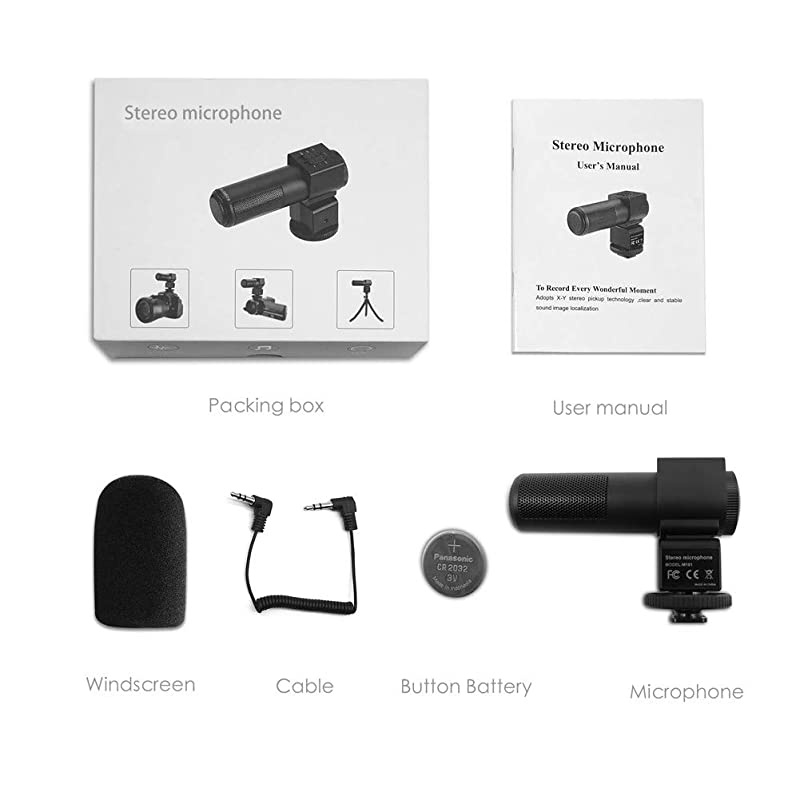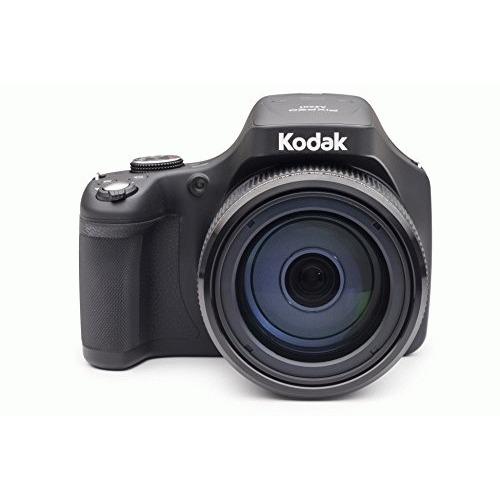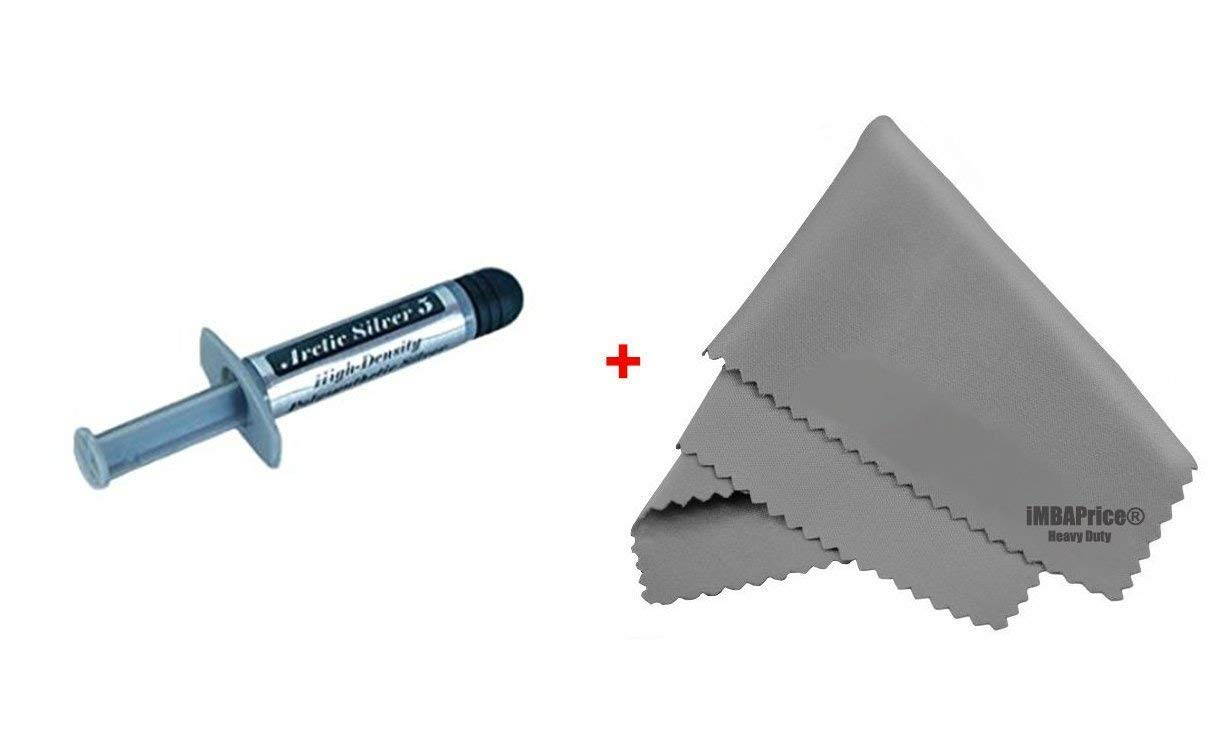Trusted shipping
Easy returns
Secure shopping
Buy Camera Microphone-Stereo Microphone Adopts X-Y Stereo Pickup Technology Suitable for Digital SLR Camera for Clear and Stable Sound Image Positioning Universal Video Microphone in United States - Cartnear.com

Camera Microphone-Stereo Microphone Adopts X-Y Stereo Pickup Technology Suitable for Digital SLR Camera for Clear and Stable Sound Image Positioning Universal Video Microphone
CTNR1144370 CTNR1144370Arctic Silver
2027-02-06
/itm/camera-microphone-stereo-microphone-adopts-x-y-stereo-pickup-technology-suitable-for-digital-slr-camera-for-clear-and-stable-sound-image-positioning-universal-video-microphone-1144370
USD
15.41
$ 15.41 $ 15.57 1% Off
Item Added to Cart
customer
*Product availability is subject to suppliers inventory
SHIPPING ALL OVER UNITED STATES
100% MONEY BACK GUARANTEE
EASY 30 DAYSRETURNS & REFUNDS
24/7 CUSTOMER SUPPORT
TRUSTED AND SAFE WEBSITE
100% SECURE CHECKOUT
Microphone installation1When the microphone is mounted on the camera or DSLR, screw the hot shoe holder of the device and fasten it clockwise, when the hot shoe is occupied or used by other device, please mount the bottom standard connecting nut on the microphone tripod. 2Plug the 3.5 connector into the microphone socket (attention: should be inserted completely).
3Windscreen: filter the impact of airflow to ensure the quality of vocal pick up.
Battery installation and remove1Battery installation:
Figure: Unscrew the battery cover according to the Unlock direction on the battery cover, put the supplied button battery (CR2032) into the battery holder with correct polarity(put the side with symbol + upwards) and press it till it is fixed, the screw up the battery cover clockwise. 2When remove the battery, push the metal buckle on the compartment outwards, the battery will pop up automatically.
SpecificationTransducer Principle: Back
Electret CondenserPolar Pattern: Stereo/Cardioid
X2Sensitivity: -42dB3dB
(0dB=1V/Pa at 1KHz)Frequency response: 30Hz-16KHzLow
cut: 80Hz 10dB/octaveMax.
SPL: 120dB (THD 1.0 % at 1KHz)Output impedance: 200Power
Requirement: 3V (CR2032 button battery)
About sensitivity switch-10dB: Suitable
for noisy scenes+20dB: Suitable for recording louder sounds in quiet scenes Standard accessories1 x Camera Microphone for Nikon Canon Sony DSLR Camera (Need 3.5 mm Interface) 1 x Windscreen1 x Button Battery1 x User Manual1 x Cable Note If this camera microphone is connected with your DSLR camera, the indicator LED will keep dark during recording. And if the indicator LED keep flash, it means the battery is too weak.
3Windscreen: filter the impact of airflow to ensure the quality of vocal pick up.
Battery installation and remove1Battery installation:
Figure: Unscrew the battery cover according to the Unlock direction on the battery cover, put the supplied button battery (CR2032) into the battery holder with correct polarity(put the side with symbol + upwards) and press it till it is fixed, the screw up the battery cover clockwise. 2When remove the battery, push the metal buckle on the compartment outwards, the battery will pop up automatically.
SpecificationTransducer Principle: Back
Electret CondenserPolar Pattern: Stereo/Cardioid
X2Sensitivity: -42dB3dB
(0dB=1V/Pa at 1KHz)Frequency response: 30Hz-16KHzLow
cut: 80Hz 10dB/octaveMax.
SPL: 120dB (THD 1.0 % at 1KHz)Output impedance: 200Power
Requirement: 3V (CR2032 button battery)
About sensitivity switch-10dB: Suitable
for noisy scenes+20dB: Suitable for recording louder sounds in quiet scenes Standard accessories1 x Camera Microphone for Nikon Canon Sony DSLR Camera (Need 3.5 mm Interface) 1 x Windscreen1 x Button Battery1 x User Manual1 x Cable Note If this camera microphone is connected with your DSLR camera, the indicator LED will keep dark during recording. And if the indicator LED keep flash, it means the battery is too weak.