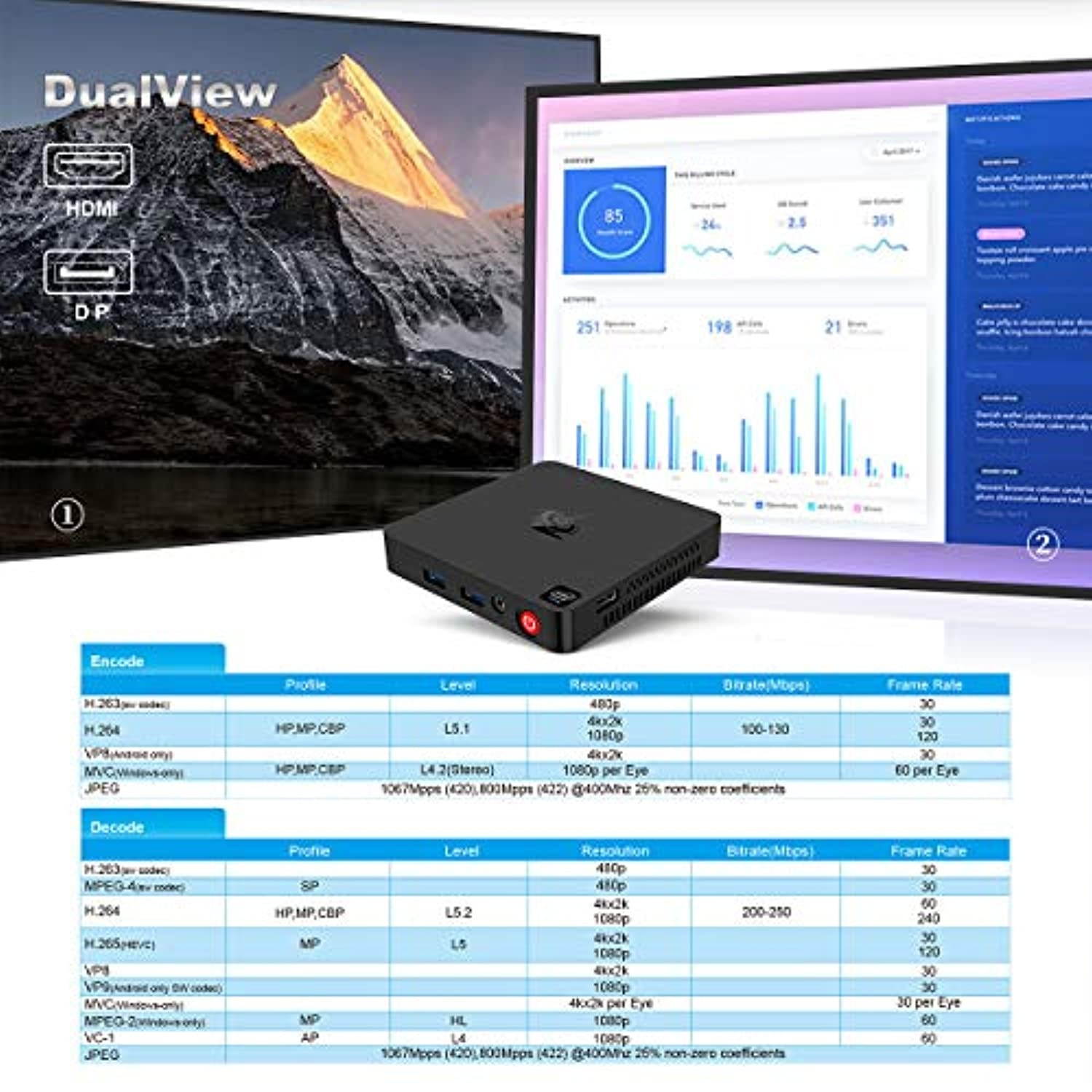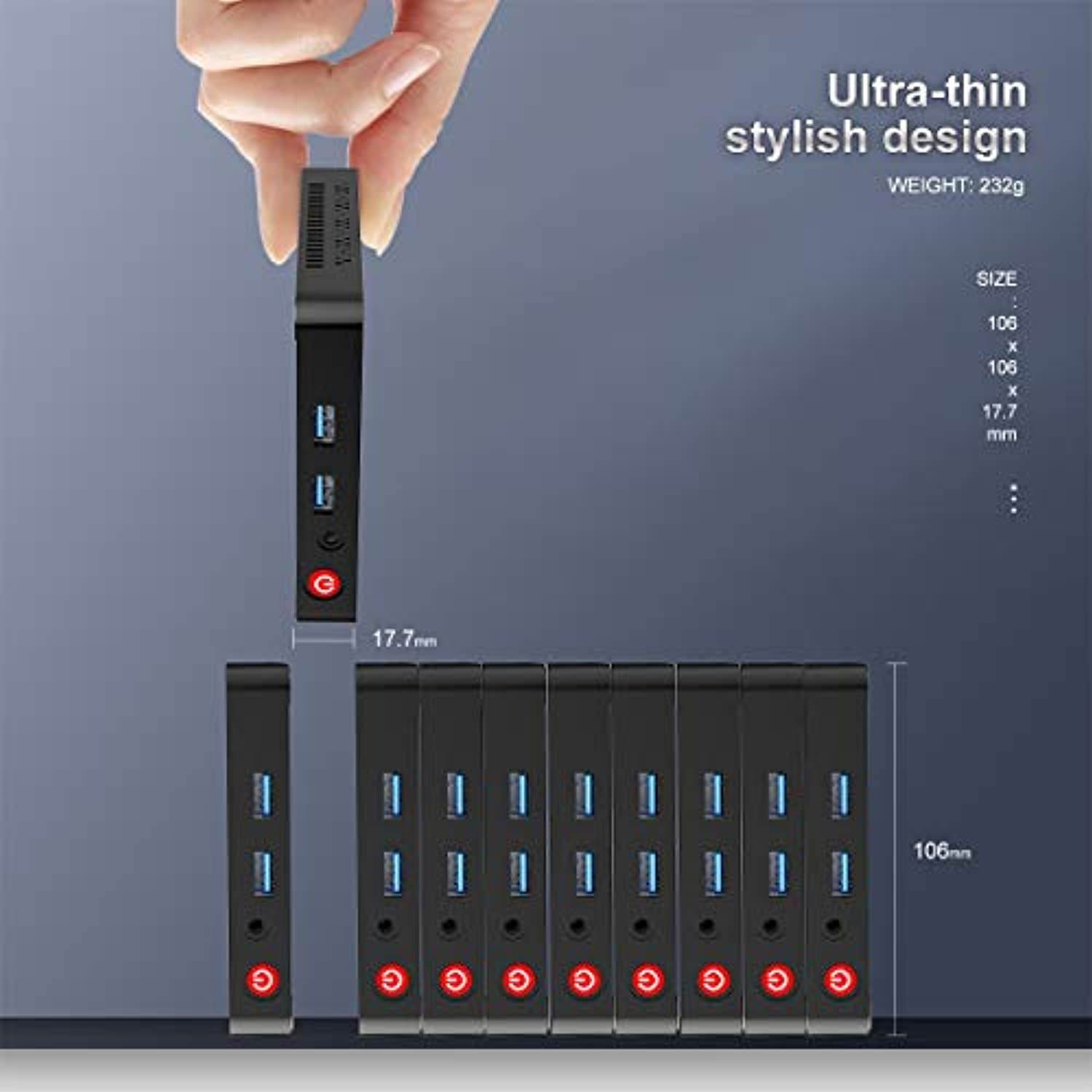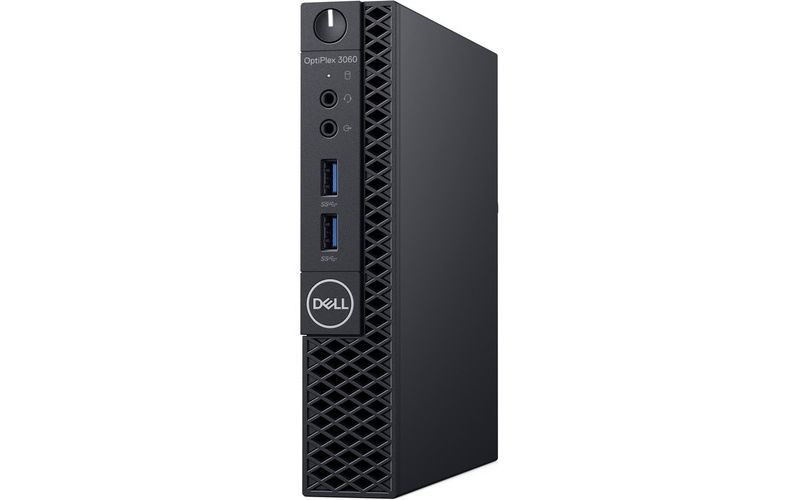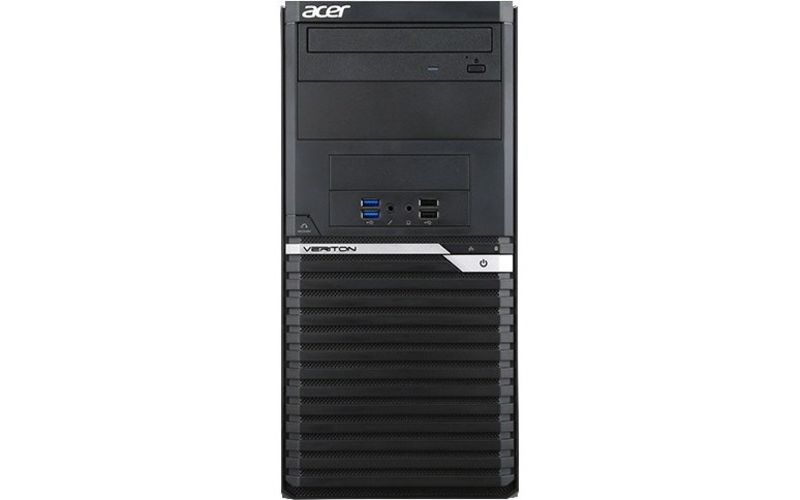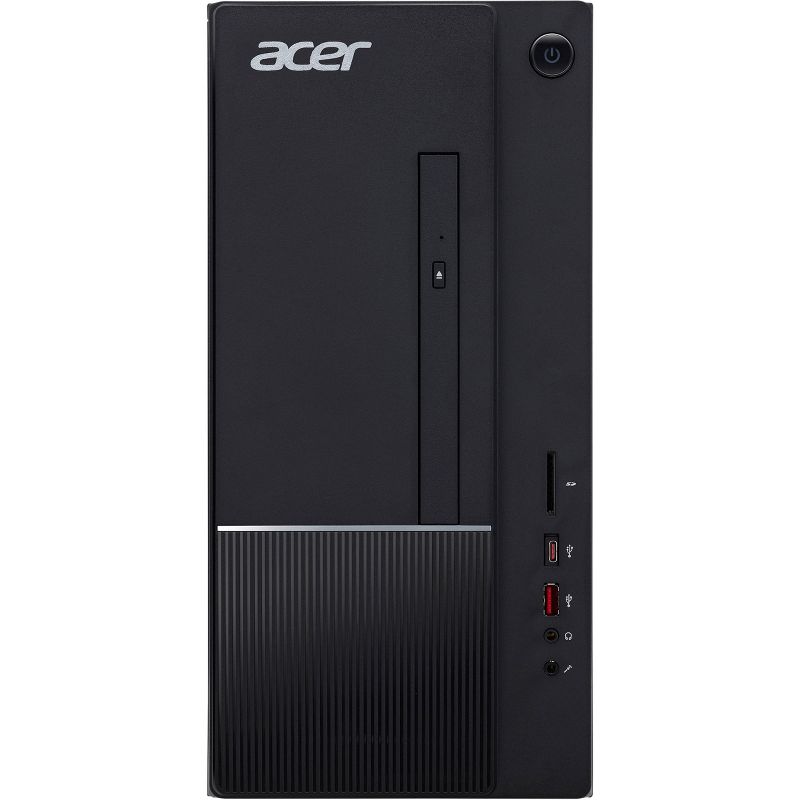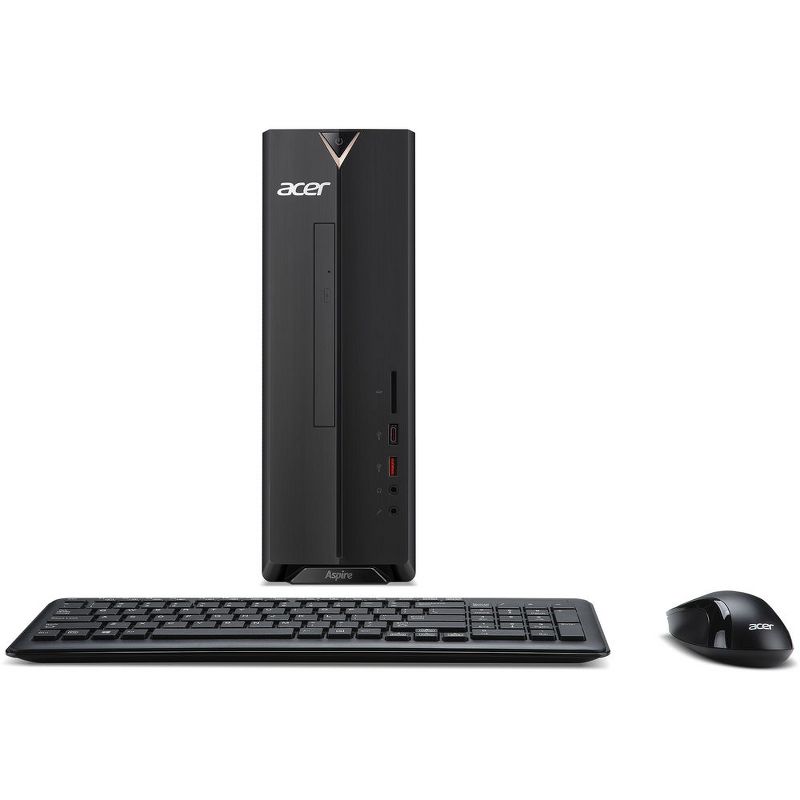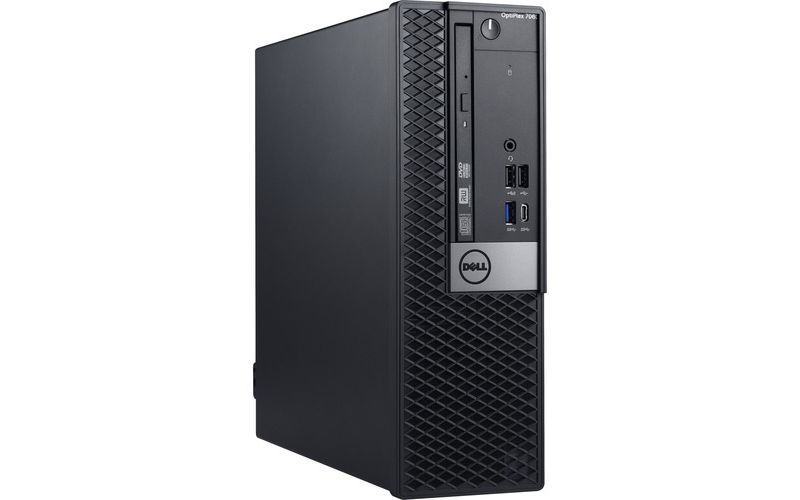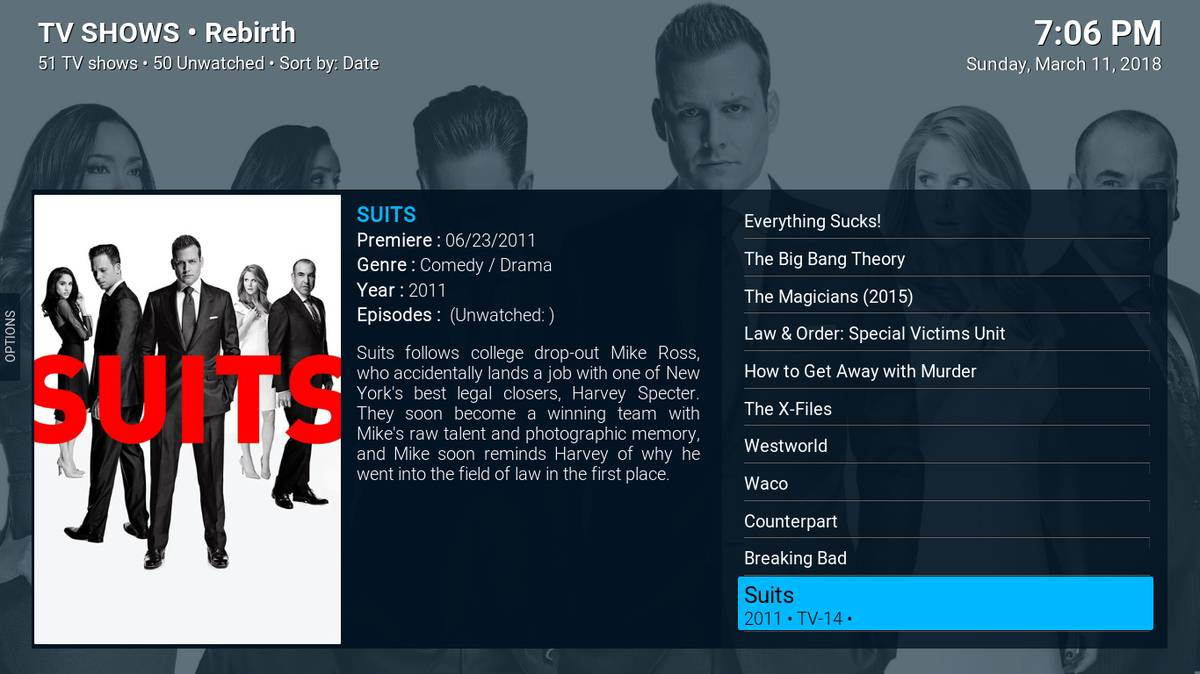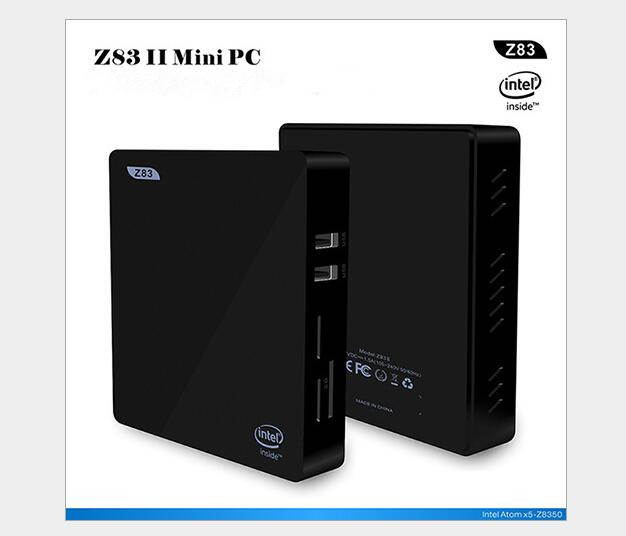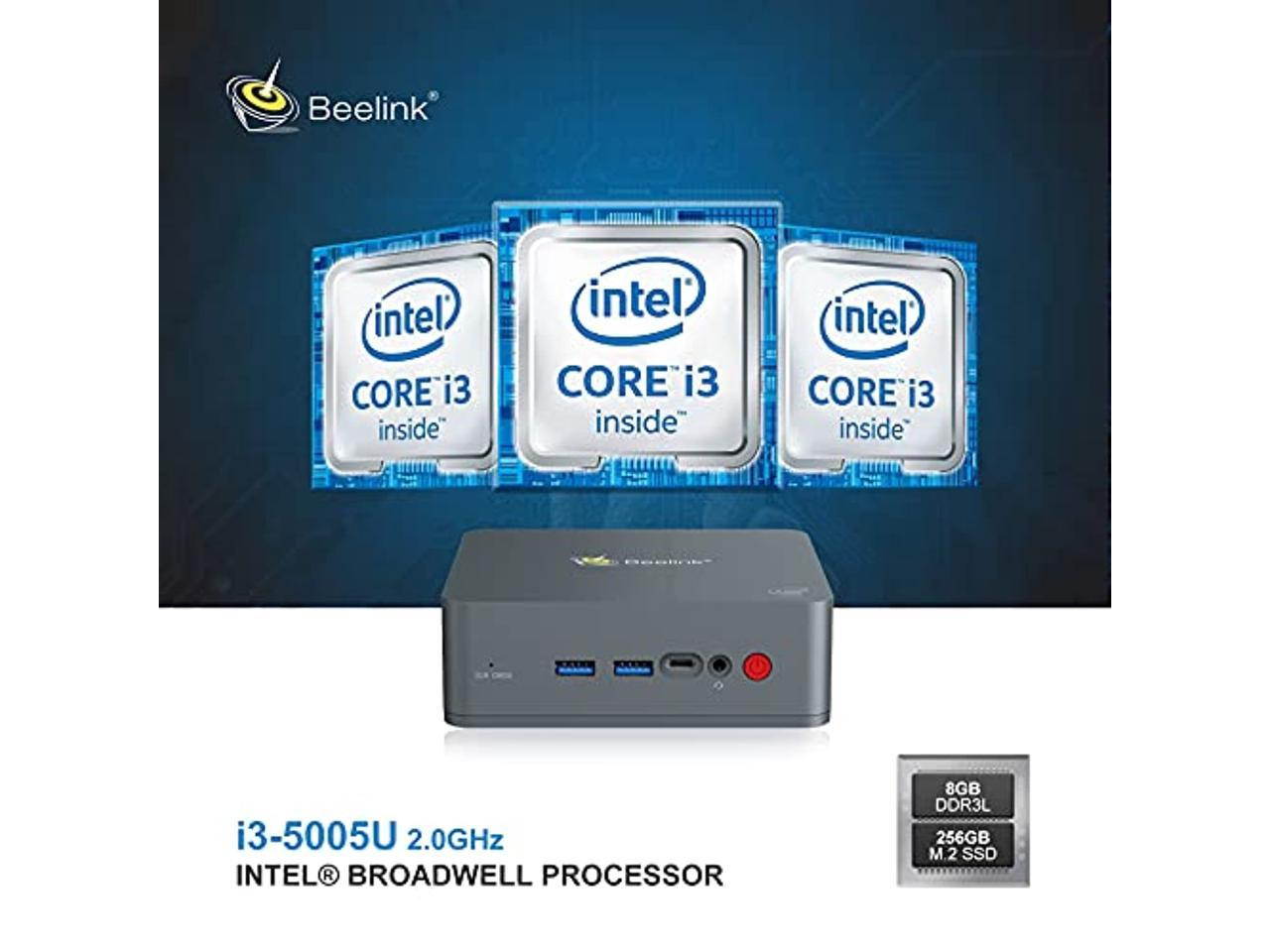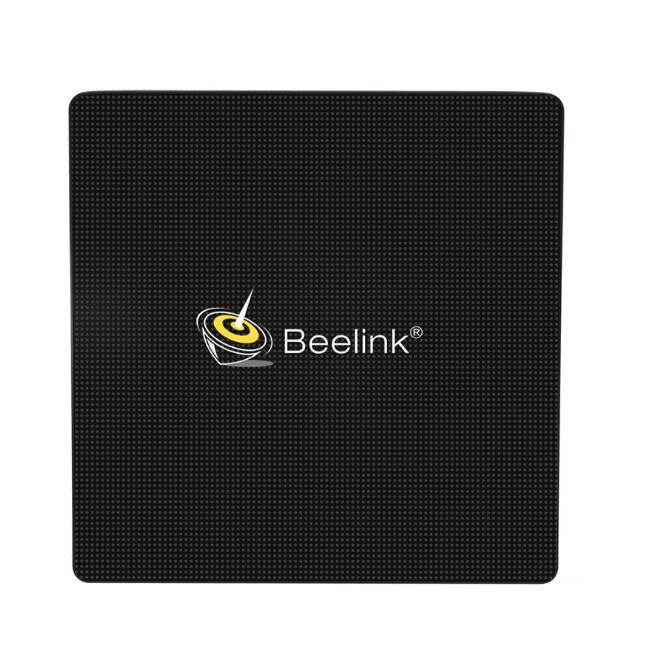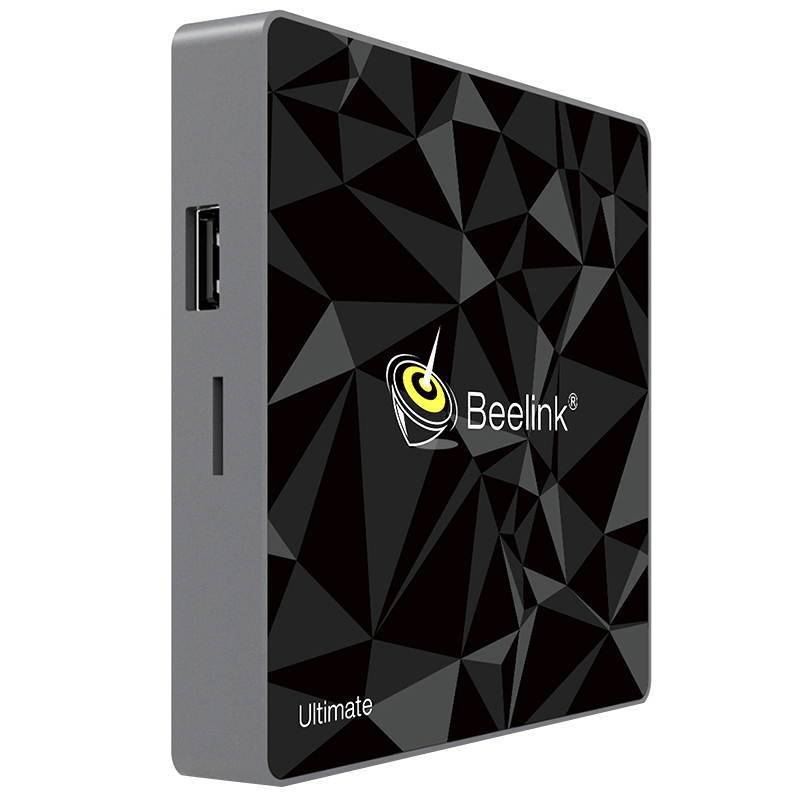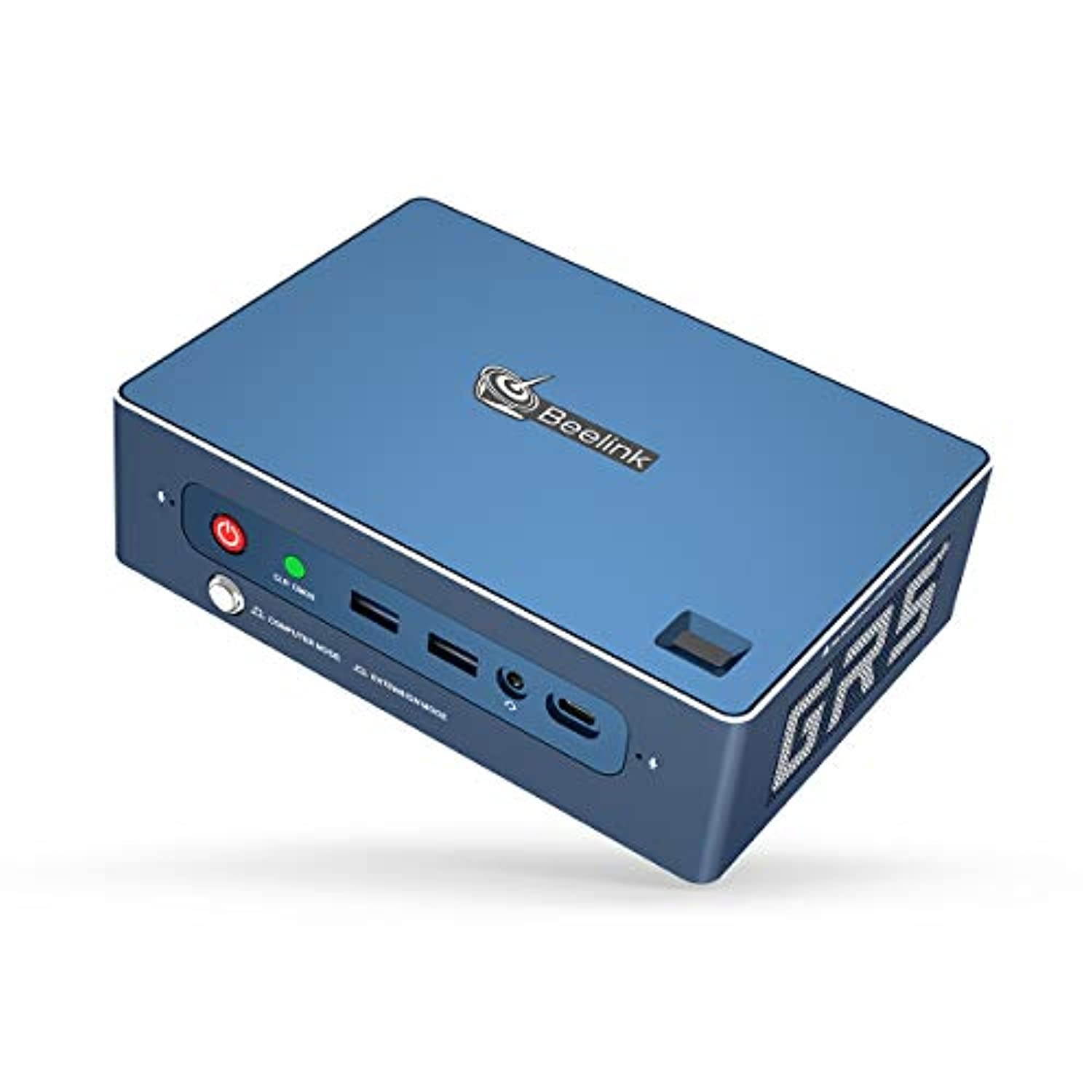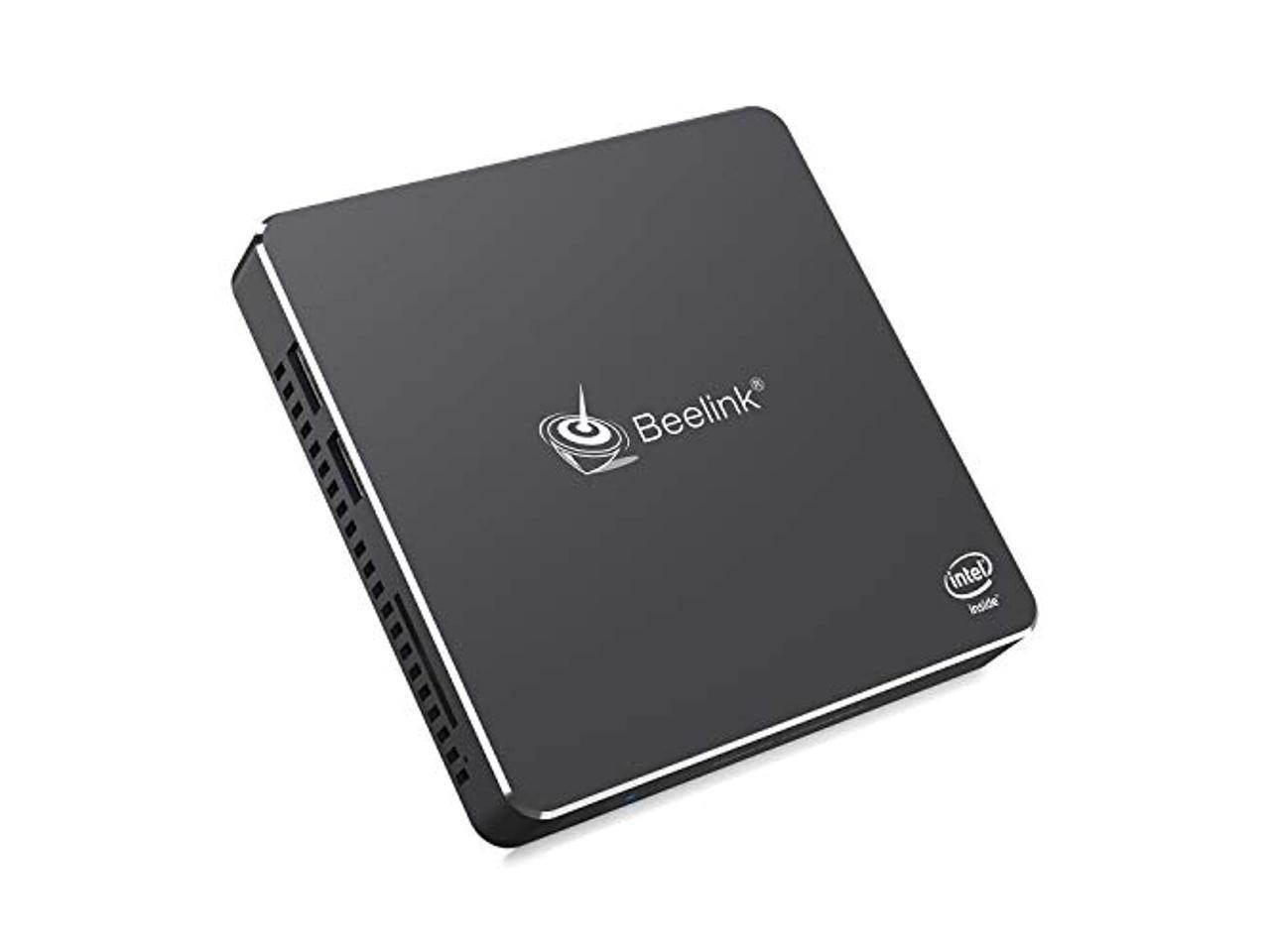Trusted shipping
Easy returns
Secure shopping
- Clothing, Shoes, Jewelry & Watches
- Home, Garden, Outdoor & Pets
- Electronics
- Audio, Video & Portable Devices
- Cables
- Adapters & Gender Changers
- Headsets, Speakers & Soundcards
- Power Protection
- 3D Printing
- Video Cards & Video Devices
- Tools & Components
- Sound Cards
- Alternative Energy
- Barebone / Mini Computers
- SSDs
- Accessories
- Mobile Accessories
- Storage Devices
- Personal Care
- Healthcare
- Home Theatre Systems
- Laptops, Computers & Office
- Speakers & Audio Systems
- Tech Services & Support
- Projectors, TVs & Home Theater
- Wi-Fi & Networking
- Cell Phones
- Electronics Deals
- Headphones
- Tablets & E-Readers
- Digital Cameras
- Home Phones
- Tech Accessories
- Electronics Sanitizing & Cleaning Supplies
- Smart Home
- Batteries, Power Banks & Chargers
- Wearable Technology
- GPS & Navigation
- Movies, Music, Books & Games
- Luggage
- Bible Covers
- Briefcases
- Camo
- Coolers
- Toiletry Bags
- Tote Bags
- Backpacks
- Carry-on Luggage
- Checked Luggage
- Lunch Bags
- Travel Accessories
- Luggage Deals
- Laptop Bags & Briefcases
- Kids' Luggage
- Duffels & Gym Bags
- Suitcases
- RFID Blocking Luggage & Travel Accessories
- Luggage Sets
- Mens' Luggage
- Handbags
- Accessories
- Outdoor
- Beauty Luggage
- Travel Totes
- Garment Bags
- Weekenders
- Messenger Bags
- Beauty & Health
- Category List
- Clothing, Shoes, Jewelry & Watches
- Home, Garden, Outdoor & Pets
- Electronics
- Audio, Video & Portable Devices
- Cables
- Adapters & Gender Changers
- Headsets, Speakers & Soundcards
- Power Protection
- 3D Printing
- Video Cards & Video Devices
- Tools & Components
- Sound Cards
- Alternative Energy
- Barebone / Mini Computers
- SSDs
- Accessories
- Mobile Accessories
- Storage Devices
- Personal Care
- Healthcare
- Home Theatre Systems
- Laptops, Computers & Office
- Speakers & Audio Systems
- Tech Services & Support
- Projectors, TVs & Home Theater
- Wi-Fi & Networking
- Cell Phones
- Electronics Deals
- Headphones
- Tablets & E-Readers
- Digital Cameras
- Home Phones
- Tech Accessories
- Electronics Sanitizing & Cleaning Supplies
- Smart Home
- Batteries, Power Banks & Chargers
- Wearable Technology
- GPS & Navigation
- Movies, Music, Books & Games
- Luggage
- Bible Covers
- Briefcases
- Camo
- Coolers
- Toiletry Bags
- Tote Bags
- Backpacks
- Carry-on Luggage
- Checked Luggage
- Lunch Bags
- Travel Accessories
- Luggage Deals
- Laptop Bags & Briefcases
- Kids' Luggage
- Duffels & Gym Bags
- Suitcases
- RFID Blocking Luggage & Travel Accessories
- Luggage Sets
- Mens' Luggage
- Handbags
- Accessories
- Outdoor
- Beauty Luggage
- Travel Totes
- Garment Bags
- Weekenders
- Messenger Bags
- Beauty & Health
- Baby & Toys
- Sports & Outdoors
- School & Office Supplies
- Breakroom & Janitorial Supplies
- Diaries
- Utility & Stationary
- Pens & Pencils
- Teacher Supplies & Classroom Decorations
- Paper
- Markers
- Binders
- School Supplies
- Packing & Mailing Supplies
- Tape, Adhesives & Fasteners
- Boards & Easels
- Crayons
- Desk Organization
- Pencils
- Filing & Organizers
- Journals
- Pens
- Labels & Label Makers
- Tools & Equipment
- Calendars
- Sticky Notes
- Notebooks
- Erasers & Correction Tape
- Pencil Cases
- Planners
- Retail Store Supplies
- Highlighters
- Locker Accessories
- Cute School Supplies
- School & Office Accessories
- Food & Grocery
- Shops All
- Unique-Bargains
- Cool cold
- Wesdar
- i-Star
- CoCoCo
- Targus
- Cooling Device Accessories
- Xtrike Me
- Tech/Gaming
- Gift Cards
- Women's Accessories
- Flash
- Men's Clothing
- Gift Ideas
- Brand Experiences
- Sale on Select School & Art Supplies
- Jewelry
- Featured Brands
- Nursing Items
- Storage
- Men's Shoes
- College
- School & Office Supplies
- Bullseye's Playground
- PRIDE
- Women's and Men's Shoes & Accessories
- Holiday Trees, Lights & More Sale
- Women's Dresses
- Gingerbread
- Caregiver Essentials
- Baby Bath
- select School Supplies
- Doorbusters
- Bedding & Bath
- Women's Sandals
- Sandals for the Family
- Men's Accessories
- Shops All
- One-day Easter sale
- select Health Items
- Friendsgiving
- Women's Tops, Shorts & Shoes
- Made By Design Organization
- Baby Mealtime
- For New & Expecting Parents
- Crayola Kids' Daily Deal
- Spritz Party Supplies
- Wellness Icon Glossary
- Our Generation Dolls & Accessories Kids' Daily Deal
- select Home items
- Mas Que
- Baby Apparel
- Children's Board Books Kids' Daily Deal
- Select Office Furniture
- Most-added Wedding Registry Items
Buy Mini PC Beelink T4,Windows 10 Intel Atom X5-Z8500 Quad Core Ultra-Quiet Mini Computer,4GB DDR/64GB eMMC,HDMI and DP Port,4K@30Hz HD,2.4G+5G WiFi,Support Auto Power On, PXE Boot, WOL, RTC Wake in United States - Cartnear.com
Mini PC Beelink T4,Windows 10 Intel Atom X5-Z8500 Quad Core Ultra-Quiet Mini Computer,4GB DDR/64GB eMMC,HDMI and DP Port,4K@30Hz HD,2.4G+5G WiFi,Support Auto Power On, PXE Boot, WOL, RTC Wake
CTNR1503665 CTNR1503665Beelink
2027-01-12
/itm/mini-pc-beelink-t4windows-10-intel-atom-x5-z8500-quad-core-ultra-quiet-mini-computer4gb-ddr64gb-emmchdmi-and-dp-port4k30hz-hd24g5g-wifisupport-auto-power-on-pxe-boot-wol-rtc-wake-1503665
USD
177.51
$ 177.51 $ 179.30 1% Off
Item Added to Cart
customer
*Product availability is subject to suppliers inventory
SHIPPING ALL OVER UNITED STATES
100% MONEY BACK GUARANTEE
EASY 30 DAYSRETURNS & REFUNDS
24/7 CUSTOMER SUPPORT
TRUSTED AND SAFE WEBSITE
100% SECURE CHECKOUT
| Monitor | Monitor not included |
|---|---|
| Screen Size | No Screen |
? Tips to better use this mini pc: 1. Delete the software distribution folder in windows directory regularly. This folder is used for updates for windows. 2. Uninstall any program or app that isn't needed or used. Once done, there was enough space to update Windows. 1. Press "DEL" after boot or reset to enter BIOS.
2. Select the Boot interface, select ““Power on type”, select “Auto power on”.
3. Press F4 "Save and Exit", Auto power on after power failure.
? System Configuration:
OS: Windows 10 (64-bit)
CPU: Intel Atom x5-Z8350 Processor (2M Cache, up to 2.24GH z,4-core 4-thread)
GPU: Processor Graphics(Support resolutions is 3840x2160@30Hz)
RAM: 4GB DDR4
System Disk: 64GB eMMC
WIFI: 802.11 a/b/g/n/ ac, Dual-band WiFi 2.4GH z/5GHz, Dual wireless antenna
Bluetooth: BT 4.0 ? Performance: # of
Cores: 4 # of
Threads: 4 Processor
Base Frequency: 1.44
GHz Burst Frequency: 2.24
GHz Cache: 2 MB Scenario
Design Power (SDP): 2 W ?
Button and Ports: 1*Power Button 4* USB 3.0 Port 1* HDMI Port(4K@30Hz) 1* DP Port 1* RJ45 (1000Mbps LAN) Port 1* DC in Port 1* Headphone Microphone Port
Package Included: 1* Beelink T4 Mini PC 1* Power Adaptor (12V/ 1.5A )? 2* HDMI Cable (100cm and 20cm) 1* User Manual 1*VESA Mount
2. Select the Boot interface, select ““Power on type”, select “Auto power on”.
3. Press F4 "Save and Exit", Auto power on after power failure.
? System Configuration:
OS: Windows 10 (64-bit)
CPU: Intel Atom x5-Z8350 Processor (2M Cache, up to 2.24GH z,4-core 4-thread)
GPU: Processor Graphics(Support resolutions is 3840x2160@30Hz)
RAM: 4GB DDR4
System Disk: 64GB eMMC
WIFI: 802.11 a/b/g/n/ ac, Dual-band WiFi 2.4GH z/5GHz, Dual wireless antenna
Bluetooth: BT 4.0 ? Performance: # of
Cores: 4 # of
Threads: 4 Processor
Base Frequency: 1.44
GHz Burst Frequency: 2.24
GHz Cache: 2 MB Scenario
Design Power (SDP): 2 W ?
Button and Ports: 1*Power Button 4* USB 3.0 Port 1* HDMI Port(4K@30Hz) 1* DP Port 1* RJ45 (1000Mbps LAN) Port 1* DC in Port 1* Headphone Microphone Port
Package Included: 1* Beelink T4 Mini PC 1* Power Adaptor (12V/ 1.5A )? 2* HDMI Cable (100cm and 20cm) 1* User Manual 1*VESA Mount