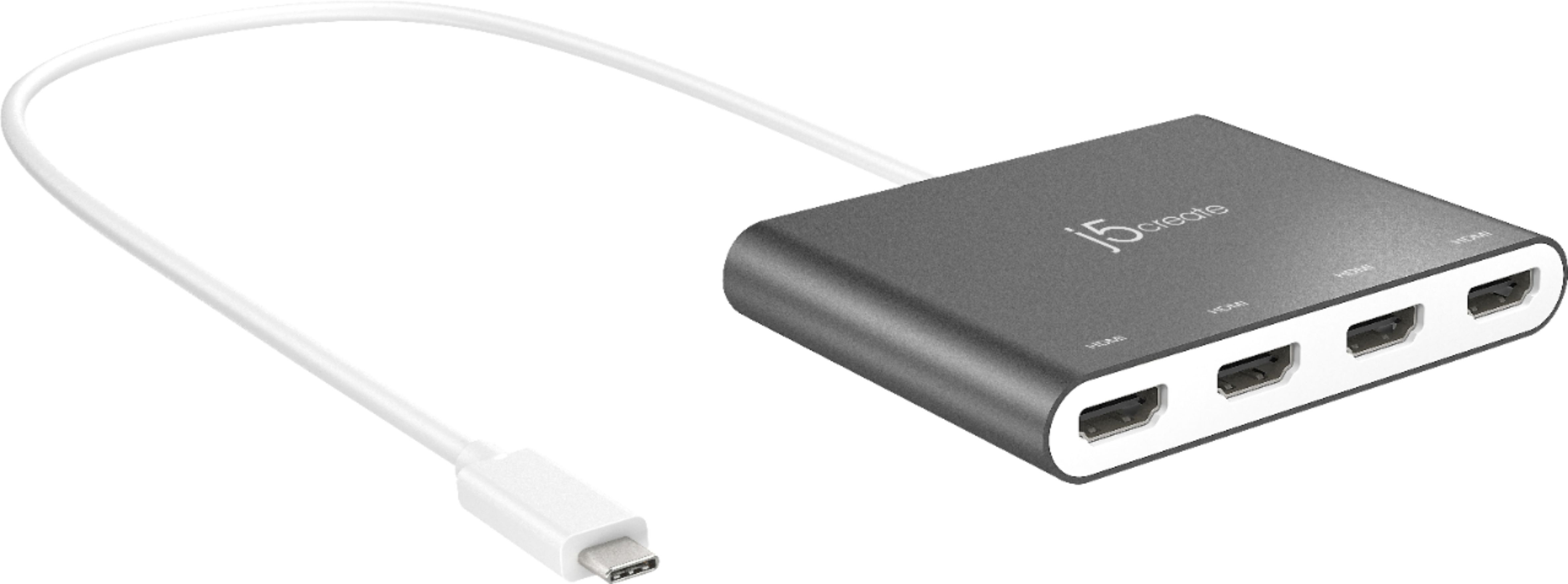j5create USB-C Multi-Adapter - HDMI/Ethernet/USB 3.1 HUB/PD 2.0
Perfect for MacBook® and Chromebook™ — The JCA374 USB-C™ Multi-Adapter provides extra connectivity from your computer with 5 Gbps transfer speed. It allows you to add an additional USB™ peripheral, HDMI™ monitor or Gigabit LAN through your USB™ port. For ultimate functionality, use the JCA374 USB-C™ Multi-Adapter with j5create's JUP4275 for laptops/tablets, and/or the JUP1230 for mobile devices.

j5create Android AOA / OTG HUB
The JUH660 Android AOA (Android Open Accessory) / OTG (On-the-Go) USB 2.0 2-port Hub is a unique mobile accessory that allows ultimate Android control with power charging. In AOA mode, it enables you to connect any USB keyboard and mouse, giving you the ability to navigate and type while simultaneously charging your phone. In OTG mode, it can automatically detect the power adapter and will use the power adapter to supply power to the connected USB devices instead of using the phone's battery. With zero application restrictions, this Android Hub is the perfect fit for anyone constantly using their device throughout the day.
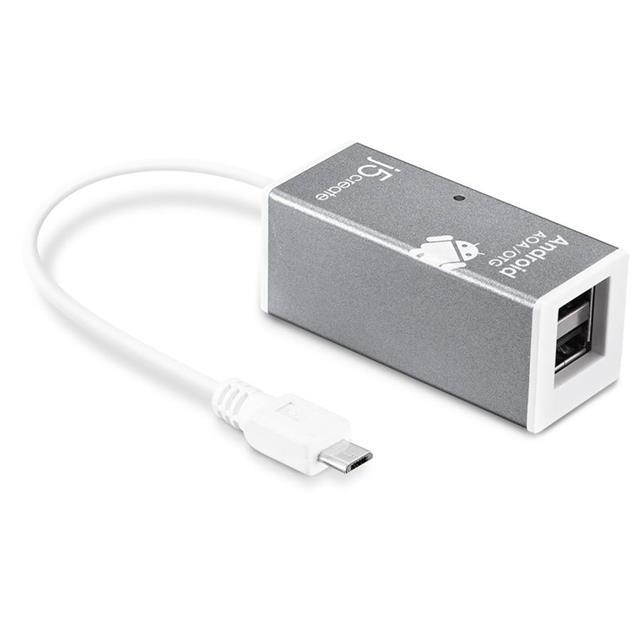
j5create USB 3.1 Type-C 3-Port HUB with SD/Micro SD Card Reader
The USB 3.1 Type-C 3-Port USB 3.0 HUB provides extra connectivity from your computer. These pocket-sized multi-adapters allow you to add 3 additional USB 3.1/3.0/2.0 ports for computer peripherals, along with a SD/MicroSD through you USB Type-C port.
USB Type-C is the new standard for connecting PCs and laptops and will eventually replace all current USB cables and connectors. This new USB standard can be found on laptops, phones, tablets, etc. The USB Type-C has a slim and reversible design, so there is no wrong way to plug it in. USB Type-C offers greater power delivery and faster data transfer rates of up to 10 Gbps.
Notes:
If you are using a high-powered USB device, please attach the power adapter
To ensure files copy completely, do not remove the Type-C power adapter while copying files
System Requirements:
Available USB Type-C port (USB 3.1 is recommended)
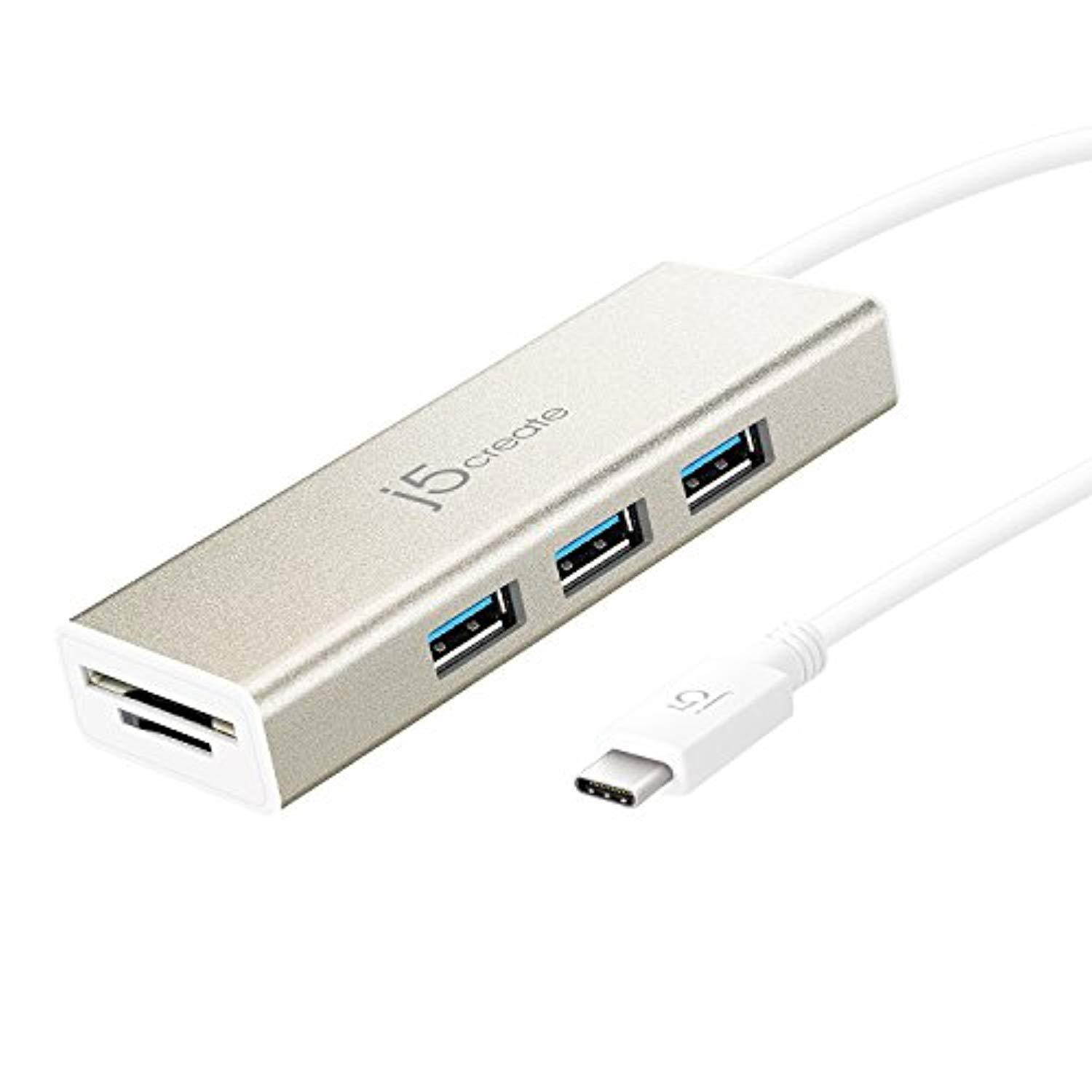
j5create USB2.0 Type-C™ to Type-A Cable (Pack of 2)
The JUCX12 is a USB-C™ male to USB™ Type-A male cable that provides connectivity from a USB-C™ tablet or smartphone to a host USB™ Type-A computer, laptop, wall charger or external battery power bank for charging and data transfer.
With built-in 56K Ohm pull-up resistor, this USB-C™ charging cable supports a max charging speed of 3A, protecting your devices from the damage of overcurrent. It also supports data transfer speeds of up to 480 Mbps.
The combination of tinned copper conductors and aluminum foil shielding ensures effective conductivity and minimizes data loss.
USB-C™ is a reversible connector that allows you to connect your cable to your device without checking its orientation; plug & play, no drivers needed.

j5 create JCD386 interface hub USB 3.0 (3.1 Gen 1) Type-C 5000 Mbit/s Grey
The USB type-C 7-in-1 Ultra Drive Dock provides extra connectivity from your computer. These pocket-sized Ultra Drive Docks allow you to add an additional USB 3.1, SD, microSD, HDMI monitor through your USB port. The USB type-C port supports upstream & downstream charging, power delivery 3.0 and data transfer. When connected with a power source, the USB type-C input charging port allows you to keep charging your notebook or smartphone. The JCD386 gives a USB-C MacBook, PC and other devices the ability to work with popular legacy connections. This new USB standard can be found on laptops, phones, tablets, etc. - Supports HDMI resolution up to 4K @ 30 Hz - USB 3.0 type-A port x 2 - Supports USB type-C upstream & downstream: charging, power delivery 3.0 and data transfer - USB 3.0 SD /microSD slots for an external memory card up to 2 TBPhotos are for illustration only, it may differ from the actual item.Performance : Compatible memory cards : : MicroSD (TransFlash),SD : : Card reader integrated : : Yes : : Card reader slot : : 2 : : Data transfer rate : : 5000 Mbit/s : Ports & interfaces : Host interface : : USB 3.0 (3.1 Gen 1) Type-C : : USB 3.0 (3.1 Gen 1) Type-A ports quantity : : 2 : : USB 3.0 (3.1 Gen 1) Type-C ports quantity : : 1 : : HDMI ports quantity : : 1 : : Ports quantity : : 6 : : Hub interfaces : : HDMI,USB 3.0 (3.1 Gen 1) Type-C,USB 3.1 (3.1 Gen 1) Type-A : : Compatible memory cards : : MicroSD (TransFlash),SD : : Card reader integrated : : Yes : : Card reader slot : : 2 : Design : Product colour : : Grey : Power : USB charging port : : Yes : Operational conditions : Operating temperature (T-T) : : 0 - 40 °C : : Storage temperature (T-T) : : -10 - 65 °C : : Operating relative humidity (H-H) : : 0 - 85% : : Storage relative humidity (H-H) : : 0 - 85% : Features : Host interface : : USB 3.0 (3.1 Gen 1) Type-C : Weight & dimensions : Width : : 107 mm : : Depth : : 11 mm : : Height : : 32 mm : Packaging content : Quick installation guide : : Yes :

j5create USB Type-C™ 3.1 to Type-A Cable
The JUCX06 USB Type-C™ 3.1 to Type-A 3.0 Cable allows you to adapt your USB Type-C™ device to a USB™ 3.0 device.
The Type-C cable is powerful and reversible so there is no wrong way to plug it in, and it supports USB™ 3.1 with speeds up to 10 Gbps with an output of 20V (100W) and 5A.
Designed to work with existing USB™ devices, this cable will significantly cut down on the amount of wires needed to make them work and is also backwards compatible with USB™ 3.0 and USB™ 2.0 devices.

USB 2.0 Type-C to Mini-B Cable by j5create| 6 Ft (180 cm) White
The JUCX10 USB 2.0 Type-C to Mini-B cable allows you to adapt your Type-C device to a Mini-B 2.0 device. The Type-C cable is powerful and reversible, so there is no wrong way to plug it in. It supports USB 3.1 with speeds up to 10 Gbps and an output of 20V (100W) and 5A. The USB Type-C cable will significantly cut down on the amount of wires needed to power devices. It is also backwards compatible with USB 3.0 and USB 2.0 devices and is designed to work with existing USB devices.

Kirk Snap Collar for BH-3 Ball Head #ASC-3
The Kirk ASC-3 Snap Collar for BH-3 Ball Head is a low-cost protection accessory for those that like to keep their camera and lens attached to the tripod while moving around. The collar simply slips over the exposed part of the ball, creating a block to the ball and preventing the ball from flopping to the side. It also helps to avoid undue stress on the locking mechanism, helping your ball head to perform and last longer.

j5create USB 3.0 Boomerang Docking Station
The JUD480 USB™ 3.0 Boomerang Docking Station enables you to add an additional monitor instantly via HDMI™ or VGA connector. When you need to get things done fast, simply connect your monitor, keyboard, mouse, Ethernet, speakers, microphone, etc. to your laptop with a single USB™ 3.0 cable. It is the perfect solution for expanding virtually any laptop into a full-sized workstation.

j5create USB2.0 Type-C™ to Type-A Cable, Black (Pack of 2)
The JUCX12 is a USB-C™ male to USB™ Type-A male cable that provides connectivity from a USB-C™ tablet or smartphone to a host USB™ Type-A computer, laptop, wall charger or external battery power bank for charging and data transfer.
With built-in 56K Ohm pull-up resistor, this USB-C™ charging cable supports a max charging speed of 3A, protecting your devices from the damage of overcurrent. It also supports data transfer speeds of up to 480 Mbps.
The combination of tinned copper conductors and aluminum foil shielding ensures effective conductivity and minimizes data loss.
USB-C™ is a reversible connector that allows you to connect your cable to your device without checking its orientation; plug & play, no drivers needed.
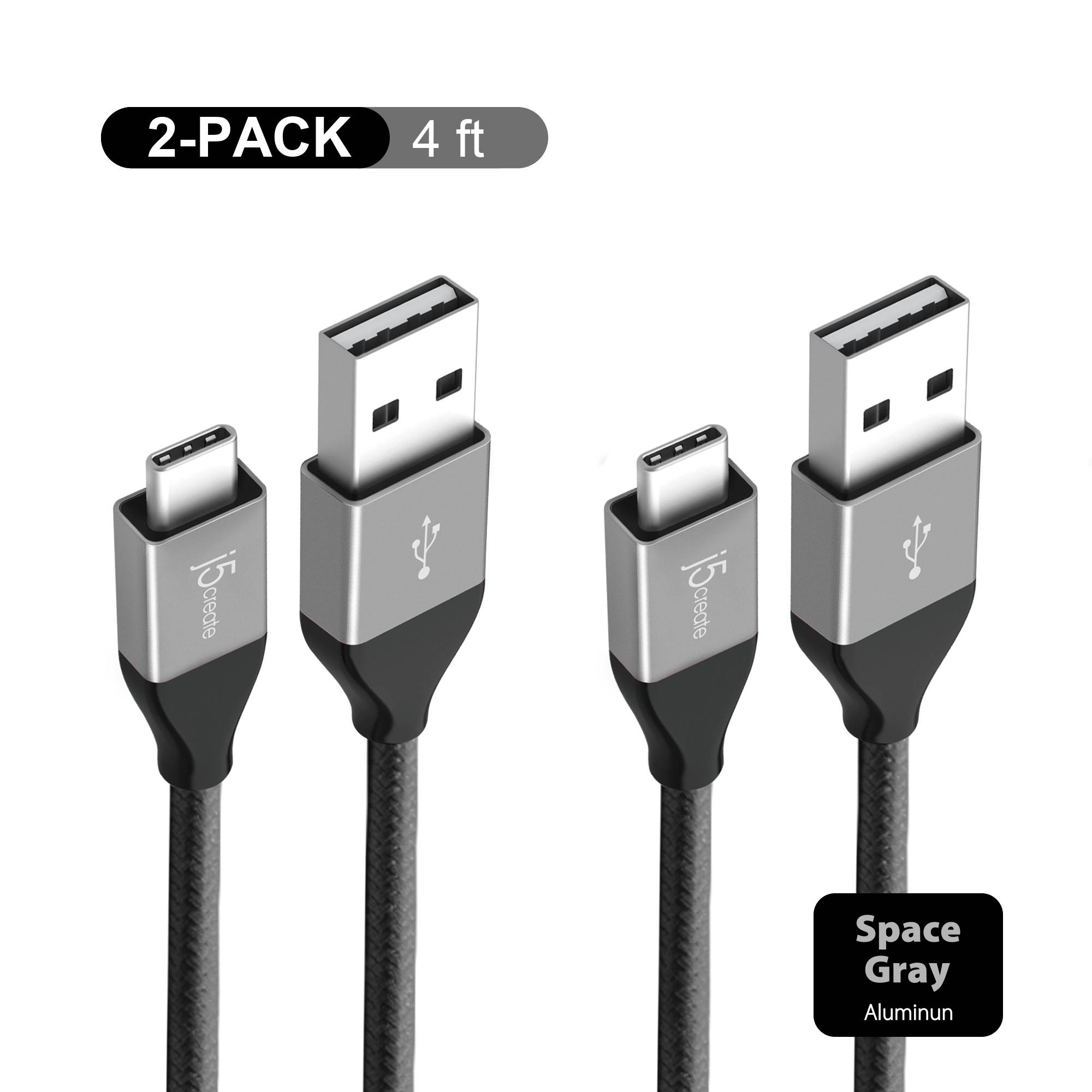
j5create 4K DisplayPort Cable
The JDC42 male-to-male DisplayPort cable transmits both audio and video. It is capable of providing performance support for high resolutions up to 4K x 2K @ 60 Hz and a maximum HBR2 data rate of 21.6 Gbps. Perfect for laptops or desktops equipped with DisplayPort. It can also connect with your DisplayPort devices such as a monitor, display, projector or HDTV to your PC/Laptop for video and audio signal transfer. The combination of gold plated connectors, copper OFC conductors and triple shielding provides superior cable performance and guarantees exceptional picture quality and authentic sound.

j5create Wormhole Switch Compatible with Windows & Mac
Share, backup and transfer all of your files!
The JUC400 Wormhole Switch is a revolutionary product that takes away the barrier between multiple devices allowing them to work seamlessly together. At j5create we believe that all of your devices should function together regardless of platform or operating system. The JUC400 Wormhole Switch provides simple plug-and-play file swapping and content sharing across multiple platforms, including Windows® to Windows®, Mac® to Mac® and Mac® to Windows®.
The JUC400 includes built-in KM functionality, just use either the keyboard or mouse to control both devices. Increase your productivity and efficiency with the Wormhole. When you are using multiple devices, it can be a real pain to quickly edit and transfer documents. With the JUC400 you can copy and paste text, pictures or any other kind of data from one device to the next just as easy as copying and pasting on one device.
With the JUC400 there is no software to install or lengthy settings to adjust. Simply plug the wormhole cable into device A and device B and you're ready to go! Drag and drop or copy/paste files easily and quickly across Windows® to Windows® or Mac® to Mac® and even direct transfers between Mac® and Windows®.

j5create USB 3.1 Type-C to Type-C Cable
The JUCX03 USB 3.1 Type-C to Type-C Cable is powerful and reversible, and there is no wrong way to plug it in. It supports USB 3.1 with speeds up to 10 Gbps with an output of 20V (100W) and 5A.
Designed to work with existing USB devices, this cable will significantly cut down on the amount of wires needed to make them work and is also backwards compatible with USB 3.0 and USB 2.0 devices.

j5create USB Type-C™ 3.1 To USB™ 3.0 Micro-B Cable
The JUCX07 USB Type-C™ 3.1 to USB™ 3.0 Micro-B Cable allows you to adapt your USB-C™ device to a USB™ 3.0 Micro-B device.The USB-C™ cable is powerful and reversible, so there is no wrong way to plug it in. The JUCX07 supports USB™ 3.1 with speeds up to 10 Gbps and an output of 20V (100W) and 5A.
The cable will significantly cut down on the amount of wires needed to power devices. It is also backwards compatible with USB™ 3.0 and USB™ 2.0 devices and is designed to work with existing USB™ devices.
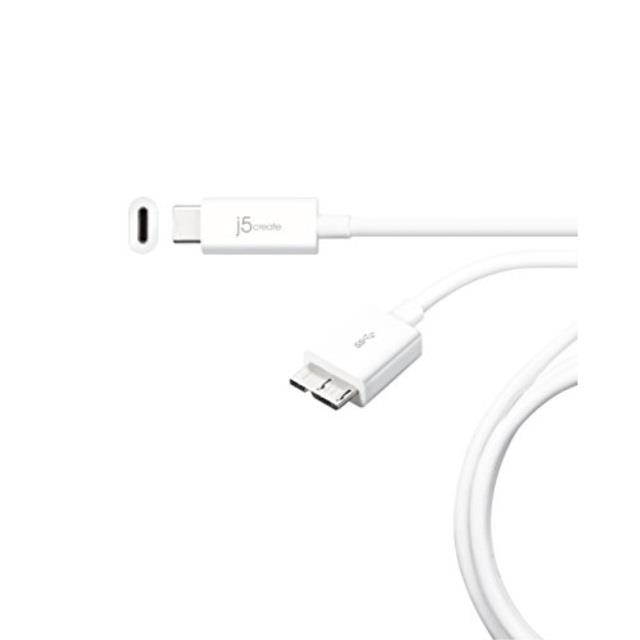
j5create USB-C 7- Port HUB
The JCH377 USB 3.0 SuperSpeed 7-Port HUB allows up to seven USB 3.0 devices to be connected simultaneously at a transmission speed of 5 Gbps, while still providing connectivity and support for the older USB 2.0 (480 Mbps) and 1.1 (12 Mbps) devices. It works with high-bandwidth SuperSpeed USB 3.0 devices, such as external disk drives, high-resolution webcams, video surveillance cameras, digital video cameras, multi-channel audio, and more. In addition, it supports fast charging for smartphones, tablets and iPads.

j5create USB 3.0 to 4K HDMI Display Adapter
The JUA354 USB™ 3.0 to 4K HDMI™ Display Adapter acts as an external video card for your Mac® or PC. It allows you to add an additional monitor/display through your USB™ 3.0 port. There's no need to open your computer to add an expensive video card. With the USB™ 3.0 to Dual HDMI™ Multi-Monitor Adapter you simply load the drivers, plug in the adapter to the USB™ port, then plug the HDMI™ monitor cable into the adapter and you are ready. The adapter supports three viewing modes. Primary Mode allows you to have individual applications open on each monitor, vastly improving productivity. Extended Mode allows you to extend your desktop across multiple displays, which is great for office applications. Mirroring Mode is used to clone one screen onto another, which is ideal for presentations. With plug-and-play functionality between your computer and second monitor or projector, you will be able to create a new visual environment in seconds.

j5create Android™ Dock Phone and Tablet Workstation
The JUD650 Android Dock gives you ultimate Android control. The Android Dock is adjustable for easier reading and browsing on your Android device. Increase your efficiency with the Android Dock's USB connectivity by utilizing a keyboard, mouse and monitor navigate and type.

j5create USB C Hub Adapter Dock Type C Adapter USB Docking Station | Dual HDMI & 2X USB-A 3.0 Ports, Ethernet | Power Delivery (PD) 2.0 | 4K Resolutio
?? DISPLAY INTERFACE: Easily add an additional display through a USB 3.0 and HDMI connection?? MULTITASK WITH LARGER LANDSCAPE/DESKTOP SPACE: Ideal for viewing multiple windows at the same time?? USB 3.0 SUPERSPEED: Transfer rates of up to 5 Gbps, enables bulky file backup?? GIGABIT ETHERNET: Quickly add a Gigabit Ethernet port! IEEE 802.3, 802.3 u and 802.3 ab (1BASE-T, 100BASE-TX, and 1000BASE-T) compatible?? SUPPORTS UPSTREAM CHARGING: Supports upstream charging and power delivery 2.0 via USB Type-C charging Port2-Port USB 3.0 supports transfer speeds up to 5 Gbps. Supports all Type-C devices: Apple, Dell, HP, Lenovo, Microsoft, etc. Perfect for on-the-go. The advanced heat-eliminating design makes the JCD381 the perfect solution for expanding virtually any laptop into a full-sized workstation without the worry of overheating.

USB C to HDMI Adapter Cable by j5create | 4K@60Hz Type C Dongle Connects External Monitor Display, HDTV, Projector for MacBook, Chromebook, Laptops, P
The JCA153 USB Type-C to 4K HDMI Adapter allows you to quickly and easily connect your MacBook, Chromebook, tablet or PC to an external monitor, HDTV, projector, or other display device using an HDMI input. Our display adapters keep your current display devices compatible with your Type-C-equipped desktop or laptop computer, saving the expense of upgrading display devices for compatibility. With its plug-and-play technology, there is no need to download any drivers. Once you’ve experienced working with multiple monitors you’ll never want to go back to a single monitor again.
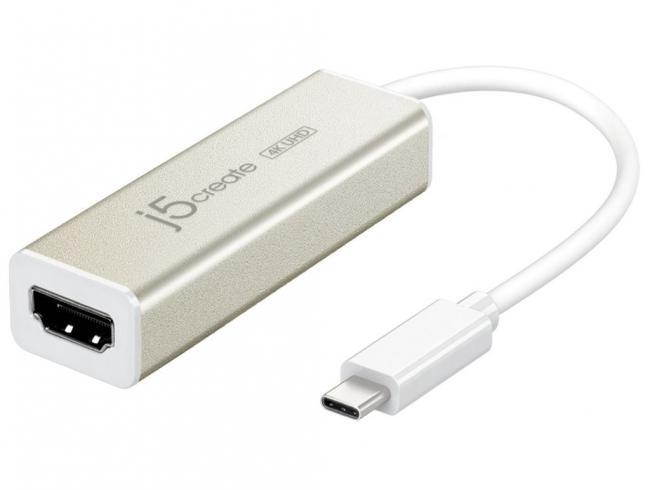
j5 create JCD348 storage drive docking station Silver
The USB type-C 5-in-1 Ultra Drive Dock provides extra connectivity from your computer. These pocket-sized multi-adapters allow you to add 3 additional USB 3.1/3.0/2.0 ports for computer peripherals, along with an SD/microSD through your USB type-C port. USB type-C is the new standard for connecting PCs and laptops and will eventually replace all current USB cables and connectors. This new USB standard can be found on laptops, phones, tablets, etc. The USB type-C has a slim and reversible design, so there is no wrong way to plug it in. - USB 3.0 type-A port x 3, backward compatible with USB 2.0 - USB 3.0 SD /microSD slots for an external memory card up to 2 TB - No software or drivers required - Plug-and-playPhotos are for illustration only, it may differ from the actual item.Hard drive : Storage media type : : Memory card : : Maximum storage capacity : : 2 TB : Ports & interfaces : USB 3.0 (3.1 Gen 1) ports quantity : : 3 : Storage : Compatible memory cards : : MicroSD (TransFlash),MicroSDHC,MicroSDXC,SD,SDHC,SDXC : Technical details : Maximum data transfer rate : : 5 Gbit/s : : Product colour : : Silver : : Plug and Play : : Yes : Features : Maximum data transfer rate : : 5 Gbit/s : : LED indicators : : Yes : : Product colour : : Silver : : Plug and Play : : Yes : Operational conditions : Operating temperature (T-T) : : 0 - 40 °C : : Storage temperature (T-T) : : -10 - 65 °C : : Operating relative humidity (H-H) : : 0 - 85% : : Storage relative humidity (H-H) : : 0 - 85% : Indication : LED indicators : : Yes : Ethernet LAN features : LED indicators : : Yes : Packaging content : Quick installation guide : : Yes :

j5create USB Type-C™ 2.0 to Type-B Cable
The JUCX11 USB Type-C™ 2.0 to Type-B Cable allows you to adapt your USB-C™ device to a Type-B 2.0 device.The USB Type-C™ cable is powerful and reversible, so there is no wrong way to plug it in. It supports USB™ 3.1 with speeds up to 10 Gbps and an output of 20V (100W) and 5A.
The USB Type-C™ cable will significantly cut down on the amount of wires needed to power devices. It is also backwards compatible with USB™ 3.0 and USB™ 2.0 devices and is designed to work with existing USB™ devices.

j5create USB-C to HDMI & VGA Adapter with USB 3.0/Power Delivery
The JCA175 is a lightweight and portable adapter that connects a USB-C™ to an HDMI™ and VGA monitor or projector while also connecting a standard USB™ 3.0 device and a USB-C™ charging port. It supports a video output up to 4K @ 30 Hz (HDMI™) + 1080P @ 60 Hz (VGA), which allows you to capture every detail of an image and gives you audio output to your external display through HDMI™. The USB™ 3.0 port provides data transfer speeds up to 5 Gbps, making it easy to transfer an HD movie in no time at all. The USB-C™ power delivery port supports 100W, ensuring that the computer stays powered on while the device is connected.
The USB-C™ to HDMI™ supports resolutions up to 4K (3840 x 2160 @ 30 Hz) and VGA resolutions up to 1080P (1920 x 1080 @ 60 Hz) when they are used alone. It also supports mirror and extended modes when used separately. When the two output ports work at the same time, the maximum resolution of both of them together is 1080P @ 60 Hz. When working together it supports mirror mode only.
This 4-in-1 adapter is plug and play with no drivers or software required. Great for use in the office, home theater, teaching, etc. The JCA175 is compatible with Windows®, macOS® and Chrome OS™ computers with a USB-C™ port.

USB Type-C to 4K HDMI Adapter by j5create | 3840 x 2160 @ 60Hz | HDMI 1.4 4K @ 30 Hz to 4K @ 60 Hz | Adapter Compatible with MacBook, Chromebook, Tabl
USB Type-C to 4K HDMI Adapter by j5create | 3840 x 2160 @ 60Hz | HDMI 1.4 4K @ 30 Hz to 4K @ 60 Hz | Adapter Compatible with MacBook, Chromebook, Tablet or PC Item Condition: New Brand: j5create Manufacturer: j5create Item model number: JCA153G Size: JCA153G Product Information - EASY TO USE: The USB-C to HDMI Adapter allows you to quickly and easily connect your MacBook, Chromebook, tablet or PC to an external monitor, HDTV, projector, etc. - HIGH RESOLUTION: Our usb c to hdmi adapter is 3840 x 2160 @ 60Hz max resolution - AVAILABLE DISPLAYPORT: j5creates usb type-c to hdmi adapter has an available DisplayPort Alternate Mode over USB Type-C connector. - IDEAL ACCESSORY: The usb-c to hdmi adapter by j5create is the ideal accessory for MacBook, Chromebook or other laptops with a USB-C port - HDMI 4k COMPLIANT: Compliant with HDMI 1.4 specifications - 4K @ 30 Hz to 4K @ 60 Hz

j5create USB Type-C to 4K HDMI Cable
The JCC153 enables you to output high-definition HDMI 4K video through a USB-C™ port. The JCC153 cable offers a cost-effective USB-C™ HDMI 4K connection, letting you connect an HDMI 4K computer monitor to a USB-C™ DisplayPort™ Mode – equipped desktop or laptop computer, saving the expense of upgrading the monitor for compatibility. Our USB-C™ display cables allow you to quickly and easily connect your MacBook™, tablet, PC and laptops with a USB-C™ port to an external monitor, HDTV, projector or other display device using a VGA, HDMI or DP input.

j5create Android Mirror Stick
Unleash the full power of your Android Device with the Android Mirror!
The JUC610 Android Mirror allows you to display your Android device's screen on your Windows computer. Not only can you display the screen, but you can magnify and rotate it as well as copy and paste text between your phone and PC. Mirroring your device lets you play your favorite games on a larger screen display. You can even use your keyboard and mouse to type directly onto your mobile device or click on any programs. You can transfer data through the file manager and receive incoming call and text message notifications directly on your PC!

j5create 360° All Around Webcam
With the Model: JVCU360, you can enhance your conference calls with 360° video and omnidirectional audio. The 360° camera is plug-and-play, meaning there is no driver installation required. The Model: JVCU360 supports 1080p video playback @ 30 Hz with several different display modes including full screen, all around view mode, host, dual host, single view mode and wide angle view mode.
Supports your favorite video conferencing apps:
• Skype™
• Skype™ for business
• Microsoft Teams™
• Google Meet™
• Cisco®
• Zoom™
• BlueJeans™
• Amazon Chime™
• GoToMeeting®
• Slack™

j5create Wormhole Switch Cable - Windows to Windows
Share, backup and transfer all of your files! Compatible with Windows to Windows, Windows to Android, Windows to iPad.
The JUC100 Wormhole Switch provides the latest in mobile computing technology. File sharing between multiple computers can be a pain. With the JUC100 there is no software to install or lengthy settings adjustments. Simply plug the wormhole cable into any combination of Windows PCs or laptops and you're ready to go. File sharing is simply a click away!
The JUC100 includes KM (Keyboard/Mouse) functionality built in. Use either keyboard or mouse to control both devices. Increase your productivity and efficiency with this Wormhole. With the JUC100 you can copy and paste text, pictures, or any other kind of data from one device to the next just as easy as copy and pasting on one device.
In our fast-paced digital lifestyles where we interact using multiple devices and share enormous amounts of data, the Wormhole switch is another must-have tool that will simplify your digital life.

j5create Mini DisplayPort to 4K HDMI Cable
The JDA159 adapter allows you to quickly and easily connect your Mac or PC to a 4K HDTV or other display device using an HDMI input. First connect the JDA159 to your computer. Then plug your existing HDMI cable from your display into the mini DisplayPort adapter. Compatible with both DisplayPort 1.2 and Thunderbolt 2, our JDA159 quickly converts the DisplayPort video signal into an HDMI signal, and with its plug-and-play technology there is no need to download any drivers. Once you’ve experienced multiple monitors, you’ll never want to go back to a single monitor again.

j5create DisplayPort to 4K HDMI Active Adapter
The JDA158 DisplayPort to 4K HDMI Active Adapter allows you to quickly and easily connect your Mac or PC to a 4K HDTV or other display device using an HDMI input. Simply connect the DisplayPort end of the connector to your computer and plug your existing HDMI cable from the display into the adapter. The adapter seamlessly converts the DisplayPort video signal into an HDMI signal for a fast plug-and-play setup. Fully DisplayPort 1.2 compliant, also compatible with DisplayPort 1.1

j5create JCD389 ULTRADRIVE Kit USB-C Multi-Display Modular Dock
j5create JCD389 ULTRADRIVE Kit USB-C Multi-Display Modular Dock

j5create USB 3.0 VGA Multi-Monitor Adapter
The JUA214 USB™ to VGA Multi-Monitor Adapter works as an external graphics adapter, instantly allowing users to attach additional displays via VGA connection without the hassle of a lengthy setup or having to install additional hardware. With this adapter you can have a second monitor with an extended display, a mirrored display, a rotational display (Rotation Mode only available for Windows®) or make it your primary monitor. Now enjoy true 1080p HD resolution through any computer with a USB™ 3.0 port. These adapters are also backwards compatible with USB™ 2.0 resolutions and playback, which is ideal for office applications. The simple plug-and-play function allows you to connect your computer to a second monitor or projector and within seconds create a new visual environment.

j5create USB 3.0 Mini Ultra Docking Station with HDMI/VGA/Ethernet Ports
The JUD531 Mini Ultra Station is a USB 3.0 universal docking station designed for both Mac and Windows laptop computers. This versatile docking station gives you the ability to expand various functions including video, audio, Gigabit Ethernet, USB peripherals and charging connections, turning your laptop into a full-sized workstation through the use of a single USB 3.0 cable.

j5create USB-C Triple Display Docking Station with 90W PD Adapter
The USB-C™ Triple Display Docking Station provides extra connectivity from your computer. Extend up to three monitors through HDMI™, VGA, and DisplayPort™ or HDMI™. This docking station is designed to be used as a notebook stand, which assists with heat dissipation. With its flexible USB-C™ cord, it keeps in mind the location of the USB-C™ port on your device, ensuring an easy connection.
These multi-adapters allow you to add an additional USB™ 3.1/SD™/microSD™ computer peripheral, HDMI™/DisplayPort™/VGA monitor and Gigabit Ethernet through your USB™ port. One of the USB™ Type-A ports supports fast charging BC1.2 for a smartphone, tablet or iPad®. The USB-C™ port supports power delivery 3.0, allowing you to keep charging your notebook or smartphone while using the adapter.
System Requirements
• Available USB-C™ DisplayPort™ Alt mode
• Available USB-C™ port (USB™ 3.0 is recommended)
• Available USB™ power delivery over USB-C™ to support upstream charging
• 4K capable graphics card
• Microsoft® Windows® 10 (32-bit or 64-bit)
• macOS® 10.8 or later
Extended Monitor System Requirements
• One 2K (2048 x 1152 @ 60 Hz) full-screen video playback
• CPU: Intel® Core™ i5 Quad Core RAM: 4 GB memory or higher
• Two 2K (2048 x 1152 @ 60 Hz) full-screen video playback
• CPU: Intel® Core™ i7 Quad Core
• RAM: 8 GB memory or higher
• Higher processor recommended for multi-displays and optimal performance.

j5create USB Type-C to VGA & USB 3.0 with Power Delivery
The JCA378 USB-C to VGA & USB 3.0 Power Delivery provides extra connectivity from your computer with 5 Gbps transfer speed. These pocket-sized multi-adapters allow you to add an additional USB 3.0 port, VGA Monitor and USB Type-C. For ultimate functionality, use the JCA378 USB-C to VGA & USB 3.0 Power Delivery Adapter with j5create's JUP4275 for laptops/tablets, and/or use the JUP1230 for mobile devices. USB Type-C™ is the new standard for connecting desktops and laptops and will eventually replace all current USB™ cables and connectors. This new USB™ standard can be found on laptops, phones, tablets, etc. The USB Type-C™ has a slim and reversible design, so there is no wrong way to plug it in. USB Type-C™ offers greater power delivery and faster data transfer rates up to 10 Gbps.

j5create USB Type-C to VGA Cable
Our USB type-C display adapters and cables allow you to quickly and easily connect your MacBook, tablet, PC and laptop computers with a USB-C port to an external monitor, HDTV, projector or other display device using a VGA input. This cable enables you to output high-definition VGA (1080p) video through a USB-C port. Offering a cost-effective USB-C™ DisplayPort (DP) to VGA (1080p) connection, letting you connect a VGA (1080p) computer monitor to a USB-C™ DisplayPort Mode – equipped desktop or laptop computer, saving the expense of upgrading the monitor for compatibility.
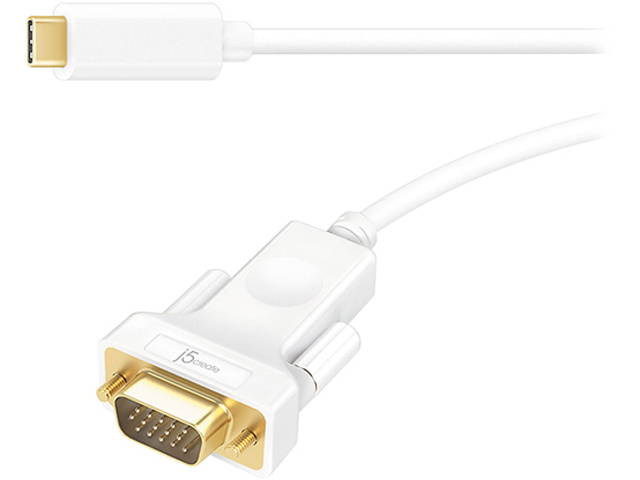
j5create DisplayPort to DVI Adapter
The j5create's DisplayPort adapters allow you to quickly and easily connect your Mac or PC to an external monitor, HDTV, projector or other display device using a VGA, DVI or HDMI input.

j5create HDMI to VGA Adapter
The JDA213 HDMI to VGA adapter allows you to connect the HDMI output from your laptop, Ultrabook, desktop, tablet, Blu-ray, DVD player, digital set-top box, digital camera, video camera, or gaming console equipment to the VGA input of a monitor or projector by converting the HDMI video signal from the output device into a VGA output and separate 2-channel analog audio. The adapter supports resolutions including high definition 1080p, up to 1920x1200, which eliminates the expense of upgrading a VGA display for the sake of compatibility. The adapter can also increase your productivity by extending your computer's desktop onto a secondary monitor, doubling available workspace. This adapter has a high quality, compact design for long-term durability and a minimal footprint. Once you’ve experienced multiple monitors, you’ll never want to go back to a single monitor again.

j5create VGA to HDMI Video Audio Adapter with Built-in USB Power Cable
The JDA214 VGA to HDMI video audio adapter allows you to connect the VGA input from your laptop or desktop to the HDMI output of a monitor or projector by converting the VGA video signal from the input device into an HDMI output. With a built-in USB power cable, the device is powered using the USB port on your computer. The adapter supports resolutions including high definition 1080p, up to 1920x1200. The adapter can also increase your productivity by extending your computer's desktop onto a secondary monitor, doubling available workspace. This adapter has a high quality, compact design for long-term durability and a minimal footprint. With its plug-and-play technology, there is no need to download any drivers.

j5create Mini DisplayPort™ to DVI Adapter
The JDA132 mini DisplayPort to DVI Adapter allows you to quickly and easily connect your Mac or PC to an external monitor, HDTV, projector or other display device using a DVI input. With its plug-and-play technology, there is no need to download any drivers. Once you’ve experienced multiple monitors, you’ll never want to go back to a single monitor again.

j5create QC 3.0 USB Wall Charger
The JUP11 is equipped with Qualcomm Quick Charge 3.0 support, allowing you to charge your QC 3.0 compatible smartphone 4x faster than a standard charger. The charger also comes with surge protection, overcharge protection, over current and overheating protection, keeping your devices safe.

j5create VGA to HDMI Video Audio Adapter
The JDA204 VGA to HDMI video audio adapter allows you to connect the VGA input from your laptop or desktop to the HDMI output of a monitor or projector by converting the VGA video signal from the input device into a HDMI output. With a built-in USB power cable, the device is powered using the USB port on your computer. The adapter supports resolutions including high definition 1080p, up to 1920x1200. The adapter can also increase your productivity by extending your computer's desktop onto a secondary monitor, doubling available workspace. This adapter has a high quality, compact design for long-term durability and a minimal footprint. With its plug-and-play technology, there is no need to download any drivers.

j5create USB-C® Dual HDMI™ Docking Station
This dual display docking station adds dual HDMI™ monitors, with resolution support up to 4K (3840 x 2160) on one display and up to 2K (2048 x1152) or 1080p on the other display. You can also use your laptop screen for three displays in total, making it easy to access multiple applications at once.
This USB™ 3.0 docking station comes equipped with all the connections you need including three USB™ 3.0 ports, a RJ45 Gigabit Ethernet port, memory card reader/writer, combo audio jack, and a USB-C® port supporting up to 100W Power Delivery. It also includes a security lock slot to protect against theft, making it perfect for use in business organizations. With its slim and heat-dissipating design along with the double-sided cable storage compartment, this USB-C® dock ensures an easy connection regardless of your USB-C® port’s location and can easily fit into any workspace environment.

j5create USB-C™ 3.1 SuperSpeed+ Multi-Adapter
The JCD372 ULTRADRIVE KIT USB-C™ Modular Mini Dock 5-in-1 provides extra connectivity for your USB-C™ computer. This pocket-sized multi-adapter allows you to add an additional USB™ 10G computer peripheral, HDMI™ monitor, and SD™ 3.0 card reader through your computer’s USB-C™ port.

j5create Lightning Micro SD Card Reader
The JLMSD3 MicroSD Card Reader allows you to expand your storage for iPad, iPhone, and iPod Touch. Use the MicroSD Card Reader (microSD card not included) to exchange photos and videos among iPhone, iPad, PC, and Mac quickly and easily. Download the free CreativeDrive App from the App Store. The CreativeDrive App provides a smart and simple way to organize content and play music and videos. You can also backup and restore your photos, contacts, social media, and cloud storage (eg. Dropbox and Google Drive). It provides secure file encryption for private files. The JLMSD3 always works wherever you are, no network connection required. No battery or re-charging required. It utilizes a zinc alloy case that makes it portable and durable.

j5create USB 3.0 HDMI & 3-Port HUB
The JUH450 USB 3.0 HDMI & 3-Port HUB acts as an external graphics card for your Mac or PC. It allows you to add an additional display and 3 USB 3.0 ports. With this multi-adapter, there is no need to open your computer to add an expensive graphics card; you simply load the drivers, plug in the adapter to the USB port, then plug the HDMI monitor cable into the adapter and you are ready. It supports three viewing modes: primary, extended, and mirror modes. With plug-and-play functionality between your computer and second monitor or projector, you will be able to create a new visual environment in seconds.
This elegant multi-adapter series provides you with a fast and portable alternative solution.

j5create ScreenCast HDMI™ Wireless Display
The JVAW56 HDMI™ Wireless Display supports multiple wireless standards including Miracast™, AirPlay® and Google™ Chromecast™. Users can extend their video sources by casting onto a bigger screen with an incredibly simple setup. The wide-ranging compatibility includes Windows®, Android™, macOS® and iOS®.
The JVAW56 supports signal speeds up to 802.11ac, providing a more stable wireless connection with resolutions up to 1080p. Its compact design with a built-in antenna can easily fit in your pocket, making it perfect for home use and travel.

hdmi output to vga adapter jda213
The j5create's HDMI to VGA adapter JDA213 allows you to connect the HDMI output from your laptop, Ultra book, Desktop, Tablet, Blue ray DVD, Digital set-top box, player, Digital camera , Video camera or gamming console equipment to the VGA input of a monitor or projector by converting the HDMI video signal from the output device into a VGA output and separate 2-channel analog audio. The adapter Supports resolutions including high definition 1080p, up to 1920x1200, which eliminates the expense of upgrading a VGA display for the sake of compatibility. The Adapter can also increase your productivity by extending your computer's desktop onto a secondary monitor, doubling available workspace. This adapter has a high quality, compact design for long term durability and a minimal footprint.UPC NO:782941455551 SKU:ADIB00QXRF9PU

USB 2.0 VGA Display Adapter JUA210
PLUG AND PLAY: Fast installation with a simple USB plug in. Simple "Plug and Play" operation allows you to connect your computer to a second monitor or projector and within seconds to create a new visual environmentINCREASE EFFICIENCY: The easiest way to add a second display. Use up to 4 adapters simultaneously bin Windows. Allows for up to 2 adapters in Mac.SUPPORTS DISPLAY MODES: Primary, Extended, Mirror ;AND SUPPORTS DISPLAY ROTATION: 0°, 90°, 180°, 270° ((Please note: Rotation Mode functions on Windows only)HIGH QUALITY: Elegant aluminum housing that is compact, non-toxic and recyclableFRIENDLY SOFTWARE: Easy driver installation!-

j5create USB to VGA Multi Monitor Adapter
j5create USB to VGA Multi Monitor Adapter
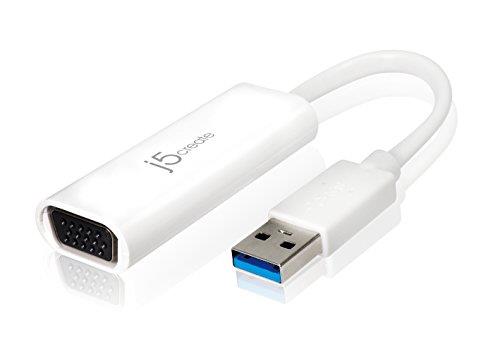
j5create USB 2.0 DVI Display Adapter
The JUA230 USB 2.0 DVI Display Adapter acts as an external graphics card for your Mac or PC. It allows you to add an additional DVI monitor/display through your USB 2.0 port. There's no need to open your computer to add an expensive graphics card. With this adapter you simply load the drivers, plug in the adapter to the USB port, then plug the monitor cable into the adapter and you are ready. The JUA230 supports three viewing modes. Primary Mode allows you to have individual applications open on each monitor, vastly improving productivity. Extended Mode allows you to extend your desktop across multiple displays, which is great for spreadsheets. Mirroring Mode is used to clone one screen onto another, which is ideal for presentations. With plug-and-play functionality between your computer and a second monitor or projector, you will be able to create a new visual environment in seconds. This compact design caters to the sophisticated user who values function as well as elegance.

j5create USB 3.0 to HDMI/DVI Display Adapter
Looking for an easy way to add a second monitor? The JUA350 USB 3.0 Display Adapter works as an external video card, instantly allowing users to attach additional displays via an HDMI connection without the hassle of a lengthy setup or having to install additional internal hardware. The adapter can support up to four displays running on the same computer, turning your workstation into a fully-functioning multi-display powerhouse. You can have your second monitor with an extended display, a mirrored display, a rotational display (rotation mode not available for Mac) or make it your primary monitor.

j5create USB 2.0 VGA Display Adapter
The JUA210 USB 2.0 Display Adapter acts as an external graphics card for your Mac or PC. It allows you to add an additional VGA display through your USB 2.0 port. There’s no need to open your computer to add an expensive graphics card. With this adapter, you simply load the drivers, plug the adapter into the USB port, plug the VGA monitor cable into the adapter and you are ready to go. The JUA210 supports three viewing modes. Primary Mode allows you to have individual applications open on each monitor, vastly improving productivity. Extended Mode allows you to extend your desktop across multiple displays, which can be great for spreadsheets. Mirroring Mode is used to clone one screen onto another, which can be ideal for presentations. With plug-and-play functionality between your computer and second monitor or projector, you will be able to create a new visual environment in seconds. Its compact design caters to the sophisticated user who values function as well as elegance.
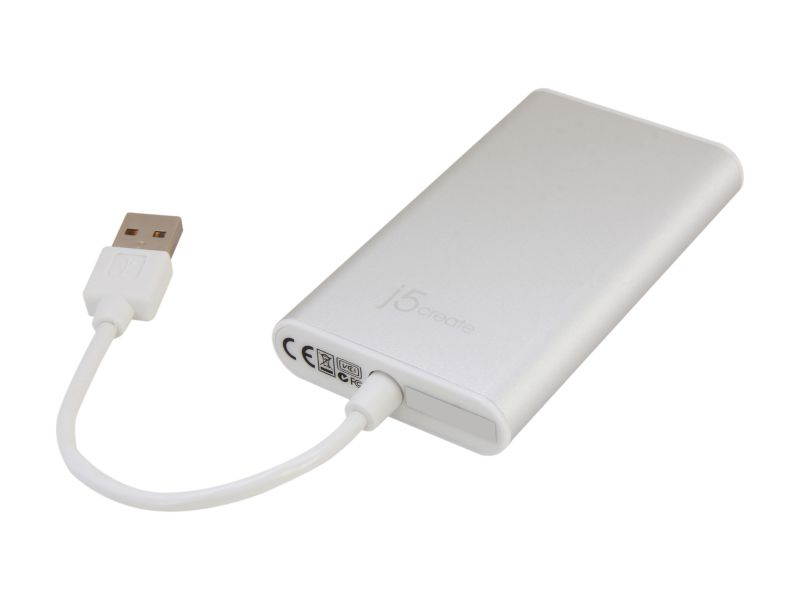
j5create USB 3.0 Mini Dock with Ethernet, VGA and HDMI Ports
The JUD380 USB™ 3.0 Mini Dock acts as an external dual monitor display for your Mac® or PC. It allows you to add an additional monitor/display through your USB™ 3.0 port. No need to open up the computer to add an expensive video card, with the USB™ 3.0 Mini Dock you simply load the drivers, plug the adapter into the USB™ port, then plug in the VGA or HDMI™ monitor cable into the adapter and you are ready. It supports three viewing modes. Primary mode, allows you to have individual applications open on each monitor, vastly improving productivity. Extended mode allows you to extend your desktop across multiple displays, great for office applications. Mirroring mode is used to clone one screen onto another, ideal for presentations. With plug-and-play functionality between your computer and 2nd monitor or projector, you will be able to create a new visual environment in seconds.

j5create USB Type-C to HDMI & USB 3.0 with Power Delivery
The JCA379 USB Type-C HDMI & USB 3.0 with Power Delivery provides extra connectivity from your computer with 5 Gbps transfer speed and supports 4K HDMI. These pocket-sized multi-adapters allow you to add an additional USB 3.0 HDMI monitor and USB Type-C for charging. When connected with a power source, the USB Type-C port allows you to keep charging your notebook or smartphone. Compatible with MacBook, Chromebook, XPS 13/15, and other laptop and desktop computers with a USB Type-C port. USB Type-C is the new standard for connecting PCs and Macs and will eventually replace all current USB cables and connectors. It can be found on laptops, phones, tablets, and other compatible devices. The USB Type-C has a slim and reversible design, so there is no wrong way to plug it in. It also offers greater power delivery.

j5create mini DisplayPort to 4K DisplayPort/4K HDMI/DVI Adapter
The JDA173 mini DisplayPort™ to 4K DisplayPort™/4K HDMI™/DVI Adapter allows you to quickly and easily connect your Mac® or PC to an external monitor, HDTV, projector or other display device using DisplayPort™, HDMI™ or DVI. 3 different output signals in a single adapter provides maximum flexibility for connecting almost any display.

j5create USB Type-C™ Dual HDMI Mini Dock-Ethernet/ USB 3.1 HUB / PD2.0
The USB-C™ Dual HDMI™ Mini Dock provides extra connectivity from your computer with 5 Gbps faster transfer speed. This portable docking station allows you to add additional USB™ computer peripherals, two HDMI™ monitors (one 4K and one 2K), or a Gigabit LAN through your USB™ port. When connected with a power source, the USB-C™ input charging port allows you to continue charging your notebook or smartphone.
For ultimate functionality, use the JCD381 USB-C™ Dual HDMI™ Mini Dock with j5create's JUP4275 for laptops/tablets, and/or use the JUP1230 for mobile devices.
Display interface
• When using one HDMI™ port the max resolution is: 4K @ 30 Hz
• When using two HDMI™ ports the max resolution is: 1080p @ 60 Hz
• Easily add an additional display through a USB™ 3.0 and HDMI™ connection
• Video playback performs at 1080p HD with a resolution of up to 4K @ 30 Hz
• Add an additional monitor without adding an expensive, internal video card, avoiding complicated installation
• Hot-swappable USB™ enables you to add or remove monitors without rebooting your system
• Move and view your large spreadsheets across two screens without overlapping windows
• Multitask with larger landscape/desktop space
• Ideal for viewing multiple windows at the same time
USB™ 3.0 SuperSpeed
• Transfer rates of up to 5 Gbps enable bulky file backup
• Backward compatible with USB™ 2.0 and USB™ 1.1 devices
• Hot-swapping connect/disconnect without powering down
• Great for multitasking in a wide variety of applications including phone centers, stock markets, hospitals, graphic design, editing, accounting, etc.
• A must-have for surfing the web and working on your e-mail/Facebook/Twitter accounts all at the same time.
Gigabit Ethernet
• Quickly add a Gigabit Ethernet port
• IEEE 802.3, 802.3u and 802.3ab (1BASE-T, 100BASE-TX, and 1000BASE-T) compatible
• Activity and Link LED indicators
USB-C™ is the new standard for connecting PCs and laptops and will eventually replace all current USB™ cables and connectors. This new USB™ standard can be found on laptops, phones, tablets, etc. The USBe-C™ has a slim and reversible design, so there is no wrong way to plug it in. USB-C™ offers greater power delivery and faster data transfer rates of up to 5 Gbps.

j5create Wireless 11N USB™ Mini Adapter
The JUE301 Wireless 11N USB™ mini Adapter is a 150N wireless card. It supports the 2.4 GHz band in full compliance with the IEEE802.11n standard and 802.11b/g standards. The 11N USB™ mini adapter comes in a convenient compact size with a USB™ interface and reliable Wireless LAN. The Mac®/BBP/RF controller and high-gain power amplifier provide excellent performance. With its sleek, stylish appearance, the JUE301 is suitable for use by students, business professionals and in the home office.

j5create USB 3.0 to Dual VGA HDMI Multi-Monitor Adapter
The JUA360 USB 3.0 Multi-Monitor Adapter acts as an external video card for your Mac or PC. It allows you to add two additional monitors/displays through your USB 3.0 port. There's no need to open your computer to add an expensive video card. With the USB 3.0 Multi-Monitor Adapter, you simply load the drivers, plug the adapter to the USB port, then plug in the VGA or HDMI monitor cable into the adapter and you are ready. This USB 3.0 Multi-Monitor Adapter supports three viewing modes. Primary Mode, allows you to have individual applications open on each monitor, vastly improving productivity. Extended Mode allows you to extend your desktop across multiple displays, which is great for spreadsheets. Mirroring Mode is used to clone one screen onto another, which is ideal for presentations. With plug-and-play functionality between your computer and second monitor or projector, you will be able to create a new visual environment in seconds.

j5create USB Type-C to 4K Mini DisplayPort Adapter
The JCA142 USB Type-C to 4k Mini DisplayPort Adapter allows you to quickly and easily connect your MacBook, Chromebook, Tablet or PC to an external monitor, HDTV, projector or other display device using a VGA, HDMI or DP input. This USB Type-C display adapter enables you to output high-definition DP (4K) video from your MacBook, Chromebook and other laptop and desktop computers with a USB-C port. j5create's JCA111, JCA153, JCA140 and JCA141 adapters offer a cost-effective Type-C ALT Display Port (DP) to VGA(1080P) / HDMI(4K) / DP(4K) connection, letting you connect a VGA(1080P) / HDMI(4K) / DP(4K) computer monitor to a Type-C DisplayPort ALT Mode–equipped desktop or laptop computer, saving the expense of upgrading the monitor for compatibility.
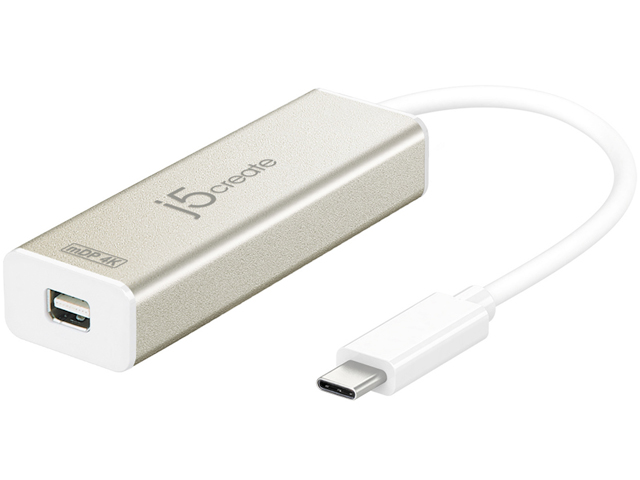
j5create USB-C™ to 4-Port HDMI™ Multi-Monitor Adapter
The JCA366 USB-C™ to 4-port HDMI™ Multi-Monitor Adapter functions as an external video card for your Mac® or PC. It gives you the ability to add four additional monitors/displays through your USB-C™ port.
This is the perfect alternative to a costly video card. With the JCA366, you can quickly install the driver with a simple USB-C™ plug-in. Then connect your device to your monitors using HDMI™ cables, and you have just created a new visual environment in seconds.
With this multi-monitor adapter, you can extend your desktop across multiple displays and clone one screen onto another, in addition to having individual applications displayed on each monitor.
Enable additional features with the Multi-Monitor Assistant Application for Windows®