USB 3.0 Wifi Adapter, EDUP AC1900M + 39" Extender Cable & Base, Dual Band 2.4G/5.8G 6dBi Antenna Wireless WiFi Network Card Adapter for Desktop Laptop
EDUP USB 3.0 WiFi Adapter AC1900Mbps with 3.28ft Extension Cable
Get Faster AC WiFi for your Desktop PC: This wifi card provides high-speed Wi-Fi of up to 1300Mops over 5GHz, 600Mbps over 2.4GHz for HD video streaming, lag-free online gaming and web surfing. Provides freedom to move desktops anywhere with a WiFi connection.(TV, Projector, Printer, Xbox, playstation aren’t supported)
4 * 6dBi omnidirectional Antennas: Foldable Antennas, boost the accurancy of signal, more stable signal coverage.
Radiating Holes Design: Enhance the using lifespan, less signal distortion.
Built-in 4 Power Amplifier Chipset: Amplify the ability of frequecy to pass through the obstacle like wall, lower the latency and strengthen the signal.
USB 3.0 base with 3.28ft extension cable: you can connect the usb 3.0 adapter to any USB port and leave it there. There’s no need to worry about blocking other adjacent USB interfaces in computer or pc.
USB Wi-Fi Adapter for PC Dual Band 2.4Ghz ( 600Mbps )/ 5.8Ghz ( 1300Mbps )
Soft - AP Mode
EDUP wifi adapters supports the latest Wi-Fi standard - IEEE 802.11ac, offering transfer rates that are faster than mostly similar adapters, turning a wired internet connection to a desktop PC or Laptop into a Wi-Fi hotspot
USB 3.0 Port
USB 3.0 supports transfer rates of up to 5.8Gbps-10 times faster than USB 2.0, ensures Wi-Fi adapter maximum throughput performance and more stable internet connection. Backwards compatible with USB 2.0 and 1.1 devices.

USB 3.0 Wireless WiFi Adapter, 1300Mbps USB Wi-Fi Dongle AC Mini Network Adapters 802.11ac 2.4GHz/5GHz Built-in Antenna for Windows 10/7/8/8.1/XP Mac
Features:
1300M: 2.4GHz - 400Mbps; 5.8GHz - 867Mbps
Fast USB 3.0
Beamforming & Soft - AP
USB 3.0 & MU-MIMO
2 * Built-in 2 dDi Antennas, Less Signal Distortion
Mini Portable Design
Chipset: RTL8812BU
Operate System: Windows 10/ 7/ 8/ 8.1/ XP; Mac OS X 10.6~10.15.3; Linux kernel isn’t supported.
This wifi card provides high-speed Wi-Fi of up to 867Mops over 5GHz ,400Mbps over 2.4GHz for HD video streaming, lag-free online gaming and web surfing.(TV, Projector, Printer, Xbox and Playstation aren’t supported)
Install your adapter easily by plugging into your desktop to upgrade your connection. Provides freedom to move desktops anywhere with a WiFi connection.
Package list:
1* Mini USB WiFi Adapter
1* CD disk ( included driver )
1* User Manual

Gigabit Ethernet PCI Express PCI-E Network Card 10/100/1000Mbps RJ45 LAN Adapter Converter for Desktop PC
EDUP PCI-E 10/100/1000Mbps Gigabit Ethernet network card
Warm Tips:
1. only support 5V Power supply. Do not connect 12V Power source.
2. Do not insert the SATA power supply cable into our PCI-E Card in the reverse direction.
3. Do not install this PCI-E Card when the computer is on.
4. Please download driver before using.
5. Do not support Linux or Mac OS.
6. Important Note: only work with PCI-E slot, not with PCI slot.
Support Operating System:
Compatible with Windows 10, 8, 8. 1, 7, 2000, 2003, XP, Vista ( Note: this product does not support Linux or Mac OS )
Work with PCI-E slot:
Fits any PCI Express x1, x2, x4, x8 or x16 socket; you can add a 10/100/1000Mbps Ethernet port to any PC through a PCI-E slot.
( Note: Not work with PCI slot )
Package Items:
1* Gigabit PCI-E network card;
1* 8cm low-profile bracket;
1* screwdriver; 2* screw;
1* network cable
EDUP PCI-E 10/100/1000 Mbps Gigabit Ethernet network card with wired connection, the network speed is more fast and more stable.
Easy Set Up and Easy to Use
1.Remove the cover from computer’ s case(Do NOT install this PCI-E card when the computer is on)
2.Locate an available PCI-E slot and carefully insert the card ( Fits any PCI Express x1, x2, x4, x8 or x16 socket)
3. Install the software from CD disk or EDUP website.
4. Plug in the network cable and connect the network

Quest Link Cable 15ft, Kchibo Oculus Quest Link Cable, High Speed Data Transfer & Fast Charging USB C Cable Compatible for Oculus Quest Headset and Ga
Plenty of Room - 15ft
This VR link cable is made for Oculus Quest and Quest 2 VR headsets. It reaches 15 feet (5M), providing a best experience with flexible, lightweight durability.
USB 3.1 Gen 1 - No Lag
Oculus Link Virtual Reality Headset Cable for Quest and Gaming PC, USB C to USB 3.1. Transfer data to and from all your USB-C devices at speeds of up to 5 Gbps. It turns quest into Rift S with amazing zero lag graphics.
Right Angle Connector - Snug Fit
Adopt with a 90 degree design, instead of a straight end connector, allowing you to comfortably view your phone in landscape mode to watch a movie or scroll through media in full screen view. The slim metal connector has a snug and secure fit in your phone's charging port.
If you'd like to use aceyoon Oculus Link VR Cable to connect your Quest to a PC, please start by reviewing our VR Cable compatibility article
Confirm the following:
Your PC meets the recommended specs.
Your Oculus software is up to date on both your PC and your Quest.
If you're unable to enable Link Cable:
If you don't see Add Quest as the device on the PC software: log out of the PC software and log back in.
If you don't see the Enable Link pop-up on the PC software: log out of the PC software and log back in.
If you don't see the Enable Link option under Settings on Quest: completely power off the headset and restart.

4Kx2K HDMI Audio Extractor, Kchibo HDMI to HDMI Optical Toslink SPDIF or 3.5mm AUX Stereo Audio Out Converter Adapter for Roku Blue-ray PC Laptop Xbox
Product Features:
One HDMI input converts to one HDMI + Audio (SPDIF+ 3.5mm Jack) output
Support Optical Toslink SPDIF and 3.5mm AUX Stereo Analog audio output
Three kinds of audio mode options: PASS/2.0CH/5.1CH
Support DTS-HD/ Dolby True-HD/ DTS/ AC3/ DSD audio formats
HDMI resolution: 1080P, 3D, 4K/ 4096x2160@24fps or 3820x2160@30fps
Special independent audio output channel design, achieve audio output separately without powering on your TV/Monitor
Max Band rate: 18Gbps
Product size: L x W x H=2.24 x 2.05 x 0.83 inches
Kindly Note:
Not Support HDMI ARC (Audio Return Channel);“Please read the introduction of Amazon products carefully before purchasing, and the seller has 24 hours online support to provide you with a solution.”
Not Support Dolby Digital Plus audio, it is support DTS Audio and Dolby digital audio
USB POWER - USB POWER - For some devices with low power HDMI ports(Such as PS4, PS4 Slim and other Sony Device), Please USE PHONE ADAPTER to charger it (Just come with USB Cable)
NOT SUPPORT copyright protected content; Astro game headsets
The maximum support is 4K@30Hz. ( DOES NOT SUPPORT 4K@60Hz )
Please power Musou 4K x 2K HDMI audio extractor with 5V1A adapter.
Package List:
1x Musou 4K x 2K HDMI audio extractor
1x USB power cable
1x User manual
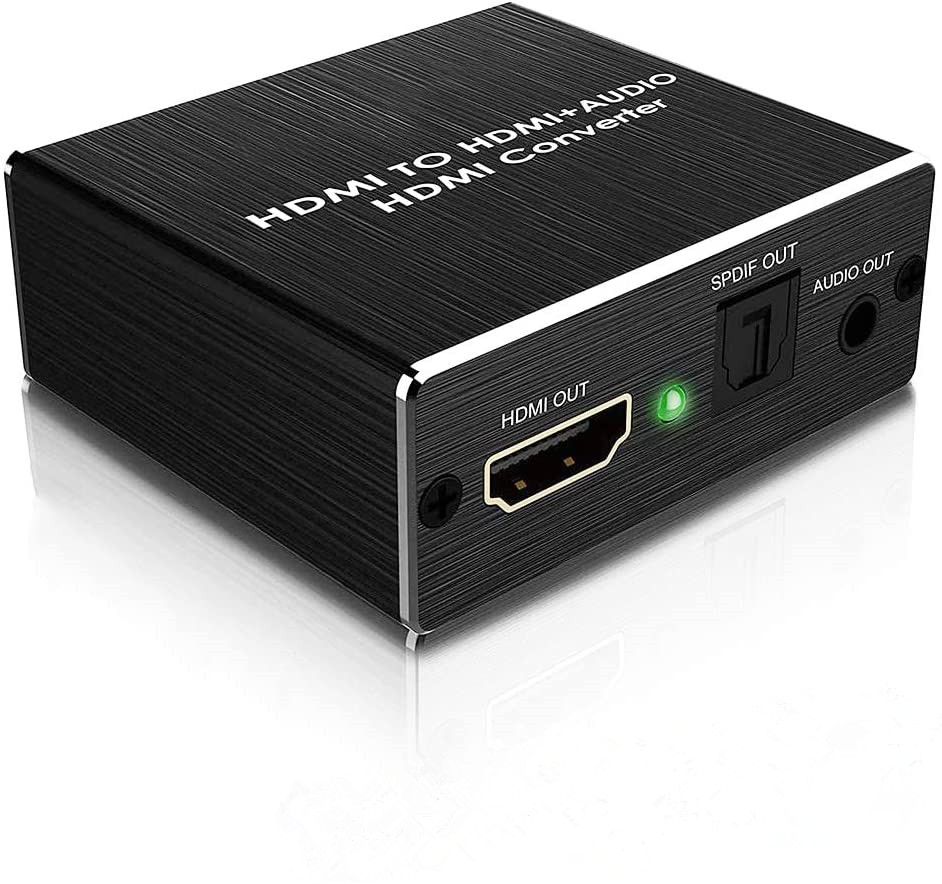
HDMI to Component Converter, Kchibo HDMI to 1080P YPbPr 5RCA RGB + R/L Video Audio Adapter, Support Apple TV, PS5, Roku, Xbox, Fire Stick, DVD Players
Features:
- Audio output format: 2 channel LPCM;
- Compliant with HDMI 1.3, Support HDCP 1.2
- Support 165MHz/1.65Ghps per channel(6.75Gps all channel)bandwidth for HDMI Input
- Support HDMI resolutions: 480P@50/60Hz, 576P@50/60Hz, 720P@50/60Hz, 1080i@50/60Hz, 1080P@50/60Hz
- Support Component Video resolutions: 480P@50/60Hz,576P@50/60Hz,720P@50/60Hz, 1080i@50/60Hz, 1080P@50/60Hz
Connection steps:
1. Connect the HDMI input from source device to this converter. (Input cables are optional)
2. Connect the YPbPr and R / L audio output of this product to the display device.
3. Insert the DC side of 5V power supply into this product and then connect the AC side of the power supply into the wall outlet.
4. Power on all connected devices, Choose the input of the display device to its YPbPr channel.
5. The image does not need to be adjusted, the Converter will position it automatically, the user may adjust the horizontal position under some extreme condition.
6. Some traditional CTR display not work after connected witch this Converter This mainly caused by these Displays only supporting 480i and 576i YPbPr interlaced resolution. Therefore, we suggest to choose LCD Display or those can support YPbPr CRT Displays.
Kindy Note:
1.This is a HDMI to YPbPr component converter adapter, not YPbPr component to HDMI converter, It does not work in the opposite direction.
2.Make sure the input source and output device resolutions are the same(not higher than 1080P)
3. Please confirm power the converter when you using it.

Oculus Quest Link Cable 16FT/5m, Compatible for Oculus Quest 2/Quest 1 Link VR Headset Cable, USB 3.0 Type C to C High Speed Data Transfer Charging Co
Specifications:
Product name: Oculus Link Virtual Reality Headset Cable
Color: black
Size:16FT(5M)
Package Included:
1* Oculus Link Cable
1* USB A Adapter
Advantage:
High qualityThe braided material design, no peculiar smell and harmless, soft and durable.
Perfect Gifts Ideas -- The good choice as a BIRTHDAY GIFT, ANNIVERSARY GIFT and ANY OTHER FESTIVAL GIFT, Get one for your friend, lover or family.
Right Angle USB C -- GESCORE USB-C to USB-C cable with an innovative 90 degrees L design, is much more convenient and more comfortable for playing games, watching videos, reading e-books when you lie on the couch or bed while charging.
Notice:
Please plug the straight usb c connector into a USB C 3.1 /USB C 3.1Gen2 port for the best performance. The inserted port will affect that it's recognized as a USB 3.0 cable or not. If it still cannot be recognized, pull it out, switch the sides, and plug it in again.
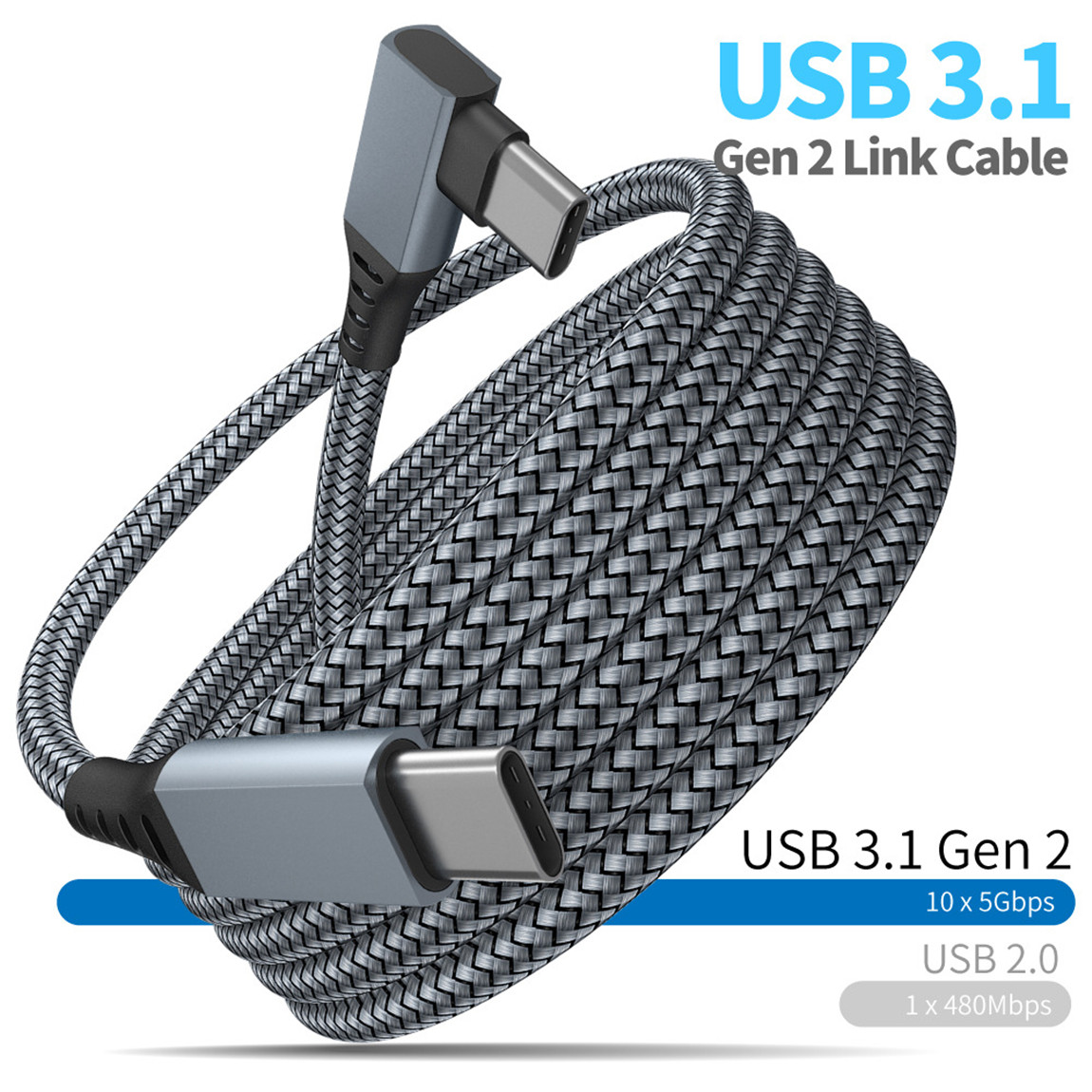
HDMI Audio Extractor - Kchibo 4K HDMI to HDMI Audio Splitter and Optical Toslink SPDIF + 3.5mm Stereo HDMI ARC Adapter Converter Support 3D ARC for PS
Work for PS4 Pro: Please set your PS4 Pro to 2160P - YVU420 when you use it
ARC Function Notes
1. Please sure your HDTV with HDMI(ARC) Port, then connect to ARC Adapter HDMI Output Port
2. ARC function is only available from the Optical Port, 3.5mm headphone port will no sound if you open the ARC
3. Please open the ARC function on your TV and this ARC converter when you use it
Specification:
Optical audio supports LPCM 2CH, Dobly Digital 2/5.1CH, DTS 2/5.1Ch
Audio sample rates up to 192kHz
Kindly Note: Dolby/ DTS Issue- check your display compatibility about those formats. Our device does not decode only pass it to your device. If your Amplifier does not support Dolby, please set your HDMI Source audio format to PCM/LPCM
Package Include:
1 x 4K HDMI Audio Extractor
1 x Power Adapter
1 x user manual

