CHENGDAO PS3 Controller Wireless Dual Shock Gamepad for Sony Playstation 3 with Charging Cord (black)
We Are a Professional Manufacturer Who Specialize in playstation 3 remote.
As a professional controller PS3 manufacturer for years, we know it. We can give you high quality of PS3 controller wireless,just buy it with confidence.
Please Note:
These Controllers wireless for ps3 is the best replacement for the original Sony Controller. Attention Buyers this is Not an original Sony Controller. This is a third party product.
How Do You Sync with PS3?
1:You can use mini USB cable to activate the controller when it is put into use for the first time.
2: Connect the controller with your console, press the Home button and pull out the cable. Then you can use it wirelessly.
3:If it still does not work, you restart it or charge it.
4:If above methods failed, put a needle into the mini hole at the back of the controller and press the button to reset it.
How to turn on/off?
The PS3 controller will start when you press the round button or connect with computer by date cable. It will turn off when it takes 5 minutes after it is disconnected.
If it can not stop working after a long time, please plug the data cable in computer then pull it out, thus it will be power off.
How To Charge the PS3 Controller?
1:Connect the console to the PS3 by the USB cable.
2:The red light on ps3 controller will be flashing when charging; the red light will turns off when fully charged.
Package Included:
1 x PS3 Controller Wireless.
1 x manual.
1 x USB cable.
Sako International Co.,Ltd

PS3 Controller Wireless Gamepad for PlayStation 3 Bluetooth Game Controller Remote Control Support PS3 with USB Cable (green + blue)
We Are a Professional Manufacturer Who Specialize in playstation 3 remote.
As a professional controller PS3 manufacturer for years, we know it. We can give you high quality of PS3 controller wireless,just buy it with confidence.
Please Note:
These Controllers wireless for ps3 is the best replacement for the original Sony Controller. Attention Buyers this is Not an original Sony Controller. This is a third party product.
How Do You Sync with PS3?
1:You can use mini USB cable to activate the controller when it is put into use for the first time.
2: Connect the controller with your console, press the Home button and pull out the cable. Then you can use it wirelessly.
3:If it still does not work, you restart it or charge it.
4:If above methods failed, put a needle into the mini hole at the back of the controller and press the button to reset it.
How to turn on/off?
The PS3 controller will start when you press the round button or connect with computer by date cable. It will turn off when it takes 5 minutes after it is disconnected.
If it can not stop working after a long time, please plug the data cable in computer then pull it out, thus it will be power off.
How To Charge the PS3 Controller?
1:Connect the console to the PS3 by the USB cable.
2:The red light on ps3 controller will be flashing when charging; the red light will turns off when fully charged.
Package Included:
2 x PS3 Controller Wireless.
2 x manual.
2 x USB cable.
Sako International Co.,Ltd

PS3 Controller Wireless Gamepad for PlayStation 3 Bluetooth Game Controller Remote Control Support PS3 with USB Cable (red + blue)
We Are a Professional Manufacturer Who Specialize in playstation 3 remote.
As a professional controller PS3 manufacturer for years, we know it. We can give you high quality of PS3 controller wireless,just buy it with confidence.
Please Note:
These Controllers wireless for ps3 is the best replacement for the original Sony Controller. Attention Buyers this is Not an original Sony Controller. This is a third party product.
How Do You Sync with PS3?
1:You can use mini USB cable to activate the controller when it is put into use for the first time.
2: Connect the controller with your console, press the Home button and pull out the cable. Then you can use it wirelessly.
3:If it still does not work, you restart it or charge it.
4:If above methods failed, put a needle into the mini hole at the back of the controller and press the button to reset it.
How to turn on/off?
The PS3 controller will start when you press the round button or connect with computer by date cable. It will turn off when it takes 5 minutes after it is disconnected.
If it can not stop working after a long time, please plug the data cable in computer then pull it out, thus it will be power off.
How To Charge the PS3 Controller?
1:Connect the console to the PS3 by the USB cable.
2:The red light on ps3 controller will be flashing when charging; the red light will turns off when fully charged.
Package Included:
2 x PS3 Controller Wireless.
2 x manual.
2 x USB cable.
Sako International Co.,Ltd

CHENGDAO PS3 Controller Wireless Dual Shock Gamepad for Sony Playstation 3 with Charging Cord (red skull)
How Do You Sync with PS3? 1. You can use mini USB cable to activate the playstation 3 controller when it is put into use for the first time. 2. Connect the controller with your console, press the Home button and pull out the cable. Then you can use it wirelessly. 3. If it still does not work, you restart it or charge it. 4. If above methods failed, put a needle into the mini hole at the back of the controller and press the button to reset it. What You Get: 1 x Upgraded PS3 Controller, 1 x Charging Cable, 1 x User Manual, 1 x Exquisite Box Please Note: 1. Fully charge the controller before use 2. This PS3 controller is designed by CHENGDAO not Sony.
Sako International Co.,Ltd

CHENGDAO PS3 Controller Wireless Dual Shock Gamepad for Sony Playstation 3 with Charging Cord (Army green )
How Do You Sync with PS3? 1. You can use mini USB cable to activate the playstation 3 controller when it is put into use for the first time. 2. Connect the controller with your console, press the Home button and pull out the cable. Then you can use it wirelessly. 3. If it still does not work, you restart it or charge it. 4. If above methods failed, put a needle into the mini hole at the back of the controller and press the button to reset it. What You Get: 1 x Upgraded PS3 Controller, 1 x Charging Cable, 1 x User Manual, 1 x Exquisite Box Please Note: 1. Fully charge the controller before use 2. This PS3 controller is designed by CHENGDAO not Sony.
Sako International Co.,Ltd

2/1Pack Wireless Controller for Nintendo Switch/Switch Lite, Wireless Remote Pro Controller Joypad Gamepad for Nintendo Switch Console Red & Blue
Compatibility: This Wireless Controller is fully compatible with NintendoSwitch/Lite console. Support all Nintendo Switch/Lite games. ·This wireless controller is compatible with Nintendo Switch/Lite console andsupport all Nintendo Switch/Lite games. Natural Beauty: Made of great ABSmaterial, the exclusive transparent feature enhances its most natural beauty ofelectronic circuit, giving you different visual feelings. ·Long Playing Time: This switch Pro remote controller is built-in 380/600 mAhrechargeable battery, can be continuously used for around 6-8h after fullycharged, the charged time is 2-3h, no need to replace the batteries. ·Wireless Connectivity: The remote distance up to 10 meters, can be pairedquickly via Bluetooth connection technology. Just plug and play, no need toinstall any driver. Provide a wonderful moment and enhance the gamingexperiences. ·Ergonomic and Comfortable: This gaming controller is designed to make eachgaming session enjoyable with a premium surface feeling. Features advancedgaming Buttons with a standard button layout, easy to press. Ergonomic designand light weight construction ensure maximum comfort even for long hours ofcontinuous gaming. Less fatigue after long hours playing, meet your demands incomfortable ways. Feels so sturdy and perfect in your hands. ·High Performance: This Nintendo Switch replacement controller built in twovibration motors with 3 adjustable levels shock, supports Gyro Axis function andScreenshot (Not SUPPORT NFC). All buttons are smooth and sensitive to theirfunctions which provide a vivid and realistic gaming experience during the game. Up to FOUR of this wireless Pro controller for Switch can be connected to aSwitch console simultaneously
Sako International Co.,Ltd

Bluetooth PS3 Controller Wireless Dual Shock Gamepad for Sony Playstation 3 with Charging Cord (Skull)
We Are a Professional Manufacturer Who Specialize in playstation 3 remote. As a professional controller PS3 manufacturer for years, we know it. We can give you high quality of PS3 controller wireless, just buy it with confidence. Please Note: These Controllers wireless for ps3 is the best replacement for the original Sony Controller. Attention Buyers this is Not an original Sony Controller. This is a third party product. How Do You Sync with PS3? 1: You can use mini USB cable to activate the controller when it is put into use for the first time. 2: Connect the controller with your console, press the Home button and pull out the cable. Then you can use it wirelessly. 3: If it still does not work, you restart it or charge it. 4: If above methods failed, put a needle into the mini hole at the back of the controller and press the button to reset it. How to turn on/off? The PS3 controller will start when you press the round button or connect with computer by date cable. It will turn off when it takes 5 minutes after it is disconnected. If it can not stop working after a long time, please plug the data cable in computer then pull it out, thus it will be power off. How To Charge the PS3 Controller? 1: Connect the console to the PS3 by the USB cable. 2: The red light on ps3 controller will be flashing when charging; the red light will turns off when fully charged. Package Included: 1 x PS3 Controller Wireless. 1 x manual. 1 x USB cable.
Sako International Co.,Ltd

CHENGDAO PS3 Controller 2 Pack Wireless Dual Shock Gamepad for Sony Playstation 3 with Charging Cord (Black + red )
How Do You Sync with PS3? 1. You can use mini USB cable to activate the playstation 4 controller when it is put into use for the first time. 2. Connect the controller with your console, press the Home button and pull out the cable. Then you can use it wirelessly. 3. If it still does not work, you restart it or charge it. 4. If above methods failed, put a needle into the mini hole at the back of the controller and press the button to reset it. What You Get: 2 x Upgraded PS3 Controller, 2 x Charging Cable, 2 x User Manual, 2 x Exquisite Box. Please Note: 1. Fully charge the controller before use. 2. This PS3 controller is designed by CHENGDAO not Sony.
Sako International Co.,Ltd

CHENGDAO PS3 Controller Wireless Dual Shock Gamepad for Sony Playstation 3 with Charging Cord (Gold)
We Are a Professional Manufacturer Who Specialize in playstation 3 remote.
As a professional controller PS3 manufacturer for years, we know it. We can give you high quality of PS3 controller wireless,just buy it with confidence.
Please Note:
These Controllers wireless for ps3 is the best replacement for the original Sony Controller. Attention Buyers this is Not an original Sony Controller. This is a third party product.
How Do You Sync with PS3?
1:You can use mini USB cable to activate the controller when it is put into use for the first time.
2: Connect the controller with your console, press the Home button and pull out the cable. Then you can use it wirelessly.
3:If it still does not work, you restart it or charge it.
4:If above methods failed, put a needle into the mini hole at the back of the controller and press the button to reset it.
How to turn on/off?
The PS3 controller will start when you press the round button or connect with computer by date cable. It will turn off when it takes 5 minutes after it is disconnected.
If it can not stop working after a long time, please plug the data cable in computer then pull it out, thus it will be power off.
How To Charge the PS3 Controller?
1:Connect the console to the PS3 by the USB cable.
2:The red light on ps3 controller will be flashing when charging; the red light will turns off when fully charged.
Package Included:
1 x PS3 Controller Wireless.
1 x manual.
1 x USB cable.
Sako International Co.,Ltd

CHENGDAO Switch Controller Wireless Dual Shock Gamepad for Nintendo Playstation with Charging Cord (black)
How Do You Nintendo with Switch? 1. You can use Home+B to activate the playstation controller when it is put into use for the first time. 2. Connect the controller with your console, Then you can use it wirelessly. 3. If it still does not work, you restart it or charge it. 4. If above methods failed, put a needle into the mini hole at the back of the controller and press the button to reset it. What You Get: 1 x Upgraded Switch Controller, 1 x Charging Cable, 1 x User Manual, 1 x Exquisite Box Please Note: 1. Fully charge the controller before use 2. This Switch controller is designed by CHENGDAO not Nintendo.
Sako International Co.,Ltd

CHENGDAO PS3 Controller Wireless Dual Shock Gamepad for Sony Playstation 3 with Charging Cord (purple rosy clouds)
How Do You Sync with PS3?
1.You can use mini USB cable to activate the playstation 3 controller when it is put into use for the first time.
2.Connect the controller with your console, press the Home button and pull out the cable. Then you can use it wirelessly.
3.If it still does not work, you restart it or charge it.
4.If above methods failed, put a needle into the mini hole at the back of the controller and press the button to reset it.
What You Get:
1 x Upgraded PS3 Controller, 1 x Charging Cable, 1 x User Manual, 1 x Exquisite Box
Please Note:
1. Fully charge the controller before use
2. This PS3 controller is designed by CHENGDAO not Sony.
Sako International Co.,Ltd

CHENGDAO PS3 Controller Wireless Dual Shock Gamepad for Sony Playstation 3 with Charging Cord (galaxy)
How Do You Sync with PS3?
1.You can use mini USB cable to activate the playstation 3 controller when it is put into use for the first time.
2.Connect the controller with your console, press the Home button and pull out the cable. Then you can use it wirelessly.
3.If it still does not work, you restart it or charge it.
4.If above methods failed, put a needle into the mini hole at the back of the controller and press the button to reset it.
What You Get:
1 x Upgraded PS3 Controller, 1 x Charging Cable, 1 x User Manual, 1 x Exquisite Box
Please Note:
1. Fully charge the controller before use
2. This PS3 controller is designed by CHENGDAO not Sony.
Sako International Co.,Ltd
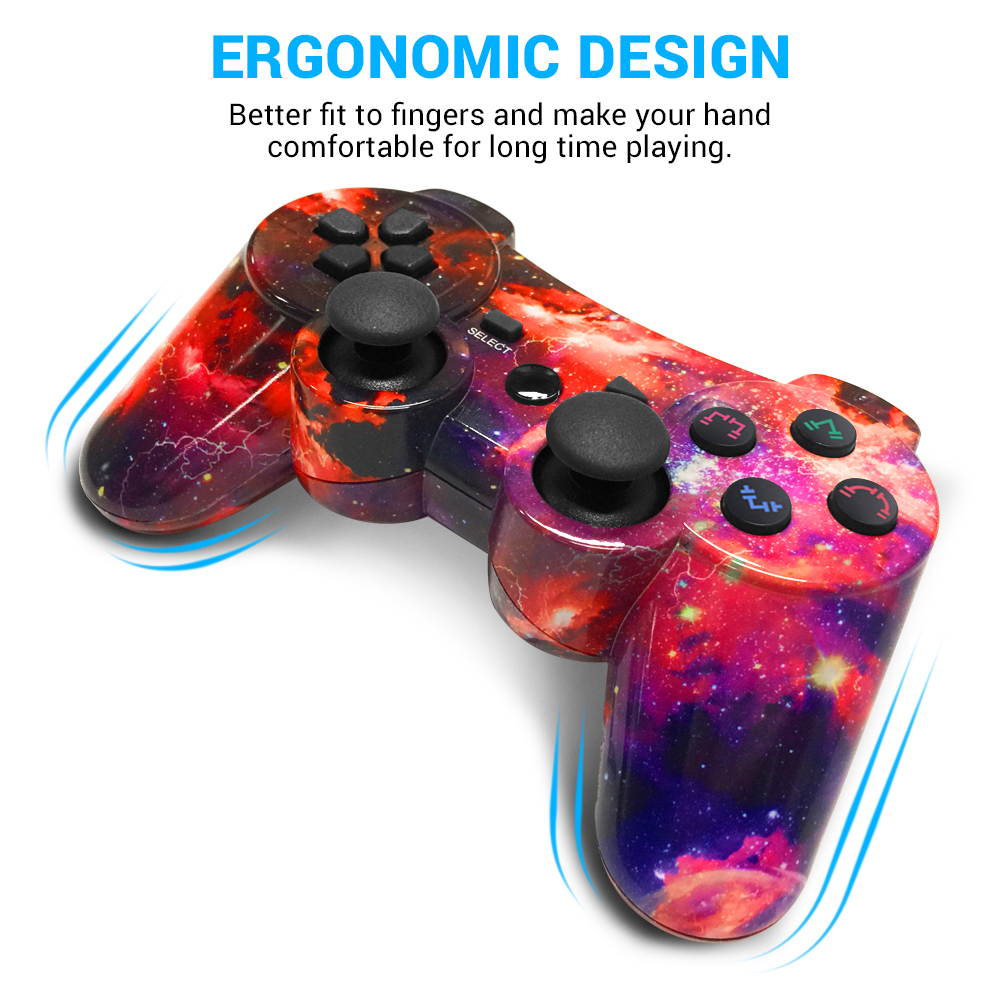
CHENGDAO PS3 Controller Wireless Dual Shock Gamepad for Sony Playstation 3 with Charging Cord (blue)
We Are a Professional Manufacturer Who Specialize in playstation 3 remote. As a professional controller PS3 manufacturer for years, we know it. We can give you high quality of PS3 controller wireless, just buy it with confidence. Please Note: These Controllers wireless for ps3 is the best replacement for the original Sony Controller. Attention Buyers this is Not an original Sony Controller. This is a third party product. How Do You Sync with PS3? 1: You can use mini USB cable to activate the controller when it is put into use for the first time. 2: Connect the controller with your console, press the Home button and pull out the cable. Then you can use it wirelessly. 3: If it still does not work, you restart it or charge it. 4: If above methods failed, put a needle into the mini hole at the back of the controller and press the button to reset it. How to turn on/off? The PS3 controller will start when you press the round button or connect with computer by date cable. It will turn off when it takes 5 minutes after it is disconnected. If it can not stop working after a long time, please plug the data cable in computer then pull it out, thus it will be power off. How To Charge the PS3 Controller? 1: Connect the console to the PS3 by the USB cable. 2: The red light on ps3 controller will be flashing when charging; the red light will turns off when fully charged. Package Included: 1 x PS3 Controller Wireless. 1 x manual. 1 x USB cable.
Sako International Co.,Ltd

CHENGDAO PS3 Controller 2 Pack Wireless Dual Shock Gamepad for Sony Playstation 3 with Charging Cord (blue lightning + red lightning)
How Do You Sync with PS3? 1. You can use mini USB cable to activate the playstation 4 controller when it is put into use for the first time. 2. Connect the controller with your console, press the Home button and pull out the cable. Then you can use it wirelessly. 3. If it still does not work, you restart it or charge it. 4. If above methods failed, put a needle into the mini hole at the back of the controller and press the button to reset it. What You Get: 2 x Upgraded PS3 Controller, 2 x Charging Cable, 1 x User Manual, 1 x Exquisite Box. Please Note: 1. Fully charge the controller before use. 2. This PS3 controller is designed by CHENGDAO not Sony.
Sako International Co.,Ltd

CHENGDAO PS3 Controller Wireless Dual Shock Gamepad for Sony Playstation 3 with Charging Cord (spindrift blue + bronze colour)
How Do You Sync with PS3?
1.You can use mini USB cable to activate the playstation 3 controller when it is put into use for the first time.
2.Connect the controller with your console, press the Home button and pull out the cable. Then you can use it wirelessly.
3.If it still does not work, you restart it or charge it.
4.If above methods failed, put a needle into the mini hole at the back of the controller and press the button to reset it.
What You Get:
2 x Upgraded PS3 Controller, 2 x Charging Cable, 2 x User Manual, 2 x Exquisite Box
Please Note:
1. Fully charge the controller before use
2. This PS3 controller is designed by CHENGDAO not Sony.
Sako International Co.,Ltd

PS3 Controller Wireless 2 Pack Gamepad for PlayStation 3 Bluetooth Game Controller Remote Control Support PS3 with USB Cable (2 Pack Black)
We Are a Professional Manufacturer Who Specialize in playstation 3 remote. As a professional controller PS3 manufacturer for years, we know it. We can give you high quality of PS3 controller wireless, just buy it with confidence. Please Note: These Controllers wireless for ps3 is the best replacement for the original Sony Controller. Attention Buyers this is Not an original Sony Controller. This is a third party product. How Do You Sync with PS3? 1: You can use mini USB cable to activate the controller when it is put into use for the first time. 2: Connect the controller with your console, press the Home button and pull out the cable. Then you can use it wirelessly. 3: If it still does not work, you restart it or charge it. 4: If above methods failed, put a needle into the mini hole at the back of the controller and press the button to reset it. How to turn on/off? The PS3 controller will start when you press the round button or connect with computer by date cable. It will turn off when it takes 5 minutes after it is disconnected. If it can not stop working after a long time, please plug the data cable in computer then pull it out, thus it will be power off. How To Charge the PS3 Controller? 1: Connect the console to the PS3 by the USB cable. 2: The red light on ps3 controller will be flashing when charging; the red light will turns off when fully charged. Package Included: 2 x PS3 Controller Wireless. 2 x manual. 2 x USB cable.
Sako International Co.,Ltd

PS3 Controller Wireless Gamepad for PlayStation 3 Bluetooth Game Controller Remote Control Support PS3 with USB Cable (white + black)
We Are a Professional Manufacturer Who Specialize in playstation 3 remote.
As a professional controller PS3 manufacturer for years, we know it. We can give you high quality of PS3 controller wireless,just buy it with confidence.
Please Note:
These Controllers wireless for ps3 is the best replacement for the original Sony Controller. Attention Buyers this is Not an original Sony Controller. This is a third party product.
How Do You Sync with PS3?
1:You can use mini USB cable to activate the controller when it is put into use for the first time.
2: Connect the controller with your console, press the Home button and pull out the cable. Then you can use it wirelessly.
3:If it still does not work, you restart it or charge it.
4:If above methods failed, put a needle into the mini hole at the back of the controller and press the button to reset it.
How to turn on/off?
The PS3 controller will start when you press the round button or connect with computer by date cable. It will turn off when it takes 5 minutes after it is disconnected.
If it can not stop working after a long time, please plug the data cable in computer then pull it out, thus it will be power off.
How To Charge the PS3 Controller?
1:Connect the console to the PS3 by the USB cable.
2:The red light on ps3 controller will be flashing when charging; the red light will turns off when fully charged.
Package Included:
2 x PS3 Controller Wireless.
2 x manual.
2 x USB cable.
Sako International Co.,Ltd

PS3 Controller Wireless Gamepad for PlayStation 3 Bluetooth Game Controller Remote Control Support PS3 with USB Cable (silver )
We Are a Professional Manufacturer Who Specialize in playstation 3 remote. As a professional controller PS3 manufacturer for years, we know it. We can give you high quality of PS3 controller wireless, just buy it with confidence. Please Note: These Controllers wireless for ps3 is the best replacement for the original Sony Controller. Attention Buyers this is Not an original Sony Controller. This is a third party product. How Do You Sync with PS3? 1: You can use mini USB cable to activate the controller when it is put into use for the first time. 2: Connect the controller with your console, press the Home button and pull out the cable. Then you can use it wirelessly. 3: If it still does not work, you restart it or charge it. 4: If above methods failed, put a needle into the mini hole at the back of the controller and press the button to reset it. How to turn on/off? The PS3 controller will start when you press the round button or connect with computer by date cable. It will turn off when it takes 5 minutes after it is disconnected. If it can not stop working after a long time, please plug the data cable in computer then pull it out, thus it will be power off. How To Charge the PS3 Controller? 1: Connect the console to the PS3 by the USB cable. 2: The red light on ps3 controller will be flashing when charging; the red light will turns off when fully charged. Package Included: 1 x PS3 Controller Wireless. 1 x manual. 1 x USB cable.
Sako International Co.,Ltd

PS3 Controller Wireless Gamepad for PlayStation 3 Bluetooth Game Controller Remote Control Support PS3 with USB Cable (purple)
We Are a Professional Manufacturer Who Specialize in playstation 3 remote.
As a professional controller PS3 manufacturer for years, we know it. We can give you high quality of PS3 controller wireless,just buy it with confidence.
Please Note:
These Controllers wireless for ps3 is the best replacement for the original Sony Controller. Attention Buyers this is Not an original Sony Controller. This is a third party product.
How Do You Sync with PS3?
1:You can use mini USB cable to activate the controller when it is put into use for the first time.
2: Connect the controller with your console, press the Home button and pull out the cable. Then you can use it wirelessly.
3:If it still does not work, you restart it or charge it.
4:If above methods failed, put a needle into the mini hole at the back of the controller and press the button to reset it.
How to turn on/off?
The PS3 controller will start when you press the round button or connect with computer by date cable. It will turn off when it takes 5 minutes after it is disconnected.
If it can not stop working after a long time, please plug the data cable in computer then pull it out, thus it will be power off.
How To Charge the PS3 Controller?
1:Connect the console to the PS3 by the USB cable.
2:The red light on ps3 controller will be flashing when charging; the red light will turns off when fully charged.
Package Included:
1 x PS3 Controller Wireless.
1 x manual.
1 x USB cable.
Sako International Co.,Ltd

PS3 Controller Wireless Gamepad for PlayStation 3 Bluetooth Game Controller Remote Control Support PS3 with USB Cable (white)
We Are a Professional Manufacturer Who Specialize in playstation 3 remote. As a professional controller PS3 manufacturer for years, we know it. We can give you high quality of PS3 controller wireless, just buy it with confidence. Please Note: These Controllers wireless for ps3 is the best replacement for the original Sony Controller. Attention Buyers this is Not an original Sony Controller. This is a third party product. How Do You Sync with PS3? 1: You can use mini USB cable to activate the controller when it is put into use for the first time. 2: Connect the controller with your console, press the Home button and pull out the cable. Then you can use it wirelessly. 3: If it still does not work, you restart it or charge it. 4: If above methods failed, put a needle into the mini hole at the back of the controller and press the button to reset it. How to turn on/off? The PS3 controller will start when you press the round button or connect with computer by date cable. It will turn off when it takes 5 minutes after it is disconnected. If it can not stop working after a long time, please plug the data cable in computer then pull it out, thus it will be power off. How To Charge the PS3 Controller? 1: Connect the console to the PS3 by the USB cable. 2: The red light on ps3 controller will be flashing when charging; the red light will turns off when fully charged. Package Included: 1 x PS3 Controller Wireless. 1 x manual. 1 x USB cable.
Sako International Co.,Ltd

PS3 Controller Wireless Gamepad for PlayStation 3 Bluetooth Game Controller Remote Control Support PS3 with USB Cable (Black)
We Are a Professional Manufacturer Who Specialize in playstation 3 remote. As a professional controller PS3 manufacturer for years, we know it. We can give you high quality of PS3 controller wireless, just buy it with confidence. Please Note: These Controllers wireless for ps3 is the best replacement for the original Sony Controller. Attention Buyers this is Not an original Sony Controller. This is a third party product. How Do You Sync with PS3? 1: You can use mini USB cable to activate the controller when it is put into use for the first time. 2: Connect the controller with your console, press the Home button and pull out the cable. Then you can use it wirelessly. 3: If it still does not work, you restart it or charge it. 4: If above methods failed, put a needle into the mini hole at the back of the controller and press the button to reset it. How to turn on/off? The PS3 controller will start when you press the round button or connect with computer by date cable. It will turn off when it takes 5 minutes after it is disconnected. If it can not stop working after a long time, please plug the data cable in computer then pull it out, thus it will be power off. How To Charge the PS3 Controller? 1: Connect the console to the PS3 by the USB cable. 2: The red light on ps3 controller will be flashing when charging; the red light will turns off when fully charged. Package Included: 1 x PS3 Controller Wireless. 1 x manual. 1 x USB cable.
Sako International Co.,Ltd

PS3 Controller Wireless Gamepad for PlayStation 3 Bluetooth Game Controller Remote Control Support PS3 with USB Cable (Pink)
We Are a Professional Manufacturer Who Specialize in playstation 3 remote.
As a professional controller PS3 manufacturer for years, we know it. We can give you high quality of PS3 controller wireless,just buy it with confidence.
Please Note:
These Controllers wireless for ps3 is the best replacement for the original Sony Controller. Attention Buyers this is Not an original Sony Controller. This is a third party product.
How Do You Sync with PS3?
1:You can use mini USB cable to activate the controller when it is put into use for the first time.
2: Connect the controller with your console, press the Home button and pull out the cable. Then you can use it wirelessly.
3:If it still does not work, you restart it or charge it.
4:If above methods failed, put a needle into the mini hole at the back of the controller and press the button to reset it.
How to turn on/off?
The PS3 controller will start when you press the round button or connect with computer by date cable. It will turn off when it takes 5 minutes after it is disconnected.
If it can not stop working after a long time, please plug the data cable in computer then pull it out, thus it will be power off.
How To Charge the PS3 Controller?
1:Connect the console to the PS3 by the USB cable.
2:The red light on ps3 controller will be flashing when charging; the red light will turns off when fully charged.
Package Included:
1 x PS3 Controller Wireless.
1 x manual.
1 x USB cable.
Sako International Co.,Ltd

