XP-PEN Artist15.6 Pro 15.6 Inch Drawing Pen Display Graphics Monitor Full-Laminated Technology Drawing Monitor with Tilt Function and Red Dial (8192 L
Specifications: Product Dimension: 443 x 280 x 12.6 mm Active Area: 344.16 x 193.59 mm Thickness: 11 mm((thinnest) Shortcut Keys: 8 Roller Wheel: 1 Pen: P05R Battery-free Pen Pen Pressure: 8192 levels Tilt: 60 degrees Report Rate: ?200 RPS Display Resolution: 1920 (H) *1080 (V) pixels Display Color Gamut: 88%NTSC, 120%sRGB Resolution: 5080 LPI Visual Angle: 178° Input Device: USB Supply Voltage: DC 5V Reading Height: 10mm Accuracy: ± 0.25 mm (center)

XP-PEN Deco 01 V2 Graphics Tablet 10x6.25 Inch Drawing Pen Tablet 8192 Levels Pressure Battery-Free Pen with Tilt Function Android Supported and 8 Sho
Especificaciones: Bolígrafo: bolígrafo pasivo Inclinación: 60 grados. Sensibilidad de presión: 8192 niveles. Área activa: 10 × 6, 25 pulgadas / 254 × 6.260 in Resolución: 5080 LPI. Tasa de reporte: Máx. 200 Precisión: ± 0, 01 pulgadas. Altura de lectura: 0.394 in. Opción de color: negro. Voltaje de alimentación: modo cable USB DC 5 V. Consumo de energía:
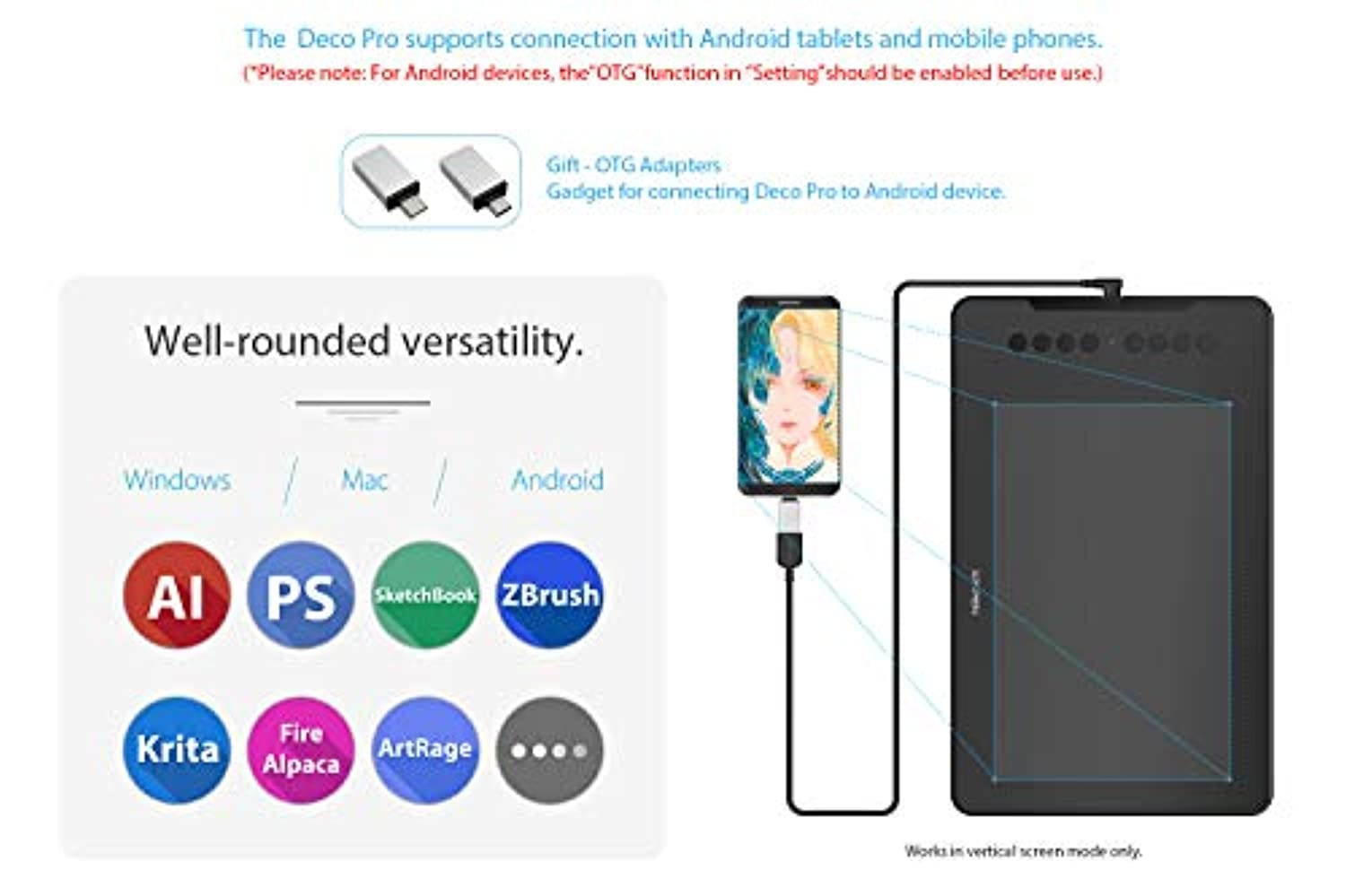
XP-Pen Artist15.6 15.6 Inch IPS Drawing Monitor Pen Display Graphics Digital Monitor with Battery-Free Passive Stylus (8192 Levels Pressure) (Artist15
Spec: Product Dimension: 443 x 280 x 12.6 mm Active Area: 344.16 x 193.59 mm Thickness: 11 mm Pen: Battery-free Pen DPI: 1920 x 1080 Pen Pressure: 8192 levels Data Cable: 3-in-1 cable Display Color Gamut: 75% Adobe RGB Resolution: 5080 LPI Visual Angle: 178° Power Output: 5V DC, 2A (max) Power Input: 100 to 240VAC, 50/60Hz Package includes: 1 x Pen Display 1 x Passive Pen 8 x Replacement Nibs 1 x New Pen Holder 1 x 3-in-1 Cable 1 x CD driver 1 x Manual 1 x Anti-fouling Drawing Glove 1 x Cleaning Cloth 1 x HDMI to Mac Adapter Cable

XP-PEN Artist22 Pro Drawing Pen Display 21.5 Inch Graphics Monitor 1920x1080 FHD Digital Drawing Monitor Adjustable Stand PN02S Stylus (8192 Pressure
XP-PEN Artist22 Pro meets the needs of all types of digital artists at any skill level. The potential applications for the XP-Pen Artist 22 Pro are limitless! Functions such as drawing, sketching, painting, CAD and 3D sculpting, illustration, design, and editing can now be performed directly on the surface of your monitor. Expand your creativity and work naturally and intuitively Artist22 Pro Pen Display features 1080p resolution with Adobe Color Gamut Coverage: 77%-82% and an extra-wide 178° viewing angle. 8192 pressure sensitivity provides unprecedented accuracy and precision in your work. The Max Report Rate of the Artist 22 Pro has increased to 266 RPS, to make lines flow smoother and perform better, working faster and efficiently The latest stylus design! Our P02S stylus technology provides 8192 levels of instant pen pressure sensitivity? Providing you with groundbreaking control and fluidity to expand your creative output XP-PEN Artist 22 Pro driver can support 4k displays. Now you can enjoy every sharp detail. Sturdy, adjustable, ergonomically designed stand prevents shaking and sliding, providing a comfortable drawing experience. It can also be attached to a 75x75 mm vesa mount Supports Windows 7/8/10 and Mac Os x 10.10. x or later. Compatible with popular digital art software such as Adobe Photoshop, Corel Painter, Comic Studio, SAI, Zbrush, Medibang Paint, Toonboom Harmony etc. Compatibility is always being steadily improved through driver updates Specification: Dimension: 517x321x30mm Display Area: 476.64 x 268.11 mm Display Resolution: 1920x1080 pixels RGB Gamma Ray: 2.2 Adobe Color Gamut Coverage: 77%-82% Response Time: 14ms Pixel Pitch: 0.24825 (H) x 0.24825 (V) mm Support Color: 16.7M Contrast Ratio: 1000:1 Backlight Unit: Lower side 1-LED light bar type Brightness: 250cd/? Viewing Angle: 178° Power Consumption: 18.49W Power Source: AC100~240V universal I/O Connector: DC power in, VGA 15-pin D-sub input, DVI input, HDMI input, USB-connector Technology: Electromagnetic Pressure Levels: 8192 Resolution: 5080 LPI Accuracy: 0.25 mm Reading Height: 15mm Max Supply Voltage: +5V Power Consumption: 0.05A ( 0.25W atts) Max USB Interface: USB port 1.1 Report Rate: 266 reports per second Package Contents: 1 x XP-Pen 21.5 ” HD Graphic Display Monitor 2 x Rechargeable Digital Stylus Pens 1 x Pen Charging Cable 1 x USB Cable 1 x HDMI Cable 1 x Power Adapter 1 x Power Cord 1 x Pen Stand (8 replacement pen nibs) 1 x Quick Guide 1 x Cleaning cloth 1 x Black Drawing Glove 20xReplacement pen nibs

XP-PEN OSU Tablet StarG640 Digital Drawing Pad Line Friends Edition Digital Tablet for Online Teaching Remote Work E-Learning OSU Game and Digital Sig
Designed for OSU! gameplay, drawing, painting, sketching, E-signatures etc.. No need to install drivers for OSU! The Report Rate of the G640 has increased to 266 RPS, making lines flow quicker and smoother, enhancing overall performance The perfect replacement for a traditional mouse! The XP-Pen advanced Battery-free stylus does not require charging, allowing for constant uninterrupted Draw and Play. Now comes with 20 replacement nibs. Allowing you to have more fun! Active Area: 6 x 4 inches Fully utilizing our 8192 levels of pen pressure sensitivity? Providing you with groundbreaking control and fluidity to expand your creative output. The G640 is only 2mm thick, it’s as slim as all primary level graphic tablets, allowing you to carry it with you on the go The one-click toggle allows you to switch between Pen and Eraser instantly. suitable for both right and left hand users! The G640 compatible with Windows 10/8/7 and Mac 10.7 or above operating systems and and is compatible with many creative software programs Spec: Stylus Pen: P01 Passive Pen Active area: 6”x 4” Pressure Sensitivity: 8192 Levels Resolution: 5080 LPI (Lines Per Inch) Report Rate: 266 RPS (Revolutions Per Second) Accuracy: ± 0.01 Inch Reading Height: 10 mm Color Option: Black Supply Voltage: USB 5V Compatibility: Windows 10/8/7 and MAC OS 10.8 above Certifications: FCC, CE, CCC, ROHS, Giteki, BIS, Nom Package Contents 1x Tablet 1x Passive Pen 1x Quick Guide 20x Replacement Nibs 1x Pen-Clipper

XP-PEN Artist13.3 Pro 13.3 Inch IPS Drawing Monitor Pen Display Full-Laminated Graphics Drawing Monitor with Tilt Function and 8 Shortcut Keys (8192 L
Specification: Technology: Electromagnetic Dimension: 390.4 mm (L) * 249.98 mm (W) * 12.9 mm (H) Display Area: 293.76 mm (H) x 165.24 mm (V) Display Resolution: 1920x1080 pixels Color Gamut: 88% NTSC, Adobe RGB?91%,sRGB?123% Shortcut Keys: 8 Roller wheel: 1 Response Time: 14ms Pixel Pitch: 0.153 * 0.153 mm Color Displays: 16.7M Contrast Ratio: 1000:1 Viewing Angle: 178° Pressure Levels: 8, 192 Tilt: 60 Degrees Report Rate: ?220 Resolution: 5080 LPI Accuracy: ± 0.01 inch (center) Reading Height: 10mm Supply Voltage: DC 5V USB Interface: USB Current consumption: 2A Power Consumption: 10W Compatibility: Windows 10/8/7 (32/64bit), Mac OS X 10.10 and higher. Package Included: 1x 13.3 Inch Display 1x Portable Stand 1 x Battery-free Stylus 1 x Pen Holder 8 x Replacement Pen Nibs 1 x HDMI to Mac adapter cable 1x 3-in-1 USB Cable 1x USB Extension Cord 1 x Adapter 1 x Cleaning cloth 1 x Black Drawing Glove 1 x Quick Guide

XP-PEN Artist15.6 Pro 15.6 Inch Drawing Pen Display Graphics Monitor Full-Laminated Technology Drawing Monitor with Tilt Function and Red Dial (8192 L
1. The innovative Red Dial interface breaks through the traditional pen display design for optimal efficiency. It fits comfortably in your hand and can be programmed to zoom in and out on your canvas, scroll up and down, and more, giving you the power to create more. 2. Compared to the Artist 15.6, the Artist 15.6 Pro features 8 fully customizable shortcut keys, puts more customization options at your fingertips, and allows you to optimize your workflow to capture and express your ideas faster and more easily. 3. The XP-Pen Artist 15.6 Pro supports 60 degrees of tilt function, allowing it to easily and quickly sense the gesture movement of the stylus to ensure accurate imitation of a real tilting brush effect, delivering smoother and more natural transition between lines and strokes. You will enjoy a more naturally familiar drawing experience than ever before. 4. Adopting full-laminated technology, the Artist 15.6 Pro seamlessly combines the glass and the screen, to create a distraction-free working environment that's also easy on the eyes. The 15.6 inch full-laminated IPS Display pairs a superb color accuracy of 90% Adobe® RGB (120% sRGB) with 178 degrees of visual angle and delivers rich colors, vivid images, and dazzling details in wider view. 5.8, 192 levels of pressure sensitivity? providing increased accuracy, control, and fluidity to effortlessly for the finest sketches and lines. And enjoy smooth, enhanced performance with our P05 Battery-free Stylus. 6. XP-Pen Artist 15.6 Pro features a slim 11mm profile and an easily accessible brightness adjustment button, so you can easily adjust it to your preferred brightness for comfortable drawing. 7. Included with the Artist 15.6P ro, the AC 41 easy-to-use stand is built to prevent shaking or sliding and relieve eye fatigue and hand stiffness. 8. Simply connect the Artist 15.6 Pro to your computer with the included HDMI and two USB cables to start drawing without plugging into any wall plug. 9. XP-Pen Artist 15.6 Pro comes with an anti-reflective coating and helps reduce glare to protect your eyes, so your screen continues to stay crisp and clear even in bright light. 10. Included with the Artist 15.6 Pro, the multi-function Pen Holder keeps your pen and pen nibs safe. You can use it as a pen stand and pen holder and it’s convenient enough to take anywhere. 11. Sketch, paint, and design directly on the XP-Pen Artist 15.6 Pro’s digital medium monitor surface! Get the full power of a pen display in a portable sleek, smart design. Draw and create anything creatively, naturally, and intuitively. 12. Compatible with Windows 10/8/7(32/64bit), Mac OS X version 10.10 or later, and major graphics software such as Photoshop, Painter, Illustrator, Clip Studio, and many more. Specification: Product Dimension: 443 x 280 x 12.6 mm Active Area: 344.16 x 193.59 mm Thickness: 11 mm Shortcut Keys: 8 Roller Wheel: 1 Pen: P05R Battery-free Pen Pen Pressure: 8192 levels Tilt: 60 degrees Report Rate:? 200 RPS Display Resolution: 1920 (H) *1080 (V) pixels Display Color Gamut: 90% Adobe RGB, 120% sRGB Resolution: 5080 LPI Visual Angle: 178° Input Device USB Supply Voltage: DC 5V Reading Height: 10mm Accuracy: ± 0.1 inch (center) Color: Black+Red Dial

XP-PEN Deco 02 Digital Graphics Drawing Tablet Drawing Pen Tablet with Battery-Free Passive Stylus and 6 Shortcut Keys (8192 Levels Pressure) (Deco02)
Specification: Pen: PN06 Passive Pen Pressure Sensitivity: 8192 Levels Active Area: 10" × 5.63" Resolution: 5080 LPI (Lines Per Inch) Report Rate: Max. 233 RPS Shortcut Keys: 6 customizable Shortcut Keys Roller wheel: 1 Accuracy: ± 0.01 Inch Reading Height: 10mm Color Option: Black Power Voltage: 5V Compatibility: Windows 10/8/7(32/64bit)and MAC OS 10.8 and above Certifications: CE/FCC/ROHS Package Included: 1x Deco 02 Tablet 1x P06 Battery-Free Stylus 1x New Pen Holder 8x Replacement Pen Nibs 1x USB Cable 1x Stopper 1x Drawing Glove 1x Quick Guide

XP-PEN Graphics Drawing Monitor XP-PEN Artist15.6 Pen Display Battery-Free Stylus with 8192 Levels of Pressure
1920x1080 IPS Display: with 178° degree of visual angle, it delivers life-like colors, greater contrast, sharper, and vivid images into your eyes
The Latest Passive Pen Design: the passive stylus technology provides 8192 levels of instant pen pressure sensitivity?Providing you with groundbreaking control and fluidity to expand your creative output. No worry about charging anymore
Wide Compatibility: compatible with Windows 10/8/7, Mac OS X 10.10 or later, and Linux. It works with major graphics software such as Photoshop, Painter, Illustrator, Clip Studio, and more
6 Fully Customizable Shortcut Keys: come with a highly ergonomic and convenient work platform. The one-click toggle allows you to switch between Pen and Eraser instantly with high efficiency
Well-designed and Multi-function: features come with a 11mm thin design, 3-in-1 cable for connection, and a new brightness adjustment button. Functions allow users to sketch, paint, design and edit directly from the tablet screen. Your work function will flow naturally and intuitively

XP-Pen Deco 01 V2 10x6.25 Inch Digital Graphics Drawing Tablet Drawing Pen Tablet with Battery-Free Passive Stylus and 8 Shortcut Keys (8192 Levels Pr
Specification Technology: Electromagnetic Digitizer Pen: PN03 Passive Pen Pressure Sensitivity: 8192 Levels Active Area: 10" × 6.25" / 254 × 159mm Resolution: 5080 LPI (Lines Per Inch) Max Report Rate: 266 RPS Accuracy: ± 0.01 Inch Reading Height: 10mm Color Option: Black Power Voltage: USB cablemode DC 5V Power Consumption:

XP-PEN StarG640 6x4 Inch Ultrathin Tablet Drawing Tablet Digital Graphics Tablet with 8192 Levels Battery-Free Stylus Compatible with Chromebook-Rev B
Designed for OSU! gameplay, drawing, painting, sketching, E-signatures etc.. No need to install drivers for OSU! The Report Rate of the G640 has increased to 266 RPS, making lines flow quicker and smoother, enhancing overall performance The perfect replacement for a traditional mouse! The XP-Pen advanced Battery-free stylus does not require charging, allowing for constant uninterrupted Draw and Play. Now comes with 20 replacement nibs. Allowing you to have more fun! Active Area: 6 x 4 inches Fully utilizing our 8192 levels of pen pressure sensitivity? Providing you with groundbreaking control and fluidity to expand your creative output. The G640 is only 2mm thick, it’s as slim as all primary level graphic tablets, allowing you to carry it with you on the go The one-click toggle allows you to switch between Pen and Eraser instantly. suitable for both right and left hand users! The G640 compatible with Windows 10/8/7 and Mac 10.7 or above operating systems and and is compatible with many creative software programs Spec: Stylus Pen: P01 Passive Pen Active area: 6”x 4” Pressure Sensitivity: 8192 Levels Resolution: 5080 LPI (Lines Per Inch) Report Rate: 266 RPS (Revolutions Per Second) Accuracy: ± 0.01 Inch Reading Height: 10 mm Color Option: Black Supply Voltage: USB 5V Compatibility: Windows 10/8/7 and MAC OS 10.8 above Certifications: FCC, CE, CCC, ROHS, Giteki, BIS, Nom Package Contents 1x Tablet 1x Passive Pen 1x Quick Guide 20x Replacement Nibs 1x Pen-Clipper
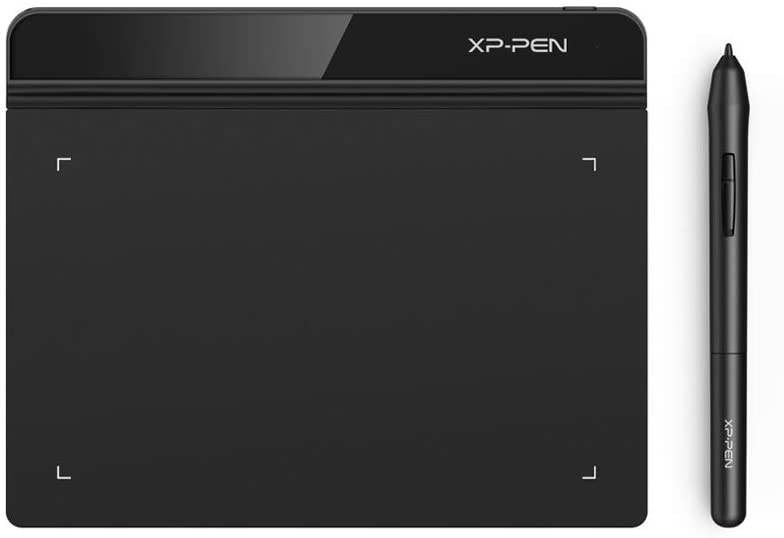
XP-PEN StarG640S Android Graphic Drawing Tablet 6x3.75 Inch Digital Tablet 8192 Levels Pressure Sensitivity Pen Tablet Support Android Devices with Ba
Sleek Design with more Drawing Space Come experience the lightweight and sleek design of the new G640S Andriod. At 9mm thick, it is slim for portability and easy on-the-go use. With 6 x 3.75 inches drawing space, XP-PEN Star G640S Andriod provides more space than ever for a greater drawing and gameplay experience. Faster and Accurate 8192 levels of pressure sensitivity, giving it the intelligence to modify, navigate and create with a full pallet of brush and pens. The Report Rate of the G640 max to 266 RPS, to make lines flow smoother and perform better, working faster and efficiently. New Passive Pen The included P05 passive stylus pen works just like a real pen, but with no battery or charging required! The barrel buttons can be customizabled to suit your drawing habit. Customization at your fingertips G640S Andriod features 6 round customizable shortcut keys, housed right at your fingertips for quick access to customize and optimize your workflow. Designed for both right and left-handed users, XP-Pen G640S can be set to left-hand or right-hand modes. Compatible with Most Operating Systems and Applications. The XP-Pen Star G640S Andriod is compatible with Windows 7/8/10, Mac OS X 10.10 and above, and works with most major creative software including Photoshop, SAI, Painter, Illustrator, Clip Studio, and more. It’s also compatible with the XP-Pen Deco Draw Drawing App, supports connections with Android mobile devices 6.0 or above. What's in the Package? 1X Star G640S Andriod Pen Tablet 1X P05 Passive Pen 20X Replacement Pen Nibs 1X USB Cable 1X Pen Clipper 1X Pen Sleeve 1X Quick Guide 1X USB to USB-C Adapter 1X USB to Micro USB Adapter

XP-PEN Star G960S Graphics Drawing Tablet 9 x 6 inch with 8192 Levels Pressure Sensitivity Tilt Support Passive Pen 4 Shortcut Keys
XP-PEN Star G960S drawing pen tablet supports connection with Android tablets and mobile phones, letting you go wherever your ideas take you and stay productive on the go. It works with most software such as ibis Paint X, FlipaClip, Medibang, Autodesk Sketchbook, Zenbrush, Artrage, and more.
A 9 x 6 inch working area and a separate USB interface, offering you more space and more freedom to express your creative ideas. Features four customizable shortcut keys, allowing you to tailor your shortcut
Tilt Supported: PH3 stylus supports up to 60 degrees of tilt function to enable a natural and smooth tilt brush effect, bringing you a familiar writing and drawing experience.The Battery-Free Stylus Pen does not require batteries or charging and supports long hours of uninterrupted drawing. With 8,192 levels of pressure sensitivity, the PH3 stylus naturally presents lines of various widths and enables more exquisite expression of lines and strokes with ease
The XP-Pen Star G960S works with common Microsoft Office software like Word, PowerPoint, OneNote, and more. It supports digital inking in Microsoft Office, allowing you to simultaneously write with ink and visually present your handwritten notes and signature–ideal for your paperless office or online teaching needs
Android Supported: Star G960S Graphic tablets supports connection with Android tablets and mobile phones, letting you go wherever your ideas take you and stay productive on the go. It works with most software such as ibis Paint X, FlipaClip, Medibang, Autodesk Sketchbook, Zenbrush, Artrage, and more
XP-Pen Star G960S is compatible with Windows 10/8/7, Mac OS X 10.10 and above, Android 6.0 and above. Also works with many major software such as Photoshop, SAI, Painter, Illustrator, Clip Studio, GIMP, Medibang, Krita, Fire Alpaca, Blender 3D and more. XP-PEN provides one-year warranty and lifetime technical support for all our pen tablets/displays
Specifications:
Dimensions: 319.5x209.5x10mm
Active area: 9x6 inch (228.8x152.6mm)
Pen: PH3 Battery-free Stylus
Pressure Sensitivity: 8,192 Levels
Tilt: 60 Degrees
Shortcut keys: 4
Report Rate: Max. 230
Accuracy: ±0.4mm(Center)
Reading height: 10mm
Input: USB
Compatibility: Windows®7/8/10, Mac OS X® 10.10 and higher, Android 6.0 and above
Package Included:
1x Pen Tablet
1x Battery-free Stylus
10 x Replacement Pen Nibs
1x Pen-Clipper
1x USB Cable
1x USB to USB-C adapter
1x USB to Micro USB adapter
1 x Quick Guide

XP-Pen Star06 Wireless 2.4G Graphics Drawing Tablet Digital tablet Painting Board with 6 Hot Keys
LED Indicator light: Green light of the wireless: in wireless mode, indicates that the tablet is connected to the wireless receiver. Red, blinking light: indicates that the tablet’s battery power is running low. Blue light: indicates that the battery is charging. Green light of the battery: indicates that the battery is fully charged. Code mode 1. First insert the receiver on the computer to complete the hardware installation. 2. Star06 is moved away from the USB receiver within 30 Meter, and Use toothpick, clips, etc. insert the code switch hole and hold on the code switch, next turn on the power switch, wireless indicator flashes. Then code switching can be released. When the star06 wireless indicator light is always on, the code mode is finished. 3. If the code mode failed, Repeat second steps of the operation Specification Pressure Sensitivity: 8192 Levels Active Area: 10” x 6”/ 254 mm x 152 mm Resolution: 5080 LPI (Lines Per Inch) Report Rate: USB cable mode 250 RPS, Wireless Mode 200 PPS Accuracy: ± 0.01 Inch Reading Height: 10 mm Net Weight: 670g Color Option: Black Power Voltage: USB cable mode DC 5V, Wireless Mode 3.7 V Power Consumption: < 0.5 W Interface Support: USB Working distance: =30 m Compatibility: W i n d o w s10/8/7/Vista/XP(32/64bit) and M A C OS 10.4 above Certifications: F C C, C E, C C C, R O H S, Giteki, BIS, Nom Tablet Battery: 1050mAh lithium battery Package Contents 1 x Tablet 1 x P01 Battery-Free Stylus Pen 1 x USB flash drive 1 x Pen Stand/Nib Holder 8 x replacement Pen Nibs 1 x USB Cable 1 x USB Wireless Receiver 1 x Drawing Glove 1 x User Manual

XP-PEN Graphics Tablet Deco01V2 Pen Tablet Line Friends Edition Digital Pad for Drawing and Animation with Tilt Support Passive Pen
Important Notice: 1. Deco01 V2 is NOT a standalone product!!! This device must be connected to a computer to work. It is compatible with Windows system 10/8/7(32/64bit), Mac OS X version 10.10 or later. 2. About the Product Surface Electronics products often come with protective covers (plastic layer) to avoid damages to the surface from hand grease, scratches, etc. If there are any air bubble or light scratches when you first get the tablet, please do not misunderstand it have been used, just need to remove the protective covers (plastic layer) before application. 3. Connection Tips Your computer needs to have USB Type-A port for the connection. Please confirm the USB Cable completely plug into your computer. If your computer only have Type-c ports, you need an adapter for the connection. Other Tips: After connecting all the cables in the correct places, please wait about 30s~1min to make the USB Hardware driver loaded successfully. 4. Driver Download and Installation Tips Driver Download: Our driver will be regularly updated, so please go to our official web to download the newest driver, and install it on your computer. 4.1 Before Driver Installation: Please Remove Other Brand’s Driver from your computer and reboot before installing the XP-PEN’s driver, or there will driver conflict problems. 4.2 For Windows Users: Please close all drawing program and run the driver as Administrator when installing the driver. (IMPORTANT) 4.3 For Mac Mojave ( 10.14 ) Users: If your operating system is the newest Mojave 10.14, please Add the “Pen Tablet Setting” into the whitelist first after installed the driver on your computer. 5. XP-PEN Provides Lifetime Technical Support on all Our Drawing Pen Tablets/Displays When you have problems with the use of the Deco01 V2, please checks the Quick Guide, search XP-Pen online to find a way to us for further assistance, we are always standing by to help! Specification: Pen: Passive Pen Tilt: 60 Degrees Pressure Sensitivity: 8192 Levels Active Area: 10” × 6.25 ”/ 254 × 159mm Resolution: 5080 LPI Report Rate: Max.? 200 Accuracy: ± 0.01 Inch Reading Height: 10mm Color Option: Black Power Voltage: USB cable mode DC 5V Power Consumption: < 0.5W Interface Support: USB Compatibility: Windows 10/8/7 (32/64bit), MAC OS X 10.10 and above, Android 6.0 and above

XP-PEN Innovator 16 Pen Display 15.6 Inch Drawing Monitor Full-Laminated Technology Graphics Monitor with Tilt Support Passive Pen and 8 Customizable
XP-PEN Innovator 16 Drawing pen display is perfect for drawing on the go with its industry-leading 9 mm profile and sleek black and silver design
Full-laminated Screen and Tilt Supported. The XP-PEN Innovator 16 features full lamination technology. This seamless combination of glass and screen creates minimal parallax. The passive pen supports up to 60 degrees of tilt action, helping you to create natural and seamless shading
High color gamut. With a screen color gamut of 92% Adobe RGB(125% sRGB), the Innovator 16 delivers a diverse and vibrant spectrum of colors, allowing you to create vivid artwork enriched by lifelike hues and sharp details
Double wheel design and 8 programmable shortcut keys. The Innovator Display 16 features both a mechanical and a virtual wheel, allowing you to zoom in/out of your canvas, adjust the brush size, and more with the two wheels. The 8 programmable shortcut keys, helping you to realize your ideas and streamline your workflow
XP-PEN Innovator 16 supports Windows 10/8/7 and Mac OS X 10.10 (and higher). It is also compatible with popular digital art software, including Adobe Photoshop, Illustrator, SAI, CDR, GIMP, Krita, Medibang, Fire Alpaca and Blender 3D
Specifications:
Dimensions443.27 x 256.45 x 9mm
Display Area344.16 x 193.59mm
Color Gamut92% Adobe RGB, 88% NTSC, 125% sRGB
Display Resolution 1920 x 1080
Mechanic Wheel1
Virtual Wheel1
Shortcut Keys8
StylusBattery-free
Tilt60°
Pressure Sensitivity8192 levels
Color Depth16.7M
Contrast1200:1
Resolution5080LPI
Report Rate= 220RPS
Accuracy±0.01” (center)
Reading Height10 mm
Interface SupportUSB
Response Time16.4ms
Viewing Angle178°
Aspect Ratio16:9
Brightness250cd/m2
Power Supply InputAC 110-240V
Power Supply OutputDC 5V/2.3A
Power Consumption
Power ON Mode 8W (max)
Power Sleep Mode1.8W
Power OFF Mode1W
CompatibilityWindows 10/8/7, Mac OS X 10.10 (and higher)
Package includes:
1x 15.6” Graphics Display
1x Battery-Free Stylus
1x 3-in-1 USB Cable
1 x Extension Cord
1x Power Adapter
1x Portable Stand
1x Pen Holder (the ID160F comes with 8 pen nibs)
1x Quick Guide
1x Cleaning Cloth
1x Black Drawing Glove

XP-PEN Artist12 11.6 Inch FHD Drawing Monitor Pen Display Graphic Monitor with PN06 Battery-Free Pen Multi-Function Pen Holder and Glove 8192 Pressure
XP-PEN Artist12 drawing tablet must be connected to a computer to work, it's compatible with Windows 7 or later, Mac 10.10 or later. Compatible with Photoshop, Illustrator, SAI, Painter, MediBang, Clip Studio, and more. It's ideal for digital drawing, animation, sketching, photo editing, 3D sculpting, and more. Connect the Artist12 tablet to your computer with the included 3-in-1 cord, and install the XP-PEN driver, sketch or paint on the screen directly, enjoy an immersive creation experience
11.6 HD IPS display: Artist12 drawing tablet is the XP-PEN’s latest smallest 1920x1080 HD display paired with 72% NTSC(100%SRGB) Color Gamut, presenting vivid images, vibrant colors and extreme detail for a stunning display of your artwork. It's pre-installed anti-reflective screen protector already. The slim touch bar can be programmed to zoom in and out, scroll up and down. Its 6 shortcut keys are customizable, XP-PEN driver allows the shortcut keys to be attuned to other different software
Battery-free stylus with a digital eraser at the end: XP-PEN advanced P06 passive pen was made for a traditional pencil-like feel! Featuring a unique hexagonal design, non-slip & tack-free flexible glue grip, partial transparent pen tip, and an eraser at the end! Delivering technical sense, high efficiency, with a fashionable and comfortable grip, and there are 8 replacement pen nibs included with the multi-function pen holder
XP-PEN Artist12 drawing tablet with screen is ideal for online education and remote work. Set the Artist12 drawing screen as an extended display when working from home, visually present your handwritten notes on the screen directly. Teachers and students can write and edit complicated functional equations with ease. It's compatible with XSplit, Zoom, Twitch, Microsoft Teams, ezTalks Webinar, Idroo, Scribbiar, wiziQ, and more
XP-PEN provides a one-year warranty and lifetime technical support for all our drawing pen tablets/displays. Register your XP-PEN Artist12 drawing tablet on xp-pen web to apply for an ArtRage 5, openCanvas, or Explain Everything. Your laptop/desktop needs to have HDMI and USB-A ports available for the connection, or you need an extra converter(such as Thunderbolt to HDMI, depends on what ports that your laptop/desktop has) for the connection

XP-PEN Artist13.3 Pro 13.3 Inch IPS Drawing Monitor Pen Display Full-Laminated Graphics Drawing Monitor with Tilt Function and 8 Shortcut Keys (8192 L
Adopting Fully-laminated Technology and Newly Passive Pen-The Artist 13.3 Pro seamlessly combines the glass and screen, to create a distraction-free working environment, virtually no parallax. Newly designed battery-free Stylus comes equipped with finer pen nibs, allowing you to draw and paint naturally and smoothly with more precise positioning and superior line performance
Supports Tilt Function-XP-Pen Artist 13.3 Pro supports up to 60 degrees of tilt function, so now you don't need to adjust the brush direction in the software again and again. Simply tilt to add shading to your creation and enjoy smoother and more natural transitions between lines and strokes
High Color Gamut-Pairs a superb color accuracy of 88% NTSC (Adobe RGB?91%,sRGB?123%) with a 178-degree viewing angle and delivers rich colors, vivid images, and dazzling details in a wider view. The screen surface comes with a pre-applied anti-glare optical film, featuring high transparency and scratch resistance that reduces glare while keeping your screen crisp and clear even bright light
Red Dial and 8 Shortcut Keys-The creative Red Dial interface combines 8 fully customizable shortcut keys, crafted to make your creative workflow as smooth as possible. There’s no need to reset the functions of the shortcut keys and the dial when switching between software, helping you capture and express your ideas faster and more easily
Compatibility-Supports Windows 10/8/7(32/64bit), Mac OS X 10.10 and higher. Compatible with Photoshop, Illustrator, SAI, CDR, GIMP, Krita, Medibang, Fire Alpaca, Blender 3D and more. Or register your XP-PEN Artist13.3 Pro drawing tablet on xppen web to apply for an ArtRage 5, openCanvas and Cartoon Animator 4 Pipeline drawing program

XP-PEN Innovator 16 Pen Display 15.6 Inch Drawing Monitor Full-Laminated Technology Graphics Monitor with Tilt Support Passive Pen and 8 Customizable
XP-PEN Innovator 16 Drawing pen display is perfect for drawing on the go with its industry-leading 9 mm profile and sleek black and silver design
Full-laminated Screen and Tilt Supported. The XP-PEN Innovator 16 features full lamination technology. This seamless combination of glass and screen creates minimal parallax. The passive pen supports up to 60 degrees of tilt action, helping you to create natural and seamless shading
High color gamut. With a screen color gamut of 92% Adobe RGB(125% sRGB), the Innovator 16 delivers a diverse and vibrant spectrum of colors, allowing you to create vivid artwork enriched by lifelike hues and sharp details
Double wheel design and 8 programmable shortcut keys. The Innovator Display 16 features both a mechanical and a virtual wheel, allowing you to zoom in/out of your canvas, adjust the brush size, and more with the two wheels. The 8 programmable shortcut keys, helping you to realize your ideas and streamline your workflow
XP-PEN Innovator 16 supports Windows 10/8/7 and Mac OS X 10.10 (and higher). It is also compatible with popular digital art software, including Adobe Photoshop, Illustrator, SAI, CDR, GIMP, Krita, Medibang, Fire Alpaca and Blender 3D
Specifications:
Dimensions443.27 x 256.45 x 9mm
Display Area344.16 x 193.59mm
Color Gamut92% Adobe RGB, 88% NTSC, 125% sRGB
Display Resolution 1920 x 1080
Mechanic Wheel1
Virtual Wheel1
Shortcut Keys8
StylusBattery-free
Tilt60°
Pressure Sensitivity8192 levels
Color Depth16.7M
Contrast1200:1
Resolution5080LPI
Report Rate= 220RPS
Accuracy±0.01” (center)
Reading Height10 mm
Interface SupportUSB
Response Time16.4ms
Viewing Angle178°
Aspect Ratio16:9
Brightness250cd/m2
Power Supply InputAC 110-240V
Power Supply OutputDC 5V/2.3A
Power Consumption
Power ON Mode 8W (max)
Power Sleep Mode1.8W
Power OFF Mode1W
CompatibilityWindows 10/8/7, Mac OS X 10.10 (and higher)
Package includes:
1x 15.6” Graphics Display
1x Battery-Free Stylus
1x 3-in-1 USB Cable
1 x Extension Cord
1x Power Adapter
1x Portable Stand
1x Pen Holder (the ID160F comes with 8 pen nibs)
1x Quick Guide
1x Cleaning Cloth
1x Black Drawing Glove
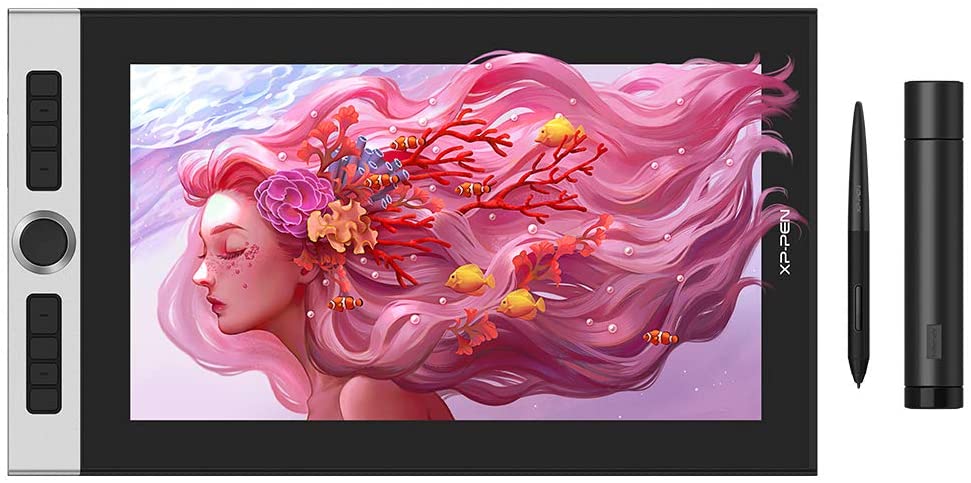
XP-PEN Artist24 Pro Drawing Pen Display 2K Resolution Graphics Tablet 23.8 Inch Screen Supports a USB-C to USB-C Connection?20 Customizable Shortcut K
XP-PEN Artist24 Pro Drawing Pen Display 2K Resolution Graphics Tablet 23.8 Inch Screen Supports a USB-C to USB-C Connection? 20 Customizable Shortcut Keys and Tilt Function?

XP-Pen Deco 01 V2 10x6.25 Inch Digital Graphics Drawing Tablet and 2 x Protective Film
XP-Pen Deco 01 V2 10x 6.25 Inch Digital Graphics Drawing Tablet and 2 x Protective Film

XP-PEN Artist12 Pro 11.6 Inch Drawing Monitor Pen Display Full-Laminated Graphics Drawing Tablet and 2X Screen Protector
XP-PEN Artist12 Pro 11.6 Inch Drawing Monitor Pen Display Full-Laminated Graphics Drawing Tablet and 2X Screen Protector

XP-PEN Star03 12” Graphics Tablet Drawing Pen Tablet Drawing Tablet Battery-free Stylus Passive Pen with Transparent Film and 8 Hot Keys
1. Advanced Battery-free Stylus We designed the stylus battery-free with 2048-level pressure sensitivity to improve the ergonomics and reliability of the stylus. The absence of a battery-powered stylus also prevents malfunctions occurring to the pen that is possible with the usage of a battery such as potential hardware leakage and a limited life span. 2. Versatile Size of Active Area The seamless 12 inch surface area is designed with an ideal radius angle of view and operation. With the 10 * 6 inch active area on the tablet, XP-Pen Star 03 gives you a thinner but smarter, more sensitive platform where you can show your creativity and talent on. Their gently sloping sides make your creating artwork comfortable. 3. Multi-functional Hot Express Keys & Wide Compatibility The 8 customizable shortcuts allow you to utilize Mac or Windows gestures or create your own multi-touch shortcuts; compatible with Windows 10/8/7/Vista/XP, Mac OS 1.6. x or above, and with all major graphic applications. Specification Technology: Electromagnetic Digitizer Pen: Passive Pen Pressure Sensitivity: 2048 Levels Active Area: 10” x 6” Resolution: 5080 LPI Accuracy: ± 0.01 Inch Supply Voltage: DC 5V Interface Support: USB USB Cable Length: 150 CM Compatibility: Windows 7/8/10/XP/Vista, Mac OS Certifications: FCC, CE, CCC, ROHS Package Content 1 x Tablet 1 x Passive Pen 1 x Installation CD 1 x Pen Holder 8 x Pen Nibs 1xRemover Pen-Clipper 1 x USB Cable 1 x User Manual 1 x Quick Guide

XP-Pen Star05 Wireless Drawing tablet Battery-free Stylus Graphics Drawing Tablet with Touch Express Keys
1 YR WARRANTY - LIFE TIME SUPPORT - USA OFFICE & SERVICE CENTRES More detailed operation, and the use of methods, please refer to the manual and quick guide. Specification Technology: Electromagnetic Digitizer / ISM 2.4G and spread spectrum frequency hopping (FHSS) technology. Pen: P03 Passive Pen Pressure Sensitivity: 2048 Levels Active Area: 8" x 5"/ 203 mm x 127 mm Resolution: 5080 LPI (Lines Per Inch) Report Rate: USB cable mode 250 RPS, Wireless Mode 150PPS Accuracy: ± 0.01 Inch Reading Height: 10 mm Net Weight: 440g Color Option: Black Power Voltage: USB cable mode DC 5V, Wireless Mode 3.7 V Power Consumption: < 0.5 W Interface Support: USB Working distance: =10 m Compatibility: Windows 7/8/10/Vista, Mac OS Certifications: FCC, CE, CCC, ROHS Built-in Battery: 780 mAh lithium battery Package Contents 1 x Tablet 1 x Battery-Free Stylus Pen 1 x Installation CD 1 x Pen Stand/Nib Holder 8 x replacement Pen Nibs (stored inside the Pen Stand) 1 x Pen Nib Remover Clip (stored inside the Pen Stand) 1 x USB Cable 1 x USB Wireless Receiver 1 x Drawing Glove 1 x User Manual 1 x Quick Guide

XP-PEN Deco mini4 Graphics Tablet 4 x 3 Inch Pen Tablet with Battery-Free Stylus and 6 Customizable Shortcut Keys for Student E-Learning and Online Te
The XP-PEN Deco mini4 comes equipped with a USB-C port, meaning that you can directly connect your iMac, MacBook Pro, or Windows computer to your tablet. With the super affordable Deco mini4, you can capture inspiration as it strikes and has your ideas with you at all times
Supports 8192 Levels Pressure Sensitivity. The Deco mini4 comes with a Battery-Free Passive Stylus P05D, allowing you to create without interruption, with up to 8,192 pressure sensitivity levels, the stylus creates natural-looking lines of various widths, allowing you to produce exquisite strokes with ease
Android supported. The Deco mini4 is portable and supports connections with Android tablets and mobile phones, enabling you to express yourself with freedom. You can now use your Deco mini4 tablet, enabling you to write, draw
Chrome OS Supported. You can now use Chrome OS on your XP-PEN pen tablet, allowing you to write, draw, and so much more on your Chromebook. The easy-to-use Deco mini4 allows ideas to flow freely. Customize your shortcut keys to tailor your own unique experience. Enjoy the powerful performance from a portable tablet
The XP-Pen Deco mini4 is compatible with Windows 10/8/7, Mac OS X 10.10 (and higher), Android 6.0 (and higher) and Chrome OS 88.0.4324.109 or above. The tablet also works with major software, including Photoshop, SAI, Painter, Illustrator, Clip Studio, GIMP, Medibang, Krita, Fire Alpaca, and Blender 3D
Specifications:
Dimensions: 178.2x125x8mm
Active Area: 101.6x76.2mm
Net Weight: 155g
Pen: Battery-free stylus
Pressure Sensitivity: 8192 levels
Shortcut Keys: 6
Resolution: 5080LPI
Report Rate: ?220RPS
Reading Height: 10mm
Supply Voltage: DC 5V
USB Interface: USB-C
Compatibility: Windows 7/8/10, MAC OS 10.10 (and higher), Android 6.0 (and higher), Chrome OS 88.0.4324.109 or above
Package includes:
1x Pen Tablet
1x Battery-Free Stylus
1x Pen-Clipper
10x Pen Nibs
1x USB to USB-C Cable
1x USB to USB-C Adapter
1x USB to Micro USB Adapter
1x Quick Guide

XP-PEN Deco Pro Small Graphics Drawing Tablet Ultrathin Digital Pen Tablet with Tilt Function Double Wheel and 8 Shortcut Keys 8192 Levels Pressure 9x
1. The Deco Pro, XP-Pen's latest tablet release, makes its debut as the 2019 Red Dot Design Award Winner and the 2018 Good Design Award Winner! 2. The new groundbreaking double wheel interface combines a mechanical and virtual wheel that makes it possible to perform multiple actions with one hand. It also helps eliminate distractions and interruptions from your workflow and creative process. With two wheels, it's easier and quicker than ever to capture, write, draw, and edit, guaranteeing greater speed and a complete focus on your creation. 3. The XP-Pen Deco Pro Small supports up to 60 degrees of tilt function, quickly and easily responding to the way your hand naturally moves. Tilt function also delivers smoother and more natural transitions between lines and strokes while also giving you the ability to add shading to your creation. 4. The roller wheel comes equipped with an indicator light and adjustable brightness level, letting you stay immersed in your creation even in dim light. 5. With up to 8, 192 levels of pressure sensitivity, the Deco Pro provides you precise control and accuracy. Create fine lines in a fluid and incredibly natural experience. 6. With the newly designed battery-free stylus, no batteries or charging is ever required. There are no clumsy cords for charging and no extra cost for an extra pen. 7. Features 8 responsive shortcut keys, giving you instant access to specific functions for the task at hand. 8. With a 9x5 inch working area, the XP-Pen Deco Pro Small is the perfect compact and portable option for your drawing and creating. 9. Made with an aluminum casing and featuring a curved form as thin as 7mm, making it smooth to use and sleek in appearance. 10. The Deco Pro Small features a smart Type-C USB port and a user-friendly symmetric design that fits both right- and left-handed users. 11. The Deco Pro comes with a multi-function pen holder to keep your pen and pen nibs safe. You can use it as a pen stand or as a case to keep your pen secure anywhere you go. 12. The XP-Pen Deco Pro Small is compatible with Windows® 7/8/10, Mac OS X® 10.10 and above, and works with most major creative software including Photoshop®, SAI®, Painter®, Illustrator®, Clip Studio®, and more. It's also compatible with the XP-Pen Deco Draw Drawing App, supports connections with Android devices 6.0 or above. Specifications: Dimensions: 350.8 x 199.5 x 16.5 mm (thinnest Height 7mm) Active Area: 9”x5”( 230.76 mmx 130.16 mm) Tilt: 60 Degrees Pen: Battery-Free Passive Stylus Pressure Sensitivity: 8, 192 Levels Resolution: 5080 LPI (Lines Per Inch) Report Rate: Max 200RPS Mechanic Wheel: 1 Virtual Wheel: 1 Shortcut Keys: 8 Indicator Light: 1 Accuracy: ± 0.01 Inch Reading Height: 10mm Color: Black and Silver Power Voltage: DC 5V Interface Support: USB Type-C Compatibility: Windows® 10/8/7(32/64bit) and MAC OS X ® 10.10 and above Package Includes: 1x Deco Pro Small Tablet 1x Battery-Free Stylus 1x Pen Holder 8x Replacement Pen Nibs 1x USB-C to USB Cable 1x USB to USB-C adapter 1x USB to micro USB adapter 1x Drawing Glove 1x Quick Guide

XP-PEN Deco 02 Digital Graphics Drawing Tablet Drawing Pen Tablet with Battery-free Passive Stylus and 6 Shortcut Keys (8192 levels pressure)
XP-PEN Deco 02 drawing tablet has a sleek newly designed silver roller with hollow mirror plating. The Roller Wheel is designed to streamline your workflow and operate non intrusively through it’s silent dial roll. Roll the dial on both sides to make your adjustments and navigate around your work space effortlessly. XP-PEN new advanced P06 passive pen was made for a traditional pencil-like feel! Specially designed for the Deco 02, it delivers a fashionable and technical sense. Comfortable grip and high efficiency! A unique hexagonal design, non-slip & tack-free flexible glue grip, partial transparent pen tip, and an eraser at the end. Deco 02 graphic tablet capable of reaching 8192 levels of pen pressure sensitivity! Accelerate your every stroke for fast and fluid performance. Report rate Max 266 RPS, making lines flow smoother and work faster, and the Deco 02 comes fully bonded with drawing film, making it durable to use. Deco 02 is only 9mm thick for easy portability. Deco 02 drawing pen tablet features in six round, customizable shortcut keys that fit easily to your finger tip for creating a highly ergonomic and convenient work platform. 10 x 5.63 inch working area, offering you enough space to draw and create with ease. Designed for both right and left hand users, now you can set it to left hand or right hand mode through easy access. XP-PEN driver supports Windows 10/8/7, Mac OS versions 10.8 and above. Also compatible with many major designer software such as Photoshop, SAI, Painter, Illustrator, Clip Studio, and more. Deco02 drawing tablet suitable for Drawing, Image Editing, Industrial Design, Game, Cartoon Design, Sketching, Signature, Online Education and Play Games. Specification: Dimension: 517x321x30mm Display Area: 476.64 x 268.11 mm Display Resolution: 1920x1080 pixels RGB Gamma Ray: 2.2 Adobe Color Gamut Coverage: 72% Express Keys: 16 Response Time: 14ms Pixel Pitch: 0.24825 (H) x 0.24825 (V) mm Support Color: 16.7M Contrast Ratio: 1000:1 Backlight Unit: Lower side 1-LED light bar type Brightness: 250cd/? Viewing Angle: 178 Power Consumption: 18.49W Power Source: AC100~240V universal I/O Connector: DC power in, VGA 15-pin D-sub input, DVI input, HDMI input, USB-connector Technology: Electromagnetic Pressure Levels: 8192 Resolution: 5080 LPI Accuracy: 0.25 mm Reading Height: 15mm Max Supply Voltage: +5V Power Consumption: 0.05A ( 0.25W atts) Max USB Interface: USB port 1.1 Report Rate: 266 reports per second Package Contents: 1 x XP-Pen 21.5 ” HD Graphic Display Monitor 2 x Rechargeable Digital Stylus Pens 2 x Stylus Pen power adapter 1 x VGA Cable 1 x USB Cable 1 x HDMI Cable 1 x Power Adapter 1 x Power Cord 1 x New Pen Holder (8 replacement pen nibs and one pen nib removal ring tool inside) 1 x User Manual 1 x HDMI to Mini Display Port adapter cable 1 x Cleaning cloth 1 x Black Drawing Glove

XP-Pen StarG430S 4 x 3 inch Ultrathin Digital Tablet Graphic Drawing Tablet Drawing Pen Tablet for OSU with Battery-free stylus- designed! Gameplay.
Environment-friendly: Please download the Driver and user Manual from our Website if you intend on using the G430 tablet for drawing modes. OSU! Gameplay does not require any Driver installation- simply plug-and-play. Spec: Stylus Pen: P01 Passive Pen Active area: 4” x 3” Pressure Sensitivity: 8192 Levels Resolution: 5080 LPI (Lines Per Inch) Report Rate: 220 RPS(Revolutions Per Second Accuracy: ± 0.01 Reading Height: 10 mm Color Option: White, Black Supply Voltage: DC 5V Compatibility: Windows 7/8/10/XP/Vista, Mac OS Certifications: FCC, CE, CCC, ROHS Package Contents 1 x Tablet 1 x Passive Pen 1 x Quick Guide 10 x Replacement Nibs 1 x Pen-Clipper

XP-Pen Deco 01 10x6.25 Inch Digital Graphics Drawing Tablet Drawing Pen Tablet with Battery-free Passive Stylus and 8 shortcut keys (8192 levels press
Features Type-C input design, easy to plug in and out. The Deco 01’s expansive tablet is big and brilliant, yet still designed to break through the limit between express keys and drawing area The latest Passive Pen design! Our PN03 stylus technology provides 8192 levels of instant pen pressure sensitivity? Providing you with groundbreaking control and fluidity to expand your creative output. No charging required! 10 x 6.25 inch working area, so you get more space to create or get work done. The Deco 01’s thickness is only 8mm, it is the thickness one of all the high level graphic tablets, you can carry it anywhere without any burden Designed for both right and left hand users, 8 fully customizable express keys create a highly ergonomic and convenient work platform. The one-click toggle allows you to switch between Pen and Eraser instantly. The driver allows the shortcut keys to be attuned to many different software We’ve adopted the newest High Tech IC, to make lines flow smoother and perform better. Fully bonded drawing film, making the Deco 01 durable and resistant to scratches. The Deco lights up on the ends of the drawing area, so you can create, even in the dark 1. Features Type-C input design, easy to plug in and out. 2. The Deco 01’s expansive tablet is big and brilliant, yet still designed to break through the limit between express keys and drawing area. 3. The latest Passive Pen design! Our stylus technology provides 8192 levels of instant pen pressure sensitivity? Providing you with groundbreaking control and fluidity to expand your creative output. No charging required! 4.10 x 6.25 inch working area, so you get more space to create or get work done. 5. The Deco 01’s thickness is only 8mm, it is the thickness one of all the high level graphic tablets, you can carry it anywhere without any burden. 6. Designed for both right and left hand users, now you can set it to left hand or right hand mode through easy access. 7.8 fully customizable express keys create a highly ergonomic and convenient work platform. 8. The one-click toggle allows you to switch between Pen and Eraser instantly. 9. The Deco 01 features eight, round, customizable express keys that fits easily to your finger tip. With its blind spot reduction design, it will help you find the position of your express keys efficiently. The driver allows the shortcut keys to be attuned to many different software. 10. We’ve adopted the newest High Tech IC, to make lines flow smoother and perform better. 11. Fully bonded drawing film, making the Deco 01 durable and resistant to scratches. 12. The Deco lights up on the ends of the drawing area, so you can create, even in the dark. 13. The Deco 01 can be used with Windows 10/8/7/Vista and Mac operating systems. This tablet is compatible with many creative software programs. Compatibility is always being steadily improved through driver updates. Specification Technology: Electromagnetic Digitizer Pen: P03 Passive Pen Pressure Sensitivity: 8192 Levels Active Area: 10” × 6.25 ”/ 254 × 159mm Resolution: 5080 LPI (Lines Per Inch) Report Rate: 266 RPS Accuracy: ± 0.01 Inch Reading Height: 10mm Color Option: Black Power Voltage: USB cablemode DC 5V Power Consumption: < 0.5W Interface Support: Type-C Compatibility: Windows 10/8/7 and MAC OS 10.8 above Certifications: FCC, CE, CCC, ROHS, Giteki, BIS, Nom Package Contents 1x Tablet 1x Battery-Free Stylus 1x Pen Stand 8x Replacement Pen Nibs (stored inside the Pen Stand) 1x New USB-C Cable 1x Drawing Glove 1x User Manual

XP-PEN Artist 22 (2nd Generation) Drawing Monitor Digital Drawing Tablet with Screen 21.5 Inch Graphics Display
XP-PEN Artist 22 (2nd Generation) drawing tablet comes with a strikingly large 21.5-inch display. It features 1080p resolution, has a superb color accuracy of 86% NTSC (Adobe RGB=90%,sRGB=122%), and it delivers more vibrant and realistic images and videos. With better accuracy, the Artist 22 (2nd Generation) lets you draw with more precise cursor positioning, even at the four corners. This ensures a satisfying drawing experience
Artist 22 (2nd Generation) drawing monitor supports a USB-C to USB-C connection, which allows you to connect your iMac, Mac Book Pro, or Windows computer without using an adapter
The battery-free stylus supports up to 60 degrees of tilt function and 8,192 pressure sensitivity levels, helping you to effortlessly create exquisite strokes and seamless shading
With a fast response time of 8ms, it responds nimbly to any pen movement and ensures the swift and smooth presentation of every line and stroke input onto the screen, bringing you a real drawing experience
XP-PEN Artist 22 (2nd Generation) drawing tablet supports Windows 10/8/7 and Mac OS X 10.10 (and higher). It is also compatible with popular digital art software, such as Adobe Photoshop, Illustrator, SAI, CDR, GIMP, Krita, MediBang, FireAlpaca, and Blender 3D. Warning: XP-PEN provides one-year warranty and lifetime technical support for all our pen tablets/displays
XP-PEN Artist 22 (2nd Generation) 21.5-inch Digital Drawing Tablet with Screen
The Artist 22 (2nd Generation) lets you draw with more precise cursor positioning, even at the four corners. This ensures a satisfying drawing experience.
Specifications:
Product Name: Artist 22 (2nd Generation)
Product Model: CD220F
Dimensions: 538 x 332 x 25.8mm
Active Area: 476.064 x 267.786mm
Display Resolution: 1920 x 1080
Color Gamut: 86% NTSC, Adobe RGB=90%, sRGB=122%
Mechanical Buttons: 5
Stylus: Battery-free
Tilt: 60°
Pressure Sensitivity: 8192 levels
Response Time: 8ms
Resolution: 5080LPI
Reading Height: 10mm
Report Rate: = 220RPS
Accuracy: ±0.5mm (Center),±1.5mm (Corner)
Interface Support: 1 x USB-C, 1x HDMI, 1 x Power Jack, 1 x Headphone Jack
Viewing Angle: 178°
Adjustable Stand: 16–90°
Brightness: 250 cd/m2
Power Supply Input: AC 110–240V
Power Supply Output DC: 12V 3A
Power ON Mode (max): 20W
Power Sleep Mode: 3.2W
Power OFF Mode: 1.5W
Compatibility: Windows 10/8/7 and Mac OS X 10.10 (and higher)
Certifications: FCC/CE/EAC/NOM/PSE/WEEE/RCM/KC/RoHs/BIS
Package Includes:
1 x 21.5” Graphics Display
1 x PA6 Battery-free Stylus
1 x USB-C to USB-C Cable
1 x USB-A to USB-C Cable
1 x HDMI Cable
1 x Power Adapter
1 x Power Cord
1 x Pen Holder (comes with 8 pen nibs)
1 x Quick Guide
1 x Cleaning Cloth
1 x Black Drawing Glove

XP-PEN Deco 03 Wireless 2.4G Digital Graphics Drawing Tablet Drawing Pen Tablet with Battery-free Passive Stylus and 6 Shortcut Keys (8192 levels pres
A Beloved Multi-function Red Dial Design! Utilize our multi-function dial by rotating its front and side. Easy to control with no friction. Latest Multi-function Pen Holder. It can keep your pen, pen nibs and USB receiver safe. You can use it as a pen stand and pen holder. It’s convenient for you to take everywhere. The Deco 03 features both wired and wireless USB capability: Simply plug the included USB receiver into your computer to draw wirelessly, or connect the Deco 03 to your computer with the included USB cable for standard wired use. 10 x 5.62 inch working area: so you get more space to create or get work done. Report Rate Max: 266 RPS, to make lines flow smoother and perform better, working faster and efficiently. Our stylus technology provides 8192 levels of instant pen pressure sensitivity? Providing you with groundbreaking control and fluidity to expand your creative output. No charging required! 6 fully customizable express keys create a highly ergonomic and convenient work platform. Features Type-C input design, easy to plug in and out. The Deco 03’s thickness is only 8mm! Designed for both right and left hand user. The Deco 03 can be used with Windows 10/8/7/ and Mac OS 10.8. x or later. This tablet is compatible with many creative software programs. Compatibility is always being steadily improved through driver updates. Specification: Technology: Electromagnetic Digitizer Pen: Passive Pen Pressure Sensitivity: 8192 Levels Active Area: 10” × 5.62 ”/ 254 × 159mm Resolution: 5080 LPI (Lines Per Inch) Report Rate: 266 RPS Accuracy: ± 0.01 Inch Reading Height: 10mm Color Option: Black Power Voltage: USB cable mode DC 5V, Wireless mode DC 3.7V Power Consumption: < 0.5W Interface Support: Type-C Compatibility: Windows 10/8/7 and MAC OS 10.8 above Certifications: FCC, CE, CCC, ROHS, Giteki, BIS, Nom Package Contents: 1x Tablet 1x Battery-Free Stylus 1x New Pen Holder 8x Replacement Pen Nibs (stored inside the Pen Stand) 1x USB Cable 1x Drawing Glove 1x User Manual

XP-PEN 22R Pro Drawing Monitor 21.5 Inch Pen Display Graphic Monitor IPS Monitor with Two Red Dial Wheels and 20 Express Keys Battery-Free Stylus Tilt
21.5-inch display and features 1080p resolution. Artist 22R Pro pairs 88% NTSC (Adobe RGB?90%,sRGB?120%) color accuracy, adding brilliance to your creation with more exquisite details and vibrant colors.The Max Report Rate of the Artist 22r PRO has increased to 266 RPS with 8,192 pressure levels provides unprecedented accuracy and precision in your work, to make lines flow smoother and perform better, working faster and efficiently
Innovative way of connection. With a Type-C to Type-C connection, Artist 22r PRO can directly connect to all iMac/Mac Book Pro and Windows computers which support Type-C input. You don’t need to relay on any Type-C to HDMI & USB adapter. The Artist 22R Pro also equipped with two USB Hubs that can be used to connect to mouse or other devices.
The 22R Pro lets you draw with virtually no parallax and a more precise cursor positioning even at the four corners for an improved drawing experience. Pre-installed Anti-glare Protective Film reduces glare by 56 percent.
Two easy-to-control red dial wheels and 20 customize shortcut keys that are conveniently placed on both sides, making it equally accessible for left and right-handed users Integrated adjustable stand, you can change your working angle to suit your various needs of creating more easily and quickly. And the specially-designed pen slot on the front side provides quick and safe access to your pen.
The XP-Pen Artist22R Pro supports 60 degrees of tilt function, allowing it to easily and quickly sense the gesture movement of the stylus to ensure accurate imitation of a real tilting brush effect, delivering smoother and more natural transition between lines and strokes. You will enjoy a more naturally familiar drawing experience.
Specifications:
Dimension: 570*334.8*44.8mm
Display Area: 476.064*267.786mm
Color Gamut: 88% NTSC, Adobe® RGB?90%, sRGB?120
Display Resolution: 1920*1080Pixels
Red dial wheel: 2
Shortcut keys: 20
Stylus: Battery-free Stylus
Tilt: 60 Degrees
Pressure Sensitivity: 8192 Levels
Color Displays: 16.7M
Contrast: 800:1
Resolution: 5080LPI
Report Rate: Max= 200RPS
Accuracy: ±0.01 inch(Center)
Reading Height: 10mm
Interface support: 1x Type-C port, 2x USB Hub,1x HDMI port,1x VGA port,1x DC port
Power Consumption: 36W(12V/3A)
Compatibility: Windows® 10/8/7, Mac OS X® 10.10 and higher
Package included:
1 x XP-Pen 21.5” Graphics Display
2 x Battery-free Stylus
1 x Type-C to Type-C Cable
1 x VGA Cable
1 x HDMI Cable
1 x Power Adapter
1 x Power Cord
1 x Pen Holder (8 replacement pen nibs)
1x Type-C to USB Adapter
1 x Quick Guide
1 x Cleaning Cloth
1 x Black Drawing Glove

XP-Pen Artist15.6 15.6 Inch IPS Drawing Monitor Pen Display Graphics Digital Monitor with Battery-free Passive Stylus (8192 levels pressure)
Compatible with Windows 10/8/7, Mac OS version 10.8 or later, and major graphics software such as Photoshop, Painter, Illustrator, Clip Studio, and more Spec: Product Dimension: 443 x 280 x 12.6 mm Active Area: 344.16 x 193.59 mm Thickness: 11 mm Pen: PN03S Battery-free Pen DPI: 1920 x 1080 Pen Pressure: 8192 levels Data Cable: 3-in-1 cable Display Color Gamut: 75% Adobe RGB Resolution: 5080 LPI Visual Angle: 178° Power Output: 5V DC, 2A (max) Power Input: 100 to 240VAC, 50/60Hz Package includes: 1 x Pen Display 1 x PN03S Passive Pen 8 x Replacement Nibs 1 x New Pen Holder 1 x 3-in-1 Cable 1 x CD driver 1 x Manual 1 x Anti-fouling Drawing Glove 1 x Cleaning Cloth

XP-PEN Deco Pro Medium Graphics Drawing Tablet Ultrathin Digital Pen Tablet with Tilt Function Double Wheel and 8 Shortcut Keys 8192 Levels Pressure 1
1. The Deco Pro, XP-Pen's latest tablet release, makes its debut as the 2019 Red Dot Design Award Winner and the 2018 Good Design Award Winner! 2. The new groundbreaking double wheel interface combines a mechanical and virtual wheel that makes it possible to perform multiple actions with one hand. It also helps eliminate distractions and interruptions from your workflow and creative process. With two wheels, it's easier and quicker than ever to capture, write, draw, and edit, guaranteeing greater speed and a complete focus on your creation. 3. The XP-Pen Deco Pro Medium supports up to 60 degrees of tilt function, quickly and easily responding to the way your hand naturally moves. Tilt function also delivers smoother and more natural transitions between lines and strokes while also giving you the ability to add shading to your creation. 4. The roller wheel comes equipped with an indicator light and adjustable brightness level, letting you stay immersed in your creation even in dim light. 5. With up to 8, 192 levels of pressure sensitivity, the Deco Pro provides you precise control and accuracy. Create fine lines in a fluid and incredibly natural experience. 6. With the newly designed battery-free stylus, no batteries or charging is ever required. There are no clumsy cords for charging and no extra cost for an extra pen. 7. Features 8 responsive shortcut keys, giving you instant access to specific functions for the task at hand. 8. The Deco Pro Medium features an 11 x 6 inch working area, giving you a bigger canvas for your creations. 9. Made with an aluminum casing and featuring a curved form as thin as 7mm, making it smooth to use and sleek in appearance. 10. The Deco Pro Medium features a smart Type-C USB port and a user-friendly symmetric design that fits both right- and left-handed users. 11. The Deco Pro comes with a multi-function pen holder to keep your pen and pen nibs safe. You can use it as a pen stand or as a case to keep your pen secure anywhere you go. 12. The XP-Pen Deco Pro Medium is compatible with Windows® 7/8/10, Mac OS X® 10.10 and above, and works with most major creative software including Photoshop®, SAI®, Painter®, Illustrator®, Clip Studio®, and more. It's also compatible with the XP-Pen Deco Draw Drawing App, supports connections with Android devices 6.0 or above. Specifications: Dimensions: 399.7 x 227x 16.5 mm (thinnest Height 7mm) Active Area: 11”x6” Tilt: 60 Degrees Pen: Battery-Free Passive Stylus Pressure Sensitivity: 8192 Levels Resolution: 5080 LPI (Lines Per Inch) Report Rate: Max. 200 RPS Mechanic Wheel: 1 Virtual Wheel: 1 Shortcut Keys: 8 Indicator Light: 1 Accuracy: ± 0.01 Inch Reading Height: 10mm Color: Black and Silver Power Voltage: DC 5V Interface Support: USB Type-C Compatibility: Windows® 10/8/7(32/64bit) and MAC OS X ® 10.10 and above Package Includes: 1x Deco Pro Medium Tablet 1x Battery-Free Stylus 1x Pen Holder 8x Replacement Pen Nibs 1x USB-C to USB Cable 1x USB to USB-C adapter 1x USB to micro USB adapter 1x Drawing Glove 1x Quick Guide

XP-PEN Artist24 Pro Drawing Monitor 24 Inch Pen Display Graphic Monitor QHD 2K Monitor with Two Red Dial Wheels and 20 Express Keys Battery-Free Stylu
The Artist Display 24 Pro is the very first 23.8-inch, 2K QHD graphics display. With double the resolution of FHD displays and unprecedented vibrancy, the product offers a creative experience that exceeds all limits
90% Adobe RGB! Fuel your creativity with brilliant color and blazing graphics as you draw, design and create on this strikingly large, immersive display
The PA2 Battery-Free Stylus supports up to 60 degrees of tilt function and delivers superior line performance, creating the finest of sketches and lines
The XP-Pen Artist 24 Pro features two easy-to-control red dial wheels and 20 customizable shortcut keys. These are placed on both sides of the product, making them easily accessible for both left and right-handed users
The XP-Pen Artist 24 Pro supports Windows 10/8/7 and Mac OS X 10.10 (and higher). The product is also compatible with popular digital art software, such as Adobe Photoshop, Illustrator, SAI, CDR, GIMP, Krita, Medibang, Fire Alpaca and Blender 3D
Specifications:
Dimensions: 632 x 370 x 44.8mm
Display Area: 526.85 x 296.35mm
Color Gamut: 90% Adobe RGB
Display Resolution: 2560 x 1440
Red Dial Wheel: 2
Shortcut keys: 20
Stylus: Battery-free
Tilt: 60°
Pressure Sensitivity: 8192 levels
Color Depth: 16.7M
Contrast: 1000:1
Resolution: 5080LPI
Report Rate: Max = 220RPS
Accuracy: ±0.01 inch (center)
Reading Height: 10 mm
Interface support: 1 x USB-C port, 2 x USB Hub, 1 x HDMI port, 1 x DC port
Viewing Angle: 178°
Aspect Ratio: 16:9
Adjustable Stand: 16-90°
Vesa Mount: 100 x 100 mm
Brightness: 250 cd/m2
Power Supply Input: AC 110-240V
Power Supply Output: DC 12V 3A
Power Consumption
Power ON Mode (max): 30W
Power Sleep Mode: 3.5W
Power OFF Mode: 1.5W
Compatibility: Windows 10/8/7 and Mac OS X 10.10 (and higher)
Package includes
1 x XP-Pen 23.8” Graphics Display
2 x Battery-Free Stylus
1 x USB-C to USB-C Cable
1 x HDMI Cable
1 x Power Adapter
1 x Power Cord
1 x Pen Holder
8 x Replacement Pen Nibs
1 x USB-C to USB Adapter
1 x Quick Guide
1 x Cleaning Cloth
1 x Black Drawing Glove

XP-PEN Artist13.3 Pro 13.3 Inch IPS Drawing Monitor Pen Display Full-Laminated Graphics Drawing Monitor with Tilt Function and 8 Shortcut Keys (8192 L
1. A super-portable screen with a 13.3 -inch display area and featuring a convenient 3-in-1 cable design. There’s no need to use any adapter and it quickly connects to your computer. 2. The creative Red Dial interface combines 8 fully customizable shortcut keys, crafted to make your creative workflow as smooth as possible. The red dial fits comfortably in your hand and, together with the shortcut keys, can be programmed for more customization options. Even when switching between software, there’s no need to reset the functions of the shortcut keys and the dial, helping you capture and express your ideas faster and more easily. 3. Adopting fully-laminated technology, the Artist 13.3 Pro seamlessly combines the glass and screen, to create a distraction-free working environment. The 13.3 inch fully-laminated FHD Display pairs a superb color accuracy of 88% NTSC (Adobe® RGB? 90%, sRGB? 123%) with a 178-degree viewing angle and delivers rich colors, vivid images, and dazzling details in a wider view. 4. Newly designed battery-free Stylus comes equipped with finer pen nibs, allowing you draw and paint naturally and smoothly with more precise positioning and superior line performance. 5. The XP-Pen Artist 13.3 Pro supports up to 60 degrees of tilt function, so now you don't need to adjust the brush direction in the software again and again. Simply tilt to add shading to your creation and enjoy smoother and more natural transitions between lines and strokes. 6. With up to 8, 192 levels of pressure sensitivity, it provides you with increased accuracy and enhanced performance to create the finest sketches and lines, even presenting the nuance of different hairs. 8192 7. The Artist 13.3 Pro comes with a 13.3 inch display screen, which is the closest size proportion to your daily-use laptop, so you can take this familiar partner anywhere easily in your creative journey. 8. XP-Pen Artist 13.3 Pro features an easily accessible brightness adjustment button, so you can adjust it to your preferred brightness for comfortable drawing. 9. The XP-Pen Artist 13.3 Pro comes with a replaceable anti-glare optical film, featuring high transparency and scratch resistance that reduces glare while keeping your screen crisp and clear even bright light. 10. Included with the Artist 13.3 Pro, the portable stand prevents shaking or sliding and relieves eye fatigue and hand stiffness. The multi-function pen holder keeps your pen and pen nibs safe and doubles as a pen stand or pen holder. 11. Create directly onto Artist 13.3 Pro’s fully-laminated FHD display, ideal for drawing, animation, photography, fashion, architecture design, and much more. 12. Supports Windows® 10/8/7(32/64bit), Mac OS X® 10.10 and higher. Compatible with popular digital art software such as Adobe® Photoshop®, Illustrator®, SAI®, CDR®, GIMP®, Krita®, Medibang® Fire Alpaca®, Blender® 3Dand more. Specification: Technology: Electromagnetic Dimension: 390.4 mm (L) * 249.98 mm (W) * 12.9 mm (H) Display Area: 293.76 mm (H) x 165.24 mm (V) Display Resolution: 1920x1080 pixels Color Gamut: 88% NTSC, Adobe® RGB? 90%, sRGB? 123% Shortcut Keys: 8 Roller wheel: 1 Response Time: 14ms Pixel Pitch: 0.153 * 0.153 mm Color Display

XP-PEN Artist22E Pro Drawing Pen Display Graphic Monitor IPS Monitor 8192 Level Pen Pressure Drawing Pen Tablet Dual Monitor with 16 Express Keys and
Functions such as drawing, sketching, painting, design, and editing can now be performed directly on the surface of your monitor. Expand your creativity and work naturally and intuitively. Artist22E Pro drawing monitor meets the needs of all types of digital artists at any skill level. Features 16 customizable Express keys. Compared with Artist 22E, 16 express keys have 16 different functions for convenience and efficiency. It is designed for both left and right handed users. The driver allows the express keys to be attuned to many different software. Our 21.5 inch drawing pen display features 1080p resolution with 72% Color Gamut and an extra-wide 178° viewing angle. The Max Report Rate of the Artist 22E Pro has increased to 266 RPS with 8192 pressure levels provides unprecedented accuracy and precision in your work, to make lines flow smoother and perform better, working faster and efficiently. The Artist 22E Pro driver can support 4k displays. The custom-designed anti-reflective coating reduces glare by 56 percent. Latest Multi-function Pen Holder. It can keep your pen, pen nibs. You can use it as a pen stand and pen holder. It’s convenient for you to take everywhere. Artist22E Pro Graphic drawing monitor supports Windows 7/8/10 and Mac Os x 10.8. x or later. Compatible with popular digital art software such as Adobe Photoshop, Corel Painter, Comic Studio, SAI, Zbrush, Medibang Paint, Toonboom Harmony etc. Specification: Dimension: 517x321x30mm Display Area: 476.64 x 268.11 mm Display Resolution: 1920x1080 pixels RGB Gamma Ray: 2.2 Adobe Color Gamut Coverage: 72% Express Keys: 16 Response Time: 14ms Pixel Pitch: 0.24825 (H) x 0.24825 (V) mm Support Color: 16.7M Contrast Ratio: 1000:1 Backlight Unit: Lower side 1-LED light bar type Brightness: 250cd/? Viewing Angle: 178 Power Consumption: 18.49W Power Source: AC100~240V universal I/O Connector: DC power in, VGA 15-pin D-sub input, DVI input, HDMI input, USB-connector Technology: Electromagnetic Pressure Levels: 8192 Resolution: 5080 LPI Accuracy: 0.25 mm Reading Height: 15mm Max Supply Voltage: +5V Power Consumption: 0.05A ( 0.25W atts) Max USB Interface: USB port 1.1 Report Rate: 266 reports per second Package Contents: 1 x XP-Pen 21.5 ” HD Graphic Display Monitor 2 x Rechargeable Digital Stylus Pens 2 x Stylus Pen power adapter 1 x VGA Cable 1 x USB Cable 1 x HDMI Cable 1 x Power Adapter 1 x Power Cord 1 x New Pen Holder (8 replacement pen nibs and one pen nib removal ring tool inside) 1 x User Manual 1 x Cleaning cloth 1 x Black Drawing Glove

XP-PEN Artist15.6 Pro 15.6 Inch Drawing Pen Display Graphics Monitor Full-Laminated Technology Drawing Monitor with Tilt Function and Red Dial (8192 L
1. The innovative Red Dial interface breaks through the traditional pen display design for optimal efficiency. It fits comfortably in your hand and can be programmed to zoom in and out on your canvas, scroll up and down, and more, giving you the power to create more. 2. Compared to the Artist 15.6, the Artist 15.6 Pro features 8 fully customizable shortcut keys, puts more customization options at your fingertips, and allows you to optimize your workflow to capture and express your ideas faster and more easily. 3. The XP-Pen Artist 15.6 Pro supports 60 degrees of tilt function, allowing it to easily and quickly sense the gesture movement of the stylus to ensure accurate imitation of a real tilting brush effect, delivering smoother and more natural transition between lines and strokes. You will enjoy a more naturally familiar drawing experience than ever before. 4. Adopting full-laminated technology, the Artist 15.6 Pro seamlessly combines the glass and the screen, to create a distraction-free working environment that's also easy on the eyes. The 15.6 inch full-laminated IPS Display pairs a superb color accuracy of 90% Adobe® RGB (120% sRGB) with 178 degrees of visual angle and delivers rich colors, vivid images, and dazzling details in wider view. 5.8, 192 levels of pressure sensitivity? providing increased accuracy, control, and fluidity to effortlessly for the finest sketches and lines. And enjoy smooth, enhanced performance with our P05 Battery-free Stylus. 6. XP-Pen Artist 15.6 Pro features a slim 11mm profile and an easily accessible brightness adjustment button, so you can easily adjust it to your preferred brightness for comfortable drawing. 7. Included with the Artist 15.6P ro, the AC 41 easy-to-use stand is built to prevent shaking or sliding and relieve eye fatigue and hand stiffness. 8. Simply connect the Artist 15.6 Pro to your computer with the included HDMI and two USB cables to start drawing without plugging into any wall plug. 9. XP-Pen Artist 15.6 Pro comes with an anti-reflective coating and helps reduce glare to protect your eyes, so your screen continues to stay crisp and clear even in bright light. 10. Included with the Artist 15.6 Pro, the multi-function Pen Holder keeps your pen and pen nibs safe. You can use it as a pen stand and pen holder and it’s convenient enough to take anywhere. 11. Sketch, paint, and design directly on the XP-Pen Artist 15.6 Pro’s digital medium monitor surface! Get the full power of a pen display in a portable sleek, smart design. Draw and create anything creatively, naturally, and intuitively. 12. Compatible with Windows 10/8/7(32/64bit), Mac OS X version 10.10 or later, and major graphics software such as Photoshop, Painter, Illustrator, Clip Studio, and many more. Specification: Product Dimension: 443 x 280 x 12.6 mm Active Area: 344.16 x 193.59 mm Thickness: 11 mm Shortcut Keys: 8 Roller Wheel: 1 Pen: P05R Battery-free Pen Pen Pressure: 8192 levels Tilt: 60 degrees Report Rate:? 200 RPS Display Resolution: 1920 (H) *1080 (V) pixels Display Color Gamut: 90% Adobe RGB, 120% sRGB Resolution: 5080 LPI Visual Angle: 178° Input Device USB Supply Voltage: DC 5V Reading Height: 10mm Accuracy: ± 0.1 inch (center) Color: Black+Red Dial

XP-PEN Deco 01 V2 Graphics Tablet 10x6.25 Inch Drawing Pen Tablet 8192 Levels Pressure Battery-Free Pen with Tilt Function Android Supported and 8 Sho
Important Notice: 1. Deco01 V2 is NOT a standalone product!!! This device must be connected to a computer to work. It is compatible with Windows system 10/8/7(32/64bit), Mac OS X version 10.10 or later. 2. About the Product Surface Electronics products often come with protective covers (plastic layer) to avoid damages to the surface from hand grease, scratches, etc. If there are any air bubble or light scratches when you first get the tablet, please do not misunderstand it have been used, just need to remove the protective covers (plastic layer) before application. 3. Connection Tips Your computer needs to have USB Type-A port for the connection. Please confirm the USB Cable completely plug into your computer. If your computer only have Type-c ports, you need an adapter for the connection. Other Tips: After connecting all the cables in the correct places, please wait about 30s~1min to make the USB Hardware driver loaded successfully. 4. Driver Download and Installation Tips Driver Download: Our driver will be regularly updated, so please go to our official web to download the newest driver, and install it on your computer. 4.1 Before Driver Installation: Please Remove Other Brand’s Driver from your computer and reboot before installing the XP-PEN’s driver, or there will driver conflict problems. 4.2 For Windows Users: Please close all drawing program and run the driver as Administrator when installing the driver. (IMPORTANT) 4.3 For Mac Mojave ( 10.14 ) Users: If your operating system is the newest Mojave 10.14, please Add the “Pen Tablet Setting” into the whitelist first after installed the driver on your computer. 5. XP-PEN Provides Lifetime Technical Support on all Our Drawing Pen Tablets/Displays When you have problems with the use of the Deco01 V2, please checks the Quick Guide, search XP-Pen online to find a way to us for further assistance, we are always standing by to help! Specification: Pen: Passive Pen Tilt: 60 Degrees Pressure Sensitivity: 8192 Levels Active Area: 10” × 6.25 ”/ 254 × 159mm Resolution: 5080 LPI Report Rate: Max.? 200 Accuracy: ± 0.01 Inch Reading Height: 10mm Color Option: Black Power Voltage: USB cable mode DC 5V Power Consumption: < 0.5W Interface Support: USB Compatibility: Windows 10/8/7 (32/64bit), MAC OS X 10.10 and above, Android 6.0 and above

XP-Pen StarG640 6x4 Inch osu! Ultrathin Tablet Drawing Tablet Digital Graphics Tablet with Battery-free Stylus(8192 levels pressure)
Designed for OSU! gameplay, drawing, painting, sketching, E-signatures etc.. No need to install drivers for OSU! The Report Rate of the G640 has increased to 266 RPS, making lines flow quicker and smoother, enhancing overall performance The perfect replacement for a traditional mouse! The XP-Pen advanced Battery-free stylus does not require charging, allowing for constant uninterrupted Draw and Play. Now comes with 20 replacement nibs. Allowing you to have more fun! Active Area: 6 x 4 inches Fully utilizing our 8192 levels of pen pressure sensitivity? Providing you with groundbreaking control and fluidity to expand your creative output. The G640 is only 2mm thick, it’s as slim as all primary level graphic tablets, allowing you to carry it with you on the go The one-click toggle allows you to switch between Pen and Eraser instantly. suitable for both right and left hand users! The G640 compatible with Windows 10/8/7 and Mac 10.7 or above operating systems and and is compatible with many creative software programs Spec: Stylus Pen: P01 Passive Pen Active area: 6”x 4” Pressure Sensitivity: 8192 Levels Resolution: 5080 LPI (Lines Per Inch) Report Rate: 266 RPS (Revolutions Per Second) Accuracy: ± 0.01 Inch Reading Height: 10 mm Color Option: Black Supply Voltage: USB 5V Compatibility: Windows 10/8/7 and MAC OS 10.8 above Certifications: FCC, CE, CCC, ROHS, Giteki, BIS, Nom Package Contents 1x Tablet 1x Passive Pen 1x Quick Guide 20x Replacement Nibs 1x Pen-Clipper

XP-PEN Artist12 11.6 Inch FHD Drawing Monitor Pen Display Graphic Monitor with PN06 Battry-Free Pen Multi-Function Pen Holder and Glove 8192 Pressure
XP-PEN’s latest smallest 1920x1080 HD display paired with 72% NTSC Color Gamut, presenting vivid images, vibrant colors and extreme detail for a stunning display of your artwork. Features a slim touch bar that can be programmed to zoom in and out on your canvas, scroll up and down, and more Artist12 pen tablet come with 11.6 Inch display area, equipped with 8192-levels of pressure sensitivity and 6 handy shortcut keys, comes with the anti-reflective coating, included with the Multi-function Pen Holder XP-PEN advanced P06 passive pen was made for a traditional pencil-like feel! Featuring a unique hexagonal design, non-slip & tack-free flexible glue grip, partial transparent pen tip, and an eraser at the end! Delivering technical sense, high efficiency, with a fashionable and comfortable grip Artist12 Pen display is HD IPS display. It’s ideal for drawing, photography, animation, fashion, Sketching, Image editing, 3D sculpting, drawing beginners, Art painting Amateur, architecture design and more XP-PEN Artist 12 supports Windows 10/8/7(32/64bit), MAC OS 10.8 and higher. Compatible with popular digital art software such as Adobe Photoshop, Illustrator, SAI, CDR, Painter, Sketch Book Pro, Medi Bang, Clip Studio and more Specification: Dimension: 364.11 x 218.87 mm Display Area: 256x144mm Display Resolution: 1920x1080 pixels NTSC Color Gamut: 72% Shortcut Keys: 6 Touch bar: 1 Response Time: 14ms Pixel Pitch: 0.1335 (H) X 0.1335 (V) RGB Color Displays: 16.7M Colors Contrast Ratio: 700:1 Viewing Angle: 178° Current consumption: < 70mA Power Consumption: 0.35W Technology: Electromagnetic Pressure Levels: 8192 Report Rate: Max 266 RPS Resolution: 5080 LPI Accuracy: ± 0.5 mm (middle area); ±2mm (the distance from the edge within 5mm) Reading Height: 7~12mm Tilt Angle of Stylus: ±45° Supply Voltage: DC 5V USB Interface: USB USB Cable Length: 150cm (A to C) Compatibility: Windows 10/8/7 (32/64bit), MAC OS 10.8 and higher Certification: CE / FCC / RoHs/BIS/PSE/RCM Package Included: 1 x P06 Passive Pen 1 x Pen Holder 8 x Replacement Pen Nibs 1x USB Cable 1 x Cleaning cloth 1 x Black Drawing Glove 1 x Quick Guide

XP-PEN Artist 12 Pro 11.6 Inch Drawing Monitor Pen Display Full-Laminated Graphics Drawing Tablet with Tilt Function Battery-Free Stylus and 8 Shortcu
1. Features a super-portable screen with an 11.6 -inch display area and a convenient 3-in-1 cable design. There’s no need to use any adapter and it quickly connects to your computer. Start sketching, doodling, and drawing directly on Artist 12 Pro and begin your creative journey. 2. The Artist 12 Pro includes a sleek Red Dial interface to make your workflow as smooth as possible. The dial fits comfortably in your hand and can be programmed for more customization options. Compared to the Artist 12’s slim touch bar, it’s easier to control accurately and with more freedom with the 12 Pro’s dial wheel, letting you capture and express your ideas faster and more easily. 3. Adopting fully-laminated technology, the Artist 12 Pro seamlessly combines the glass and screen to create a distraction-free working environment. With virtually no parallax, your cursor appears exactly where you want it, offering a real paper-like feel while drawing on this 11.6 inch fully-laminated IPS Display with a 178-degree viewing angle and 1920*1080 high resolution. 4. Newly designed battery-free Stylus comes equipped with finer pen nibs, allowing you draw and paint naturally and smoothly with more precise positioning and superior line performance. 5. The XP-Pen Artist 12 Pro supports up to 60 degrees of tilt function, so now you don't need to adjust the brush direction in the software again and again. Simply tilt to add shading to your creation and enjoy smoother and more natural transitions between lines and strokes. 6. With up to 8, 192 levels of pressure sensitivity, it provides you with increased accuracy and enhanced performance to create the finest sketches and lines, even presenting the nuance of different hairs. 8192 7. Compared to the Artist 12, the Artist 12 Pro features 8 fully customizable shortcut keys and puts more customization options at your fingertips! 8. XP-Pen Artist 12 Pro features an easily accessible brightness adjustment button, so you can adjust it to your preferred brightness for comfortable drawing. 9. The XP-Pen Artist 12 Pro comes with a replaceable anti-glare optical film, featuring high transparency and scratch resistance that reduces glare while keeping your screen crisp and clear even bright light. 10. Included with the Artist 12 Pro, the portable stand prevents shaking or sliding and relieves eye fatigue and hand stiffness. The multi-function pen holder keeps your pen and pen nibs safe and doubles as a pen stand or pen holder. 11. Supports Windows® 10/8/7(32/64bit), Mac OS X® 10.10 and higher. Compatible with popular digital art software such as Adobe® Photoshop®, Illustrator®, SAI®, CDR®, GIMP®, Krita®, Medibang® Fire Alpaca®, Blender® 3D and more. Specification: Technology: Electromagnetic Dimension: 351.52 mm (L) * 225.38 mm (W) * 12.9 mm (H) Display Area: 256.32 mm (H) x 144.18 mm (V) Display Resolution: 1920x1080 pixels Color Gamut: 72% NTSC Shortcut Keys: 8 Roller wheel: 1 Response Time: 14ms Pixel Pitch: 0.1335 * 0.1335 mm Color Displays: 16.7M Contrast Ratio: 700:1 Viewing Angle: 178° Pressure Levels: 8, 192 Tilt: 60 Degrees Report Rate:? 200 Resolution: 5080 LPI Accuracy: ± 0.01 inch (center) Reading Height: 10mm Supply Voltage: DC 5V USB Interface: USB Current consumption: 2A Power Consumption: 10W Compatibility: Windows® 10/8/7 (32/64bit), Mac OS X® 10.10 and higher. Package Included: 1x 11.6 Inch Display 1x Portable Stand 1 x Battery-free Stylus 1 x Pen Holder 8 x Replacement Pen Nibs 1x 3-in-1 USB Cable 1x USB Extension Cord 1 x Adapter 1 x Cleaning cloth 1 x Black Drawing Glove 1 x Quick Guide

XP-PEN Artist22 Pro Drawing Pen Display 21.5 Inch Graphics Monitor 1920x1080 FHD Digital Drawing Monitor with Adjustable Stand and PN02S Stylus (8192
Specification: Dimension: 517x321x30mm Display Area: 476.64 x 268.11 mm Display Resolution: 1920x1080 pixels RGB Gamma Ray: 2.2 Adobe Color Gamut Coverage: 77%-82% Response Time: 14ms Pixel Pitch: 0.24825 (H) x 0.24825 (V) mm Support Color: 16.7M Contrast Ratio: 1000:1 Backlight Unit: Lower side 1-LED light bar type Brightness: 250cd/? Viewing Angle: 178° Power Consumption: 18.49W Power Source: AC100~240V universal I/O Connector: DC power in, VGA 15-pin D-sub input, DVI input, HDMI input, USB-connector Technology: Electromagnetic Pressure Levels: 8192 Resolution: 5080 LPI Accuracy: 0.25 mm Reading Height: 15mm Max Supply Voltage: +5V Power Consumption: 0.05A ( 0.25W atts) Max USB Interface: USB port 1.1 Report Rate: 266 reports per second Package Contents: 1 x XP-Pen 21.5" HD Graphic Display Monitor 2 x Rechargeable Digital Stylus Pens 1 x Pen Charging Cable 1 x USB Cable 1 x HDMI Cable 1 x Power Adapter 1 x Power Cord 1 x Pen Stand (8 replacement pen nibs) 1 x Quick Guide 1 x Cleaning cloth 1 x Black Drawing Glove 20xReplacement pen nibs

XP-PEN Artist22R Pro Drawing Monitor 21.5 Inch Pen Display Graphic Monitor with Two Red Dial Wheels and 20 Express Keys Battery-Free Stylus Tilt Suppo
21.5-inch display and features 1080p resolution. Artist 22R Pro pairs 88% NTSC (Adobe RGB?90%,sRGB?120%) color accuracy, adding brilliance to your creation with more exquisite details and vibrant colors.The Max Report Rate of the Artist 22r PRO has increased to 266 RPS with 8,192 pressure levels provides unprecedented accuracy and precision in your work, to make lines flow smoother and perform better, working faster and efficiently
Innovative way of connection. With a Type-C to Type-C connection, Artist 22r PRO can directly connect to all iMac/Mac Book Pro and Windows computers which support Type-C input. You don’t need to relay on any Type-C to HDMI & USB adapter. The Artist 22R Pro also equipped with two USB Hubs that can be used to connect to mouse or other devices.
The 22R Pro lets you draw with virtually no parallax and a more precise cursor positioning even at the four corners for an improved drawing experience. Pre-installed Anti-glare Protective Film reduces glare by 56 percent.
Two easy-to-control red dial wheels and 20 customize shortcut keys that are conveniently placed on both sides, making it equally accessible for left and right-handed users Integrated adjustable stand, you can change your working angle to suit your various needs of creating more easily and quickly. And the specially-designed pen slot on the front side provides quick and safe access to your pen.
The XP-Pen Artist22R Pro supports 60 degrees of tilt function, allowing it to easily and quickly sense the gesture movement of the stylus to ensure accurate imitation of a real tilting brush effect, delivering smoother and more natural transition between lines and strokes. You will enjoy a more naturally familiar drawing experience.
Specifications:
Dimension: 570*334.8*44.8mm
Display Area: 476.064*267.786mm
Color Gamut: 88% NTSC, Adobe® RGB?90%, sRGB?120
Display Resolution: 1920*1080Pixels
Red dial wheel: 2
Shortcut keys: 20
Stylus: Battery-free Stylus
Tilt: 60 Degrees
Pressure Sensitivity: 8192 Levels
Color Displays: 16.7M
Contrast: 800:1
Resolution: 5080LPI
Report Rate: Max= 200RPS
Accuracy: ±0.01 inch(Center)
Reading Height: 10mm
Interface support: 1x Type-C port, 2x USB Hub,1x HDMI port,1x VGA port,1x DC port
Power Consumption: 36W(12V/3A)
Compatibility: Windows® 10/8/7, Mac OS X® 10.10 and higher
Package included:
1 x XP-Pen 21.5” Graphics Display
2 x Battery-free Stylus
1 x Type-C to Type-C Cable
1 x VGA Cable
1 x HDMI Cable
1 x Power Adapter
1 x Power Cord
1 x Pen Holder (8 replacement pen nibs)
1x Type-C to USB Adapter
1 x Quick Guide
1 x Cleaning Cloth
1 x Black Drawing Glove

XP-PEN CR Artist13.3 Pro Drawing Monitor 13.3 Inch Drawing Tablet Full-Laminated Pen Display with Tilt Support Passive Pen and 123% sRGB
1. A super-portable screen with a 13.3 -inch display area and featuring a convenient 3-in-1 cable design. There’s no need to use any adapter and it quickly connects to your computer. 2. The creative Red Dial interface combines 8 fully customizable shortcut keys, crafted to make your creative workflow as smooth as possible. The red dial fits comfortably in your hand and, together with the shortcut keys, can be programmed for more customization options. Even when switching between software, there’s no need to reset the functions of the shortcut keys and the dial, helping you capture and express your ideas faster and more easily. 3. Adopting fully-laminated technology, the Artist 13.3 Pro seamlessly combines the glass and screen, to create a distraction-free working environment. The 13.3 inch fully-laminated FHD Display pairs a superb color accuracy of 88% NTSC (Adobe® RGB? 90%, sRGB? 123%) with a 178-degree viewing angle and delivers rich colors, vivid images, and dazzling details in a wider view. 4. Newly designed battery-free Stylus comes equipped with finer pen nibs, allowing you draw and paint naturally and smoothly with more precise positioning and superior line performance. 5. The XP-Pen Artist 13.3 Pro supports up to 60 degrees of tilt function, so now you don't need to adjust the brush direction in the software again and again. Simply tilt to add shading to your creation and enjoy smoother and more natural transitions between lines and strokes. 6. With up to 8, 192 levels of pressure sensitivity, it provides you with increased accuracy and enhanced performance to create the finest sketches and lines, even presenting the nuance of different hairs. 8192 7. The Artist 13.3 Pro comes with a 13.3 inch display screen, which is the closest size proportion to your daily-use laptop, so you can take this familiar partner anywhere easily in your creative journey. 8. XP-Pen Artist 13.3 Pro features an easily accessible brightness adjustment button, so you can adjust it to your preferred brightness for comfortable drawing. 9. The XP-Pen Artist 13.3 Pro comes with a replaceable anti-glare optical film, featuring high transparency and scratch resistance that reduces glare while keeping your screen crisp and clear even bright light. 10. Included with the Artist 13.3 Pro, the portable stand prevents shaking or sliding and relieves eye fatigue and hand stiffness. The multi-function pen holder keeps your pen and pen nibs safe and doubles as a pen stand or pen holder. 11. Create directly onto Artist 13.3 Pro’s fully-laminated FHD display, ideal for drawing, animation, photography, fashion, architecture design, and much more. 12. Supports Windows® 10/8/7(32/64bit), Mac OS X® 10.10 and higher. Compatible with popular digital art software such as Adobe® Photoshop®, Illustrator®, SAI®, CDR®, GIMP®, Krita®, Medibang® Fire Alpaca®, Blender® 3Dand more. Specification: Technology: Electromagnetic Dimension: 390.4 mm (L) * 249.98 mm (W) * 12.9 mm (H) Display Area: 293.76 mm (H) x 165.24 mm (V) Display Resolution: 1920x1080 pixels Color Gamut: 88% NTSC, Adobe® RGB? 90%, sRGB? 123% Shortcut Keys: 8 Roller wheel: 1 Response Time: 14ms Pixel Pitch: 0.153 * 0.153 mm Color Display

XP-PEN Deco Mini 4 Graphich Tablet Portable Digital Graphic Drawing Tablet with Battery-Free 8192 Stylus 6 Express Keys Supports Windows, Mac,Android
Specifications: Dimensions: 178.2 x125x8mm Active Area: 101.6 x 76.2 mm Net Weight: 155g Pen: Battery-free stylus Pressure Sensitivity: 8192 levels Shortcut Keys: 6 Resolution: 5080LPI Report Rate: ?220RPS Reading Height: 10mm Supply Voltage: DC 5V USB Interface: USB-C Compatibility: Windows 7/8/10, MAC OS 10.10 (and higher), Android 6.0 (and higher). Package includes: 1x Pen Tablet 1x Battery-Free Stylus 1x Pen-Clipper 10x Pen Nibs 1x USB to USB-C Cable 1x Quick Guide 1x USB to USB-C Adapter 1x USB to Micro USB Adapter

XP-Pen AC01 Artist Anti-fouling Glove Lycra Glove for Drawing Tablet Pen Display LED Light Box Light Table free size(Black)
1. XP-Pen Artist Lycra glove with two fingers, makes your drawing more comfortable and elegant. 2. Antifouling, professional design for graphics tablets and tablet monitors. 3. Made from soft and smooth Lycra material, reduces the friction between your hand and the tablet surface, while it does NOT prevent your hand from activating features on touch sensitive tablets. 4. Classic charming black color, displays your understated luxury inadvertently 5. Free size glove which can be used on both right and left hand. Package Content: 1 x Anti-fouling glove

XP-PEN Artist22E Pro Drawing Pen Display Graphic Monitor IPS Monitor 8192 Level Pen Pressure Drawing Pen Tablet Dual Monitor with 16 Express Keys and
Functions such as drawing, sketching, painting, design, and editing can now be performed directly on the surface of your monitor. Expand your creativity and work naturally and intuitively. Artist22E Pro drawing monitor meets the needs of all types of digital artists at any skill level
Features 16 customizable Express keys. Compared with Artist 22E, 16 express keys have 16 different functions for convenience and efficiency. It is designed for both left and right handed users. The driver allows the express keys to be attuned to many different software
Our 21.5 inch drawing pen display features 1080p resolution with 72% Color Gamut and an extra-wide 178° viewing angle. The Max Report Rate of the Artist 22E Pro has increased to 266 RPS with 8192 pressure levels provides unprecedented accuracy and precision in your work, to make lines flow smoother and perform better, working faster and efficiently
The Artist 22E Pro driver can support 4k displays. The custom-designed anti-reflective coating reduces glare by 56 percent. Latest Multi-function Pen Holder. It can keep your pen, pen nibs. You can use it as a pen stand and pen holder. It’s convenient for you to take everywhere
Artist22E Pro Graphic drawing monitor supports Windows 7/8/10 and Mac Os x 10.8.x or later. Compatible with popular digital art software such as Adobe Photoshop, Corel Painter, Comic Studio, SAI, Zbrush, Medibang Paint, Toonboom Harmony etc

XP-PEN G640S Drawing Tablet Graphic Pen Tablet for OSU! 8192 Levels Pressure Digital Tablet with 6 Shortcut Keys and Battery-Free Stylus (6x3.75 Inch)
G640S drawing tablet is designed ready for OSU! There is no need to install any additional driver. The G640S graphic tablet ready for plug and play action. gameplay, drawing, painting, sketching, e-signatures, and more
The drawing pen tablet features 6 x 3.75 inches of screen space that fully-utilizes our 8192 levels of pen pressure sensitivity. Experience even finer-tuned precision and razor sharp accuracy right at your fingertips
Features 6 round customizable express keys, housed right at your fingertips for quick access to customize and optimize your workflow. At only 9mm thick, the G640S drawing tablet is slim for portability and easy on-the-go use
The G640S drwaing tablet is designed for both right and left hand users. Allowing you to have more fun! The XP-Pen Battery-Free Stylus Pen is the perfect replacement for the traditional mouse! Our stylus pens require no charging, allowing for endless, uninterrupted drawing and gaming
The G640S graphic tablet can be used with Windows 10/8/7 and Mac operating systems and is compatible with most major creative software programs. Cross-compatibility is updated periodically through our driver updates
Specifications:
Stylus Pen: P05 Passive Pen
Dimensions: 259*160*9mm
Active area: 6”x3.75”/152.4 x 95.25mm
Pressure Sensitivity: 8192 Levels
Resolution:5080LPI(Lines Per Inch)
Report Rate: 266 RPS(Revolutions Per Second)
Accuracy:±0.01Inch
Reading Height: 5-10 mm
Color Option: Black
Supply Voltage: USB 5V
Compatibility:Windows10/8/7(32/64bit)and MAC OS 10.8 above
Certifications: CE / FCC / RoHs
Package Includes:
1x Tablet
1x PN05 Passive Pen
20x Replacement Nibs
1x Pen-Clipper
1 x USB cable
1x Quick Guide

XP-PEN Star G960S Plus Graphic Tablets Drawing Pen Tablet 9x6 inch with Battery-Free Tilt Support PH2 Stylus Digital Eraser (4 Shortcut Keys)
XP-PEN Star G960S Plus supports connection with Android tablets and mobile phones, letting you go wherever your ideas take you and stay productive on the go. It works with most software such as ibis Paint X, FlipaClip, Medibang, Autodesk Sketchbook, Zenbrush, Artrage, and more.
It comes with a 9 x 6 inch working area and a separate USB interface, offering you more space and more freedom to express your creative ideas
Comparable to a high-end tablet stylus, the affordable PH2 stylus (for the Star G960S Plus) also features an eraser at the end. It was modeled after a traditional pencil and adapts to the user’s habits. No setting or switching between buttons is ever required, and you can instantly modify or remove unwanted marks for a more efficient and intuitive creative experience
Star G960S Plus works with common Microsoft Office software like Word, PowerPoint, OneNote, and more. It supports digital inking in Microsoft Office, allowing you to simultaneously write with ink and visually present your handwritten notes and signature–ideal for your paperless office or online teaching needs. Features four customizable shortcut keys, allowing you to tailor your shortcuts to your preferences and create with maximum convenience and efficiency
PH2 stylus supports up to 60 degrees of tilt function to enable a natural and smooth tilt brush effect, bringing you a familiar writing and drawing experience. The Battery-Free Stylus Pen does not require batteries or charging and supports long hours of uninterrupted drawing.With 8,192 levels of pressure sensitivity, the stylus naturally presents lines of various widths and enables more exquisite expression of lines and strokes with ease
The XP-Pen Star G960S Plus is compatible with Windows 10/8/7, Mac OS X 10.10 and above, Android 6.0 and above. Also works with many major software such as Photoshop, SAI, Painter, Illustrator, Clip Studio, GIMP, Medibang, Krita, Fire Alpaca, Blender 3D and more
Specifications:
Dimensions: 319.5x209.5x10mm
Active area: 9x6 inch (228.8x152.6mm)
Pen: PH2 Battery-free Stylus
Pressure Sensitivity: 8,192 Levels
Tilt: 60 Degrees
Shortcut keys: 4
Report Rate: Max. 230
Accuracy: ±0.4mm(Center)
Reading height: 10mm
Input: USB
Compatibility: Windows®7/8/10, Mac OS X® 10.10 and higher, Android 6.0 and above
Package Included:
1x Pen Tablet
1x Battery-free Stylus
10 x Replacement Pen Nibs
1x Pen-Clipper
1x USB Cable
1x USB to USB-C adapter
1x USB to Micro USB adapter
1 x Quick Guide

XP-PEN Deco Mini7 Graphics Tablet 7 x 4.37 Inch Pen Tablet with Tilt Support Passive Pen and 8 Customizable Shortcut Keys Drawing Tablet Compatible wi
Enjoy powerful performance from a portable tablet. With the super affordable Deco mini7, you can capture inspiration as it strikes and have your ideas with you at all times
The XP-Pen Deco mini 7 is support work with the Windows 10/8/7, Mac OS X 10.10 (and higher), Android 6.0 (and higher) and Chrome OS 88.0.4324.109 or above. The tablet also works with major software, including Photoshop, SAI, Painter, Illustrator, Clip Studio, GIMP, Medibang, Krita, Fire Alpaca, and Blender 3D
Specifications:
Dimensions260.2 x 162.2 x 9.3mm
Active Area177.8 x 111.1mm
Net Weight307g
PenBattery-free stylus
Tilt60 degrees
Pressure Sensitivity8192 levels
Shortcut Keys8
Resolution5080LPI
Report Rate?220RPS
Reading Height10mm
Supply VoltageDC 5V
USB InterfaceUSB-C
CompatibilityWindows 7/8/10, MAC OS 10.10 (and higher), Android 6.0 (and higher)
Deco mini 7 Graphics Tablet equipped with a USB-C port, and comes with two adapter which is USB-USB C adapter and USB -Micro USB adapter, meaning that you can directly connect it to your iMac, MacBook Pro, or Windows computer
Chromebook OS Supported, You can now use Chrome OS on your XP-PEN Decomini7 pen tablet, allowing you to write, draw, and so much more on your Chromebook. Deco mini 7 Features 8 Programmable Shortcut Keys. Customize your shortcut keys to tailor your own unique experience(Please update your Chrome OS to 88.0.4324.109 or above)
Tilt Supported Newest Passive Pen. Deco mini 7 pen tablet comes with a Battery-Free Stylus P05D, allowing you to create without interruption, with up to 8,192 pressure sensitivity levels, the stylus creates natural-looking lines of various widths, allowing you to produce exquisite strokes with ease. It also supports up to 60 degrees of tilt action, making shading easy and effective
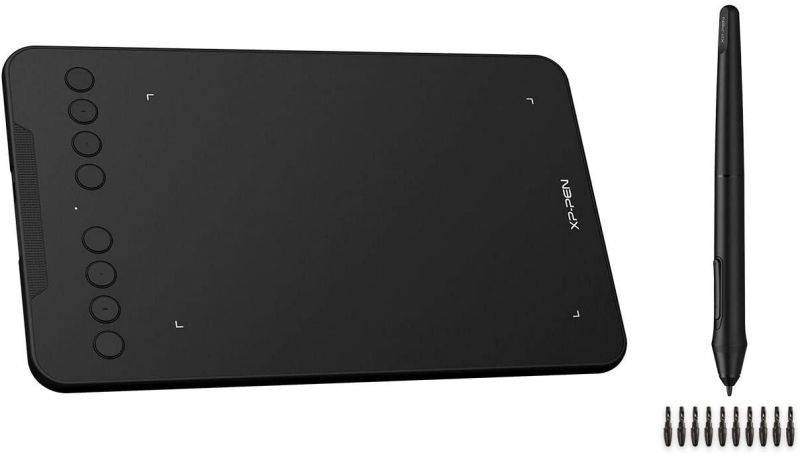
XP-PEN Deco mini7W Wireless Graphics Drawing Tablet with Battery-Free Stylus, 7 "x 4.37" Drawing Tablet
XP-PEN Deco mini7W Wireless Graphics Drawing Tablet. Enjoy powerful performance from a portable tablet. With the super affordable Deco mini7W, you can capture inspiration as it strikes and have your ideas with you at all times. Creativity shouldn’t be limited by wires. The Deco mini7W’s 2.4 GHz wireless technology allows you to create with both speed and freedom
XP-PEN Deco mini7W Graphics Tablet comes with a Battery-Free Passive Stylus P05D that lasts for long hours, allowing you to create without interruption. The stylus also supports up to 60 degrees of tilt action, making shading easy and effective. With up to 8,192 pressure sensitivity levels, the stylus creates natural-looking lines of various widths, allowing you to produce exquisite strokes with ease
Android and Chrome OS Supported. The Deco mini7W wireless drawing tablet is supports connections with Android tablets and mobile phones, enabling you to express yourself with freedom. You can now use Chrome OS on your XP-PEN Decomini7W Wireless pen tablet, allowing you to write, draw, and so much more on your Chromebook
Deco mini7W digital tablet is suitable for drawing, animation, image editing, and it also is an ideal device for online education or work at home
XP-PEN Deco mini7W Pen Tablet is compatible with Windows 10/8/7, Mac OS X 10.10 (and higher), and Android 6.0 (and higher), Chrome OS 88.0.4324.109 or above. The tablet also works with major software, including Photoshop, SAI, Painter, Illustrator, Clip Studio, GIMP, Medibang, Krita, Fire Alpaca, and Blender 3D
XP-PEN Deco mini7W Wireless Graphics Drawing Tablet
Specification:
Dimensions: 260.2 x 162.2 x 9.3mm
Active Area: 177.8 x 111.1mm
Net Weight: 330g
Pen: Battery-free stylus
Tilt: 60 degrees
Pressure Sensitivity: 8192 levels
Shortcut Keys: 8
Resolution: 5080LPI
Report Rate: =220RPS
Reading Height: 10mm
Supply Voltage: DC 5V
USB Interface: USB-C
Radio Frequency (RF): 2.4 GHz
Transmission Distance: Max.10m
Battery: 1000mAh/ 3.7V (lithium battery)
Charging Time: 2h
Work Time: =10h
Standby Time: =15 days
Compatibility: Windows 7/8/10, MAC OS 10.10 (and higher), Android 6.0 (and higher), Chrome OS 88.0.4324.109 or above
Package includes:
1x Pen Tablet
1x Battery-Free Stylus
1x Wireless Receiver
1x Pen-Clipper
10x Pen Nibs
1x USB to USB-C Cable
1x USB to USB-C Adapter
1x USB to Micro USB Adapter
1x Quick Guide

