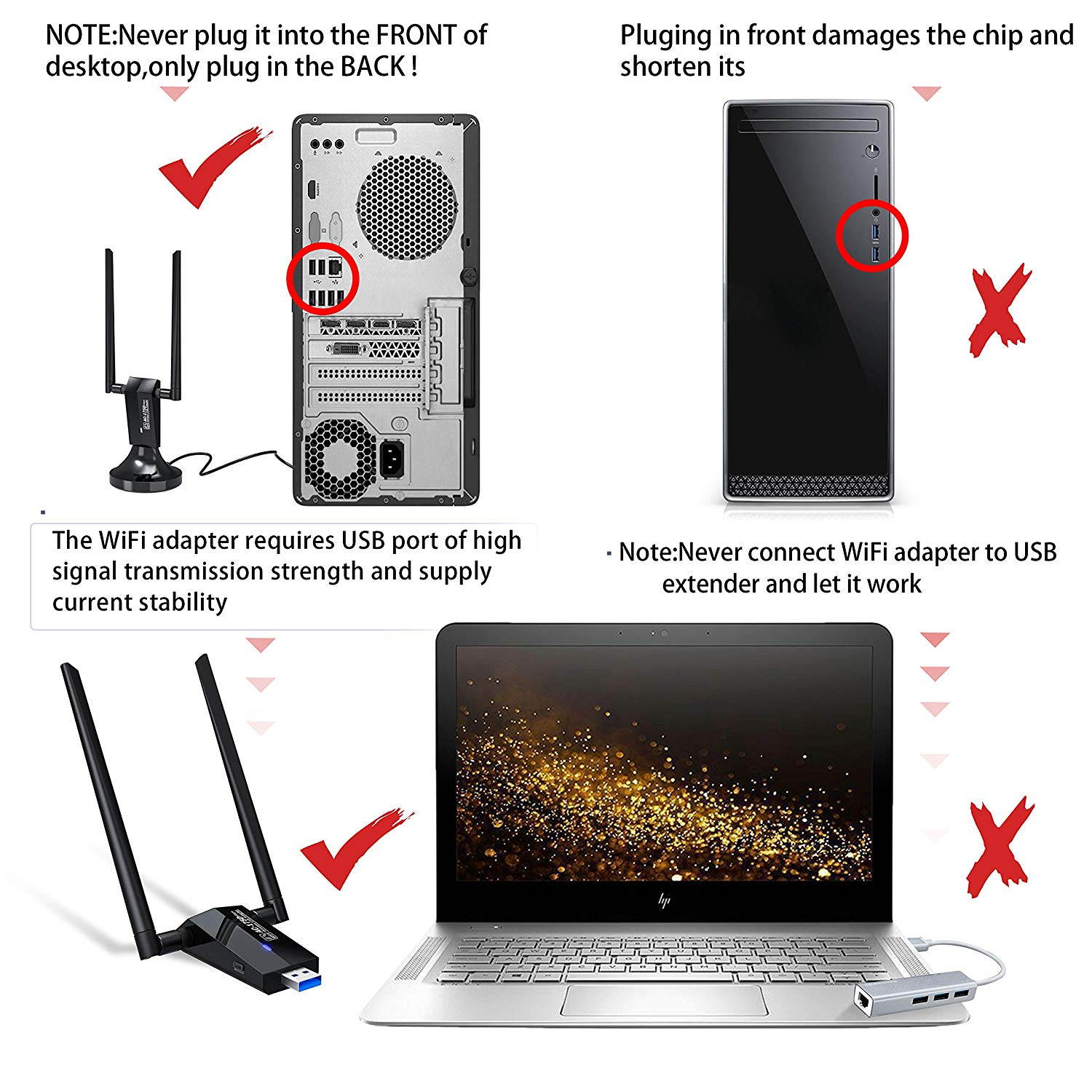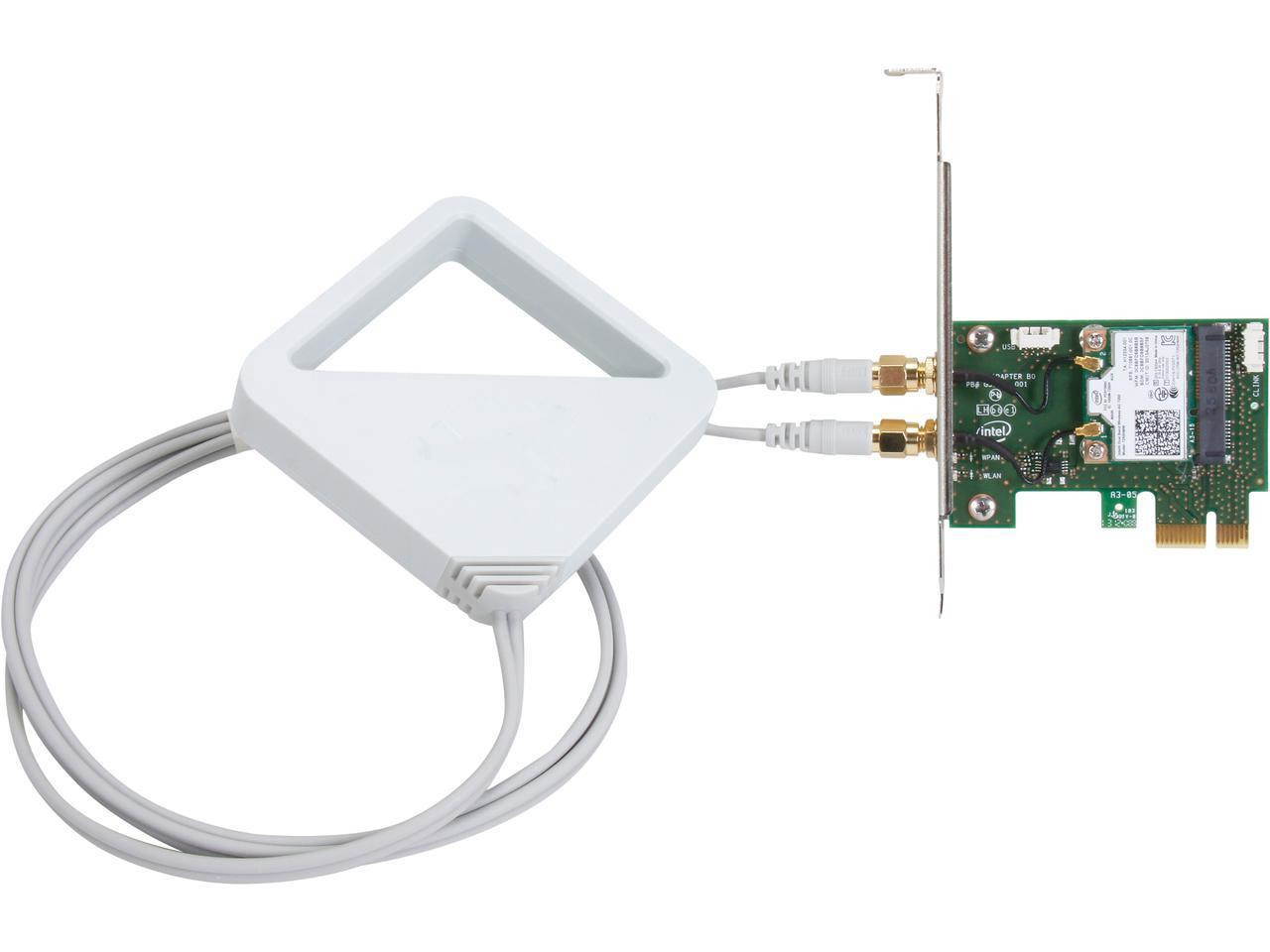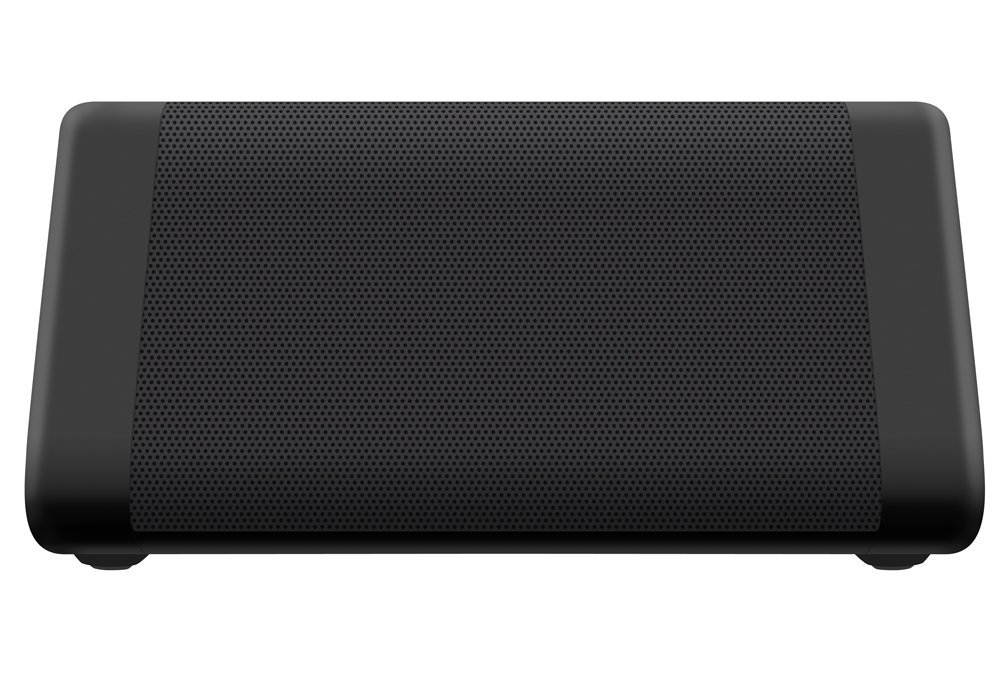Trusted shipping
Easy returns
Secure shopping
Buy 1750Mbps Wireless USB Wifi Adapter, AC1750 Dual Band 2.4GHz/450Mbps 5GHz/1300Mbps wifi Lan Card,802.11 ac/a/b/g/n, Dual High Gain Dual 5dBi Antennas Network dongle for Windows XP/7/8/10,MAC OS X in United States - Cartnear.com

1750Mbps Wireless USB Wifi Adapter, AC1750 Dual Band 2.4GHz/450Mbps 5GHz/1300Mbps wifi Lan Card,802.11 ac/a/b/g/n, Dual High Gain Dual 5dBi Antennas Network dongle for Windows XP/7/8/10,MAC OS X
CTNR1521135 CTNR1521135Bailink
2027-01-10
/itm/1750mbps-wireless-usb-wifi-adapter-ac1750-dual-band-24ghz450mbps-5ghz1300mbps-wifi-lan-card80211-acabgn-dual-high-gain-dual-5dbi-antennas-network-dongle-for-windows-xp7810mac-os-x-1521135
USD
48.01
$ 48.01 $ 49.49 3% Off
Item Added to Cart
customer
*Product availability is subject to suppliers inventory
SHIPPING ALL OVER UNITED STATES
100% MONEY BACK GUARANTEE
EASY 30 DAYSRETURNS & REFUNDS
24/7 CUSTOMER SUPPORT
TRUSTED AND SAFE WEBSITE
100% SECURE CHECKOUT
| Wireless Data Rates | Up to 1750Mbps |
|---|---|
| Interface | USB 3.0 |
| Antenna | External Antenna |
| Color | Black |
| Features | 1.1750Mbps Wireless USB 3.0 Wifi Adapter 2.Dual Band 2.4GHz/450Mbps 5GHz/1300Mbps 3. High Gain Dual Antennas design get more powerful performance 4.360 omnidirectional adjustable 5dBi high gain antenna 5.Provide lag-free experience for HD video streaming and gaming 6.Beam forming technology help boost speed, range and reliability 7.Easy Installation & Special Standing Base 8.Create a Hot spot with the Soft AP Feature 9.Support Windows xp/7/8/10, MAC OS |
| Class | AC1750 |
Ultra-Speed USB wifi adapter on the market
Ultra-fast 1750Mbps wireless speed with 802.11ac and Dual-band connections, 1300Mbps on 5GHz & 450Mbps on 2.4GHz. Provide lag-free experience for HD video streaming and gaming.
Equipped with USB 3.0 port (also compatible with USB 2.0), make sure your USB transmission fast, better than traditional USB 2.0 ports.
High-performance Powerful Antenna:
The powerful dual antenna design can receive stronger signals.Upgrades PCs to 802.11ac with Ultra-fast AC1750 wireless adapter speed, You Can Get Wireless Speed on 1300Mbps 5GHz WiFi Band or 450Mbps Speed on 2.4GHz WiFi Band. 360 omnidirectional 5dBi high gain antenna guarantees high RF power. Stronger high gain antennas and strong signals, allowing you to pick up wireless signals from long distance. Flexible antenna and Beamforming+ technology help boost speed, range and reliability.
Super speed USB 3.0 Port:
USB 3.0 supports transfer rates of up to 5Gbps-10 times faster than USB 2.0. It will let your computer connect to the wireless network and give you a unimaginable speed
Easy Installation & Special Standing Base:
Setup CD included. Just run the software, and you can simply insert the adapter to get connected. Download links are also provided on this page for your reference.
//ozlcrwml4.bkt.clouddn.com/RTL-600M&1200M_V1.4.zip
1. Insert mini CD or download driver from online driver link to install the program.
2. Insert the AC1750Mbps USB Wifi Adapter to connect any USB port.
3. Open the “REALTEK USB Wireless LAN Utility”, click “available networks”, select the network signal and connect.
802.11ac - The latest and most powerful Wi-Fi technology
1750Mbps wireless USB wifi adapter. 1300Mbps on 5GHz and 450Mbps on 2.4GHz. High transmission speed guarantee seamless and lag-free HD streaming, online gaming and other bandwidth-intensive tasks.
Specification:
USB Version: USB 3.0 ( compatible with USB2.0)
Standard: IEEE 802.11 ac/b/g/n
Wi-Fi Band: Dual band 2.4 or 5GHz
Wi-Fi Performance: 1750Mbps(2.4G 450Mbps / 5.8G 1300Mbps)
Support Systems: Windows XP/7/8/10, MAC OS X
Important note
1. Please plug the Wi-Fi dongle into the usb ports behind the computer host if you have a desktop. This way will let the Wi-Fi dongle get enough power.
2. Please turn off the built-in Wi-Fi when you use this product on the laptop.( If your laptop has the built-in Wi-Fi ).
3.If you connect a wireless USB Adapter to the win8/win10 system computer, the computer can recognize the wireless USB Adapter hardware, but it cannot install the driver automatically. then need to install the CD driver. WinXP/VISTA system must be install CD driver.
5.Before using the wireless USB adapter, please disabled the wifi which comes with the computer. If not, wireless USB adapter will not work or the network is often disconnected. Disabled location on the computer: Network and Sharing Center --- Change adapter settings --- (select the corresponding network card) disabled.
6.The specification of this wireless USB adapter is 1750Mbps (2.4G: 450Mbps, 5G: 1300Mbps). When using this WiFi adapter, a router with a speed of 1750Mbps or more than 1750Mbps can play the maximum performance of it.