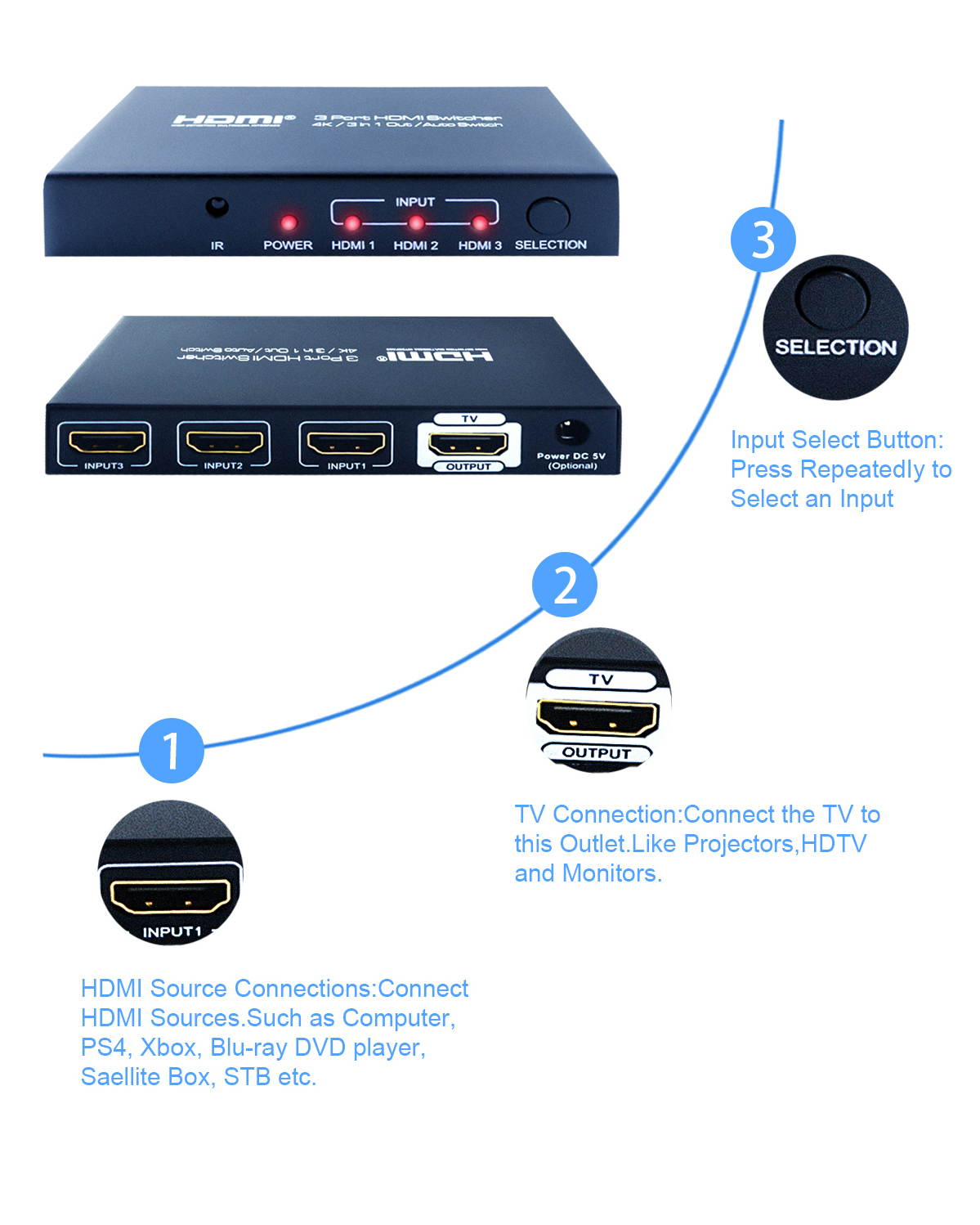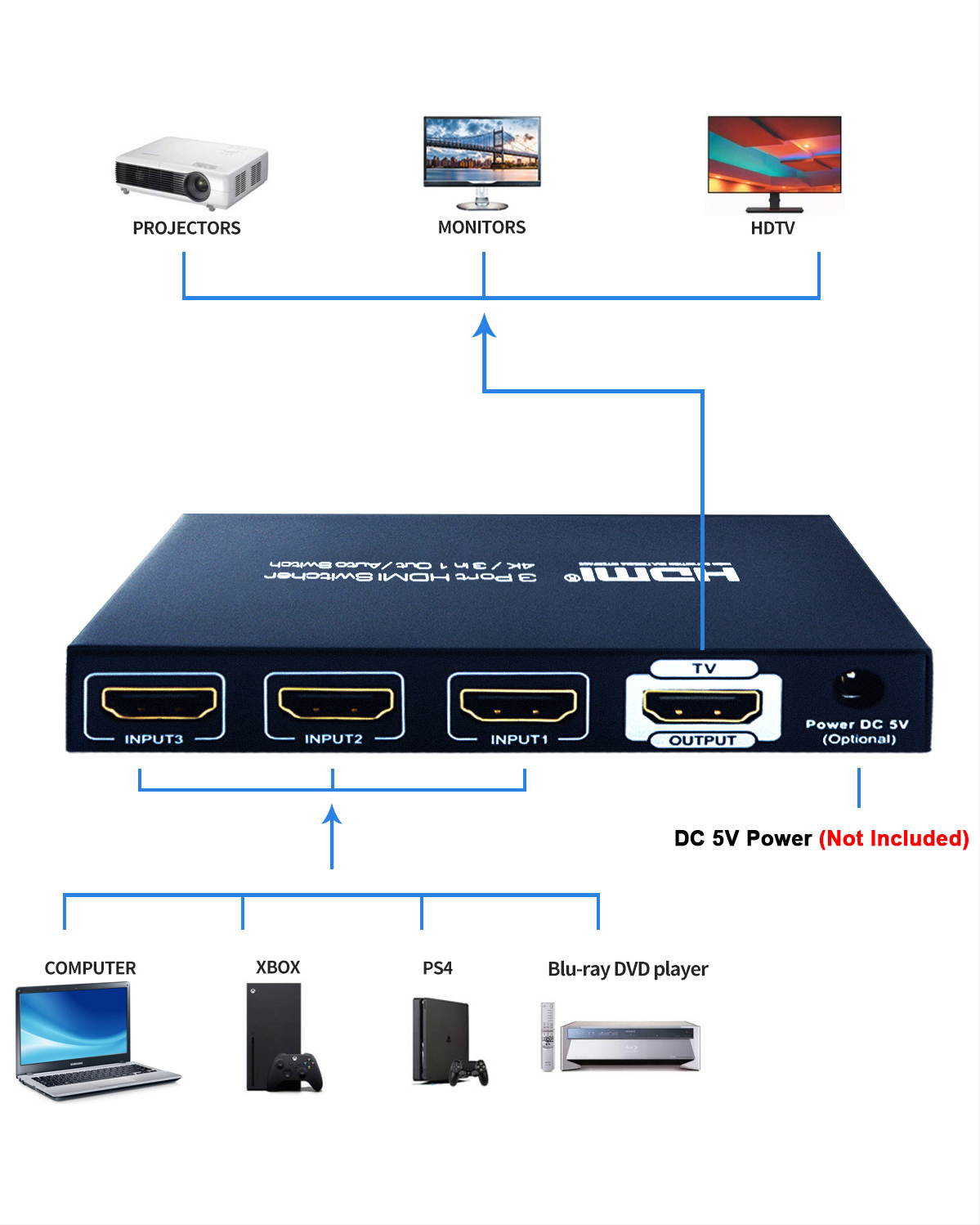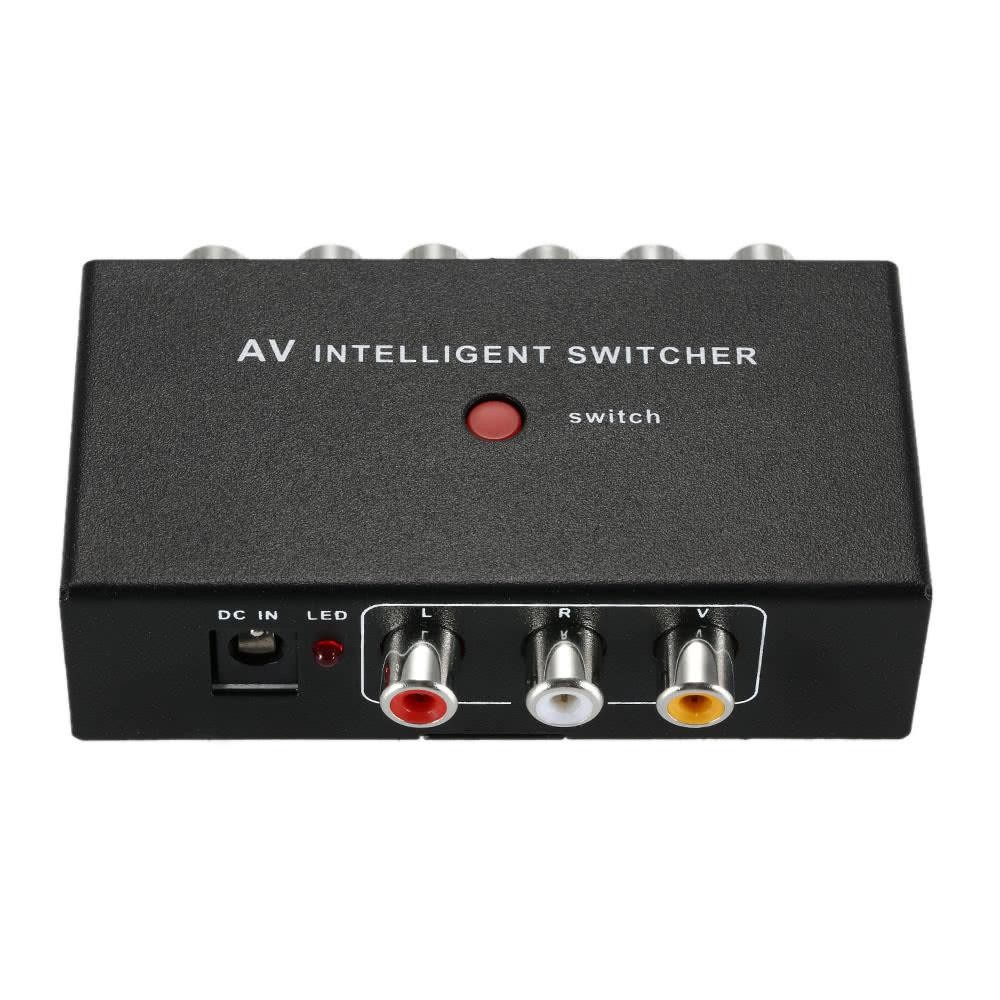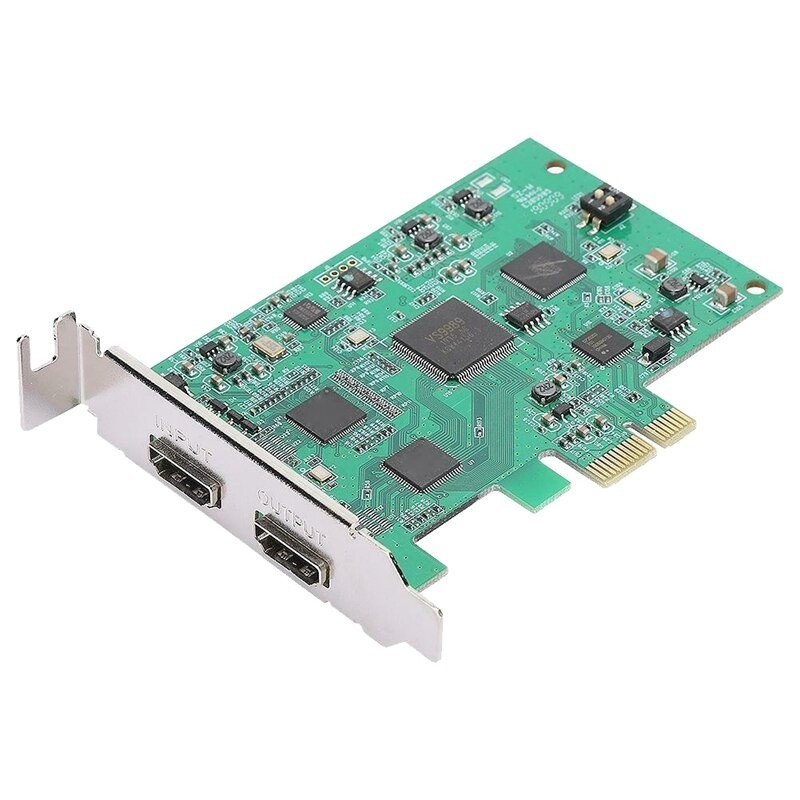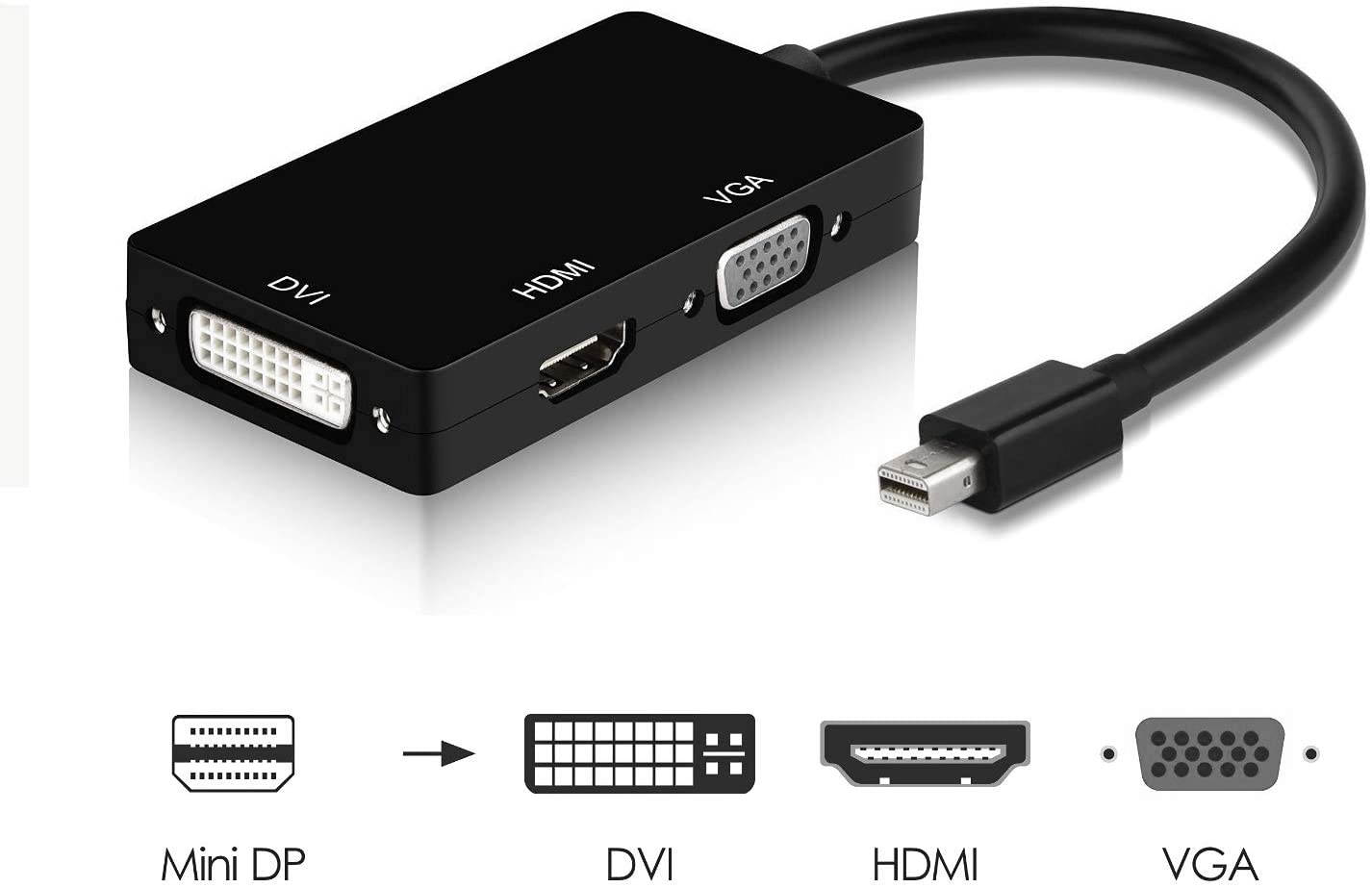Trusted shipping
Easy returns
Secure shopping
Buy 3 In 1 Out HDMI Auto Switch Box Plus Remote, 4K Ultra HD at 30Hz Switcher in United States - Cartnear.com

3 In 1 Out HDMI Auto Switch Box Plus Remote, 4K Ultra HD at 30Hz Switcher
CTNR1480833 CTNR1480833Joso
2027-01-10
/itm/3-in-1-out-hdmi-auto-switch-box-plus-remote-4k-ultra-hd-at-30hz-switcher-1480833
USD
13.86
$ 13.86 $ 14.29 3% Off
Item Added to Cart
customer
*Product availability is subject to suppliers inventory
SHIPPING ALL OVER UNITED STATES
100% MONEY BACK GUARANTEE
EASY 30 DAYSRETURNS & REFUNDS
24/7 CUSTOMER SUPPORT
TRUSTED AND SAFE WEBSITE
100% SECURE CHECKOUT
| Type | HDMI Switchers |
|---|---|
| Changer Type | HDMI |
| Audio | Yes |
| Specifications | 4.49 x 0.79 x 2.8 inches |
| Input Connector | HDMI 3 Port |
| Output Connector | HDMI 1 Port |
| Cable Jakcet Type | 5V 1A USB |
| Connector Style | Female |
The 3 Way 4K HDMI Switch Enables 3 Separate HDMI High-Definition Video/Audio Sources with Resolutions up to 4K@30Hz to be Connected to a Single HDMI Input on Your TV. The Sources Can be Selected Manually From the Switch or By Using the (Supplied ) Remote Control.
Connection and Operation:
1. Connect up to 3* HDMI Sources to the ‘Input’ Sockets Using HDMI Cables (Not Supplied). Maximum Recommended Length of Cable is 3M.
2. Connect the TV to the Output Socket.
3. Connect the DC Jack of the USB Power Cable to the Power DC 5V Inlet on the Switch.
4. Connect the USB Connector of the Cable to a 5V 1A Charging Outlet on the TV or to a USB Power Supply (Not Supplied).
5. Plug the USB Supply Into Mains Power(The Power Indicator Will Light).
6. Press the Selection Button Repeatedlly to Select the Source You Want to Watch. The Input Indicators Will Show the Source That is Selected.
7. Set the Source to Play. The Source Should Play on the TV.
8. Press the Selection Button Repeatedly to Select a Different Source.
Activating the Remote Control Battery(First Use):
Pull the Plastic Strip From the Body of the Remote Control to a Activate the Remote Control. The Max Transmission Distance of Remote Control is 5 Meters.
Remote Control Operation:
Note: When Operating the Switch With the Remote Control, Check That the "IR" Remote Control Window is Visible From the Remote Position.
- Press the "1", "2" or "3" Button to Select the Source You Want to Watch.
- Press the "or" Button to Step to the Next or Previous Source.
- Press the "Power" Button to Set the Switch to Standby When You Have Finished Watching.
Package Included:
1x 3 Port HDMI Switch
1x 5V 1A USB Power Cable
1x Remote Control
1x User Manual