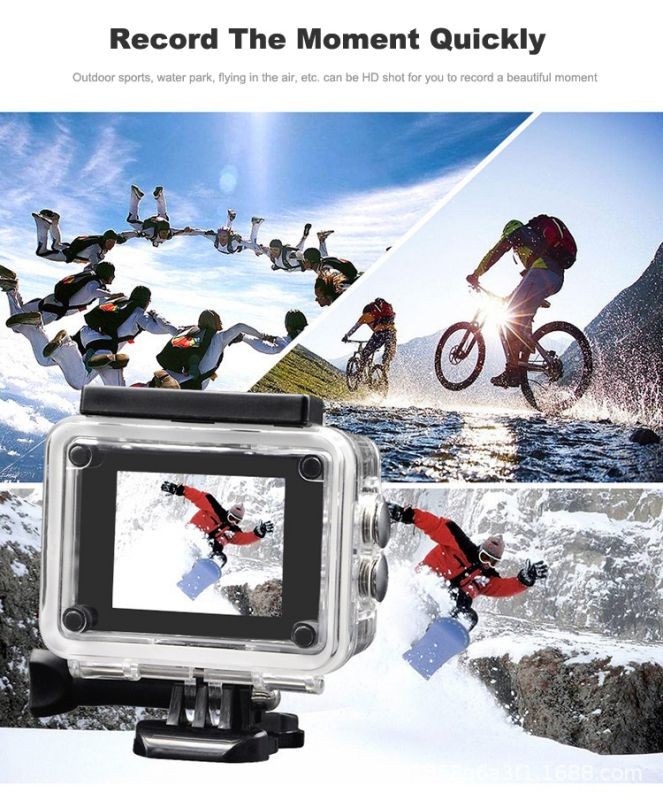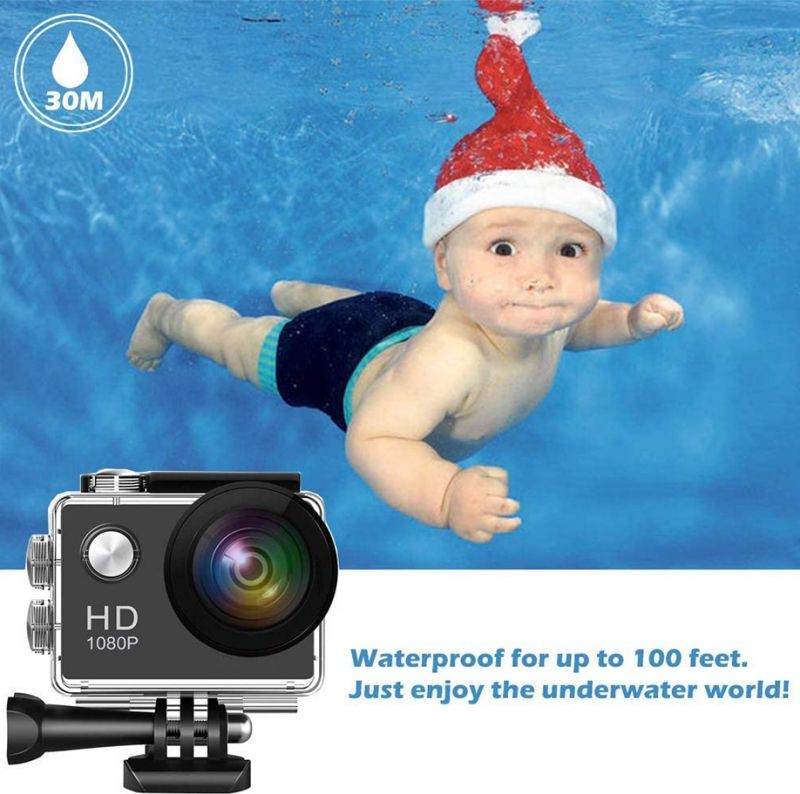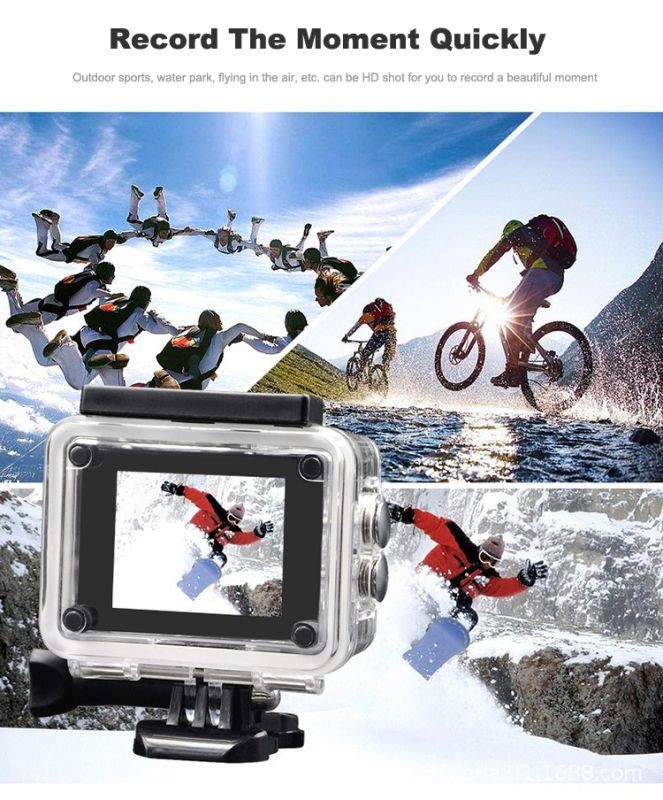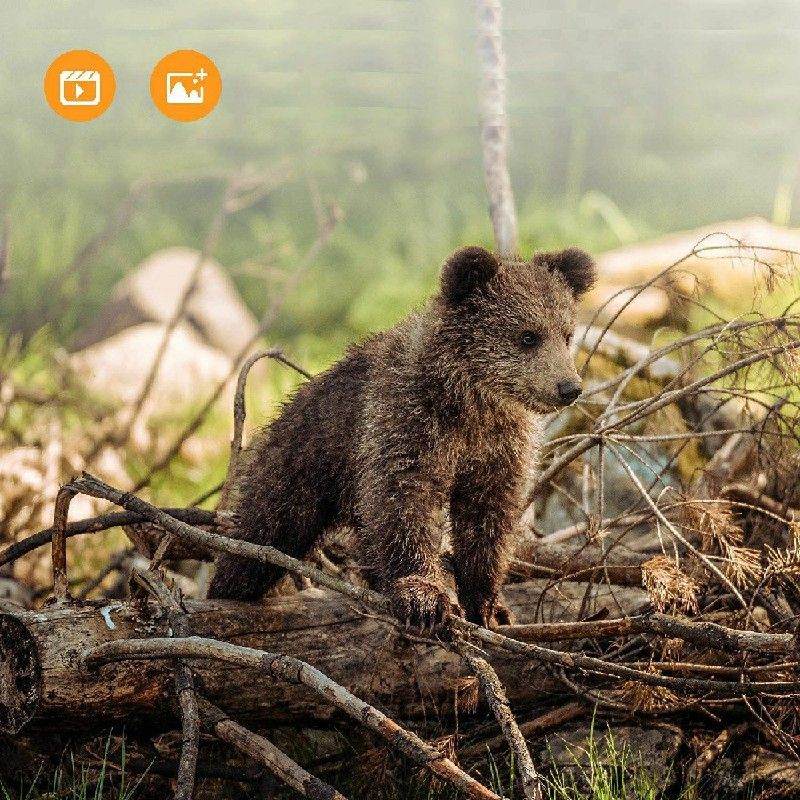Trusted shipping
Easy returns
Secure shopping
- Clothing, Shoes, Jewelry & Watches
- Home, Garden, Outdoor & Pets
- Electronics
- Audio, Video & Portable Devices
- Cables
- Adapters & Gender Changers
- Headsets, Speakers & Soundcards
- Power Protection
- 3D Printing
- Video Cards & Video Devices
- Tools & Components
- Sound Cards
- Alternative Energy
- Barebone / Mini Computers
- SSDs
- Accessories
- Mobile Accessories
- Storage Devices
- Personal Care
- Healthcare
- Home Theatre Systems
- Laptops, Computers & Office
- Speakers & Audio Systems
- Tech Services & Support
- Projectors, TVs & Home Theater
- Wi-Fi & Networking
- Cell Phones
- Electronics Deals
- Headphones
- Tablets & E-Readers
- Digital Cameras
- Home Phones
- Tech Accessories
- Electronics Sanitizing & Cleaning Supplies
- Smart Home
- Batteries, Power Banks & Chargers
- Wearable Technology
- GPS & Navigation
- Movies, Music, Books & Games
- Luggage
- Bible Covers
- Briefcases
- Camo
- Coolers
- Toiletry Bags
- Tote Bags
- Backpacks
- Carry-on Luggage
- Checked Luggage
- Lunch Bags
- Travel Accessories
- Luggage Deals
- Laptop Bags & Briefcases
- Kids' Luggage
- Duffels & Gym Bags
- Suitcases
- RFID Blocking Luggage & Travel Accessories
- Luggage Sets
- Mens' Luggage
- Handbags
- Accessories
- Outdoor
- Beauty Luggage
- Travel Totes
- Garment Bags
- Weekenders
- Messenger Bags
- Beauty & Health
- Category List
- Clothing, Shoes, Jewelry & Watches
- Home, Garden, Outdoor & Pets
- Electronics
- Audio, Video & Portable Devices
- Cables
- Adapters & Gender Changers
- Headsets, Speakers & Soundcards
- Power Protection
- 3D Printing
- Video Cards & Video Devices
- Tools & Components
- Sound Cards
- Alternative Energy
- Barebone / Mini Computers
- SSDs
- Accessories
- Mobile Accessories
- Storage Devices
- Personal Care
- Healthcare
- Home Theatre Systems
- Laptops, Computers & Office
- Speakers & Audio Systems
- Tech Services & Support
- Projectors, TVs & Home Theater
- Wi-Fi & Networking
- Cell Phones
- Electronics Deals
- Headphones
- Tablets & E-Readers
- Digital Cameras
- Home Phones
- Tech Accessories
- Electronics Sanitizing & Cleaning Supplies
- Smart Home
- Batteries, Power Banks & Chargers
- Wearable Technology
- GPS & Navigation
- Movies, Music, Books & Games
- Luggage
- Bible Covers
- Briefcases
- Camo
- Coolers
- Toiletry Bags
- Tote Bags
- Backpacks
- Carry-on Luggage
- Checked Luggage
- Lunch Bags
- Travel Accessories
- Luggage Deals
- Laptop Bags & Briefcases
- Kids' Luggage
- Duffels & Gym Bags
- Suitcases
- RFID Blocking Luggage & Travel Accessories
- Luggage Sets
- Mens' Luggage
- Handbags
- Accessories
- Outdoor
- Beauty Luggage
- Travel Totes
- Garment Bags
- Weekenders
- Messenger Bags
- Beauty & Health
- Baby & Toys
- Sports & Outdoors
- School & Office Supplies
- Breakroom & Janitorial Supplies
- Diaries
- Utility & Stationary
- Pens & Pencils
- Teacher Supplies & Classroom Decorations
- Paper
- Markers
- Binders
- School Supplies
- Packing & Mailing Supplies
- Tape, Adhesives & Fasteners
- Boards & Easels
- Crayons
- Desk Organization
- Pencils
- Filing & Organizers
- Journals
- Pens
- Labels & Label Makers
- Tools & Equipment
- Calendars
- Sticky Notes
- Notebooks
- Erasers & Correction Tape
- Pencil Cases
- Planners
- Retail Store Supplies
- Highlighters
- Locker Accessories
- Cute School Supplies
- School & Office Accessories
- Food & Grocery
- Shops All
- Unique-Bargains
- Cool cold
- Wesdar
- i-Star
- CoCoCo
- Targus
- Cooling Device Accessories
- Xtrike Me
- Tech/Gaming
- Gift Cards
- Women's Accessories
- Flash
- Men's Clothing
- Gift Ideas
- Brand Experiences
- Sale on Select School & Art Supplies
- Jewelry
- Featured Brands
- Nursing Items
- Storage
- Men's Shoes
- College
- School & Office Supplies
- Bullseye's Playground
- PRIDE
- Women's and Men's Shoes & Accessories
- Holiday Trees, Lights & More Sale
- Women's Dresses
- Gingerbread
- Caregiver Essentials
- Baby Bath
- select School Supplies
- Doorbusters
- Bedding & Bath
- Women's Sandals
- Sandals for the Family
- Men's Accessories
- Shops All
- One-day Easter sale
- select Health Items
- Friendsgiving
- Women's Tops, Shorts & Shoes
- Made By Design Organization
- Baby Mealtime
- For New & Expecting Parents
- Crayola Kids' Daily Deal
- Spritz Party Supplies
- Wellness Icon Glossary
- Our Generation Dolls & Accessories Kids' Daily Deal
- select Home items
- Mas Que
- Baby Apparel
- Children's Board Books Kids' Daily Deal
- Select Office Furniture
- Most-added Wedding Registry Items
Buy Action Camera, 720P 2 Inch LCD Screen, Waterproof Sports Cam 90 Degree Wide Angle Lens, 30m Outdoor Sports Camera DV Camcorder in United States - Cartnear.com
Action Camera, 720P 2 Inch LCD Screen, Waterproof Sports Cam 90 Degree Wide Angle Lens, 30m Outdoor Sports Camera DV Camcorder
CTNR1062615 CTNR1062615Joso
2027-01-30
/itm/action-camera-720p-2-inch-lcd-screen-waterproof-sports-cam-90-degree-wide-angle-lens-30m-outdoor-sports-camera-dv-camcorder-1062615
USD
26.94
$ 26.94 $ 27.49 2% Off
Color
Black
White
Item Added to Cart
customer
*Product availability is subject to suppliers inventory
SHIPPING ALL OVER UNITED STATES
100% MONEY BACK GUARANTEE
EASY 30 DAYSRETURNS & REFUNDS
24/7 CUSTOMER SUPPORT
TRUSTED AND SAFE WEBSITE
100% SECURE CHECKOUT
| Color | Black |
|---|---|
| Effective Pixels | 3.0 - 3.9 MP |
| Type | No |
Specification parameters:
LCD size: 2 inch
Language: English, Chinese (traditional), Chinese (Simplified), Japanese, French, German, Korean, Italian, Russian, etc
File format: AVI
Video resolution: 1080 FHD maximum
Pixel: 300W
Video format: M-JPEG
Color effect: Standard
Interval recording: support
HDR: support
Mobile detection: support
OSD mode: support
Rotation: support
Regular photo taking: support
ISO: support
Quick Preview: support
Battery life: 2-3 hours
Carrier media: built in memory (total: 2MB)
Photo mode: 1.3 million
Photo format: JPG
Storage medium: TF (up to 32GB)
Microphone: support
Built in audio support
Recording: support
Current frequency: 50 Hz / 60 Hz
Size: 59*41*30mm
Weight: 400g
Packing List:
1 x Action Camera
1 x USB Cable
1 x Instruction manual
Basic Operating Instructions For Camera / Photo Taking:
Power on and off: 1. Press the power button for 3 seconds once to start the machine, and the blue indicator light will be on when starting the machine; 2. Press the power button again for 3 seconds to turn off, and the blue indicator is off. (Note: the video recorder will automatically shut down when the battery voltage is low.)
Camera mode: Press "OE" to switch to the camera mode in the left corner; 2. Press the "OK" key to start shooting, and a flashing red dot will appear on the camera icon, indicating that the recording is in progress.
Photo mode: 1. Press the "MOOE" key to switch to the photographing mode, and the photo icon is displayed in the upper left corner of the screen; 2. Press the "OK" key to take a picture. When taking a picture, the screen flashes once, indicating that the photo taking is completed.
Video / Photo: 1. Press the "MOOE" key to switch to playback mode, and the playback icon is displayed in the upper left corner of the screen; 2. Press the "Left" key to select the file upward; 3. Press the "Right" key to select the file down.
Menu settings: 1. Press the "MENU" key to enter the setting, and short press the "MOOE" key to exit the setting state; 2. In the setting item, you can switch up and down in the setting item through the "Left" and "Right" keys, and press the "OK" key to enter the setting sub item.
Time setting: Press the "MENU" key to enter the setting state, and then press the menu key to enter the setting menu. Select the time option through the "Left" and "Right" keys, and press the "OK" key to enter the setting.
USB mode: 1. Connect the USB cable with the computer, and press the power on button, the dash cam will automatically enter the memory and camera selection mode; 2. Select memory mode to access video file or photo file; 3. When the camera is selected, it can be used as a computer camera.
Battery charging instructions: There are three ways to charge the battery. The red light will be on during the charging process. The charging time is about 180 minutes. The red light will go out automatically after charging. 1. Use power adapter to charge; 2. Use PC-USB for charging; 3. Use vehicle power supply for charging.
Note: when using this product due to improper operation, you can unplug the battery or press the reset key to restart return to normal.
LCD size: 2 inch
Language: English, Chinese (traditional), Chinese (Simplified), Japanese, French, German, Korean, Italian, Russian, etc
File format: AVI
Video resolution: 1080 FHD maximum
Pixel: 300W
Video format: M-JPEG
Color effect: Standard
Interval recording: support
HDR: support
Mobile detection: support
OSD mode: support
Rotation: support
Regular photo taking: support
ISO: support
Quick Preview: support
Battery life: 2-3 hours
Carrier media: built in memory (total: 2MB)
Photo mode: 1.3 million
Photo format: JPG
Storage medium: TF (up to 32GB)
Microphone: support
Built in audio support
Recording: support
Current frequency: 50 Hz / 60 Hz
Size: 59*41*30mm
Weight: 400g
Packing List:
1 x Action Camera
1 x USB Cable
1 x Instruction manual
Basic Operating Instructions For Camera / Photo Taking:
Power on and off: 1. Press the power button for 3 seconds once to start the machine, and the blue indicator light will be on when starting the machine; 2. Press the power button again for 3 seconds to turn off, and the blue indicator is off. (Note: the video recorder will automatically shut down when the battery voltage is low.)
Camera mode: Press "OE" to switch to the camera mode in the left corner; 2. Press the "OK" key to start shooting, and a flashing red dot will appear on the camera icon, indicating that the recording is in progress.
Photo mode: 1. Press the "MOOE" key to switch to the photographing mode, and the photo icon is displayed in the upper left corner of the screen; 2. Press the "OK" key to take a picture. When taking a picture, the screen flashes once, indicating that the photo taking is completed.
Video / Photo: 1. Press the "MOOE" key to switch to playback mode, and the playback icon is displayed in the upper left corner of the screen; 2. Press the "Left" key to select the file upward; 3. Press the "Right" key to select the file down.
Menu settings: 1. Press the "MENU" key to enter the setting, and short press the "MOOE" key to exit the setting state; 2. In the setting item, you can switch up and down in the setting item through the "Left" and "Right" keys, and press the "OK" key to enter the setting sub item.
Time setting: Press the "MENU" key to enter the setting state, and then press the menu key to enter the setting menu. Select the time option through the "Left" and "Right" keys, and press the "OK" key to enter the setting.
USB mode: 1. Connect the USB cable with the computer, and press the power on button, the dash cam will automatically enter the memory and camera selection mode; 2. Select memory mode to access video file or photo file; 3. When the camera is selected, it can be used as a computer camera.
Battery charging instructions: There are three ways to charge the battery. The red light will be on during the charging process. The charging time is about 180 minutes. The red light will go out automatically after charging. 1. Use power adapter to charge; 2. Use PC-USB for charging; 3. Use vehicle power supply for charging.
Note: when using this product due to improper operation, you can unplug the battery or press the reset key to restart return to normal.