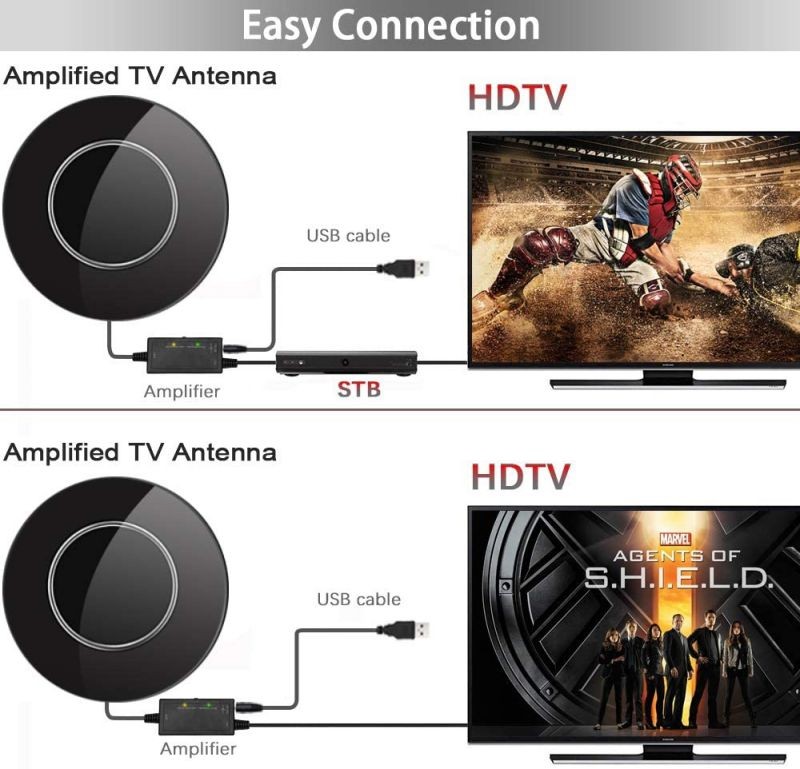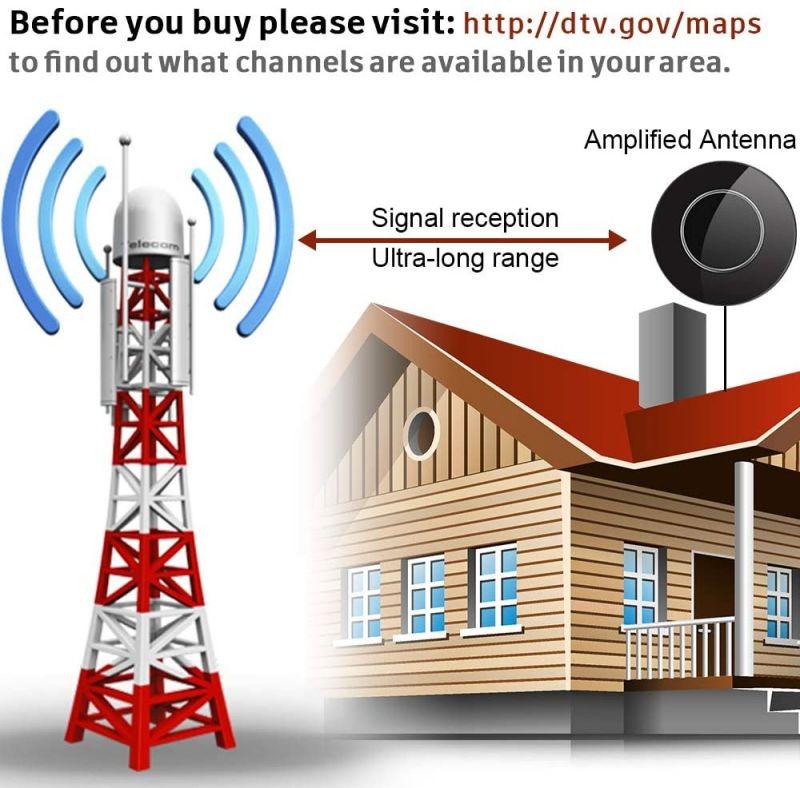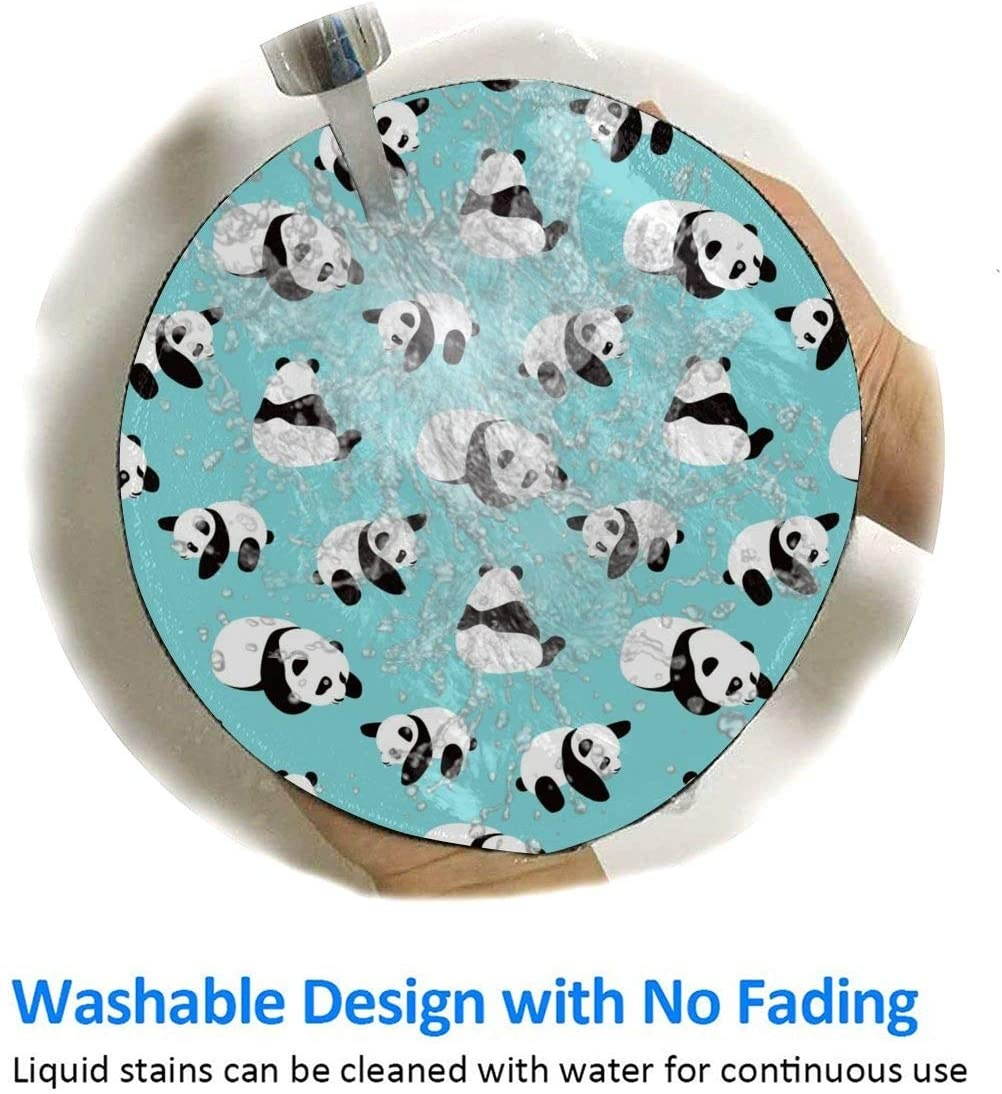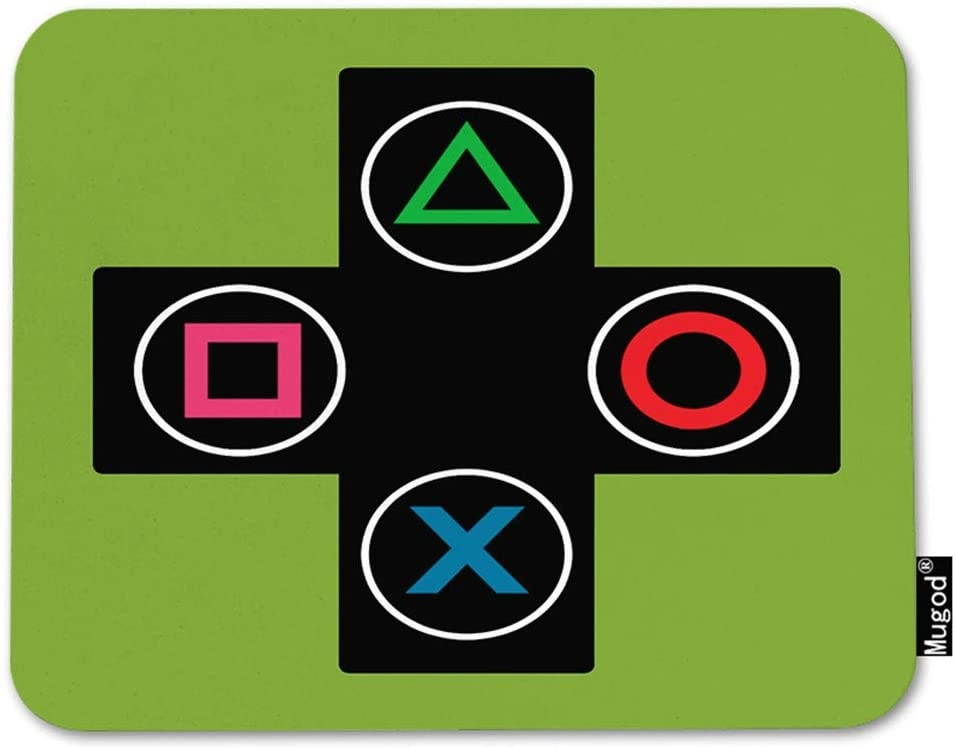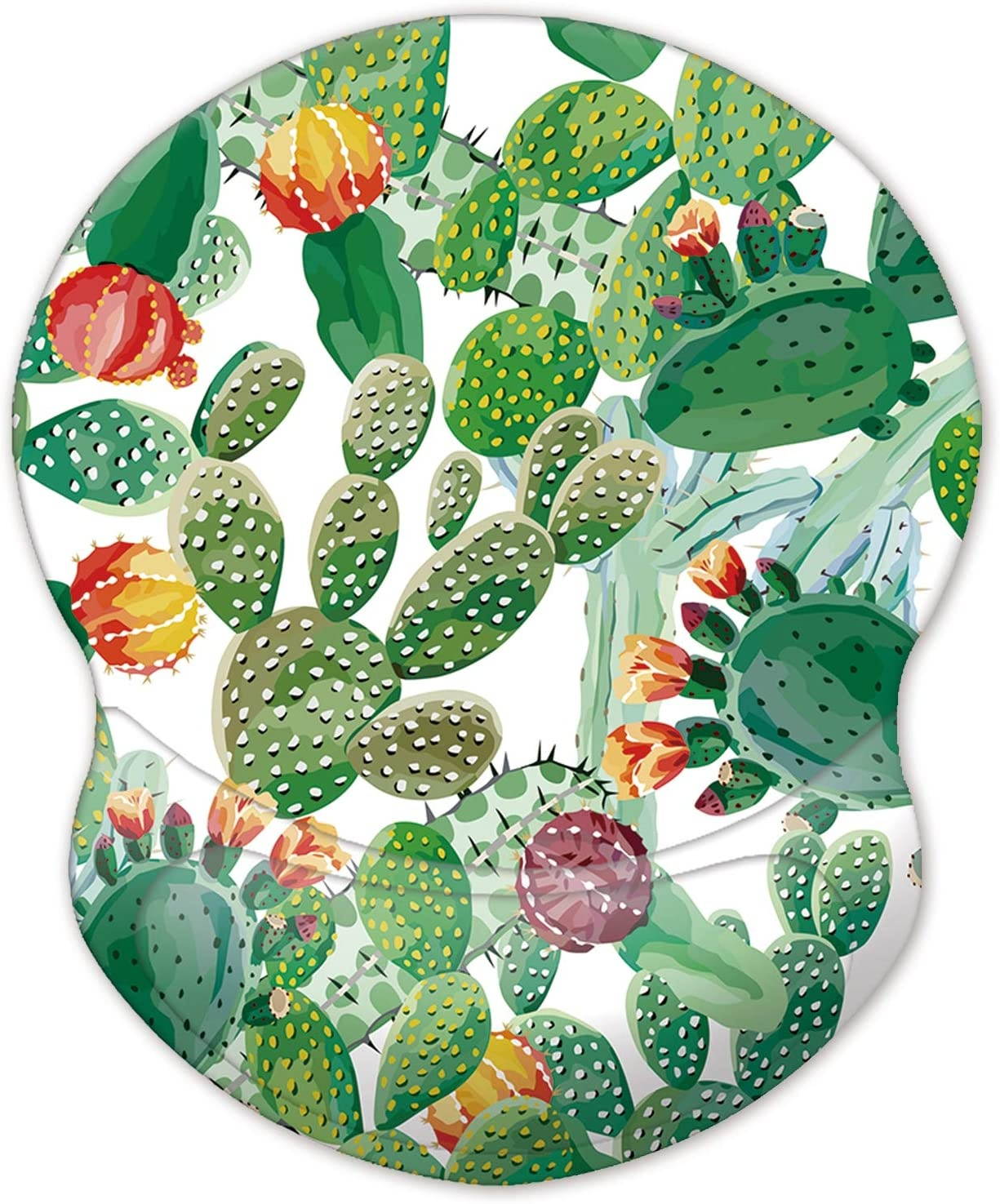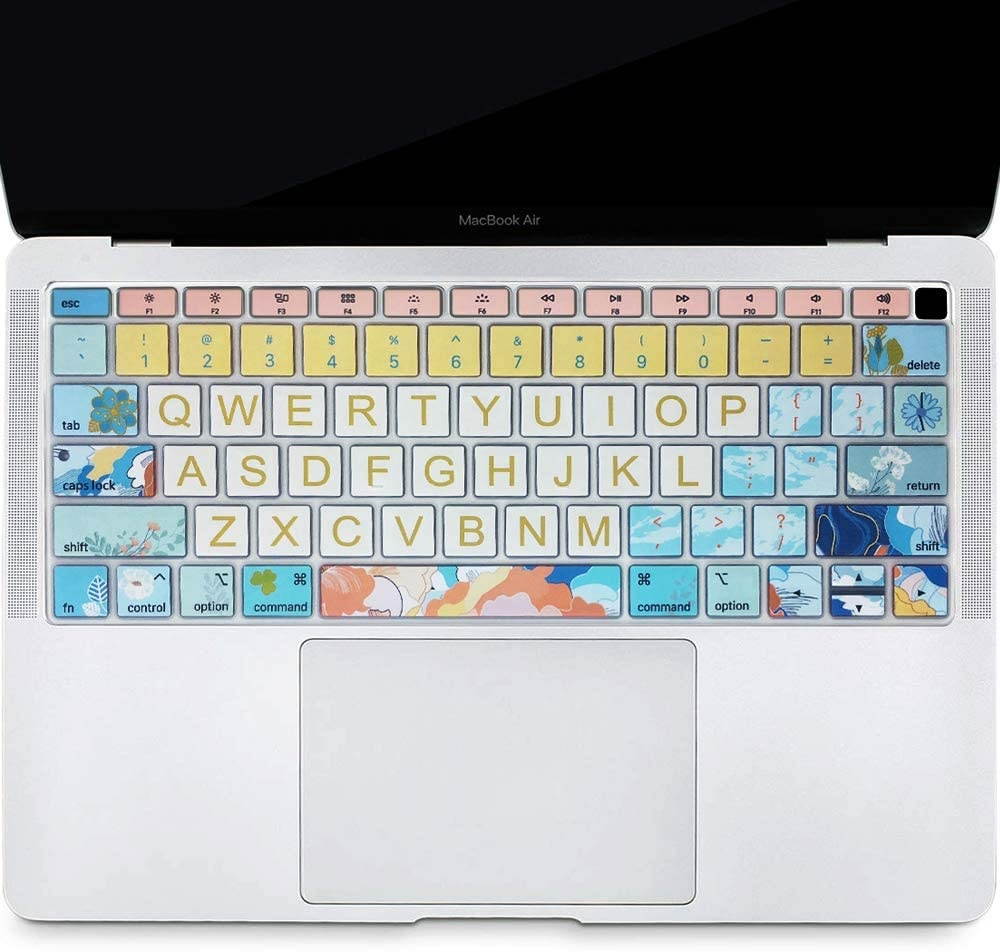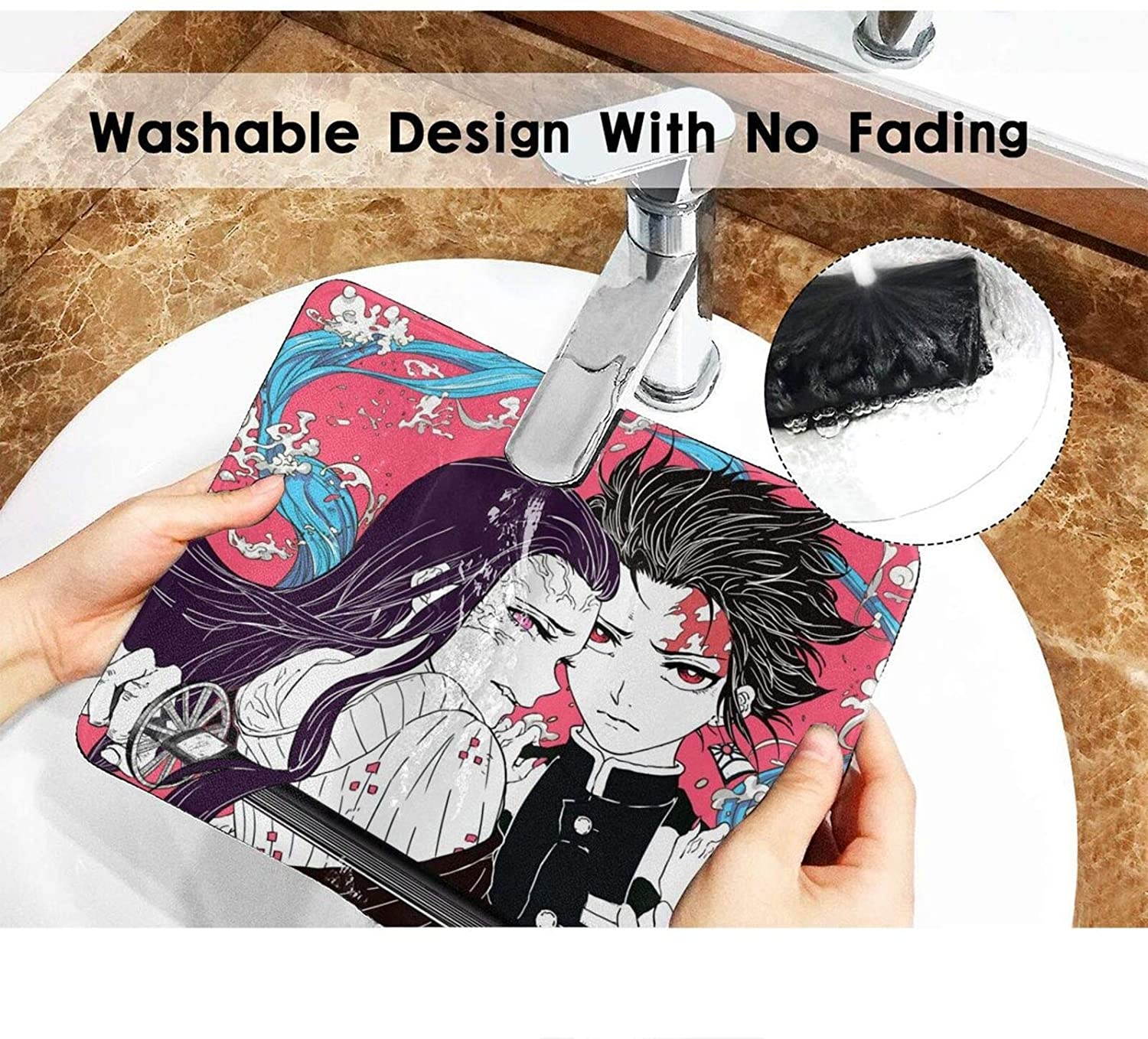Trusted shipping
Easy returns
Secure shopping
- Clothing, Shoes, Jewelry & Watches
- Home, Garden, Outdoor & Pets
- Electronics
- Audio, Video & Portable Devices
- Cables
- Adapters & Gender Changers
- Headsets, Speakers & Soundcards
- Power Protection
- 3D Printing
- Video Cards & Video Devices
- Tools & Components
- Sound Cards
- Alternative Energy
- Barebone / Mini Computers
- SSDs
- Accessories
- Mobile Accessories
- Storage Devices
- Personal Care
- Healthcare
- Home Theatre Systems
- Laptops, Computers & Office
- Speakers & Audio Systems
- Tech Services & Support
- Projectors, TVs & Home Theater
- Wi-Fi & Networking
- Cell Phones
- Electronics Deals
- Headphones
- Tablets & E-Readers
- Digital Cameras
- Home Phones
- Tech Accessories
- Electronics Sanitizing & Cleaning Supplies
- Smart Home
- Batteries, Power Banks & Chargers
- Wearable Technology
- GPS & Navigation
- Movies, Music, Books & Games
- Luggage
- Bible Covers
- Briefcases
- Camo
- Coolers
- Toiletry Bags
- Tote Bags
- Backpacks
- Carry-on Luggage
- Checked Luggage
- Lunch Bags
- Travel Accessories
- Luggage Deals
- Laptop Bags & Briefcases
- Kids' Luggage
- Duffels & Gym Bags
- Suitcases
- RFID Blocking Luggage & Travel Accessories
- Luggage Sets
- Mens' Luggage
- Handbags
- Accessories
- Outdoor
- Beauty Luggage
- Travel Totes
- Garment Bags
- Weekenders
- Messenger Bags
- Beauty & Health
- Category List
- Clothing, Shoes, Jewelry & Watches
- Home, Garden, Outdoor & Pets
- Electronics
- Audio, Video & Portable Devices
- Cables
- Adapters & Gender Changers
- Headsets, Speakers & Soundcards
- Power Protection
- 3D Printing
- Video Cards & Video Devices
- Tools & Components
- Sound Cards
- Alternative Energy
- Barebone / Mini Computers
- SSDs
- Accessories
- Mobile Accessories
- Storage Devices
- Personal Care
- Healthcare
- Home Theatre Systems
- Laptops, Computers & Office
- Speakers & Audio Systems
- Tech Services & Support
- Projectors, TVs & Home Theater
- Wi-Fi & Networking
- Cell Phones
- Electronics Deals
- Headphones
- Tablets & E-Readers
- Digital Cameras
- Home Phones
- Tech Accessories
- Electronics Sanitizing & Cleaning Supplies
- Smart Home
- Batteries, Power Banks & Chargers
- Wearable Technology
- GPS & Navigation
- Movies, Music, Books & Games
- Luggage
- Bible Covers
- Briefcases
- Camo
- Coolers
- Toiletry Bags
- Tote Bags
- Backpacks
- Carry-on Luggage
- Checked Luggage
- Lunch Bags
- Travel Accessories
- Luggage Deals
- Laptop Bags & Briefcases
- Kids' Luggage
- Duffels & Gym Bags
- Suitcases
- RFID Blocking Luggage & Travel Accessories
- Luggage Sets
- Mens' Luggage
- Handbags
- Accessories
- Outdoor
- Beauty Luggage
- Travel Totes
- Garment Bags
- Weekenders
- Messenger Bags
- Beauty & Health
- Baby & Toys
- Sports & Outdoors
- School & Office Supplies
- Breakroom & Janitorial Supplies
- Diaries
- Utility & Stationary
- Pens & Pencils
- Teacher Supplies & Classroom Decorations
- Paper
- Markers
- Binders
- School Supplies
- Packing & Mailing Supplies
- Tape, Adhesives & Fasteners
- Boards & Easels
- Crayons
- Desk Organization
- Pencils
- Filing & Organizers
- Journals
- Pens
- Labels & Label Makers
- Tools & Equipment
- Calendars
- Sticky Notes
- Notebooks
- Erasers & Correction Tape
- Pencil Cases
- Planners
- Retail Store Supplies
- Highlighters
- Locker Accessories
- Cute School Supplies
- School & Office Accessories
- Food & Grocery
- Shops All
- Unique-Bargains
- Cool cold
- Wesdar
- i-Star
- CoCoCo
- Targus
- Cooling Device Accessories
- Xtrike Me
- Tech/Gaming
- Gift Cards
- Women's Accessories
- Flash
- Men's Clothing
- Gift Ideas
- Brand Experiences
- Sale on Select School & Art Supplies
- Jewelry
- Featured Brands
- Nursing Items
- Storage
- Men's Shoes
- College
- School & Office Supplies
- Bullseye's Playground
- PRIDE
- Women's and Men's Shoes & Accessories
- Holiday Trees, Lights & More Sale
- Women's Dresses
- Gingerbread
- Caregiver Essentials
- Baby Bath
- select School Supplies
- Doorbusters
- Bedding & Bath
- Women's Sandals
- Sandals for the Family
- Men's Accessories
- Shops All
- One-day Easter sale
- select Health Items
- Friendsgiving
- Women's Tops, Shorts & Shoes
- Made By Design Organization
- Baby Mealtime
- For New & Expecting Parents
- Crayola Kids' Daily Deal
- Spritz Party Supplies
- Wellness Icon Glossary
- Our Generation Dolls & Accessories Kids' Daily Deal
- select Home items
- Mas Que
- Baby Apparel
- Children's Board Books Kids' Daily Deal
- Select Office Furniture
- Most-added Wedding Registry Items
Buy Amplified TV Antenna, Indoor Digital Antenna Long up to 250 Miles Range Support 4K 1080P and All Older TV's HDTV Antenna with Signal Booster,17ft Coax Cable in United States - Cartnear.com
Amplified TV Antenna, Indoor Digital Antenna Long up to 250 Miles Range Support 4K 1080P and All Older TV's HDTV Antenna with Signal Booster,17ft Coax Cable
CTNR1053670 CTNR1053670CAFELE
2027-01-13
/itm/amplified-tv-antenna-indoor-digital-antenna-long-up-to-250-miles-range-support-4k-1080p-and-all-older-tvs-hdtv-antenna-with-signal-booster17ft-coax-cable-1053670
USD
88.39
$ 88.39 $ 90.19 2% Off
Item Added to Cart
customer
*Product availability is subject to suppliers inventory
SHIPPING ALL OVER UNITED STATES
100% MONEY BACK GUARANTEE
EASY 30 DAYSRETURNS & REFUNDS
24/7 CUSTOMER SUPPORT
TRUSTED AND SAFE WEBSITE
100% SECURE CHECKOUT
Upgrade VERSION Indoor Amplified HDTV antenna 250 miles range!>> Indoor TV Antenna Specifications> Frequency Rage :VHF 170\240Mhz UHF 470\860Mhz>Compatible: 720p, 1080i, 1080p, HD, 4K | ATSC>Impedence : 75 |?>Coax Cable : 1.5C-2V / Black L=16.5FT>Voltage:5V>>Fast and easy to set up>1)Please visit www.antennapoint.com or antennaweb.org to check nearest radio towers around your.>2)Visit to confirm available channels .>3) Place the antenna, on window or as high as possible>4) Connect the HDMI cable from the amplifier to the TV.>5) Input your TV and make sure it is set for TV.>6) Set for menu on your and make sure it is set for "air" or "antenna", whichever you TV menu has.>7) Go to "Scan for Channels" or "Channel Scan" etc., select "ok" and scan for the menu. >>Kindly Note>The actual receivable range may highly dependents on your distance and location. Areas with large obstructions such in valleys, mountains etc. will reduce effective range. >Always re-scan channels after moving the indoor antenna, the result may be better.>Please adjust the amplifier to short range if your house is within 45 mile range from the tower. >We do NOT Recommend to use this amplifier or booster if your house is very closer to the broadcast tower and have very strong signal .>>If your Indoor TV antenna can't work as expected, try these tips:>Check to make sure you have correctly connected the hd antenna to your HDTV or third-party HD receiver.>Re-scan for channels: In the TV's setup menu, set the mode to hdtv antenna or air. Refer to the TV manual for detailed instructions.>Try different locations , put the antenna up as high as you can. Or close to the window.>>Lifetime Warranty with friendly customer service!>Now Choose TS-ant Antenna and Cut the cable , get access to FREE HD programs forever!/>Legal Disclaimer1~First visit dtv.gov/maps to confirm available channels in your area. Or you can visit TVFool for more useful information./>2~Connect the coaxial cable to 'Ant In' on the back of your HDTV.The USB Port can be connect to the back of HDTV directly. Or you can connect it an outlet./>3~Set up menu to "Antenna" Or "Air", scan for channels. />4~Adjust the amplifier to 'short range' (within 45 miles) , if the signal is weak then try to 'long range’/>5~Try to move the antenna to find the strong signals location.Close to window or high location.(recommend strongly)/>Note: 1)Always remember re-scan for channels after moving the Antenna or after adjusting the ampliferr or reconnect./>2)Areas with large obstructions such as valleys, mountains, etc, will reduce effective range. />3)Please be away from high-power electrical appliances during the use./>TS-ant offer 90 days Refund and Lifetime Warranty. If you encountered any problem, as long as you email us, we promised to provide a satisfactory solution to solve your probablem within 12 hours./>