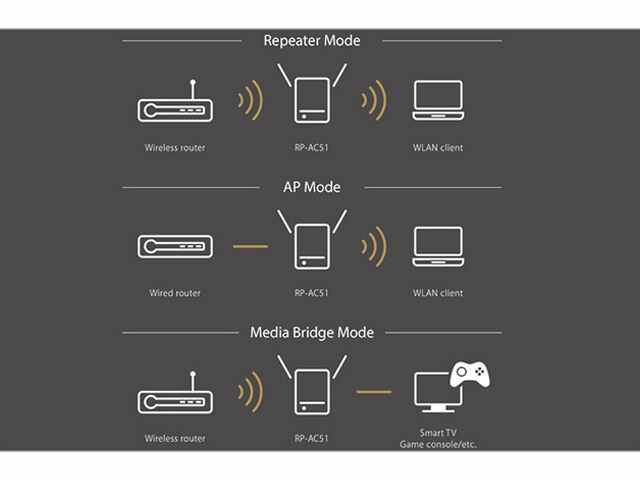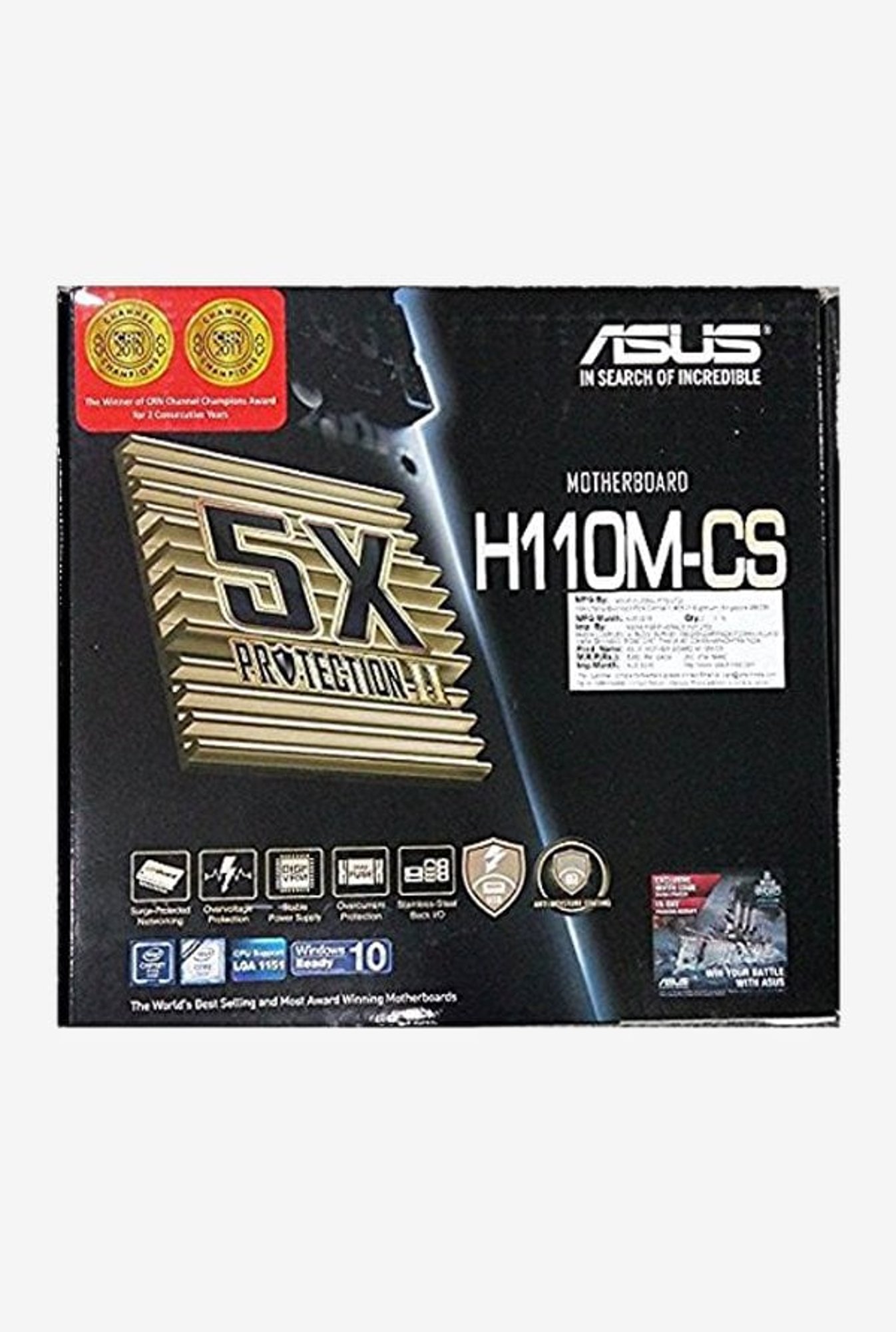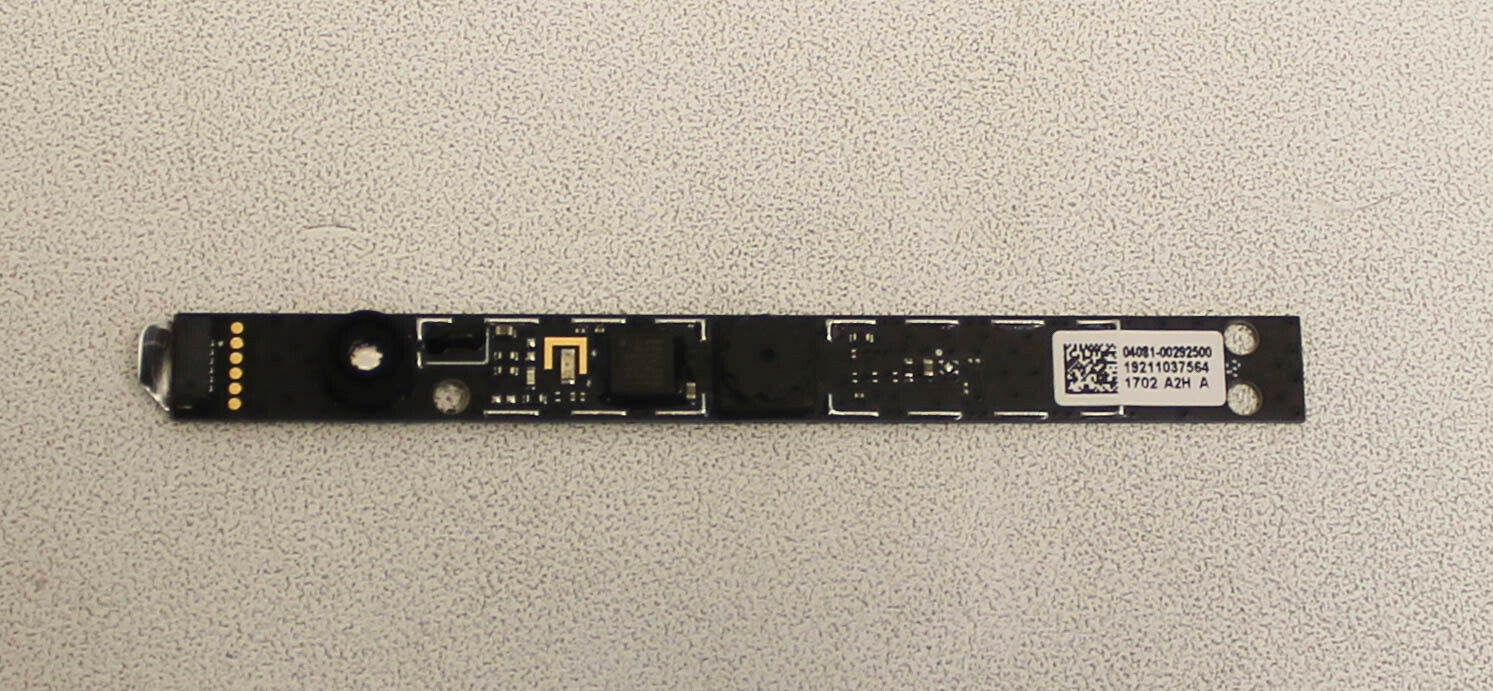Trusted shipping
Easy returns
Secure shopping
Buy ASUS AC750 802.11ac Wireless Dual Band WiFi Range Extender with Easy Setup, Boost WiFi Signal to Extend Internet Range, WPS Button (RP-AC51) in United States - Cartnear.com

ASUS AC750 802.11ac Wireless Dual Band WiFi Range Extender with Easy Setup, Boost WiFi Signal to Extend Internet Range, WPS Button (RP-AC51)
CTNR1097591 0192876307250 CTNR1097591Asus
2027-01-29
/itm/asus-ac750-80211ac-wireless-dual-band-wifi-range-extender-with-easy-setup-boost-wifi-signal-to-extend-internet-range-wps-button-rp-ac51-1097591
USD
38.11
$ 38.11 $ 38.49 1% Off
Item Added to Cart
customer
*Product availability is subject to suppliers inventory
SHIPPING ALL OVER UNITED STATES
100% MONEY BACK GUARANTEE
EASY 30 DAYSRETURNS & REFUNDS
24/7 CUSTOMER SUPPORT
TRUSTED AND SAFE WEBSITE
100% SECURE CHECKOUT
| Brand | ASUS |
|---|---|
| Model | RP-AC51 |
| Color | White |
| Type | Repeater |
| Cover Area | Medium homes |
| LAN Ports | 1 x RJ45 for 10/100Mbps BaseT for LAN |
| Wi-Fi Standards | IEEE 802.11a, IEEE 802.11b, IEEE 802.11g, IEEE 802.11n, IEEE 802.11ac |
| Wireless Data Rates | AC750 complete AC performance : 300+433 Mbps |
| Antenna | 2 x External antenna |
| LED | 1 x Power 2 x Wi-Fi |
| Button | WPS Button, Reset Button, Power Switch |
| OS Compatibility | Windows 10 Windows 8.1 Windows 8 Windows 7 Mac OS X 10.7 Mac OS X 10.8 Mac OS X 10.9 Mac OS X 10.10 Mac OS X 10.11 Mac OS X 10.12 or higher |
| Dimension | 3.19" x 2.17" x 1.34" |
| Weight | 0.34 lb. |
| Package Content | RP-AC51 Dual-band Wireless Repeater Quick Start Guide Warranty card |
Great Wi-Fi coverage for multi-devices
ASUS RP-AC51 is an 802.11ac Wi-Fi repeater that works with any router to boost range, improve coverage and help eliminate dead zones. It's an ideal addition to your existing 802.11ac network that extends Wi-Fi to every corner of the home for all your devices.
Experience Ultra-Fast Wireless
Powered by the new 802.11ac chipset, RP-AC51 delivers ultra-fast wireless-AC speeds up to 433Mbps on the 5GHz band - that's about 1.5 times faster than standard Wireless-N! This high-performance wireless lets you enjoy ultra-smooth online gaming, snappier web surfing and other bandwidth-hungry tasks without a wired connection.
Easy one-click setup with WPS button
You can use the WPS buttons on RP-AC51 and your router for instant automatic setup. Optimized performance is assured for a seamless and smooth internet experience. For advanced settings, you can connect RP-AC51 to a PC via an Ethernet cable and access the web-based configuration menu directly.
Easy setup with ASUS Extender App
Now It's much easier and more intuitive to set up your ASUS repeater. With just a few taps, you can easily transfer your router's login information to the repeater, and there are easy instructions to help you find the ideal location for RP-AC51. It's all PC-free and right in your hand!
Find the best location for your ASUS Repeater
Your ASUS RP-AC51 repeater works in any size or shape of house.
Distance from router
For best results, ASUS Repeater needs to be within range of a strong and stable router signal, and should be placed between the router and the location where you need better wireless coverage.
Place in stairwell
A modern house with two stories, Wi-Fi should cover wide on each floor. In a two-story house, the best location is often in the stairwell, so it can receive a good signal on both floors.
In open space
Square or L-shape home with only one story. In a single-story house, the best place is in an open area with as few nearby obstacles as possible.
Find the Best Spot with ease
Handy positioning LEDs make installation simple!
3-in-1 modes for ASUS repeater
The versatile RP-AC51 can be also be used as an access point (AP) or as a media bridge. In AP mode, it adds Wi-Fi hotspot to a wired network, allowing wireless devices to connect to the internet. In Media Bridge mode, it adds Wi-Fi capability to any device with a network port
ASUS RP-AC51 is an 802.11ac Wi-Fi repeater that works with any router to boost range, improve coverage and help eliminate dead zones. It's an ideal addition to your existing 802.11ac network that extends Wi-Fi to every corner of the home for all your devices.
Experience Ultra-Fast Wireless
Powered by the new 802.11ac chipset, RP-AC51 delivers ultra-fast wireless-AC speeds up to 433Mbps on the 5GHz band - that's about 1.5 times faster than standard Wireless-N! This high-performance wireless lets you enjoy ultra-smooth online gaming, snappier web surfing and other bandwidth-hungry tasks without a wired connection.
Easy one-click setup with WPS button
You can use the WPS buttons on RP-AC51 and your router for instant automatic setup. Optimized performance is assured for a seamless and smooth internet experience. For advanced settings, you can connect RP-AC51 to a PC via an Ethernet cable and access the web-based configuration menu directly.
Easy setup with ASUS Extender App
Now It's much easier and more intuitive to set up your ASUS repeater. With just a few taps, you can easily transfer your router's login information to the repeater, and there are easy instructions to help you find the ideal location for RP-AC51. It's all PC-free and right in your hand!
Find the best location for your ASUS Repeater
Your ASUS RP-AC51 repeater works in any size or shape of house.
Distance from router
For best results, ASUS Repeater needs to be within range of a strong and stable router signal, and should be placed between the router and the location where you need better wireless coverage.
Place in stairwell
A modern house with two stories, Wi-Fi should cover wide on each floor. In a two-story house, the best location is often in the stairwell, so it can receive a good signal on both floors.
In open space
Square or L-shape home with only one story. In a single-story house, the best place is in an open area with as few nearby obstacles as possible.
Find the Best Spot with ease
Handy positioning LEDs make installation simple!
3-in-1 modes for ASUS repeater
The versatile RP-AC51 can be also be used as an access point (AP) or as a media bridge. In AP mode, it adds Wi-Fi hotspot to a wired network, allowing wireless devices to connect to the internet. In Media Bridge mode, it adds Wi-Fi capability to any device with a network port