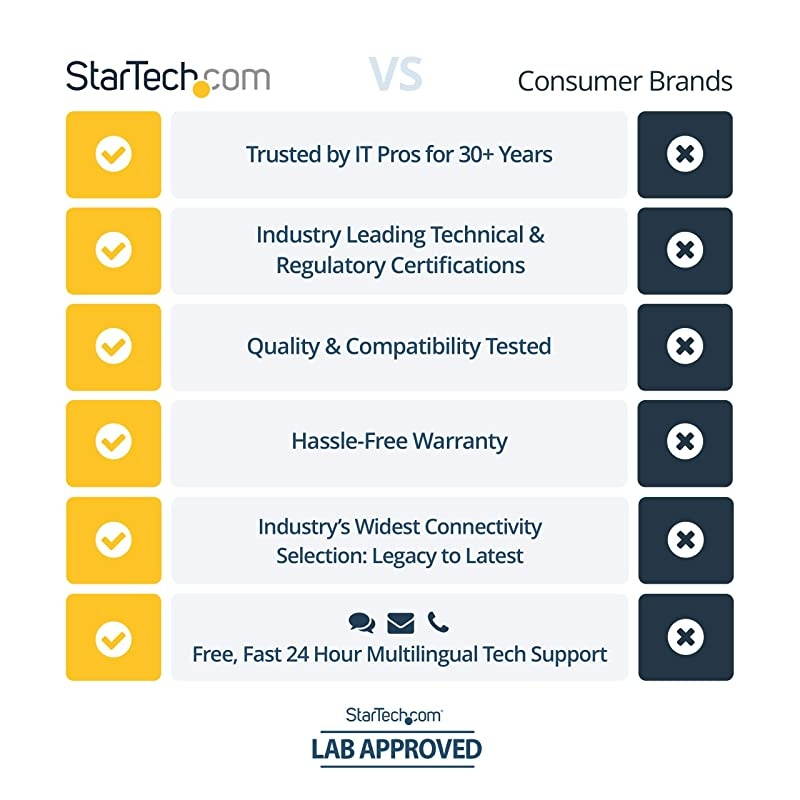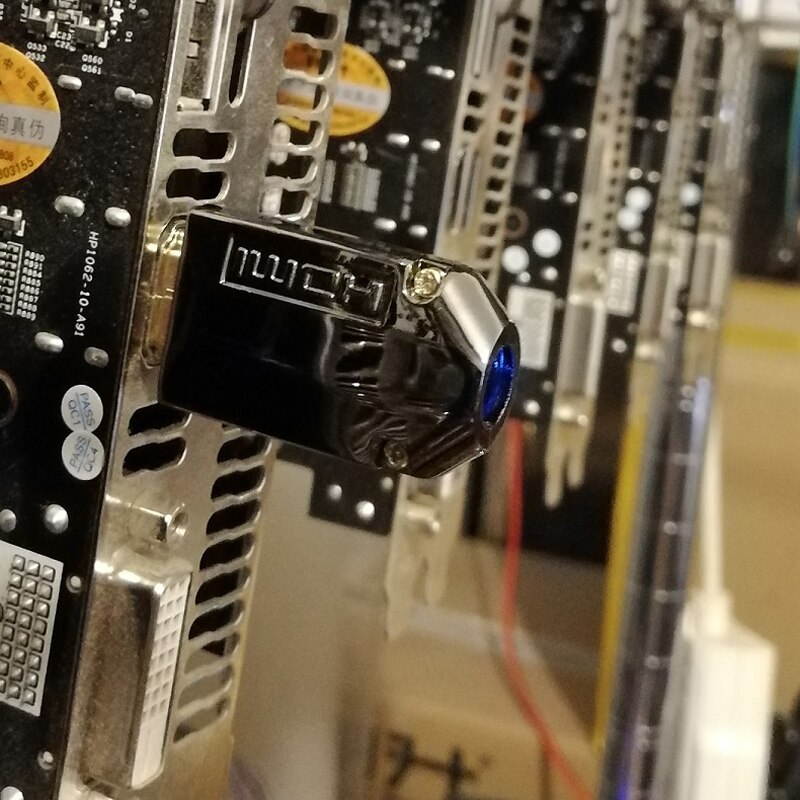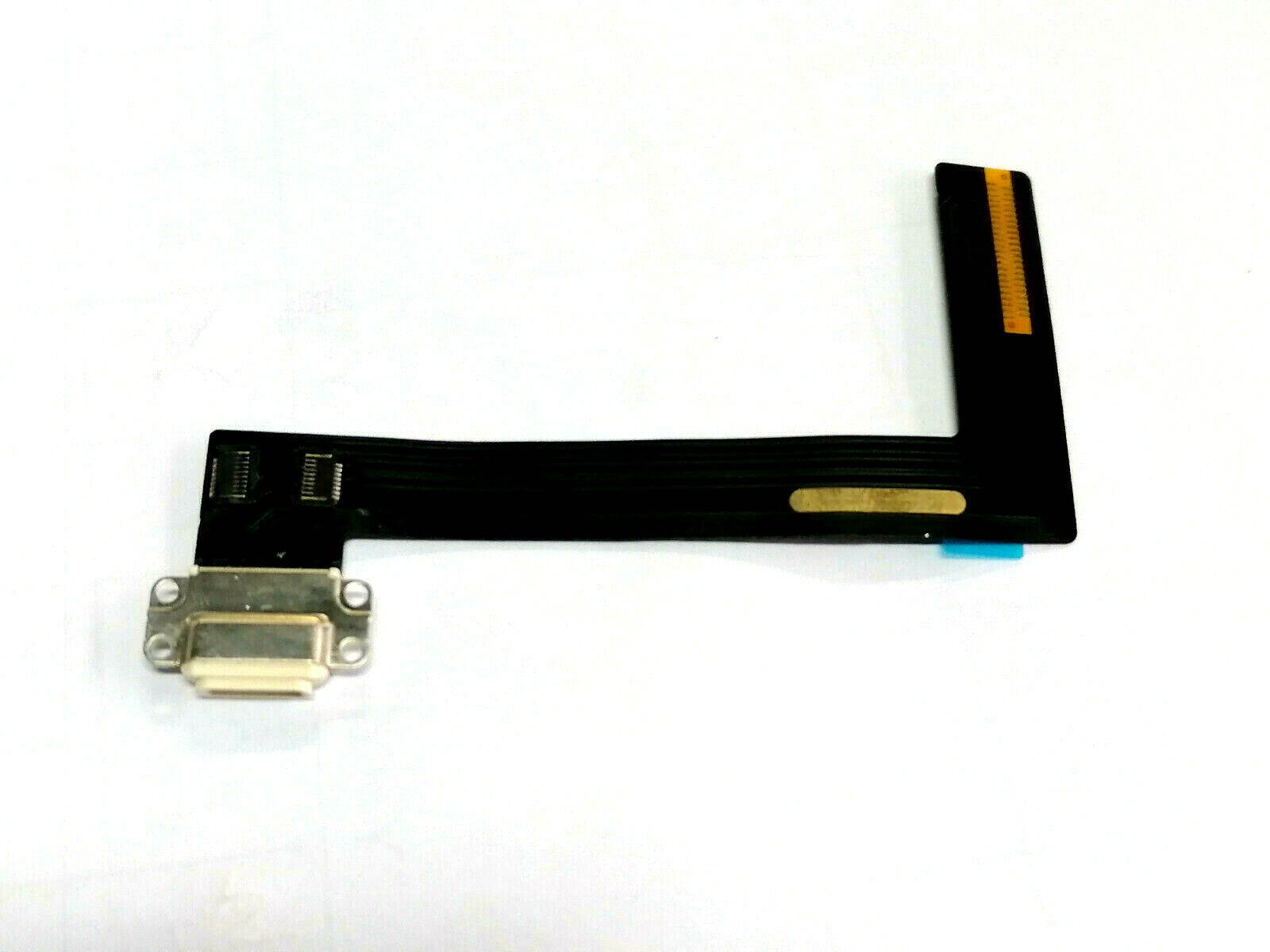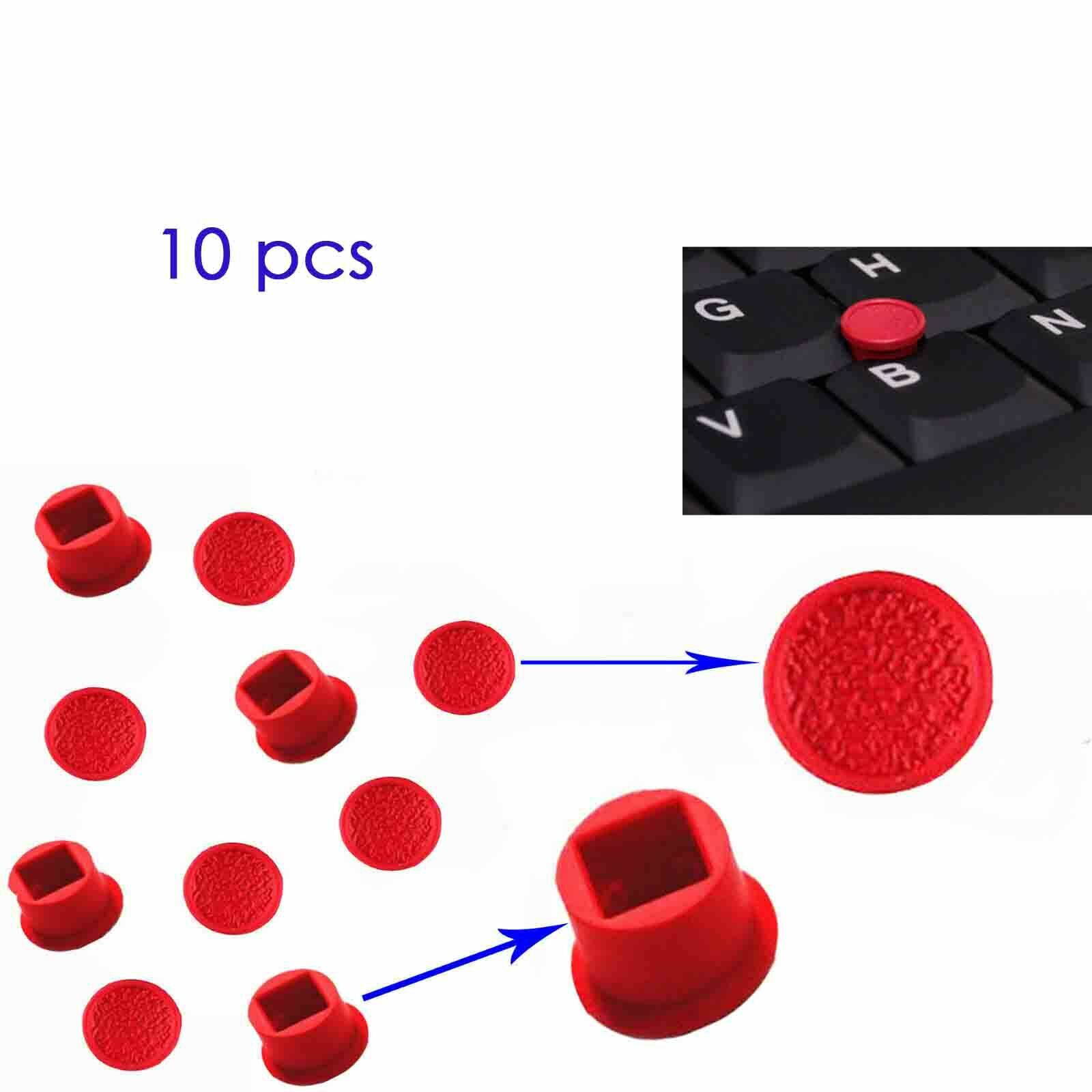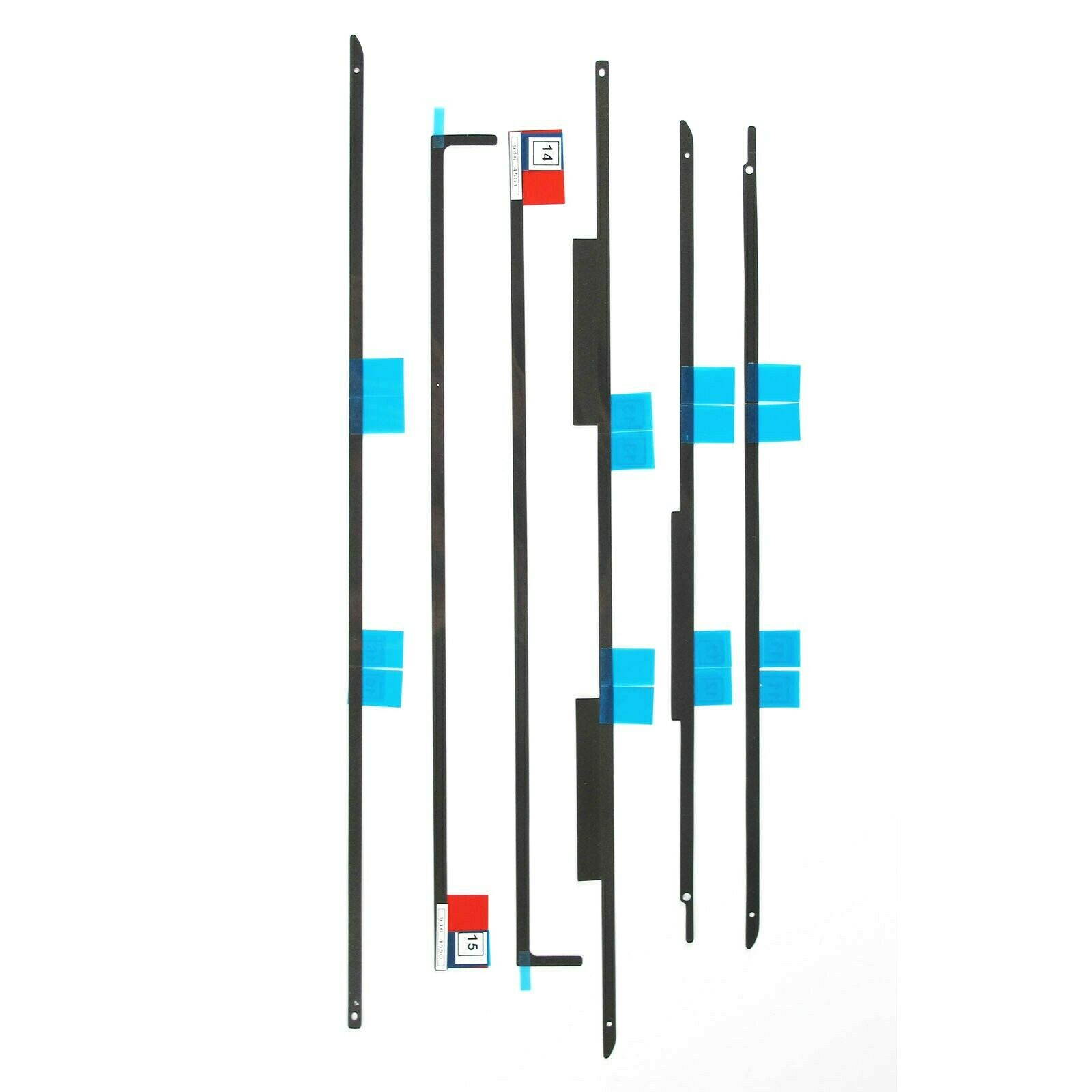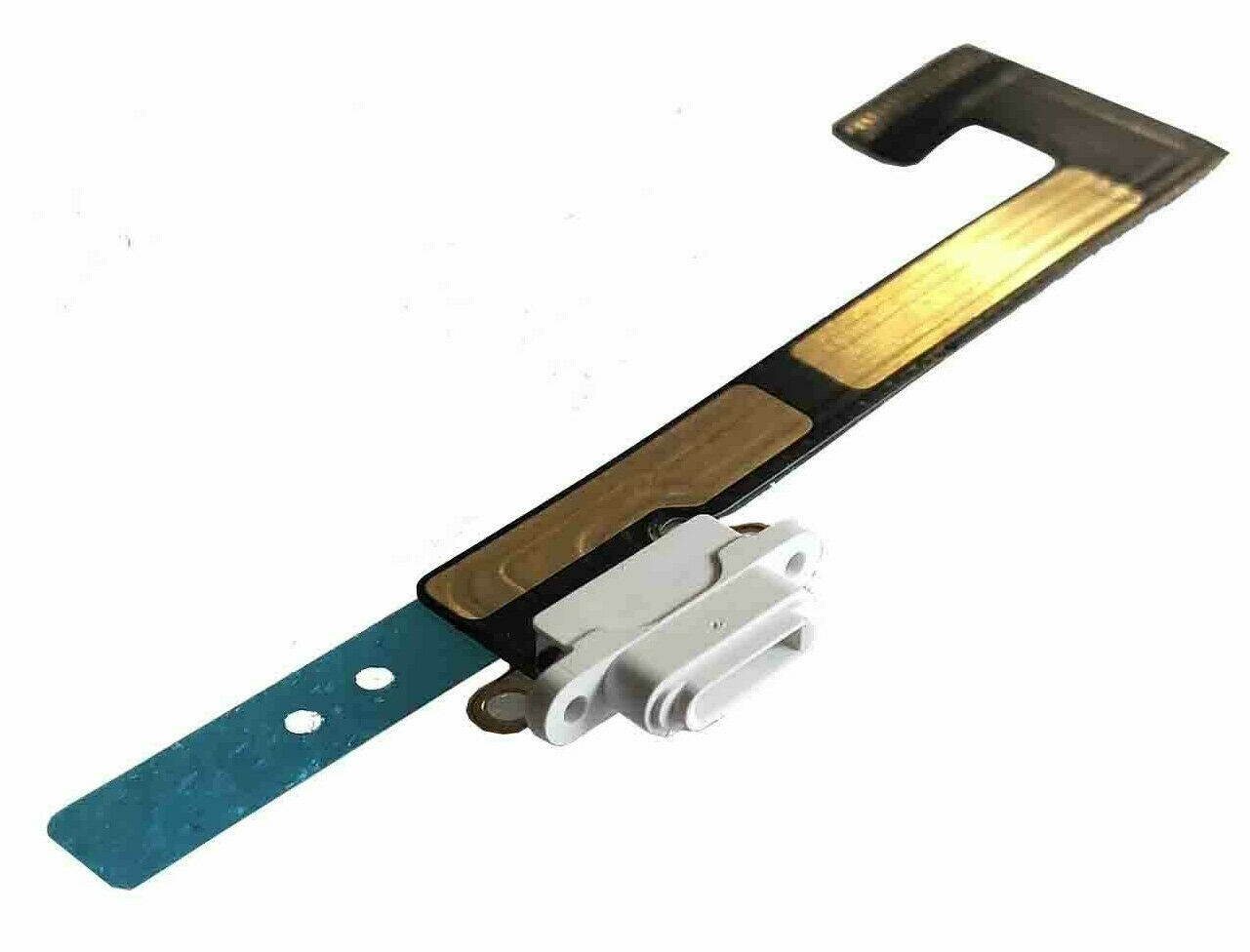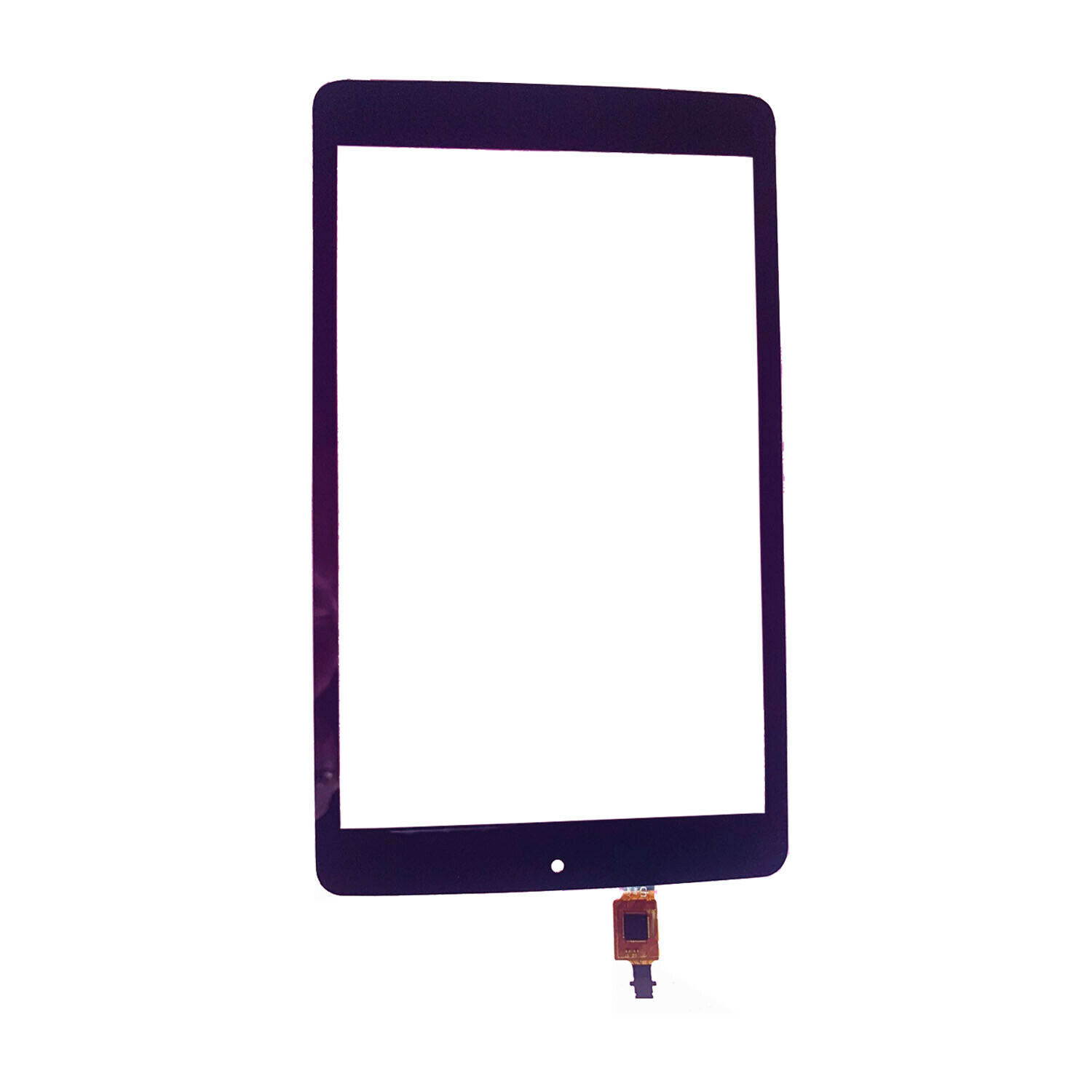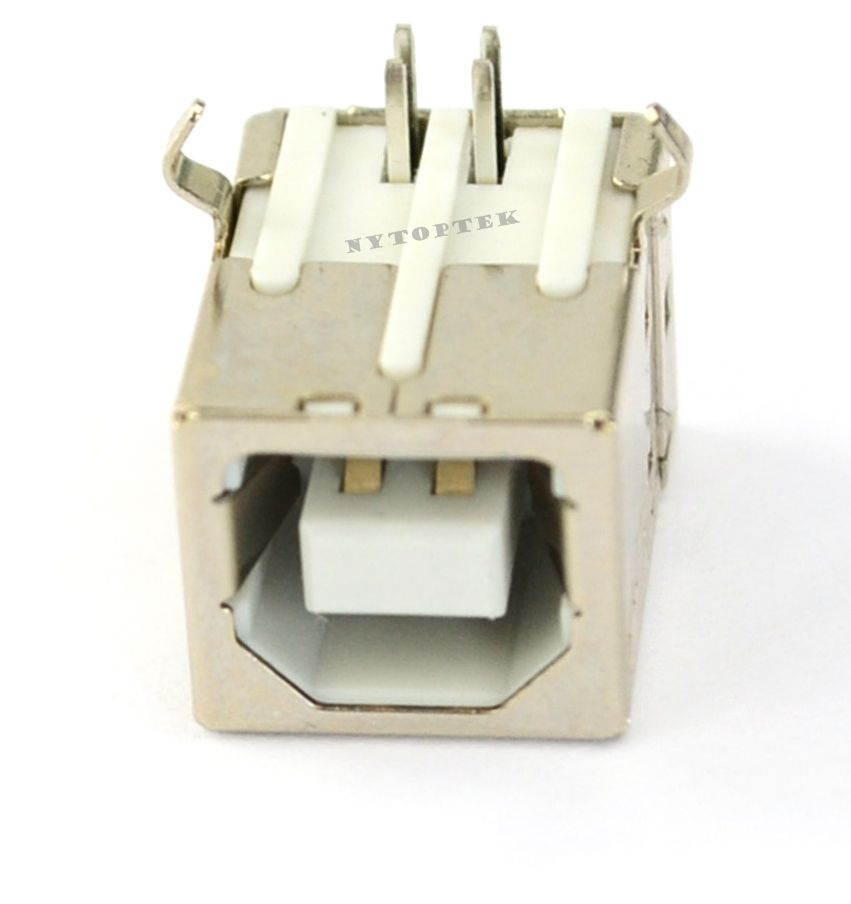Trusted shipping
Easy returns
Secure shopping
Buy Bluetooth 4.0 Transmitter Audio BT400 Wireless Adapter 3.5mm Jack A2DP TV Stereo in United States - Cartnear.com

Bluetooth 4.0 Transmitter Audio BT400 Wireless Adapter 3.5mm Jack A2DP TV Stereo
CTNR1478020 CTNR1478020Taygizmo
2027-02-24
/itm/bluetooth-40-transmitter-audio-bt400-wireless-adapter-35mm-jack-a2dp-tv-stereo-1478020
USD
11.22
$ 12 $ 12 3% Off
Item Added to Cart
customer
*Product availability is subject to suppliers inventory
SHIPPING ALL OVER UNITED STATES
100% MONEY BACK GUARANTEE
EASY 30 DAYSRETURNS & REFUNDS
24/7 CUSTOMER SUPPORT
TRUSTED AND SAFE WEBSITE
100% SECURE CHECKOUT
Descriptions:
The Bluetooth Transmitter is specially designed for the Audio Devices (such as MP3, MP4, TV, PC and DVD, etc.) without Bluetooth function. After connected with them via 3.5mm audio cable or RCA cable, it can transmit the audio files of them to the Bluetooth-enabled Receiver devices (such as, Headset, Speaker, Bluetooth Receiver, etc.).
Item Features:
Wireless 4.0 technology ensures transmitting strong signal in high quality and high speed. Transmission distance is up to 10m / 33ft, free to enjoy wireless music.
BT Audio Transmitter:
Can be connected to the audio devices (such as MP3, MP4, TV and PC, etc.) without Bluetooth function, changing them into BT-enabled ones, and making it work with BT-enabled Headset and Speaker.
Powered By USB:
With USB plug, you can plug and play this transmitter easily and no need any other driver software, powered by USB, there is also no time limited.
Perfect Sound Effect:
Adopts Advanced Bluetooth Module which lets it get high-quality sound effect with A2DP. You can enjoy music, watch movies and play games without disturbing others.
Mini and Portable:
Delicate and high-end glossy appearance design, mini and light-weight, very easy to carry and custody.
Model Number: BT400
Bluetooth Version: 4.0
Transmission Distance: up to 10m (no obstacle)
Color: Black
Main Item Size: 6.6 * 2.7 * 0.9cm / 2.59 * 1.06 * 0.35in
Main Item Weight: 12g / 0.39oz
Package:
1 * Bluetooth Transmitter
1 * 3.5mm Audio Cable
1 * Nylon Cable Tie(Random Color)
How to use?
When you use your computer:
Step 1: Insert the device into the USB port of the WINDOWS system computer. At this time, the blue indicator light of the device will flash. Turn on the sound setting of the computer and select the output device as Bluetooth.
Step 2: Turn on your Bluetooth headset and press and hold the Bluetooth pairing button until the Bluetooth headset enters the pairing state (usually flashing blue light), wait a few seconds to complete the pairing automatically, and the blue indicator light will be on after the pairing is completed. .
Step 3: At this point you can use your computer to play music and listen through the Bluetooth headset.
When you use other 3.5mm headphone jacks:
Step 1: Plug the device into a powered USB port and use a 3.5mm headphone cable to connect the device to the player. At this time, the blue indicator of the device will flash.
Step 2: Turn on your Bluetooth headset and press and hold the Bluetooth pairing button until the Bluetooth headset enters the pairing state (usually flashing blue light), wait a few seconds to complete the pairing automatically, and the blue indicator light will be on after the pairing is completed. .
Step 3: At this point you can use your player to play music and listen through the Bluetooth headset.
NOTE: Please check carefully if your ORIGINAL item looks EXACTLY the same on our PHOTO before purchase.
Any damage that happen during the installation will not be handled by the Seller.