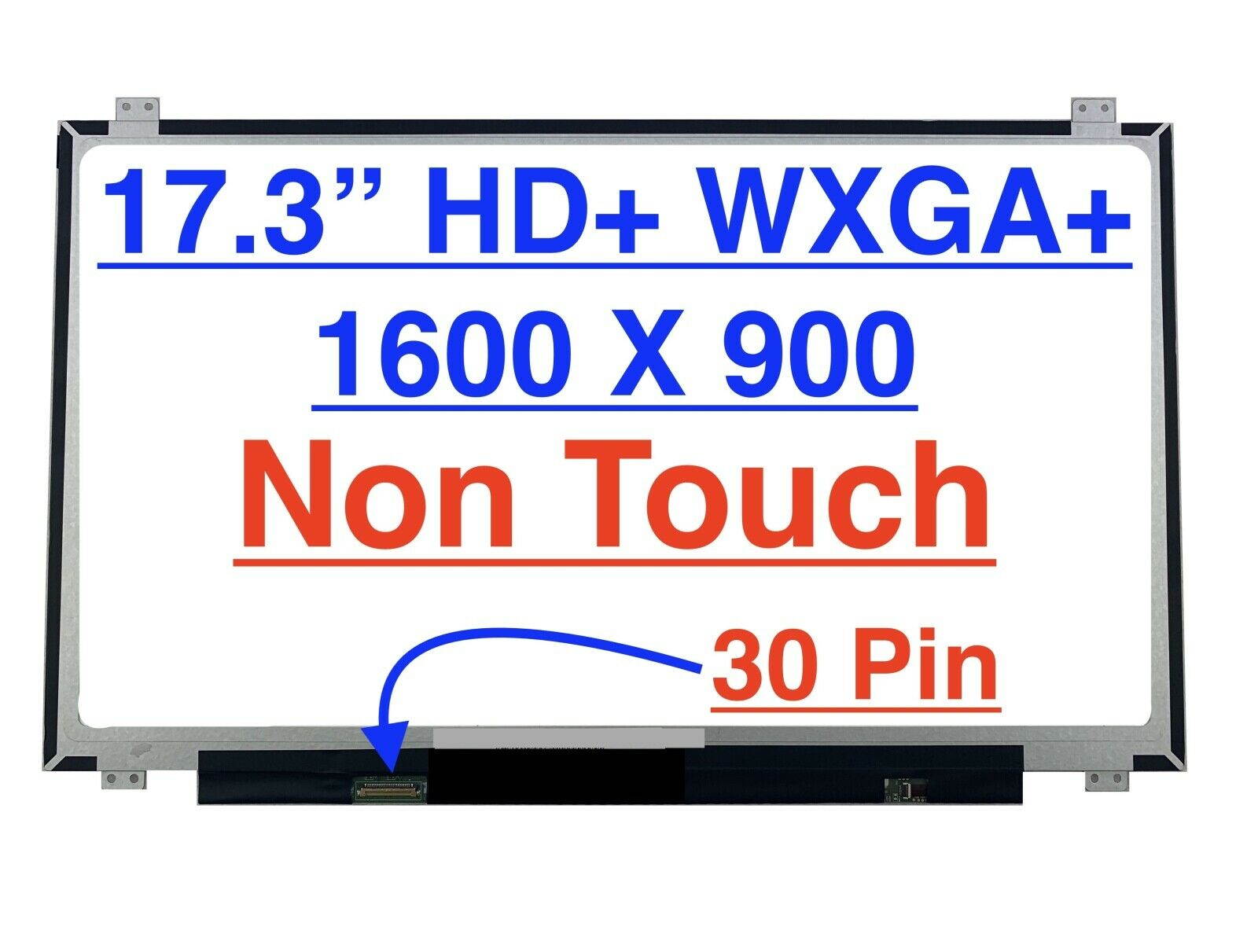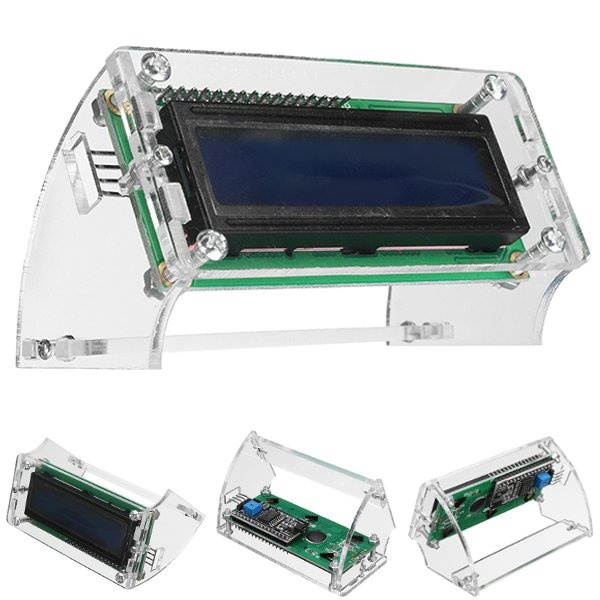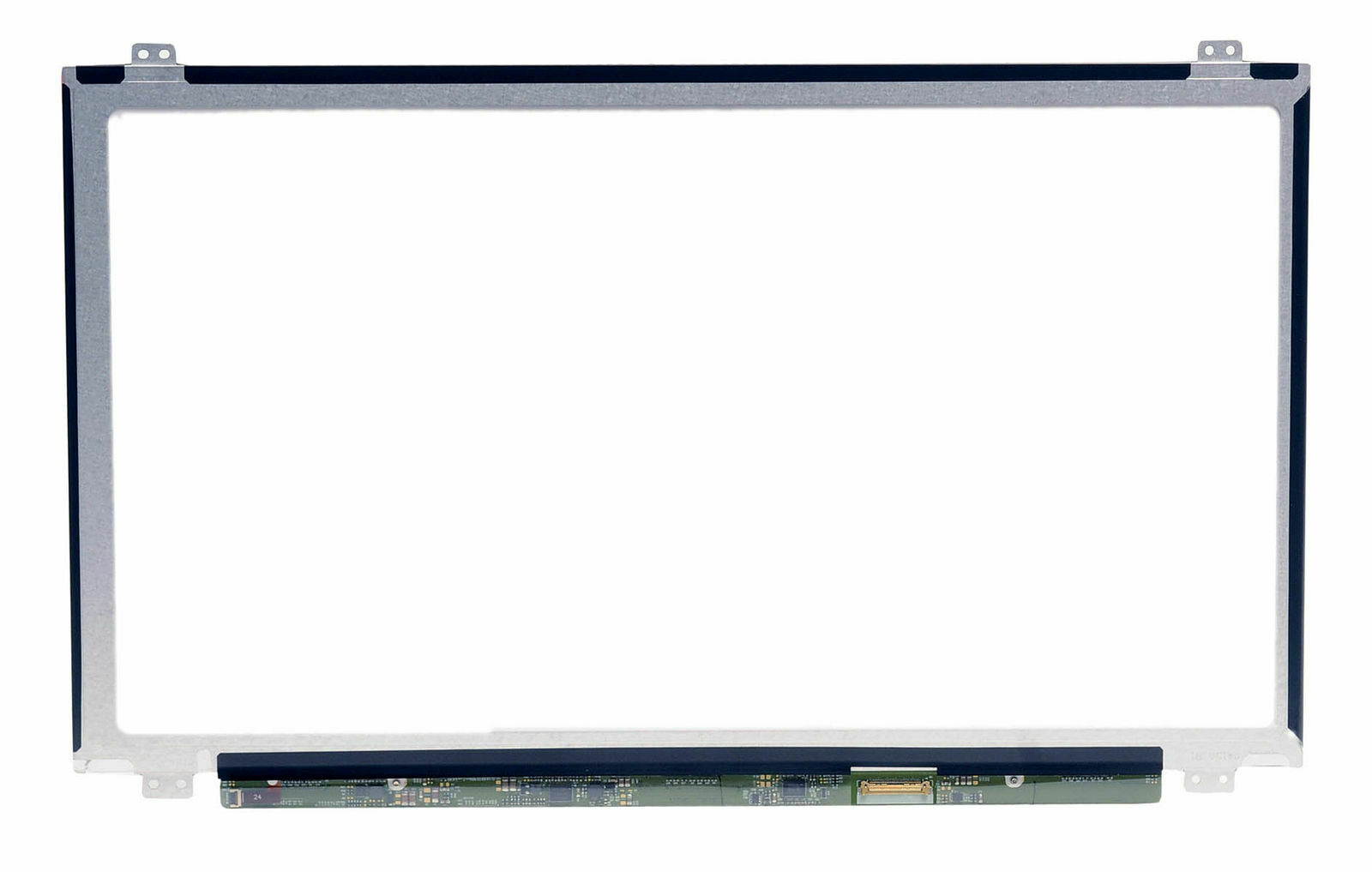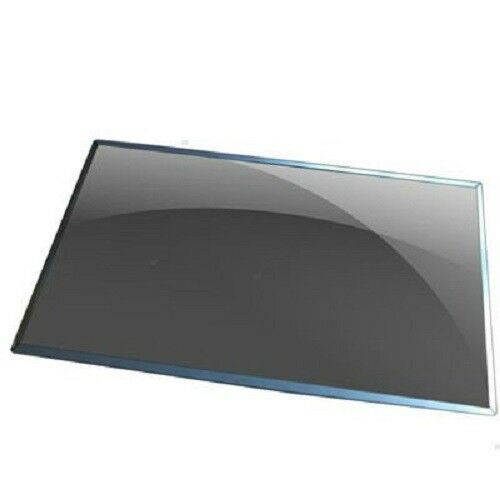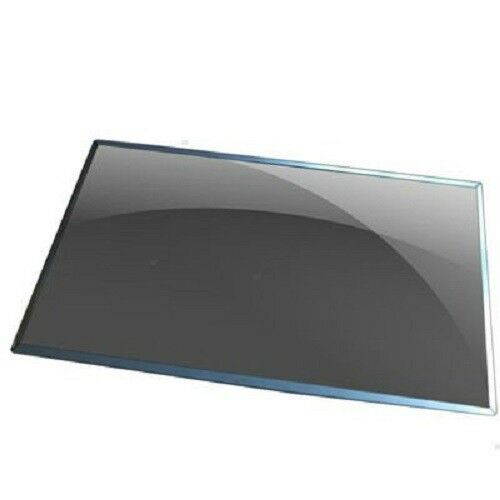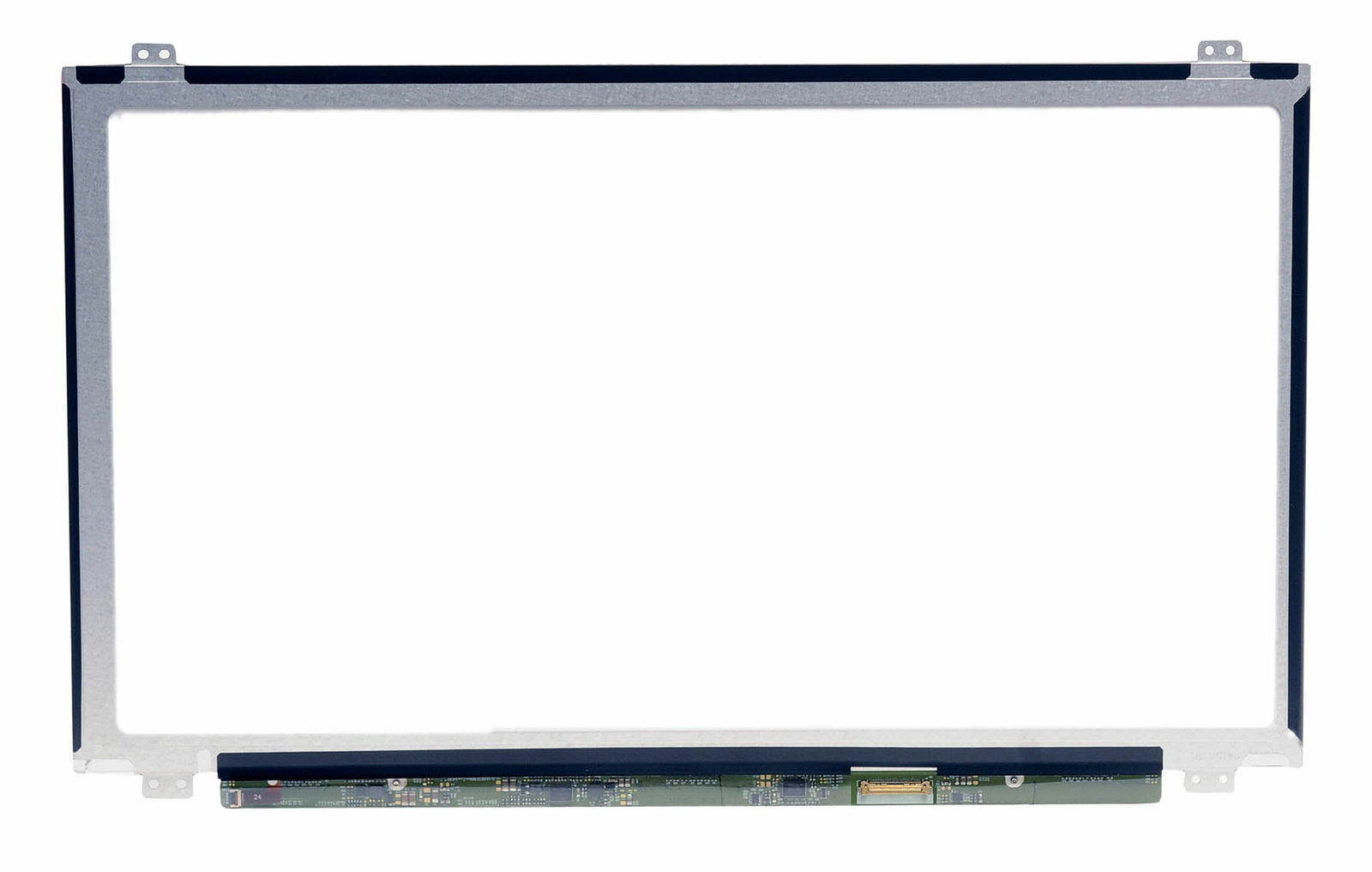Trusted shipping
Easy returns
Secure shopping
Buy Eizo ColorEdge CG247X 24.1" 16:10 Hardware Calibration IPS LED Monitor #CG247XBK in United States - Cartnear.com

Eizo ColorEdge CG247X 24.1" 16:10 Hardware Calibration IPS LED Monitor #CG247XBK
CTNR1695724 0690592042078 CTNR1695724ChromaCast
2027-01-12
/itm/eizo-coloredge-cg247x-241-1610-hardware-calibration-ips-led-monitor-cg247xbk-1695724
USD
2095.63
$ 2,095.63 $ 2,138.40 2% Off
Item Added to Cart
customer
*Product availability is subject to suppliers inventory
SHIPPING ALL OVER UNITED STATES
100% MONEY BACK GUARANTEE
EASY 30 DAYSRETURNS & REFUNDS
24/7 CUSTOMER SUPPORT
TRUSTED AND SAFE WEBSITE
100% SECURE CHECKOUT
All the features you need for professional video creation
This 24.1-inch monitor is ideal for post production editing and video creation with precise color management and a range of features included to meet the needs of the media and entertainment industry.
Simple and Precise Color Management
Built-In Sensor to Automate Your Workflow
Automate your calibration with the sensor that is housed within the front bezel. The sensor swings onto the screen only when calibrating, eliminating the need for a third-party calibration device. It even operates while the monitor is in portrait mode.
Using either the OSD menu or the bundled ColorNavigator software, you can schedule the monitor to self-calibrate at specific times. Even if the monitor is switched off or not connected to a computer, it will stick to its preset schedule and self-calibrate.
Correlation with External Sensors
The monitor can be correlated to the measurement results of an external calibration sensor. After correlating, the built-in sensor will automatically recalibrate to the settings. This is convenient if the monitor is used in a work environment with other monitors and one measurement device must be used as a standard for all calibration.
ColorNavigator 6 Color Management Software
To properly manage color in your work, it is necessary to ensure your monitor maintains consistent settings. The bundled ColorNavigator 6 software allows you to easily carry out calibration. Simply select the desired preset or assign values for brightness, white point and gamma. The built-in sensor directly utilizes the monitor's look-up-table and creates an ICC profile within minutes.
ColorNavigator NX Quality Control Software
The CG247X supports ColorNavigator NX quality control (QC) software. It offers asset management of client ColorEdge monitors and covers calibration, emulation, built-in sensor correlation and color mode settings. With ColorNavigator NX, calibration information is saved to the monitor instead of the PC's operating system so you do not have to recalibrate if connecting to more than one PC. The software is most effectively used with EIZO's ColorNavigator Network solution.
ColorNavigator Network Color Management Software
ColorNavigator Network provides centralized quality control of ColorEdge monitors that have ColorNavigator NX installed. Administrators can set color modes, schedule self-calibration, register or adjust asset management settings and other tasks whether the monitors are local or remote. ColorNavigator Network is hosted on a secure cloud server to free you from the initial investment and running costs of providing your own server.
See How Other Devices Display Color with Media Emulation
ColorNavigator 6 emulates the color characteristics of other media devices such as tablets, smartphones, notebook PCs and other LCD/CRT monitors. With a spectrophotometer, ColorNavigator 6 reads the emulated device's color patches as they appear in the web browser and creates an ICC profile. By using this profile with a ColorEdge CG monitor, content creators can see how their clients view color on their respective devices.
Features for Media and Entertainment
Vivid Colors Reproduced to Industry Standards
This wide-gamut monitor faithfully reproduces 98% of the DCI-P3 standard used in digital cinema. Preset modes for EBU, Rec. 709, SMPTE-C and DCI ensure you can work in the appropriate color spaces and gamma values. In addition, sRGB and Adobe RGB modes are also included. You can easily switch between presets via a button on the front of the monitor. With the built-in calibration sensor, you can adjust or maintain the brightness setting for each preset.
True Black Display
This 24.1-inch monitor is ideal for post production editing and video creation with precise color management and a range of features included to meet the needs of the media and entertainment industry.
Simple and Precise Color Management
Built-In Sensor to Automate Your Workflow
Automate your calibration with the sensor that is housed within the front bezel. The sensor swings onto the screen only when calibrating, eliminating the need for a third-party calibration device. It even operates while the monitor is in portrait mode.
Using either the OSD menu or the bundled ColorNavigator software, you can schedule the monitor to self-calibrate at specific times. Even if the monitor is switched off or not connected to a computer, it will stick to its preset schedule and self-calibrate.
Correlation with External Sensors
The monitor can be correlated to the measurement results of an external calibration sensor. After correlating, the built-in sensor will automatically recalibrate to the settings. This is convenient if the monitor is used in a work environment with other monitors and one measurement device must be used as a standard for all calibration.
ColorNavigator 6 Color Management Software
To properly manage color in your work, it is necessary to ensure your monitor maintains consistent settings. The bundled ColorNavigator 6 software allows you to easily carry out calibration. Simply select the desired preset or assign values for brightness, white point and gamma. The built-in sensor directly utilizes the monitor's look-up-table and creates an ICC profile within minutes.
ColorNavigator NX Quality Control Software
The CG247X supports ColorNavigator NX quality control (QC) software. It offers asset management of client ColorEdge monitors and covers calibration, emulation, built-in sensor correlation and color mode settings. With ColorNavigator NX, calibration information is saved to the monitor instead of the PC's operating system so you do not have to recalibrate if connecting to more than one PC. The software is most effectively used with EIZO's ColorNavigator Network solution.
ColorNavigator Network Color Management Software
ColorNavigator Network provides centralized quality control of ColorEdge monitors that have ColorNavigator NX installed. Administrators can set color modes, schedule self-calibration, register or adjust asset management settings and other tasks whether the monitors are local or remote. ColorNavigator Network is hosted on a secure cloud server to free you from the initial investment and running costs of providing your own server.
See How Other Devices Display Color with Media Emulation
ColorNavigator 6 emulates the color characteristics of other media devices such as tablets, smartphones, notebook PCs and other LCD/CRT monitors. With a spectrophotometer, ColorNavigator 6 reads the emulated device's color patches as they appear in the web browser and creates an ICC profile. By using this profile with a ColorEdge CG monitor, content creators can see how their clients view color on their respective devices.
Features for Media and Entertainment
Vivid Colors Reproduced to Industry Standards
This wide-gamut monitor faithfully reproduces 98% of the DCI-P3 standard used in digital cinema. Preset modes for EBU, Rec. 709, SMPTE-C and DCI ensure you can work in the appropriate color spaces and gamma values. In addition, sRGB and Adobe RGB modes are also included. You can easily switch between presets via a button on the front of the monitor. With the built-in calibration sensor, you can adjust or maintain the brightness setting for each preset.
True Black Display