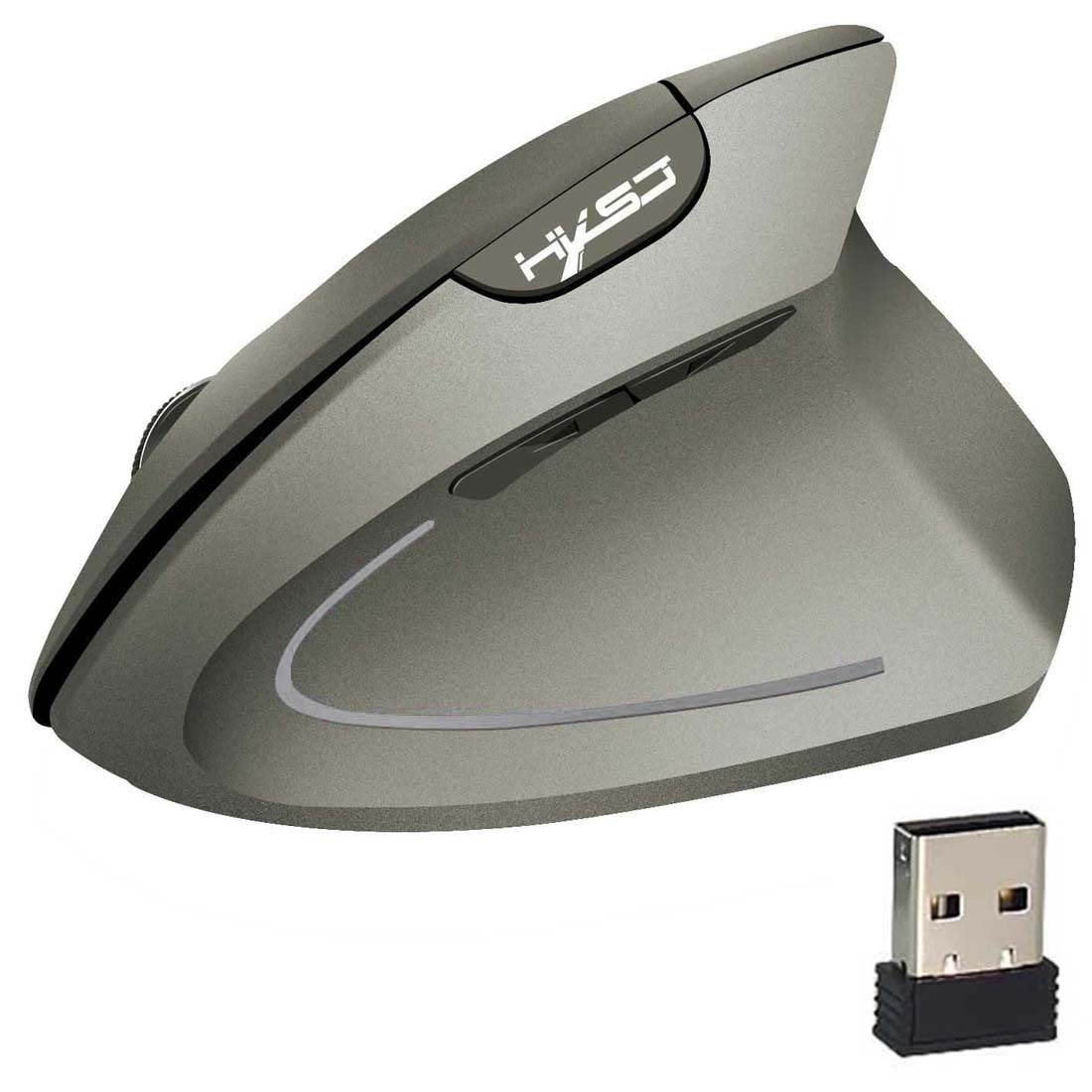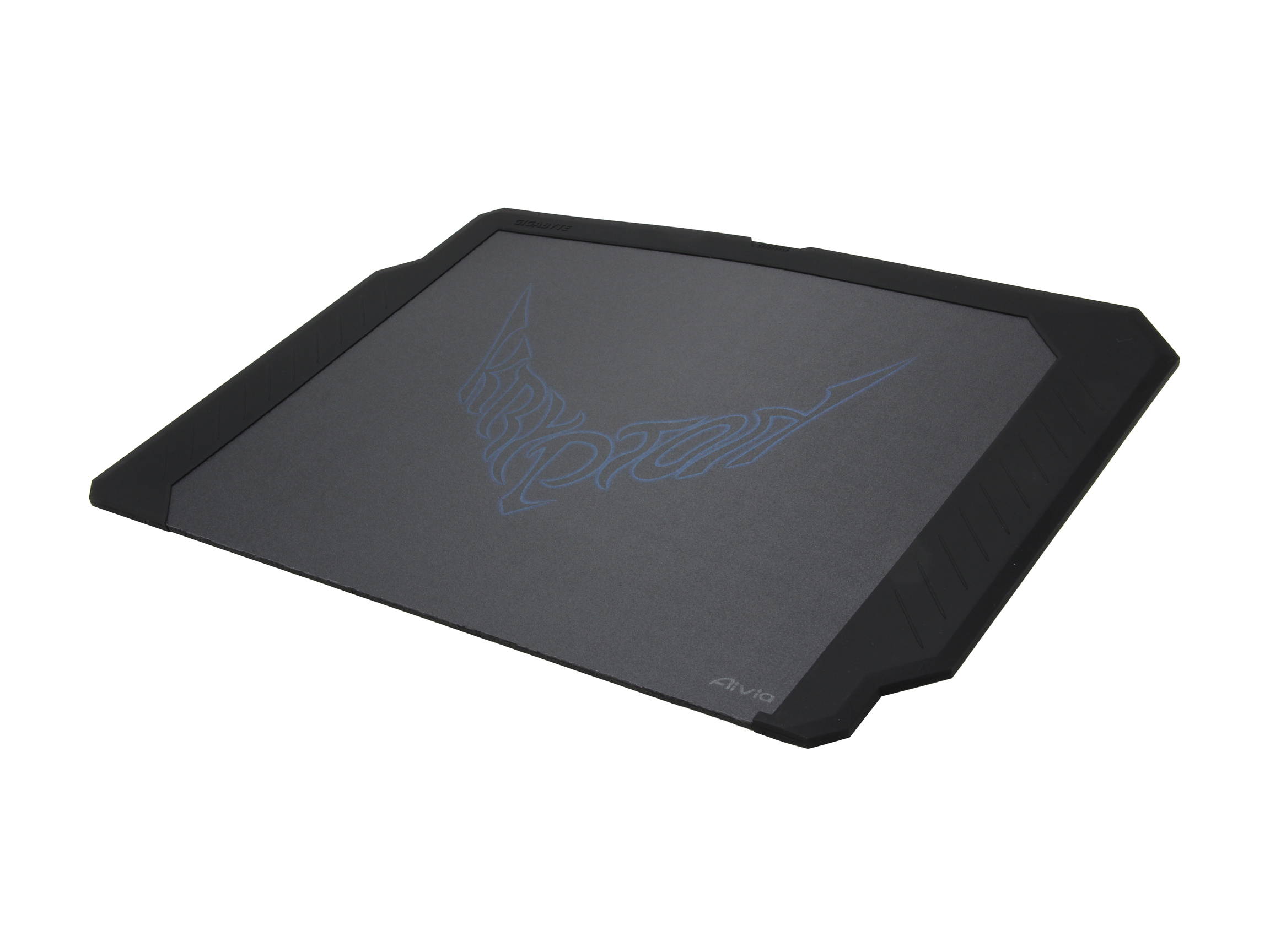Trusted shipping
Easy returns
Secure shopping
- Clothing, Shoes, Jewelry & Watches
- Home, Garden, Outdoor & Pets
- Electronics
- Audio, Video & Portable Devices
- Cables
- Adapters & Gender Changers
- Headsets, Speakers & Soundcards
- Power Protection
- 3D Printing
- Video Cards & Video Devices
- Tools & Components
- Sound Cards
- Alternative Energy
- Barebone / Mini Computers
- SSDs
- Accessories
- Mobile Accessories
- Storage Devices
- Personal Care
- Healthcare
- Home Theatre Systems
- Laptops, Computers & Office
- Speakers & Audio Systems
- Tech Services & Support
- Projectors, TVs & Home Theater
- Wi-Fi & Networking
- Cell Phones
- Electronics Deals
- Headphones
- Tablets & E-Readers
- Digital Cameras
- Home Phones
- Tech Accessories
- Electronics Sanitizing & Cleaning Supplies
- Smart Home
- Batteries, Power Banks & Chargers
- Wearable Technology
- GPS & Navigation
- Movies, Music, Books & Games
- Luggage
- Bible Covers
- Briefcases
- Camo
- Coolers
- Toiletry Bags
- Tote Bags
- Backpacks
- Carry-on Luggage
- Checked Luggage
- Lunch Bags
- Travel Accessories
- Luggage Deals
- Laptop Bags & Briefcases
- Kids' Luggage
- Duffels & Gym Bags
- Suitcases
- RFID Blocking Luggage & Travel Accessories
- Luggage Sets
- Mens' Luggage
- Handbags
- Accessories
- Outdoor
- Beauty Luggage
- Travel Totes
- Garment Bags
- Weekenders
- Messenger Bags
- Beauty & Health
- Category List
- Clothing, Shoes, Jewelry & Watches
- Home, Garden, Outdoor & Pets
- Electronics
- Audio, Video & Portable Devices
- Cables
- Adapters & Gender Changers
- Headsets, Speakers & Soundcards
- Power Protection
- 3D Printing
- Video Cards & Video Devices
- Tools & Components
- Sound Cards
- Alternative Energy
- Barebone / Mini Computers
- SSDs
- Accessories
- Mobile Accessories
- Storage Devices
- Personal Care
- Healthcare
- Home Theatre Systems
- Laptops, Computers & Office
- Speakers & Audio Systems
- Tech Services & Support
- Projectors, TVs & Home Theater
- Wi-Fi & Networking
- Cell Phones
- Electronics Deals
- Headphones
- Tablets & E-Readers
- Digital Cameras
- Home Phones
- Tech Accessories
- Electronics Sanitizing & Cleaning Supplies
- Smart Home
- Batteries, Power Banks & Chargers
- Wearable Technology
- GPS & Navigation
- Movies, Music, Books & Games
- Luggage
- Bible Covers
- Briefcases
- Camo
- Coolers
- Toiletry Bags
- Tote Bags
- Backpacks
- Carry-on Luggage
- Checked Luggage
- Lunch Bags
- Travel Accessories
- Luggage Deals
- Laptop Bags & Briefcases
- Kids' Luggage
- Duffels & Gym Bags
- Suitcases
- RFID Blocking Luggage & Travel Accessories
- Luggage Sets
- Mens' Luggage
- Handbags
- Accessories
- Outdoor
- Beauty Luggage
- Travel Totes
- Garment Bags
- Weekenders
- Messenger Bags
- Beauty & Health
- Baby & Toys
- Sports & Outdoors
- School & Office Supplies
- Breakroom & Janitorial Supplies
- Diaries
- Utility & Stationary
- Pens & Pencils
- Teacher Supplies & Classroom Decorations
- Paper
- Markers
- Binders
- School Supplies
- Packing & Mailing Supplies
- Tape, Adhesives & Fasteners
- Boards & Easels
- Crayons
- Desk Organization
- Pencils
- Filing & Organizers
- Journals
- Pens
- Labels & Label Makers
- Tools & Equipment
- Calendars
- Sticky Notes
- Notebooks
- Erasers & Correction Tape
- Pencil Cases
- Planners
- Retail Store Supplies
- Highlighters
- Locker Accessories
- Cute School Supplies
- School & Office Accessories
- Food & Grocery
- Shops All
- Unique-Bargains
- Cool cold
- Wesdar
- i-Star
- CoCoCo
- Targus
- Cooling Device Accessories
- Xtrike Me
- Tech/Gaming
- Gift Cards
- Women's Accessories
- Flash
- Men's Clothing
- Gift Ideas
- Brand Experiences
- Sale on Select School & Art Supplies
- Jewelry
- Featured Brands
- Nursing Items
- Storage
- Men's Shoes
- College
- School & Office Supplies
- Bullseye's Playground
- PRIDE
- Women's and Men's Shoes & Accessories
- Holiday Trees, Lights & More Sale
- Women's Dresses
- Gingerbread
- Caregiver Essentials
- Baby Bath
- select School Supplies
- Doorbusters
- Bedding & Bath
- Women's Sandals
- Sandals for the Family
- Men's Accessories
- Shops All
- One-day Easter sale
- select Health Items
- Friendsgiving
- Women's Tops, Shorts & Shoes
- Made By Design Organization
- Baby Mealtime
- For New & Expecting Parents
- Crayola Kids' Daily Deal
- Spritz Party Supplies
- Wellness Icon Glossary
- Our Generation Dolls & Accessories Kids' Daily Deal
- select Home items
- Mas Que
- Baby Apparel
- Children's Board Books Kids' Daily Deal
- Select Office Furniture
- Most-added Wedding Registry Items
Buy GIGABYTE Aivia Krypton 8200 DPI Gaming Mouse in United States - Cartnear.com
GIGABYTE Aivia Krypton 8200 DPI Gaming Mouse
CTNR1624343 CTNR1624343GIGABYTE
2027-02-23
/itm/gigabyte-aivia-krypton-8200-dpi-gaming-mouse-1624343
USD
204.81
$ 205 $ 209 2% Off
Item Added to Cart
customer
*Product availability is subject to suppliers inventory
SHIPPING ALL OVER UNITED STATES
100% MONEY BACK GUARANTEE
EASY 30 DAYSRETURNS & REFUNDS
24/7 CUSTOMER SUPPORT
TRUSTED AND SAFE WEBSITE
100% SECURE CHECKOUT
| Brand | GIGABYTE |
|---|---|
| Model | Aivia Krypton |
| Type | Wired |
| Interface | USB |
| Tracking Method | Laser |
| Maximum dpi | 200~8200dpi (Default: 800/1600/3200/5600 dpi) |
| Hand Orientation | Both Hands |
| Mouse Adjustable Weight | Yes |
| Scrolling Capability | 1 x Wheel |
| Color | Black |
| Operating System Supported | Windows XP 32bit/ Vista/ Win7/ Win8 |
The Aivia Krypton gaming mouse features a revolutionary new dual mouse chassis design which allows for a hot-swappable mouse chassis giving the user unparalleled freedom by changing fundamental mouse movement and dynamics to best fit the application at hand. Aivia Krypton further enables maximum control and flexibility by giving users the option to customize the center of gravity and weight of the mouse. GHOST Macro engine with built-in 32KB memory for onboard Macro memorization and gaming on the go. Hot-swappable Mouse Chassis Speed Chassis The Speed Chassis features an abrasion-free ceramic foundation focused on quick movements, immediate reaction, and extraordinary speed.
Control Chassis The Control Chassis utilizes an ultra smooth Teflon foundation which ensures precision movements for maximum control. Exclusive Weight Tuning System Customizable Center of Gravity Revolutionary weight distribution system allows the user to adjust the center of gravity for maximum control and flexibility. Weight Adjustment Case 1.8 g/ 5.3 g weights allow you to adjust to the optimal weigh and balance Weigh increase 1.8 g ~ 39g 35 weight adjustable combination Built-in GHOST™ Macro Engine Intuitive GHOST™ Macro Engine GHOST™ macro engine which features intuitive interface allows you to pre-define and switch between keys or buttons easily for latest PC gaming titles.
5 gaming profiles on the go Profile switch at your fingertips enables you to switch between 5 different gaming profiles. Up to 70 macros memorization for the gamer on the go. Powerful Gaming Gear With Symmetrical Design Top of the line laser sensor Advanced laser sensor supports up to 8200dpi resolution and 150ips tracking speed. Quick switch between right-hand and left-hand mode Press and hold both profile switch buttons for 3 seconds, the mouse will be switched between Left-Hand and Right-Hand operation modes.
Control Chassis The Control Chassis utilizes an ultra smooth Teflon foundation which ensures precision movements for maximum control. Exclusive Weight Tuning System Customizable Center of Gravity Revolutionary weight distribution system allows the user to adjust the center of gravity for maximum control and flexibility. Weight Adjustment Case 1.8 g/ 5.3 g weights allow you to adjust to the optimal weigh and balance Weigh increase 1.8 g ~ 39g 35 weight adjustable combination Built-in GHOST™ Macro Engine Intuitive GHOST™ Macro Engine GHOST™ macro engine which features intuitive interface allows you to pre-define and switch between keys or buttons easily for latest PC gaming titles.
5 gaming profiles on the go Profile switch at your fingertips enables you to switch between 5 different gaming profiles. Up to 70 macros memorization for the gamer on the go. Powerful Gaming Gear With Symmetrical Design Top of the line laser sensor Advanced laser sensor supports up to 8200dpi resolution and 150ips tracking speed. Quick switch between right-hand and left-hand mode Press and hold both profile switch buttons for 3 seconds, the mouse will be switched between Left-Hand and Right-Hand operation modes.