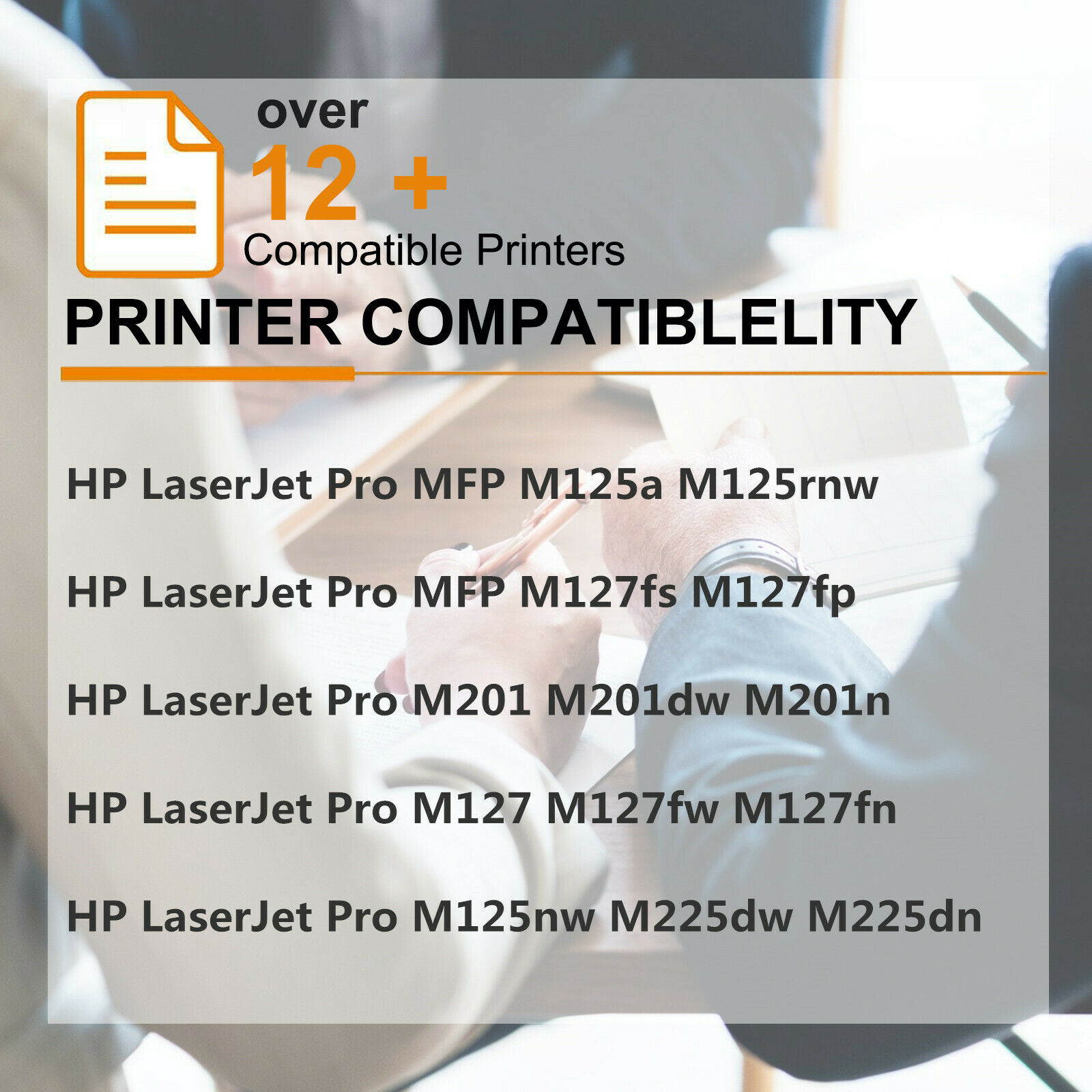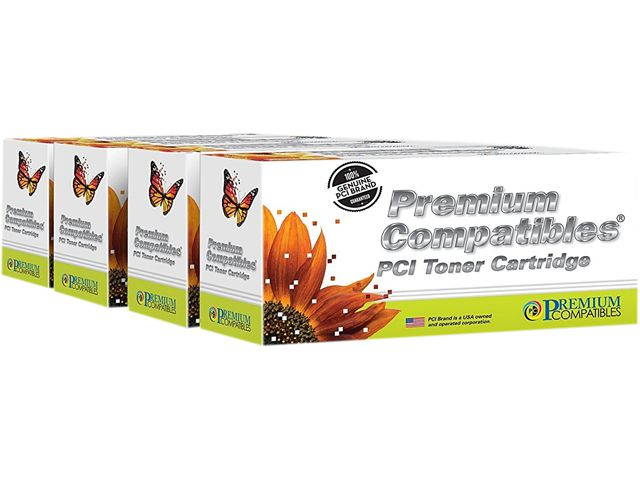Trusted shipping
Easy returns
Secure shopping
Buy GREENCYCLE 3 Pack Replacement CF283A 83A Toner Cartridge Compatible For HP LaserJet Pro MFP M127fn M127fw M125nw M125rnw in United States - Cartnear.com

GREENCYCLE 3 Pack Replacement CF283A 83A Toner Cartridge Compatible For HP LaserJet Pro MFP M127fn M127fw M125nw M125rnw
CTNR1811874 0653445659632 CTNR1811874GREENCYCLE TECH INC.
2027-01-14
/itm/greencycle-3-pack-replacement-cf283a-83a-toner-cartridge-compatible-for-hp-laserjet-pro-mfp-m127fn-m127fw-m125nw-m125rnw-1811874
USD
26.72
$ 26.72 $ 26.99 1% Off
Item Added to Cart
customer
*Product availability is subject to suppliers inventory
SHIPPING ALL OVER UNITED STATES
100% MONEY BACK GUARANTEE
EASY 30 DAYSRETURNS & REFUNDS
24/7 CUSTOMER SUPPORT
TRUSTED AND SAFE WEBSITE
100% SECURE CHECKOUT
| Brand | GRENCYCLE |
|---|---|
| Series | Compatible high yield toner cartridge |
| Model | CF283A |
| Cartridge Quantity | 3 Pack |
| Cartridge Color | Black |
| Replacement Brand | HP |
| Replacement Model | HP |
| Compatible Products | HP LaserJet Pro MFP M125a Printer, LaserJet Pro MFP M125nw Printer, LaserJet Pro MFP M125rnw Printer, LaserJet Pro MFP M225dn Printer, LaserJet Pro MFP M225dw Printer, LaserJet Pro MFP M127fs Printer, LaserJet Pro MFP M127fw Printer, LaserJet Pro MFP M127fn Printer, LaserJet Pro MFP M201dw Printer, LaserJet Pro MFP M201n Printer |
| Approximate Page Yield | 1500 Pages |
| Coverage | 5% |
| Type | Compatible Toner |
| MICR Toner | No |
| Features | Print Technology: Laser |
| Option | CF283A |
GREENCYCLE new compatible HP CF283A 83A toner cartridge is the replacement of the OEM model with the highest standards of quality, reliability and compatibility.
Brand: GREENCYCLE
Compatible Model: CF283A 83A
Includes: 3 pack High Yield Black Toner Cartridge
Page Yield: 1500 pages per cartridge at 5% coverage(Letter/A4)
GREENCYCLE HP CF283A compatible for printer:
HP Laser
Jet Pro MFP M127fn M127fw M125nw M125rnw Series Printer
Installation Instruction
Step-1 Gently shaking the toner cartridge from side to side to distribute the toner.
Step-2 Remove the protective cover.
Step-3 Pull out the sealing tape.
Step-4 Install the toner cartridge into the printer.
What warranties and guarantees does GREENCYCLE provide?
Lifetime 100% guarantee and Free-replacement warranty on any products you buy from GREENCYCLE!
What should I do if there is a problem while I am using the cartridge?
Send an E-mail to GREENCYCLE with your Order ID and details. Most problems are quickly resolved.
Are compatible toner as good as the OEM one?
Yes! The GREENCYCLE products are produced based on the quality of OEM products, it works 100% suitable with the printers.
Will using compatible toners void the warranty of my printer?
No, contrary to claims by the original equipment manufacturers (OEM' s), using any of the GREENCYCLE inkjet or laser products WILL NOT VOID the warranty on your printer.
Brand: GREENCYCLE
Compatible Model: CF283A 83A
Includes: 3 pack High Yield Black Toner Cartridge
Page Yield: 1500 pages per cartridge at 5% coverage(Letter/A4)
GREENCYCLE HP CF283A compatible for printer:
HP Laser
Jet Pro MFP M127fn M127fw M125nw M125rnw Series Printer
Installation Instruction
Step-1 Gently shaking the toner cartridge from side to side to distribute the toner.
Step-2 Remove the protective cover.
Step-3 Pull out the sealing tape.
Step-4 Install the toner cartridge into the printer.
What warranties and guarantees does GREENCYCLE provide?
Lifetime 100% guarantee and Free-replacement warranty on any products you buy from GREENCYCLE!
What should I do if there is a problem while I am using the cartridge?
Send an E-mail to GREENCYCLE with your Order ID and details. Most problems are quickly resolved.
Are compatible toner as good as the OEM one?
Yes! The GREENCYCLE products are produced based on the quality of OEM products, it works 100% suitable with the printers.
Will using compatible toners void the warranty of my printer?
No, contrary to claims by the original equipment manufacturers (OEM' s), using any of the GREENCYCLE inkjet or laser products WILL NOT VOID the warranty on your printer.