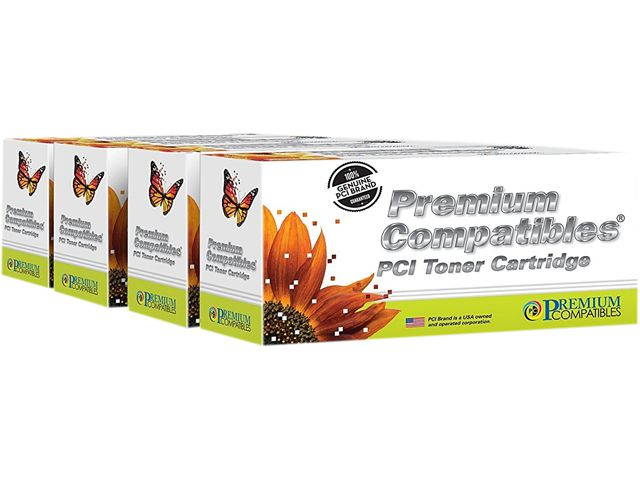Trusted shipping
Easy returns
Secure shopping
Buy GREENCYCLE 5PK Set Compatible with Brother TN580 DR520 (3 Toner, 2 Drum) High Yield for DCP-8065 HL-5250 Printer in United States - Cartnear.com

GREENCYCLE 5PK Set Compatible with Brother TN580 DR520 (3 Toner, 2 Drum) High Yield for DCP-8065 HL-5250 Printer
CTNR1811937 0653445632482 CTNR1811937GREENCYCLE TECH INC.
2027-01-06
/itm/greencycle-5pk-set-compatible-with-brother-tn580-dr520-3-toner-2-drum-high-yield-for-dcp-8065-hl-5250-printer-1811937
USD
60.87
$ 60.87 $ 61.48 1% Off
Item Added to Cart
customer
*Product availability is subject to suppliers inventory
SHIPPING ALL OVER UNITED STATES
100% MONEY BACK GUARANTEE
EASY 30 DAYSRETURNS & REFUNDS
24/7 CUSTOMER SUPPORT
TRUSTED AND SAFE WEBSITE
100% SECURE CHECKOUT
| Brand | GRENCYCLE |
|---|---|
| Series | HL Series |
| Model | HL-5200 HL-5240 HL-5240LT HL-5250 HL-5250DN HL-5250DNHY HL-5250DNLT HL-5250DNT HL-5270DN HL-5280 HL-5280DW HL-5280DWLT |
| Output Type | Monochrome |
| Laser Technology | Laser |
GREENCYCLE Compatible for Brother TN580 TN-580 TN550 toner cartridge and DR520 DR-520 drum unit is the replacement of the OEM model with the higher standards of quality and compatibility. Clear printout, sharp words and vivid graphics.
Brand: GREENCYCLE
Compatible Model: Compatible for Brother TN580 DR520
Includes : 3 Pack TN580 toner cartridge, 2 Pack DR520 drum unit
Page Yield : 8,000 pages per toner cartridge / 25,000 pages per drum at 5% Coverage of letter/A4.
GREENCYCLE TN580 Toner Cartridge & DR520 Drum Unit Compatible for Brother printer:
DCP Printer Series:
DCP-8060 DCP-8065 DCP-8065DN DCP-8080DN DCP-8085DN
HL Printer Series:
HL-5200 HL-5240 HL-5240LT HL-5250 HL-5250DN
HL-5250DNHY HL-5250DNLT HL-5250DNT HL-5270DN
HL-5280 HL-5280DW HL-5280DWLT HL-5340D HL-5350DN
HL-5350DNLT HL-5370DW HL-5370DWT HL-5380DN
MFC Printer Series:
MFC-8370 MFC-8460N MFC-8470DN MFC-8480DN MFC-8660DN
MFC-8670DN MFC-8680DN MFC-8690DW MFC-8860DN MFC-8860N
MFC-8870DW MFC-8870WN MFC-8880DN MFC-8890DW
Installation Instruction
1.Before use, shake the new toner cartridge horizontally for several times from side to side to make sure the toner powder is well distributed.
2.Please remove the orange protective cover from the toner cartridge.
3.Install the toner cartridge into correct position of the drum.
4.Put the drum (with toner cartridge) into the printer. Start Printing.
Brand: GREENCYCLE
Compatible Model: Compatible for Brother TN580 DR520
Includes : 3 Pack TN580 toner cartridge, 2 Pack DR520 drum unit
Page Yield : 8,000 pages per toner cartridge / 25,000 pages per drum at 5% Coverage of letter/A4.
GREENCYCLE TN580 Toner Cartridge & DR520 Drum Unit Compatible for Brother printer:
DCP Printer Series:
DCP-8060 DCP-8065 DCP-8065DN DCP-8080DN DCP-8085DN
HL Printer Series:
HL-5200 HL-5240 HL-5240LT HL-5250 HL-5250DN
HL-5250DNHY HL-5250DNLT HL-5250DNT HL-5270DN
HL-5280 HL-5280DW HL-5280DWLT HL-5340D HL-5350DN
HL-5350DNLT HL-5370DW HL-5370DWT HL-5380DN
MFC Printer Series:
MFC-8370 MFC-8460N MFC-8470DN MFC-8480DN MFC-8660DN
MFC-8670DN MFC-8680DN MFC-8690DW MFC-8860DN MFC-8860N
MFC-8870DW MFC-8870WN MFC-8880DN MFC-8890DW
Installation Instruction
1.Before use, shake the new toner cartridge horizontally for several times from side to side to make sure the toner powder is well distributed.
2.Please remove the orange protective cover from the toner cartridge.
3.Install the toner cartridge into correct position of the drum.
4.Put the drum (with toner cartridge) into the printer. Start Printing.