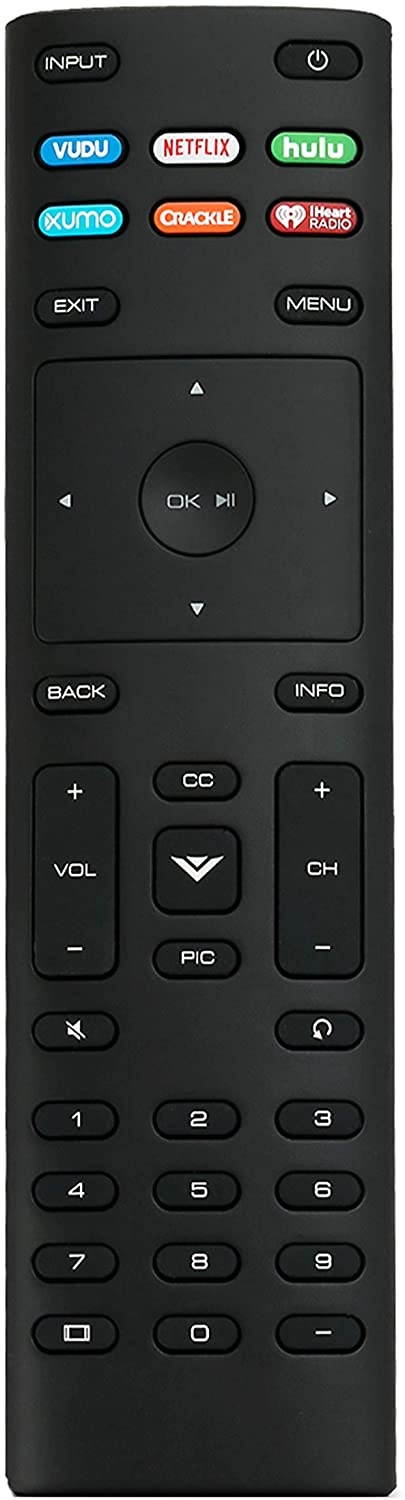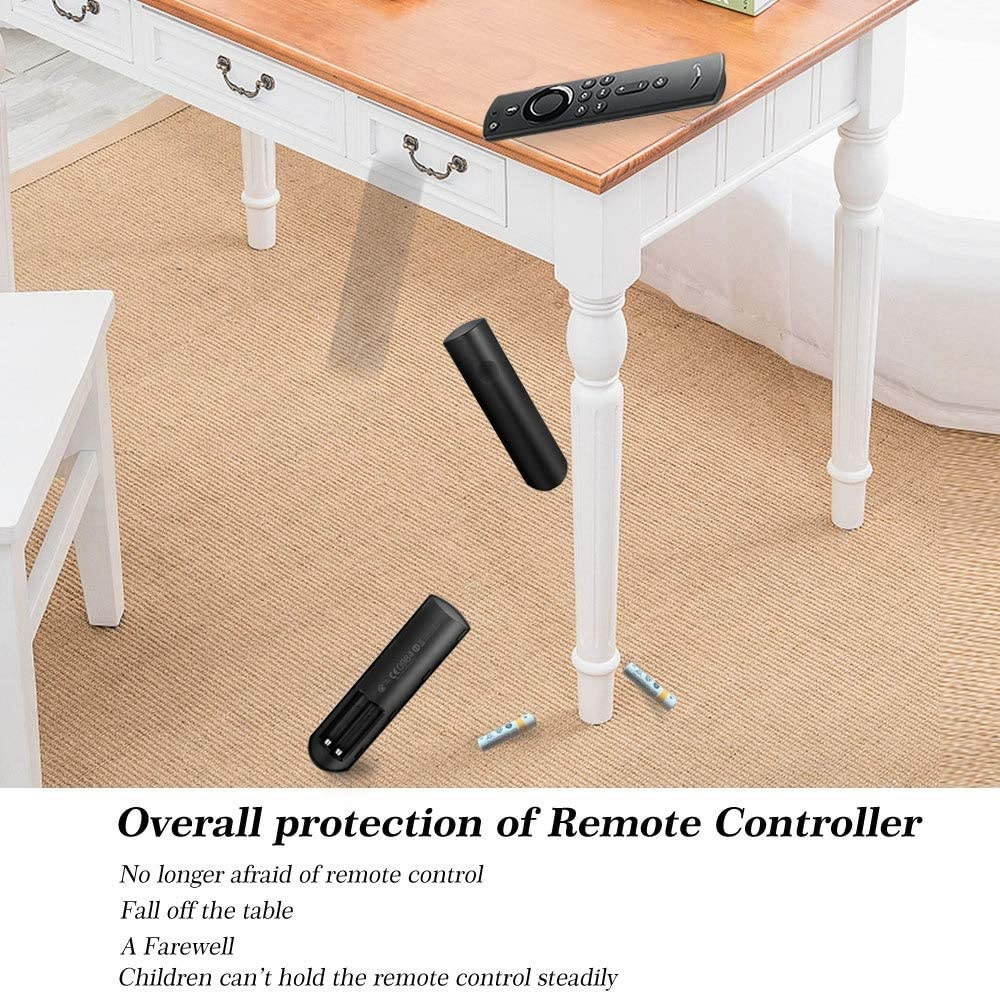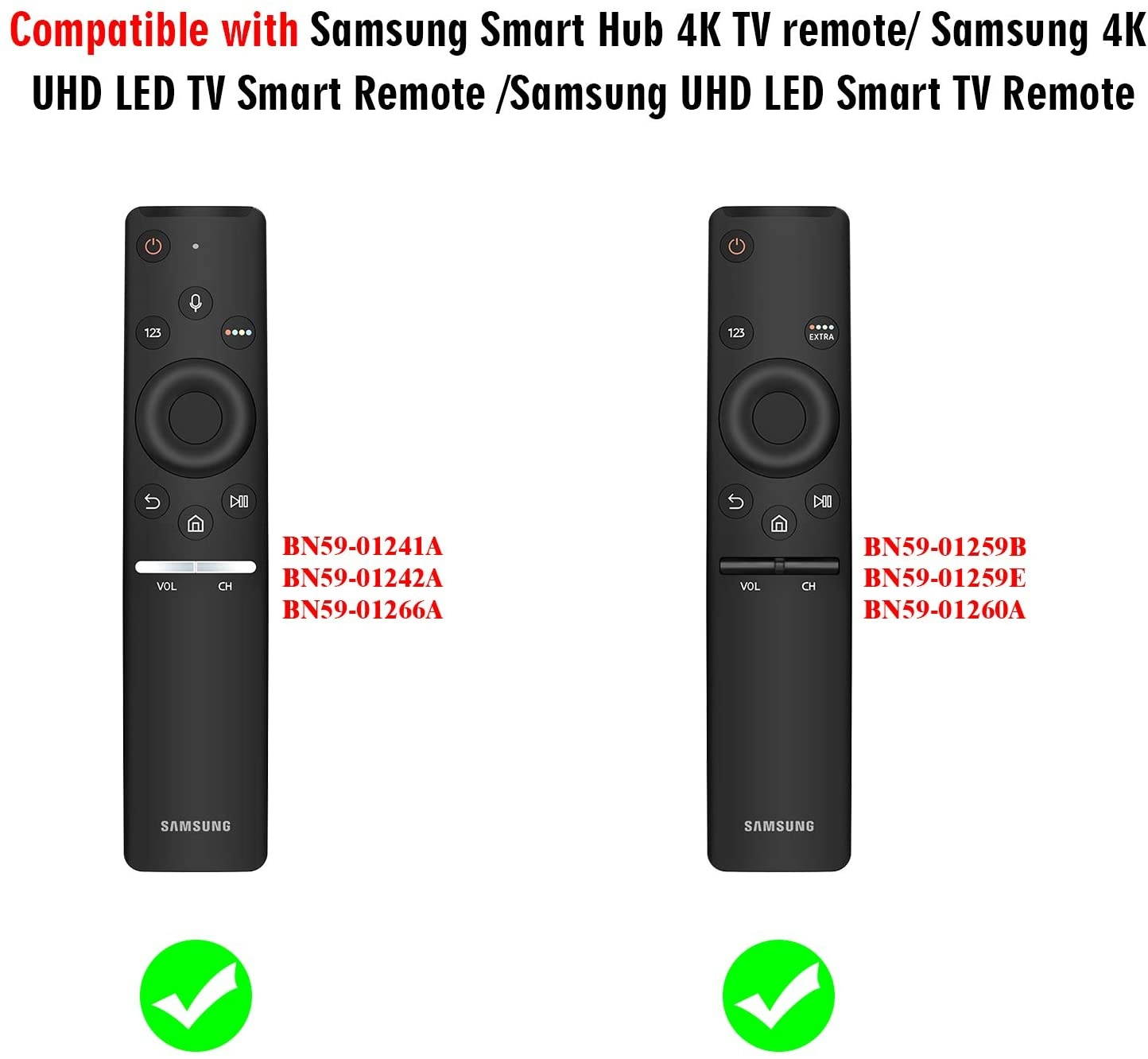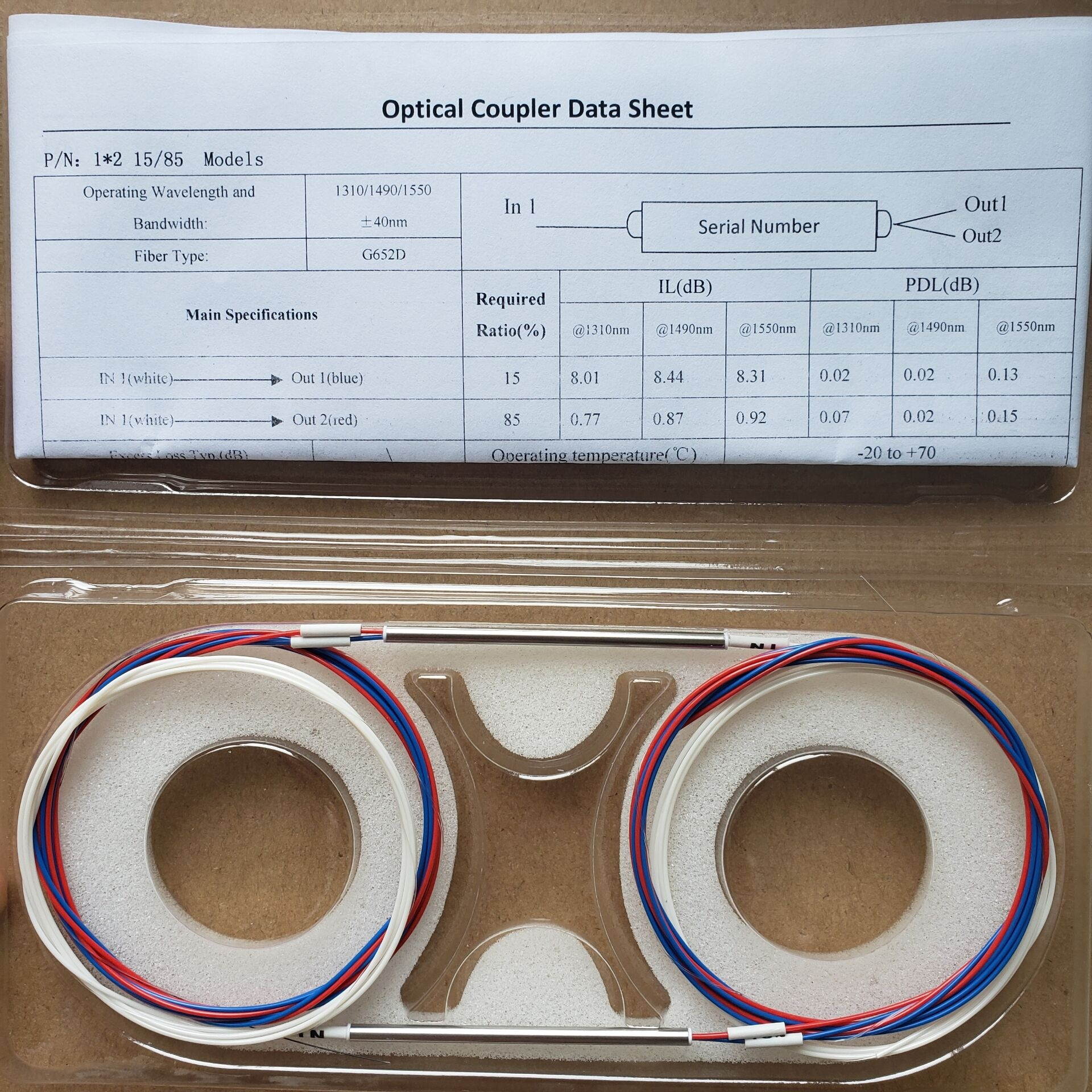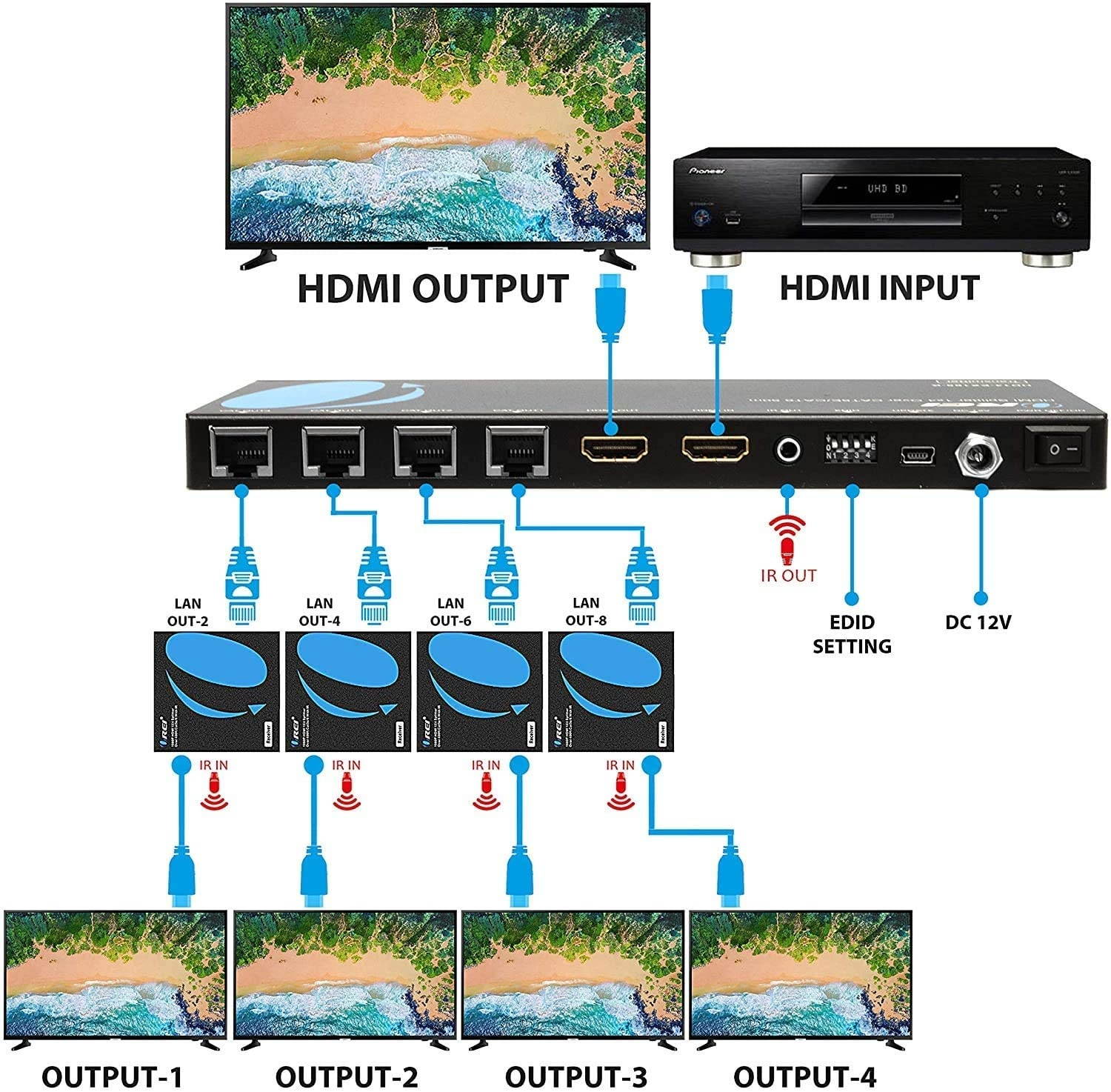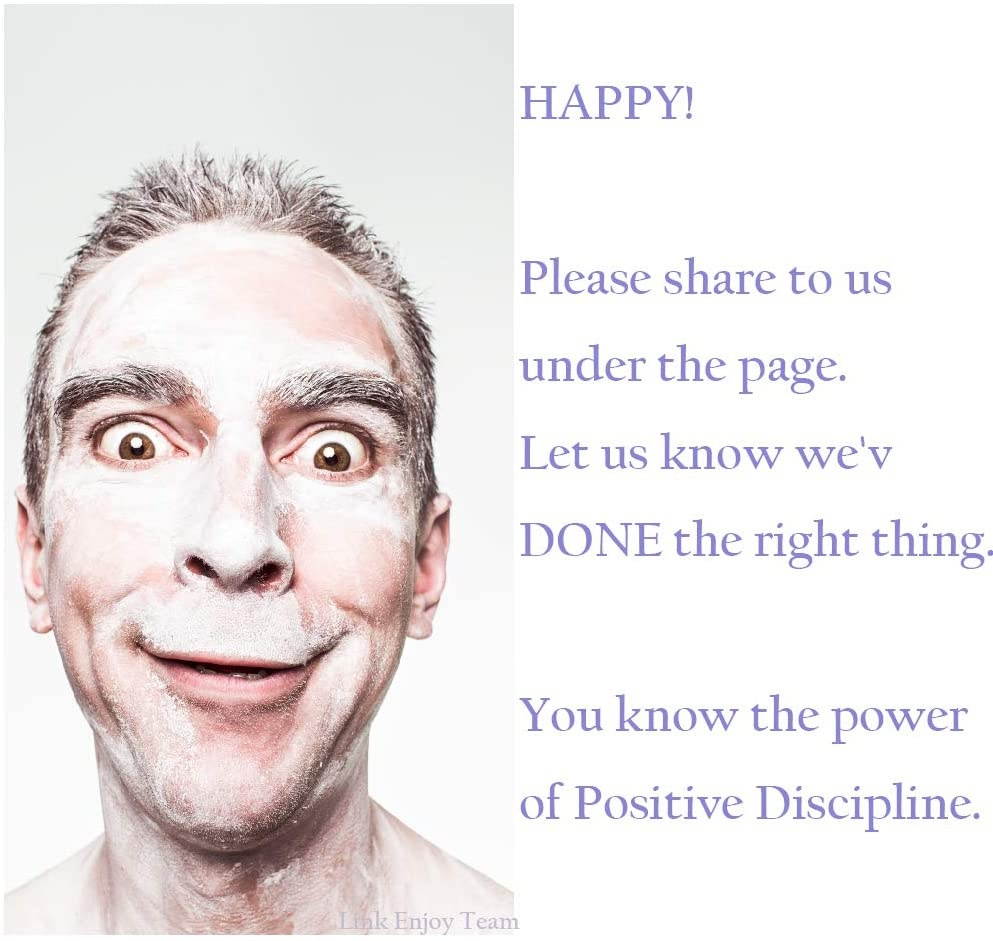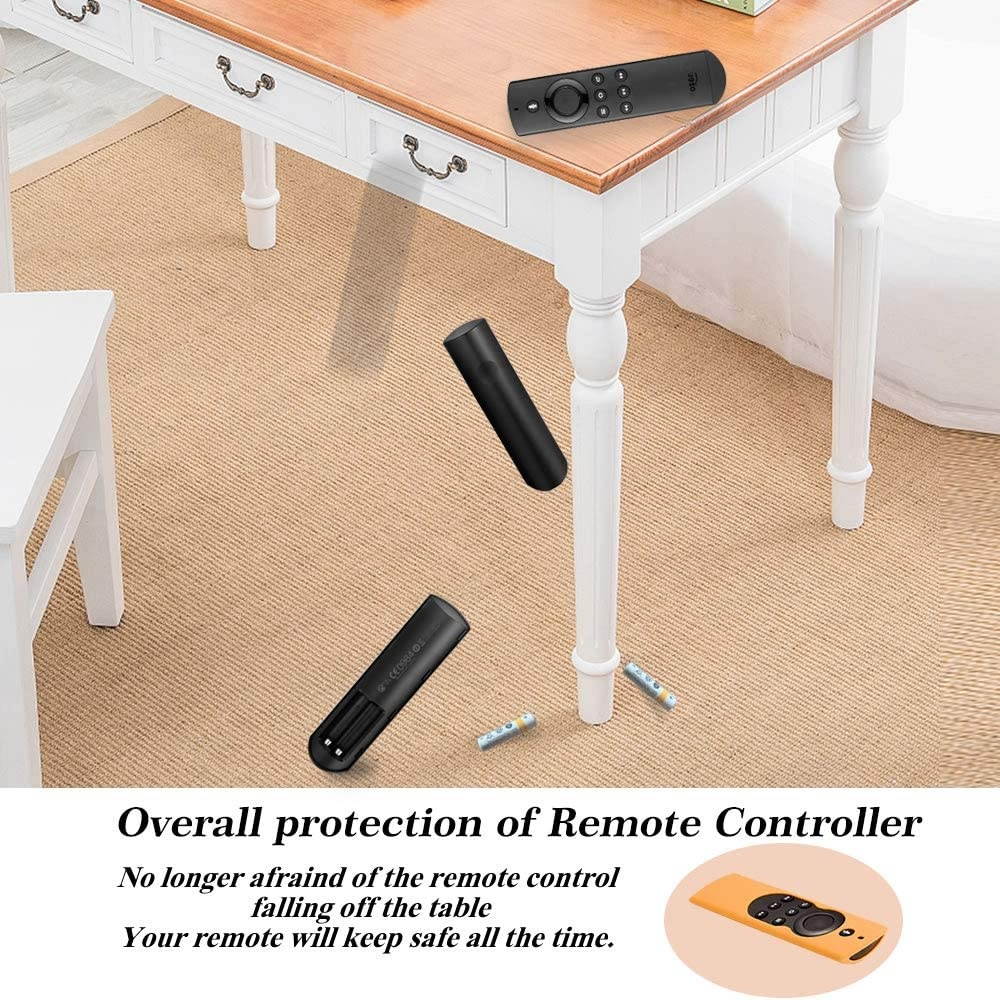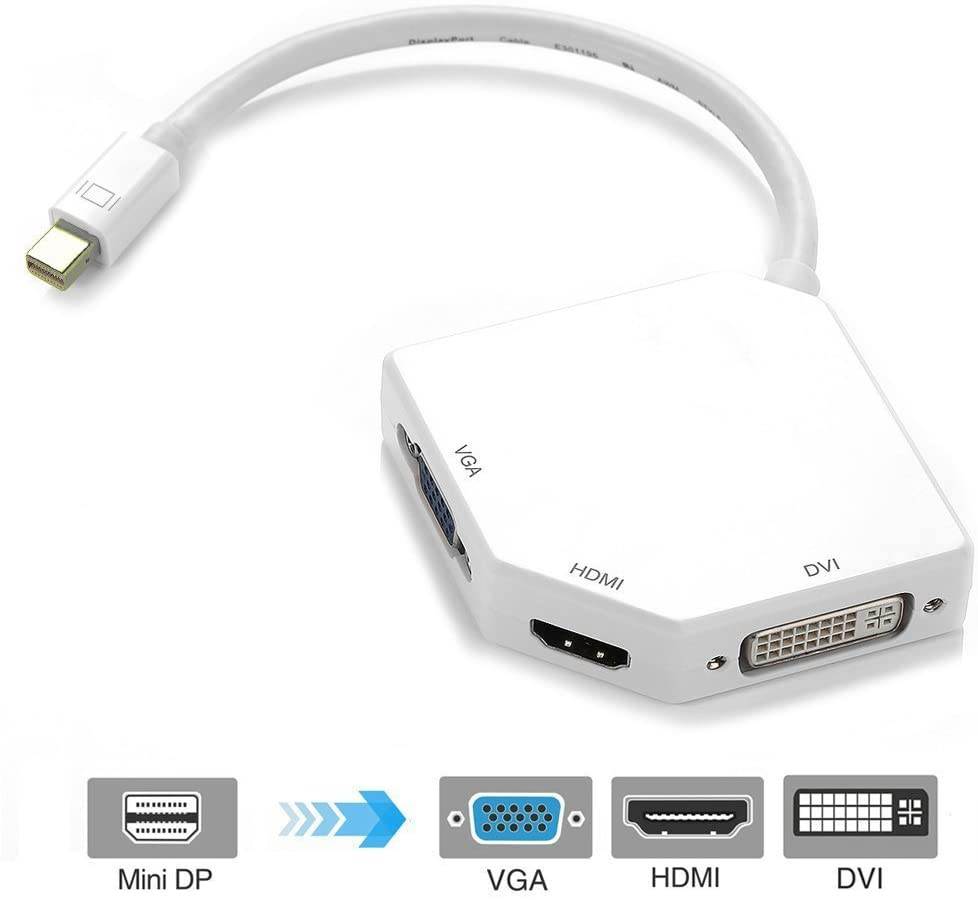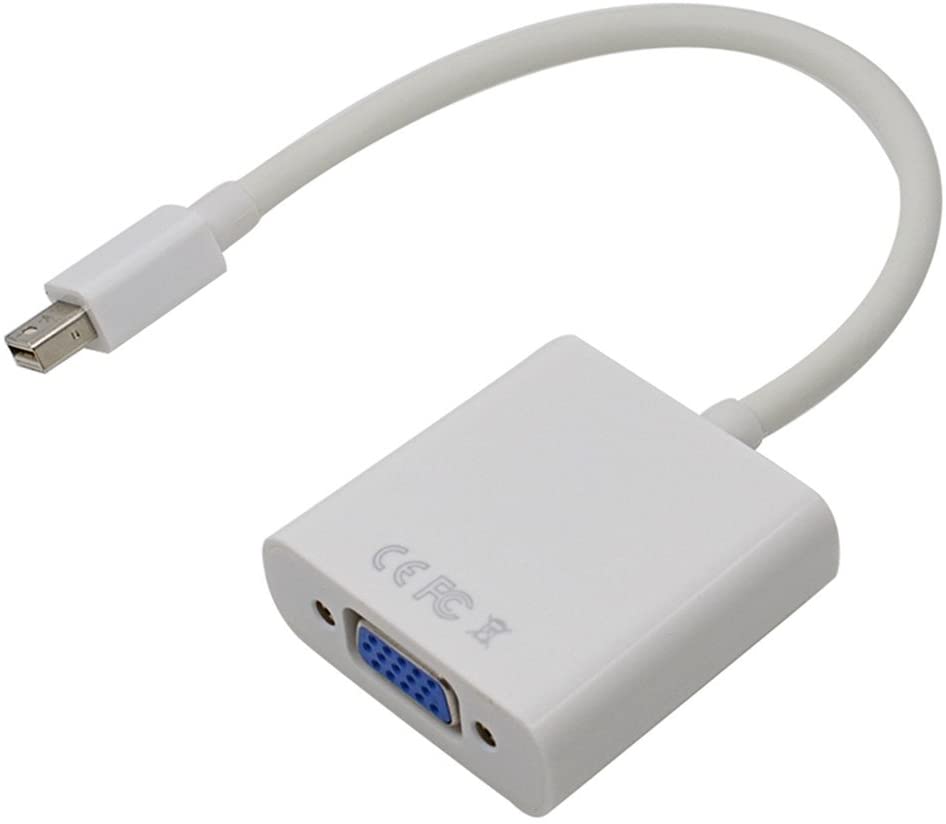Trusted shipping
Easy returns
Secure shopping
- Clothing, Shoes, Jewelry & Watches
- Home, Garden, Outdoor & Pets
- Electronics
- Audio, Video & Portable Devices
- Cables
- Adapters & Gender Changers
- Headsets, Speakers & Soundcards
- Power Protection
- 3D Printing
- Video Cards & Video Devices
- Tools & Components
- Sound Cards
- Alternative Energy
- Barebone / Mini Computers
- SSDs
- Accessories
- Mobile Accessories
- Storage Devices
- Personal Care
- Healthcare
- Home Theatre Systems
- Laptops, Computers & Office
- Speakers & Audio Systems
- Tech Services & Support
- Projectors, TVs & Home Theater
- Wi-Fi & Networking
- Cell Phones
- Electronics Deals
- Headphones
- Tablets & E-Readers
- Digital Cameras
- Home Phones
- Tech Accessories
- Electronics Sanitizing & Cleaning Supplies
- Smart Home
- Batteries, Power Banks & Chargers
- Wearable Technology
- GPS & Navigation
- Movies, Music, Books & Games
- Luggage
- Bible Covers
- Briefcases
- Camo
- Coolers
- Toiletry Bags
- Tote Bags
- Backpacks
- Carry-on Luggage
- Checked Luggage
- Lunch Bags
- Travel Accessories
- Luggage Deals
- Laptop Bags & Briefcases
- Kids' Luggage
- Duffels & Gym Bags
- Suitcases
- RFID Blocking Luggage & Travel Accessories
- Luggage Sets
- Mens' Luggage
- Handbags
- Accessories
- Outdoor
- Beauty Luggage
- Travel Totes
- Garment Bags
- Weekenders
- Messenger Bags
- Beauty & Health
- Category List
- Clothing, Shoes, Jewelry & Watches
- Home, Garden, Outdoor & Pets
- Electronics
- Audio, Video & Portable Devices
- Cables
- Adapters & Gender Changers
- Headsets, Speakers & Soundcards
- Power Protection
- 3D Printing
- Video Cards & Video Devices
- Tools & Components
- Sound Cards
- Alternative Energy
- Barebone / Mini Computers
- SSDs
- Accessories
- Mobile Accessories
- Storage Devices
- Personal Care
- Healthcare
- Home Theatre Systems
- Laptops, Computers & Office
- Speakers & Audio Systems
- Tech Services & Support
- Projectors, TVs & Home Theater
- Wi-Fi & Networking
- Cell Phones
- Electronics Deals
- Headphones
- Tablets & E-Readers
- Digital Cameras
- Home Phones
- Tech Accessories
- Electronics Sanitizing & Cleaning Supplies
- Smart Home
- Batteries, Power Banks & Chargers
- Wearable Technology
- GPS & Navigation
- Movies, Music, Books & Games
- Luggage
- Bible Covers
- Briefcases
- Camo
- Coolers
- Toiletry Bags
- Tote Bags
- Backpacks
- Carry-on Luggage
- Checked Luggage
- Lunch Bags
- Travel Accessories
- Luggage Deals
- Laptop Bags & Briefcases
- Kids' Luggage
- Duffels & Gym Bags
- Suitcases
- RFID Blocking Luggage & Travel Accessories
- Luggage Sets
- Mens' Luggage
- Handbags
- Accessories
- Outdoor
- Beauty Luggage
- Travel Totes
- Garment Bags
- Weekenders
- Messenger Bags
- Beauty & Health
- Baby & Toys
- Sports & Outdoors
- School & Office Supplies
- Breakroom & Janitorial Supplies
- Diaries
- Utility & Stationary
- Pens & Pencils
- Teacher Supplies & Classroom Decorations
- Paper
- Markers
- Binders
- School Supplies
- Packing & Mailing Supplies
- Tape, Adhesives & Fasteners
- Boards & Easels
- Crayons
- Desk Organization
- Pencils
- Filing & Organizers
- Journals
- Pens
- Labels & Label Makers
- Tools & Equipment
- Calendars
- Sticky Notes
- Notebooks
- Erasers & Correction Tape
- Pencil Cases
- Planners
- Retail Store Supplies
- Highlighters
- Locker Accessories
- Cute School Supplies
- School & Office Accessories
- Food & Grocery
- Shops All
- Unique-Bargains
- Cool cold
- Wesdar
- i-Star
- CoCoCo
- Targus
- Cooling Device Accessories
- Xtrike Me
- Tech/Gaming
- Gift Cards
- Women's Accessories
- Flash
- Men's Clothing
- Gift Ideas
- Brand Experiences
- Sale on Select School & Art Supplies
- Jewelry
- Featured Brands
- Nursing Items
- Storage
- Men's Shoes
- College
- School & Office Supplies
- Bullseye's Playground
- PRIDE
- Women's and Men's Shoes & Accessories
- Holiday Trees, Lights & More Sale
- Women's Dresses
- Gingerbread
- Caregiver Essentials
- Baby Bath
- select School Supplies
- Doorbusters
- Bedding & Bath
- Women's Sandals
- Sandals for the Family
- Men's Accessories
- Shops All
- One-day Easter sale
- select Health Items
- Friendsgiving
- Women's Tops, Shorts & Shoes
- Made By Design Organization
- Baby Mealtime
- For New & Expecting Parents
- Crayola Kids' Daily Deal
- Spritz Party Supplies
- Wellness Icon Glossary
- Our Generation Dolls & Accessories Kids' Daily Deal
- select Home items
- Mas Que
- Baby Apparel
- Children's Board Books Kids' Daily Deal
- Select Office Furniture
- Most-added Wedding Registry Items
Buy HDMI to DVI + spdif/headphone Video Converter Box Adapter for PS3 DVD + Power Adapter HDMI TO DVI Converter in United States - Cartnear.com
HDMI to DVI + spdif/headphone Video Converter Box Adapter for PS3 DVD + Power Adapter HDMI TO DVI Converter
CTNR1099586 CTNR1099586Arvin
2027-01-12
/itm/hdmi-to-dvi-spdifheadphone-video-converter-box-adapter-for-ps3-dvd-power-adapter-hdmi-to-dvi-converter-1099586
USD
23.46
$ 23.46 $ 24.19 3% Off
Item Added to Cart
customer
*Product availability is subject to suppliers inventory
SHIPPING ALL OVER UNITED STATES
100% MONEY BACK GUARANTEE
EASY 30 DAYSRETURNS & REFUNDS
24/7 CUSTOMER SUPPORT
TRUSTED AND SAFE WEBSITE
100% SECURE CHECKOUT
Description:
The HDMI to DVI is a high-definition video converter which convert HDMI digital signal to DVI-D digital signal and (analog or digital) audio signal. When HDMI signals from PS3, XBOX360, Blu-ray DVD, HD set-top boxes, CRT / LED Display ect, you can easily watch HD Video on the normal TV which has no HDMI Interface.
Specification:
1. Input ports: 1xHDMI.
2. Output ports: 1xDVI-D, 1xCoaxial, 1x3.5mm Jack.
3. Dimensions(mm): 80(D)x84(W)x28(H)
4.Wight (g): 200
5. Input/Output Resolution:
640x480@60/72/75/85Hz,
800x600@60/72/75/85Hz,1024x768@60/70/75/85Hz,
1152x864@75Hz,1280x720@60Hz, 1280x768@60Hz,1280x800@60Hz,
1280x960@60Hz,1280x1024@60Hz,
1360x768@60Hz,1440x1050@60Hz,
1440x900@60Hz,1680x1050@60Hz,
1600x1200@60Hz,1920x1080@60Hz,
Operation Controls and Functions:
1)Coaxial Connector:Digital audio output port, which can be connected to the digital audio amplifier.
2)3.5mm phone Connector:Analog audio output port, which can be connected to the headphone or analog audio amplifier.
3)5.1CH/2.0CH audio Switcher: digital 5.1 output and stereo output switcher.
4)HDMI INPUT Connector: This slot is where you connect the HDMI Port source output from DVD, PS3,Set-top Box and Note Book.
5)DVI-D OUTPUT Connector: This slot is where you connect the monitor with DVI cable for input source display.
6)Power LED: This red LED illuminate when the device is connected with power supply
7)DC/5V INPUT Connector: Plug the 5V DC power supply into the unit and connect the adaptor to AC wall outlet.
Package Included:
1) Main unit (HDMI to DVI Converter) ------------1PCS
2) 5V/1A US Power Adapter ------------------------------1PCS
3) User Manual. ----------------------------------------1PCS
Q1: Why is the TV image split and the audio is intermittent?
A1: This is because the converter is bypass and does not do data scaler processing. This phenomenon occurs when the resolution of the input TV is not supported. You need to know whether the resolution supported by the TV matches the converter.
Q2: Why can't I see the picture when I connect the Chromecaset TV stick to the converter?
A2: The converter supports the connection of the Chromecaset TV stick. The problem may be that the TV stick has already output the previous converter by default, or the output resolution is not supported by the TV, so it is recommended to confirm Video output format setting, it is recommended to set 1080P 50/60 or 720P 50/60.
Q3: Why does the converter force 1080P output?
A3: This is because the converter is bypass and does not do data scaler processing. It may be caused by the incompatibility of the signal format of the front and back end devices. It is recommended that you confirm the resolution format of the monitor.
Q4: Why is there a break in audio and video when connecting the device?
A4: In this case, the HDMI cable may be aging. It is recommended to replace an HDMI cable.