Trusted shipping
Easy returns
Secure shopping
- Clothing, Shoes, Jewelry & Watches
- Home, Garden, Outdoor & Pets
- Electronics
- Audio, Video & Portable Devices
- Cables
- Adapters & Gender Changers
- Headsets, Speakers & Soundcards
- Power Protection
- 3D Printing
- Video Cards & Video Devices
- Tools & Components
- Sound Cards
- Alternative Energy
- Barebone / Mini Computers
- SSDs
- Accessories
- Mobile Accessories
- Storage Devices
- Personal Care
- Healthcare
- Home Theatre Systems
- Laptops, Computers & Office
- Speakers & Audio Systems
- Tech Services & Support
- Projectors, TVs & Home Theater
- Wi-Fi & Networking
- Cell Phones
- Electronics Deals
- Headphones
- Tablets & E-Readers
- Digital Cameras
- Home Phones
- Tech Accessories
- Electronics Sanitizing & Cleaning Supplies
- Smart Home
- Batteries, Power Banks & Chargers
- Wearable Technology
- GPS & Navigation
- Movies, Music, Books & Games
- Luggage
- Bible Covers
- Briefcases
- Camo
- Coolers
- Toiletry Bags
- Tote Bags
- Backpacks
- Carry-on Luggage
- Checked Luggage
- Lunch Bags
- Travel Accessories
- Luggage Deals
- Laptop Bags & Briefcases
- Kids' Luggage
- Duffels & Gym Bags
- Suitcases
- RFID Blocking Luggage & Travel Accessories
- Luggage Sets
- Mens' Luggage
- Handbags
- Accessories
- Outdoor
- Beauty Luggage
- Travel Totes
- Garment Bags
- Weekenders
- Messenger Bags
- Beauty & Health
- Category List
- Clothing, Shoes, Jewelry & Watches
- Home, Garden, Outdoor & Pets
- Electronics
- Audio, Video & Portable Devices
- Cables
- Adapters & Gender Changers
- Headsets, Speakers & Soundcards
- Power Protection
- 3D Printing
- Video Cards & Video Devices
- Tools & Components
- Sound Cards
- Alternative Energy
- Barebone / Mini Computers
- SSDs
- Accessories
- Mobile Accessories
- Storage Devices
- Personal Care
- Healthcare
- Home Theatre Systems
- Laptops, Computers & Office
- Speakers & Audio Systems
- Tech Services & Support
- Projectors, TVs & Home Theater
- Wi-Fi & Networking
- Cell Phones
- Electronics Deals
- Headphones
- Tablets & E-Readers
- Digital Cameras
- Home Phones
- Tech Accessories
- Electronics Sanitizing & Cleaning Supplies
- Smart Home
- Batteries, Power Banks & Chargers
- Wearable Technology
- GPS & Navigation
- Movies, Music, Books & Games
- Luggage
- Bible Covers
- Briefcases
- Camo
- Coolers
- Toiletry Bags
- Tote Bags
- Backpacks
- Carry-on Luggage
- Checked Luggage
- Lunch Bags
- Travel Accessories
- Luggage Deals
- Laptop Bags & Briefcases
- Kids' Luggage
- Duffels & Gym Bags
- Suitcases
- RFID Blocking Luggage & Travel Accessories
- Luggage Sets
- Mens' Luggage
- Handbags
- Accessories
- Outdoor
- Beauty Luggage
- Travel Totes
- Garment Bags
- Weekenders
- Messenger Bags
- Beauty & Health
- Baby & Toys
- Sports & Outdoors
- School & Office Supplies
- Breakroom & Janitorial Supplies
- Diaries
- Utility & Stationary
- Pens & Pencils
- Teacher Supplies & Classroom Decorations
- Paper
- Markers
- Binders
- School Supplies
- Packing & Mailing Supplies
- Tape, Adhesives & Fasteners
- Boards & Easels
- Crayons
- Desk Organization
- Pencils
- Filing & Organizers
- Journals
- Pens
- Labels & Label Makers
- Tools & Equipment
- Calendars
- Sticky Notes
- Notebooks
- Erasers & Correction Tape
- Pencil Cases
- Planners
- Retail Store Supplies
- Highlighters
- Locker Accessories
- Cute School Supplies
- School & Office Accessories
- Food & Grocery
- Shops All
- Unique-Bargains
- Cool cold
- Wesdar
- i-Star
- CoCoCo
- Targus
- Cooling Device Accessories
- Xtrike Me
- Tech/Gaming
- Gift Cards
- Women's Accessories
- Flash
- Men's Clothing
- Gift Ideas
- Brand Experiences
- Sale on Select School & Art Supplies
- Jewelry
- Featured Brands
- Nursing Items
- Storage
- Men's Shoes
- College
- School & Office Supplies
- Bullseye's Playground
- PRIDE
- Women's and Men's Shoes & Accessories
- Holiday Trees, Lights & More Sale
- Women's Dresses
- Gingerbread
- Caregiver Essentials
- Baby Bath
- select School Supplies
- Doorbusters
- Bedding & Bath
- Women's Sandals
- Sandals for the Family
- Men's Accessories
- Shops All
- One-day Easter sale
- select Health Items
- Friendsgiving
- Women's Tops, Shorts & Shoes
- Made By Design Organization
- Baby Mealtime
- For New & Expecting Parents
- Crayola Kids' Daily Deal
- Spritz Party Supplies
- Wellness Icon Glossary
- Our Generation Dolls & Accessories Kids' Daily Deal
- select Home items
- Mas Que
- Baby Apparel
- Children's Board Books Kids' Daily Deal
- Select Office Furniture
- Most-added Wedding Registry Items
Buy Jansicotek 2.5" External Hard Drive Enclosure, SATA III to USB Type-C for HDD/SSD - Tool Free Installation, Transparent Design, Supports UASP and up to 2TB - Clear in United States - Cartnear.com
Jansicotek 2.5" External Hard Drive Enclosure, SATA III to USB Type-C for HDD/SSD - Tool Free Installation, Transparent Design, Supports UASP and up to 2TB - Clear
CTNR1140395 CTNR1140395Jansicotek
2027-01-29
/itm/jansicotek-25-external-hard-drive-enclosure-sata-iii-to-usb-type-c-for-hddssd-tool-free-installation-transparent-design-supports-uasp-and-up-to-2tb-clear-1140395
USD
19.59
$ 19.59 $ 19.79 1% Off
Item Added to Cart
customer
*Product availability is subject to suppliers inventory
SHIPPING ALL OVER UNITED STATES
100% MONEY BACK GUARANTEE
EASY 30 DAYSRETURNS & REFUNDS
24/7 CUSTOMER SUPPORT
TRUSTED AND SAFE WEBSITE
100% SECURE CHECKOUT
Overview:
2.5" external hard drive enclosure supports 2.5" SATA III to USB 3.1 Gen1 Type-C Hard Drives and Solid State Drives up to 2 TB.
With USB 3.1 Gen 1 Type-C to SATA III interfaces, data transfer rates can reach a maximum of 5Gbps, UASP protocol increases traditional USB 3.0 rates by 20%
Transparent innovative design help you to distinguish which hard drive is inside. Made of high quality crystal clear PC material. Tool-free installation; just plug and play;
LED indicator to inform you when your hard drive is functioning at maximum capability; compatible with Windows, Mac, and Linux.
All products include an 18 month warranty and lifetime technical support. If for any reason you are dissatisfied with your purchase, just let us know and we promise to make it right.
Note:
This enclosure ONLY comes with a USB Type C to USB A cable. For using with Mac, pls make sure to use a USB-C to USB-C cable (Not Included).
Features:
UASP protocol increases the speed of transmission, reducing CPU utilization, data delay and waiting time.
Transparent design and exquisite workmanship provide excellent performance.
LED indicator shows the working status of the hard drive at any time.
Innovative tool-free design, and slide cover whose rear cover can be removed easily, so you tear down hard drive only 3 seconds.
Completely protect your hard drive against over voltage, over current, over heat, short circuit, clutter and leakage to keep your data safe.
USB 3.1 Gen1 Type-C to SATA III hard drive enclosure This SATA III Type-C hard drive enclosure adopts transparent PC material and Type-C To SATA III program, supporting USB 3.1 Gen1 data transfer rates up to 5Gbps, 2TB capacity and UASP protocol, to improve visual effect and transmission performance.
Support UASP protocol New UASP protocol improves transfer speed, reduce the utilization of CPU, data delay and waiting time.
Renew your old hard drives
Put old 2.5 inch hard drive into hard drive enclosure to be your mobile database, renewing old notebook hard drives. Transparent Type-C hard drive enclosure 2.5 inch professional hard drive enclosure, brings amazing Super Speed experience.
What is in the box?
1 x USB 3.1 Gen1 to SATA Hard Drive Enclosure
1 x USB 3.0 Type-A to Type-C Cable
1 x User Manual
Tool Free Installation HDD Enclosure
Step 1: Pull the back cover
Step 2: Insert HDD/SSD in and push the cover back
Step 3: Connect to computer, Plug and Play Fully Protection External Hard Drive Enclosure Come with PU Bag, protects your SSD and the case from shaking and scratches.
Can't Find Your Hard Disk in Windows?
Enter "Disk Management", find the disk, right-click on it, select "Change Drive Letter and Paths". To change the drive letter, select "Change". To add a drive letter, select "Add". Select the new drive letter, select "OK", then select "Yes" based on the prompt.

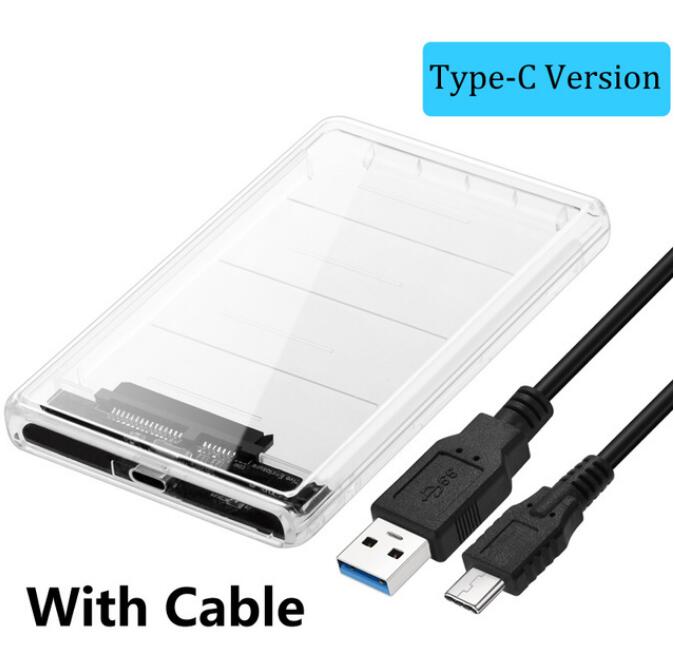










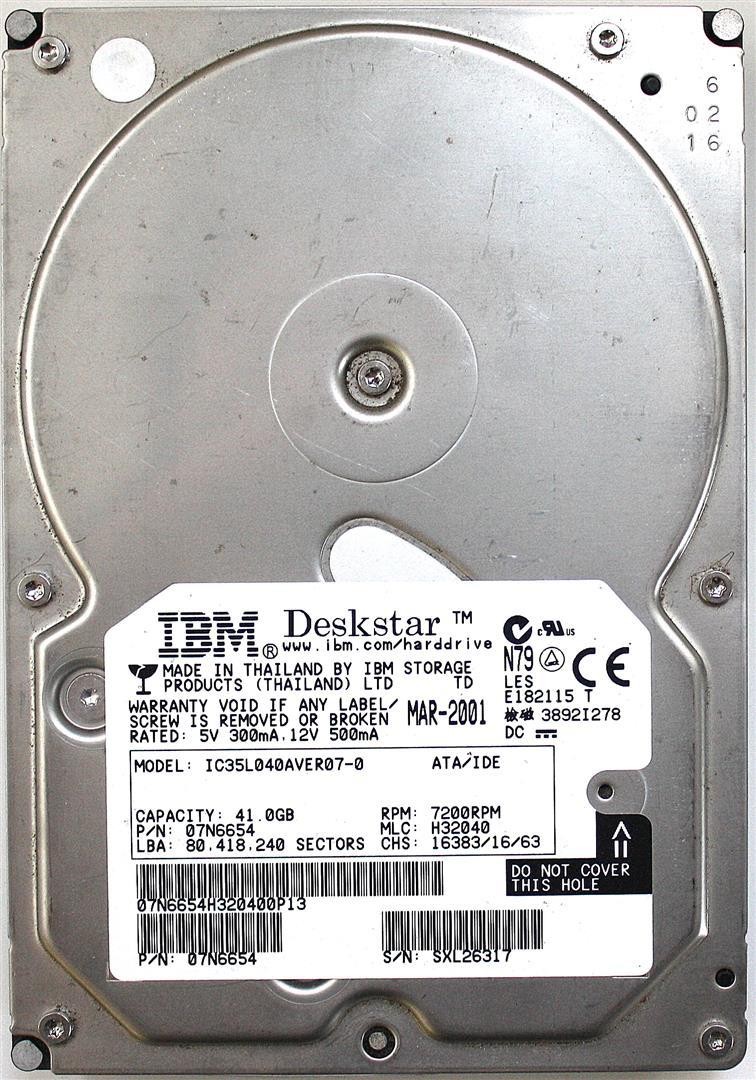





![Hikvision 8.0MP 4K UltraHD Exir Bullet Camera 2.8mm, 3840x2160, EXIR 98ft Night Vision,Hikvision DS-2CD2083G0-I,Smart H.265+ WDR,3DNR, SD Card Slot, VCA, ONVIF, IP67,Ik10 [English Version] 1-Pack](https://cdn.cartnear.com/170d8348e12d3230b1e903a51213a6e5.jpg)














