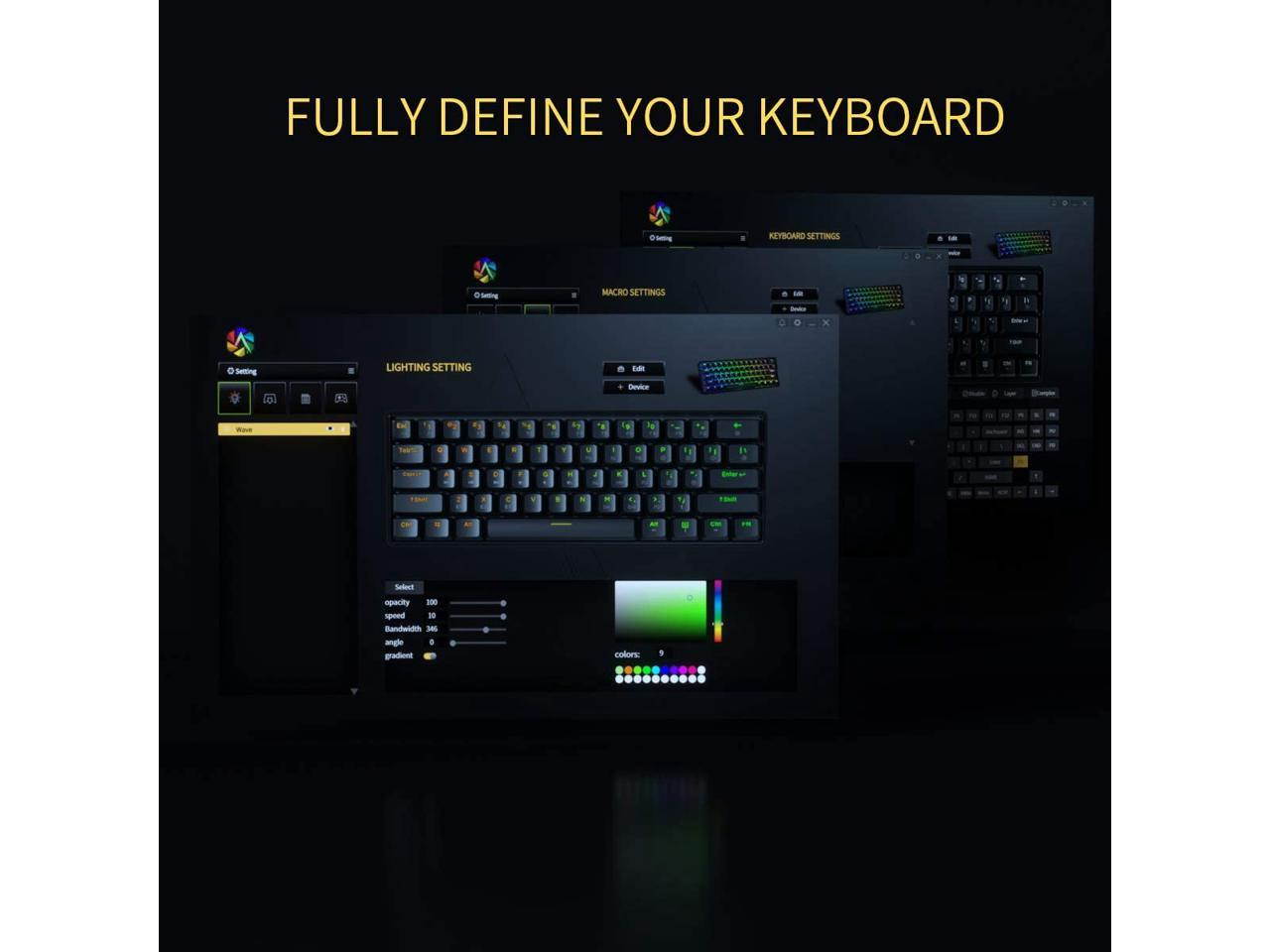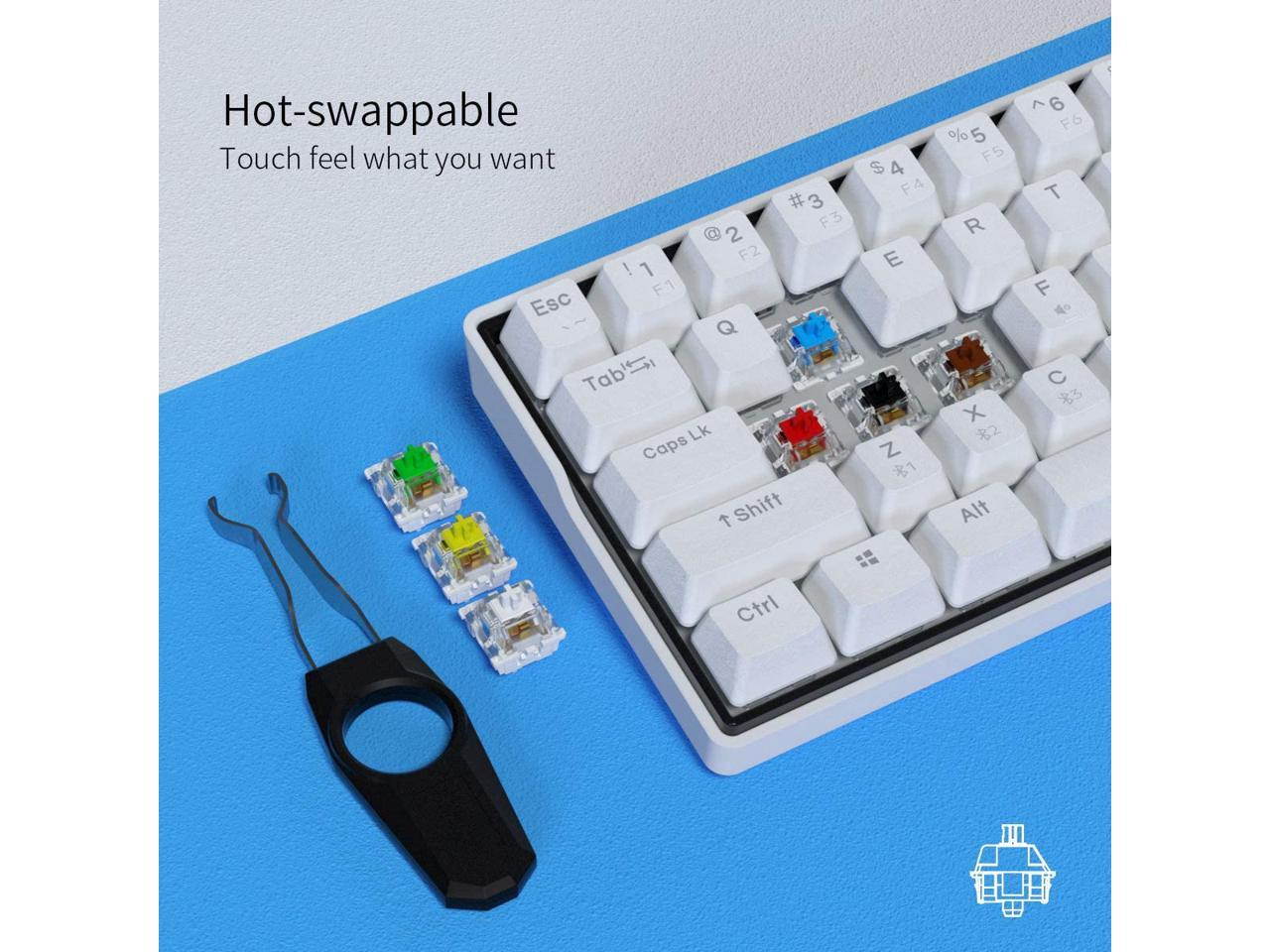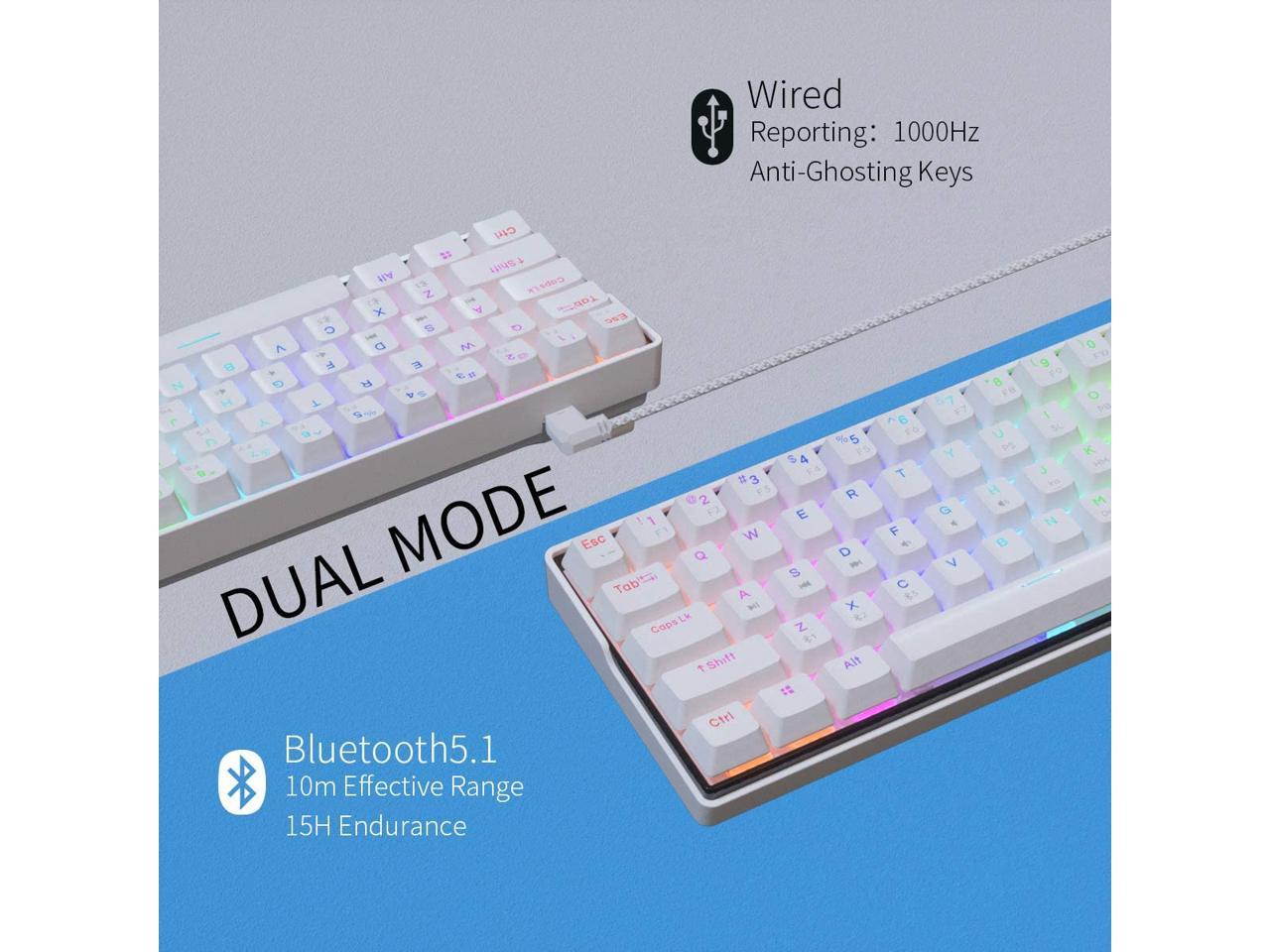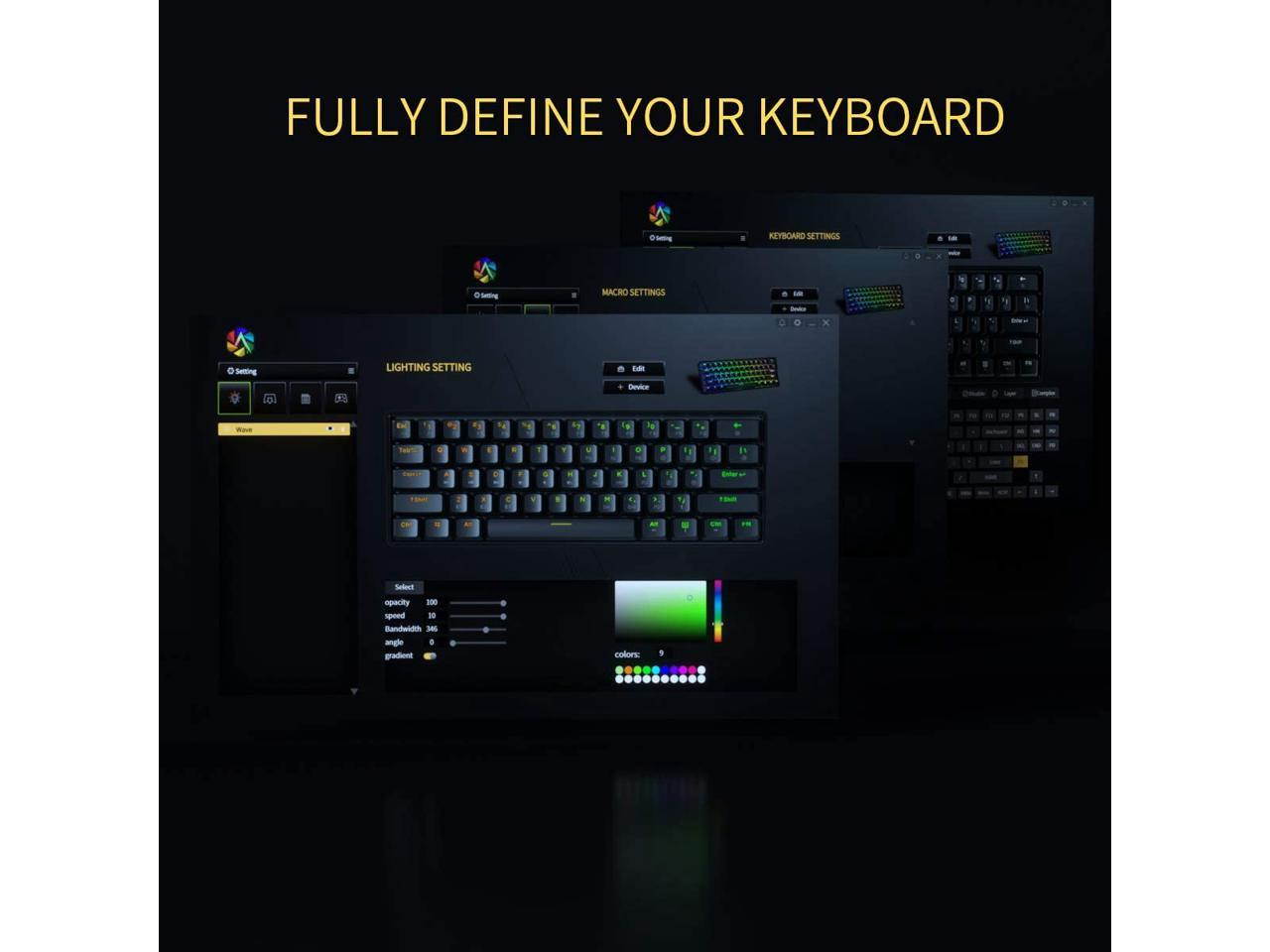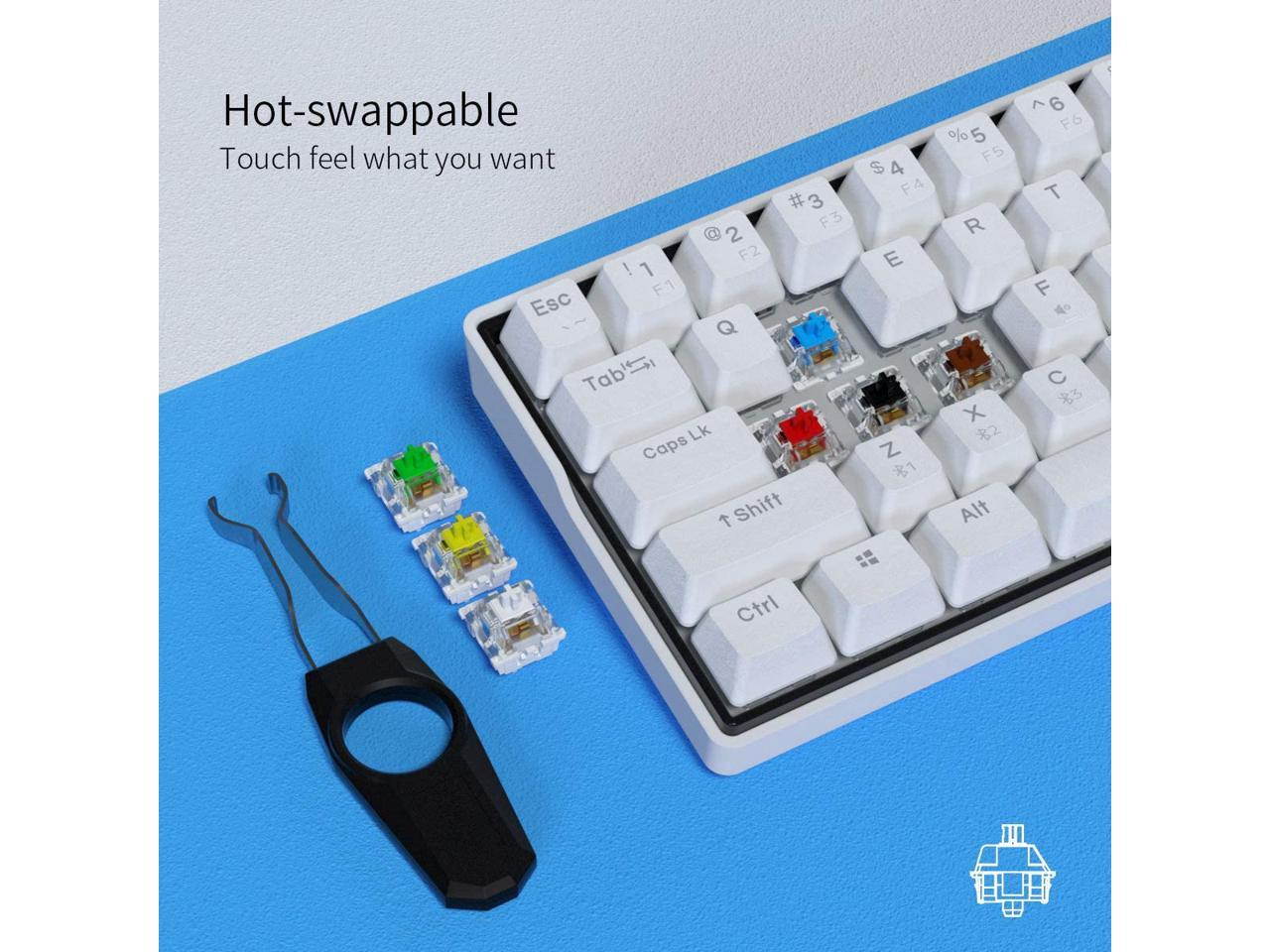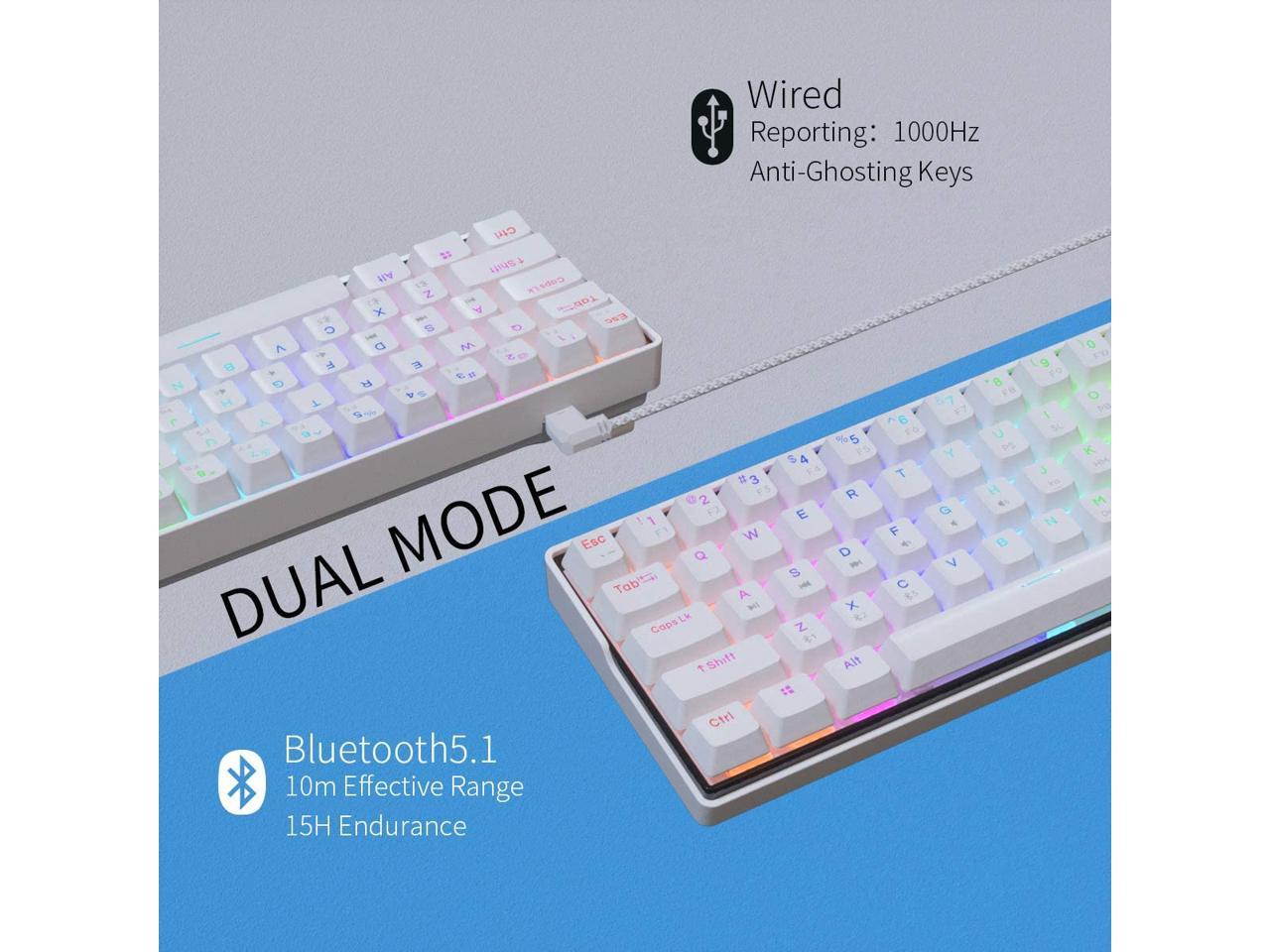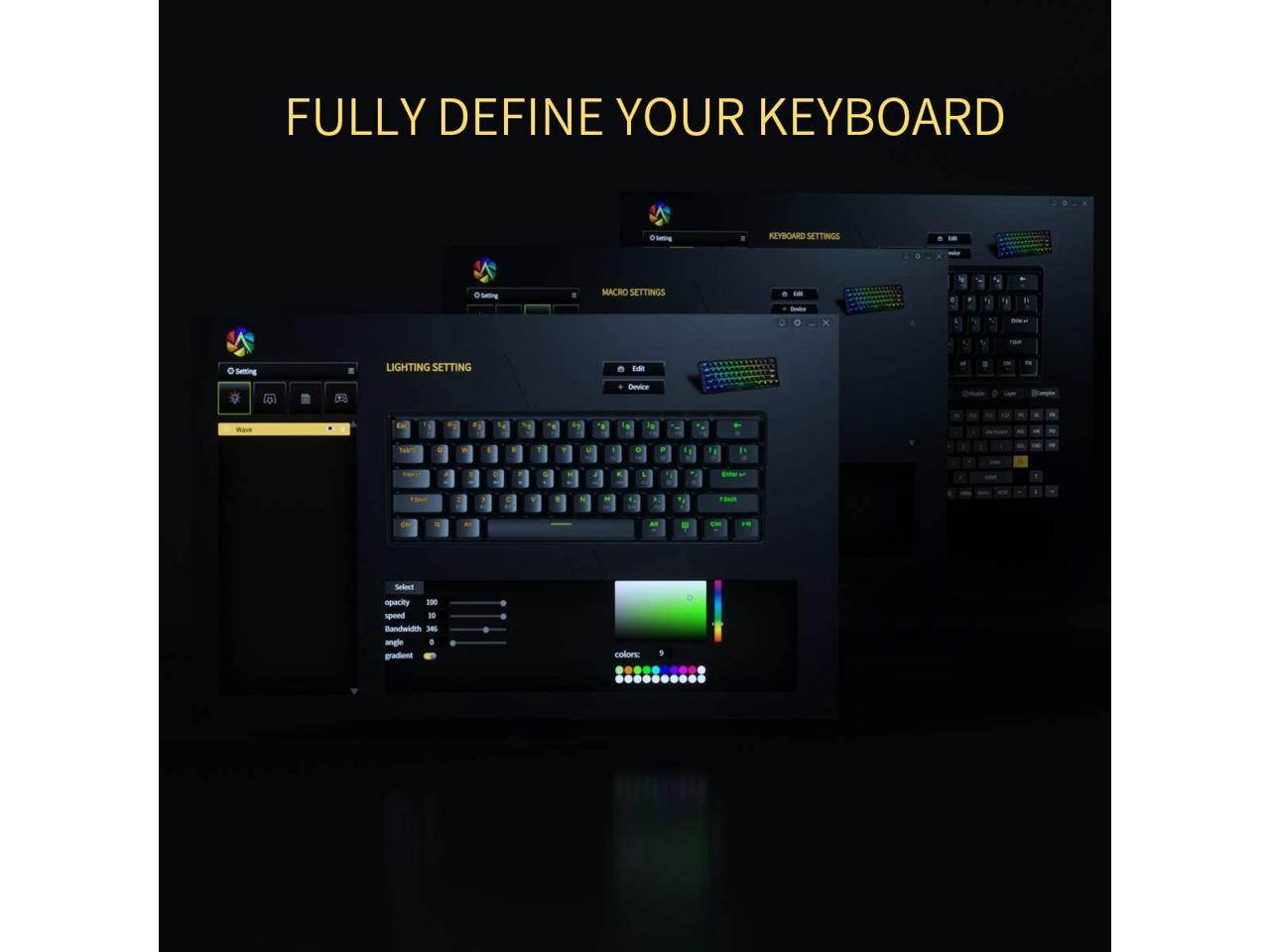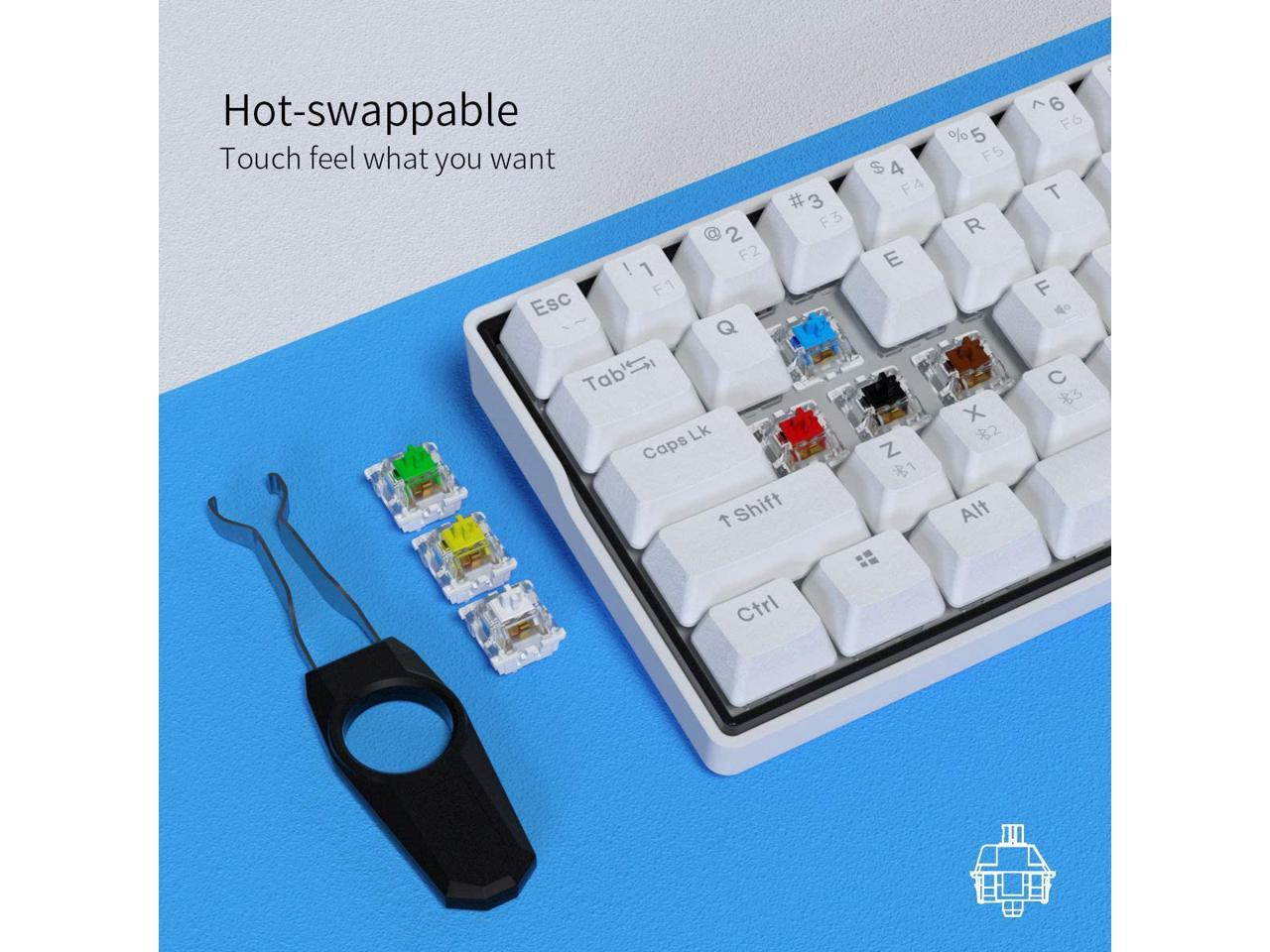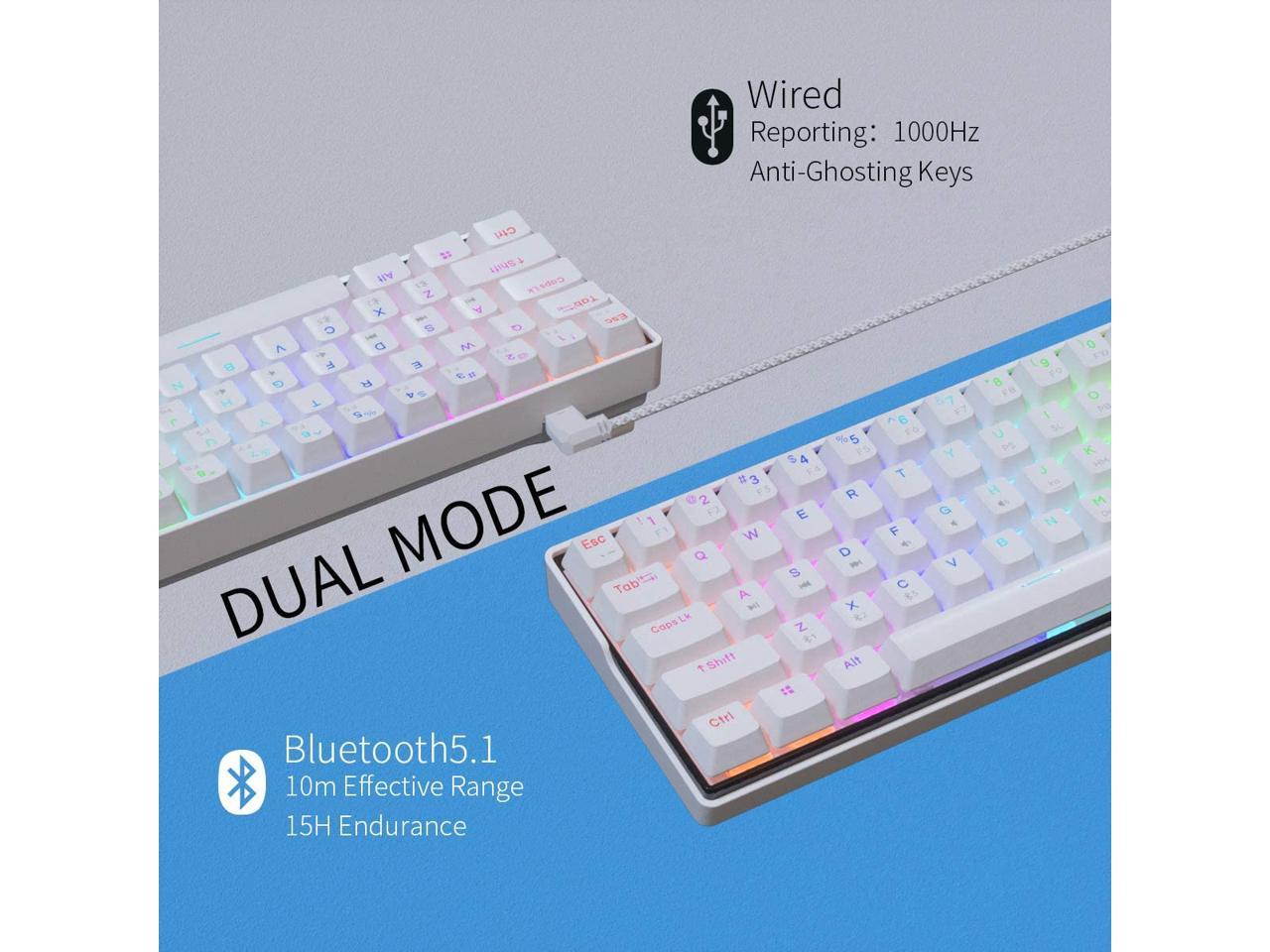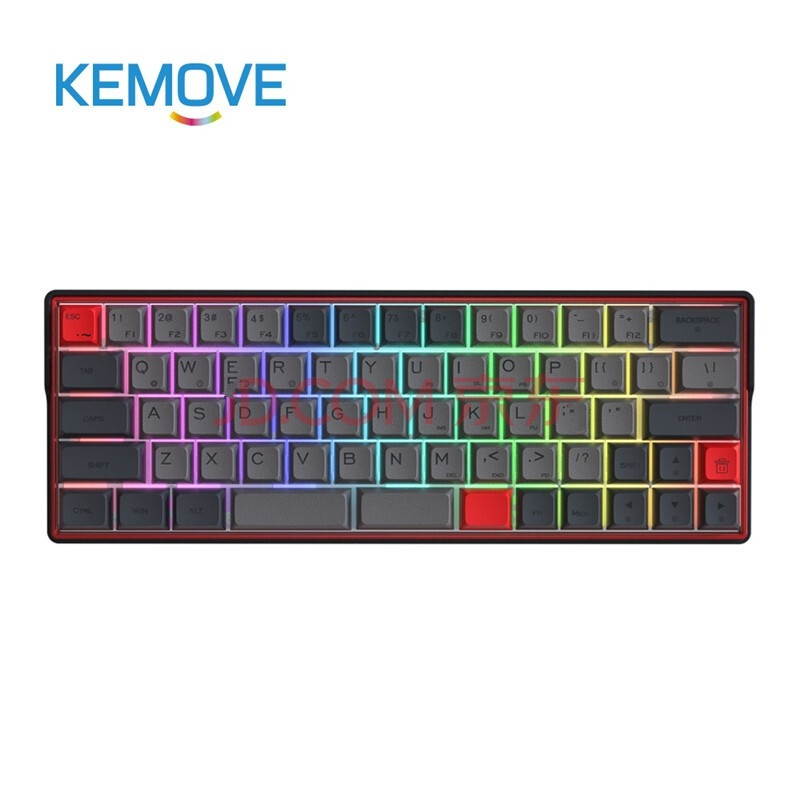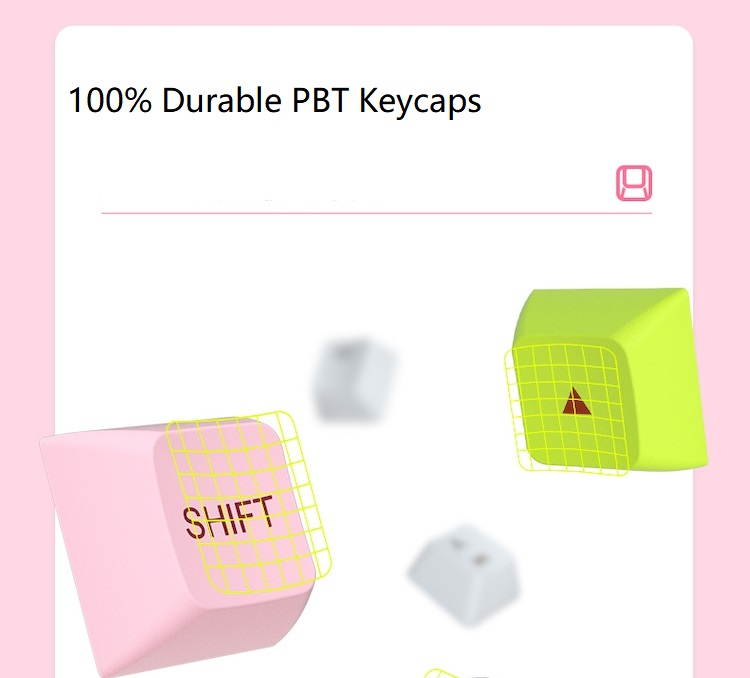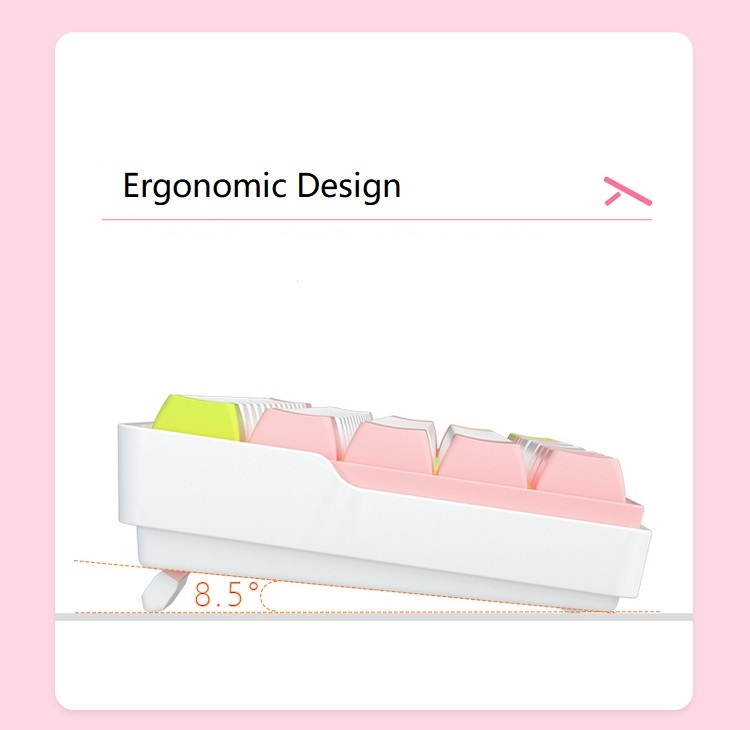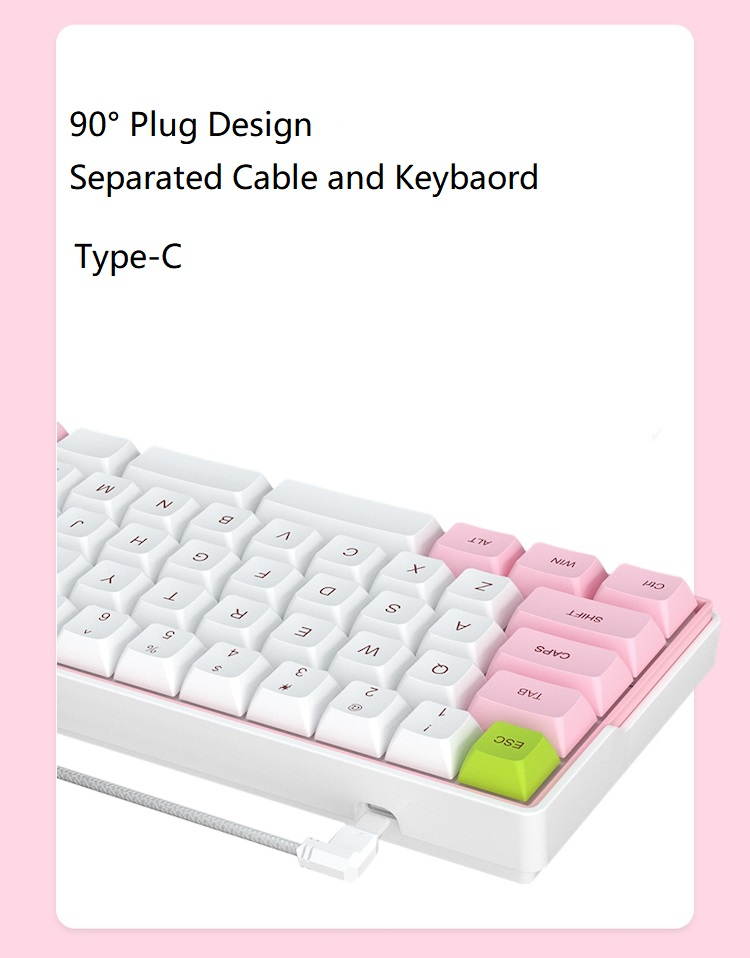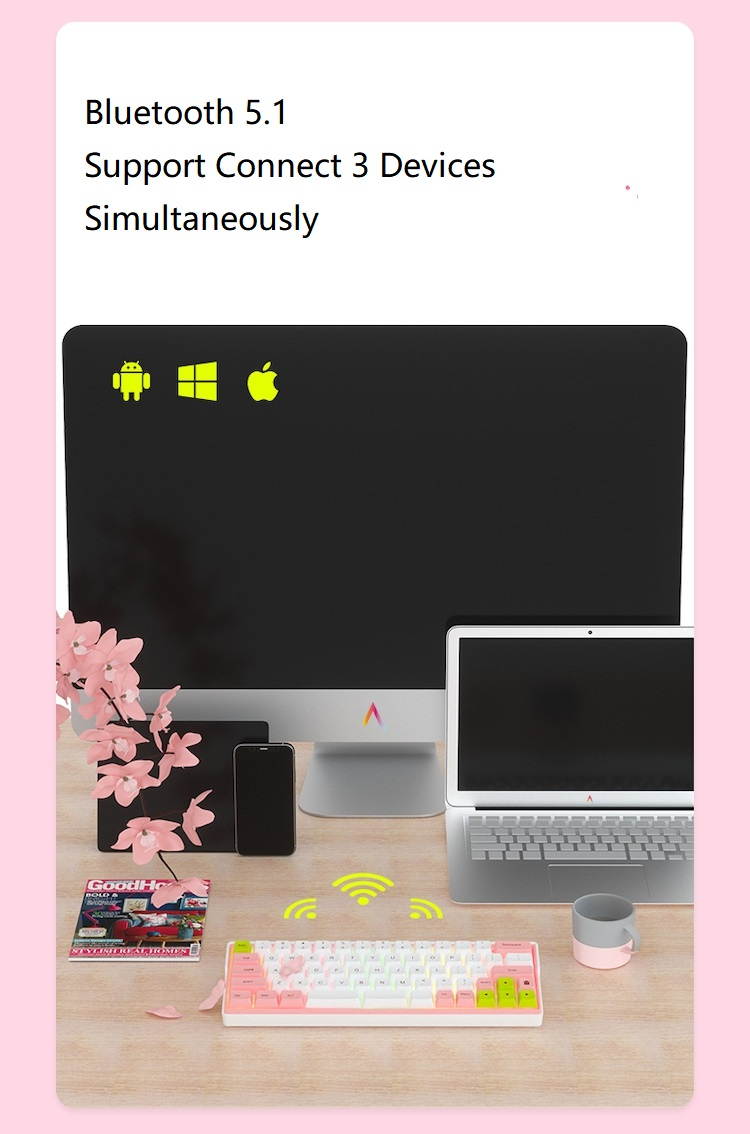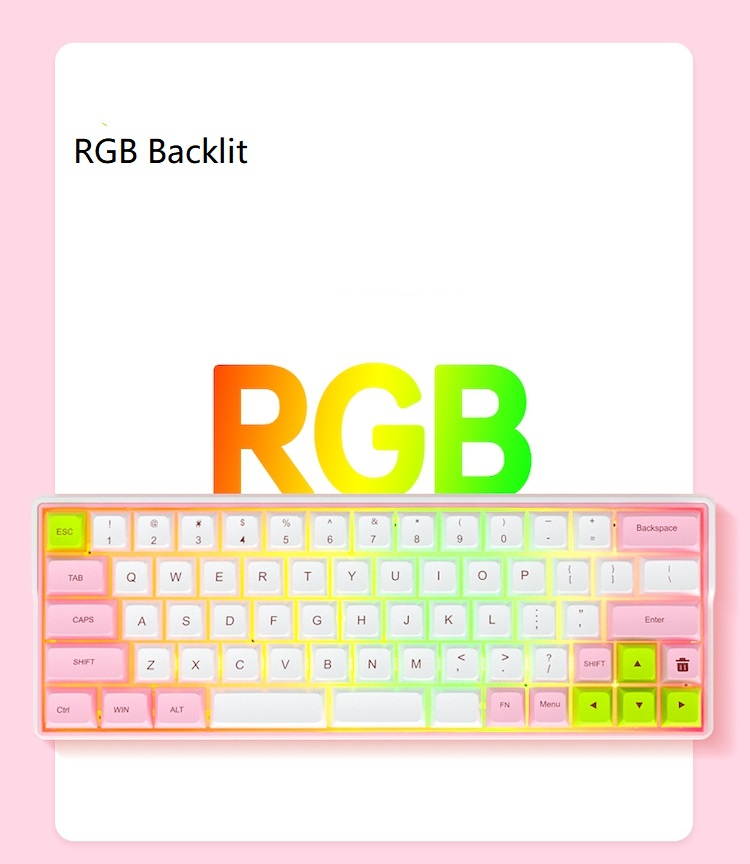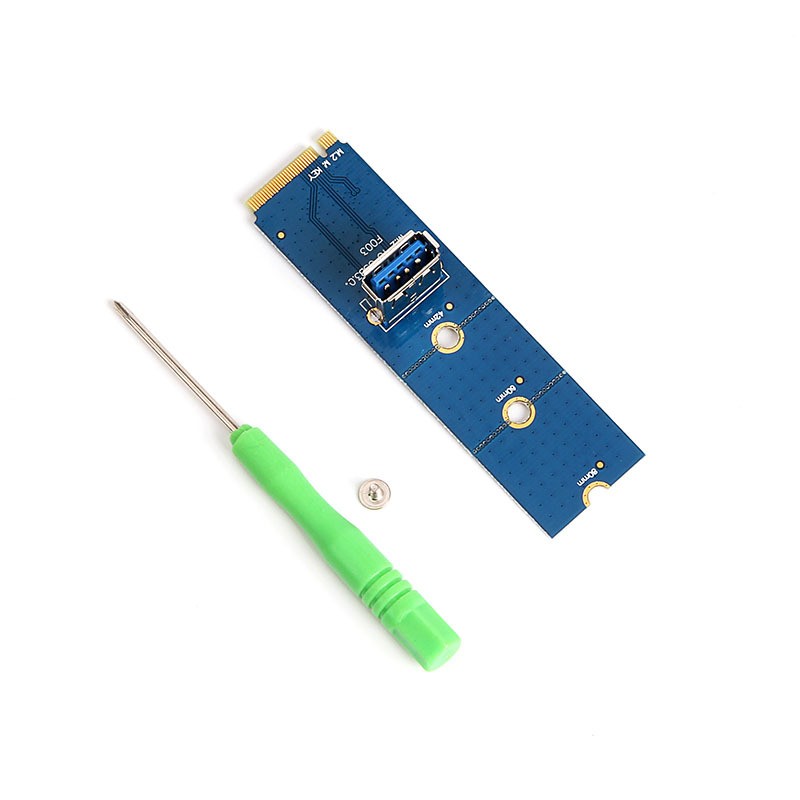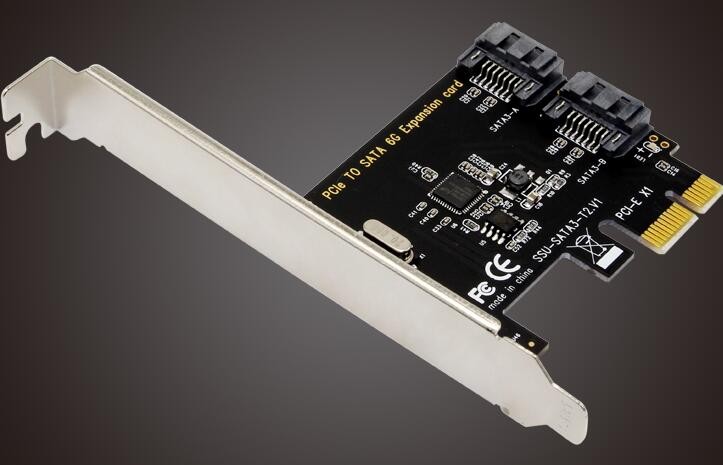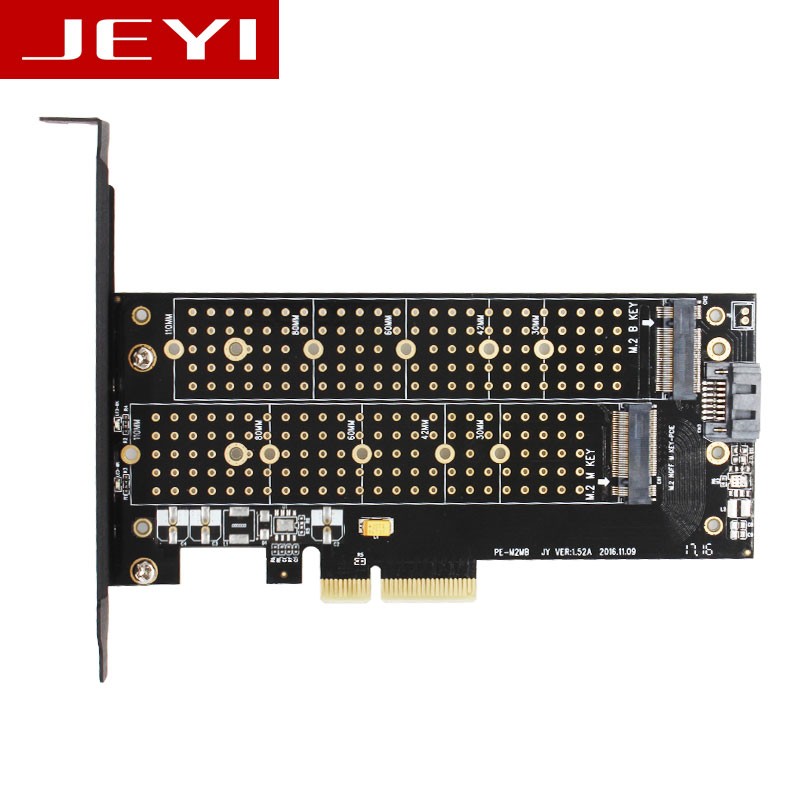Trusted shipping
Easy returns
Secure shopping
- Clothing, Shoes, Jewelry & Watches
- Home, Garden, Outdoor & Pets
- Electronics
- Audio, Video & Portable Devices
- Cables
- Adapters & Gender Changers
- Headsets, Speakers & Soundcards
- Power Protection
- 3D Printing
- Video Cards & Video Devices
- Tools & Components
- Sound Cards
- Alternative Energy
- Barebone / Mini Computers
- SSDs
- Accessories
- Mobile Accessories
- Storage Devices
- Personal Care
- Healthcare
- Home Theatre Systems
- Laptops, Computers & Office
- Speakers & Audio Systems
- Tech Services & Support
- Projectors, TVs & Home Theater
- Wi-Fi & Networking
- Cell Phones
- Electronics Deals
- Headphones
- Tablets & E-Readers
- Digital Cameras
- Home Phones
- Tech Accessories
- Electronics Sanitizing & Cleaning Supplies
- Smart Home
- Batteries, Power Banks & Chargers
- Wearable Technology
- GPS & Navigation
- Movies, Music, Books & Games
- Luggage
- Bible Covers
- Briefcases
- Camo
- Coolers
- Toiletry Bags
- Tote Bags
- Backpacks
- Carry-on Luggage
- Checked Luggage
- Lunch Bags
- Travel Accessories
- Luggage Deals
- Laptop Bags & Briefcases
- Kids' Luggage
- Duffels & Gym Bags
- Suitcases
- RFID Blocking Luggage & Travel Accessories
- Luggage Sets
- Mens' Luggage
- Handbags
- Accessories
- Outdoor
- Beauty Luggage
- Travel Totes
- Garment Bags
- Weekenders
- Messenger Bags
- Beauty & Health
- Category List
- Clothing, Shoes, Jewelry & Watches
- Home, Garden, Outdoor & Pets
- Electronics
- Audio, Video & Portable Devices
- Cables
- Adapters & Gender Changers
- Headsets, Speakers & Soundcards
- Power Protection
- 3D Printing
- Video Cards & Video Devices
- Tools & Components
- Sound Cards
- Alternative Energy
- Barebone / Mini Computers
- SSDs
- Accessories
- Mobile Accessories
- Storage Devices
- Personal Care
- Healthcare
- Home Theatre Systems
- Laptops, Computers & Office
- Speakers & Audio Systems
- Tech Services & Support
- Projectors, TVs & Home Theater
- Wi-Fi & Networking
- Cell Phones
- Electronics Deals
- Headphones
- Tablets & E-Readers
- Digital Cameras
- Home Phones
- Tech Accessories
- Electronics Sanitizing & Cleaning Supplies
- Smart Home
- Batteries, Power Banks & Chargers
- Wearable Technology
- GPS & Navigation
- Movies, Music, Books & Games
- Luggage
- Bible Covers
- Briefcases
- Camo
- Coolers
- Toiletry Bags
- Tote Bags
- Backpacks
- Carry-on Luggage
- Checked Luggage
- Lunch Bags
- Travel Accessories
- Luggage Deals
- Laptop Bags & Briefcases
- Kids' Luggage
- Duffels & Gym Bags
- Suitcases
- RFID Blocking Luggage & Travel Accessories
- Luggage Sets
- Mens' Luggage
- Handbags
- Accessories
- Outdoor
- Beauty Luggage
- Travel Totes
- Garment Bags
- Weekenders
- Messenger Bags
- Beauty & Health
- Baby & Toys
- Sports & Outdoors
- School & Office Supplies
- Breakroom & Janitorial Supplies
- Diaries
- Utility & Stationary
- Pens & Pencils
- Teacher Supplies & Classroom Decorations
- Paper
- Markers
- Binders
- School Supplies
- Packing & Mailing Supplies
- Tape, Adhesives & Fasteners
- Boards & Easels
- Crayons
- Desk Organization
- Pencils
- Filing & Organizers
- Journals
- Pens
- Labels & Label Makers
- Tools & Equipment
- Calendars
- Sticky Notes
- Notebooks
- Erasers & Correction Tape
- Pencil Cases
- Planners
- Retail Store Supplies
- Highlighters
- Locker Accessories
- Cute School Supplies
- School & Office Accessories
- Food & Grocery
- Shops All
- Unique-Bargains
- Cool cold
- Wesdar
- i-Star
- CoCoCo
- Targus
- Cooling Device Accessories
- Xtrike Me
- Tech/Gaming
- Gift Cards
- Women's Accessories
- Flash
- Men's Clothing
- Gift Ideas
- Brand Experiences
- Sale on Select School & Art Supplies
- Jewelry
- Featured Brands
- Nursing Items
- Storage
- Men's Shoes
- College
- School & Office Supplies
- Bullseye's Playground
- PRIDE
- Women's and Men's Shoes & Accessories
- Holiday Trees, Lights & More Sale
- Women's Dresses
- Gingerbread
- Caregiver Essentials
- Baby Bath
- select School Supplies
- Doorbusters
- Bedding & Bath
- Women's Sandals
- Sandals for the Family
- Men's Accessories
- Shops All
- One-day Easter sale
- select Health Items
- Friendsgiving
- Women's Tops, Shorts & Shoes
- Made By Design Organization
- Baby Mealtime
- For New & Expecting Parents
- Crayola Kids' Daily Deal
- Spritz Party Supplies
- Wellness Icon Glossary
- Our Generation Dolls & Accessories Kids' Daily Deal
- select Home items
- Mas Que
- Baby Apparel
- Children's Board Books Kids' Daily Deal
- Select Office Furniture
- Most-added Wedding Registry Items
Buy KEMOVE Snowfox Bluetooth 5.1 Wireless/Wired 60% Mechanical Keyboard - RGB Backlit 61 Keys Keyboard - Hot Swappable, PBT Keycap, Full Keys Programmable - White (Gateron Mechanical Switch) in United States - Cartnear.com
KEMOVE Snowfox Bluetooth 5.1 Wireless/Wired 60% Mechanical Keyboard - RGB Backlit 61 Keys Keyboard - Hot Swappable, PBT Keycap, Full Keys Programmable - White (Gateron Mechanical Switch)
CTNR1816614 CTNR1816614Corn Electronics
2027-02-05
/itm/kemove-snowfox-bluetooth-51-wirelesswired-60-mechanical-keyboard-rgb-backlit-61-keys-keyboard-hot-swappable-pbt-keycap-full-keys-programmable-white-gateron-mechanical-switch-1816614
USD
170.31
$ 170.31 $ 173.79 2% Off
Key Switch Type
Gateron Blue
Gateron Red
Gateron Yellow
Kailh White Box
Gateron Optical Red
Keyboard Color
White
Black
Item Added to Cart
customer
*Product availability is subject to suppliers inventory
SHIPPING ALL OVER UNITED STATES
100% MONEY BACK GUARANTEE
EASY 30 DAYSRETURNS & REFUNDS
24/7 CUSTOMER SUPPORT
TRUSTED AND SAFE WEBSITE
100% SECURE CHECKOUT
| Brand | KEMOVE |
|---|---|
| Model | Snowfox |
| Keyboard Interface | USB |
| Normal Keys | 61 |
| Mechanical Keyboard | Yes |
| Key Switch Type | Gateron Blue |
| Keyboard Color | White |
| Backlit | Yes |
| Type | Hybrid Wired & Wireless |
| Style | RGB |
| Size | 60% |
This hot-swappable Keyboard is equipped with mechanical switches that are replaceable with 95% of the regular mechanical switches in the market, ranging from high-end brands like Cherry, Gateron, Kailh to TTC, even including some highly customized silent and prominent switches.
Pairing with up to 3 devices and switch among them seamlessly with the inbuilt Bluetooth 5.1 technology (Certified by the Bluetooth Association BQB). Stronger stability and connection speed, perfectly compatible with all Bluetooth 5.1 or below Bluetooth 5.1 devices (Not compatible with below Bluetooth 3.0 version devices). Work well with Windows, iOS, Mac operating systems and more devices.
61 Keyboard has 90% PBT DOUBLE-SHOT keycaps, which not only guarantee a much higher oil resistance and hardness than ABS keycaps but also ensure the keycaps’ light transmission, making them excellent in lighting effects. The curved keycaps also provide you with an extraordinary feeling.
61 mechanical keyboard has a powerful software, through which you can personalize functions as you like, customize advanced features and offline macro. The software enables you to arbitrarily remap keys and assign macros or commands to specific key combinations on 4 individual layers.
Certified Bluetooth 5.1 & Dual-Mode Connection
USB Wired Mode: Connect the TYPE C cable to the computer, the keyboard will automatically convert to the Wired Mode. You can also press FN+Z/X/C to switch to the wired mode from Wireless Mode.
Wireless Mode: Press key FN+Z/X/C to connect the Bluetooth device, enjoy the use of mobile phones, tablet and PC at the same time:
1. Connect a new device: Press "FN+ Z/X/C" for 6 seconds long, the Bluetooth is in the pairing status when the indicator key is slowly flashing red and blue alternately. This keyboard is as “Kemove61M” on your device. Video for reference: bit.ly/31CGpO2
2. Reconnect devices that have already been connected: Short press FN+Z/X/C, the Bluetooth keyboard enters the reconnection status, the indicator light quickly flashes in blue.
Tips: The switch on the side is the keyboard power switch, not the Bluetooth switch.
Define your keyboard with Exclusive 4-Layer Software
You can edit any key in each layer to the key function you need. (Except the FN key)
You can download the software (Beta version) on our offical website:bit.ly/2VOu4Sm
Tips: If your PC asked you to use an APP to open the software, it is probably because it is a RAR file. You can use Winrar to open it.
Ultra-Large Capacity Battery
v Largest Battery Capacity on the 60% mechanical keyboard market - 3000 mAh battery
v Up to 15 hours wireless usage under regular circumstances
v Use it carefree for a few days
Press FN to see the state of charge: When charging starts, the ALT key lights yellow and will return to RGB mode when fully charged.
An ergonomic mechanical keyboard designed to improve performance and comfort, which makes a lot of sense for gamers, typists, and people who use computers to work frequently.
v Two sturdy feet under the keyboard - fix it to the desktop at an appropriate tilt.
v After the keyboard feet are raised, an angle of 8.5 with the desktop is formed.
Sturdy Design and Perfect Details
v High Quality Garteron Mechanical Switch (The lifespan of over 50 million keystrokes)
v Only 0.8 mm narrow gap between the keycaps and frame
v One Button Power Off and switch WIN/MAC. Please note: Now KEMOVE 61 hasn't fully supported mac USB-c to USB-c yet, but it will be upgraded later.
Full Anti-Ghosting Keys
N-Key Rollover is an essential factor in winning many games (especially large action fps games).
v Full Anti-Ghosting Keys in wired mode - makes sure you can use the keyboard more smoothly and experience full keystroke and responsiveness.
Please note: Now when the keyboard is used on a MAC system, it doesn't support the N-Key Rollover in wired mode. You can press FN+N to take off the N-Key Rollover.