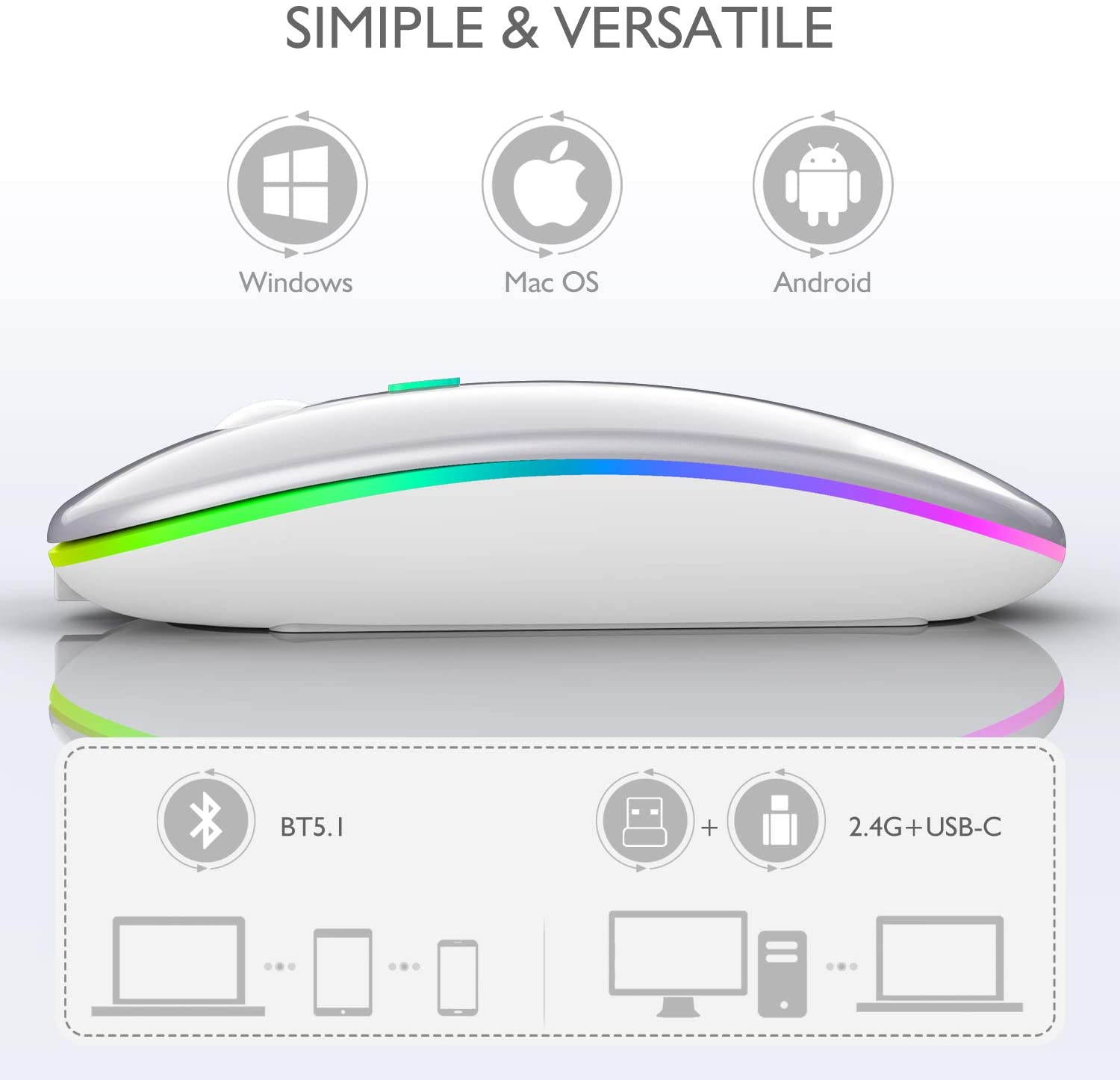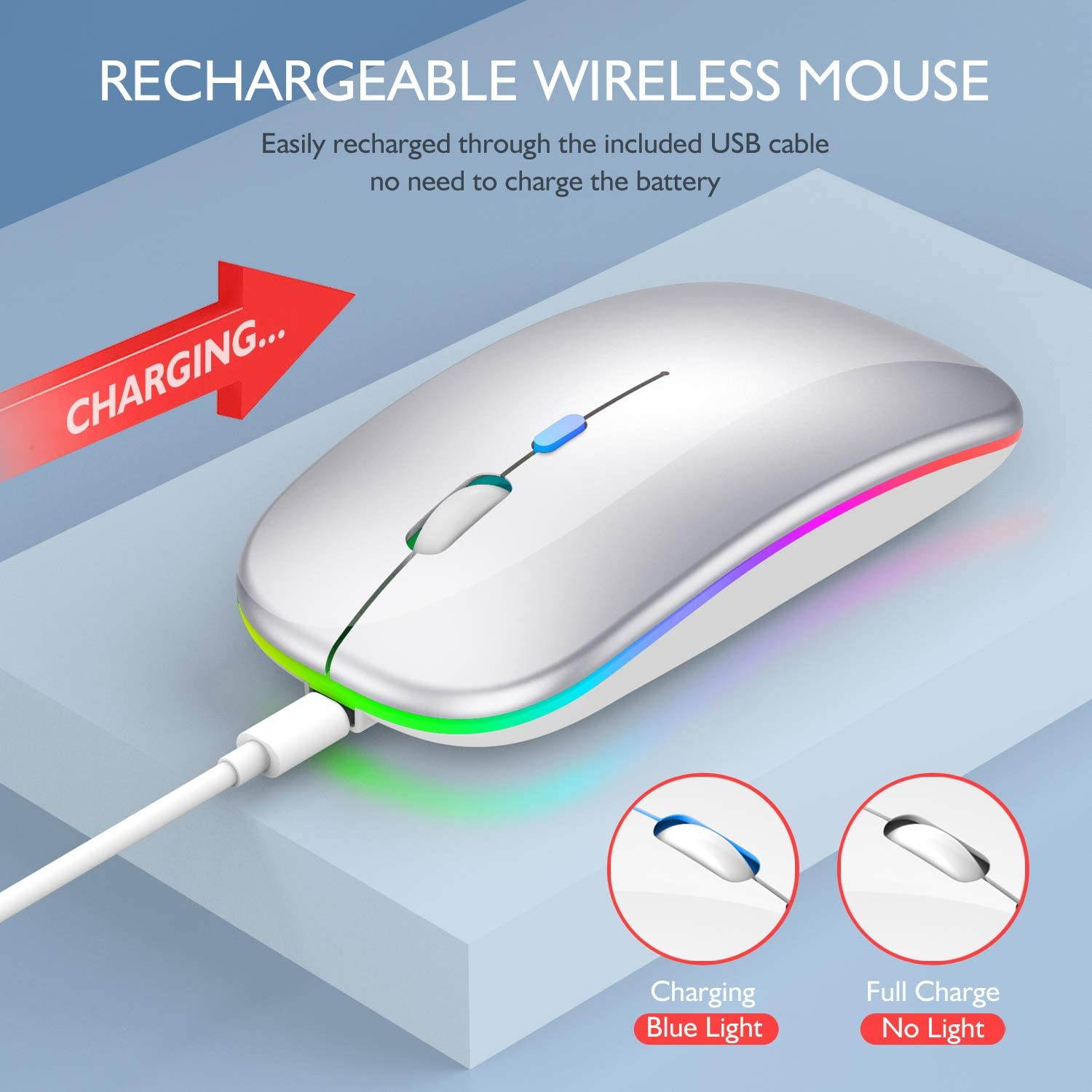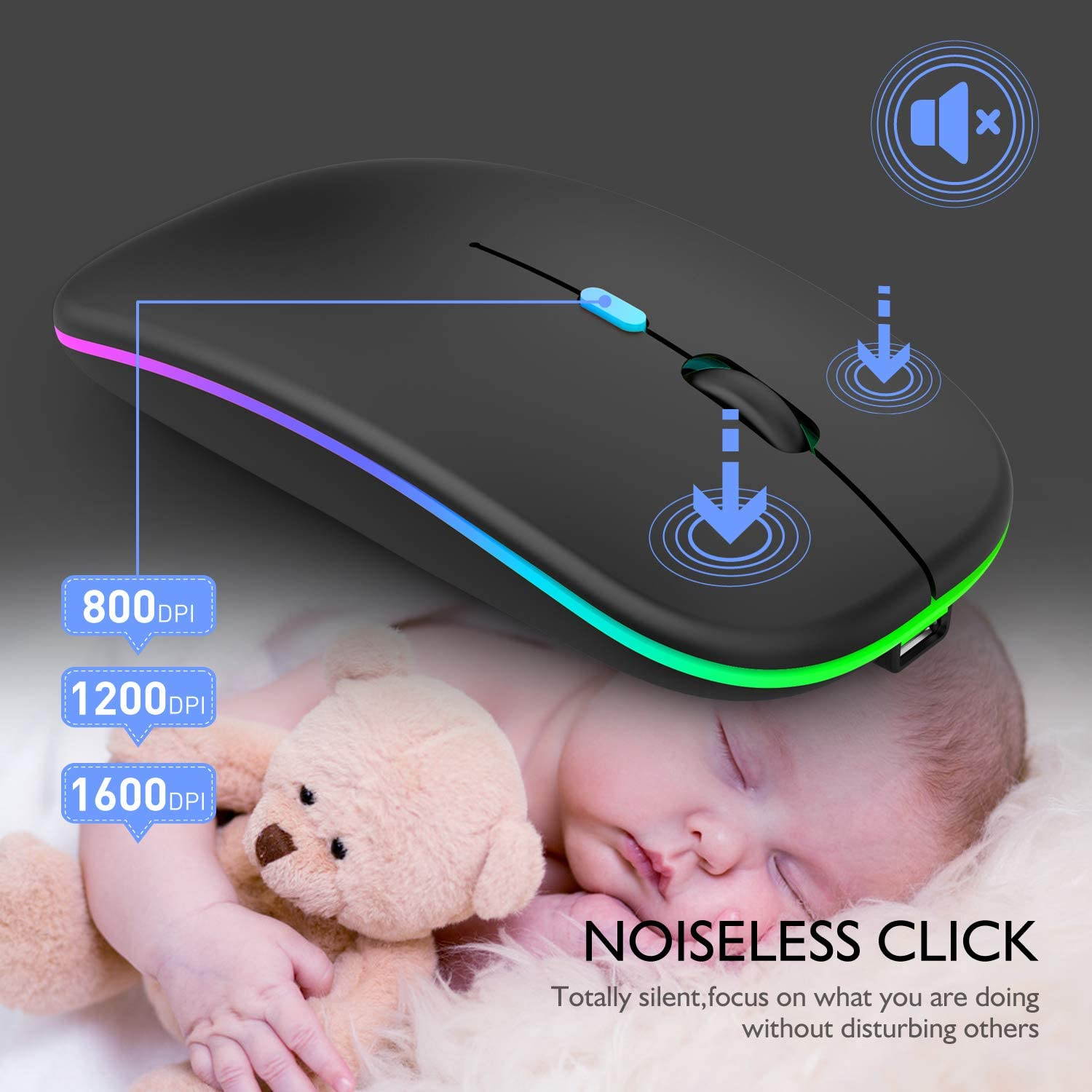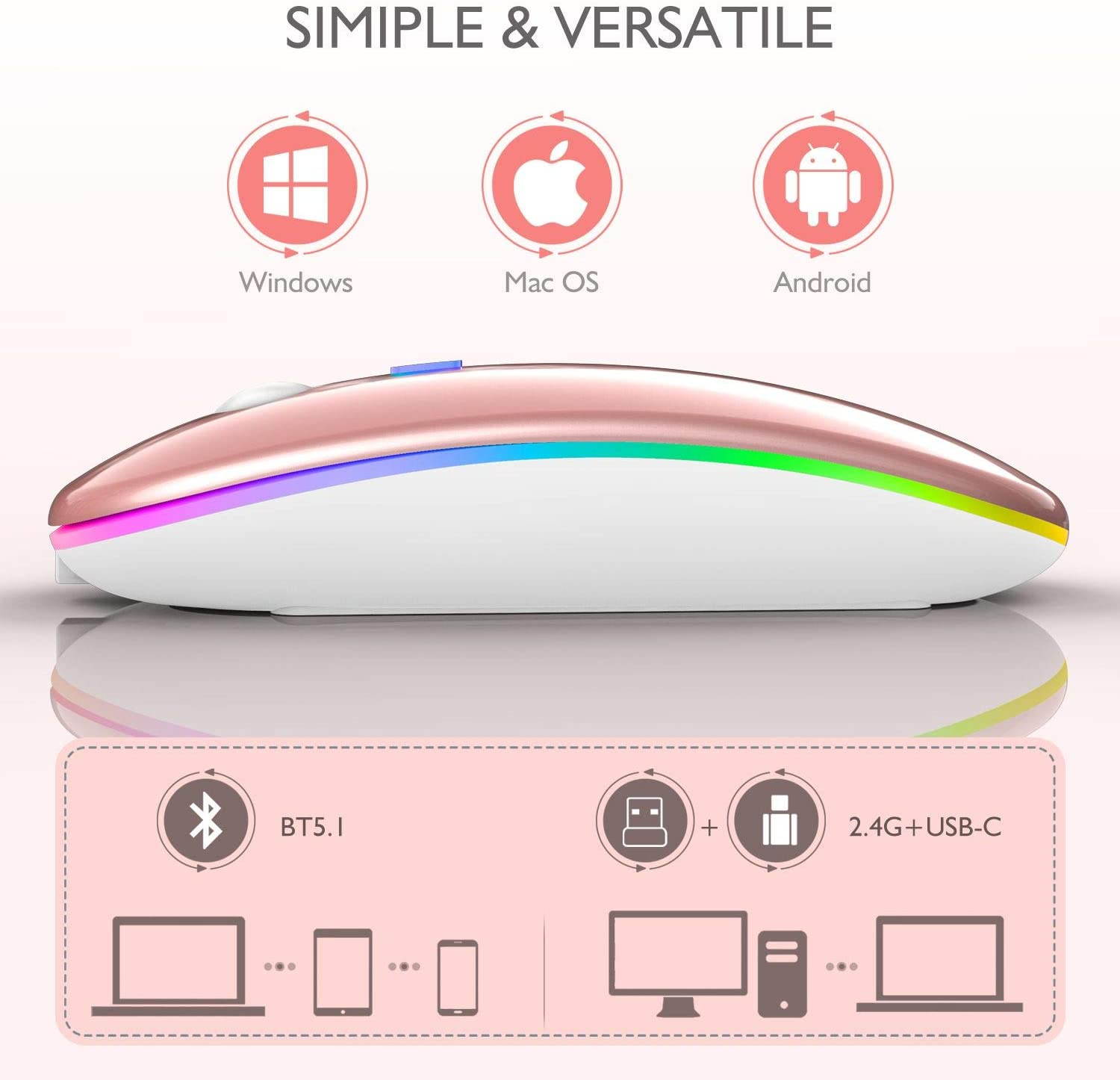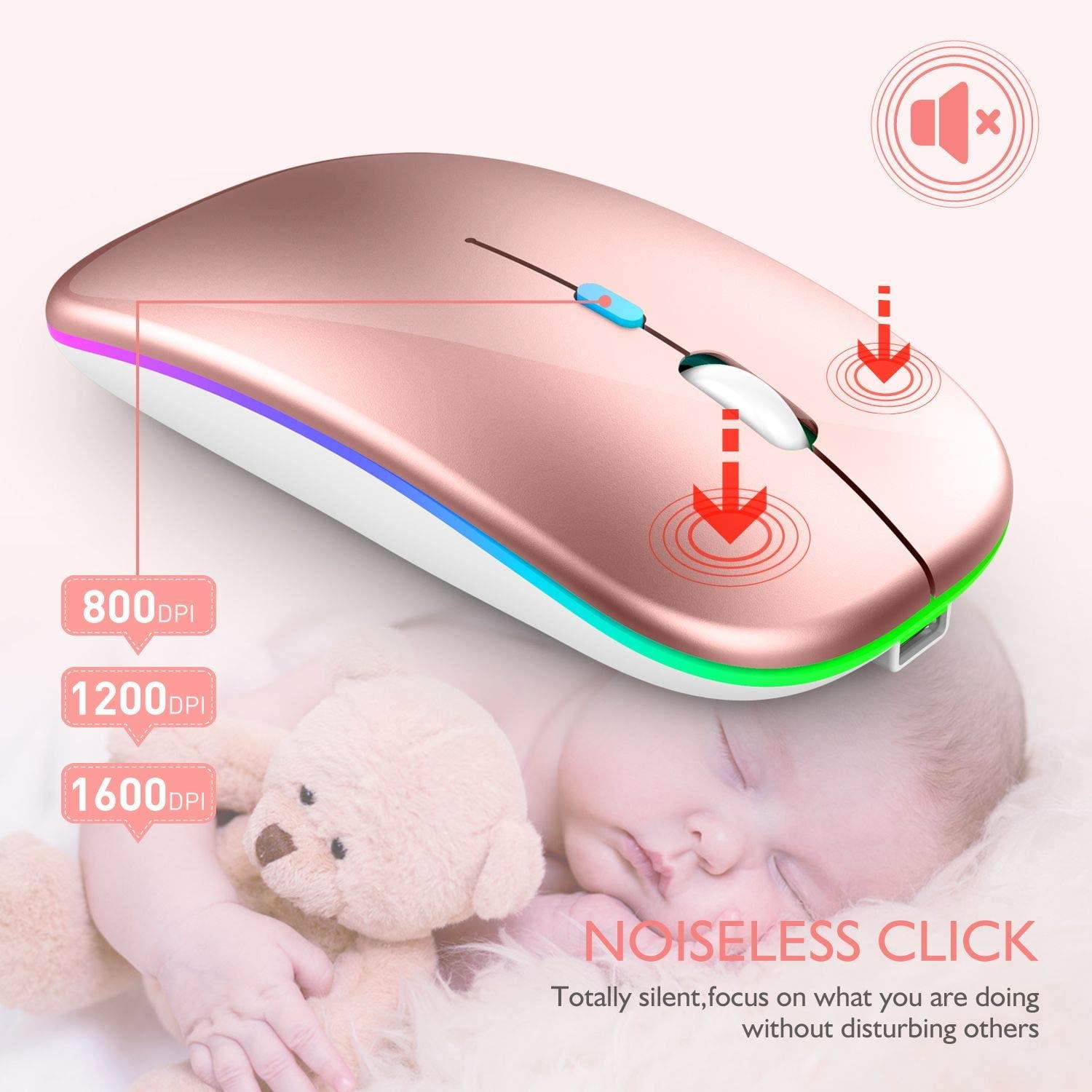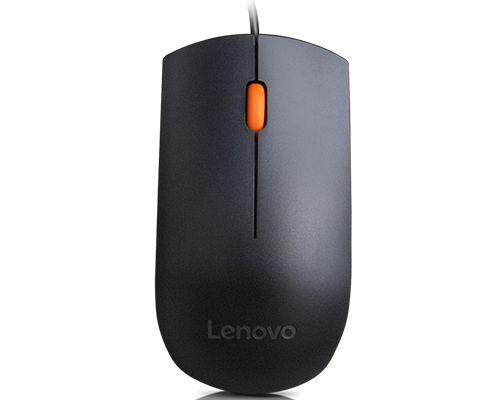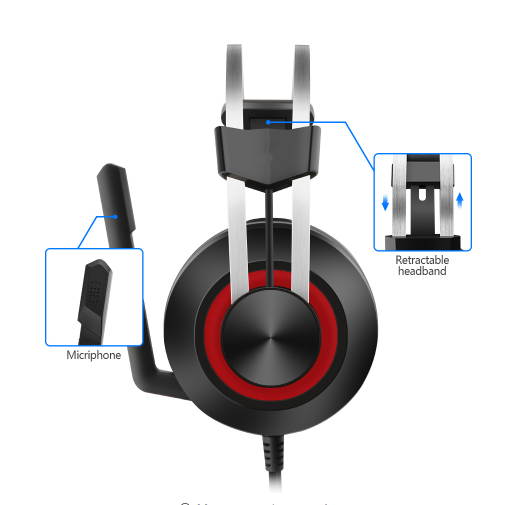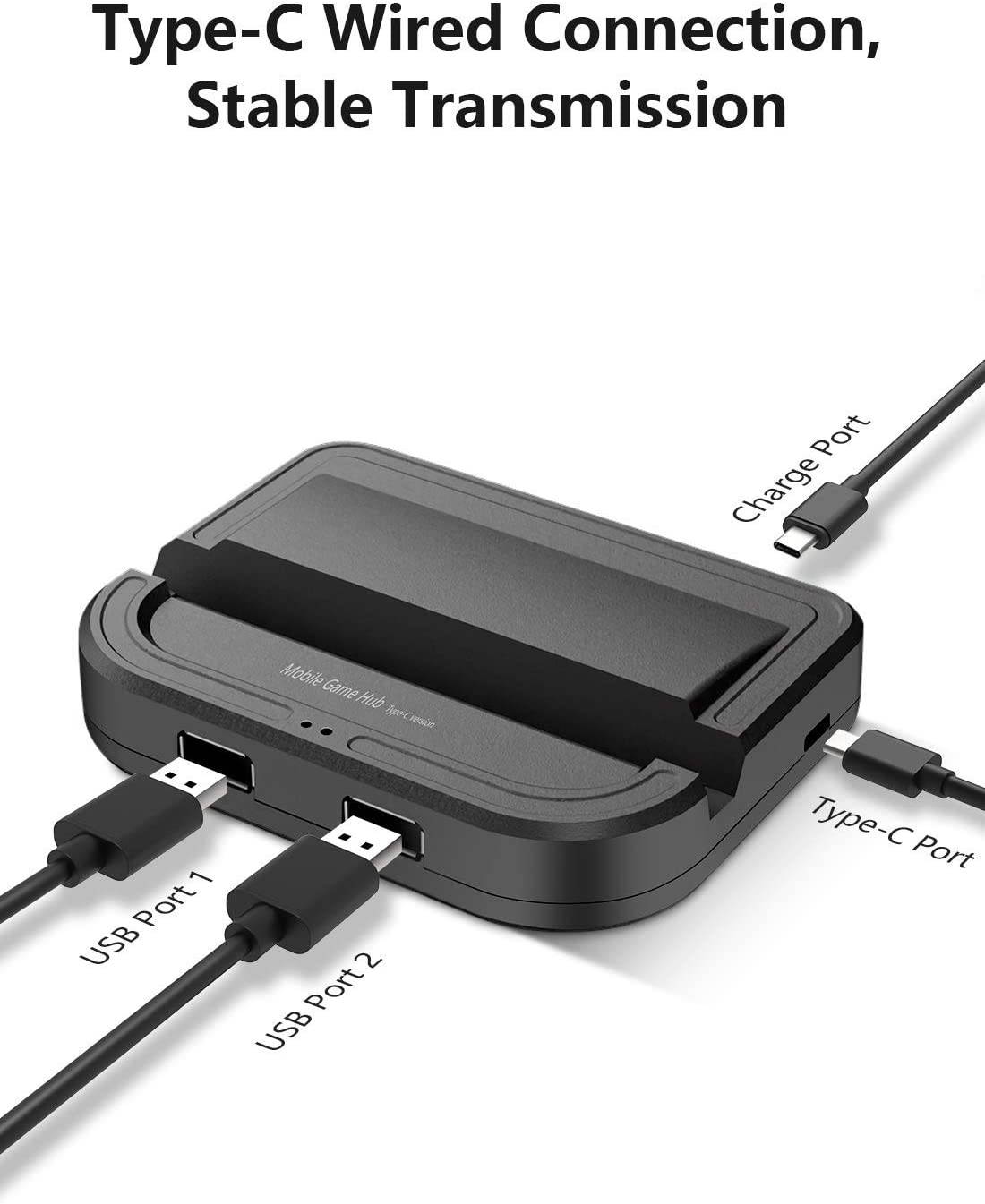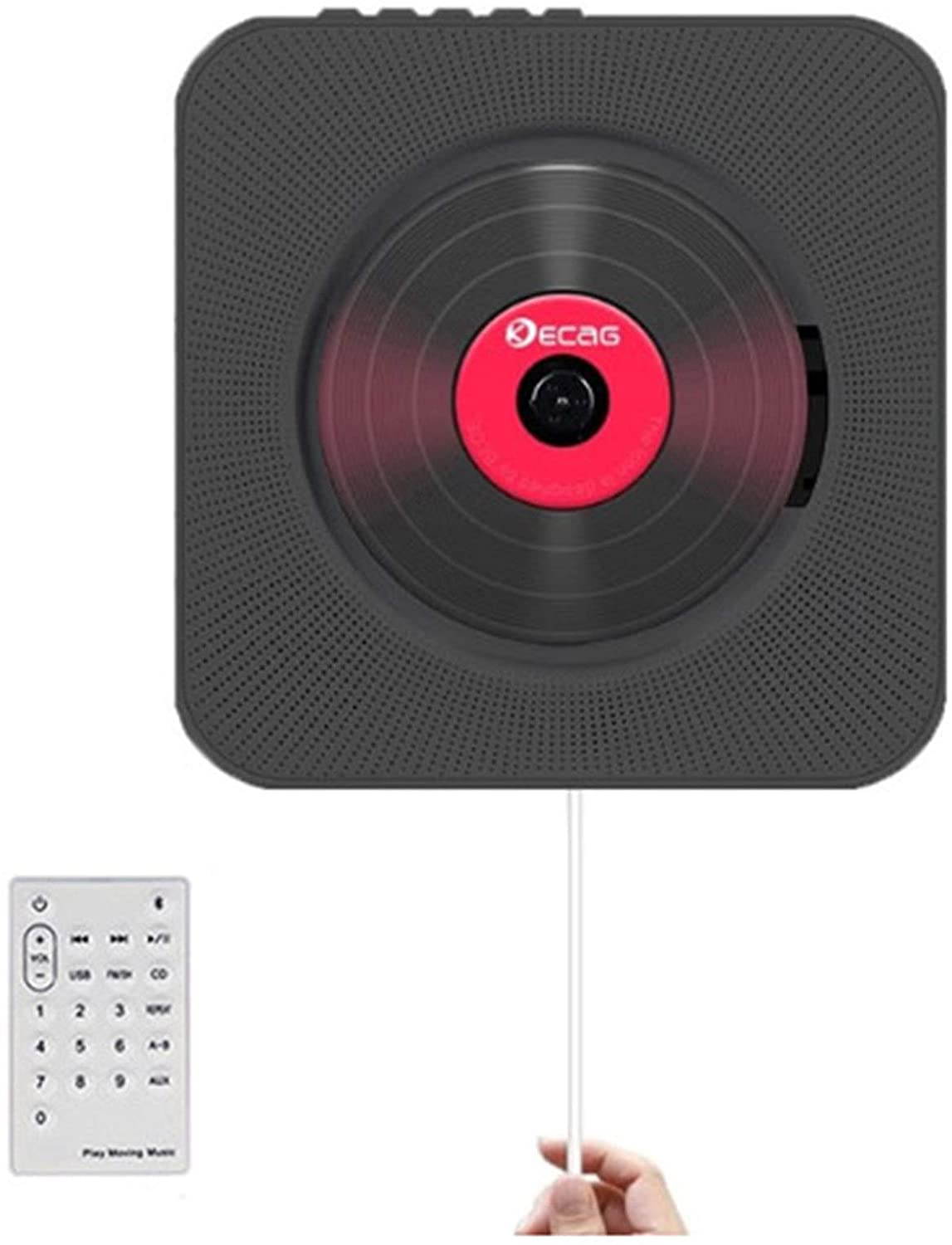Trusted shipping
Easy returns
Secure shopping
Buy LED Bluetooth wireless mouse, MacBook Pro Bluetooth mouse, MacBook Air Bluetooth mouse, rechargeable wireless mouse, suitable for MacBook, laptop, Mac, ipad, iPad Pro (black) in United States - Cartnear.com
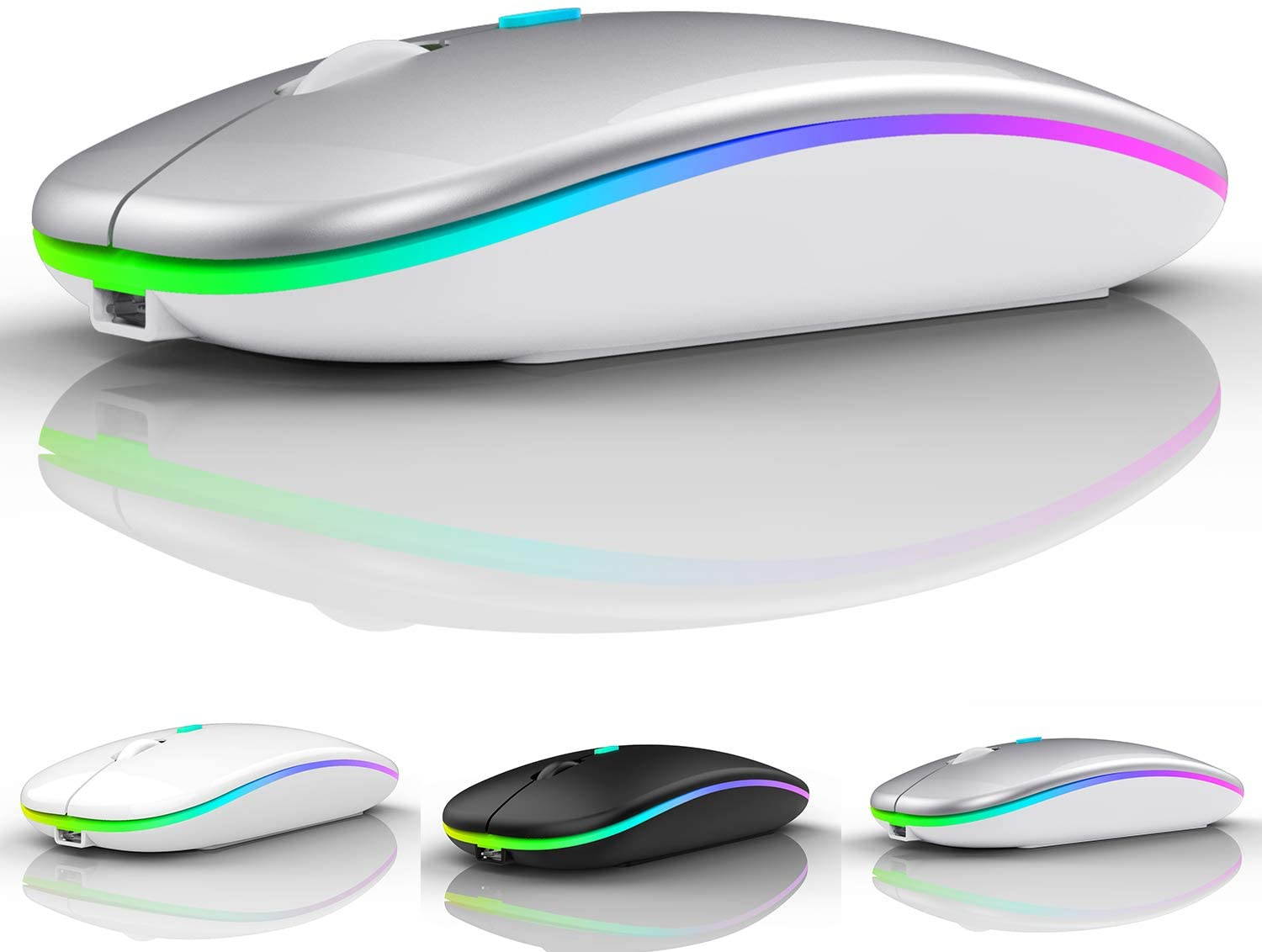
LED Bluetooth wireless mouse, MacBook Pro Bluetooth mouse, MacBook Air Bluetooth mouse, rechargeable wireless mouse, suitable for MacBook, laptop, Mac, ipad, iPad Pro (black)
CTNR1528451 CTNR1528451marsee
2027-02-04
/itm/led-bluetooth-wireless-mouse-macbook-pro-bluetooth-mouse-macbook-air-bluetooth-mouse-rechargeable-wireless-mouse-suitable-for-macbook-laptop-mac-ipad-ipad-pro-black-1528451
USD
16.11
$ 16.11 $ 16.27 1% Off
Color
Silver
Black
Grey
Rose Pink
White
Item Added to Cart
customer
*Product availability is subject to suppliers inventory
SHIPPING ALL OVER UNITED STATES
100% MONEY BACK GUARANTEE
EASY 30 DAYSRETURNS & REFUNDS
24/7 CUSTOMER SUPPORT
TRUSTED AND SAFE WEBSITE
100% SECURE CHECKOUT
| Type | Dual (RF / Bluetooth Wireless) |
|---|---|
| Interface | Bluetooth |
| Hand Orientation | Right Hand |
| Tracking Method | Optical |
| Buttons | 6 |
| Color | Silver |
| Maximum dpi | 1600 dpi |
| Version | Wireless |
Instructions:
A. 2.4Ghz mode:
Switch to the "On/Off" button to the right. Plug the receiver into the USB port of the computer, and then you can use the mouse in 2.4GHz mode.
B. Bluetooth mode:
Turn on the Bluetooth function of the device
Switch to the "ON/OFF" button to the left. Bluetooth mode
Search for Bluetooth products and find the "BT5.1 mouse" pairing. Then you can use the mouse in Bluetooth mode. note:
System requirements: iPadOS 13 or higher, iOS 13 or higher, Windows 8/10 or higher, Mac OS X 10.10 or higher, Android 5.0 or higher.
Commodity list:
1 dual-mode mouse
1 charging cable.
1 USB receiver (mouse bottom)
1 * Type C adapter
1 user manual
note:
1. If the mouse cursor moves slowly or stops moving, the power will be cut off. Please charge. Note: Please do not use the mobile phone charger to charge the mouse.
2. Please charge the mouse for 2 hours before using it for the first time. The blue light next to the scroll wheel is on when charging, and it goes out when the mouse is fully charged.
3. Not all computers support both modes. For example, Win 7 system does not support Bluetooth mode,
4.The mouse has a built-in rechargeable battery with a charging cable. No need to replace the battery. To save power, the mouse will fall asleep after 10 minutes of inactivity, and you can click any button to wake up the mouse.