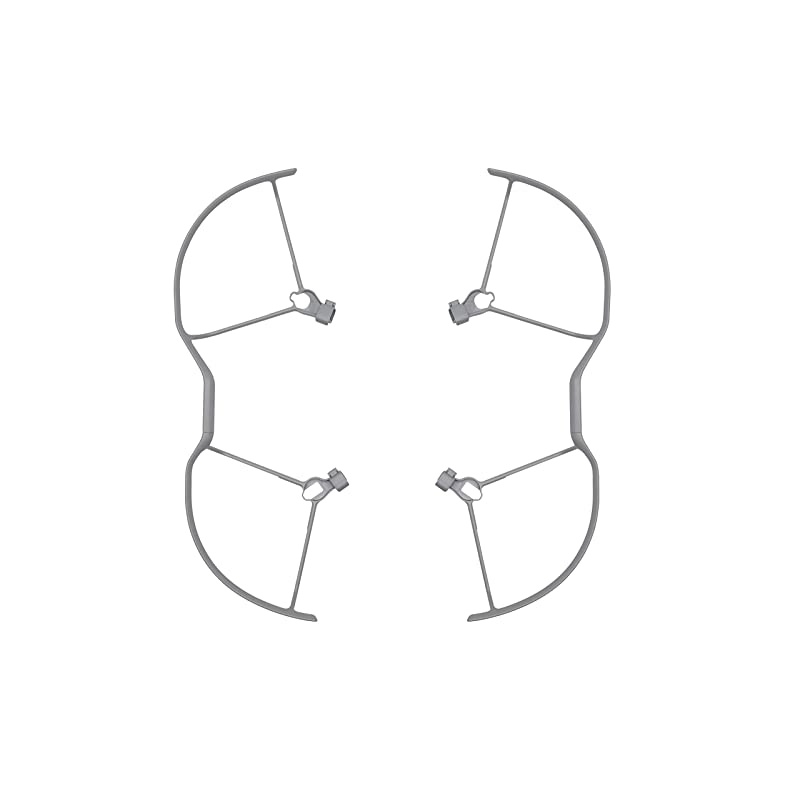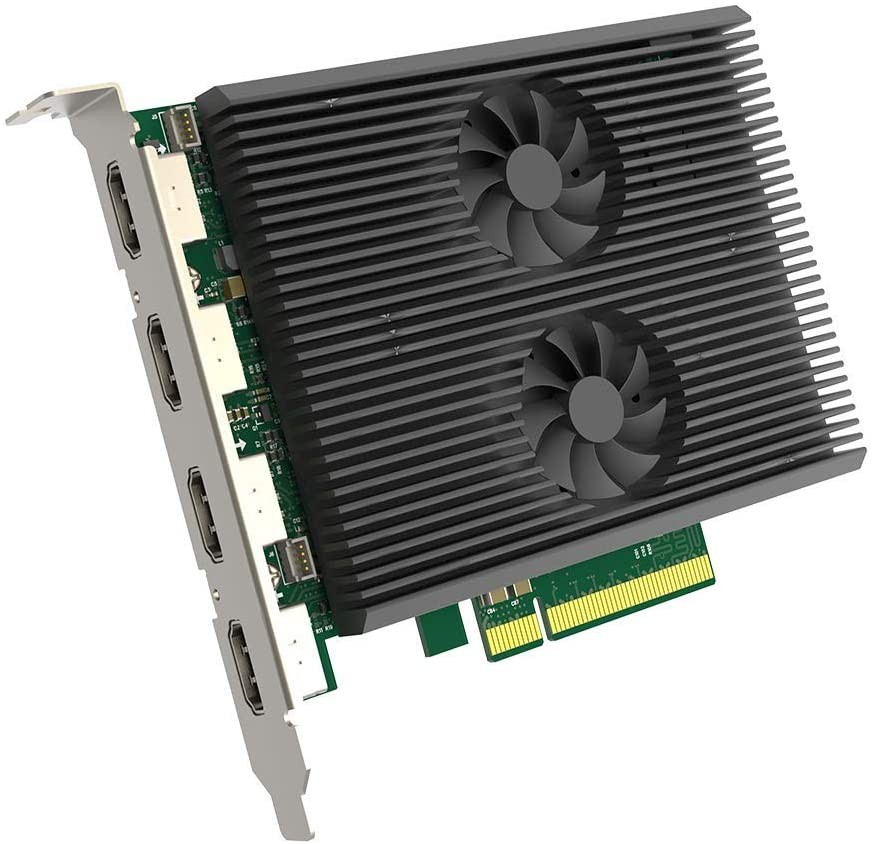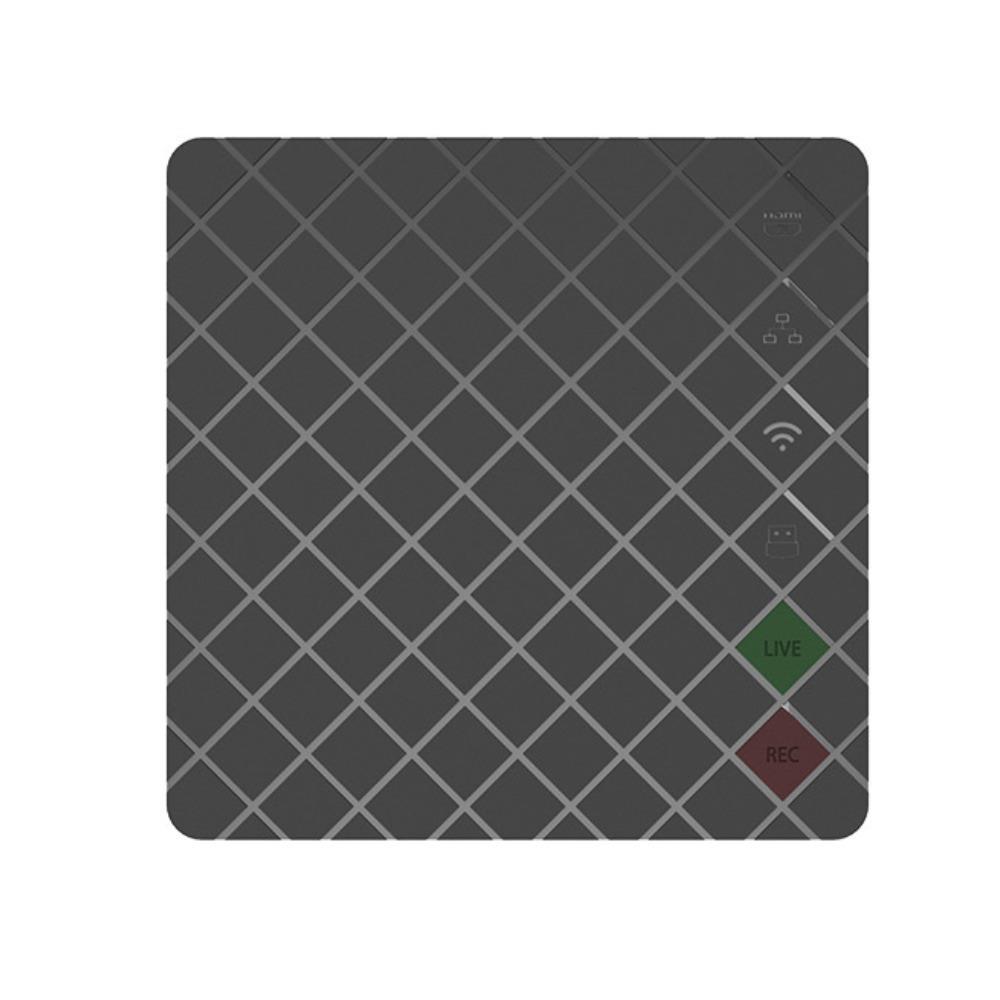Trusted shipping
Easy returns
Secure shopping
Buy MAGEWELL USB Capture AIO One channel HD Capture Box in United States - Cartnear.com

MAGEWELL USB Capture AIO One channel HD Capture Box
CTNR1584426 CTNR1584426Magewell
2027-02-23
/itm/magewell-usb-capture-aio-one-channel-hd-capture-box-1584426
USD
667.28
$ 667 $ 681 2% Off
Item Added to Cart
customer
*Product availability is subject to suppliers inventory
SHIPPING ALL OVER UNITED STATES
100% MONEY BACK GUARANTEE
EASY 30 DAYSRETURNS & REFUNDS
24/7 CUSTOMER SUPPORT
TRUSTED AND SAFE WEBSITE
100% SECURE CHECKOUT
| Brand | Magewell |
|---|---|
| Type | Video Capturing Device |
| Interface | USB 3.0 |
| Video System | NTSC |
USB Capture Utility V3
Utility V3 is a free software for USB Capture and USB Capture Plus devices. Users can easily check and set the capture-related parameters, upgrade the firmware by themselves and export info needed for technical support with the help of the Utility.
SDI + embedded audio + analog audio
HDMI + embedded audio + analog audio
DVI + audio
VGA + audio
Component + audio
Composite + audio
S-video + audio
Capture 2k x 2k
Compatible with Windows
Compatible with Linux
Compatible with Mac OS X
Plug and Play
Support UVC Protocol
Up/down Scaling
Deinterlacing
Image Control
Various Output Color Spaces
Firmware Upgrade
Compatibility with Software
Continuously Work for 24h x7
Multiple Devices on One Host
Capture Format Setting
Set the capture resolution, frame rate and color space. If the capture format is different with the input format, the FPGA in the capture device will automatically do up/down scaling, causing 0 CPU usage. This function is especially useful when scaling by software causes much CPU burden.
Audio Volume Control
The Utility V3 can control the volume of the audio input (recording) and output (playback) of the USB capture (Plus) devices. The functions differ with models. If the system volume is changed, the parameter on the Utility V3 will also change accordingly. Users can click on the icon to quickly mute/unmute a playback/recording device.
Mirror and Flip
This function can reverse the captured image horizontally or vertically, making sure the viewer see the image in the right direction. Eg. When users use Facetime, they can easily mirror the image with the Utility V3.
EDID Editing and Importing
Users can edit and load the EDID of the capture device to support a specific input format, which is not supported by default. Eg. USB Capture HDMI 4K Plus will be able to input at 2560x1440p144 with this function.
Firmware Update
When Internet access is available, Utility V3 automatically checks the firmware version of the capture device and the latest version on the Magewell server. When a higher version is available, Utility V3 will remind users of the update. Users can check the release notes and decide whether they need to update the firmware or not depending on their needs.
Export Diagnose Report
When asking for technical support, users don't need to manually gather device information. Just one click and the Utility V3 will export most of the technical information required by the Magewell support team.
Other Functions
Utility V3 also provide functions such as cropping, deinterlacing, device name setting, aspect ratio conversion, timing adjustment, status image setting, etc.
Utility V3 is a free software for USB Capture and USB Capture Plus devices. Users can easily check and set the capture-related parameters, upgrade the firmware by themselves and export info needed for technical support with the help of the Utility.
SDI + embedded audio + analog audio
HDMI + embedded audio + analog audio
DVI + audio
VGA + audio
Component + audio
Composite + audio
S-video + audio
Capture 2k x 2k
Compatible with Windows
Compatible with Linux
Compatible with Mac OS X
Plug and Play
Support UVC Protocol
Up/down Scaling
Deinterlacing
Image Control
Various Output Color Spaces
Firmware Upgrade
Compatibility with Software
Continuously Work for 24h x7
Multiple Devices on One Host
Capture Format Setting
Set the capture resolution, frame rate and color space. If the capture format is different with the input format, the FPGA in the capture device will automatically do up/down scaling, causing 0 CPU usage. This function is especially useful when scaling by software causes much CPU burden.
Audio Volume Control
The Utility V3 can control the volume of the audio input (recording) and output (playback) of the USB capture (Plus) devices. The functions differ with models. If the system volume is changed, the parameter on the Utility V3 will also change accordingly. Users can click on the icon to quickly mute/unmute a playback/recording device.
Mirror and Flip
This function can reverse the captured image horizontally or vertically, making sure the viewer see the image in the right direction. Eg. When users use Facetime, they can easily mirror the image with the Utility V3.
EDID Editing and Importing
Users can edit and load the EDID of the capture device to support a specific input format, which is not supported by default. Eg. USB Capture HDMI 4K Plus will be able to input at 2560x1440p144 with this function.
Firmware Update
When Internet access is available, Utility V3 automatically checks the firmware version of the capture device and the latest version on the Magewell server. When a higher version is available, Utility V3 will remind users of the update. Users can check the release notes and decide whether they need to update the firmware or not depending on their needs.
Export Diagnose Report
When asking for technical support, users don't need to manually gather device information. Just one click and the Utility V3 will export most of the technical information required by the Magewell support team.
Other Functions
Utility V3 also provide functions such as cropping, deinterlacing, device name setting, aspect ratio conversion, timing adjustment, status image setting, etc.