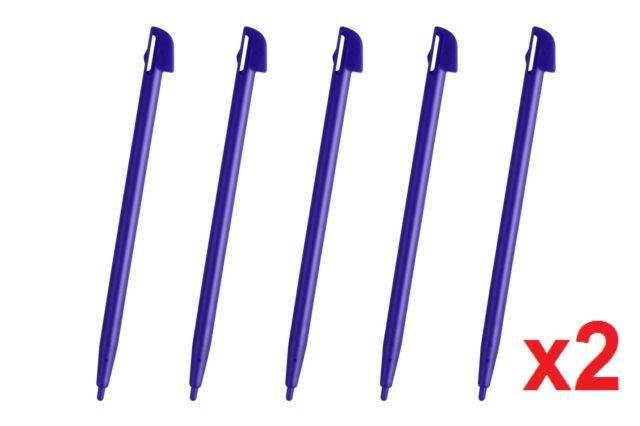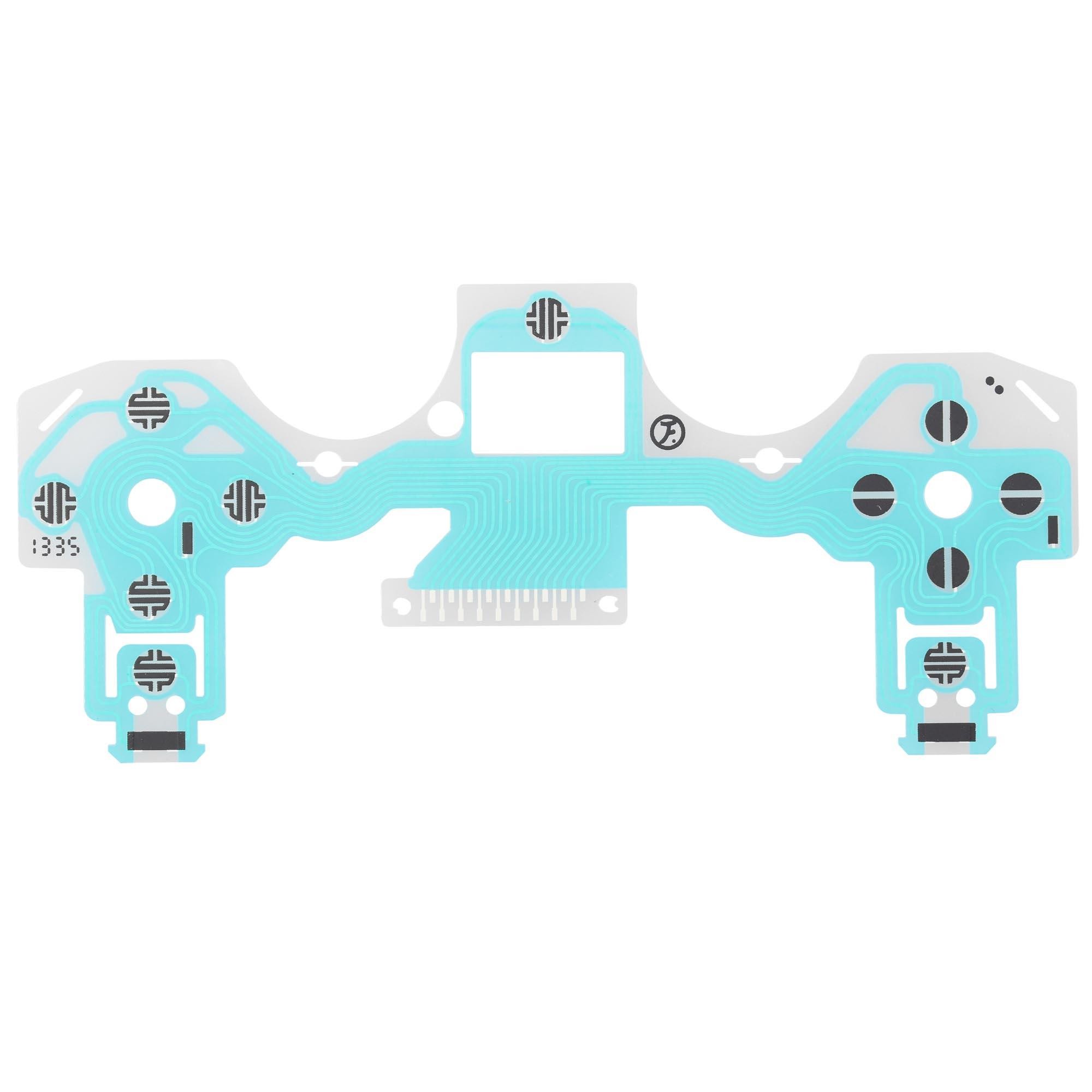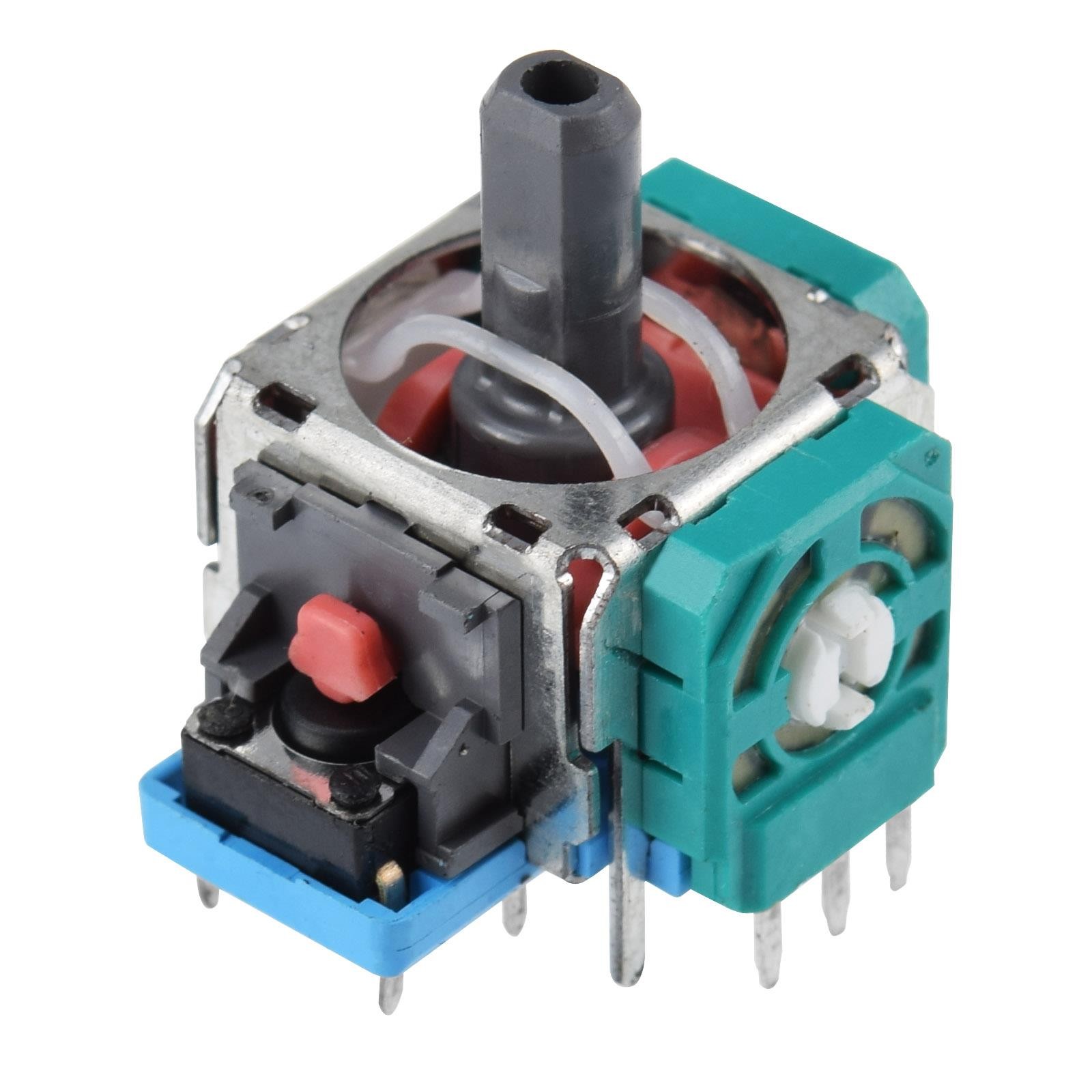Trusted shipping
Easy returns
Secure shopping
Buy Mayflash 4 ports Gamecube Controller adapter for switch Wii U &PC USB/Switch in United States - Cartnear.com

Mayflash 4 ports Gamecube Controller adapter for switch Wii U &PC USB/Switch
CTNR1085659 CTNR1085659Supremefactory
2027-02-23
/itm/mayflash-4-ports-gamecube-controller-adapter-for-switch-wii-u-pc-usbswitch-1085659
USD
21.33
$ 21 $ 22 3% Off
Item Added to Cart
customer
*Product availability is subject to suppliers inventory
SHIPPING ALL OVER UNITED STATES
100% MONEY BACK GUARANTEE
EASY 30 DAYSRETURNS & REFUNDS
24/7 CUSTOMER SUPPORT
TRUSTED AND SAFE WEBSITE
100% SECURE CHECKOUT
Quick Start for Nintendo Switch 1. Connects your GameCube Controller to the adapter, and switch the adapter to the "Wii U/NS" mode by using the switch located on the side. 2.
Handheld Mode: Connects the adapter to your Switch by a Type-C USB cable. Please use the black cable of the adapter.
TV Mode: Connects the Nintendo Switch to your TV, then plug the USB port of your adapter to the Switch Dock. 3. Select "Controllers", and then "Find Controllers" on the Switch screen or TV by using your Joy-Con controllers. 4. Press "L" or "R", or "A B X Y" buttons by using your GameCube Controller.
Note: The buttons will not work here, please being patient. And please DO NOT touch the left and right stick of your GameCube controller at this moment. 5. Press the button "B" on the Joy-Con controller or select "Back" on the screen to be back to the "Controllers" screen. You can see a black controller icon which means your GameCube Controller is connected with the Switch system successfully. Additional Instruction for the Firmware V05&06 (Update on 2016MAY12) PC and Wii U Mode Instruction 1. Wii U Mode Please push the switch to the Wii U mode when you play the game ——Super Smash Bros. Wii U 2.
PC Mode -AutomaticIdentification: The POKKEN TOURNAMENT Controller mode will be identified automatically when you plug the adapter into your Wii U game system. Only supports POKKEN TOURNAMENT The PC Dinput mode will be indentified automatically once you use the adapter on your PC. Supports the GC/Wii Dolphin Emulator. -Manual Switch You can change the mode to POKKEN TOURNAMENT Controller mode bypressing and holding the three buttons “START+A+Z” for 3 seconds, and switch to PC Dinput mode by pressing and holding the three buttons “START+B+Z” for 3 seconds. POKKEN TOURNAMENT Controller Mode Instruction 1. Buttons on the POKKEN TOURNAMENT Controller Mode - POV-POV, A->A, B-> B, X->X, Y->Y, L->L, R-> R, Z->ZR, START->START - LEFT STICK-> POV - RIGHT STICK LEFT -> ZR, RIGHT STICK RIGHT -> ZL 2. Only one GAMECUBE Controller is supported on the POKKEN TOURNAMENT controller mode 3. No need to upgrade your adapter if you don't play the game. *Firmware V05 for WINDOWS and LINUX, V06 for MAC (but upgrade in WINDOWS) 1. The GameCube Controller Adapter allows you to connect up to four GameCube controllers (or wireless GameCube controllers) to a Wii U system and PC USB 2.
With two GameCube Controller Adapters, up to eight GameCube controllers can be used at the same time 3. Switch to “Wii U” or “PC” mode by using the switch located on the side 4. Supports the GC/Wii Emulator Dolphin 5. Supports the built-in Vibration Feedback with no delays by plugging the two USB ports of the adapter into your Wii U system or PC USB connector ports. 6. The driver is required if you need the vibration feedback on the PC mode. Please download it from www. mayflash. com/Support/Download 7. Compatible with Windows XP, Vista, Windows 7, Windows 8, 32 bit and 64 bit under the PC mode.
Package Includes: 1 x Controller Adapter
Handheld Mode: Connects the adapter to your Switch by a Type-C USB cable. Please use the black cable of the adapter.
TV Mode: Connects the Nintendo Switch to your TV, then plug the USB port of your adapter to the Switch Dock. 3. Select "Controllers", and then "Find Controllers" on the Switch screen or TV by using your Joy-Con controllers. 4. Press "L" or "R", or "A B X Y" buttons by using your GameCube Controller.
Note: The buttons will not work here, please being patient. And please DO NOT touch the left and right stick of your GameCube controller at this moment. 5. Press the button "B" on the Joy-Con controller or select "Back" on the screen to be back to the "Controllers" screen. You can see a black controller icon which means your GameCube Controller is connected with the Switch system successfully. Additional Instruction for the Firmware V05&06 (Update on 2016MAY12) PC and Wii U Mode Instruction 1. Wii U Mode Please push the switch to the Wii U mode when you play the game ——Super Smash Bros. Wii U 2.
PC Mode -AutomaticIdentification: The POKKEN TOURNAMENT Controller mode will be identified automatically when you plug the adapter into your Wii U game system. Only supports POKKEN TOURNAMENT The PC Dinput mode will be indentified automatically once you use the adapter on your PC. Supports the GC/Wii Dolphin Emulator. -Manual Switch You can change the mode to POKKEN TOURNAMENT Controller mode bypressing and holding the three buttons “START+A+Z” for 3 seconds, and switch to PC Dinput mode by pressing and holding the three buttons “START+B+Z” for 3 seconds. POKKEN TOURNAMENT Controller Mode Instruction 1. Buttons on the POKKEN TOURNAMENT Controller Mode - POV-POV, A->A, B-> B, X->X, Y->Y, L->L, R-> R, Z->ZR, START->START - LEFT STICK-> POV - RIGHT STICK LEFT -> ZR, RIGHT STICK RIGHT -> ZL 2. Only one GAMECUBE Controller is supported on the POKKEN TOURNAMENT controller mode 3. No need to upgrade your adapter if you don't play the game. *Firmware V05 for WINDOWS and LINUX, V06 for MAC (but upgrade in WINDOWS) 1. The GameCube Controller Adapter allows you to connect up to four GameCube controllers (or wireless GameCube controllers) to a Wii U system and PC USB 2.
With two GameCube Controller Adapters, up to eight GameCube controllers can be used at the same time 3. Switch to “Wii U” or “PC” mode by using the switch located on the side 4. Supports the GC/Wii Emulator Dolphin 5. Supports the built-in Vibration Feedback with no delays by plugging the two USB ports of the adapter into your Wii U system or PC USB connector ports. 6. The driver is required if you need the vibration feedback on the PC mode. Please download it from www. mayflash. com/Support/Download 7. Compatible with Windows XP, Vista, Windows 7, Windows 8, 32 bit and 64 bit under the PC mode.
Package Includes: 1 x Controller Adapter