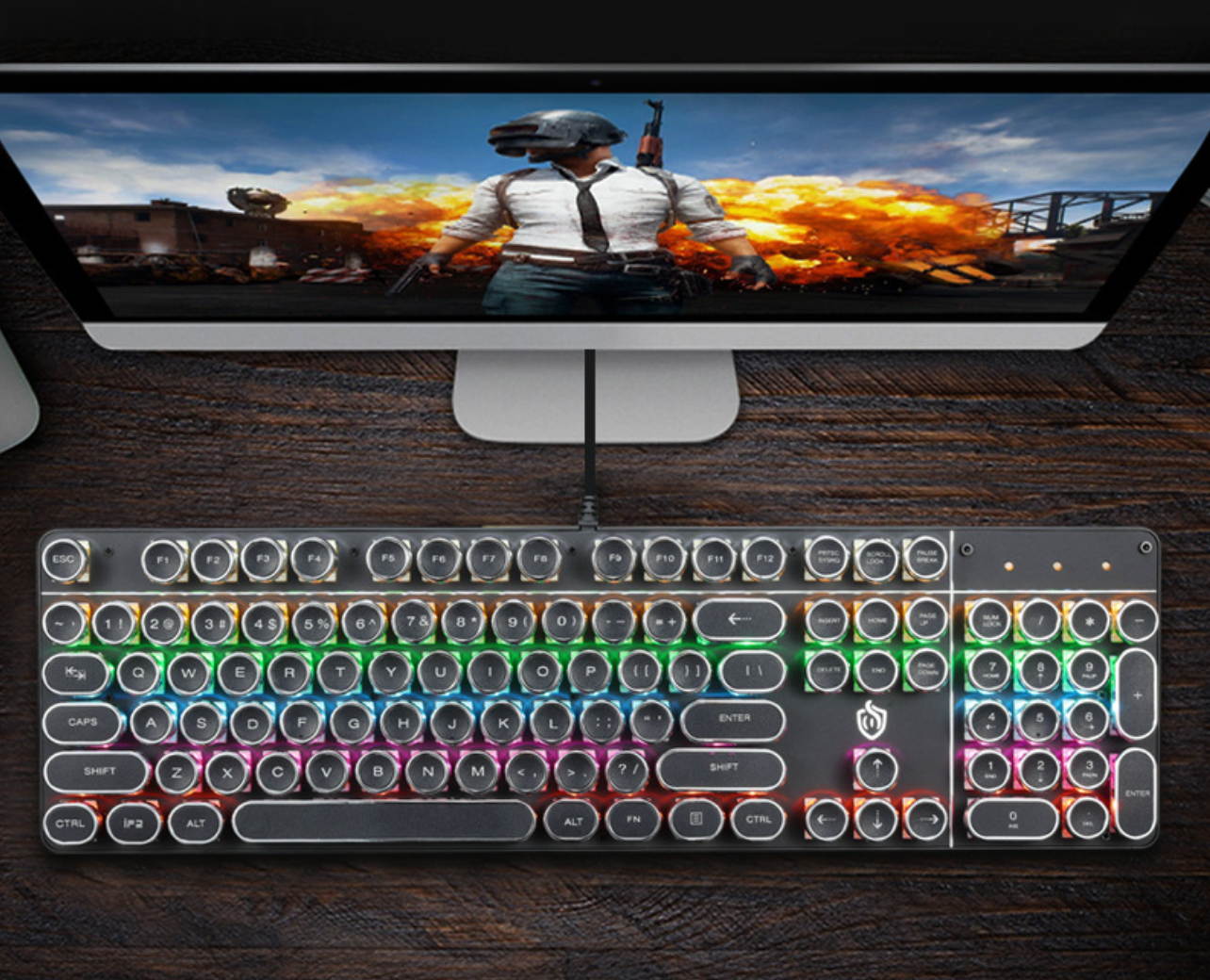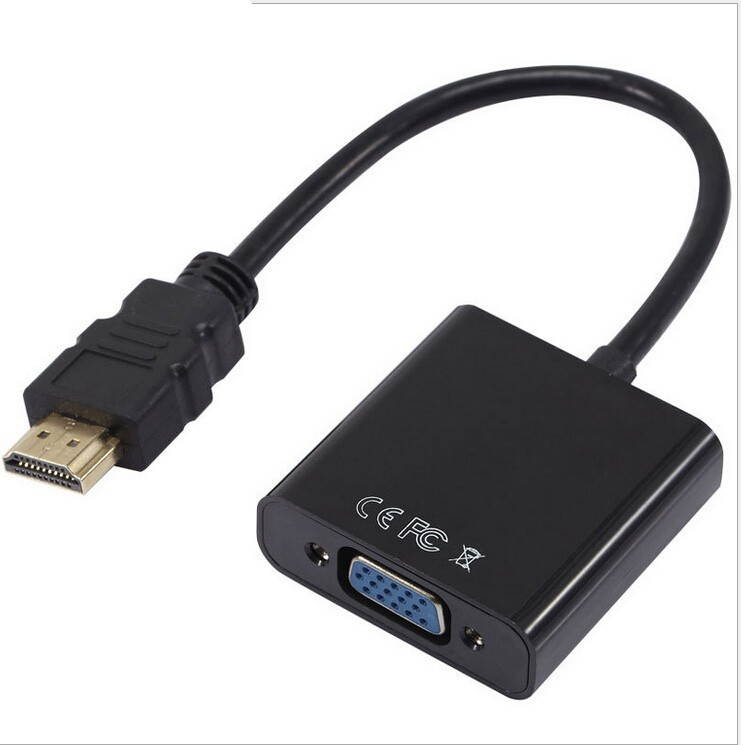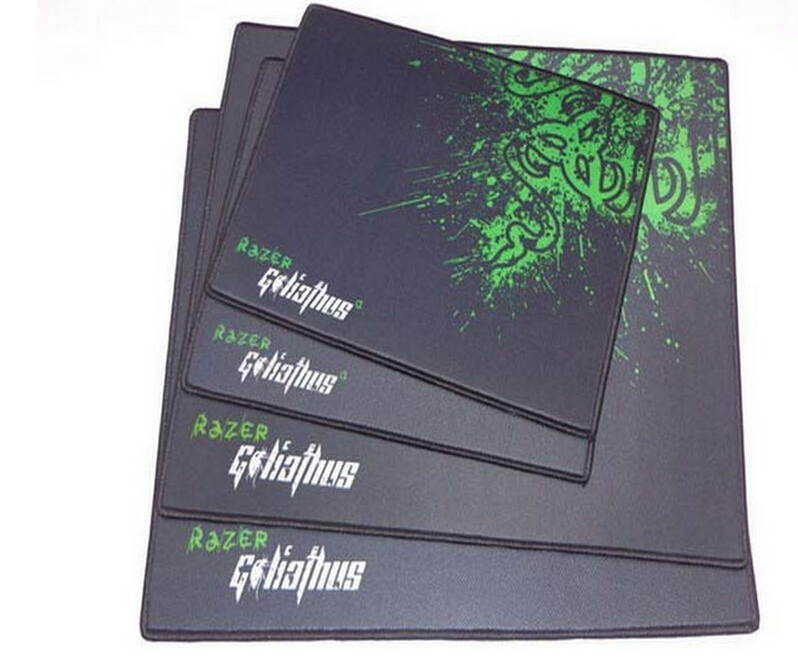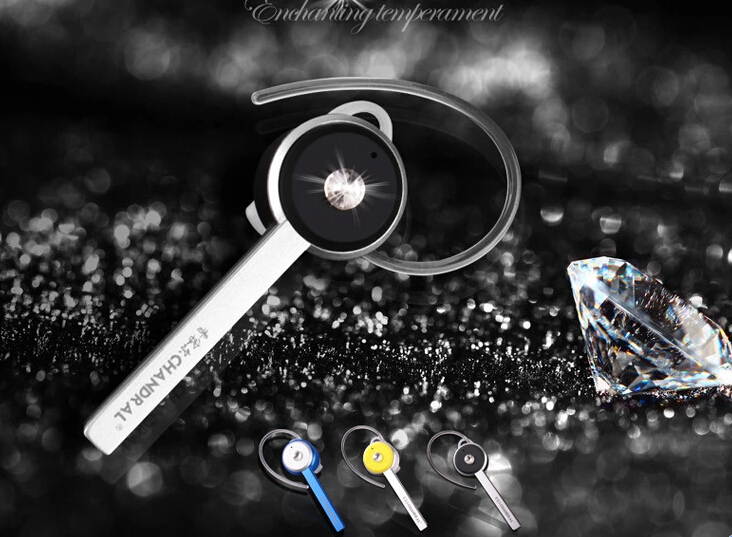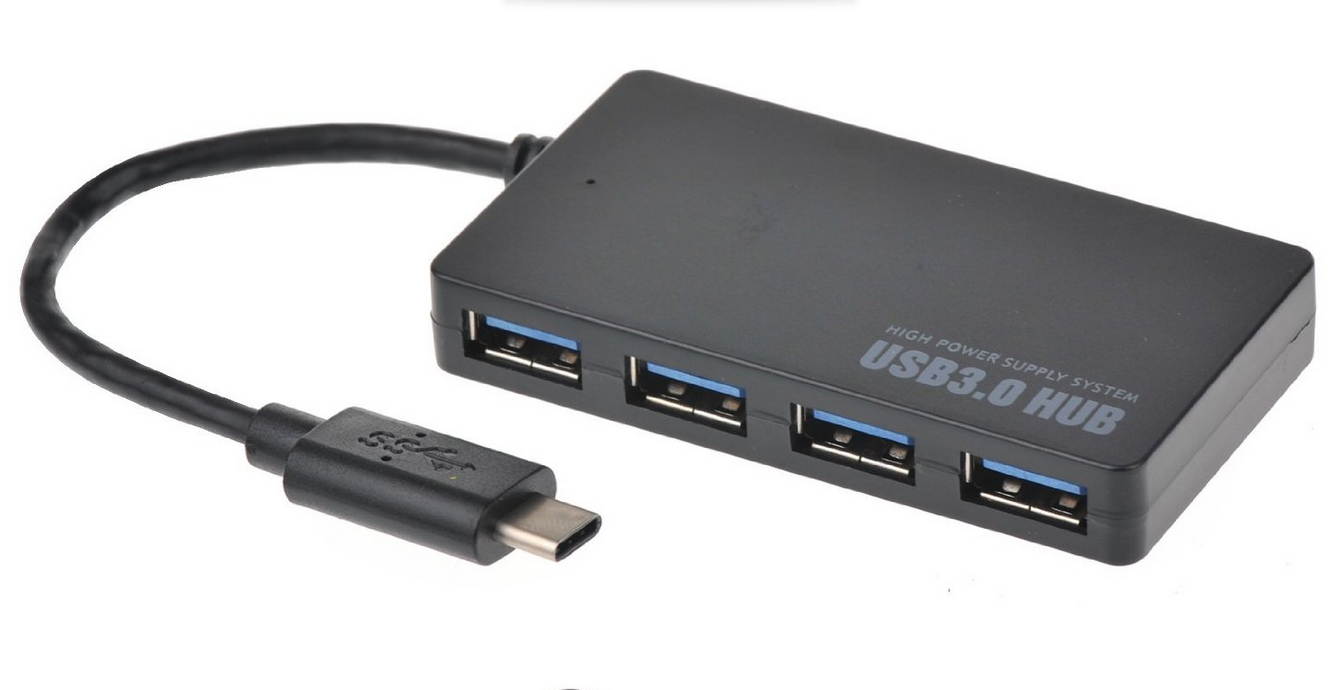Trusted shipping
Easy returns
Secure shopping
Buy Mechanical Gaming Keyboard with RGB Backlit Blue Switch 104 Keys Anti-Ghosting Mechanical Gaming Keyboard, Retro Keycaps Light Up Keyboard, Metal Panel Wired USB for PC and Laptop in United States - Cartnear.com

Mechanical Gaming Keyboard with RGB Backlit Blue Switch 104 Keys Anti-Ghosting Mechanical Gaming Keyboard, Retro Keycaps Light Up Keyboard, Metal Panel Wired USB for PC and Laptop
CTNR1751812 CTNR1751812HaoYiShang
2027-01-21
/itm/mechanical-gaming-keyboard-with-rgb-backlit-blue-switch-104-keys-anti-ghosting-mechanical-gaming-keyboard-retro-keycaps-light-up-keyboard-metal-panel-wired-usb-for-pc-and-laptop-1751812
USD
53.36
$ 53.36 $ 53.90 1% Off
Keyboard Color
White
Black
Style
Full RGB
Alloy Elite RGB
Item Added to Cart
customer
*Product availability is subject to suppliers inventory
SHIPPING ALL OVER UNITED STATES
100% MONEY BACK GUARANTEE
EASY 30 DAYSRETURNS & REFUNDS
24/7 CUSTOMER SUPPORT
TRUSTED AND SAFE WEBSITE
100% SECURE CHECKOUT
| Key Switch Type | Cherry MX RGB Black |
|---|---|
| Keyboard Color | White |
| Style | Full RGB |
| Size | 104 Mechanical Keyboard |
Product description [Backlight, Sidelight and Customizable Light Mode] - This RGB rainbow backlit mechanical keyboard has multiple lighting effects of 13 LED backlit lighting effects and 2 dynamic side lighting effects. Besides the built-in lighting modes, you can also create your own lighting effects. You can also adjust the backlit brightness and speed with the shortcuts. The lighting effects can be also turned off. [Aluminium Alloy Panel & Illuminated Character Keycaps] - Metal and ABS construction. The keyboard panel was made of top-grade aluminium alloy material, with matte-finish texture, sturdy and robust enough to protect it from scratch.
Double-shot injection molded keycaps for crystal clear backlighting. Easily recognize the keys in the dark with the illuminated characters. [Blue Switch Mechanical Gaming Keyboard] - Mechanical blue switch for ultimate gaming performance. The mechanical keys offer medium resistance, audible click sound & tactile feedback. Sensitive and responsive. Easy to press and fast response. Vintage steampunk round keycaps looks like a classical typewriter, brings you comfortable typing feeling & stable clicking touch. [All 104-Key Anti Ghosting] - 104 key full-size keyboard, and all keys non-conflict. N-key rollover, every keystroke is registered during intense gameplay and fast typing, no matter how many other keys are pressed at the same time.
Let you enjoy high-grade games with fast response. Prevail with this perfect gaming keyboard for Overwatch, Fortnite, PUBG, CS and more. [PC Gaming Keyboard Compatibilty] - Support computer systems including Windows, Linux and Mac OS. Wired USB, and the Gold Plated USB connector stand up to harecore gaming, no electric-magnetic disturbance. Plug and play. No sofaware drivers required.
Specification: -
Dimension: 450*140*40mm, 17.7 * 5.5 * 1.6 inch -
Net Weight: 0.9 kg -
Backlit Lighting Effect: 13 lighting effects -
Dynamic Sidelight Rim: 2 lighting effects - Number of
Keys: 104 keys NKPO -
Switch: Mechanical Blue Switch -
Switch Lifespan: >50 million -
Actuation Force: 60gf±5gf -
Keystroke Travel: 2.0 mm (Suspended keycaps design) -
Keycaps: Double-color injection -
Connection: Wired, gold plated USB connector -
USB Cable Length: 1.7 m±3cm -
Plug & Play: Support -
Voltage: 5V -
Current: 210mA
Convenient Shortcuts:
FN+F1: My
Computer FN+F2: Search
FN+F3: Open
Calculator FN+F4: My
Music FN+F5: Previous
FN+F6: Next
FN+F7: Play/Pause
FN+F8: Stop
FN+F9: Mute
FN+F10: Volume
Decrease FN+F11: Volume
Increase FN+F12: Keyboard
Lock FN+Win: Window Lock
Key FN+W: Direction Key Exchange, W/A/S/D and? /? /? /? interchange Lighting
Effects Shortcuts:
FN+INSERT: Change the backlit lighting effects
FN+PRTSC: Change the lighting effects of the dynamic sidelight rim
FN+"? ": Lighting Speed Up FN+"? ": Lighting Speed Down FN+"? ": Lighting Brightness Up FN+"? ": Lighting
Brightness Down FN+1: FPS
Game Mode FN+2: CF
Mode FN+3: COD
Mode FN+4: RTS
Game Mode FN+5: LOL
Mode FN+6: Car
Race Game Mode FN+7: USER 1 (For customize light mode record)
FN+8: USER 2 (For customize light mode record)
FN+9: USER 3 (For customize light mode record) Customizable Light Mode Record for
USER 1-3:
1. Press FN+7 or FN+8 or FN+9 to start USER 1-3 mode.
2. Press FN+Home to User Record Led Lighting (Press any key by any need to LED ON/OFF).
3. Press FN+Home to save it. (If press FN+Home again, the record lights will be cleared)
Double-shot injection molded keycaps for crystal clear backlighting. Easily recognize the keys in the dark with the illuminated characters. [Blue Switch Mechanical Gaming Keyboard] - Mechanical blue switch for ultimate gaming performance. The mechanical keys offer medium resistance, audible click sound & tactile feedback. Sensitive and responsive. Easy to press and fast response. Vintage steampunk round keycaps looks like a classical typewriter, brings you comfortable typing feeling & stable clicking touch. [All 104-Key Anti Ghosting] - 104 key full-size keyboard, and all keys non-conflict. N-key rollover, every keystroke is registered during intense gameplay and fast typing, no matter how many other keys are pressed at the same time.
Let you enjoy high-grade games with fast response. Prevail with this perfect gaming keyboard for Overwatch, Fortnite, PUBG, CS and more. [PC Gaming Keyboard Compatibilty] - Support computer systems including Windows, Linux and Mac OS. Wired USB, and the Gold Plated USB connector stand up to harecore gaming, no electric-magnetic disturbance. Plug and play. No sofaware drivers required.
Specification: -
Dimension: 450*140*40mm, 17.7 * 5.5 * 1.6 inch -
Net Weight: 0.9 kg -
Backlit Lighting Effect: 13 lighting effects -
Dynamic Sidelight Rim: 2 lighting effects - Number of
Keys: 104 keys NKPO -
Switch: Mechanical Blue Switch -
Switch Lifespan: >50 million -
Actuation Force: 60gf±5gf -
Keystroke Travel: 2.0 mm (Suspended keycaps design) -
Keycaps: Double-color injection -
Connection: Wired, gold plated USB connector -
USB Cable Length: 1.7 m±3cm -
Plug & Play: Support -
Voltage: 5V -
Current: 210mA
Convenient Shortcuts:
FN+F1: My
Computer FN+F2: Search
FN+F3: Open
Calculator FN+F4: My
Music FN+F5: Previous
FN+F6: Next
FN+F7: Play/Pause
FN+F8: Stop
FN+F9: Mute
FN+F10: Volume
Decrease FN+F11: Volume
Increase FN+F12: Keyboard
Lock FN+Win: Window Lock
Key FN+W: Direction Key Exchange, W/A/S/D and? /? /? /? interchange Lighting
Effects Shortcuts:
FN+INSERT: Change the backlit lighting effects
FN+PRTSC: Change the lighting effects of the dynamic sidelight rim
FN+"? ": Lighting Speed Up FN+"? ": Lighting Speed Down FN+"? ": Lighting Brightness Up FN+"? ": Lighting
Brightness Down FN+1: FPS
Game Mode FN+2: CF
Mode FN+3: COD
Mode FN+4: RTS
Game Mode FN+5: LOL
Mode FN+6: Car
Race Game Mode FN+7: USER 1 (For customize light mode record)
FN+8: USER 2 (For customize light mode record)
FN+9: USER 3 (For customize light mode record) Customizable Light Mode Record for
USER 1-3:
1. Press FN+7 or FN+8 or FN+9 to start USER 1-3 mode.
2. Press FN+Home to User Record Led Lighting (Press any key by any need to LED ON/OFF).
3. Press FN+Home to save it. (If press FN+Home again, the record lights will be cleared)