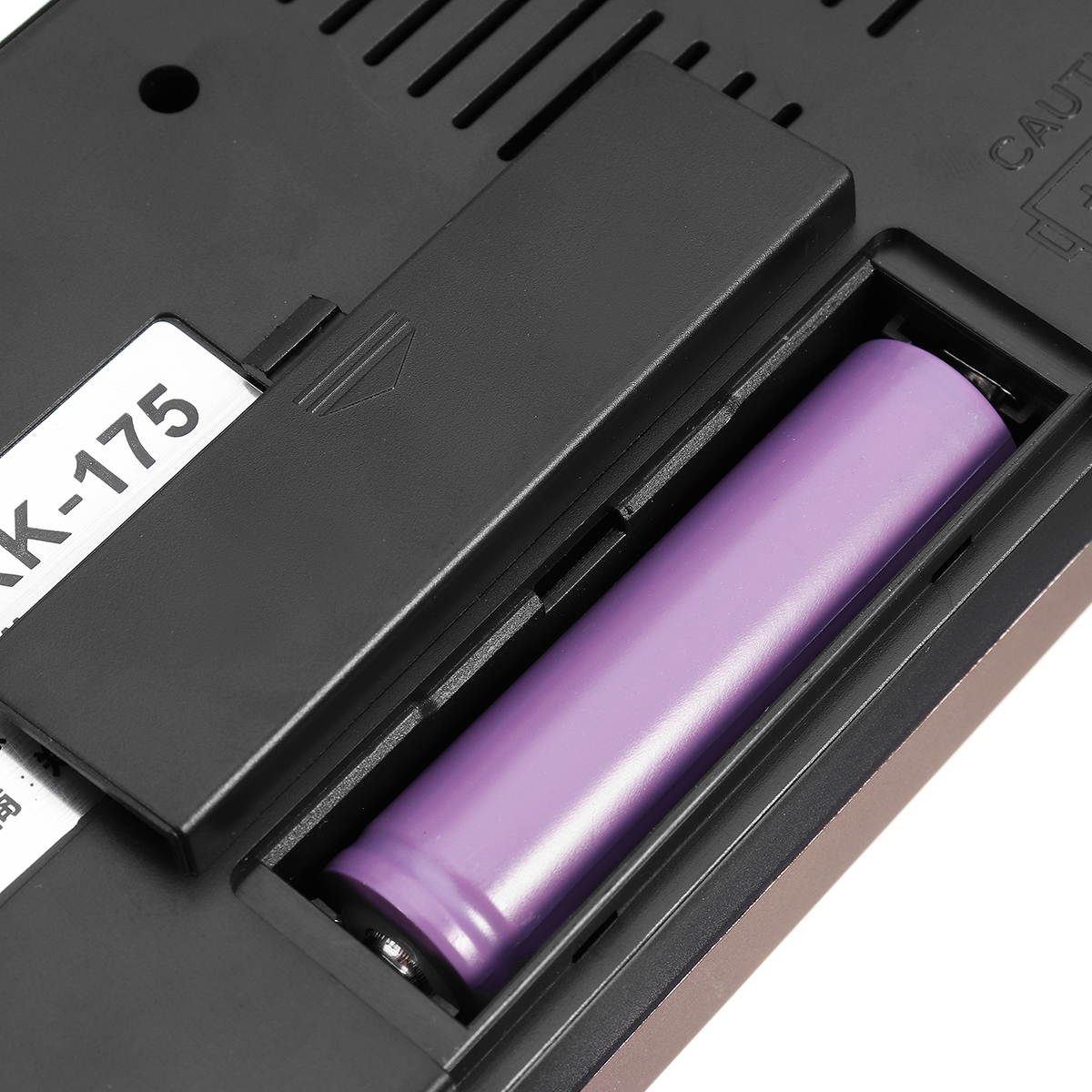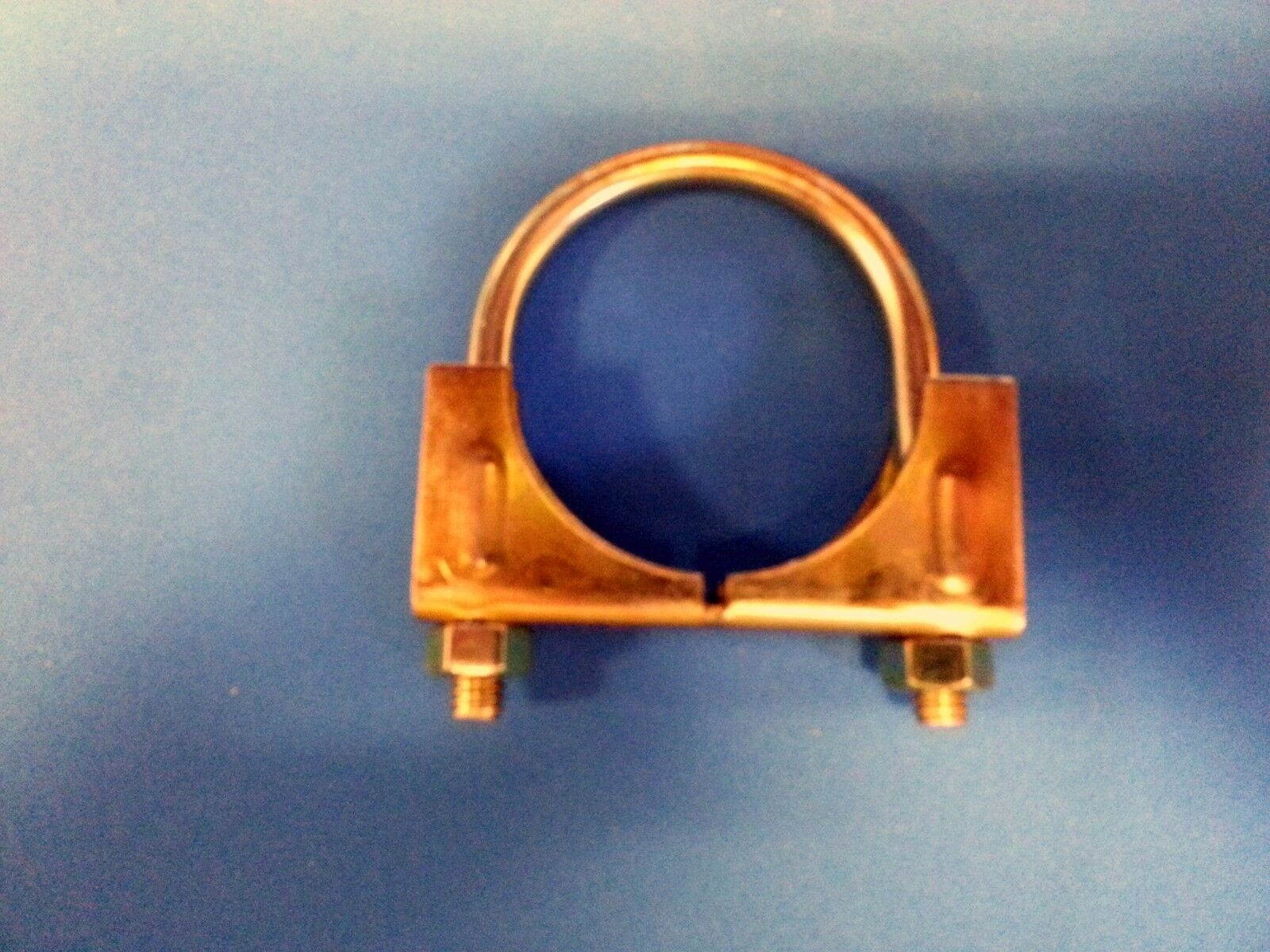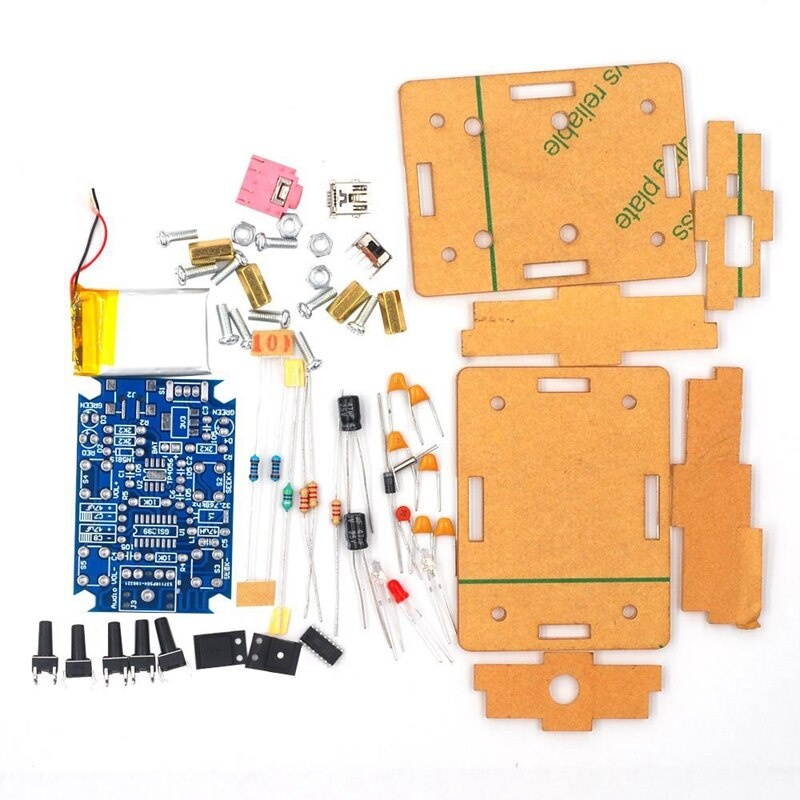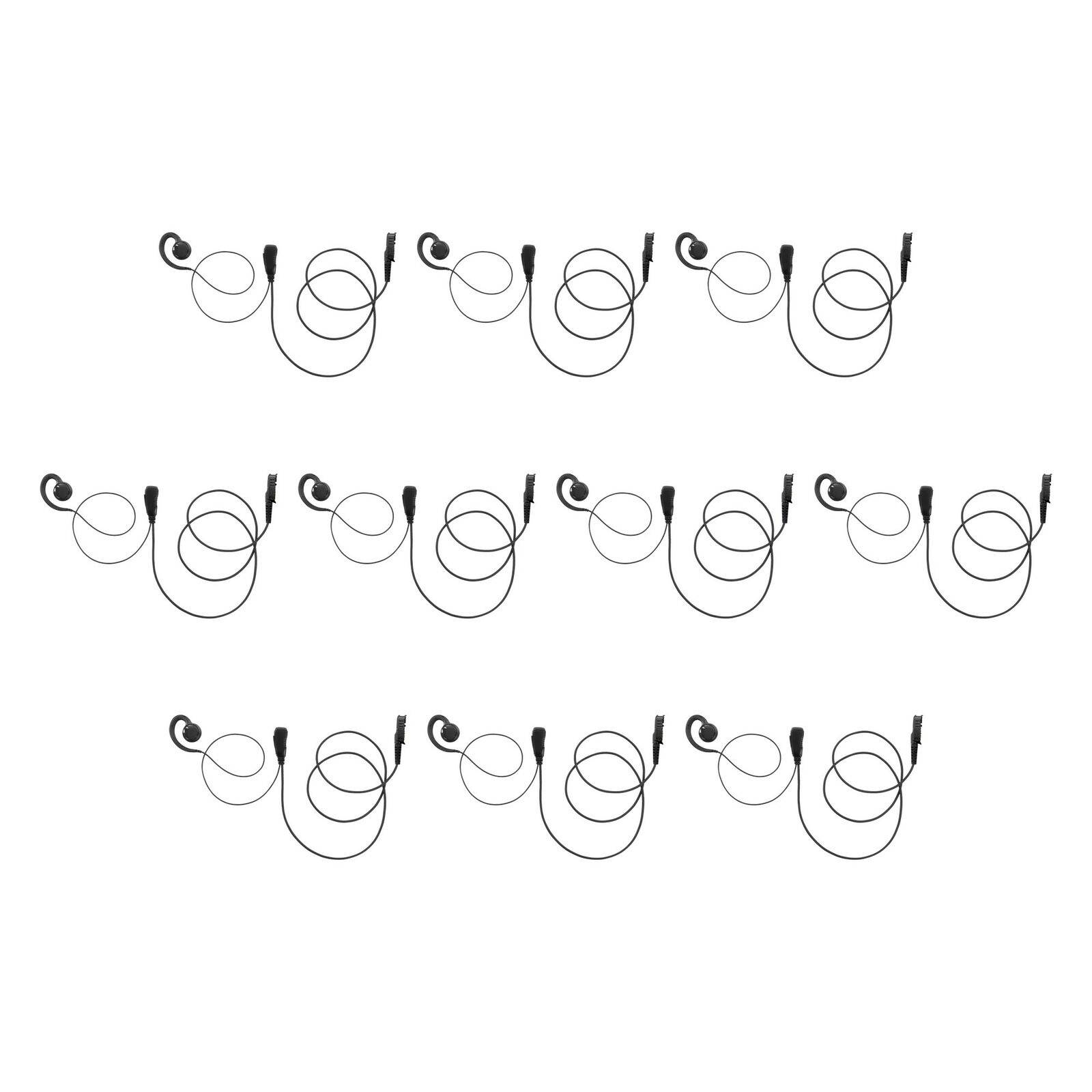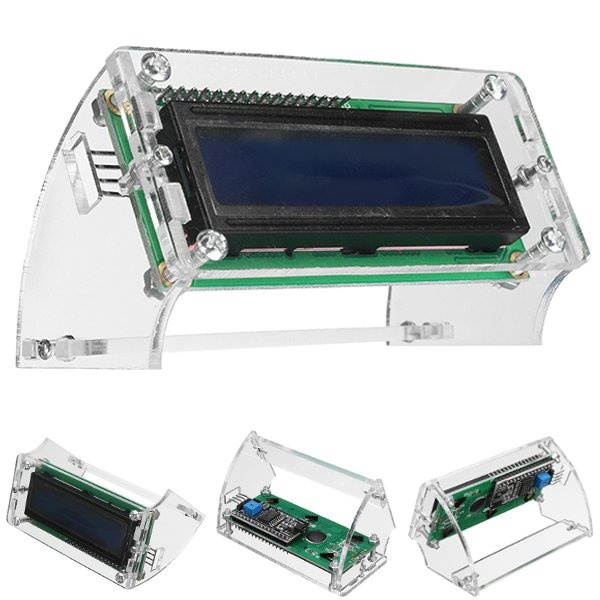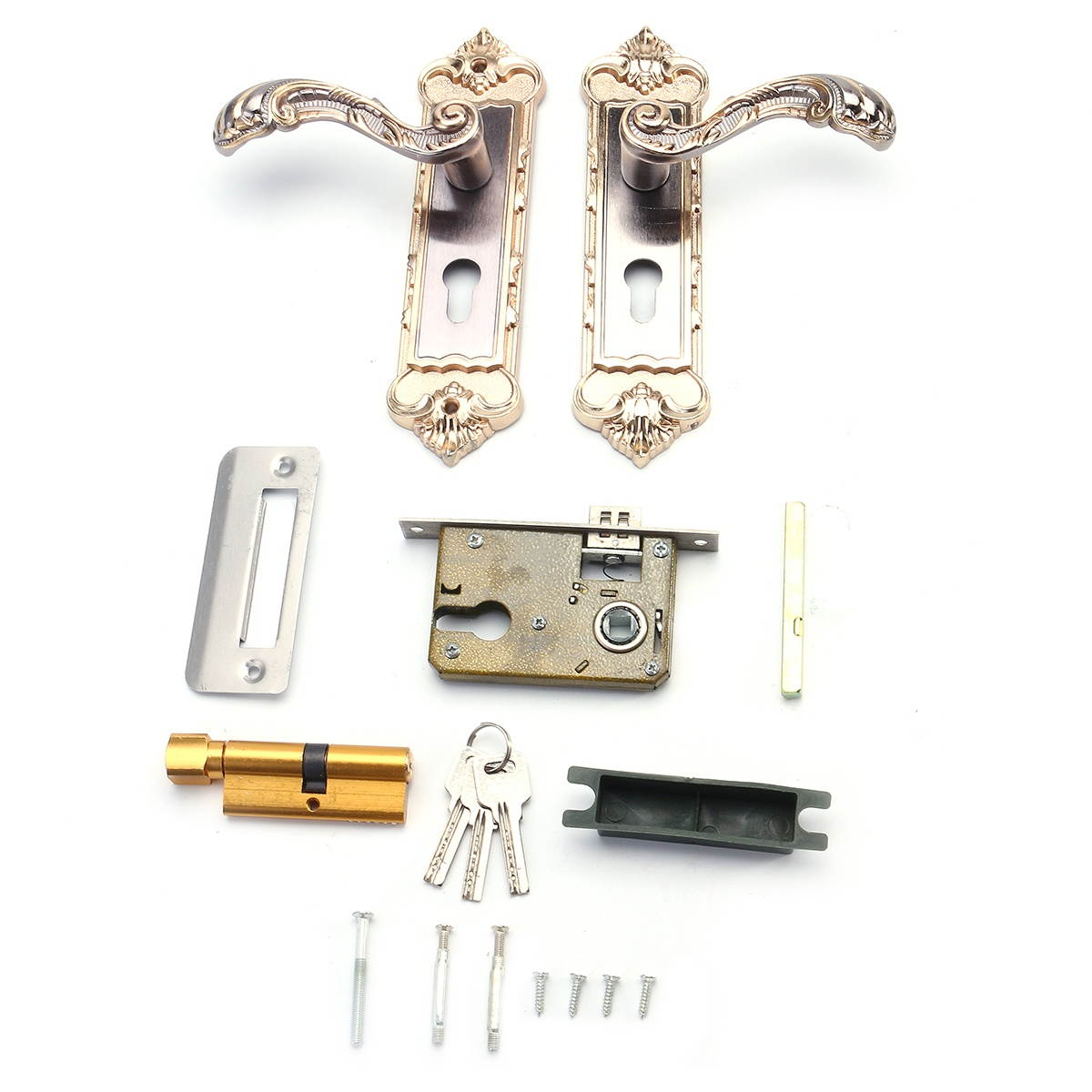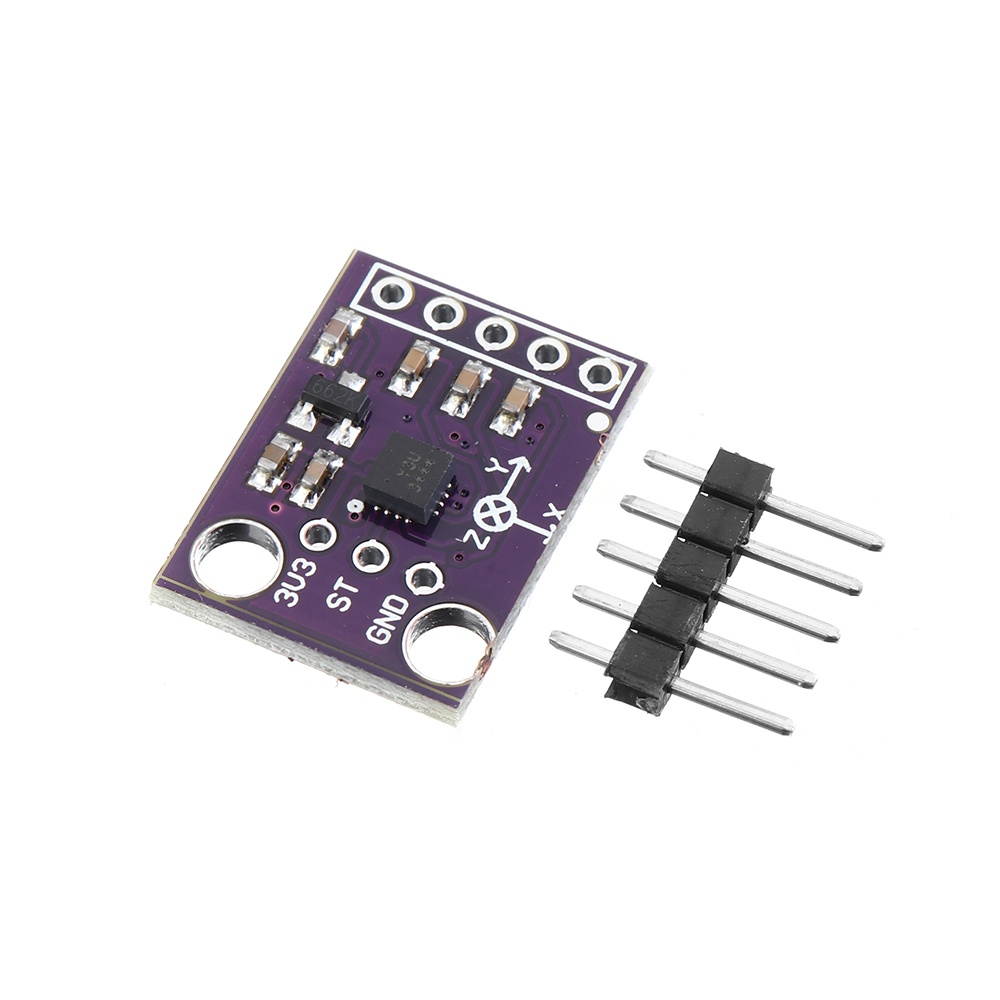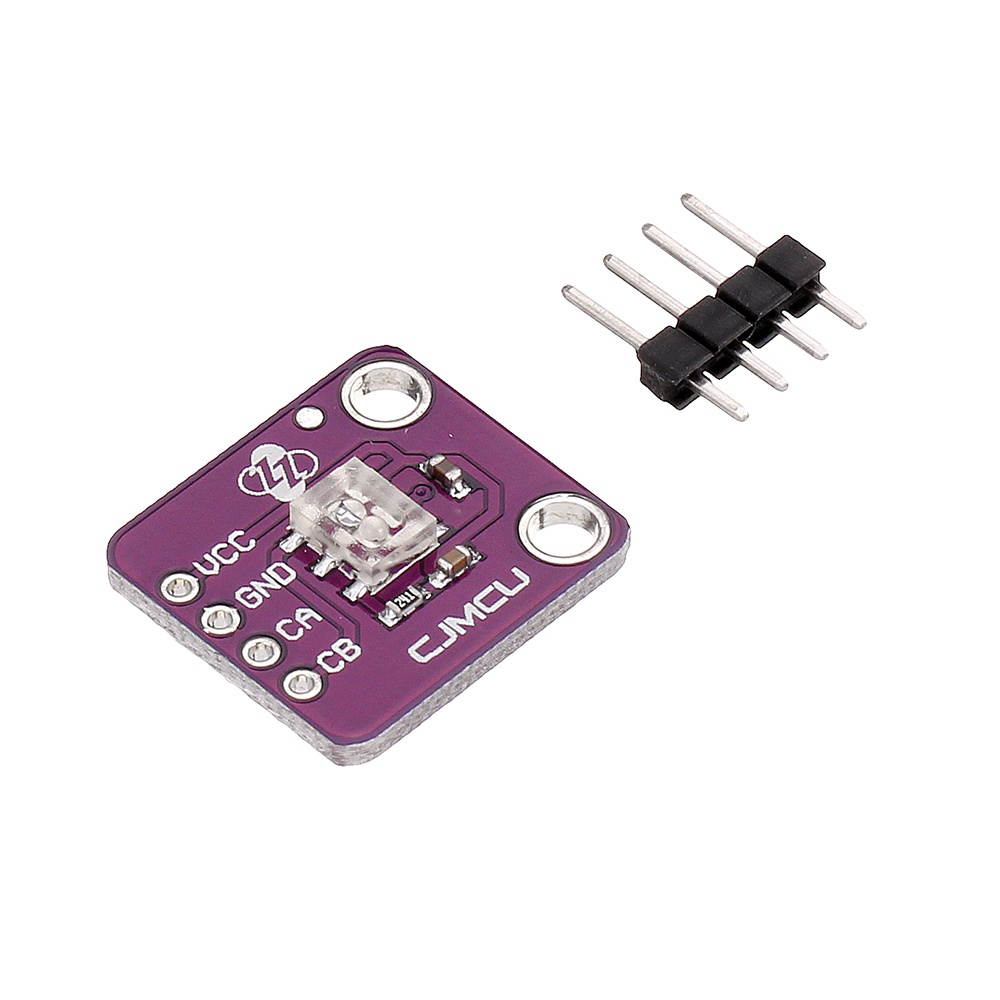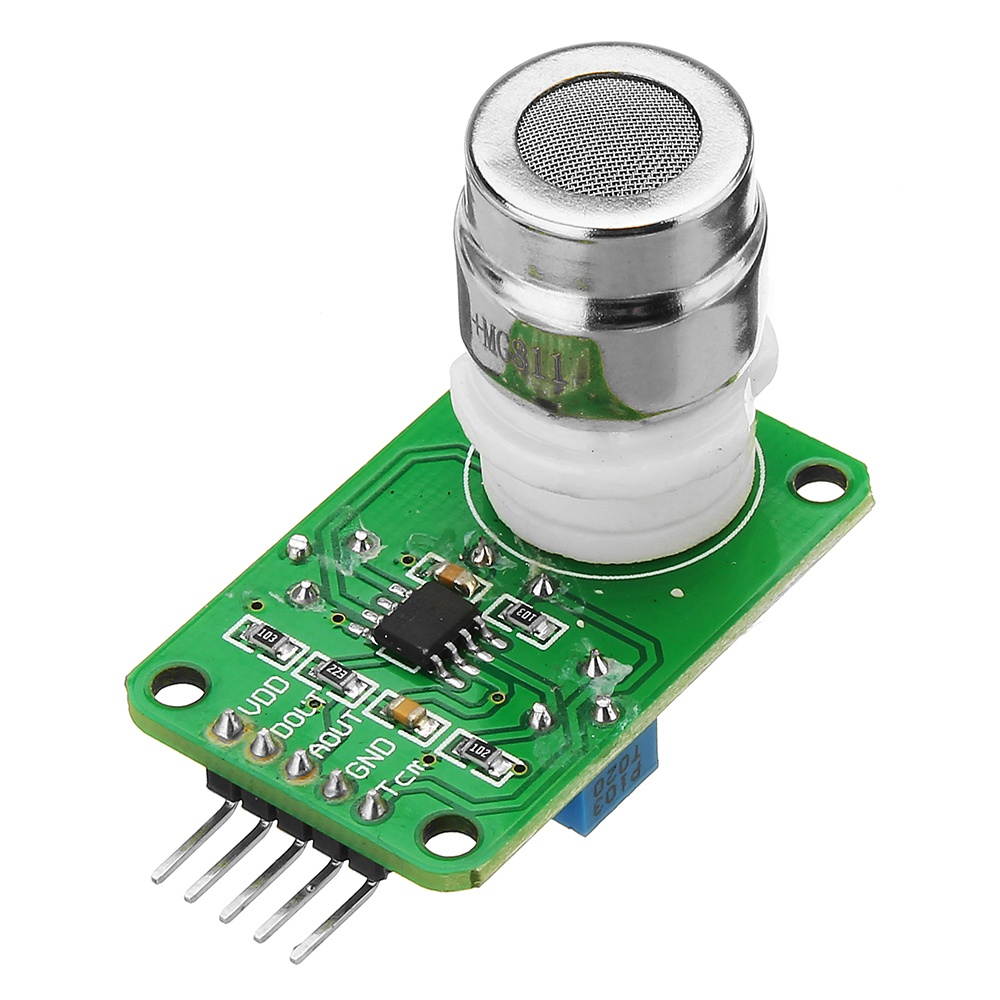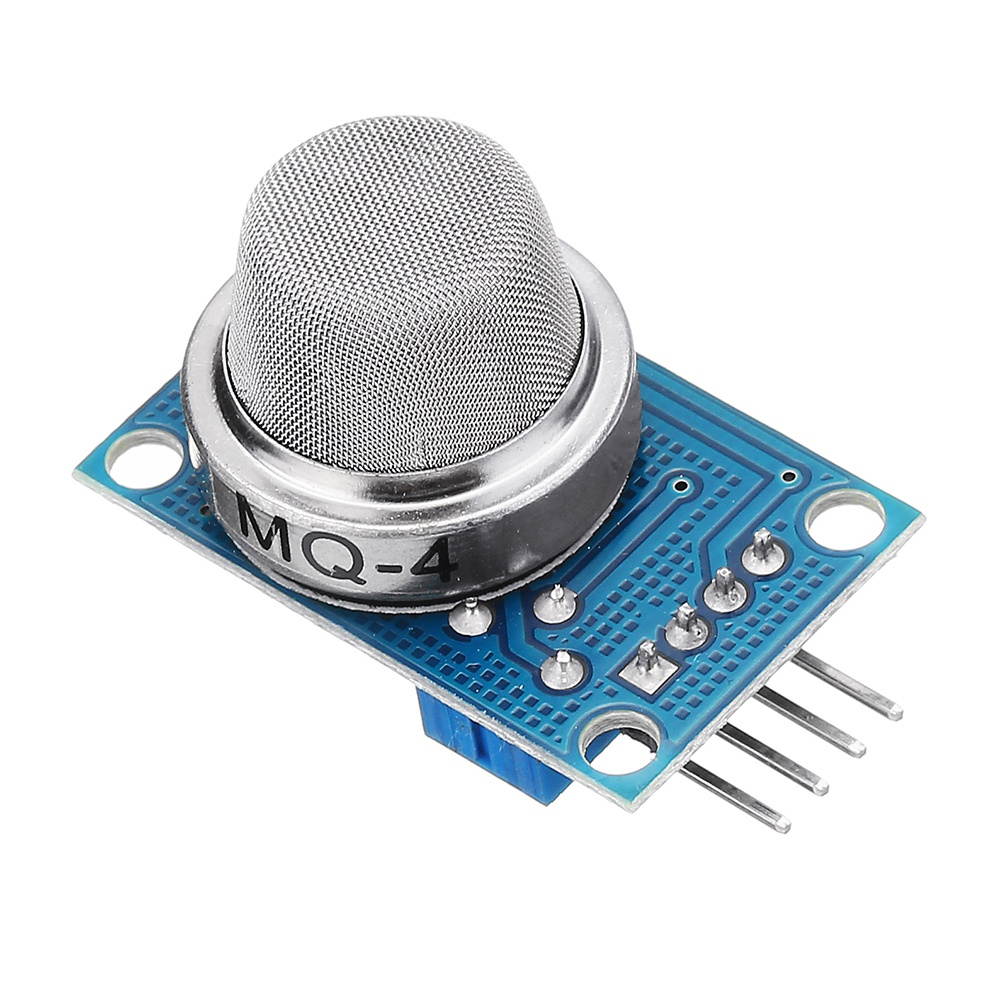Trusted shipping
Easy returns
Secure shopping
- Clothing, Shoes, Jewelry & Watches
- Home, Garden, Outdoor & Pets
- Electronics
- Audio, Video & Portable Devices
- Cables
- Adapters & Gender Changers
- Headsets, Speakers & Soundcards
- Power Protection
- 3D Printing
- Video Cards & Video Devices
- Tools & Components
- Sound Cards
- Alternative Energy
- Barebone / Mini Computers
- SSDs
- Accessories
- Mobile Accessories
- Storage Devices
- Personal Care
- Healthcare
- Home Theatre Systems
- Laptops, Computers & Office
- Speakers & Audio Systems
- Tech Services & Support
- Projectors, TVs & Home Theater
- Wi-Fi & Networking
- Cell Phones
- Electronics Deals
- Headphones
- Tablets & E-Readers
- Digital Cameras
- Home Phones
- Tech Accessories
- Electronics Sanitizing & Cleaning Supplies
- Smart Home
- Batteries, Power Banks & Chargers
- Wearable Technology
- GPS & Navigation
- Movies, Music, Books & Games
- Luggage
- Bible Covers
- Briefcases
- Camo
- Coolers
- Toiletry Bags
- Tote Bags
- Backpacks
- Carry-on Luggage
- Checked Luggage
- Lunch Bags
- Travel Accessories
- Luggage Deals
- Laptop Bags & Briefcases
- Kids' Luggage
- Duffels & Gym Bags
- Suitcases
- RFID Blocking Luggage & Travel Accessories
- Luggage Sets
- Mens' Luggage
- Handbags
- Accessories
- Outdoor
- Beauty Luggage
- Travel Totes
- Garment Bags
- Weekenders
- Messenger Bags
- Beauty & Health
- Category List
- Clothing, Shoes, Jewelry & Watches
- Home, Garden, Outdoor & Pets
- Electronics
- Audio, Video & Portable Devices
- Cables
- Adapters & Gender Changers
- Headsets, Speakers & Soundcards
- Power Protection
- 3D Printing
- Video Cards & Video Devices
- Tools & Components
- Sound Cards
- Alternative Energy
- Barebone / Mini Computers
- SSDs
- Accessories
- Mobile Accessories
- Storage Devices
- Personal Care
- Healthcare
- Home Theatre Systems
- Laptops, Computers & Office
- Speakers & Audio Systems
- Tech Services & Support
- Projectors, TVs & Home Theater
- Wi-Fi & Networking
- Cell Phones
- Electronics Deals
- Headphones
- Tablets & E-Readers
- Digital Cameras
- Home Phones
- Tech Accessories
- Electronics Sanitizing & Cleaning Supplies
- Smart Home
- Batteries, Power Banks & Chargers
- Wearable Technology
- GPS & Navigation
- Movies, Music, Books & Games
- Luggage
- Bible Covers
- Briefcases
- Camo
- Coolers
- Toiletry Bags
- Tote Bags
- Backpacks
- Carry-on Luggage
- Checked Luggage
- Lunch Bags
- Travel Accessories
- Luggage Deals
- Laptop Bags & Briefcases
- Kids' Luggage
- Duffels & Gym Bags
- Suitcases
- RFID Blocking Luggage & Travel Accessories
- Luggage Sets
- Mens' Luggage
- Handbags
- Accessories
- Outdoor
- Beauty Luggage
- Travel Totes
- Garment Bags
- Weekenders
- Messenger Bags
- Beauty & Health
- Baby & Toys
- Sports & Outdoors
- School & Office Supplies
- Breakroom & Janitorial Supplies
- Diaries
- Utility & Stationary
- Pens & Pencils
- Teacher Supplies & Classroom Decorations
- Paper
- Markers
- Binders
- School Supplies
- Packing & Mailing Supplies
- Tape, Adhesives & Fasteners
- Boards & Easels
- Crayons
- Desk Organization
- Pencils
- Filing & Organizers
- Journals
- Pens
- Labels & Label Makers
- Tools & Equipment
- Calendars
- Sticky Notes
- Notebooks
- Erasers & Correction Tape
- Pencil Cases
- Planners
- Retail Store Supplies
- Highlighters
- Locker Accessories
- Cute School Supplies
- School & Office Accessories
- Food & Grocery
- Shops All
- Unique-Bargains
- Cool cold
- Wesdar
- i-Star
- CoCoCo
- Targus
- Cooling Device Accessories
- Xtrike Me
- Tech/Gaming
- Gift Cards
- Women's Accessories
- Flash
- Men's Clothing
- Gift Ideas
- Brand Experiences
- Sale on Select School & Art Supplies
- Jewelry
- Featured Brands
- Nursing Items
- Storage
- Men's Shoes
- College
- School & Office Supplies
- Bullseye's Playground
- PRIDE
- Women's and Men's Shoes & Accessories
- Holiday Trees, Lights & More Sale
- Women's Dresses
- Gingerbread
- Caregiver Essentials
- Baby Bath
- select School Supplies
- Doorbusters
- Bedding & Bath
- Women's Sandals
- Sandals for the Family
- Men's Accessories
- Shops All
- One-day Easter sale
- select Health Items
- Friendsgiving
- Women's Tops, Shorts & Shoes
- Made By Design Organization
- Baby Mealtime
- For New & Expecting Parents
- Crayola Kids' Daily Deal
- Spritz Party Supplies
- Wellness Icon Glossary
- Our Generation Dolls & Accessories Kids' Daily Deal
- select Home items
- Mas Que
- Baby Apparel
- Children's Board Books Kids' Daily Deal
- Select Office Furniture
- Most-added Wedding Registry Items
Buy Portable Handheld Full-Band AM SW FM Radio Speakers Digital MP3 Music Audio Player TF Card U-disk Campus Broadcast Radio in United States - Cartnear.com
Portable Handheld Full-Band AM SW FM Radio Speakers Digital MP3 Music Audio Player TF Card U-disk Campus Broadcast Radio
CTNR1792993 0616262978355 CTNR1792993Mimo Tech
2027-01-03
/itm/portable-handheld-full-band-am-sw-fm-radio-speakers-digital-mp3-music-audio-player-tf-card-u-disk-campus-broadcast-radio-1792993
USD
32.56
$ 32.56 $ 32.89 1% Off
Item Added to Cart
customer
*Product availability is subject to suppliers inventory
SHIPPING ALL OVER UNITED STATES
100% MONEY BACK GUARANTEE
EASY 30 DAYSRETURNS & REFUNDS
24/7 CUSTOMER SUPPORT
TRUSTED AND SAFE WEBSITE
100% SECURE CHECKOUT
Features: Campus broadcast (7087MHz) is acceptableTimed shutdownLargediameter speakers have a strong outputHeadphone jackTF card / U disk music playback21 bands in totalThe detachable 18650 battery is convenient and durablePower switch: Press the power button to turn the machine on and offTiming: Tap to set the time to automatically shut down (15/30/45/60/90/120)MP3: Click to play the program in TF card / U disk, click play/pause again, long press to switch between TF card and
U diskPrevious song: In MP3 mode, tap to play the previous track of TF card/U disk, long
press and rewindNext song: In MP3 mode, tap to play the next track of TF card/U disk, long
press fast forwardSW118: Open the antenna, press the SW button to select the last short wave band, press the SW+ button to select the next short wave band, and rotate the TUNING tuning knob to play the
SW118 short wave broadcastMW: Tap to play medium wave broadcast (5221620KHZ)
FM12: Pull open the antenna, tap to play FM FM1 ( 87.0108. 0MHZ), click again to select FM2 campus broadcast (7087MHZ)
Number keys 09: Enter the number in MP3 mode to select the track you want to listen to (for example: enter 28 to select the 28th song)Volume minus (V): Tap to decrease the volumeVolume plus (V+): Tap
to increase volumeTUNING wheel: In the radio mode, rotate the tuning button to listen to FM, medium wave and short wave broadcastUSB: Insert a USB flash drive to play musicHeadphones: Insert headphones into
DND modeTF card: insert TF card to play musicDC 5V: Connect the data cable to chargePower
Output:
3WMW: 522Hz1620KHzFM
Frequency: 70MHz108MHzInput
Power: DC 5V
Material:
PlasticBattery: 18650 3.7VP ackage
Included: 1 x Portable Radio1 x 18650 Battery1 x USB Charging Cable
U diskPrevious song: In MP3 mode, tap to play the previous track of TF card/U disk, long
press and rewindNext song: In MP3 mode, tap to play the next track of TF card/U disk, long
press fast forwardSW118: Open the antenna, press the SW button to select the last short wave band, press the SW+ button to select the next short wave band, and rotate the TUNING tuning knob to play the
SW118 short wave broadcastMW: Tap to play medium wave broadcast (5221620KHZ)
FM12: Pull open the antenna, tap to play FM FM1 ( 87.0108. 0MHZ), click again to select FM2 campus broadcast (7087MHZ)
Number keys 09: Enter the number in MP3 mode to select the track you want to listen to (for example: enter 28 to select the 28th song)Volume minus (V): Tap to decrease the volumeVolume plus (V+): Tap
to increase volumeTUNING wheel: In the radio mode, rotate the tuning button to listen to FM, medium wave and short wave broadcastUSB: Insert a USB flash drive to play musicHeadphones: Insert headphones into
DND modeTF card: insert TF card to play musicDC 5V: Connect the data cable to chargePower
Output:
3WMW: 522Hz1620KHzFM
Frequency: 70MHz108MHzInput
Power: DC 5V
Material:
PlasticBattery: 18650 3.7VP ackage
Included: 1 x Portable Radio1 x 18650 Battery1 x USB Charging Cable