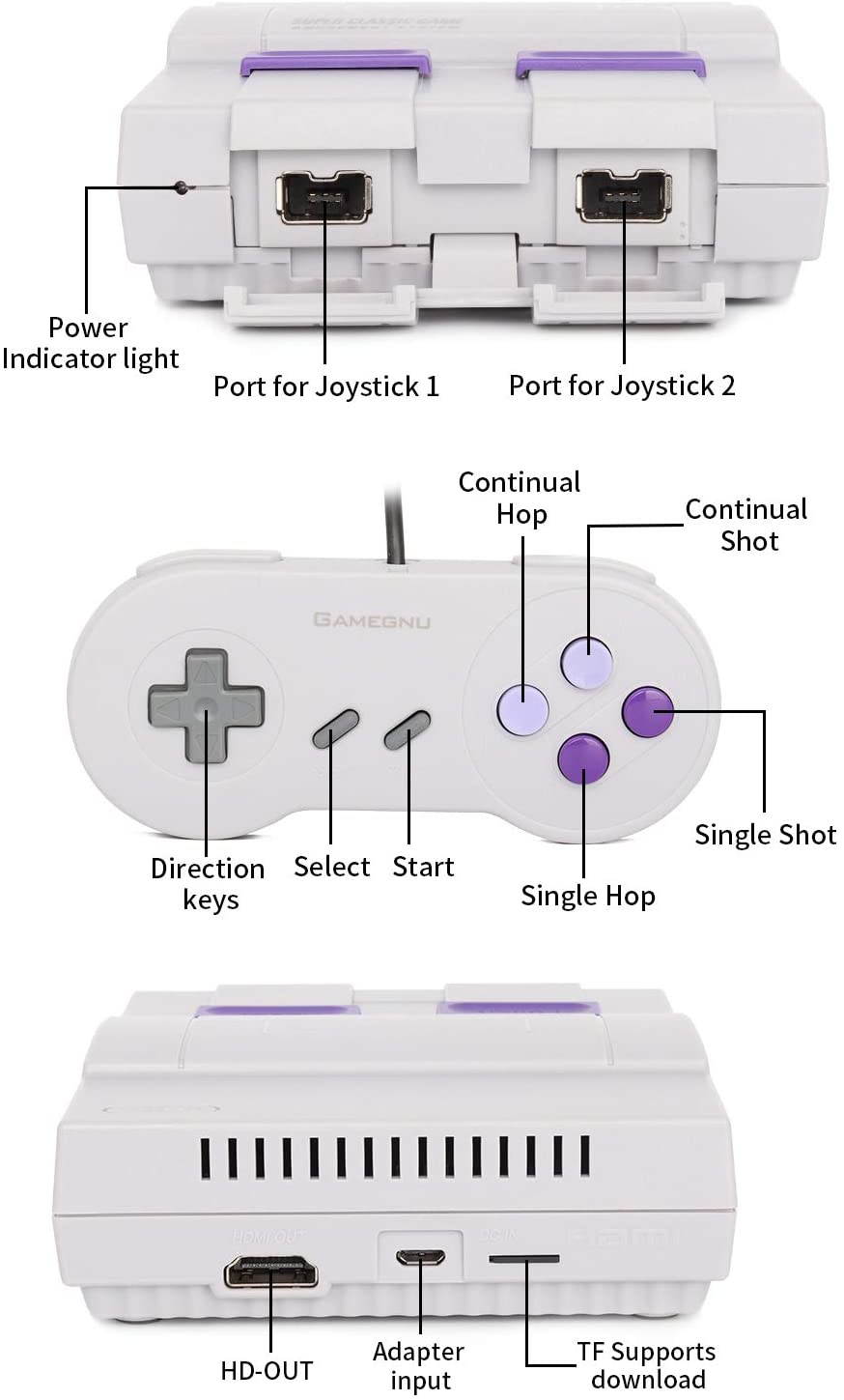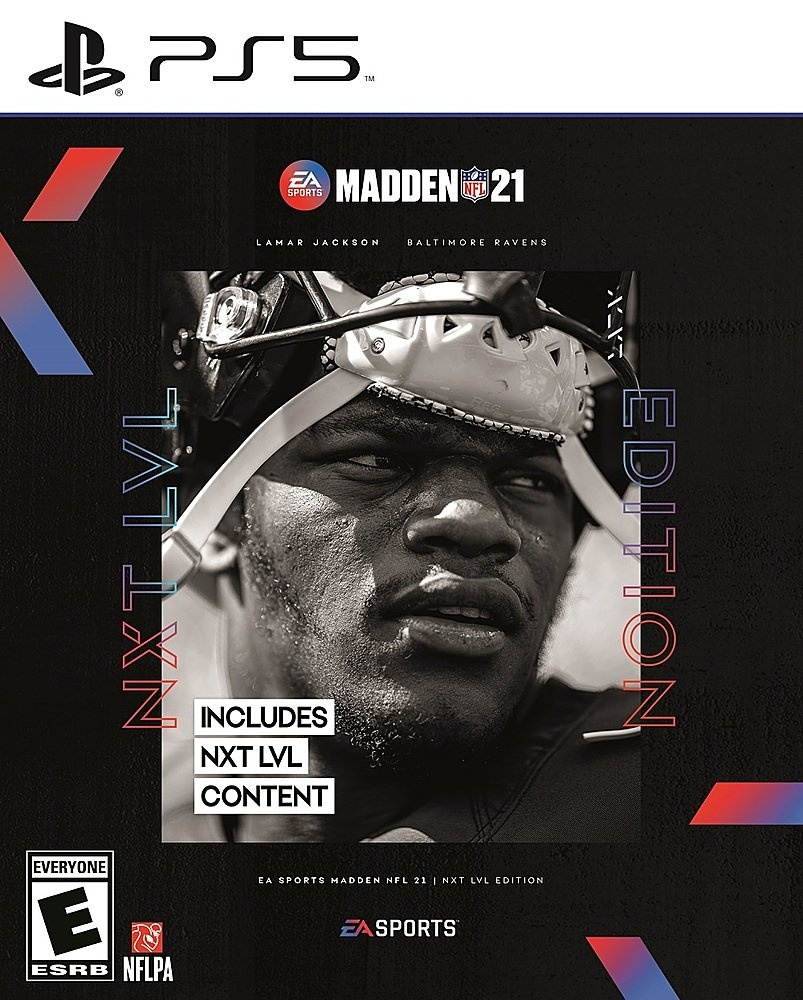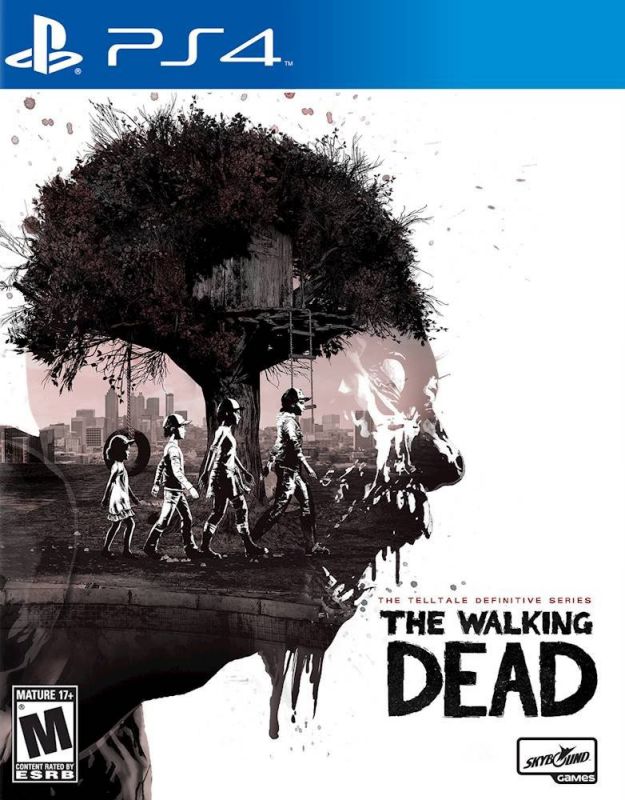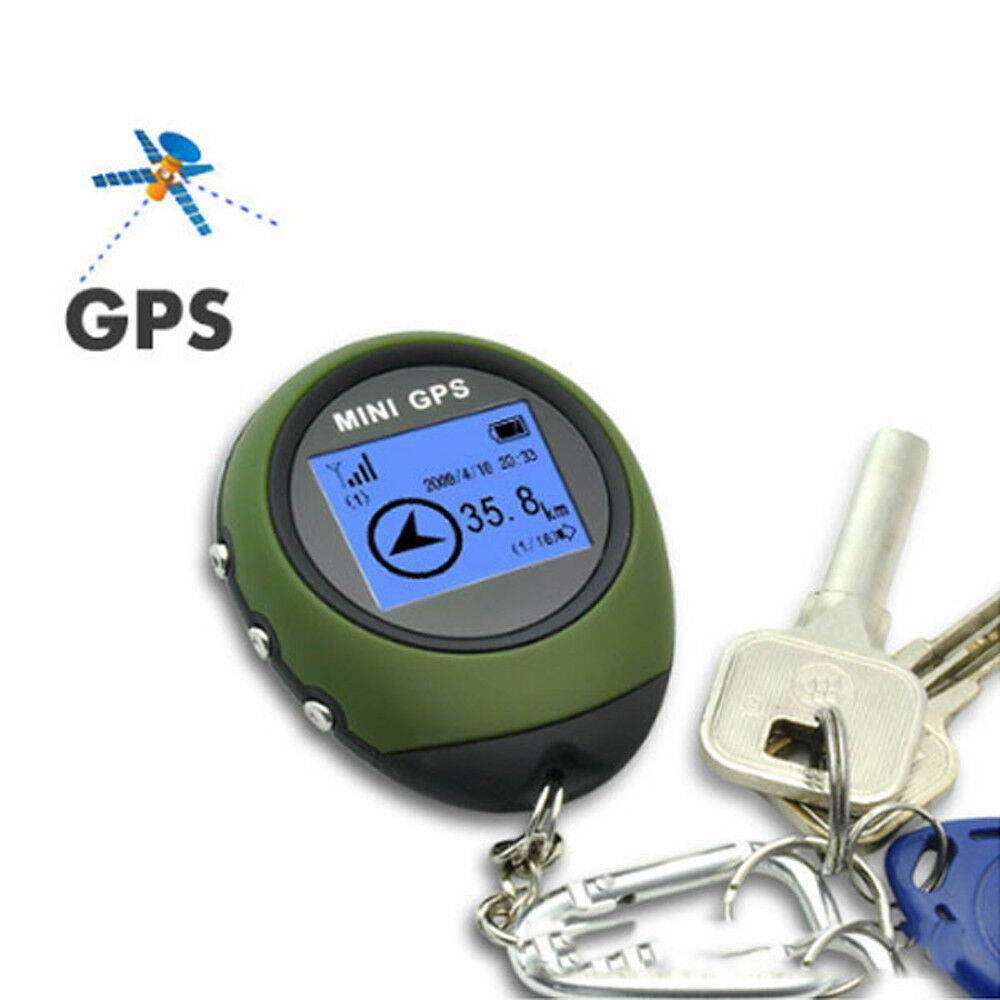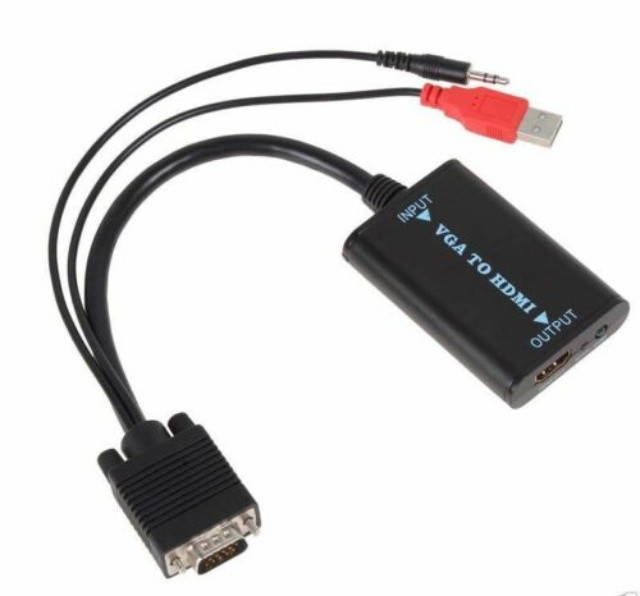Trusted shipping
Easy returns
Secure shopping
- Clothing, Shoes, Jewelry & Watches
- Home, Garden, Outdoor & Pets
- Electronics
- Audio, Video & Portable Devices
- Cables
- Adapters & Gender Changers
- Headsets, Speakers & Soundcards
- Power Protection
- 3D Printing
- Video Cards & Video Devices
- Tools & Components
- Sound Cards
- Alternative Energy
- Barebone / Mini Computers
- SSDs
- Accessories
- Mobile Accessories
- Storage Devices
- Personal Care
- Healthcare
- Home Theatre Systems
- Laptops, Computers & Office
- Speakers & Audio Systems
- Tech Services & Support
- Projectors, TVs & Home Theater
- Wi-Fi & Networking
- Cell Phones
- Electronics Deals
- Headphones
- Tablets & E-Readers
- Digital Cameras
- Home Phones
- Tech Accessories
- Electronics Sanitizing & Cleaning Supplies
- Smart Home
- Batteries, Power Banks & Chargers
- Wearable Technology
- GPS & Navigation
- Movies, Music, Books & Games
- Luggage
- Bible Covers
- Briefcases
- Camo
- Coolers
- Toiletry Bags
- Tote Bags
- Backpacks
- Carry-on Luggage
- Checked Luggage
- Lunch Bags
- Travel Accessories
- Luggage Deals
- Laptop Bags & Briefcases
- Kids' Luggage
- Duffels & Gym Bags
- Suitcases
- RFID Blocking Luggage & Travel Accessories
- Luggage Sets
- Mens' Luggage
- Handbags
- Accessories
- Outdoor
- Beauty Luggage
- Travel Totes
- Garment Bags
- Weekenders
- Messenger Bags
- Beauty & Health
- Category List
- Clothing, Shoes, Jewelry & Watches
- Home, Garden, Outdoor & Pets
- Electronics
- Audio, Video & Portable Devices
- Cables
- Adapters & Gender Changers
- Headsets, Speakers & Soundcards
- Power Protection
- 3D Printing
- Video Cards & Video Devices
- Tools & Components
- Sound Cards
- Alternative Energy
- Barebone / Mini Computers
- SSDs
- Accessories
- Mobile Accessories
- Storage Devices
- Personal Care
- Healthcare
- Home Theatre Systems
- Laptops, Computers & Office
- Speakers & Audio Systems
- Tech Services & Support
- Projectors, TVs & Home Theater
- Wi-Fi & Networking
- Cell Phones
- Electronics Deals
- Headphones
- Tablets & E-Readers
- Digital Cameras
- Home Phones
- Tech Accessories
- Electronics Sanitizing & Cleaning Supplies
- Smart Home
- Batteries, Power Banks & Chargers
- Wearable Technology
- GPS & Navigation
- Movies, Music, Books & Games
- Luggage
- Bible Covers
- Briefcases
- Camo
- Coolers
- Toiletry Bags
- Tote Bags
- Backpacks
- Carry-on Luggage
- Checked Luggage
- Lunch Bags
- Travel Accessories
- Luggage Deals
- Laptop Bags & Briefcases
- Kids' Luggage
- Duffels & Gym Bags
- Suitcases
- RFID Blocking Luggage & Travel Accessories
- Luggage Sets
- Mens' Luggage
- Handbags
- Accessories
- Outdoor
- Beauty Luggage
- Travel Totes
- Garment Bags
- Weekenders
- Messenger Bags
- Beauty & Health
- Baby & Toys
- Sports & Outdoors
- School & Office Supplies
- Breakroom & Janitorial Supplies
- Diaries
- Utility & Stationary
- Pens & Pencils
- Teacher Supplies & Classroom Decorations
- Paper
- Markers
- Binders
- School Supplies
- Packing & Mailing Supplies
- Tape, Adhesives & Fasteners
- Boards & Easels
- Crayons
- Desk Organization
- Pencils
- Filing & Organizers
- Journals
- Pens
- Labels & Label Makers
- Tools & Equipment
- Calendars
- Sticky Notes
- Notebooks
- Erasers & Correction Tape
- Pencil Cases
- Planners
- Retail Store Supplies
- Highlighters
- Locker Accessories
- Cute School Supplies
- School & Office Accessories
- Food & Grocery
- Shops All
- Unique-Bargains
- Cool cold
- Wesdar
- i-Star
- CoCoCo
- Targus
- Cooling Device Accessories
- Xtrike Me
- Tech/Gaming
- Gift Cards
- Women's Accessories
- Flash
- Men's Clothing
- Gift Ideas
- Brand Experiences
- Sale on Select School & Art Supplies
- Jewelry
- Featured Brands
- Nursing Items
- Storage
- Men's Shoes
- College
- School & Office Supplies
- Bullseye's Playground
- PRIDE
- Women's and Men's Shoes & Accessories
- Holiday Trees, Lights & More Sale
- Women's Dresses
- Gingerbread
- Caregiver Essentials
- Baby Bath
- select School Supplies
- Doorbusters
- Bedding & Bath
- Women's Sandals
- Sandals for the Family
- Men's Accessories
- Shops All
- One-day Easter sale
- select Health Items
- Friendsgiving
- Women's Tops, Shorts & Shoes
- Made By Design Organization
- Baby Mealtime
- For New & Expecting Parents
- Crayola Kids' Daily Deal
- Spritz Party Supplies
- Wellness Icon Glossary
- Our Generation Dolls & Accessories Kids' Daily Deal
- select Home items
- Mas Que
- Baby Apparel
- Children's Board Books Kids' Daily Deal
- Select Office Furniture
- Most-added Wedding Registry Items
Buy Retro Game Console, Handheld Video Game Console with 2 NES Controllers, Classic Gaming Console Built-in 821 NES Old School Games, HDMI HD Output, Ideal Gift for Backing to Childhood in United States - Cartnear.com
Retro Game Console, Handheld Video Game Console with 2 NES Controllers, Classic Gaming Console Built-in 821 NES Old School Games, HDMI HD Output, Ideal Gift for Backing to Childhood
CTNR1292356 CTNR1292356KSRplayer
2027-01-27
/itm/retro-game-console-handheld-video-game-console-with-2-nes-controllers-classic-gaming-console-built-in-821-nes-old-school-games-hdmi-hd-output-ideal-gift-for-backing-to-childhood-1292356
USD
49.58
$ 49.58 $ 50.59 2% Off
Item Added to Cart
customer
*Product availability is subject to suppliers inventory
SHIPPING ALL OVER UNITED STATES
100% MONEY BACK GUARANTEE
EASY 30 DAYSRETURNS & REFUNDS
24/7 CUSTOMER SUPPORT
TRUSTED AND SAFE WEBSITE
100% SECURE CHECKOUT
| Color | Gray |
|---|
?Childhood Classic Games?The Game console pre-install 821 classic video games, no need to download games. You can easily find 30-40 games that are part of your favorite classic game, which brings you back to your happy childhood instantly.
?HDMI HD Output?This popular TV game console supports HD HDMI, 4K TV displays will be sharper. Please make sure your screen has HDMI input ports. Switch your TV to HDMI mode, connect the game system to the TV via the HDMI cable, then you can start the game immediately!
?Multi Functions?This console can save game progress, also support TF card download games. Made of non-toxic ABS plastic, which is safe for adults and children.
?Perfect Gift?Classic video game console is a great gift for kids and adults and share the joy with them, a gift for children to experience the happiness of their parents’ childhood.
?CONTROLS - NOTE?The second controller (2nd port) is only designed to work when selecting the “2 players” option in a selected game. Otherwise, only one controller will work to navigate through the menu and choose the games. This console cannot save progress, but you can pause a game with the start key.
Features
100% brand new and high quality.
Built-in hundreds of classic games.
8-bit and dual 4-button gamepad.
110~220V power supply.
Support HDMI output.
Please Note
1. This is a third-party product, not the original console.
2. These classic games do not have the same clear image as nowadays' games on the big screen, but they are still exciting and challenging to play!
3. Some games are in Japanese, but most of the popular games are in English.
Package Includes
1 x Game Console
1 x TF Card
2 x Controllers
1 x HDMI Cable
1 x AC Power Adapter
1 x User Manual
Choose Game
1.Navigate with the controller + keys to choose game group.
2.Select game group with START key.
3.Then select a game with START key.
Start Game
1.Press START to enter the game.
2.Navigate with the SELECT key to choose 1 or 2 players (in games that have this choice). Then press START to select.
Exit Game
Exit game by holding SELECT & START keys together for about 2 seconds.
Exit Game Group
Exit game group to the main screen by holding SELECT & START keys together or press RESET on the console (not controller).
Guarantee
The classic game consoles are 100% tested before they leave the factory to ensure product stability and durability.
We are committed to providing each customer with the highest standard of customer service and perfect products. If you are not satisfied with our classic game consoles, please feel free to contact us.