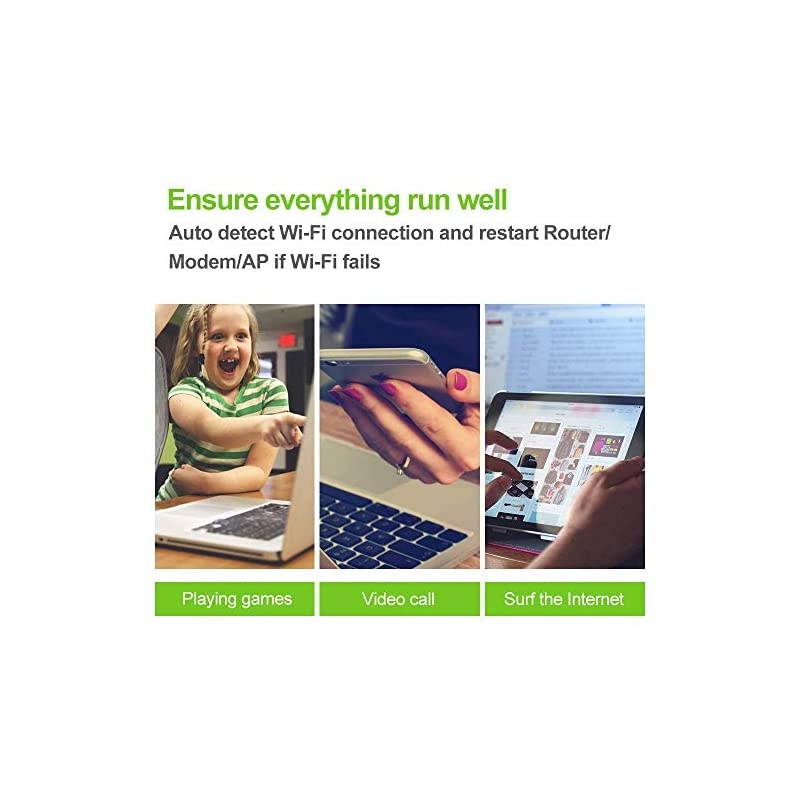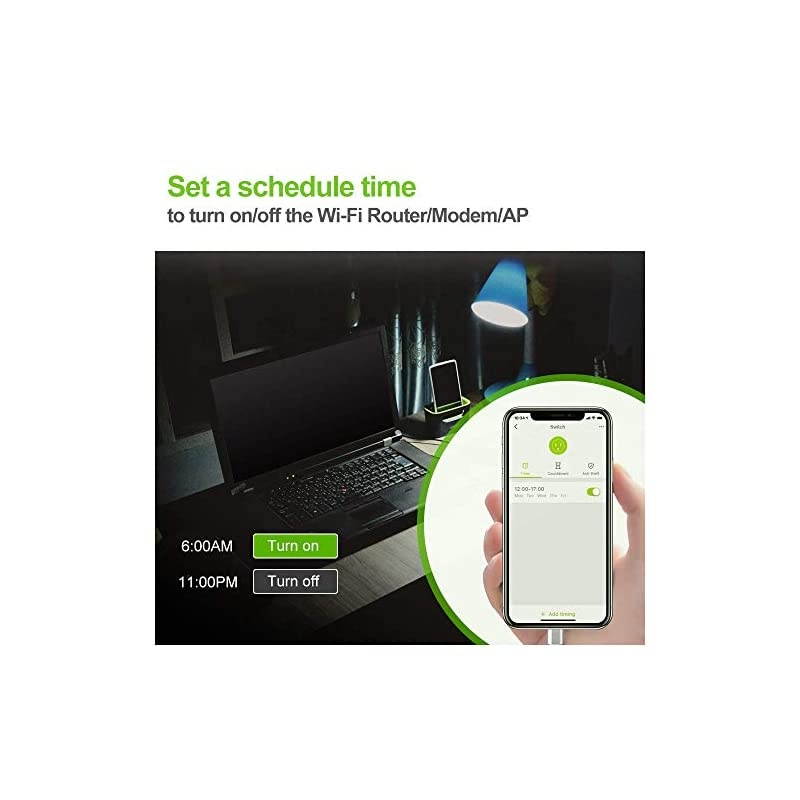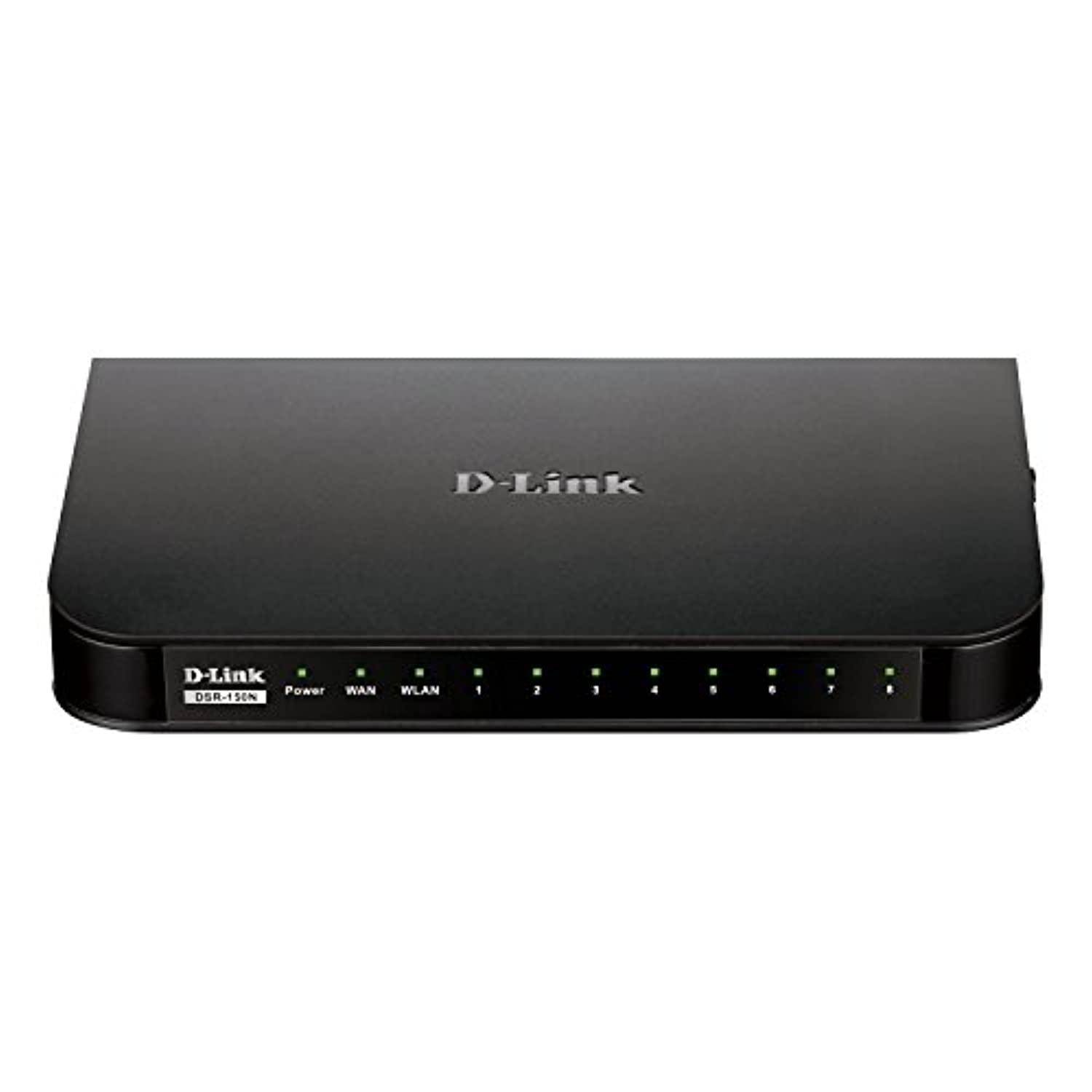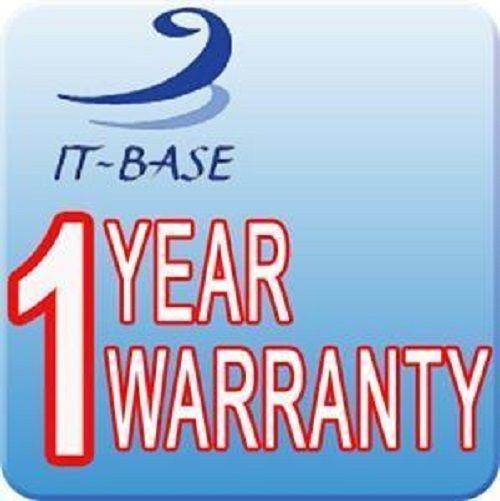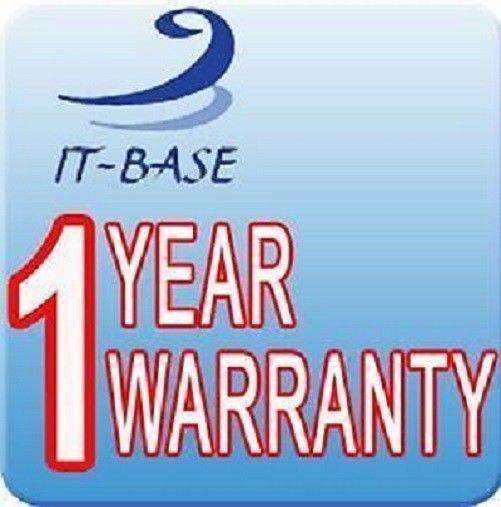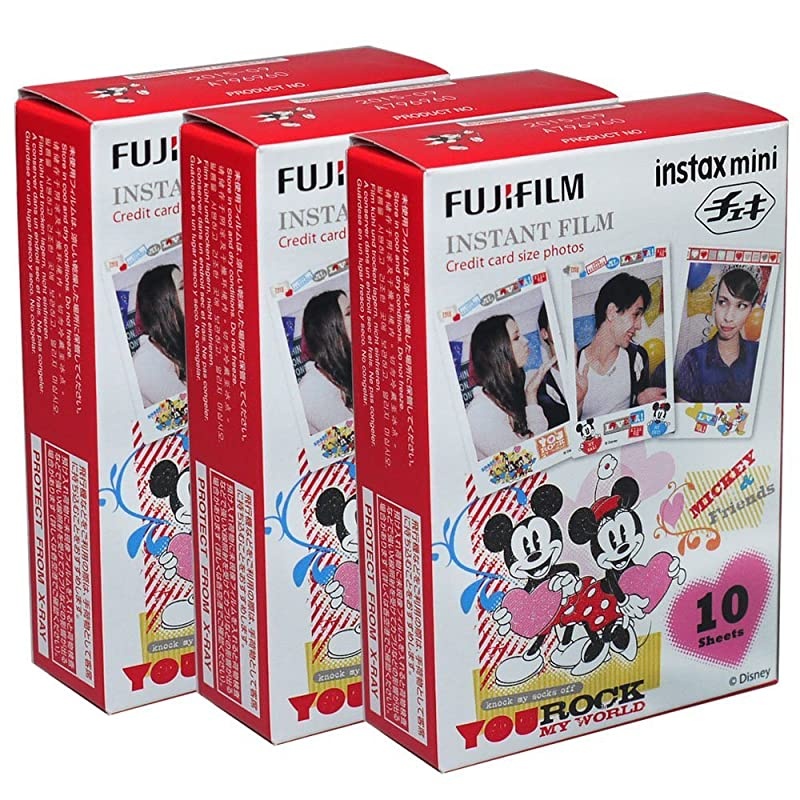Trusted shipping
Easy returns
Secure shopping
Buy Router Reset 2 Pack Smart Plug Auto Monitor and Restart RouterModemAccess Points if Fails Auto Power Cycler for Routers Works with REC App in United States - Cartnear.com

Router Reset 2 Pack Smart Plug Auto Monitor and Restart RouterModemAccess Points if Fails Auto Power Cycler for Routers Works with REC App
CTNR1727769 CTNR1727769TASCO
2027-02-08
/itm/router-reset-2-pack-smart-plug-auto-monitor-and-restart-routermodemaccess-points-if-fails-auto-power-cycler-for-routers-works-with-rec-app-1727769
USD
60.47
$ 60.47 $ 61.70 2% Off
Item Added to Cart
customer
*Product availability is subject to suppliers inventory
SHIPPING ALL OVER UNITED STATES
100% MONEY BACK GUARANTEE
EASY 30 DAYSRETURNS & REFUNDS
24/7 CUSTOMER SUPPORT
TRUSTED AND SAFE WEBSITE
100% SECURE CHECKOUT
Style: 2 PackPut the plug of Wi-Fi Router/Modem/AP into the Wi-Fi restarter, configure it. And it will automatically detect Wi-Fi connection, reset the router if Wi-Fi fails. The smart plug connects to your internet just like any other smart home devices such as a thermostat, switch etc. Plug the power cord from your Wi-Fi Router/Modem/AP into the device, when it detects that the internet connection is lost, the plug turns the power off to the Wi-Fi Router/Modem/AP (the Wi-Fi Router/Modem/AP power plugs int the device). Then it turns the power back on and it restarts the modem. just like if you were physically there and unplugged your modem to do a reset and plugged it back in. It can also be set for a schedule to turn the device on and off whenever you want. For example, you can set yours to reset once every 24 hours at 6:00 in the morning. It's worked when your internet was lost. It kept cycling the power on and off until whatever caused the internet to go off and came back online. The router restarter generally takes 2-3 minutes to reconnect/reboot normal router/modem/Access points, but some router/modem/Access points used for a long time may take more time.
It doesn't come with an update to set the time interval between loss of wi-fi and reboot, but later we'll develop this function. If you need help of product, installation or operation, please feel free to contact us first and we'll try our best to help you.
Warranty service: lifetime warranty and 1 year free replacement
System Requirements: Wi-Fi router iPhone, iPad(iOS 7.0 or higher) Android devices with Android 4.0 or higher
Product Specifications: Electrical
Rating: 15A 125V~60Hz
Wi-Fi: 2.4 GHz 802.11 b/g/n
Package Included: 2 x Wi-Fi Router Reset 1 x User Manual
It doesn't come with an update to set the time interval between loss of wi-fi and reboot, but later we'll develop this function. If you need help of product, installation or operation, please feel free to contact us first and we'll try our best to help you.
Warranty service: lifetime warranty and 1 year free replacement
System Requirements: Wi-Fi router iPhone, iPad(iOS 7.0 or higher) Android devices with Android 4.0 or higher
Product Specifications: Electrical
Rating: 15A 125V~60Hz
Wi-Fi: 2.4 GHz 802.11 b/g/n
Package Included: 2 x Wi-Fi Router Reset 1 x User Manual