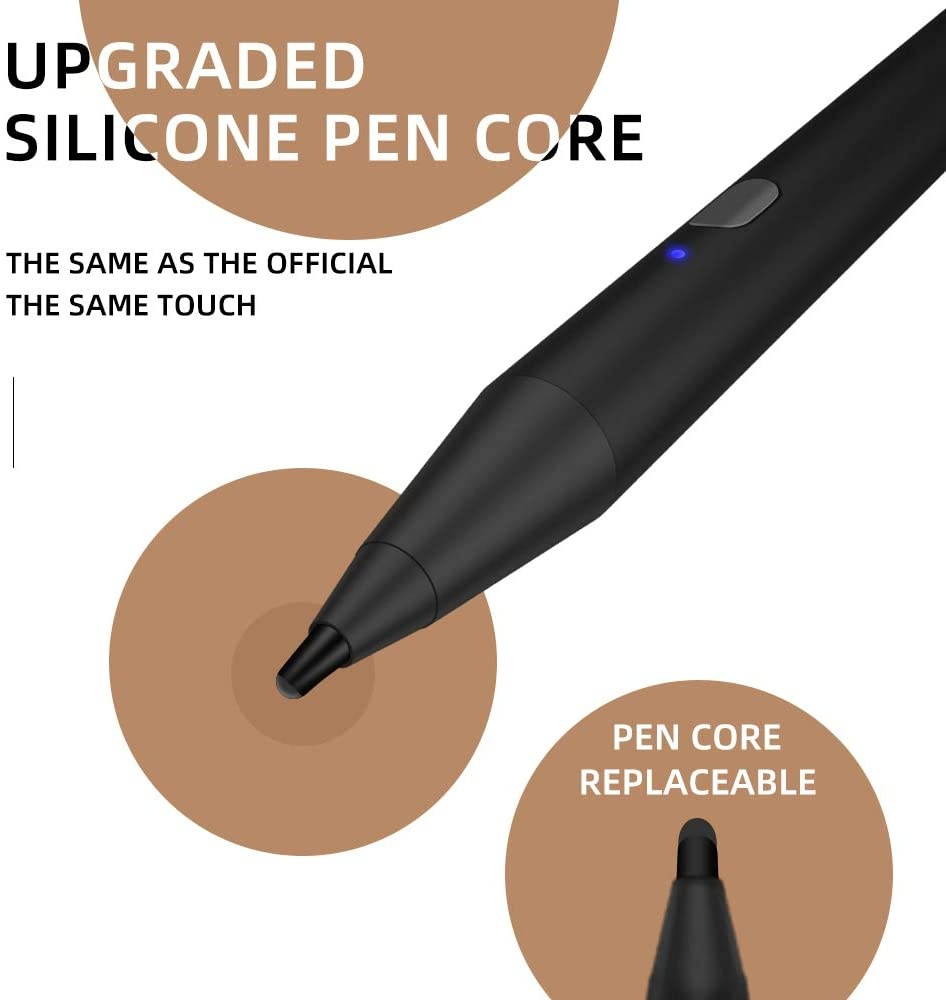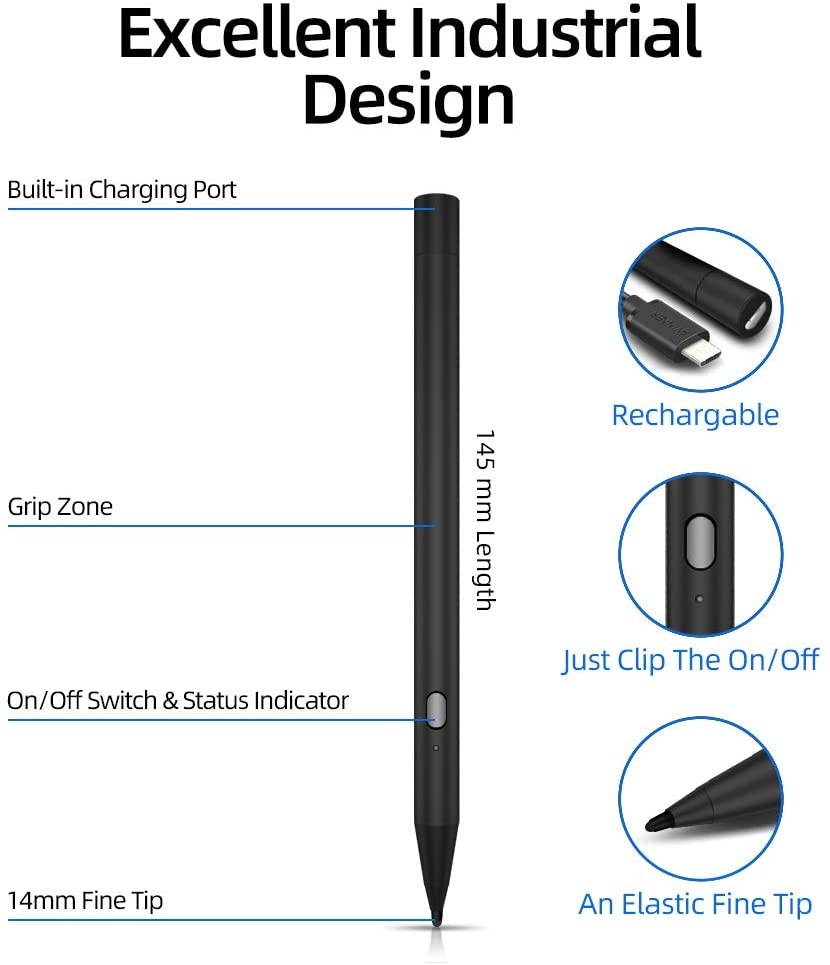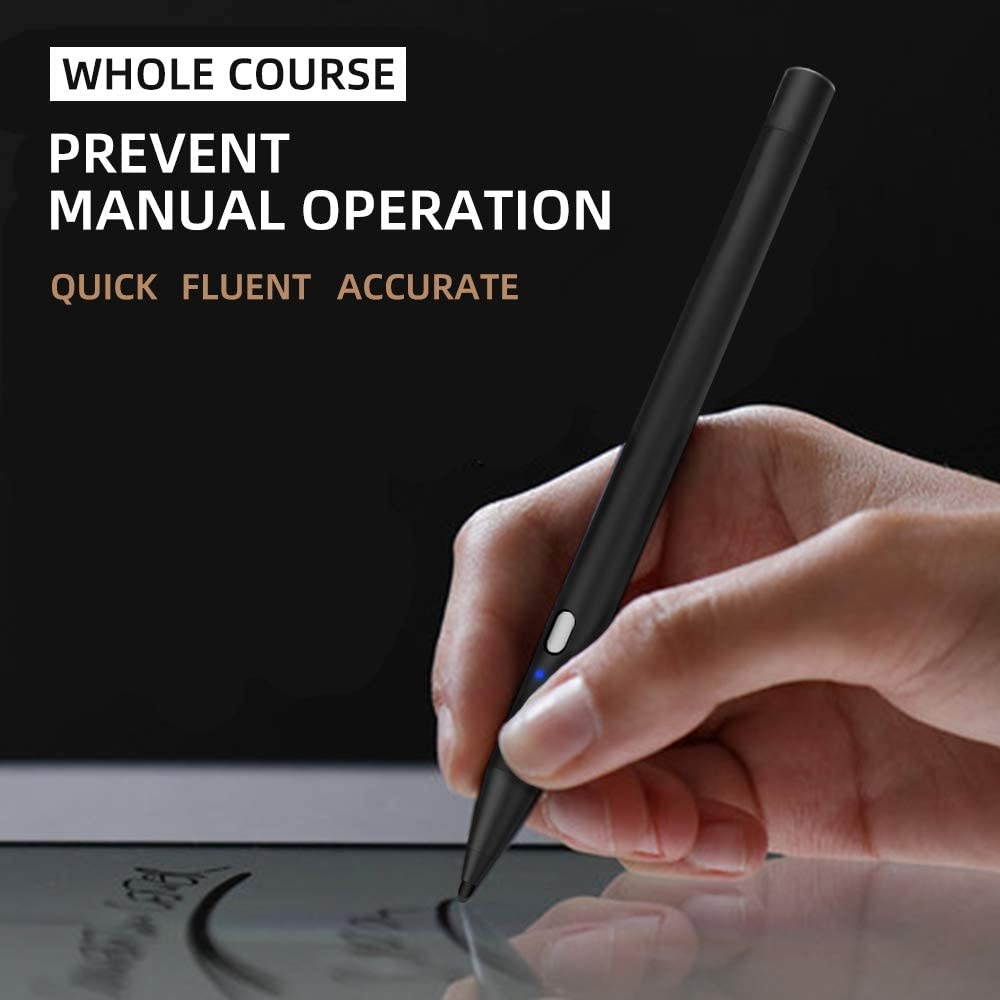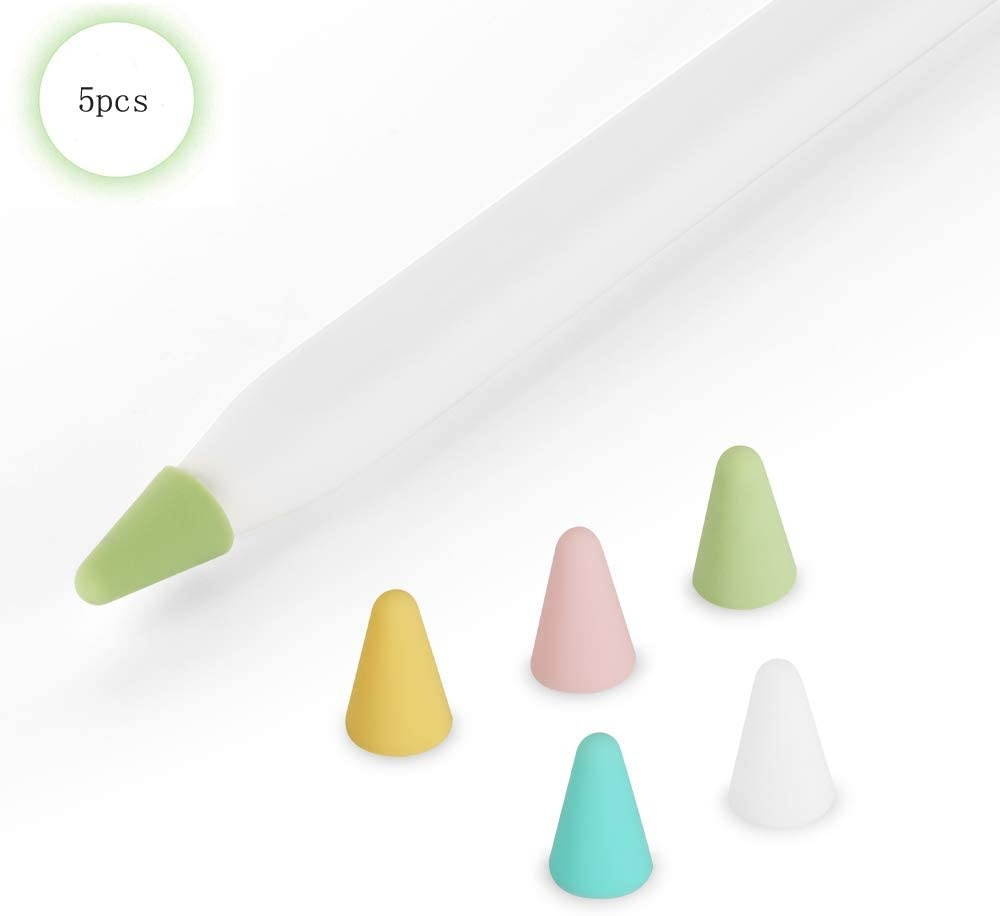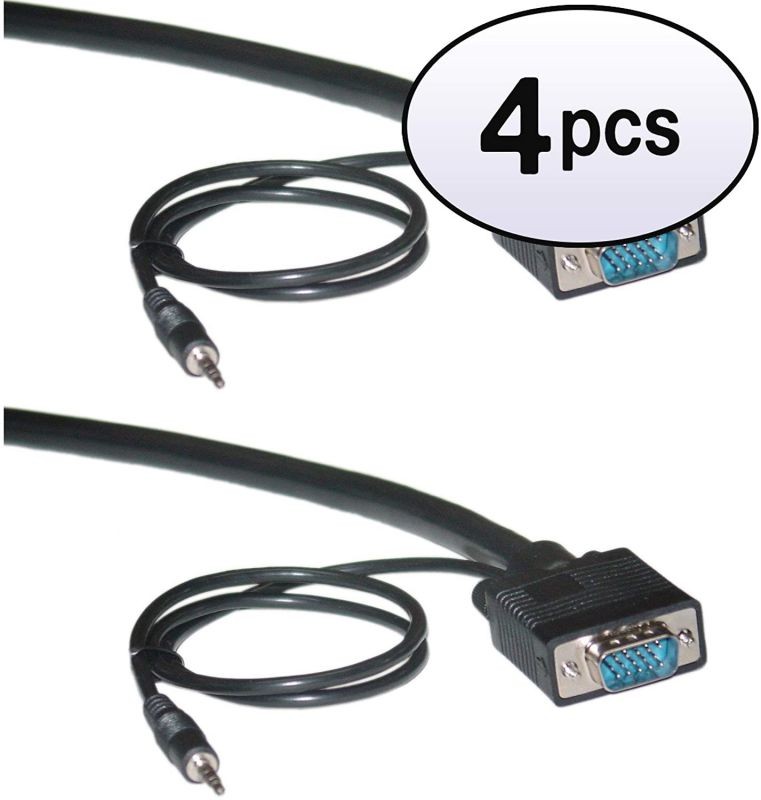Trusted shipping
Easy returns
Secure shopping
Buy Stylus Pens for Touch Screens Fine Point Stylist Pen Pencil Compatible with Apple iPad 9.7-inch (2018) in United States - Cartnear.com

Stylus Pens for Touch Screens Fine Point Stylist Pen Pencil Compatible with Apple iPad 9.7-inch (2018)
CTNR1589719 CTNR1589719provantage
2027-02-08
/itm/stylus-pens-for-touch-screens-fine-point-stylist-pen-pencil-compatible-with-apple-ipad-97-inch-2018-1589719
USD
27.73
$ 27.73 $ 28.59 3% Off
Item Added to Cart
customer
*Product availability is subject to suppliers inventory
SHIPPING ALL OVER UNITED STATES
100% MONEY BACK GUARANTEE
EASY 30 DAYSRETURNS & REFUNDS
24/7 CUSTOMER SUPPORT
TRUSTED AND SAFE WEBSITE
100% SECURE CHECKOUT
1.5 mm Fine Point lets you draw, write and navigate with pinpoint accuracy and offers comfortable pen-like controlAnodized aluminum body Provide durability and offers a stylish appearance CONTENTS -Active Stylus*1 -USB Charging cable*1. This is functional product, if you have any concern or question on it after purchasing, don't hesitate to contact us for further support
Recommended Applications:
iOS:
--Writing: GoodNotes, UPAD3, Noteshelf, Notes Plus, Notability, etc.
--Drawing: ArtRage, Procreate, Sketches, Paper, SketchBook, ArtStudio, Zen Brush, etc.
Android:
--Writing: Meta Moji Note, Notepad+, Bamboo Paper, etc
--Drawing: Autodesk SketchBook, ArtFlow, Painter, Design, Zen Brush, etc.
Easy Steps to Start:
1. Press on the power on button. 2. Open recommended drawing/writing applications in your device andchange the input method to handwriting. 3. Enjoy design with the stylus as you want. Now you can start using it. 4.
Tip: there isn't bluetooth connection or cable connection with your device. If you are using iPad or Pro series with newest iOS system, follow
below additional steps:
1. Enter Setting.
2. Select Application which you are gonna to use for drawing/writing, here we take Notes as example
3. You will see there is an option for Apple Pencil, turn off this function Only Draw with Apple Pencil
4. Now you can using our stylus as expected. If you have any question or concern, just let us know, we will help on troubleshooting. Product informationPackage Dimensions 7.04 x 1.45 x 0.94 inchesItem Weight 1.76 ouncesASINB07YCS3CFG
Customer Reviews 3.7 out of 5 stars350 ratings 3.7 out of 5 starsBest Sellers Rank#67 in StylusesIs Discontinued By ManufacturerNoOther display featuresWirelessColorBlackManufacturerAWINNER
Date First AvailableSeptember 4, 2019Warranty
& SupportProduct Warranty: For warranty information about this product, please click here VideosPage 1 of 1Start OverPage 1 of 1Previous pageVideos for this product 0:43 Click to play videoAwful! KMVideos for this product 0:15 Click to play videoCustomer
Review: Lines off LoreleiVideos for related products 3:43 Click to play videoThe 9 Best Active Styluses Ezvid WikiVideos for related products 11:28 Click to play videoTop 10 Coolest iPad Pro Accessories to Buy Top 10 ZoneVideos for related products 0:51 Click to play videoda Vinci Virto Tablet Brush Gregory Daniels Fine ArtsVideos for related products 1:11 Click to play videoStylus Pens for Touch Screens, iPad Pencil Fine Point Active Smart Digital Pen for Tablet Manufacturer VideoVideos for related products 1:12 Click to play videoStylus Pens for Touch Screens Stylus for iPad Stylus Pen for Tablet DKS FutureVideos for related products 1:02 Click to play videoinnhom 2 in 1 Stylus Pens, Compatible with all capacitive touch screen devices, 12 pcs RUIYI Tech USVideos for related products 0:34 Click to play videoStylus Pens for tablets, COSOOS Stylist Pens for iPhone 11 Pro Max/Samsung s4 tablet COSOOS
Videos for related products 0:56 Click to play videoWacom Gen. 4 Bamboo Stylus Duo with ballpoint pen for Kindle Fire, iPad Pro, iPad, Windows tablet... Manufacturer VideoNext pageUpload your videoVideoHelpful?
Customer Review: Awful! See full review KMOnsite Associates Program Sponsored products related to this itemPage 1 of 1Start overPage 1 of 1Previous page of related Sponsored Products Feedback
Recommended Applications:
iOS:
--Writing: GoodNotes, UPAD3, Noteshelf, Notes Plus, Notability, etc.
--Drawing: ArtRage, Procreate, Sketches, Paper, SketchBook, ArtStudio, Zen Brush, etc.
Android:
--Writing: Meta Moji Note, Notepad+, Bamboo Paper, etc
--Drawing: Autodesk SketchBook, ArtFlow, Painter, Design, Zen Brush, etc.
Easy Steps to Start:
1. Press on the power on button. 2. Open recommended drawing/writing applications in your device andchange the input method to handwriting. 3. Enjoy design with the stylus as you want. Now you can start using it. 4.
Tip: there isn't bluetooth connection or cable connection with your device. If you are using iPad or Pro series with newest iOS system, follow
below additional steps:
1. Enter Setting.
2. Select Application which you are gonna to use for drawing/writing, here we take Notes as example
3. You will see there is an option for Apple Pencil, turn off this function Only Draw with Apple Pencil
4. Now you can using our stylus as expected. If you have any question or concern, just let us know, we will help on troubleshooting. Product informationPackage Dimensions 7.04 x 1.45 x 0.94 inchesItem Weight 1.76 ouncesASINB07YCS3CFG
Customer Reviews 3.7 out of 5 stars350 ratings 3.7 out of 5 starsBest Sellers Rank#67 in StylusesIs Discontinued By ManufacturerNoOther display featuresWirelessColorBlackManufacturerAWINNER
Date First AvailableSeptember 4, 2019Warranty
& SupportProduct Warranty: For warranty information about this product, please click here VideosPage 1 of 1Start OverPage 1 of 1Previous pageVideos for this product 0:43 Click to play videoAwful! KMVideos for this product 0:15 Click to play videoCustomer
Review: Lines off LoreleiVideos for related products 3:43 Click to play videoThe 9 Best Active Styluses Ezvid WikiVideos for related products 11:28 Click to play videoTop 10 Coolest iPad Pro Accessories to Buy Top 10 ZoneVideos for related products 0:51 Click to play videoda Vinci Virto Tablet Brush Gregory Daniels Fine ArtsVideos for related products 1:11 Click to play videoStylus Pens for Touch Screens, iPad Pencil Fine Point Active Smart Digital Pen for Tablet Manufacturer VideoVideos for related products 1:12 Click to play videoStylus Pens for Touch Screens Stylus for iPad Stylus Pen for Tablet DKS FutureVideos for related products 1:02 Click to play videoinnhom 2 in 1 Stylus Pens, Compatible with all capacitive touch screen devices, 12 pcs RUIYI Tech USVideos for related products 0:34 Click to play videoStylus Pens for tablets, COSOOS Stylist Pens for iPhone 11 Pro Max/Samsung s4 tablet COSOOS
Videos for related products 0:56 Click to play videoWacom Gen. 4 Bamboo Stylus Duo with ballpoint pen for Kindle Fire, iPad Pro, iPad, Windows tablet... Manufacturer VideoNext pageUpload your videoVideoHelpful?
Customer Review: Awful! See full review KMOnsite Associates Program Sponsored products related to this itemPage 1 of 1Start overPage 1 of 1Previous page of related Sponsored Products Feedback