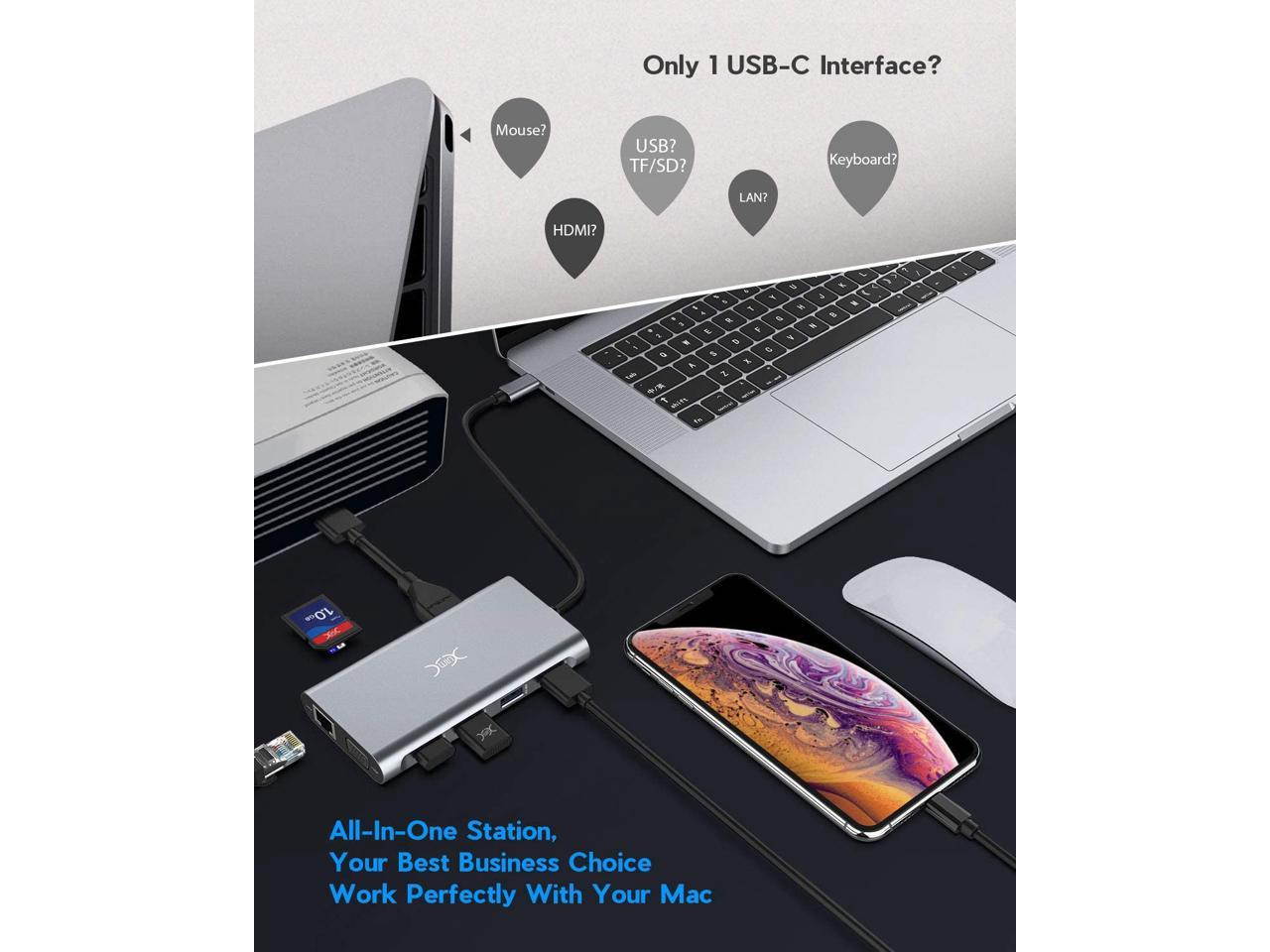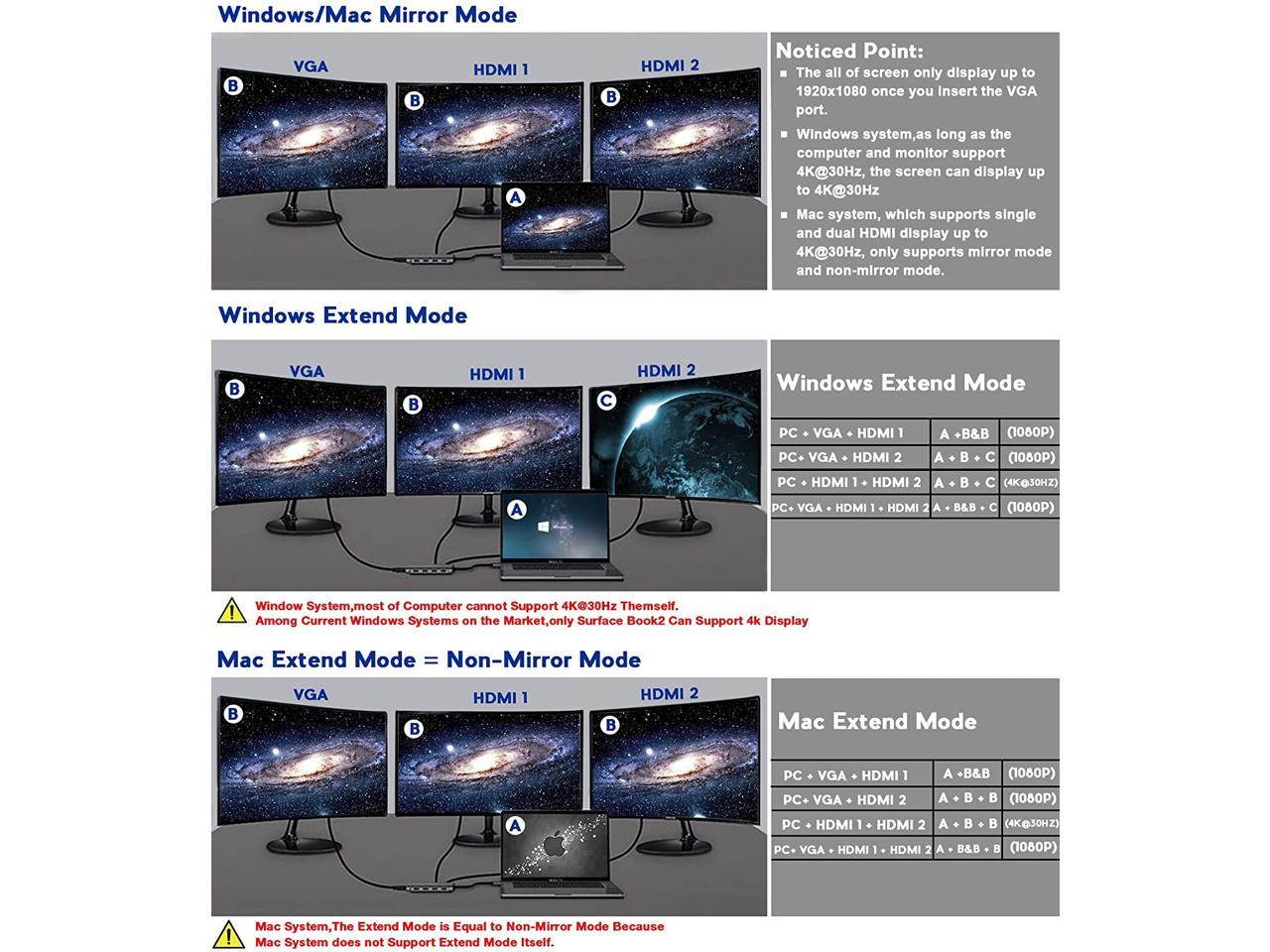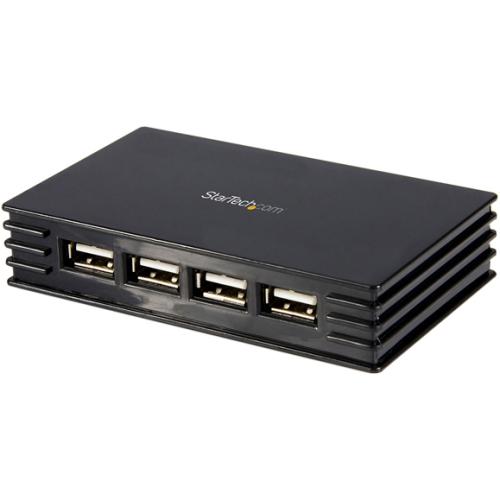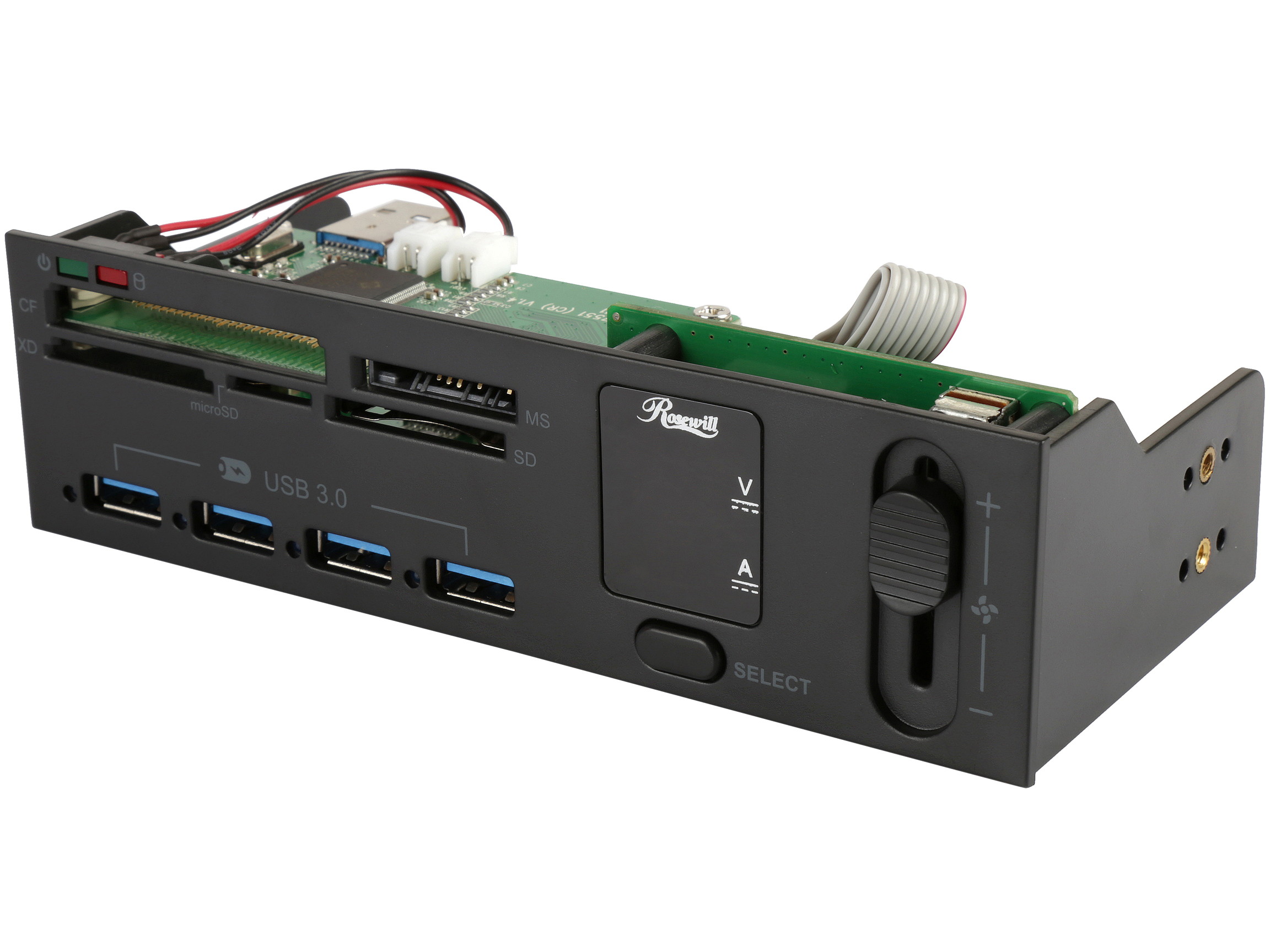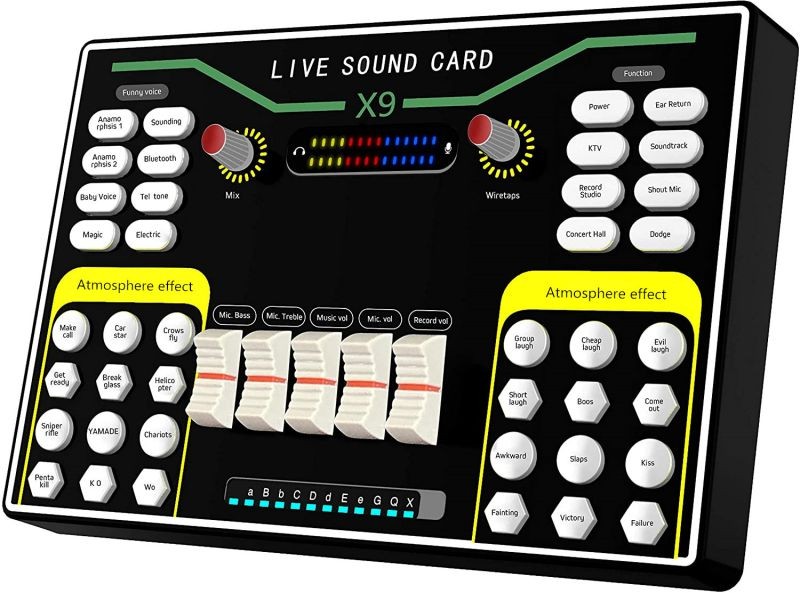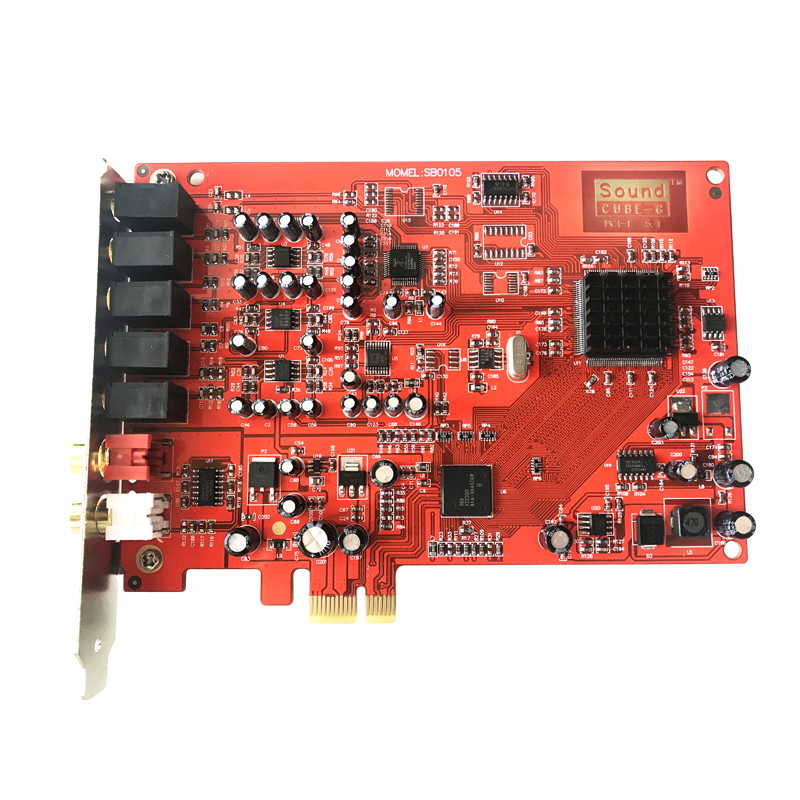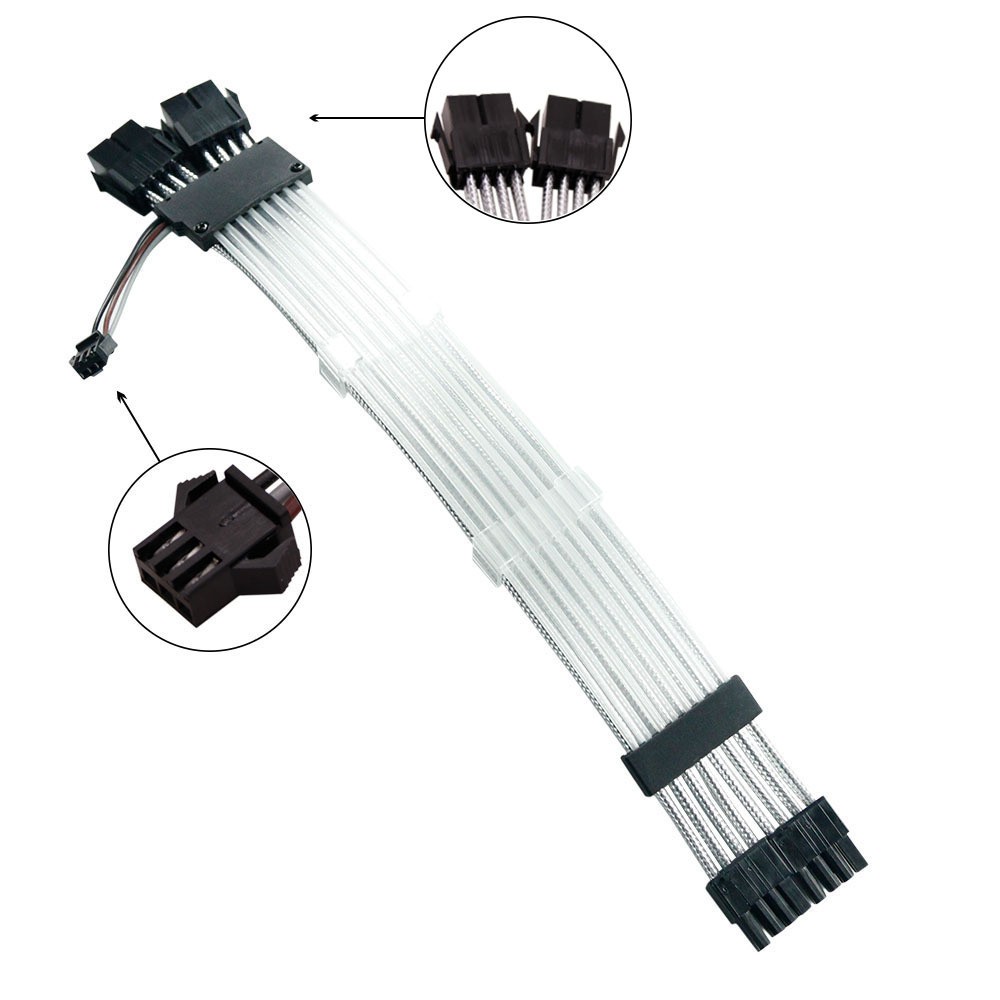Trusted shipping
Easy returns
Secure shopping
- Clothing, Shoes, Jewelry & Watches
- Home, Garden, Outdoor & Pets
- Electronics
- Audio, Video & Portable Devices
- Cables
- Adapters & Gender Changers
- Headsets, Speakers & Soundcards
- Power Protection
- 3D Printing
- Video Cards & Video Devices
- Tools & Components
- Sound Cards
- Alternative Energy
- Barebone / Mini Computers
- SSDs
- Accessories
- Mobile Accessories
- Storage Devices
- Personal Care
- Healthcare
- Home Theatre Systems
- Laptops, Computers & Office
- Speakers & Audio Systems
- Tech Services & Support
- Projectors, TVs & Home Theater
- Wi-Fi & Networking
- Cell Phones
- Electronics Deals
- Headphones
- Tablets & E-Readers
- Digital Cameras
- Home Phones
- Tech Accessories
- Electronics Sanitizing & Cleaning Supplies
- Smart Home
- Batteries, Power Banks & Chargers
- Wearable Technology
- GPS & Navigation
- Movies, Music, Books & Games
- Luggage
- Bible Covers
- Briefcases
- Camo
- Coolers
- Toiletry Bags
- Tote Bags
- Backpacks
- Carry-on Luggage
- Checked Luggage
- Lunch Bags
- Travel Accessories
- Luggage Deals
- Laptop Bags & Briefcases
- Kids' Luggage
- Duffels & Gym Bags
- Suitcases
- RFID Blocking Luggage & Travel Accessories
- Luggage Sets
- Mens' Luggage
- Handbags
- Accessories
- Outdoor
- Beauty Luggage
- Travel Totes
- Garment Bags
- Weekenders
- Messenger Bags
- Beauty & Health
- Category List
- Clothing, Shoes, Jewelry & Watches
- Home, Garden, Outdoor & Pets
- Electronics
- Audio, Video & Portable Devices
- Cables
- Adapters & Gender Changers
- Headsets, Speakers & Soundcards
- Power Protection
- 3D Printing
- Video Cards & Video Devices
- Tools & Components
- Sound Cards
- Alternative Energy
- Barebone / Mini Computers
- SSDs
- Accessories
- Mobile Accessories
- Storage Devices
- Personal Care
- Healthcare
- Home Theatre Systems
- Laptops, Computers & Office
- Speakers & Audio Systems
- Tech Services & Support
- Projectors, TVs & Home Theater
- Wi-Fi & Networking
- Cell Phones
- Electronics Deals
- Headphones
- Tablets & E-Readers
- Digital Cameras
- Home Phones
- Tech Accessories
- Electronics Sanitizing & Cleaning Supplies
- Smart Home
- Batteries, Power Banks & Chargers
- Wearable Technology
- GPS & Navigation
- Movies, Music, Books & Games
- Luggage
- Bible Covers
- Briefcases
- Camo
- Coolers
- Toiletry Bags
- Tote Bags
- Backpacks
- Carry-on Luggage
- Checked Luggage
- Lunch Bags
- Travel Accessories
- Luggage Deals
- Laptop Bags & Briefcases
- Kids' Luggage
- Duffels & Gym Bags
- Suitcases
- RFID Blocking Luggage & Travel Accessories
- Luggage Sets
- Mens' Luggage
- Handbags
- Accessories
- Outdoor
- Beauty Luggage
- Travel Totes
- Garment Bags
- Weekenders
- Messenger Bags
- Beauty & Health
- Baby & Toys
- Sports & Outdoors
- School & Office Supplies
- Breakroom & Janitorial Supplies
- Diaries
- Utility & Stationary
- Pens & Pencils
- Teacher Supplies & Classroom Decorations
- Paper
- Markers
- Binders
- School Supplies
- Packing & Mailing Supplies
- Tape, Adhesives & Fasteners
- Boards & Easels
- Crayons
- Desk Organization
- Pencils
- Filing & Organizers
- Journals
- Pens
- Labels & Label Makers
- Tools & Equipment
- Calendars
- Sticky Notes
- Notebooks
- Erasers & Correction Tape
- Pencil Cases
- Planners
- Retail Store Supplies
- Highlighters
- Locker Accessories
- Cute School Supplies
- School & Office Accessories
- Food & Grocery
- Shops All
- Unique-Bargains
- Cool cold
- Wesdar
- i-Star
- CoCoCo
- Targus
- Cooling Device Accessories
- Xtrike Me
- Tech/Gaming
- Gift Cards
- Women's Accessories
- Flash
- Men's Clothing
- Gift Ideas
- Brand Experiences
- Sale on Select School & Art Supplies
- Jewelry
- Featured Brands
- Nursing Items
- Storage
- Men's Shoes
- College
- School & Office Supplies
- Bullseye's Playground
- PRIDE
- Women's and Men's Shoes & Accessories
- Holiday Trees, Lights & More Sale
- Women's Dresses
- Gingerbread
- Caregiver Essentials
- Baby Bath
- select School Supplies
- Doorbusters
- Bedding & Bath
- Women's Sandals
- Sandals for the Family
- Men's Accessories
- Shops All
- One-day Easter sale
- select Health Items
- Friendsgiving
- Women's Tops, Shorts & Shoes
- Made By Design Organization
- Baby Mealtime
- For New & Expecting Parents
- Crayola Kids' Daily Deal
- Spritz Party Supplies
- Wellness Icon Glossary
- Our Generation Dolls & Accessories Kids' Daily Deal
- select Home items
- Mas Que
- Baby Apparel
- Children's Board Books Kids' Daily Deal
- Select Office Furniture
- Most-added Wedding Registry Items
Buy USB C Hub,USB-C Laptop Docking Station,11 in 1 Triple Display Type C Adapter Compatiable for MacBook and Windows(2HDMI VGA PD3.0 SD TF Card Reader Gigabit Ethernet 4USB Ports) in United States - Cartnear.com
USB C Hub,USB-C Laptop Docking Station,11 in 1 Triple Display Type C Adapter Compatiable for MacBook and Windows(2HDMI VGA PD3.0 SD TF Card Reader Gigabit Ethernet 4USB Ports)
CTNR1738020 CTNR1738020Zertone
2027-01-29
/itm/usb-c-hubusb-c-laptop-docking-station11-in-1-triple-display-type-c-adapter-compatiable-for-macbook-and-windows2hdmi-vga-pd30-sd-tf-card-reader-gigabit-ethernet-4usb-ports-1738020
USD
64.67
$ 64.67 $ 65.99 2% Off
Item Added to Cart
customer
*Product availability is subject to suppliers inventory
SHIPPING ALL OVER UNITED STATES
100% MONEY BACK GUARANTEE
EASY 30 DAYSRETURNS & REFUNDS
24/7 CUSTOMER SUPPORT
TRUSTED AND SAFE WEBSITE
100% SECURE CHECKOUT
Triple Display USB C DOCKING STATION
Supports a Dual HDMI display up to 3840 x 2160@30Hz, or triple 1920 x 1080 displays @60Hz with VGA. (For Apple computer user (MAC OSmac os), displays are mirror mode only.)
DP Alt mode required: Display Port Alt Mode (DP Alt Mode) allows a USB-C equipped computer to connect directly to a display or monitor.
Ensure your Laptop has a type C Power delivery port (USB 3.1 Type-C (Gen2)) or Thunderbolt 3 port (supports PD charging) before purchase.
YXwin Laptop Docking station is compatible with specific Thunderbolt 3, Type C Gen2 or USB-C Windows systems.
The USB C ports on the Laptop are looking the same, but it has several critical differences between Thunderbolt 3, USB-C 3.1 Gen 2, and USB-C 3.1 Gen 1.
The difference between the three technologies is bandwidth.
Support Dual or Triple Display:
Thunderbolt 3: 40Gb/s
USB-C 3.1 Gen 2: 10Gb/s
USB-C 3.1 Gen 1: (Support Power Delivery)
DOES NOT SUPPORT USB C DISPLAY OUTPUT:
USB-C 3.1 Gen 1: 5Gb/s (data transfer only)
Please ensure the Laptop has thunderbolt 3 / USB-C 3.1 Gen 2 /USB-C 3.1 Gen 1 (Support Power Delivery) to support multiple-display before purchase.
Hiearcool USB C Docking Station Compatibility List(Partial):
Such as the Microsoft Surface Book 2, Surface Go, Dell XPS 9350 / 9360 / 9370 / 9380 /9550 / 9560, Lenovo Yoga 720 13" & Carbon X1 5th/6th Gen, most 13" HP Spectre x360 models, MSI GS65 /GS75 etc.,(Type C Wall adapter required for the Power Delivery)
Incompatible with Acer all series, iPad Pro 2018, Apple USB SuperDrive, Surface Book 3, and Nintendo Switch.
REMINDER:
1. For Apple computer users (MAC OS), displays are Mirror mode only.
2. Please plug in the Laptop's power adapter to the USB-C Power Delivery port before connecting an external hard drive or multiple display purpose.
3. The Type C PD Charging port for power passing-thru only.
4. SD and the TF card cannot use at the same time.
5. Each monitor will be limited to a maximum resolution of 1920 x 1080@60Hz when connecting a dual or triple monitor.
6. Power will be a community between all dock-connected USB C devices. For a fast charge result, please choose Adapter that is over 72W to charge.
7.EDID(Extended Display Identification Data) may blackout for a few seconds(1 minute at max, depends on Laptop and monitor) when data transfer; Please be patient wait for the data completed.