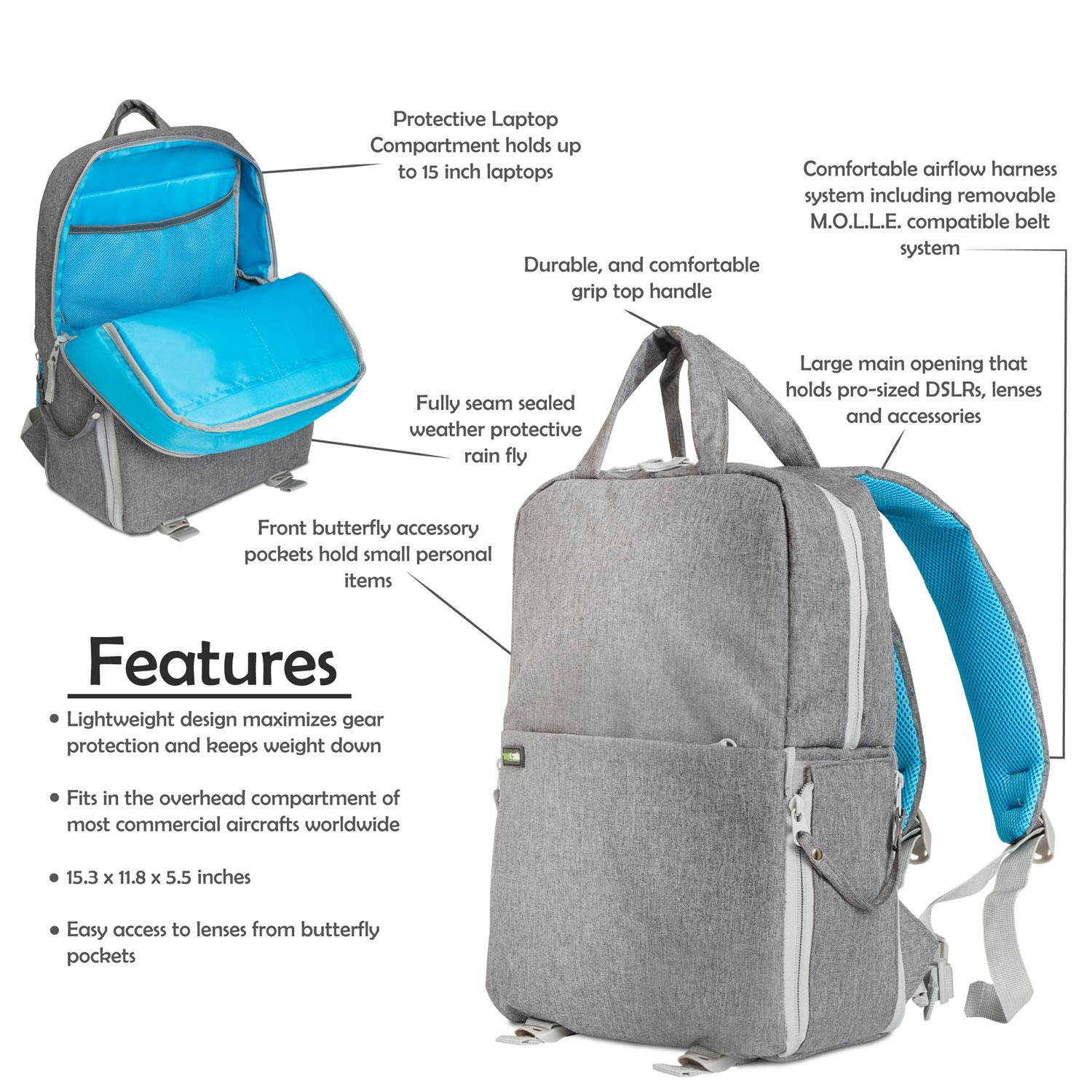Trusted shipping
Easy returns
Secure shopping
Buy Vivitar Professional 59" Photo/Video Stabilizer with Tripod Base and Deco Gear Bundle in United States - Cartnear.com

Vivitar Professional 59" Photo/Video Stabilizer with Tripod Base and Deco Gear Bundle
CTNR1735782 0840133906424 CTNR1735782Vivitar
2027-02-03
/itm/vivitar-professional-59-photovideo-stabilizer-with-tripod-base-and-deco-gear-bundle-1735782
USD
87.11
$ 87.11 $ 87.99 1% Off
Item Added to Cart
customer
*Product availability is subject to suppliers inventory
SHIPPING ALL OVER UNITED STATES
100% MONEY BACK GUARANTEE
EASY 30 DAYSRETURNS & REFUNDS
24/7 CUSTOMER SUPPORT
TRUSTED AND SAFE WEBSITE
100% SECURE CHECKOUT
Corel Photo Video Suite PainShop Pro with VideoStudio 2019 (Digital Download) Combine the power of photo editing with the fun of movie making to create stunning visuals and entertaining videos. This expansive bundle featuring PaintShop Pro 2019 and VideoStudio SE2019 delivers all the tools you need to create striking photos, captivating movies and compelling design projects— all subscription-free. Corel PaintShop Pro 2019 is a photo editing, image management, and graphic design software. You can customize the user interface to suit your personal editing needs, as well as performance boosts for faster processing and easier access to tools and features.
Individual tools have been optimized for greater control, including the addition of composition guides for the Crop tool, a show overlay function with the Clone tool, and an updated Text tool for more creative text placement. Additionally, materials and brush galleries have been expanded for a richer range of adjustments and effects you can apply to your photos.
Performance Enhancements: Faster Crop tool performance takes greater advantage of the computer's GPU for 5x more responsive cropping, rotating, and positioning. One-Step Photo Fix has been improved for faster processing times and the ability to automatically apply several corrections to an image at once. Improved support for 4K content and higher resolution monitors means user interface text will appear larger when necessary for easier navigation. Updated compatibility for the latest WinTab-aware graphics tablets as well as Windows Ink for more editing flexibility and control. Autosave has been enhanced for fewer interruptions, a more overall subtle experience, and the ability to control the frequency of autosaving.
Simplified User Experience: Seamless content and plug-in migration from previous versions lets you easily carry over your settings, plug-ins, brush tips, color palettes, gradients, patterns, textures, and effects via the Import Content from Previous Versions menu option. Some of the most often used enhancement features can now be used in conjunction with the Crop tool, including Instant Effects, One-Step Photo Fix, and Depth of Field options, to quicken your editing workflow.
Enhanced Creativity: Pic-to-Painting presets make use of Deep Neural Networks to analyze individual images and convert them into digital artworks with the ability to select from a variety of creative presets that mimic well-known painting styles. Photographs taken from 360° cameras can be edited, straightened with rotation, made to appear level, and you can easily remove and replace the tripod in the image using Magic Fill to produce unique planet-like effects. New brushes, color palettes, gradients, patterns, and picture tubes have been added to the 2019 edition for even greater creativity. Photo EditingUsing PaintShop Pro's Camera RAW Lab, you have complete processing control over your raw files, including the ability to see before and after views and work with a large preview option. Multiple exposures of the same scene can be blended using HDR tools for extending the apparent dynamic range and gaining greater shadow and highlight detail. Lens Correction tools can be automatically or manually applied to correct distortions, vignetting, and chromatic aberrations introduced by many lenses. Scripts allow you to automate repetitive tasks for a faster, more efficient workflow.
Quick Fixes: Makeover tools help to eliminate red-eye, blemishes, and unwanted lines, as well as smooth...
Individual tools have been optimized for greater control, including the addition of composition guides for the Crop tool, a show overlay function with the Clone tool, and an updated Text tool for more creative text placement. Additionally, materials and brush galleries have been expanded for a richer range of adjustments and effects you can apply to your photos.
Performance Enhancements: Faster Crop tool performance takes greater advantage of the computer's GPU for 5x more responsive cropping, rotating, and positioning. One-Step Photo Fix has been improved for faster processing times and the ability to automatically apply several corrections to an image at once. Improved support for 4K content and higher resolution monitors means user interface text will appear larger when necessary for easier navigation. Updated compatibility for the latest WinTab-aware graphics tablets as well as Windows Ink for more editing flexibility and control. Autosave has been enhanced for fewer interruptions, a more overall subtle experience, and the ability to control the frequency of autosaving.
Simplified User Experience: Seamless content and plug-in migration from previous versions lets you easily carry over your settings, plug-ins, brush tips, color palettes, gradients, patterns, textures, and effects via the Import Content from Previous Versions menu option. Some of the most often used enhancement features can now be used in conjunction with the Crop tool, including Instant Effects, One-Step Photo Fix, and Depth of Field options, to quicken your editing workflow.
Enhanced Creativity: Pic-to-Painting presets make use of Deep Neural Networks to analyze individual images and convert them into digital artworks with the ability to select from a variety of creative presets that mimic well-known painting styles. Photographs taken from 360° cameras can be edited, straightened with rotation, made to appear level, and you can easily remove and replace the tripod in the image using Magic Fill to produce unique planet-like effects. New brushes, color palettes, gradients, patterns, and picture tubes have been added to the 2019 edition for even greater creativity. Photo EditingUsing PaintShop Pro's Camera RAW Lab, you have complete processing control over your raw files, including the ability to see before and after views and work with a large preview option. Multiple exposures of the same scene can be blended using HDR tools for extending the apparent dynamic range and gaining greater shadow and highlight detail. Lens Correction tools can be automatically or manually applied to correct distortions, vignetting, and chromatic aberrations introduced by many lenses. Scripts allow you to automate repetitive tasks for a faster, more efficient workflow.
Quick Fixes: Makeover tools help to eliminate red-eye, blemishes, and unwanted lines, as well as smooth...