Trusted shipping
Easy returns
Secure shopping
- Clothing, Shoes, Jewelry & Watches
- Home, Garden, Outdoor & Pets
- Electronics
- Audio, Video & Portable Devices
- Cables
- Adapters & Gender Changers
- Headsets, Speakers & Soundcards
- Power Protection
- 3D Printing
- Video Cards & Video Devices
- Tools & Components
- Sound Cards
- Alternative Energy
- Barebone / Mini Computers
- SSDs
- Accessories
- Mobile Accessories
- Storage Devices
- Personal Care
- Healthcare
- Home Theatre Systems
- Laptops, Computers & Office
- Speakers & Audio Systems
- Tech Services & Support
- Projectors, TVs & Home Theater
- Wi-Fi & Networking
- Cell Phones
- Electronics Deals
- Headphones
- Tablets & E-Readers
- Digital Cameras
- Home Phones
- Tech Accessories
- Electronics Sanitizing & Cleaning Supplies
- Smart Home
- Batteries, Power Banks & Chargers
- Wearable Technology
- GPS & Navigation
- Movies, Music, Books & Games
- Luggage
- Bible Covers
- Briefcases
- Camo
- Coolers
- Toiletry Bags
- Tote Bags
- Backpacks
- Carry-on Luggage
- Checked Luggage
- Lunch Bags
- Travel Accessories
- Luggage Deals
- Laptop Bags & Briefcases
- Kids' Luggage
- Duffels & Gym Bags
- Suitcases
- RFID Blocking Luggage & Travel Accessories
- Luggage Sets
- Mens' Luggage
- Handbags
- Accessories
- Outdoor
- Beauty Luggage
- Travel Totes
- Garment Bags
- Weekenders
- Messenger Bags
- Beauty & Health
- Category List
- Clothing, Shoes, Jewelry & Watches
- Home, Garden, Outdoor & Pets
- Electronics
- Audio, Video & Portable Devices
- Cables
- Adapters & Gender Changers
- Headsets, Speakers & Soundcards
- Power Protection
- 3D Printing
- Video Cards & Video Devices
- Tools & Components
- Sound Cards
- Alternative Energy
- Barebone / Mini Computers
- SSDs
- Accessories
- Mobile Accessories
- Storage Devices
- Personal Care
- Healthcare
- Home Theatre Systems
- Laptops, Computers & Office
- Speakers & Audio Systems
- Tech Services & Support
- Projectors, TVs & Home Theater
- Wi-Fi & Networking
- Cell Phones
- Electronics Deals
- Headphones
- Tablets & E-Readers
- Digital Cameras
- Home Phones
- Tech Accessories
- Electronics Sanitizing & Cleaning Supplies
- Smart Home
- Batteries, Power Banks & Chargers
- Wearable Technology
- GPS & Navigation
- Movies, Music, Books & Games
- Luggage
- Bible Covers
- Briefcases
- Camo
- Coolers
- Toiletry Bags
- Tote Bags
- Backpacks
- Carry-on Luggage
- Checked Luggage
- Lunch Bags
- Travel Accessories
- Luggage Deals
- Laptop Bags & Briefcases
- Kids' Luggage
- Duffels & Gym Bags
- Suitcases
- RFID Blocking Luggage & Travel Accessories
- Luggage Sets
- Mens' Luggage
- Handbags
- Accessories
- Outdoor
- Beauty Luggage
- Travel Totes
- Garment Bags
- Weekenders
- Messenger Bags
- Beauty & Health
- Baby & Toys
- Sports & Outdoors
- School & Office Supplies
- Breakroom & Janitorial Supplies
- Diaries
- Utility & Stationary
- Pens & Pencils
- Teacher Supplies & Classroom Decorations
- Paper
- Markers
- Binders
- School Supplies
- Packing & Mailing Supplies
- Tape, Adhesives & Fasteners
- Boards & Easels
- Crayons
- Desk Organization
- Pencils
- Filing & Organizers
- Journals
- Pens
- Labels & Label Makers
- Tools & Equipment
- Calendars
- Sticky Notes
- Notebooks
- Erasers & Correction Tape
- Pencil Cases
- Planners
- Retail Store Supplies
- Highlighters
- Locker Accessories
- Cute School Supplies
- School & Office Accessories
- Food & Grocery
- Shops All
- Unique-Bargains
- Cool cold
- Wesdar
- i-Star
- CoCoCo
- Targus
- Cooling Device Accessories
- Xtrike Me
- Tech/Gaming
- Gift Cards
- Women's Accessories
- Flash
- Men's Clothing
- Gift Ideas
- Brand Experiences
- Sale on Select School & Art Supplies
- Jewelry
- Featured Brands
- Nursing Items
- Storage
- Men's Shoes
- College
- School & Office Supplies
- Bullseye's Playground
- PRIDE
- Women's and Men's Shoes & Accessories
- Holiday Trees, Lights & More Sale
- Women's Dresses
- Gingerbread
- Caregiver Essentials
- Baby Bath
- select School Supplies
- Doorbusters
- Bedding & Bath
- Women's Sandals
- Sandals for the Family
- Men's Accessories
- Shops All
- One-day Easter sale
- select Health Items
- Friendsgiving
- Women's Tops, Shorts & Shoes
- Made By Design Organization
- Baby Mealtime
- For New & Expecting Parents
- Crayola Kids' Daily Deal
- Spritz Party Supplies
- Wellness Icon Glossary
- Our Generation Dolls & Accessories Kids' Daily Deal
- select Home items
- Mas Que
- Baby Apparel
- Children's Board Books Kids' Daily Deal
- Select Office Furniture
- Most-added Wedding Registry Items
Buy Werleo Wireless Display Adapter 5G / 2.4G WiFi Dongle HDMI Display Adapter 1080P HD DLNA Airplay Miracast Dongle For MacBook Android IOS Windows 8.1 10 iPhone X 7 8 SE to to TV Projectors in United States - Cartnear.com
Werleo Wireless Display Adapter 5G / 2.4G WiFi Dongle HDMI Display Adapter 1080P HD DLNA Airplay Miracast Dongle For MacBook Android IOS Windows 8.1 10 iPhone X 7 8 SE to to TV Projectors
CTNR1769286 CTNR1769286Werleo
2027-01-18
/itm/werleo-wireless-display-adapter-5g-24g-wifi-dongle-hdmi-display-adapter-1080p-hd-dlna-airplay-miracast-dongle-for-macbook-android-ios-windows-81-10-iphone-x-7-8-se-to-to-tv-projectors-1769286
USD
41.96
$ 41.96 $ 42.82 2% Off
Item Added to Cart
customer
*Product availability is subject to suppliers inventory
SHIPPING ALL OVER UNITED STATES
100% MONEY BACK GUARANTEE
EASY 30 DAYSRETURNS & REFUNDS
24/7 CUSTOMER SUPPORT
TRUSTED AND SAFE WEBSITE
100% SECURE CHECKOUT
| Color | Black |
|---|
Highlights: POWERFUL
COMPATIBILITY: Supports Google Home, Miracast / DLNA / Airplay protocols. Compatible with Hulu, Netflix, Honda and encrypted video (Only for Android Phone). iPhone can cast YouTube and unencrypted videos. Windows 8.1 /10 devices need to mirror by
Chrome Browser PLUG AND PLAY: No APP needed. Wirelessly mirror and share all contents on the big screen: pictures, videos, online movies, web browsing, online shopping, documents and more. Requires power during operation (5V 1A) STABLE 5GHz
Wi-Fi: 5GHz Wi-Fi/ 802.11 ac, 2.4GH z/ 802.11 b/g/n, ensure signal transfering stably and fluently. Attached with WLAN antenna for 10M wireless signal coverage. Perfect for business meeting, home theater, gaming experience 1080
HIGH DEFINITION: The Wi-Fi display adapter can display the small screen of the phone, tablet PC or laptop to big screen devices such as HDTV or projector, high definition up to 1080P, gives you a great screen experience
WARRANTY: Each Wireless HDMI Dongle provides a 30-day refund guarantee. Lifelong technology support. Our excellent customer service will provide you a perfect shopping experience. Connect steps (iPhone for example) -
1. Connect the display dongle to the projector and power the dongle, turn it into airplay mode. Connect the product's WiFi with iPhone; -
2. Now you can mirror your phone on a big screen, but surfing the internet will spend the traffic of your iPhone; -
3.
Go to the website: 192.168. 49.1, Lollipop Home---WiFi AP---Scan---Scan Result---Choose your home wifi name and enter password---Connect. -
4. Once set up, your iPhone can mirror to big screen and use Wi-Fi to surf the Internet.
Compatible system: - Supports Android 5.0 + / iOS 9.0 + / Mac OS 10.9 + / Windows 8.1 or higher -
WiFi: 802.11 b/g/n, 802.11 ac - 5G
WiFi: compatible with the 802.11 ac standard, 5GHz WiFi delivering speeds is almost three times as fast as 802.11 n. Two ways to mirror videos on a big screen:
1. Connect the WiFi of the product or the external WiFi to which the product is connected, mirror your phone on the big screen, play videos on your phone, then the video is also mirrored on the large screen. Click full video screen on your phone, then the video will play in full screen on big screen too.
2. Connect the WiFi of the product or the external WiFi to which the product is connected, do not mirror your phone, open the video app, select the video you want to play, play it on your phone, then click the cast icon (usually in the top right corner), then you can watch the video on big screen About Netflix and
Plex: - Netflix and Plex video only can mirror to big screen on Android system. - The wireless display adapter is not compatible with Netflix and Plex on IOS system. How to mirror
Netflix videos:
1. Open Google Home APP on your Android system;
2. Click cast screen option in the Google Home APP;
3. After cast successfully, you can play Netflix videos on your phone, the video can also play on big screen synchronously.
COMPATIBILITY: Supports Google Home, Miracast / DLNA / Airplay protocols. Compatible with Hulu, Netflix, Honda and encrypted video (Only for Android Phone). iPhone can cast YouTube and unencrypted videos. Windows 8.1 /10 devices need to mirror by
Chrome Browser PLUG AND PLAY: No APP needed. Wirelessly mirror and share all contents on the big screen: pictures, videos, online movies, web browsing, online shopping, documents and more. Requires power during operation (5V 1A) STABLE 5GHz
Wi-Fi: 5GHz Wi-Fi/ 802.11 ac, 2.4GH z/ 802.11 b/g/n, ensure signal transfering stably and fluently. Attached with WLAN antenna for 10M wireless signal coverage. Perfect for business meeting, home theater, gaming experience 1080
HIGH DEFINITION: The Wi-Fi display adapter can display the small screen of the phone, tablet PC or laptop to big screen devices such as HDTV or projector, high definition up to 1080P, gives you a great screen experience
WARRANTY: Each Wireless HDMI Dongle provides a 30-day refund guarantee. Lifelong technology support. Our excellent customer service will provide you a perfect shopping experience. Connect steps (iPhone for example) -
1. Connect the display dongle to the projector and power the dongle, turn it into airplay mode. Connect the product's WiFi with iPhone; -
2. Now you can mirror your phone on a big screen, but surfing the internet will spend the traffic of your iPhone; -
3.
Go to the website: 192.168. 49.1, Lollipop Home---WiFi AP---Scan---Scan Result---Choose your home wifi name and enter password---Connect. -
4. Once set up, your iPhone can mirror to big screen and use Wi-Fi to surf the Internet.
Compatible system: - Supports Android 5.0 + / iOS 9.0 + / Mac OS 10.9 + / Windows 8.1 or higher -
WiFi: 802.11 b/g/n, 802.11 ac - 5G
WiFi: compatible with the 802.11 ac standard, 5GHz WiFi delivering speeds is almost three times as fast as 802.11 n. Two ways to mirror videos on a big screen:
1. Connect the WiFi of the product or the external WiFi to which the product is connected, mirror your phone on the big screen, play videos on your phone, then the video is also mirrored on the large screen. Click full video screen on your phone, then the video will play in full screen on big screen too.
2. Connect the WiFi of the product or the external WiFi to which the product is connected, do not mirror your phone, open the video app, select the video you want to play, play it on your phone, then click the cast icon (usually in the top right corner), then you can watch the video on big screen About Netflix and
Plex: - Netflix and Plex video only can mirror to big screen on Android system. - The wireless display adapter is not compatible with Netflix and Plex on IOS system. How to mirror
Netflix videos:
1. Open Google Home APP on your Android system;
2. Click cast screen option in the Google Home APP;
3. After cast successfully, you can play Netflix videos on your phone, the video can also play on big screen synchronously.






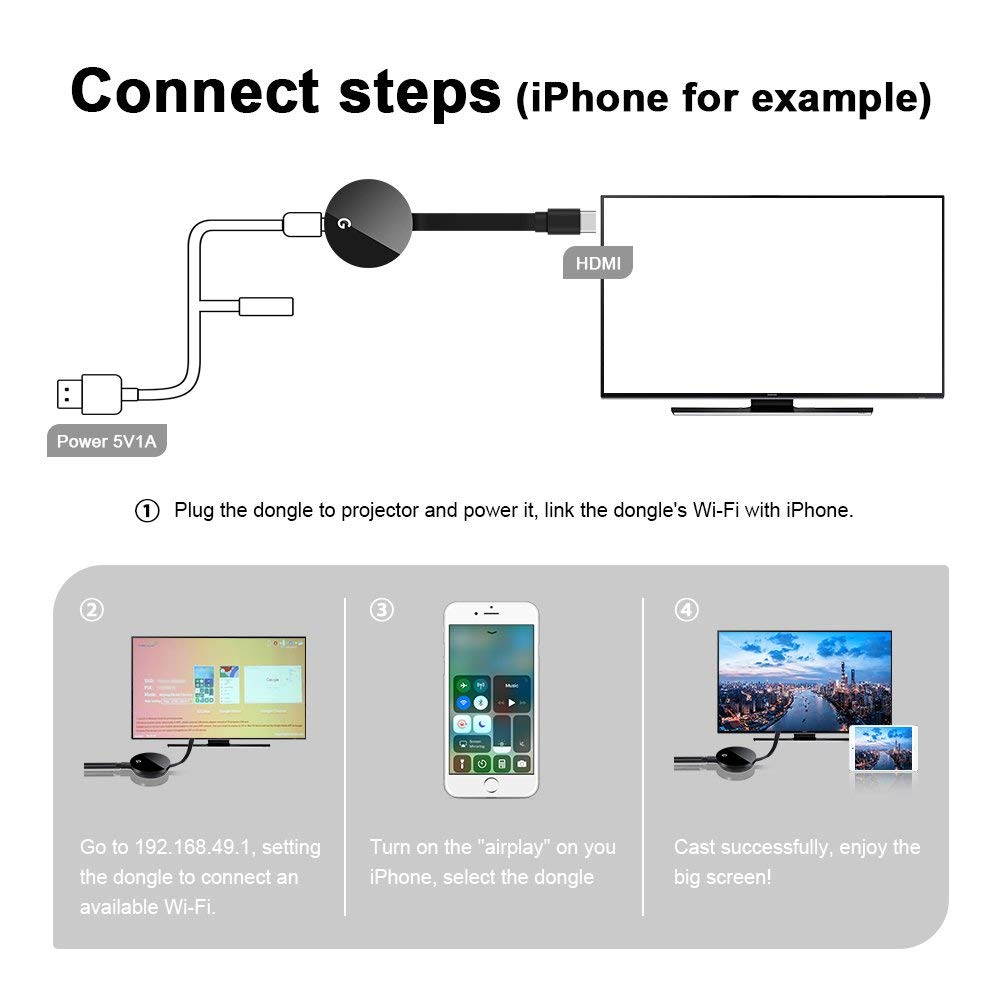




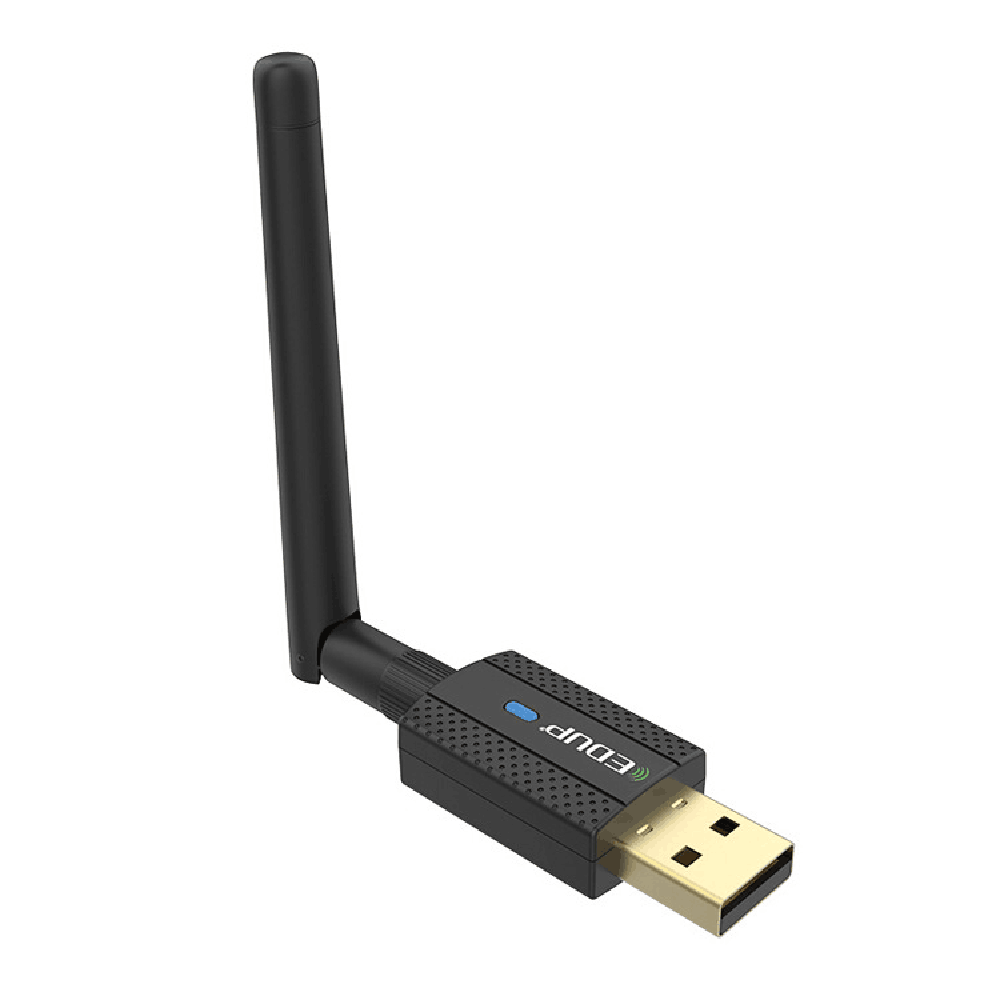



















![Digital Voice Recorder [2018 Upgraded Version] Audio Recorder for Lectures 8GB PCM Linear Sound Recorder with Micro USB & MP3 Player Microphone Noise Reduction --By Werleo (black Recorder)](https://cdn.cartnear.com/d28d35f8af854a75757a3bc136f969df.jpg)

















