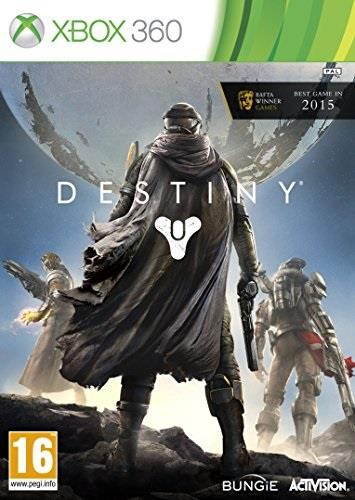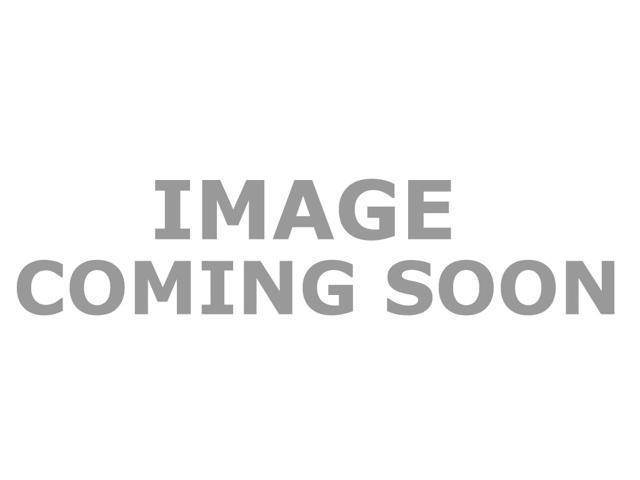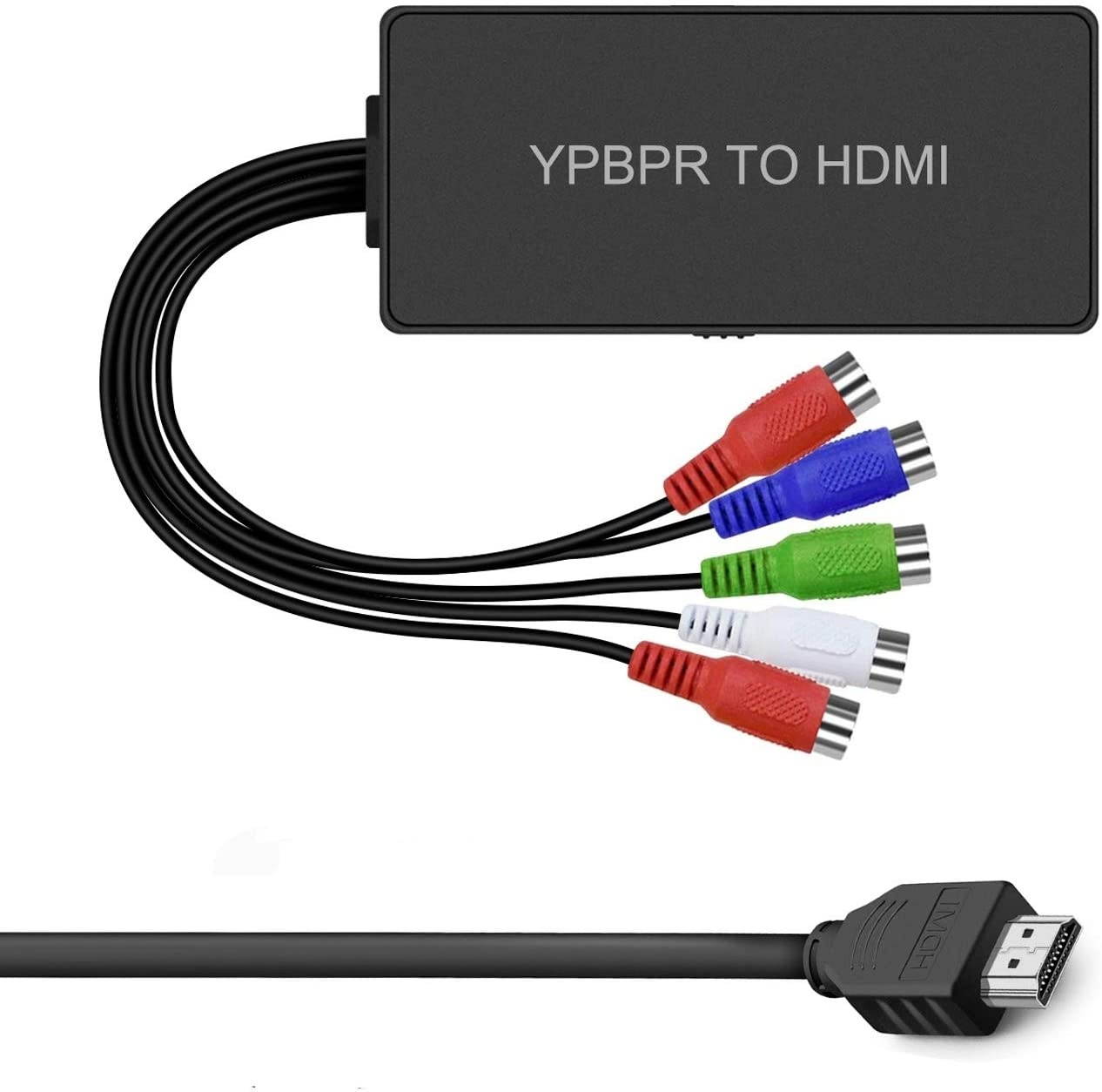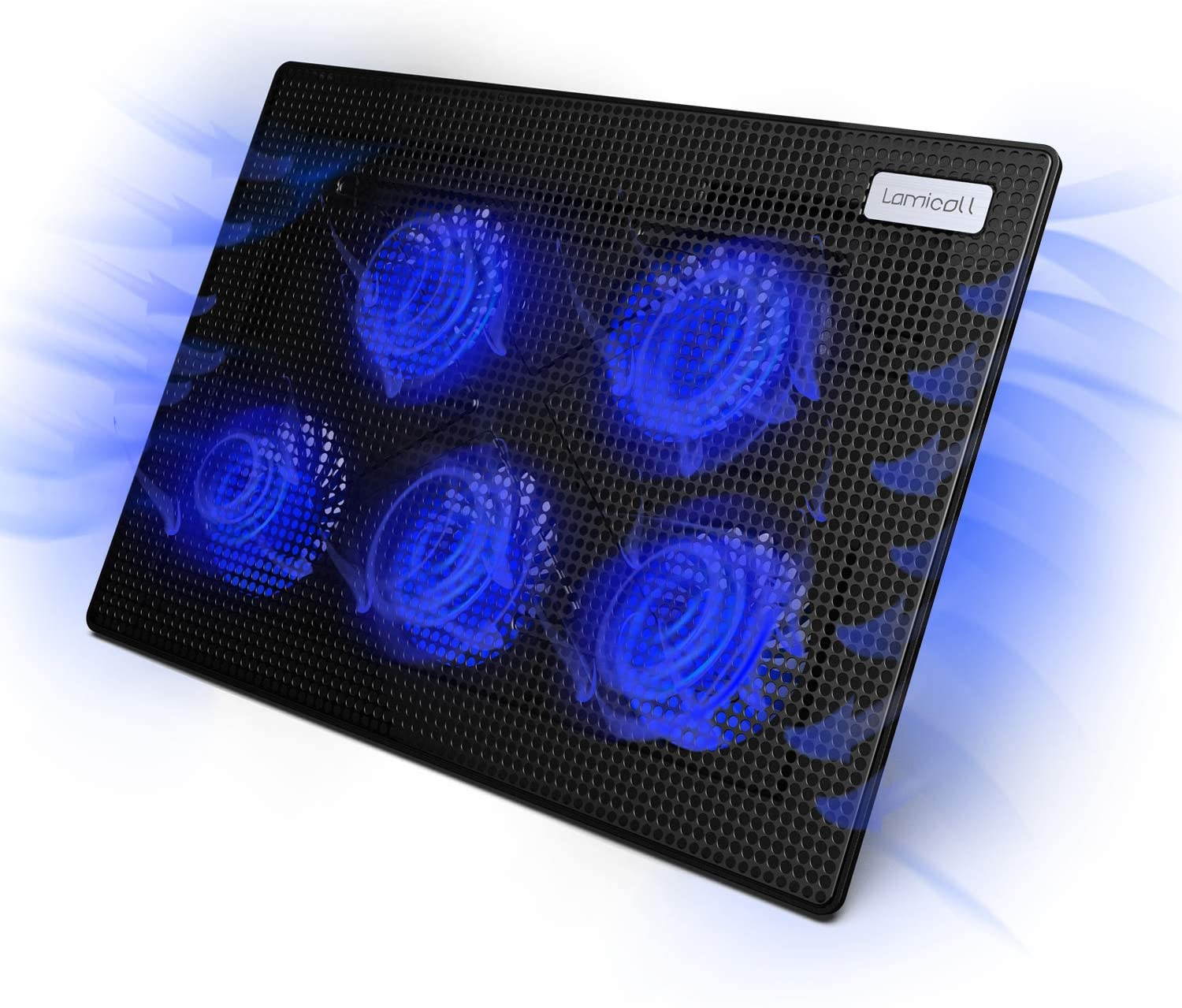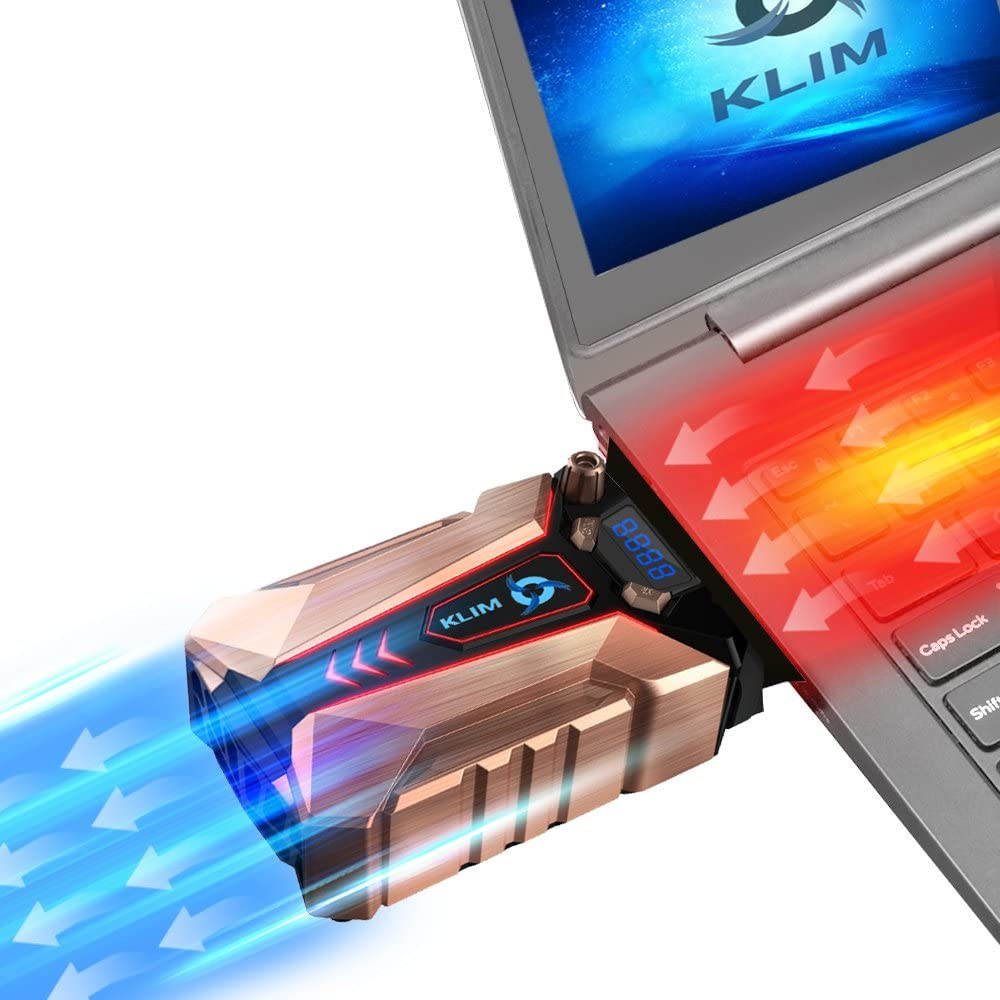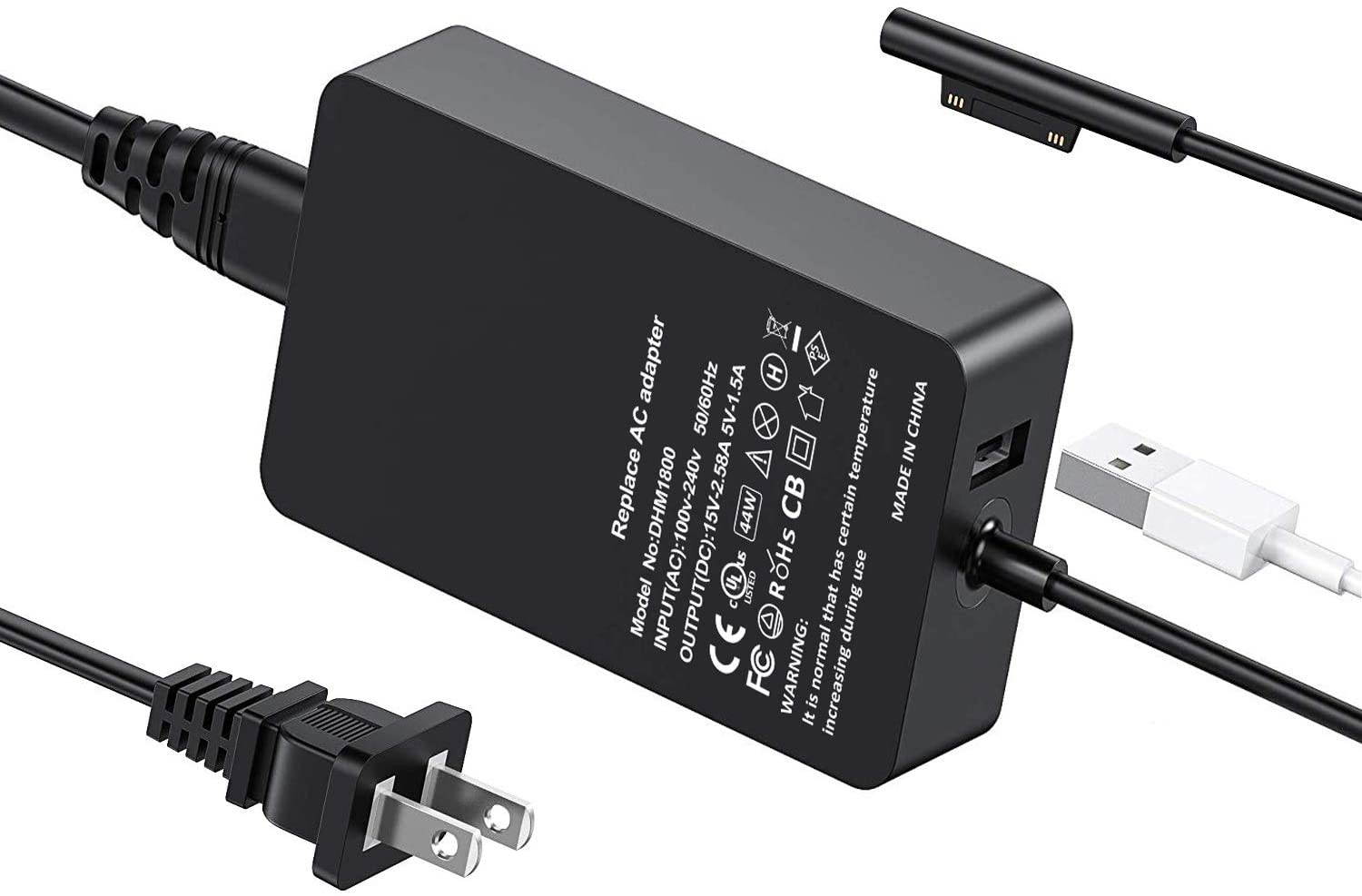Trusted shipping
Easy returns
Secure shopping
Buy Wireless Pro Controller for Switch/Switch Lite – Premium Joypad for Video Games – 3 Levels of Turbo Speed – NFC Technology–Adjustable Vibration Intensity (Blue & Red) in United States - Cartnear.com

Wireless Pro Controller for Switch/Switch Lite – Premium Joypad for Video Games – 3 Levels of Turbo Speed – NFC Technology–Adjustable Vibration Intensity (Blue & Red)
CTNR1131570 CTNR1131570THE ORDINARY
2027-01-24
/itm/wireless-pro-controller-for-switchswitch-lite-premium-joypad-for-video-games-3-levels-of-turbo-speed-nfc-technologyadjustable-vibration-intensity-blue-red-1131570
USD
49
$ 49.00 $ 49.49 1% Off
Item Added to Cart
customer
*Product availability is subject to suppliers inventory
SHIPPING ALL OVER UNITED STATES
100% MONEY BACK GUARANTEE
EASY 30 DAYSRETURNS & REFUNDS
24/7 CUSTOMER SUPPORT
TRUSTED AND SAFE WEBSITE
100% SECURE CHECKOUT
| Features | ONE BUTTON INSTANTLY RESYNC: Become the ultimate video game champion with the pro controller for switch, a great accessory that offers flexibility and premium maneuvering for both beginners and pros! With one button instantly resync, you can easily to wake up your Nintendo Switch by pressing one button, it is easy to use and highly responsive. EASY MOTION CONTROL: Unlike other wireless controllers, our gaming joypad has a 6-axis sensor that ensures a precise gaming experience. The dual analog stick and extended triggers allow for flexibility and precision so you can become a real pro! 4 VIBRATION LEVELS: Why do pro gamers swear by the remote joystick? Because it has 4 levels of vibration intensity that allow you to adjust the shockwave experience for more realistic video gaming. |
|---|
Precise Joystick Control
The 360 Joystick is responsive and accurate even for subtle moving,ensures your excellent gaming experience. Supports Most Nintendo Switch Games
Such as Animal Crossing, Mario Kart 8 Deluxe, The Legend of Zelda and more. (Support the latest version console) One Button Instantly Re-sync
With One-click of the ‘Home’button, you can wake up the switch console and the switch remote will get re-connected automatically. Ergonomic Design
Enable you to participate in gaming sessions for extended periods without fatigue. Screenshot Button
Easy to upload or broadcast on social media, share the most gaming moment with your friends! Precise Finger Input
Great sensitive & quick for finger operation FAQs:
1. How to Connect?
Step 1: Turn on the console, Step 2: Go to System Setting - Aliplane Mode - Controller Connection(Bluetooth), click ‘On’ Step 3: Go to ‘Controllers’ setting - Click ‘Change Grip/Order’ Step 4: Press and hold down the “H”(Home) button of the controller until the LED light flash. Once paired, the player LED(s) corresponding to the controller number will remain lit. One Button Instantly Re-sync
To re-connect your console, press the ‘H’(Home) button and release it once the four LED lights flash, and it will turn on the system in 3-10 seconds. Please notes: The instantly re-sync feature is NOT supported for the old-version 2. How to Set Turbo?
To activate the turbo, hold the turbo and press the button you want to assign it to, then let go of the turbo, now when you hold the button it will act as if you were repeatedly pressing the button. Press turbo and assigned a button once more to deactivate the turbo function. How to change Turbo speed?
1.Press the Turbo Button + push Right Analog Stickup to change the Turbo speed in the following order : 5 times/second ? 12 times/second ? 20 times/second 2.Press the Turbo Button + push Right Analog Stick down to change the Turbo speed in the following order : 20 times/second ? 12 times/second ? 5 times/second 3. How to Set Vibration Intensity?
The 4 levels of vibration intensity that allow you to adjust the shockwave experience for more realistic video gaming, you can manually turn on or off the controller motor vibration via the console. Adjust the motor intensity:
1.Press turbo + push Left Analog Stick up to change strength in the following orders. 0% strength ?30% strength?70% strength?100% strength 2.Press turbo + push Left Analog Stick down, change strength in the following orders. 100% strength?70% strength?30% strength?0% strength
The 360 Joystick is responsive and accurate even for subtle moving,ensures your excellent gaming experience. Supports Most Nintendo Switch Games
Such as Animal Crossing, Mario Kart 8 Deluxe, The Legend of Zelda and more. (Support the latest version console) One Button Instantly Re-sync
With One-click of the ‘Home’button, you can wake up the switch console and the switch remote will get re-connected automatically. Ergonomic Design
Enable you to participate in gaming sessions for extended periods without fatigue. Screenshot Button
Easy to upload or broadcast on social media, share the most gaming moment with your friends! Precise Finger Input
Great sensitive & quick for finger operation FAQs:
1. How to Connect?
Step 1: Turn on the console, Step 2: Go to System Setting - Aliplane Mode - Controller Connection(Bluetooth), click ‘On’ Step 3: Go to ‘Controllers’ setting - Click ‘Change Grip/Order’ Step 4: Press and hold down the “H”(Home) button of the controller until the LED light flash. Once paired, the player LED(s) corresponding to the controller number will remain lit. One Button Instantly Re-sync
To re-connect your console, press the ‘H’(Home) button and release it once the four LED lights flash, and it will turn on the system in 3-10 seconds. Please notes: The instantly re-sync feature is NOT supported for the old-version 2. How to Set Turbo?
To activate the turbo, hold the turbo and press the button you want to assign it to, then let go of the turbo, now when you hold the button it will act as if you were repeatedly pressing the button. Press turbo and assigned a button once more to deactivate the turbo function. How to change Turbo speed?
1.Press the Turbo Button + push Right Analog Stickup to change the Turbo speed in the following order : 5 times/second ? 12 times/second ? 20 times/second 2.Press the Turbo Button + push Right Analog Stick down to change the Turbo speed in the following order : 20 times/second ? 12 times/second ? 5 times/second 3. How to Set Vibration Intensity?
The 4 levels of vibration intensity that allow you to adjust the shockwave experience for more realistic video gaming, you can manually turn on or off the controller motor vibration via the console. Adjust the motor intensity:
1.Press turbo + push Left Analog Stick up to change strength in the following orders. 0% strength ?30% strength?70% strength?100% strength 2.Press turbo + push Left Analog Stick down, change strength in the following orders. 100% strength?70% strength?30% strength?0% strength