2 wireless cartoon walkie-talkies for children
Cartoon shape, smooth body, hidden antenna, suitable for children. Very long intercom distance of 3000m, no fear of obstacles. Simple operation, one-click dialogue. The signal is stable and the dialogue is clear. The built-in flashlight can be used for lighting. Environmentally friendly material, anti-fall and durable, safe to use. The design of the lanyard prevents accidental loss. AAA battery operated, convenient for battery replacement. Product instructions: Two walkie-talkies need to set the same channel code and group code to receive and send signals. How to set: Press the menu button, press the up and down buttons to select the channel code. Then press the menu key twice followed by the up and down keys to select the group code. (Both walkie-talkies must be set up) Key Description: PTT key: press and hold intercom, release to end. (When making settings, you can save the settings with this button) Directly press the up and down keys: volume control Press the menu button once: select the code channel (1-20 can be selected) Press the menu button twice: Do you select a group (1-99 selectable) Press the menu button 3 times: voice control function (must press OF for dialogue / 1-3 sensitivity levels can be used for dialogue without pressing the button) Press the menu button 4 times: call ringtone setting (10 types of ringtones selectable) Press the menu key 5 times: key sound setting (ON is open / OF is closed) Press the menu key 6 times: setting the intercom termination sound (ON is open / OF is closed)
Shenzhen Mai Yueer Trading Co., Ltd.

The RAZER Basilisk X HyperSpeed 16000 gaming mouse
Razer mechanical hand mouse
Designed for fast and accurate mouse clicks, optimized and adjusted for faster in-game response, up to approximately 50 million button clicks.
6 programmable buttons
Basilisk X Hyperspeed comes with 6 programmable buttons that can be configured via Thundercloud 3 software.
Built-in DPI memory
After installing Thundercloud 3 software, you can set 5 different DPI levels and save them to your mouse. Then, even on a computer without Thundercloud 3, Yiran can change the set DPI level using the DPI adjustment button.
Specifications:
Sensor: PAW3369 optical engine, 16,000 DPI
IPS: 450 per inch per second
Acceleration: 40G
Dual wireless connection: 2.4GHz, equipped with HYPERSEPPED technology, Bluetooth 5.0
Approximate weight: 83g
Shenzhen Mai Yueer Trading Co., Ltd.

Semiconductor cooler for mobile phones
Super large matched heat dissipation surface, semiconductor refrigerant material, strong and fast cooling. 85g light, small and portable, no burden feeling when installed on mobile phone, no blocking. Type-C interface, plug and play, convenient and fast. Tripod socket included, can be matched with selfie stick, live stick. Extendable buckle, soft silicone material does not damage the phone, supports 4.7 -7 inch cell phones, compatible with 99% of cell phones on the market.
Shenzhen Mai Yueer Trading Co., Ltd.

Lenovo LP6 Bluetooth Gaming Headset
This product is a professional gaming headset, divided into game mode and audiovisual mode to meet your different needs. The audio channel is fully extended, the transmission is stable, the sound quality is only 65 ms, and playing games is almost absent. Listening to your position is as accurate as the radar. It adopts 7.1 channel, resonates at the same frequency as the bass on the earpiece, and the vibration is even.
In video and audio mode, AAC audio decoding is automatically turned on for cinematic Dolby sound effects. Intelligently recognize and help eliminate noise during voice calls. The battery lasts a long time, the continuous use time can reach 6 hours, the product standby time can reach 180 hours, and the battery life in the charging compartment is 4-5 times. This product comes with a brand new Hall switch that can be turned on when you open the cover and is intelligently compatible with different types of mobile phones.Control instructions:
Briefly press L 2 times to decrease the volume
Briefly press R 2 times to increase the volume
Briefly touch L to answer the call / play music
Briefly press R once to end call / pause music
Short press L or R 4 times to switch game mode
Shenzhen Mai Yueer Trading Co., Ltd.

Children's Beginner Astronomical Telescope
Suitable size, easy to operate, suitable for children. Light, children can move freely. Standard optical lens, the image is clear and harmless to the eyes. A beginner astronomy telescope to satisfy children's thirst to explore nature. Support for angle adjustment, horizontal rotation and vertical inversion. H20mm glasses, usually used for close-up viewing; H6mmmu glasses, usually used for viewing distant views, Zenith lens function: for viewing the moon and stars. (Choose whether to install or not based on your need) Filter function: used to view brighter objects to prevent glare. (Choose whether to install or not based on your need)
Shenzhen Mai Yueer Trading Co., Ltd.

UGREEN Type C Gigabit network interface card
Connect to a gigabit wired network with faster network speed and no latency. Type-C cell phones can be connected directly to the network cable. Aluminum alloy technology, fingerprints, anti-corrosion, not hot. Small size, easy to carry. It can provide network cable connection for computers and tablets that do not have network cable interface. Multi-system compatibility, Win8 / 10, Android and Mac OS systems can be used directly without installing drivers, other systems need driver installation. Driver Installation Method: There is a driver CD in the product that is suitable for users with CD-ROM drives. Examples of suitable equipment: computer: Apple: MacBook 12 inch, MacBook Air 2018/2019, MacBook Pro 2016/2017/2018/2019/2020, iPad Pro 2018/2020. Huawei: MateBook 13/14 / E / X / X Pro, MagicBook Pro. Glory: MagicBook Xiaomi: Air 12.5 / 13.3 inch, Pro 15.6 inch ASUS: ASUS Lingyao 3, Lingyao 3 pro, Lingyao X series, U4100UN, U5100UQ, ROG series. Lenovo: Saver Y700 / Y7000P / Y9000K, YOGA6 Pro, ThinkPad X1 Carbon / Yoga HP: EliteBook 1050G1, EliteBook Folio G1 Dell: G3 / G5 / G7 series, Inspiron 5000/7000, XPS13, XPS15. Google: Google PixelBook Razer: Blade STealth Microsoft: Surface Book 2, Surface Go Mobile phone: Huawei: P40 / 40 Pro, P30 / 30Pro, P20 / P20 Pro, Mate30 / 30 Pro, Mate 20 / 20pro / 20X, Mate 10 / 10Pro, Honor V20 / Note10 Samsung: S8 / 8 +, S9 / 9 +, S10 / 10 +, Note10 / 10 +, Note8 / 9 OPPO: R17 Pro
Shenzhen Mai Yueer Trading Co., Ltd.

PS4 controller Bluetooth chat keyboard
Instructions for use:
1. First connect the PS4's power supply. Then connect the AV cable to the display device and power on the PS4 console. The corresponding power indicator is on.
2. Turn on the PS4's keyboard power switch and the blue indicator light will turn on.
3. Press and hold the pairing key 2S, the blue light flashes indicating pairing is being searched and the light turns off after pairing successfully. If there is no connection within 3 minutes, the light turns off and the keyboard automatically enters sleep mode.
4. Click Settings-Peripherals-Bluetooth Devices in the PS4 interface, you will see the Bluetooth keyboard and click to enter the pairing password according to the interface prompt.
5. After pairing successfully, select the same username as the controller controller to use it.
6. Align the 3.5 audio plug of the PS4 Bluetooth keyboard with the audio jack of the original PS4 holder. You can output the handpiece speaker sound through the handpiece keyboard speaker.
7. The PS4 controller's keyboard audio jacks can be used with original headphones. Inserting the microphone into the PS4 controller's keyboard audio jack has the same effect as inserting the original controller's audio jack.
8. After disconnecting the Bluetooth connection, the controller keyboard will automatically enter sleep mode, enter the connection range and the PS4 console will be turned on. Press any key to automatically reconnect; If it cannot be reconnected automatically, restart the keyboard to reconnect.
10. Press and hold a key, and then press the yellow symbol key to type the symbol. Zh
11. Caps Lock "" key, press this button to lock uppercase, then press it again to return to lowercase.
12. When the blue indicator light flashes quickly two times in a row, the built-in polymer lithium battery is too low. Charge the PS4 controller keyboard. The red indicator light is always on while charging. When fully charged, the red indicator light is off. Zh
13. If the product will not be used for an extended period of time, charging it at least once every two months may protect the battery and extend its life.
PS4 controller Bluetooth chat keyboard Manufacturer code 001
PS4 controller Bluetooth chat keyboard Black color
Electrical parameters:
1. Working voltage: DC: 3.7V
2. Working Current: =50MA
3. Quiescent current: =1mA
4. Bluetooth distance: 8-10 meters
5.Bluetooth version: V3.0
6. Battery: 200MA / H lithium polymer
7. Built-in speaker: 8 Europe 0.5W.
8. Charging current and voltage: 130MA / 5V.
Seven Product maintenance and precautions:
1. The keyboard can only work when the PS4 console and the controller's keyboard are turned on and paired.
2. Please hit or beat this product hard.
3. Do not allow liquids or small metals to enter the product.
4. Do not use or store this product in high temperature or humid environment.
Shenzhen Mai Yueer Trading Co., Ltd.

DOBE Wireless PS4 Gaming Keyboard
Instructions for use:
1. Please connect the PS4 host power supply first, then connect the HDMI cable to the display device. Power on the PS4 host, and the corresponding power indicator light will be on.
2. Pull the PS4 keyboard power switch to the "ON" position, the blue indicator light will turn on.
3.After connecting the handle controller to the computer, insert the supplied 2.4G receiver into any USB port on the front of the PS4 host and press the code match key on the back of the keyboard within 15 seconds, the code matching blue this keyboard indicator light will flash and the code matching can be completed automatically. (Note: when pairing, the distance between the keyboard of the holder and the receiving head is 0.5 meters; if pairing fails, repeat this step.)
4. When the code match is completed, the blue code match light on the keyboard will turn off, which means the keyboard can work normally.
5. You only need to pair the code once between the keyboard and the 2.4G receiver. For later use, just turn on the keyboard power switch to automatically connect and use it directly.
6. Aim the 3.5 audio plug of the keyboard and insert it into the audio jack of the original PS4 mount. You can release the sound of the holder speaker through the keyboard speaker in the holder. Note the Power Switch in the "" position.
7. The 3.5 audio jack of this keyboard can be used with the original earphones, which means that inserting the original PS4 in-ear microphone into the audio jack of the PS4 keyboard holder has the same effect as inserting the audio jack in the original handle.
8. After disconnecting the connection, the handle keyboard will automatically enter the sleep mode, enter the connection range, and the PS4 host is on, press any key to automatically reconnect; If it can't reconnect automatically, turn on the keyboard power to reconnect.
9. Hold down the Shift key and then press the desired symbol key to type the symbol you want.
10. Caps Lock "Caps Lock" key, press this key to lock uppercase and press it again to return to lowercase.
11. When the blue indicator light flashes twice in quick succession, the built-in lithium polymer battery is too low. Please charge the keyboard with PS4 holder; while charging, the red indicator light turns on and the red light turns off when fully charged.
12. When you are not using this product, turn off the power switch to save power consumption of the speaker.
13. If you do not use this product for a long time, please charge it at least once every two months to protect the battery and prolong its life.
14. The red light is on when charging and goes off when it's full!
Shenzhen Mai Yueer Trading Co., Ltd.

PS4 HUB USB 3.0 Multi-port extender
PS4-HUB is a self-designed and developed product based on the PS4 host USB port, which is easy to use. Using it, connect the PS4-HUB to the PS4 host, then connect the PS4 holder to the PS4-HUB USB3.0, you can use it.
(1) USB3.0 socket female output interface: insert the male end of the USB cable connected to the PS4 handle into the USB3.0 female socket, which can directly receive the USB3.0 output on the PS4 host and charge the handle; U disk etc. Portable storage device with USB3.0 interface can directly interact with USB3.0 interface on PS4 host, and indicator light on USB3.0 is on.
(2) 1 2 3 4 USB2.0 female output interface: U disk and other external portable storage devices interact with other USB3.0 interface on PS4 host at 2.0 speed. When the USB2.0 interface is connected to the device with communication function, the LED of the corresponding USB2.0 interface lights up. (Note: If it is only charging and there is no communication device, the LED of the corresponding USB2.0 interface will not light up, but the charging is normal.)
(3) USB2.0 male input interface: insert the USB3.0 interface into the PS4 host. (4) USB3.0 male input interface: insert the USB3.0 interface into the PS4 host.
* Instructions for use
1. Insert the PS4-HUB correctly into the PS4 host USB socket.
2. Connect the power adapter 3. Insert the handle into the PS4-HUB's USB3.0 port for direct charging 4. Another host USB3.0 port can convert 4 USB2.0 outputs
Shenzhen Mai Yueer Trading Co., Ltd.

SWITCH Gladiator arcade game joystick
? This product is suitable for games with one joystick on the N-Switch console (e.g. Mario, Street Fighter2)
? Plug and play. Connect to the SWITCH host with the male TYPE-C connector. There is no need for tedious maintenance
? TURBO continuous beat function, action keys including (A / B / X / Y / L / ZL / R / ZR) 8 keys can use TURBO function
? Classic arcade button and joystick design
? Unlimited battery life, no need to install batteries and charge, get power directly from SWITCH host
? Non-slip design at the bottom makes the product stable and does not shift during operation.
Shenzhen Mai Yueer Trading Co., Ltd.

12-inch writing and graffiti drawing board
Finger pressure sensitive writing, one key cleaning, drop and pressure resistance, environmental protection, green writing. Can be used in business office, children's drawings, family messages, creative painting
Shenzhen Mai Yueer Trading Co., Ltd.
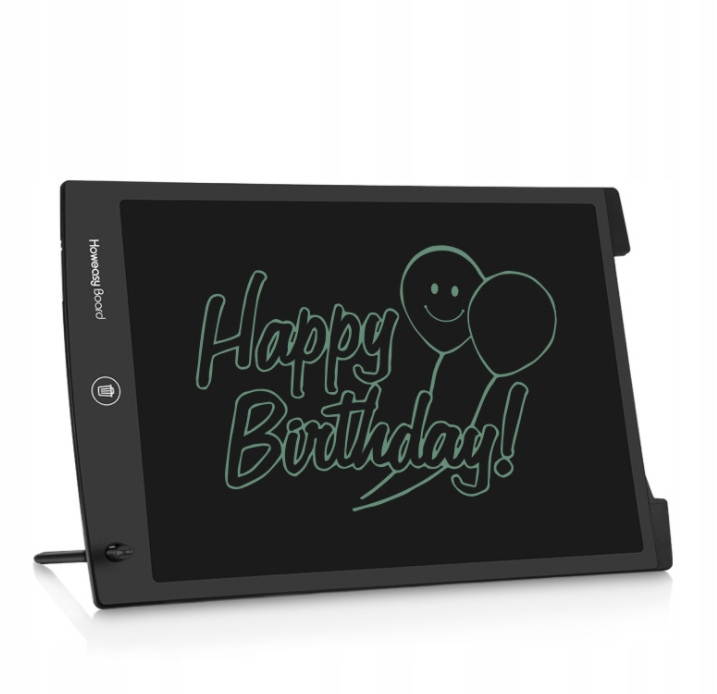
Home wireless waterproof smart doorbell
1. The receiver is easy to install and can be used when connected to a power source, it is safe and environmentally friendly and costs no electricity. 2. The transmitter just needs to be glued on the door and one battery can be used for a year. 3. 300m wireless receiving distance, strong penetration and anti-interference ability, suitable for a variety of scenarios. 4. Can adjust receiver volume in 3 levels and convert 38 different music. 5. The transmitter / receiver is equipped with a LED operation indicator 6. Waterproof design of the transmitter at IP44 level to prevent rainwater from entering
Shenzhen Mai Yueer Trading Co., Ltd.

SJ400 Waterproof camera for outdoor sports
The main structure of the product
1: Provide a waterproof shell with a waterproof function, which is convenient to do great water sports. The waterproof shell can be waterproof to 30 meters depth
2: shooting function (memory card required)
3: 2.0 inch high definition display, viewing and playing great recorded videos
4: The battery is removable, convenient to replace the battery and extend the service life
5: Recording function while charging
6: Plug video function
HD 7 lens: 5 million
8: Webcam function
9: Support 32G high memory card
10: 3 kinds of 1080P 720P WVGA video recording formats
11: video recording in MOV format,
Shenzhen Mai Yueer Trading Co., Ltd.

Universal WIFI surveillance network camera
Swivel pan / tilt design, 355 ° rotation angle, up to 95 ° vertical angle
No need for cumbersome wiring and supports WIFI to connect to mobile phones, tablets, laptops and other devices, which is convenient and quick to use. AI humanoid monitoring, real-time alarm, when there is humanoid movement in the monitored area, it instantly transmits the message to the mobile phone, reducing the false alarm caused by common mosquitoes and shaking trees.
Double sound and light warning. When it detects a suspicious moving object, the device will automatically record the suspicious image, emit an audible beep to dry, and automatically turn on a bright light to trigger an alarm, while transmitting alarm information to your mobile phone.
Remote two-way voice, real-time intercom, support for two-way voice calls, built-in high-power speaker and high-sensitivity microphone, you can talk to your family at any time via your mobile phone. Warning lines, cross-border warnings, by setting electronic fences, the detection area is returned to the application, and when an intrusion is detected in the detection area, the alarm information will be sent to the mobile application.
The abnormality monitoring system can sensitively monitor your crying and detect your baby's mood changes over time.
Smoke detection After recognizing the sound of the smoke alarm, the camera immediately sends an alarm message to the mobile application.
Outgoing post detection, no duty personnel in the designated area, immediately transmit the emergency message to the mobile phone.
Shenzhen Mai Yueer Trading Co., Ltd.

Bluetooth/induction wireless multi-function speaker
One key switch, convenient and fast. Two modes, induction mode / Bluetooth mode, press the power button to switch. Bluetooth connection: Turn on the phone's Bluetooth for pairing. Induction mode: no need to connect to Bluetooth, you can play music directly by bringing your phone close to it. High-definition sound quality, high volume. Time display function. Support for charging while in use.
Shenzhen Mai Yueer Trading Co., Ltd.

SWITCH two-port gamepad charger
SWITCH two-port gamepad charger
Available products: SWITCH
Charging interface: Type-C
Number of interfaces: 2
Charging cable length: 2M.
Shenzhen Mai Yueer Trading Co., Ltd.

DOBE SWITCH game console and handle charger
Product Specifications and Features:
1. Scope of application: Switch game console, Switch game dock, Switch game handle loading
2. Input voltage: AC100V ~ AC240V
3. Input current: 1A
4. Output voltage and current: DC5V / 1.5A DC15V / 2.6A
5. Product material: PC material
Shenzhen Mai Yueer Trading Co., Ltd.

Protective cover for the SWITCH game console
Product Name: SWITCH Game Console Protective Cover
Brand: OIVO
Net weight: 0.132 kg
Color: silver gray
Size: 10 * 8 * 3.6 * 24.7
Shenzhen Mai Yueer Trading Co., Ltd.

Retroflag Raspberry Pi 4B / 3B + RetroPie Game Box
We've applied the most iconic elements in the retro gaming world as a tribute to the most classic gaming console ever.
* Power button, reset button and all function LED.
LAN and USB side cover.
On the back you can access the LAN port and 2 USB ports.
Side microSD card slot.
We've set aside the Micro SD card slot so you can operate more freely and take up more space.
Function eject button and MicroSD slot.
The eject function button can open the cartridge slot hatch and there is a place to store microSD cards. Press the shuttle down to close the cartridge holder.
Shenzhen Mai Yueer Trading Co., Ltd.

Portable nostalgic SUP game console
High definition large screen, nostalgic handheld game console. Support for 400 classic games. 3.0 inch high definition soft light large screen. Portable and small, suitable for metro and bus operation, you can play anytime, anywhere. Supports TV AV line image output, synchronized game image. 1020mAh lithium battery, continuous play for 7 hours, rechargeable. Shortcut buttons, slightly matte finish.
Shenzhen Mai Yueer Trading Co., Ltd.
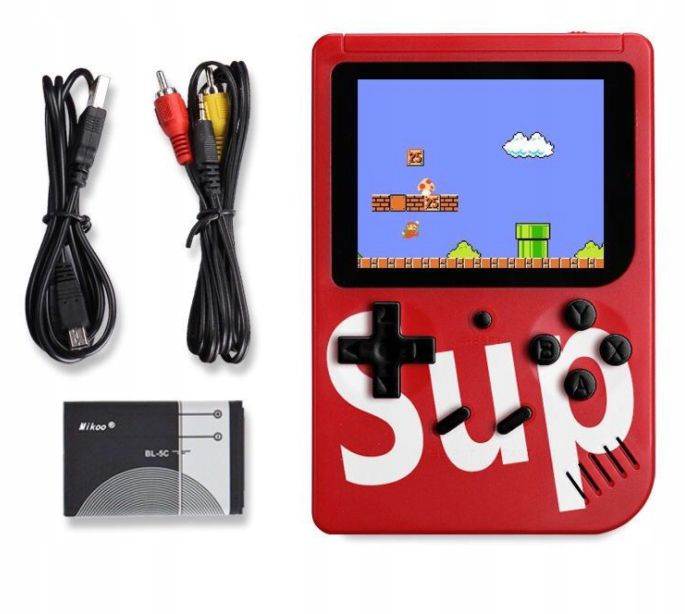
PS4 handle dual interface charging cradle
Primary PS4 gamepad charger, galvanic interface, stable current and voltage 5V, stable charging 800MA. Plug and play, pick up and play. The standing sandwich structure allows two handles to be loaded simultaneously, which is convenient and fast. Non-slip EVA pads, highly absorbent, protect the handle.
Shenzhen Mai Yueer Trading Co., Ltd.

