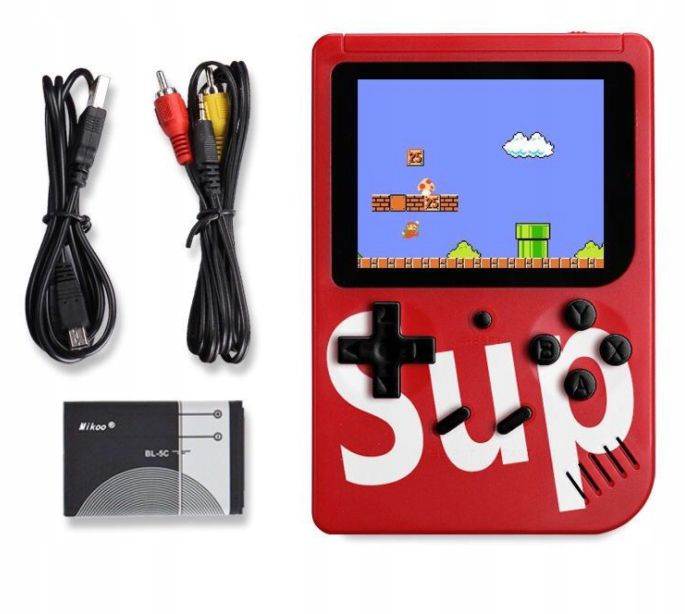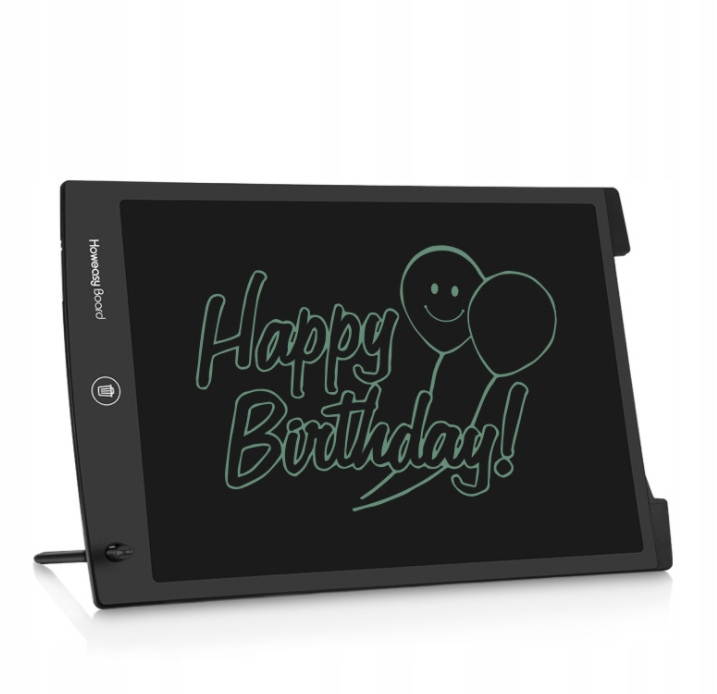Trusted shipping
Easy returns
Secure shopping
Buy PS4 controller Bluetooth chat keyboard in United States - Cartnear.com

PS4 controller Bluetooth chat keyboard
CTNR1323304 0794456223082 CTNR1323304Shenzhen Mai Yueer Trading Co., Ltd.
Shenzhen Mai Yueer Trading Co., Ltd.
2027-02-24
/itm/ps4-controller-bluetooth-chat-keyboard-1323304
USD
21.55
$ 22 $ 22 2% Off
Item Added to Cart
customer
*Product availability is subject to suppliers inventory
SHIPPING ALL OVER UNITED STATES
100% MONEY BACK GUARANTEE
EASY 30 DAYSRETURNS & REFUNDS
24/7 CUSTOMER SUPPORT
TRUSTED AND SAFE WEBSITE
100% SECURE CHECKOUT
| Brand | DOBE |
|---|---|
| Model | 001 |
| Type | Other |
| Color | Black |
| Features | keyboard |
Instructions for use:
1. First connect the PS4's power supply. Then connect the AV cable to the display device and power on the PS4 console. The corresponding power indicator is on.
2. Turn on the PS4's keyboard power switch and the blue indicator light will turn on.
3. Press and hold the pairing key 2S, the blue light flashes indicating pairing is being searched and the light turns off after pairing successfully. If there is no connection within 3 minutes, the light turns off and the keyboard automatically enters sleep mode.
4. Click Settings-Peripherals-Bluetooth Devices in the PS4 interface, you will see the Bluetooth keyboard and click to enter the pairing password according to the interface prompt.
5. After pairing successfully, select the same username as the controller controller to use it.
6. Align the 3.5 audio plug of the PS4 Bluetooth keyboard with the audio jack of the original PS4 holder. You can output the handpiece speaker sound through the handpiece keyboard speaker.
7. The PS4 controller's keyboard audio jacks can be used with original headphones. Inserting the microphone into the PS4 controller's keyboard audio jack has the same effect as inserting the original controller's audio jack.
8. After disconnecting the Bluetooth connection, the controller keyboard will automatically enter sleep mode, enter the connection range and the PS4 console will be turned on. Press any key to automatically reconnect; If it cannot be reconnected automatically, restart the keyboard to reconnect.
10. Press and hold a key, and then press the yellow symbol key to type the symbol. Zh
11. Caps Lock "" key, press this button to lock uppercase, then press it again to return to lowercase.
12. When the blue indicator light flashes quickly two times in a row, the built-in polymer lithium battery is too low. Charge the PS4 controller keyboard. The red indicator light is always on while charging. When fully charged, the red indicator light is off. Zh
13. If the product will not be used for an extended period of time, charging it at least once every two months may protect the battery and extend its life.
PS4 controller Bluetooth chat keyboard Manufacturer code 001
PS4 controller Bluetooth chat keyboard Black color
Electrical parameters:
1. Working voltage: DC: 3.7V
2. Working Current: =50MA
3. Quiescent current: =1mA
4. Bluetooth distance: 8-10 meters
5.Bluetooth version: V3.0
6. Battery: 200MA / H lithium polymer
7. Built-in speaker: 8 Europe 0.5W.
8. Charging current and voltage: 130MA / 5V.
Seven Product maintenance and precautions:
1. The keyboard can only work when the PS4 console and the controller's keyboard are turned on and paired.
2. Please hit or beat this product hard.
3. Do not allow liquids or small metals to enter the product.
4. Do not use or store this product in high temperature or humid environment.