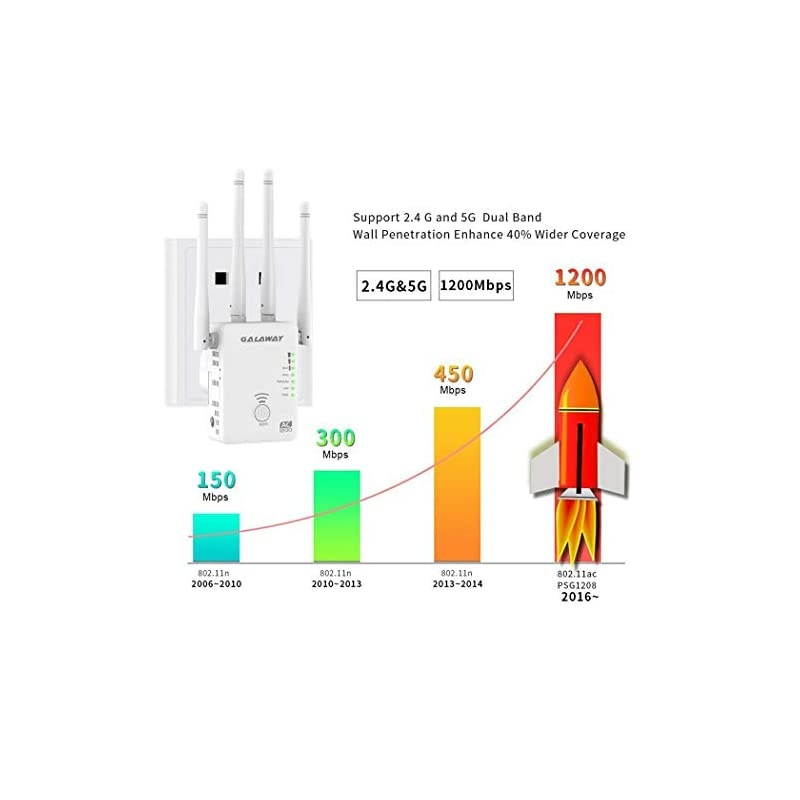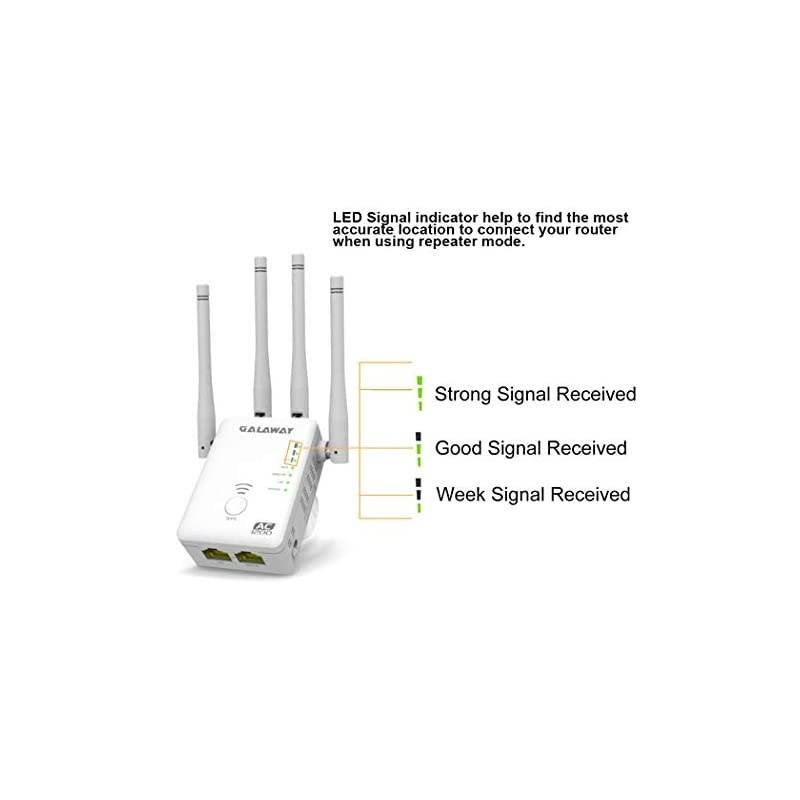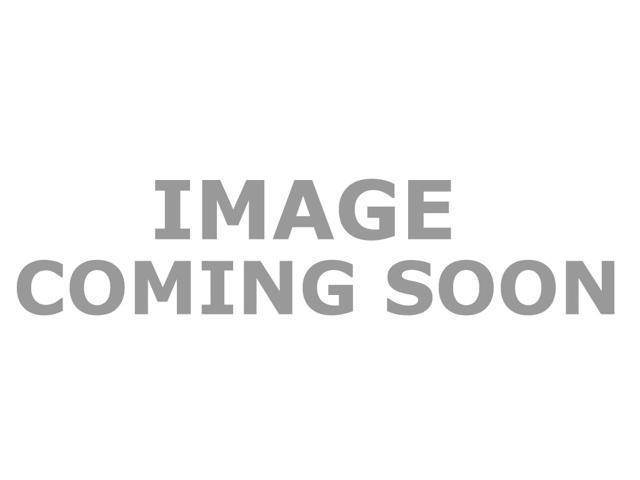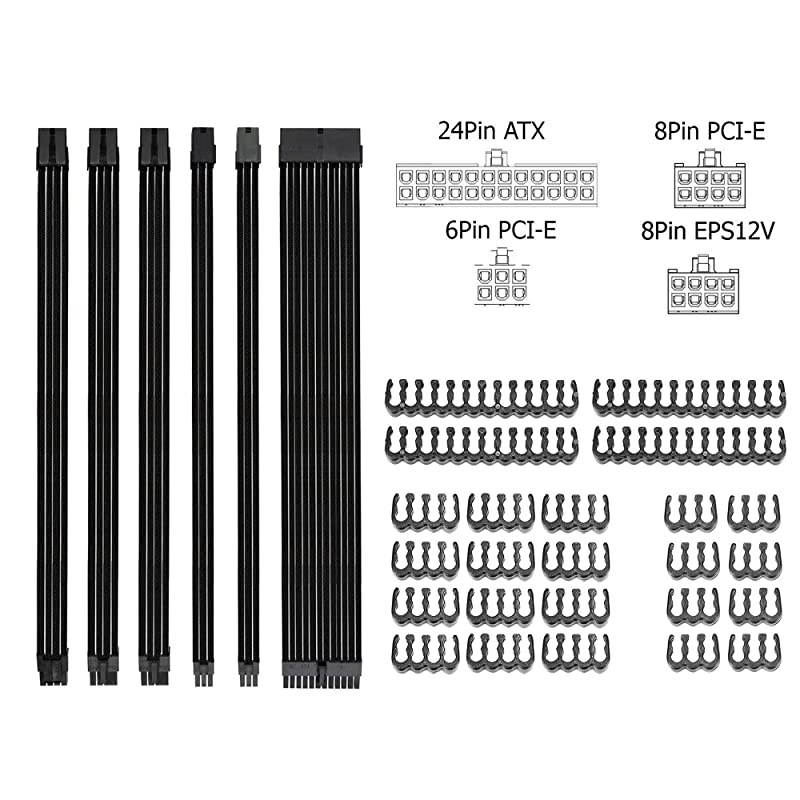Trusted shipping
Easy returns
Secure shopping
Buy 1200Mbps WiFi Range Extender 2.4GHz and 5GHz Signal Extenders Internet Booster 360 Degree Wifi Booster Signal Amplifier with 4 Antennas in United States - Cartnear.com

1200Mbps WiFi Range Extender 2.4GHz and 5GHz Signal Extenders Internet Booster 360 Degree Wifi Booster Signal Amplifier with 4 Antennas
CTNR1489559 CTNR1489559Laflare
2027-01-10
/itm/1200mbps-wifi-range-extender-24ghz-and-5ghz-signal-extenders-internet-booster-360-degree-wifi-booster-signal-amplifier-with-4-antennas-1489559
USD
114.44
$ 114.44 $ 116.78 2% Off
Item Added to Cart
customer
*Product availability is subject to suppliers inventory
SHIPPING ALL OVER UNITED STATES
100% MONEY BACK GUARANTEE
EASY 30 DAYSRETURNS & REFUNDS
24/7 CUSTOMER SUPPORT
TRUSTED AND SAFE WEBSITE
100% SECURE CHECKOUT
Color: white With the Dual-Band WiFi Range Extender (G1200), you can easily eliminate dead zones and expand the range of your existing wireless router and take advantage of Wireless-AC performance.
Features:? Complies with IEEE 802.11 ac/a/b/g/n standards? Dual Band connections for lag-free HD vedio streaming and gaming? Maximum WLAN security with WPA2, WPA? Provides one 10/100Mbps Auto-Negotiation Ethernet LAN Port? Provides one 10/100Mbps Auto-Negotiation Ethernet WAN/LAN port
Frequently Asked Quesions: Q1. How do I reset the device or restore the device to factory default setting? A. Put the power button to on and the Mode Selector in Repeater side, plug the extender into a socket. While the power LED and WiFi signal indicator comes up, use the sim card removable needle (including in the package) to press the reset button for 3-6 seconds, then wait for several seconds, all the LED lights turn on monetarily, then you can configure the extender again. Q2. Why is no internet of the extended network after the extender is sucessfully set up? A1. You may have entered your router WiFi password incorrectly as the WiFi key during the installation, please reset the extender and go through the configuration again. A2. Make sure that your router encryption algorithm is WPA at least. A3. The distance between the router and extender is too far, please adjust the extender to the ideal location. Q3. How can I change the encryption algorithm to WPA? A. Use a wireless device to connect to your router WiFi, then open a browser in this device, enter your routers ip address in the address bar of the browser Click Wireless Settings and Wireless Encryption Click Secure Mode and you will see
WPA Package List: 1 x 1200Mbps WiFi Range Extender 1 x RJ-45 Networking Cable 1 x User Mannual
Features:? Complies with IEEE 802.11 ac/a/b/g/n standards? Dual Band connections for lag-free HD vedio streaming and gaming? Maximum WLAN security with WPA2, WPA? Provides one 10/100Mbps Auto-Negotiation Ethernet LAN Port? Provides one 10/100Mbps Auto-Negotiation Ethernet WAN/LAN port
Frequently Asked Quesions: Q1. How do I reset the device or restore the device to factory default setting? A. Put the power button to on and the Mode Selector in Repeater side, plug the extender into a socket. While the power LED and WiFi signal indicator comes up, use the sim card removable needle (including in the package) to press the reset button for 3-6 seconds, then wait for several seconds, all the LED lights turn on monetarily, then you can configure the extender again. Q2. Why is no internet of the extended network after the extender is sucessfully set up? A1. You may have entered your router WiFi password incorrectly as the WiFi key during the installation, please reset the extender and go through the configuration again. A2. Make sure that your router encryption algorithm is WPA at least. A3. The distance between the router and extender is too far, please adjust the extender to the ideal location. Q3. How can I change the encryption algorithm to WPA? A. Use a wireless device to connect to your router WiFi, then open a browser in this device, enter your routers ip address in the address bar of the browser Click Wireless Settings and Wireless Encryption Click Secure Mode and you will see
WPA Package List: 1 x 1200Mbps WiFi Range Extender 1 x RJ-45 Networking Cable 1 x User Mannual