Buy 1STec 5M ADSL2+ Super High Speed Cat5e RJ11 Broadband Hub Internet Extension Cable for BT Infinity Sky Q Talktalk Plusnet EE Vodafone Post Office Router on Fibre or Standard Services 5 Metre White in United States - Cartnear.com

1STec 5M ADSL2+ Super High Speed Cat5e RJ11 Broadband Hub Internet Extension Cable for BT Infinity Sky Q Talktalk Plusnet EE Vodafone Post Office Router on Fibre or Standard Services 5 Metre White
CTNR1189294 05060583530108 CTNR1189294$ 49.58 $ 50.59 2% Off
*Product availability is subject to suppliers inventory
SHIPPING ALL OVER UNITED STATES
100% MONEY BACK GUARANTEE
EASY 30 DAYSRETURNS & REFUNDS
24/7 CUSTOMER SUPPORT
TRUSTED AND SAFE WEBSITE
100% SECURE CHECKOUT
Brand: 1STec
Color: White
Features:
- MOVE YOUR WIFI ROUTER: Connects your ADSL 2+ Modem to a Microfilter. Can be used with a plug in filter or directly into an Openreach MK2, MK3 MK4 RJ11/RJ45 combination type Phone & DATA Wall Socket. Higher Quality Round Twisted Pair CAT5e cable with Gold Plated pins gives improved connection speeds when compared to the standard, flat, non twisted pair phone cables usually supplied with many routers. We supply FREE Cable clips with any lengths above 5 Metres
- GOOD POSITIONING IS KEY: Most suppliers are only interested in their service being in your property even if it has to be at your front door wasting half of its useful coverage. Moving your BT Home hub 4 5 or 6 for example, to a more central location in your home will boost the Wi-Fi strength to more locations. Many customers are aware of this but most will use the wrong type of replacement cable resulting in cancelling most of the performance benefits that they could have achieved
- PRESERVE YOUR CONNECTION: Adding any additional wire to your modem supply will weaken your signal very slightly with the correct cable but drastically with the incorrect type. No cable can increase your speed unless it is replacing an inferior one of similar length. However, relocating your Smart Hub for a stronger broadcast where the unit will actually be used, quickly outweighs the minimal losses of a good quality cable, resulting in much better overall wireless performance
- NO RJ45 TO RJ11 CABLE NECESSARY: Please note that your BT Openreach Master with VDSL Interstitial faceplate was designed to accept both the bigger RJ45 as well as these smaller RJ11 plugs in the same DATA socket . The wall socket may appear to be too big at first but this cable will definitely click into position once offered up correctly. Many people make the mistake of assuming that they need to find a cable with both an RJ45 and RJ11 connectors but this is simply not true
Publisher: 1STec Broadband
Details:
Reposition your Router for Better Wi-Fi Coverage around the Home or Office
To achieve the best possible results from your router, positioning is key!
Most ISPs post out routers restricting coverage to master socket location.
Many broadband customers have to resort to expensive Wi-Fi boosters to extend range.
Those who realise that positioning is key, often cancel out the benefits by choosing the wrong type of cable.
Cheap non twisted pair cables produce the worst results. This is widely known in the industry and is why your ISP will tell you not to move your modem too far from the master socket.
What we supply?
Round Cable with Moulded ADSL Plugs
Screened Cable giving EMI Rejection
High Speed & Low Loss Conductors
Standard RJ11 4 Pin Connector Plugs
Black External PVC Options Available
Tried & Tested for UK ADSL 2 Fibre
Also Works with Non Fibre Connections
Free Cable Clips with orders over 5m
Where to use?
Specifically designed to be installed between the Master Socket and Router. Plugs into Microfilters or the RJ11/RJ45 data port on a BT Openreach Wall Socket.
Where not to use?
Not designed for connecting devices to the Yellow LAN sockets on your Router. 8 Pin Ethernet cables are the fastest for Local Area Network (LAN) connections.
What you should Avoid?
Flat or Oval shaped cables with no Twisted pairs. Easily identified by having a line down the outer PVC sheath. Supplied with most routers in order to keep cost down. The negative results are only noticeable with longer lengths and this is the main reason why they are not offered in very long lengths.
EAN: 5060583530108
Package Dimensions: 8.4 x 5.3 x 1.1 inches


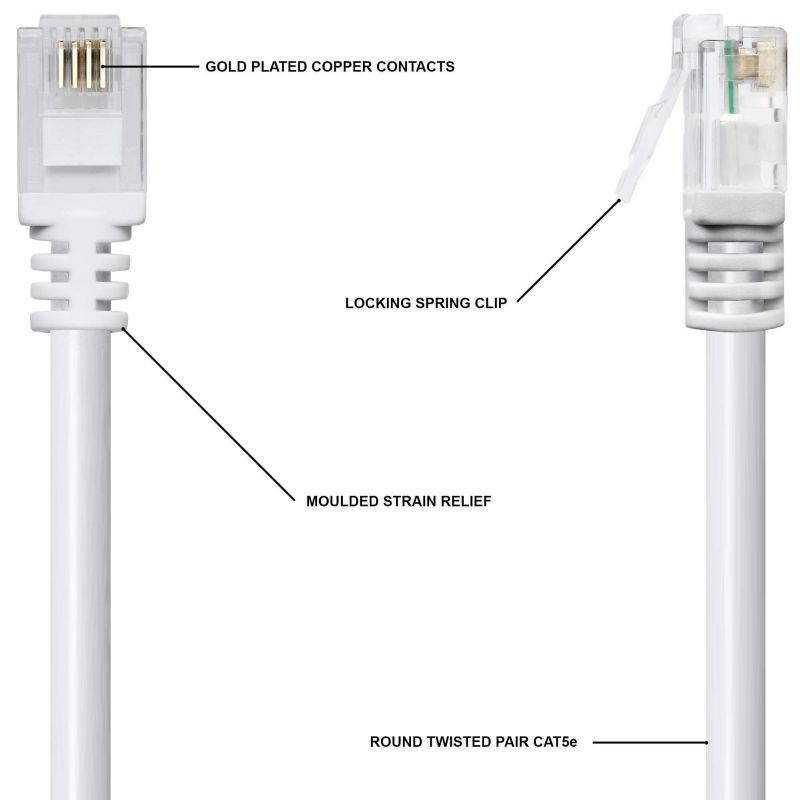






















![Galaxy Tab 4 7.0 Case, Newshine Butterfly & Flower PU Leather Flip Kickstand/Wallet Case [Magnetic Closure] [Card Slots] Case Cover for Samsung Galaxy Tab 4 7.0 SM-T230/T231/T235 (Gray)](https://cdn.cartnear.com/d570f5df6e5e401ee0ce0f744e786f31.jpg)
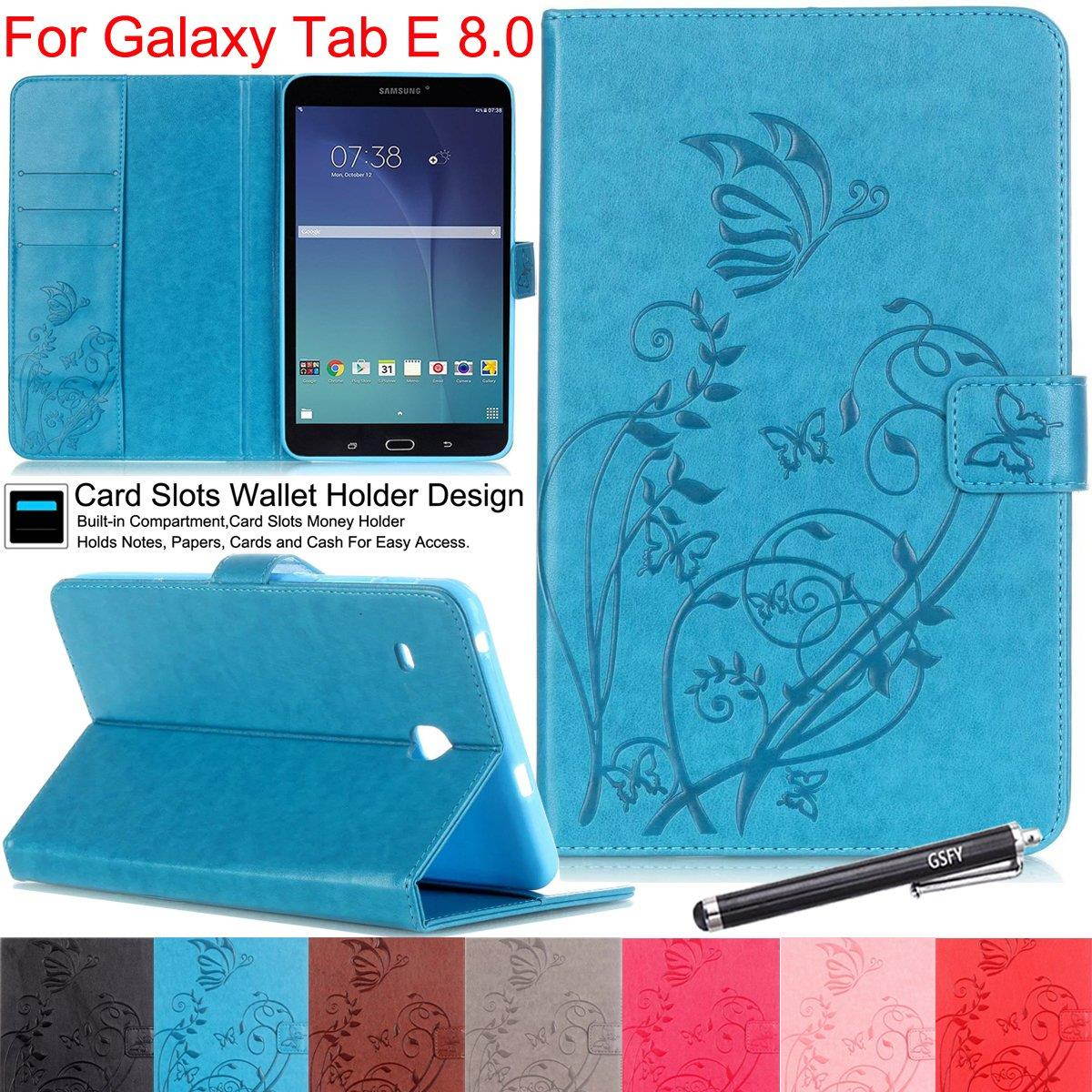



![Veco Denim Series - iPad Mini 5 Case with Pencil Holder, Premium Folio Stand Case, Soft TPU Back Cover [Auto Sleep/Wake Feature] for Apple iPad Mini (5th Generation)(Blue)](https://cdn.cartnear.com/a4b5031288ef2b953a7b4caa141611cd.jpg)




![New iPad 9.7 2017 Case, Newshine [Kickstand] 3 In 1 Heavy Duty Armor Defender Shockproof PC & Soft Silicone Hybrid Protective Case Cover for Apple New iPad 9.7 inch 2017 Tablet (ZQ Pink+Pink)](https://cdn.cartnear.com/076a24722d8ec4e5cc9ff054996fd6fe.jpg)
![TECHGEAR® Black Kindle PU Leather Folio Case Cover With Magnetic Clasp made for Amazon Kindle eReader & Kindle Paperwhite with 6 inch Screen [Book Style]](https://cdn.cartnear.com/cf044e6b31fbb138c7bb888f1a4a8d90.jpg)


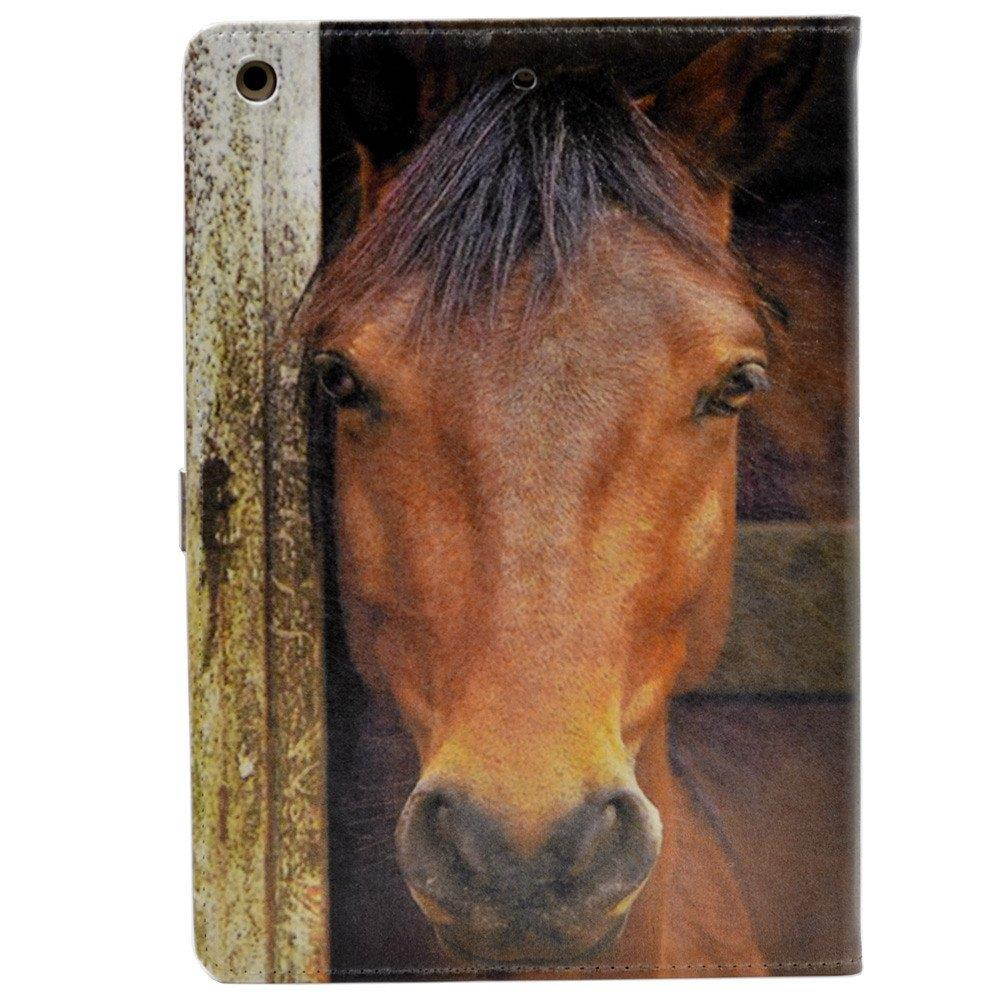




![iPad Air 2 case, iPad 6 Case, Newshine Lightweight Synthetic Leather Folio Magnetic Smart Cover [Stand Case] with Auto Sleep/Wake Up Feature for Apple iPad Air 2/iPad 6 (Green Totem)](https://cdn.cartnear.com/a779602bece606faedf269bd47adae60.jpg)