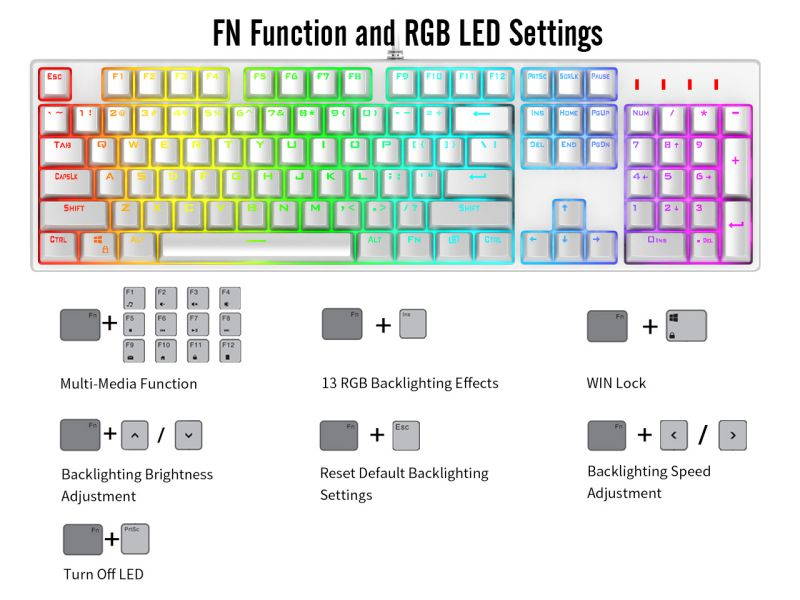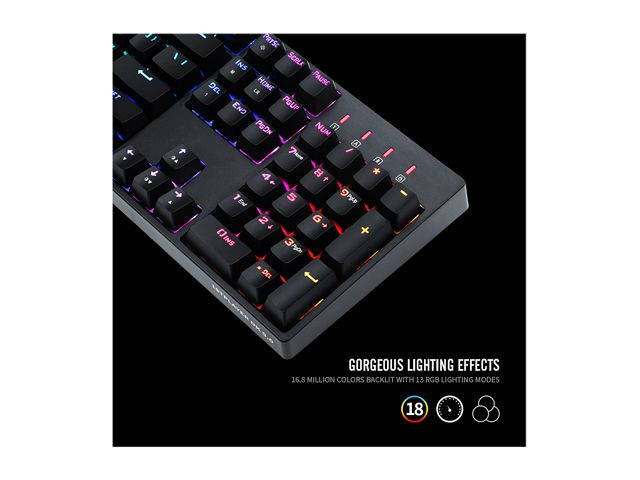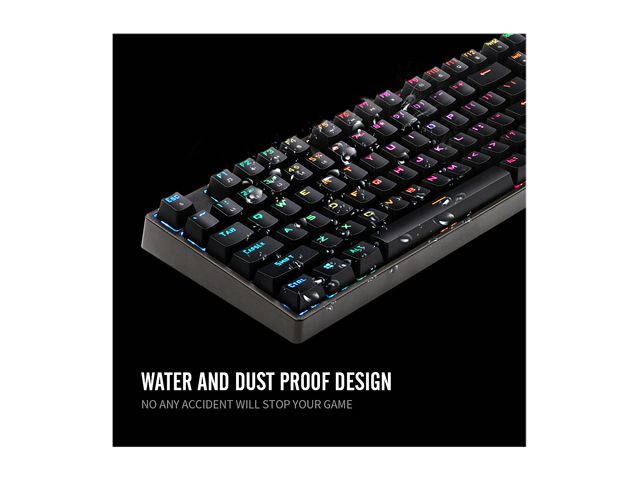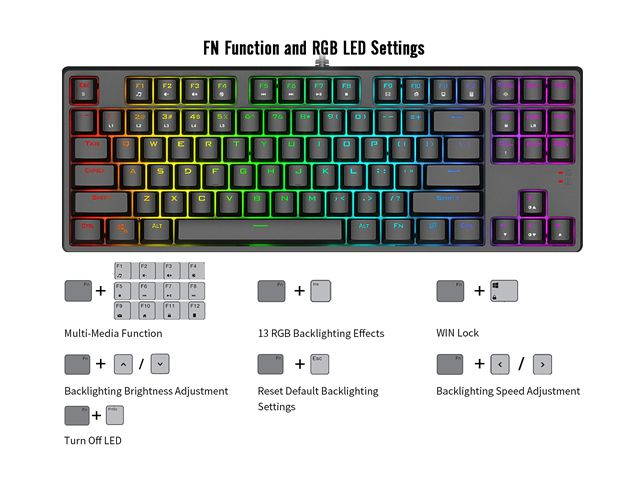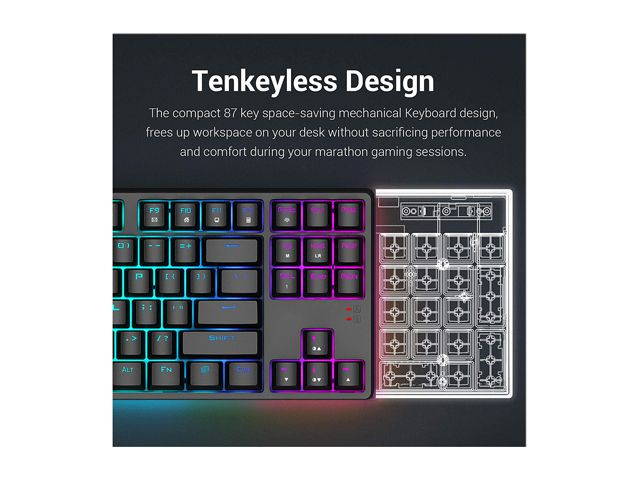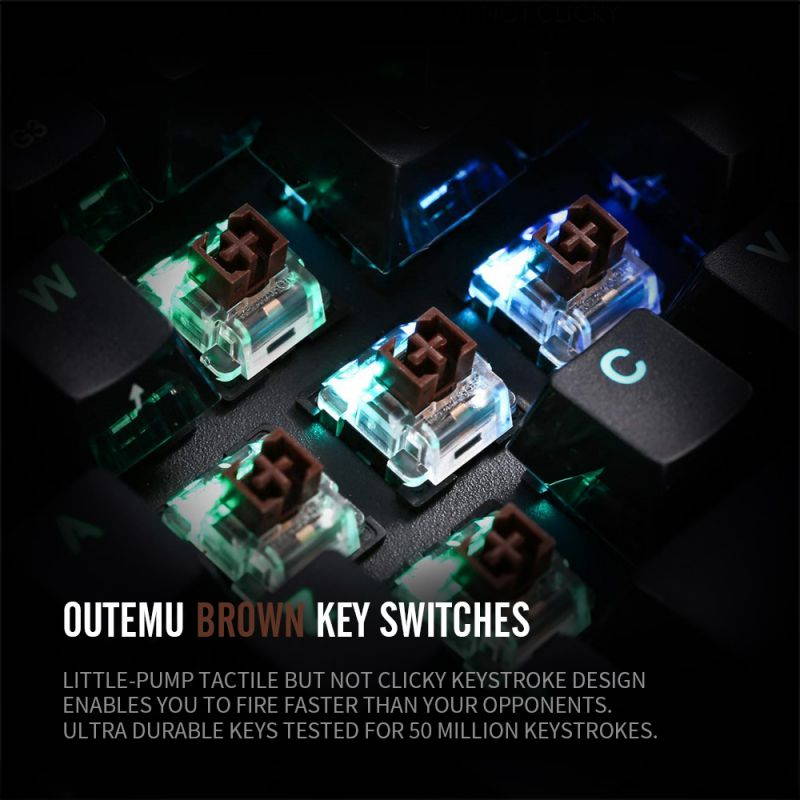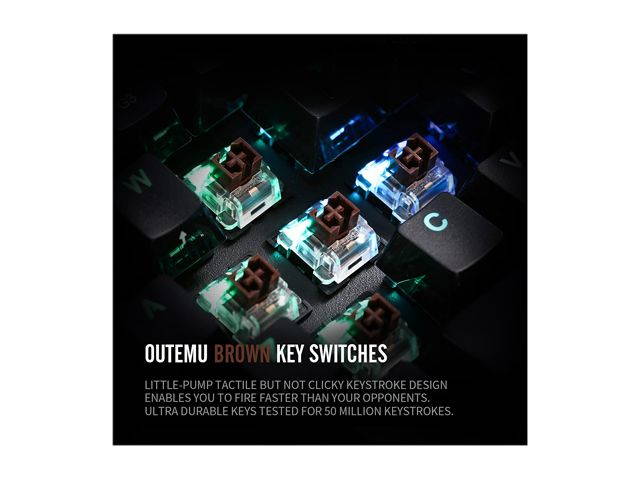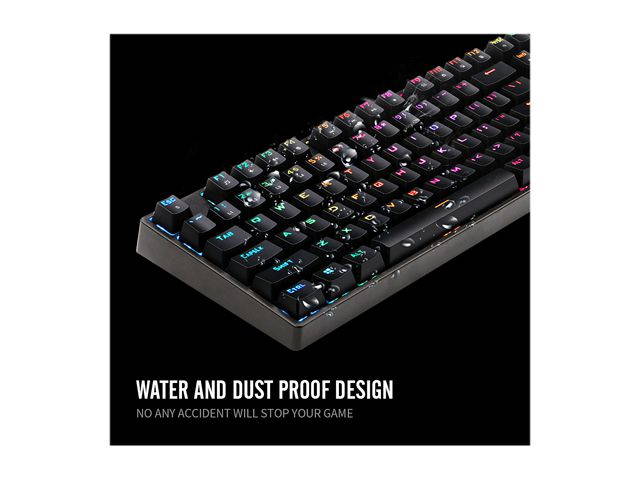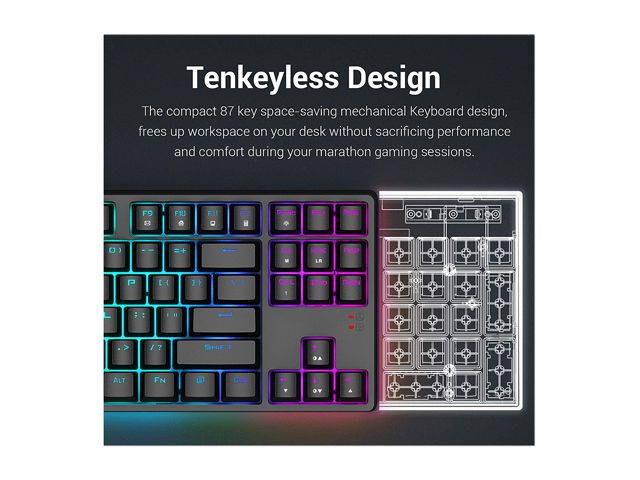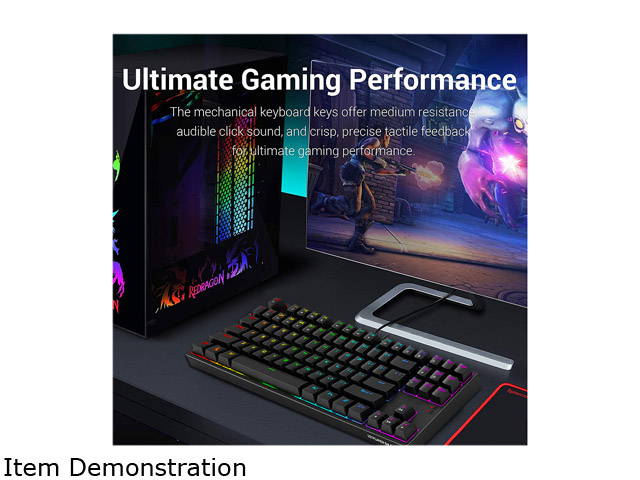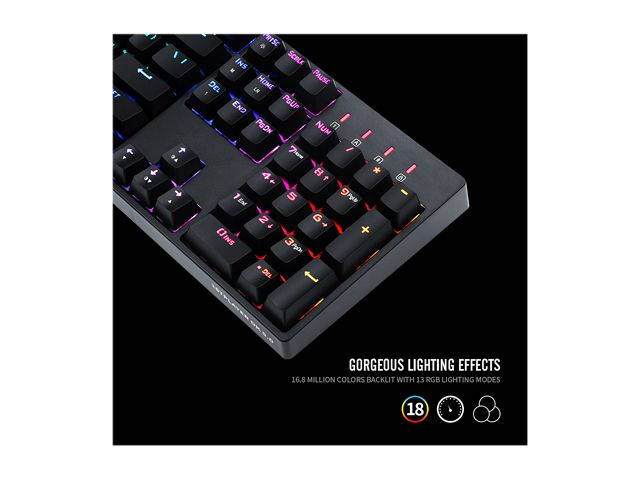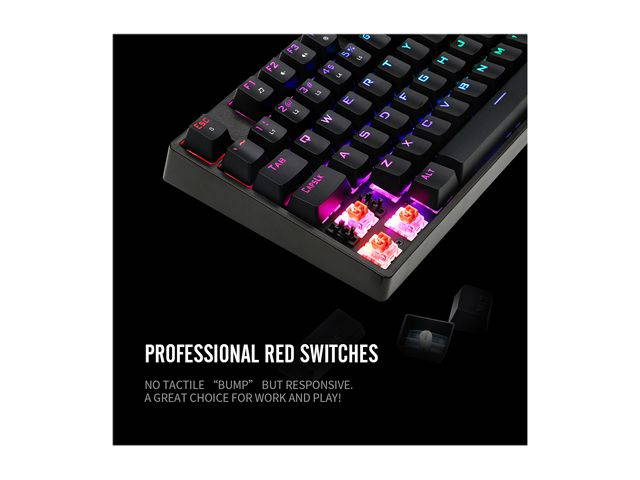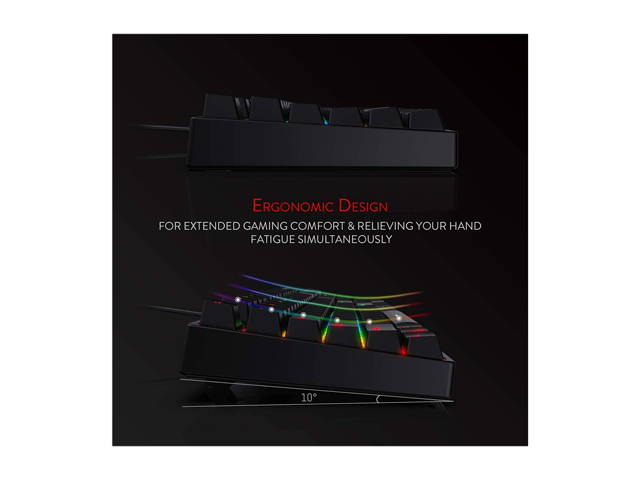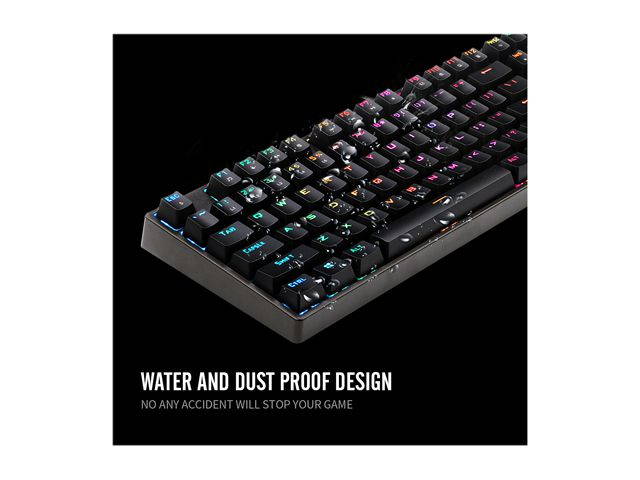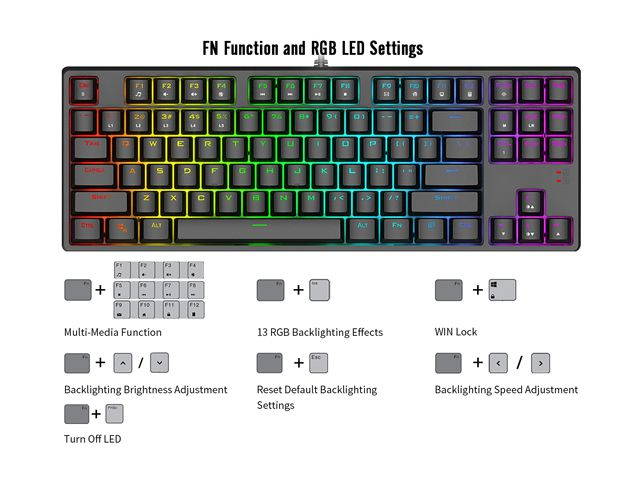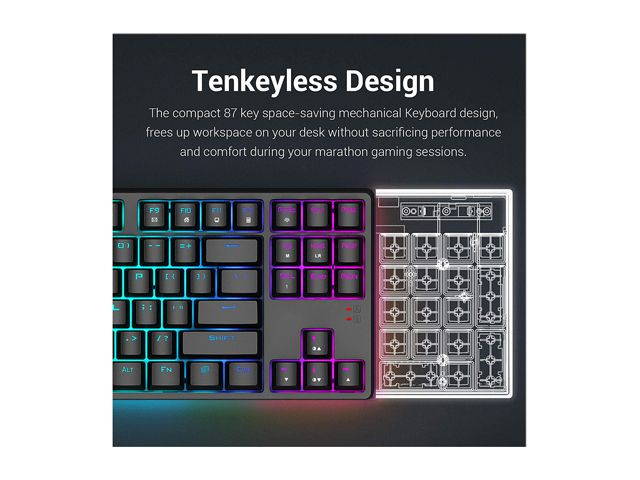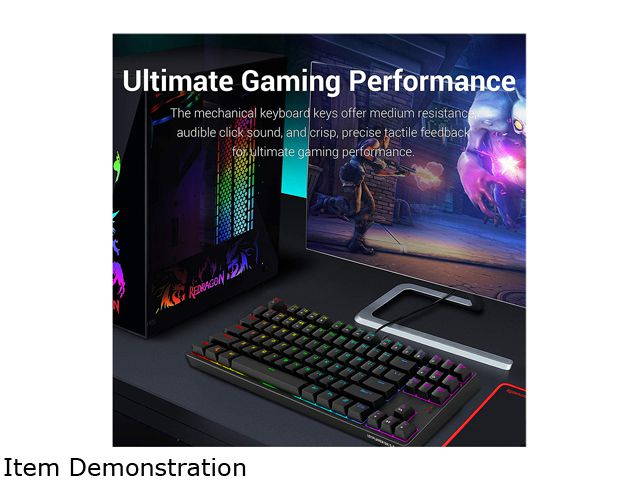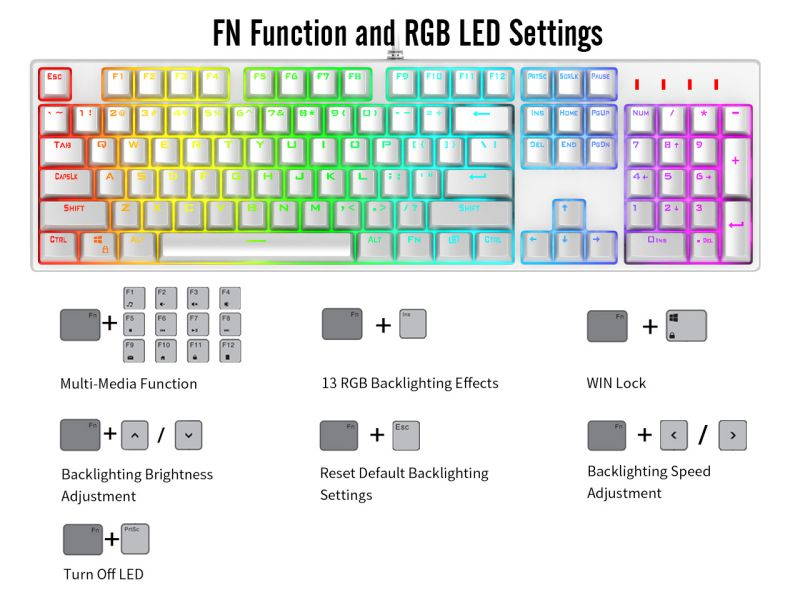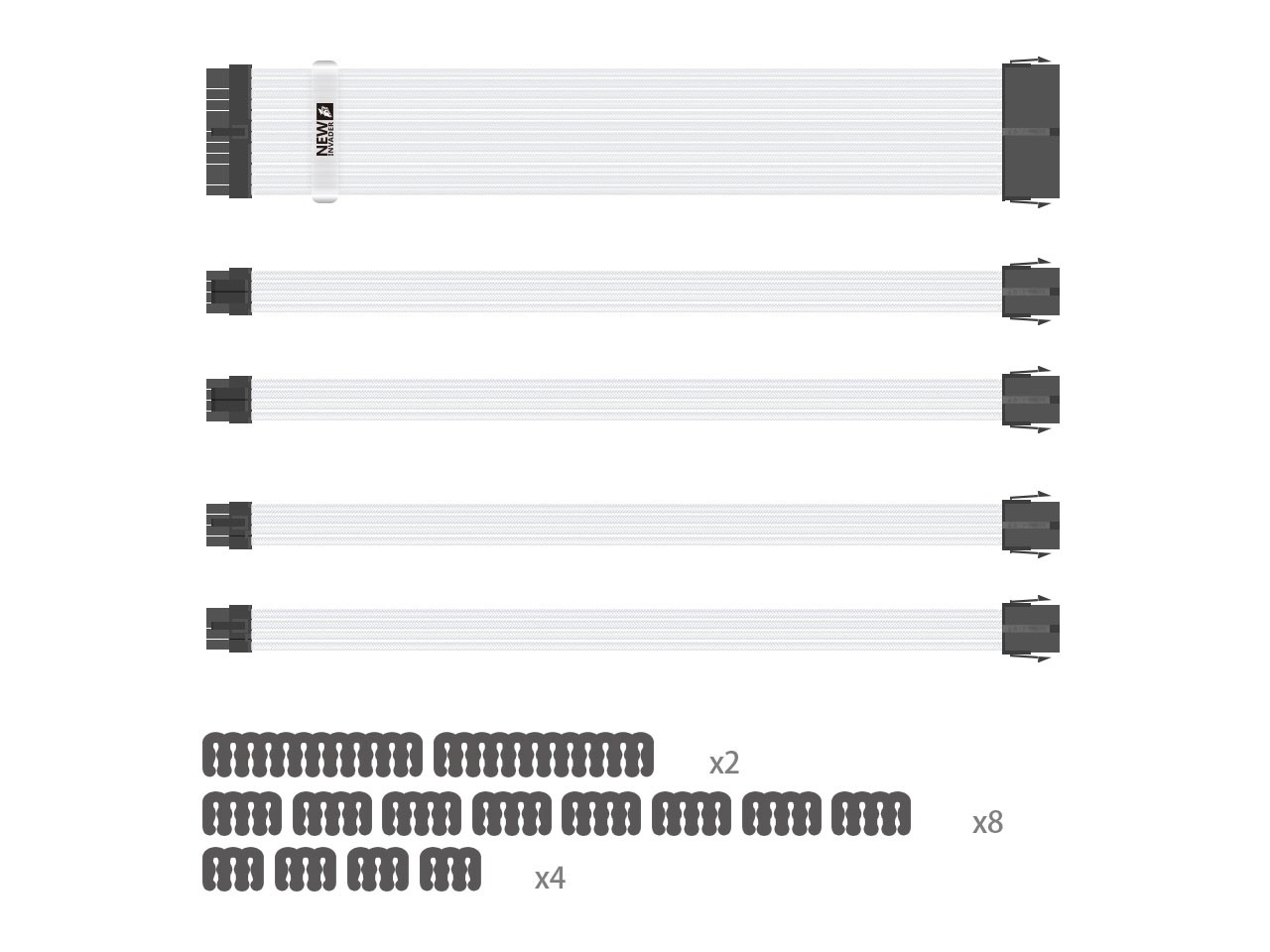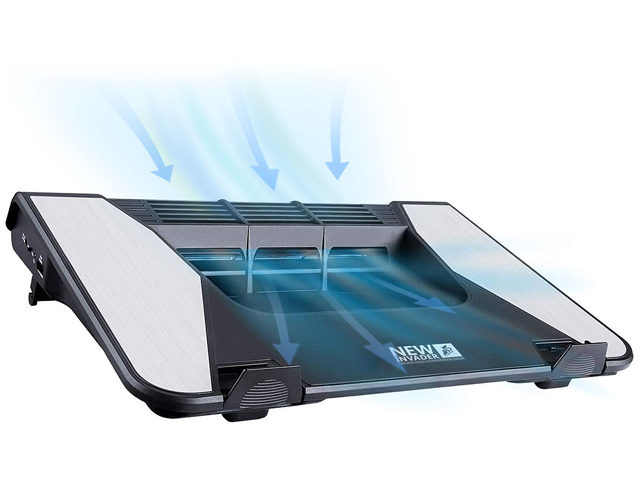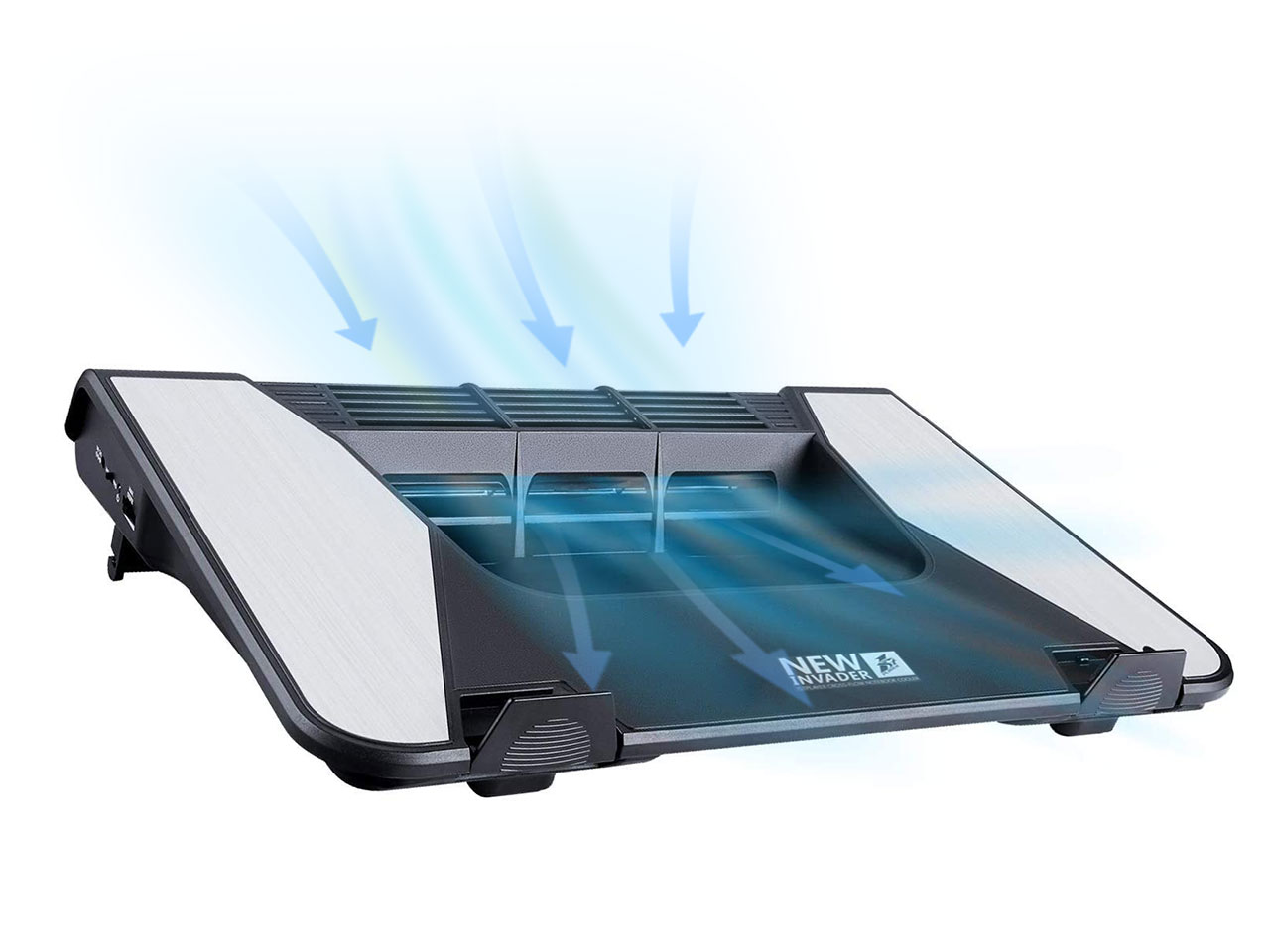Trusted shipping
Easy returns
Secure shopping
- Clothing, Shoes, Jewelry & Watches
- Home, Garden, Outdoor & Pets
- Electronics
- Audio, Video & Portable Devices
- Cables
- Adapters & Gender Changers
- Headsets, Speakers & Soundcards
- Power Protection
- 3D Printing
- Video Cards & Video Devices
- Tools & Components
- Sound Cards
- Alternative Energy
- Barebone / Mini Computers
- SSDs
- Accessories
- Mobile Accessories
- Storage Devices
- Personal Care
- Healthcare
- Home Theatre Systems
- Laptops, Computers & Office
- Speakers & Audio Systems
- Tech Services & Support
- Projectors, TVs & Home Theater
- Wi-Fi & Networking
- Cell Phones
- Electronics Deals
- Headphones
- Tablets & E-Readers
- Digital Cameras
- Home Phones
- Tech Accessories
- Electronics Sanitizing & Cleaning Supplies
- Smart Home
- Batteries, Power Banks & Chargers
- Wearable Technology
- GPS & Navigation
- Movies, Music, Books & Games
- Luggage
- Bible Covers
- Briefcases
- Camo
- Coolers
- Toiletry Bags
- Tote Bags
- Backpacks
- Carry-on Luggage
- Checked Luggage
- Lunch Bags
- Travel Accessories
- Luggage Deals
- Laptop Bags & Briefcases
- Kids' Luggage
- Duffels & Gym Bags
- Suitcases
- RFID Blocking Luggage & Travel Accessories
- Luggage Sets
- Mens' Luggage
- Handbags
- Accessories
- Outdoor
- Beauty Luggage
- Travel Totes
- Garment Bags
- Weekenders
- Messenger Bags
- Beauty & Health
- Category List
- Clothing, Shoes, Jewelry & Watches
- Home, Garden, Outdoor & Pets
- Electronics
- Audio, Video & Portable Devices
- Cables
- Adapters & Gender Changers
- Headsets, Speakers & Soundcards
- Power Protection
- 3D Printing
- Video Cards & Video Devices
- Tools & Components
- Sound Cards
- Alternative Energy
- Barebone / Mini Computers
- SSDs
- Accessories
- Mobile Accessories
- Storage Devices
- Personal Care
- Healthcare
- Home Theatre Systems
- Laptops, Computers & Office
- Speakers & Audio Systems
- Tech Services & Support
- Projectors, TVs & Home Theater
- Wi-Fi & Networking
- Cell Phones
- Electronics Deals
- Headphones
- Tablets & E-Readers
- Digital Cameras
- Home Phones
- Tech Accessories
- Electronics Sanitizing & Cleaning Supplies
- Smart Home
- Batteries, Power Banks & Chargers
- Wearable Technology
- GPS & Navigation
- Movies, Music, Books & Games
- Luggage
- Bible Covers
- Briefcases
- Camo
- Coolers
- Toiletry Bags
- Tote Bags
- Backpacks
- Carry-on Luggage
- Checked Luggage
- Lunch Bags
- Travel Accessories
- Luggage Deals
- Laptop Bags & Briefcases
- Kids' Luggage
- Duffels & Gym Bags
- Suitcases
- RFID Blocking Luggage & Travel Accessories
- Luggage Sets
- Mens' Luggage
- Handbags
- Accessories
- Outdoor
- Beauty Luggage
- Travel Totes
- Garment Bags
- Weekenders
- Messenger Bags
- Beauty & Health
- Baby & Toys
- Sports & Outdoors
- School & Office Supplies
- Breakroom & Janitorial Supplies
- Diaries
- Utility & Stationary
- Pens & Pencils
- Teacher Supplies & Classroom Decorations
- Paper
- Markers
- Binders
- School Supplies
- Packing & Mailing Supplies
- Tape, Adhesives & Fasteners
- Boards & Easels
- Crayons
- Desk Organization
- Pencils
- Filing & Organizers
- Journals
- Pens
- Labels & Label Makers
- Tools & Equipment
- Calendars
- Sticky Notes
- Notebooks
- Erasers & Correction Tape
- Pencil Cases
- Planners
- Retail Store Supplies
- Highlighters
- Locker Accessories
- Cute School Supplies
- School & Office Accessories
- Food & Grocery
- Shops All
- Unique-Bargains
- Cool cold
- Wesdar
- i-Star
- CoCoCo
- Targus
- Cooling Device Accessories
- Xtrike Me
- Tech/Gaming
- Gift Cards
- Women's Accessories
- Flash
- Men's Clothing
- Gift Ideas
- Brand Experiences
- Sale on Select School & Art Supplies
- Jewelry
- Featured Brands
- Nursing Items
- Storage
- Men's Shoes
- College
- School & Office Supplies
- Bullseye's Playground
- PRIDE
- Women's and Men's Shoes & Accessories
- Holiday Trees, Lights & More Sale
- Women's Dresses
- Gingerbread
- Caregiver Essentials
- Baby Bath
- select School Supplies
- Doorbusters
- Bedding & Bath
- Women's Sandals
- Sandals for the Family
- Men's Accessories
- Shops All
- One-day Easter sale
- select Health Items
- Friendsgiving
- Women's Tops, Shorts & Shoes
- Made By Design Organization
- Baby Mealtime
- For New & Expecting Parents
- Crayola Kids' Daily Deal
- Spritz Party Supplies
- Wellness Icon Glossary
- Our Generation Dolls & Accessories Kids' Daily Deal
- select Home items
- Mas Que
- Baby Apparel
- Children's Board Books Kids' Daily Deal
- Select Office Furniture
- Most-added Wedding Registry Items
Buy 1STPLAYER RGB Gaming Mechanical USB Wired Keyboard DK5.0 Blue Switch Ergonomic 104 Keys NKRO Full Size Customizable Backlight LED Computer Laptop Keyboard for Windows PC Gamers (White) in United States - Cartnear.com
1STPLAYER RGB Gaming Mechanical USB Wired Keyboard DK5.0 Blue Switch Ergonomic 104 Keys NKRO Full Size Customizable Backlight LED Computer Laptop Keyboard for Windows PC Gamers (White)
CTNR1165490 06931630203704 CTNR11654901STPLAYER TECHNOLOGY
2027-02-07
/itm/1stplayer-rgb-gaming-mechanical-usb-wired-keyboard-dk50-blue-switch-ergonomic-104-keys-nkro-full-size-customizable-backlight-led-computer-laptop-keyboard-for-windows-pc-gamers-white-1165490
USD
51.17
$ 51.17 $ 51.69 1% Off
Key Switch Type
Blue Switch - Tactile & Clicky
Brown Switch - Tactile Quiet
Red Switch - Linear & Quiet
Keyboard Color
White
Black
Size
104 Mechanical Keyboard
87 Mechanical Keyboard
Item Added to Cart
customer
*Product availability is subject to suppliers inventory
SHIPPING ALL OVER UNITED STATES
100% MONEY BACK GUARANTEE
EASY 30 DAYSRETURNS & REFUNDS
24/7 CUSTOMER SUPPORT
TRUSTED AND SAFE WEBSITE
100% SECURE CHECKOUT
| Brand | 1STPLAYER |
|---|---|
| Name | Death Knight |
| Model | DK5.0 Blue Switch |
| Keyboard Interface | USB |
| Design Style | Gaming |
| Palm Rest | Individual |
| Normal Keys | 104 |
| Function Keys | 12 |
| Mechanical Keyboard | Yes |
| Key Switch Type | Blue Switch - Tactile & Clicky |
| Keyboard Color | White |
| Dimensions | 1.50" x 17.00" x 5.00" |
| Backlit | Yes |
| Type | Wired |
| Mouse Included | No |
| Style | Full RGB |
| Size | 104 Mechanical Keyboard |
Package Contents:
Keyboard*1
User Manual*1
Features:
---DK5.0 Mechanical Gaming Keyboard: DK5.0 mechanical gaming keyboard with high quality professional custom BLUE switches OUTEMU (Cherry Blue equivalent), offering longevity and comfortable performance with precise tactile feedback and audible click sound.
---N-Key Rollover Keyboard:100% anti-ghosting 104 keys are abrasion resistant and conflict free/N-key rollover ensures the most accurate simultaneous key presses. Fully programmable - Reassign any key or set up the most extreme macros for effortless gaming.
---Multiple RGB Backlit Modes: Default setting with 13 different kinds of lighting modes, You can also DIY backlit mode, FULL COLOR RGB LED can supply 16 million colors. You can adjust its brightness with FN + Up/Down and speed with FN+Left/Right.
---Extreme Durability - ABS construction: The PC Gaming keyboard is constructed of ABS with plate-mounted mechanical keys and switches that stand up to tough gaming conditions. Double-shot injection molded ABS keycaps pass 50 million times keystroke test. High-Speed USB cable with gold-plated corrosion free USB connector for a reliable connection.
---Wide Compatibility: Supports computer system including Windows10, Windows 8, Windows 7, Mac OS X, Windows XP, Windows VISTA, etc. (Note the multimedia shortcut keys are not applicable in MAC system.)
FN Function and RGB LED Settings
---FN+(F1-12): Multi-Media Function
---FN+INS: 13 RGB Backlighting Effects
---FN+Left/Right: Backlighting Speed Adjustment
---FN+Up/Down: Backlighting Brightness Adjustment
---FN+ESC: Reset Default Backlighting Settings
---FN+WIN: WIN Lock
---FN+PRTSC: Turn Off LED