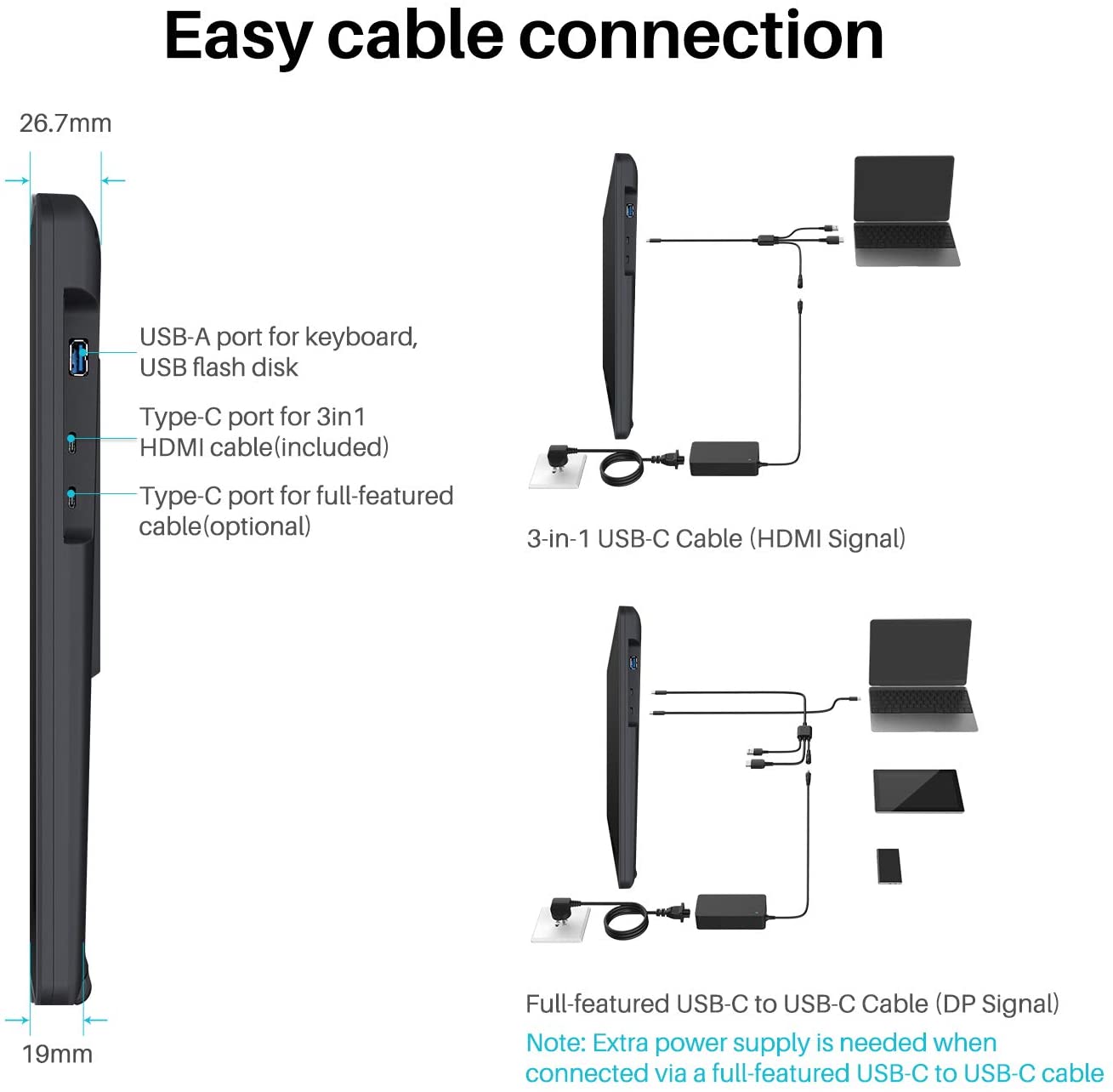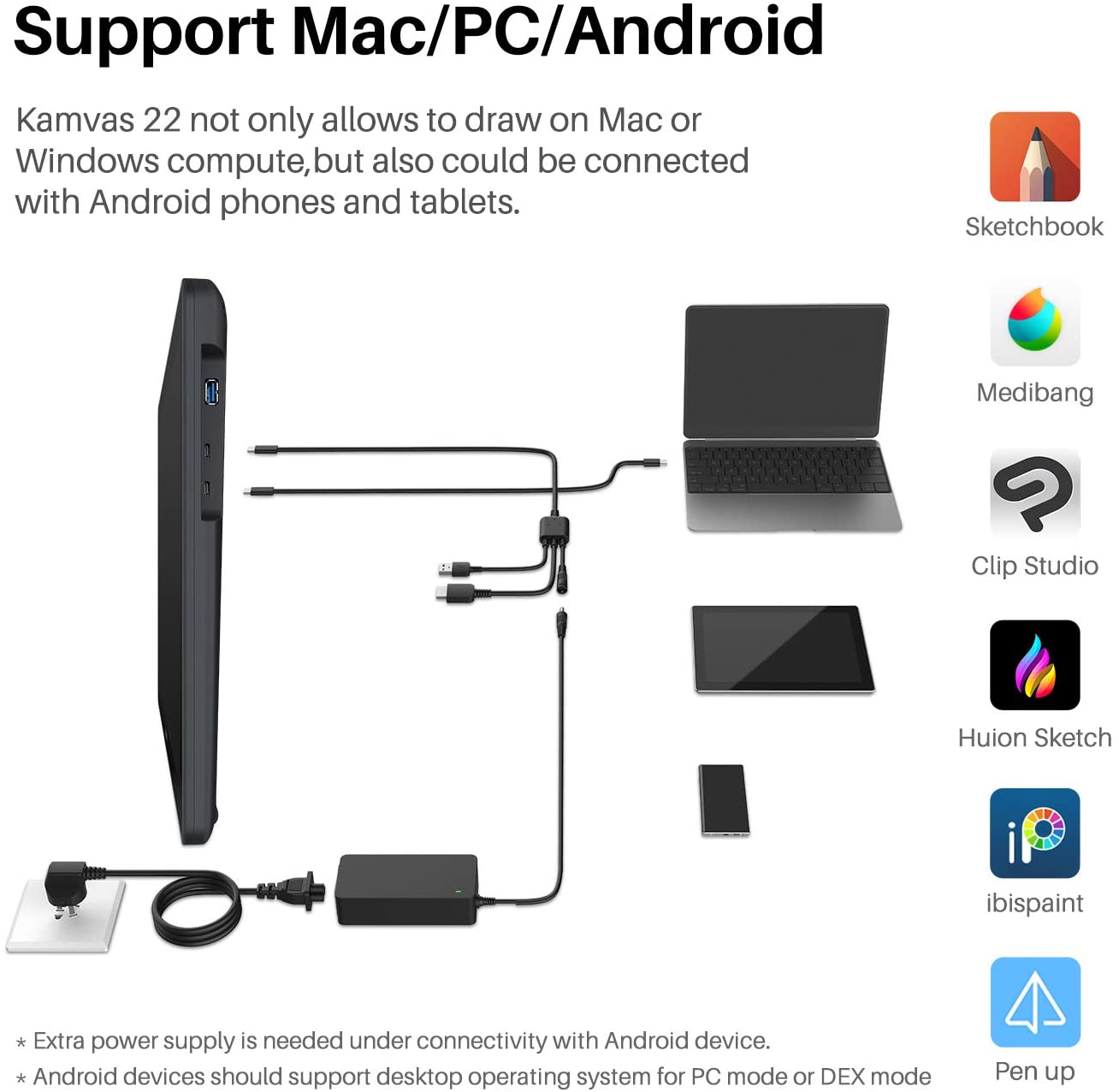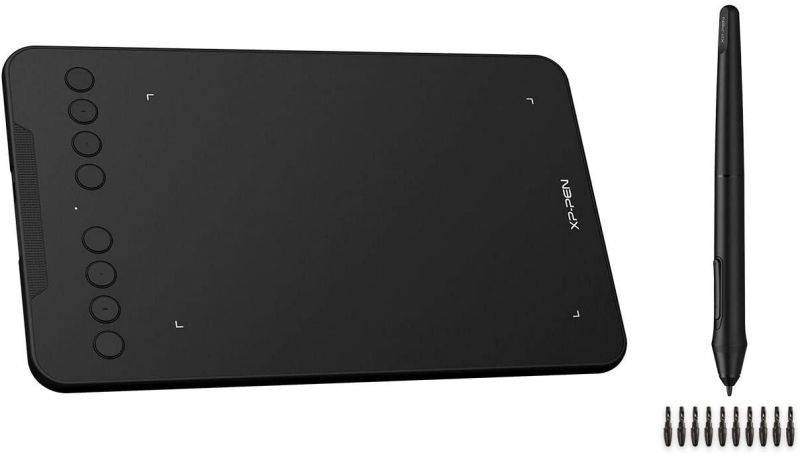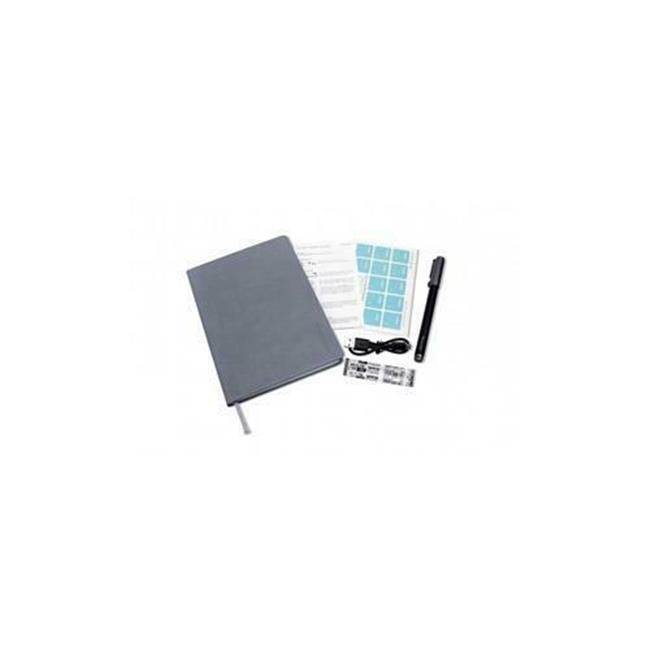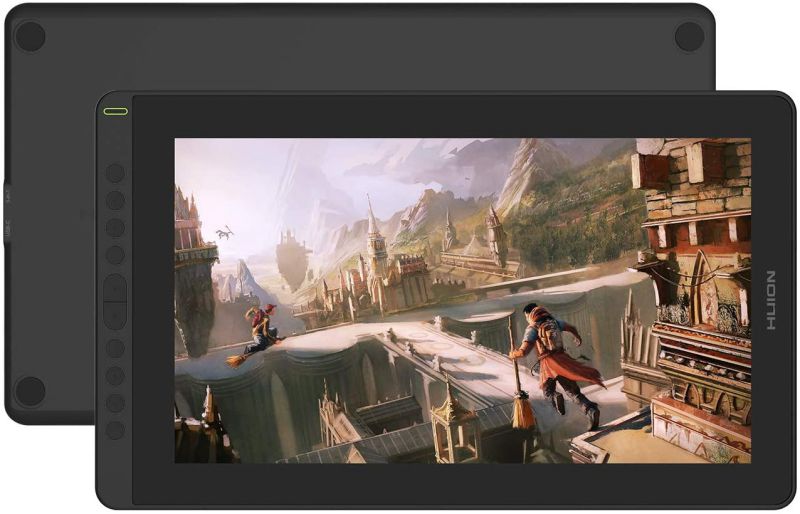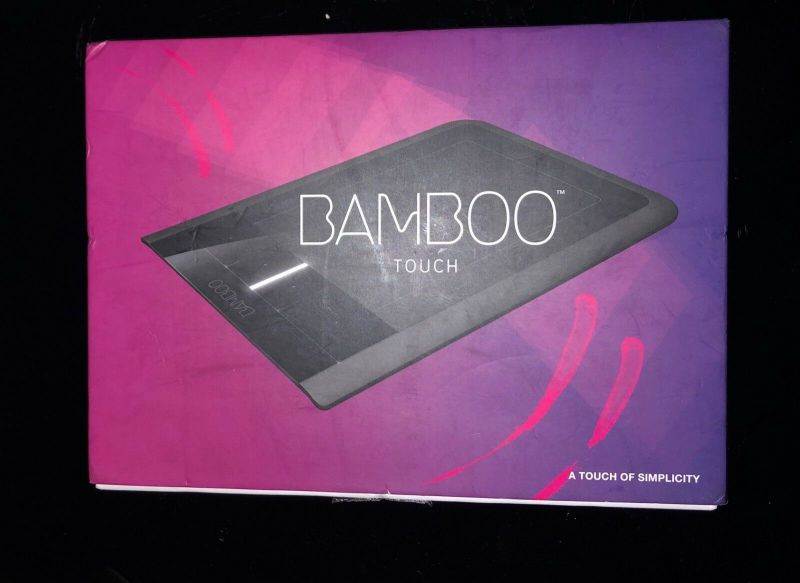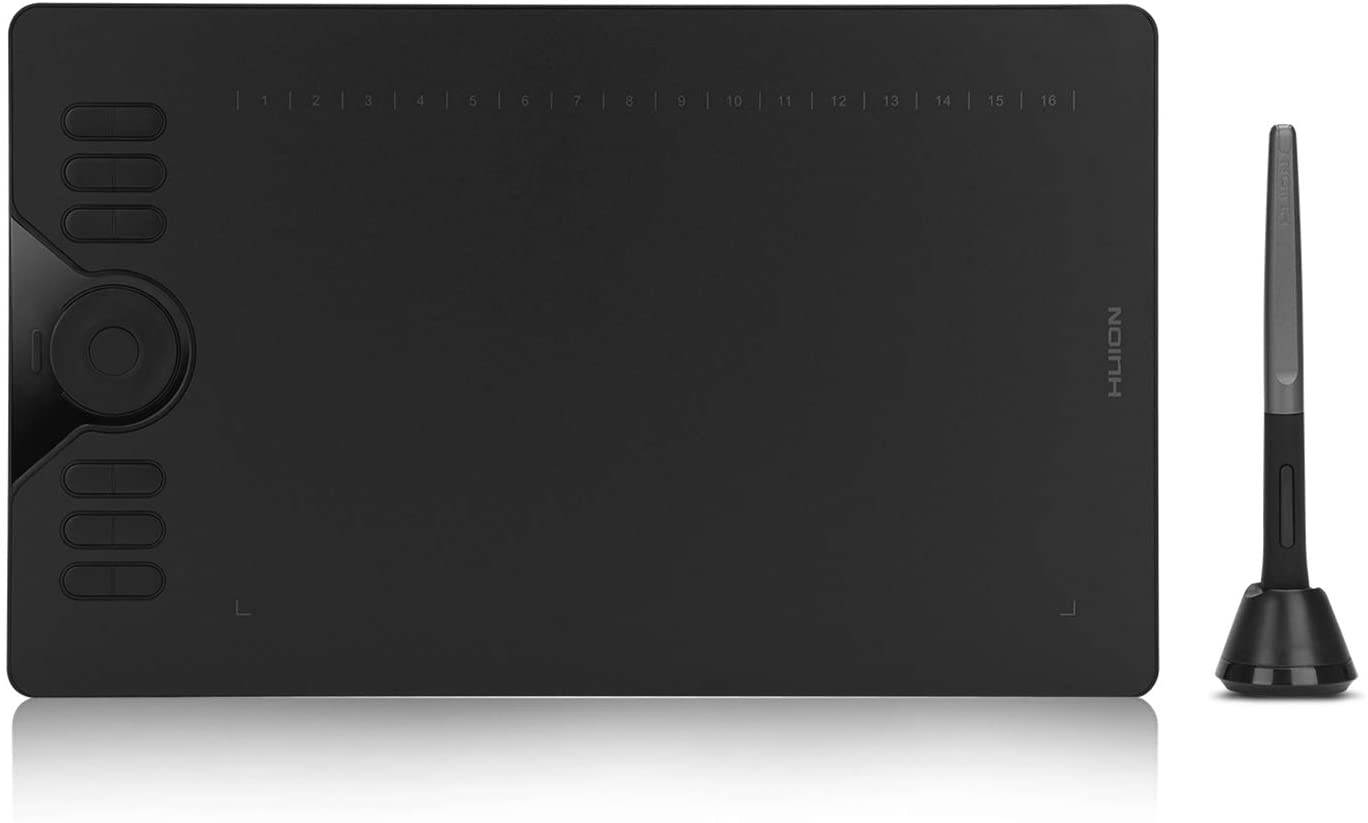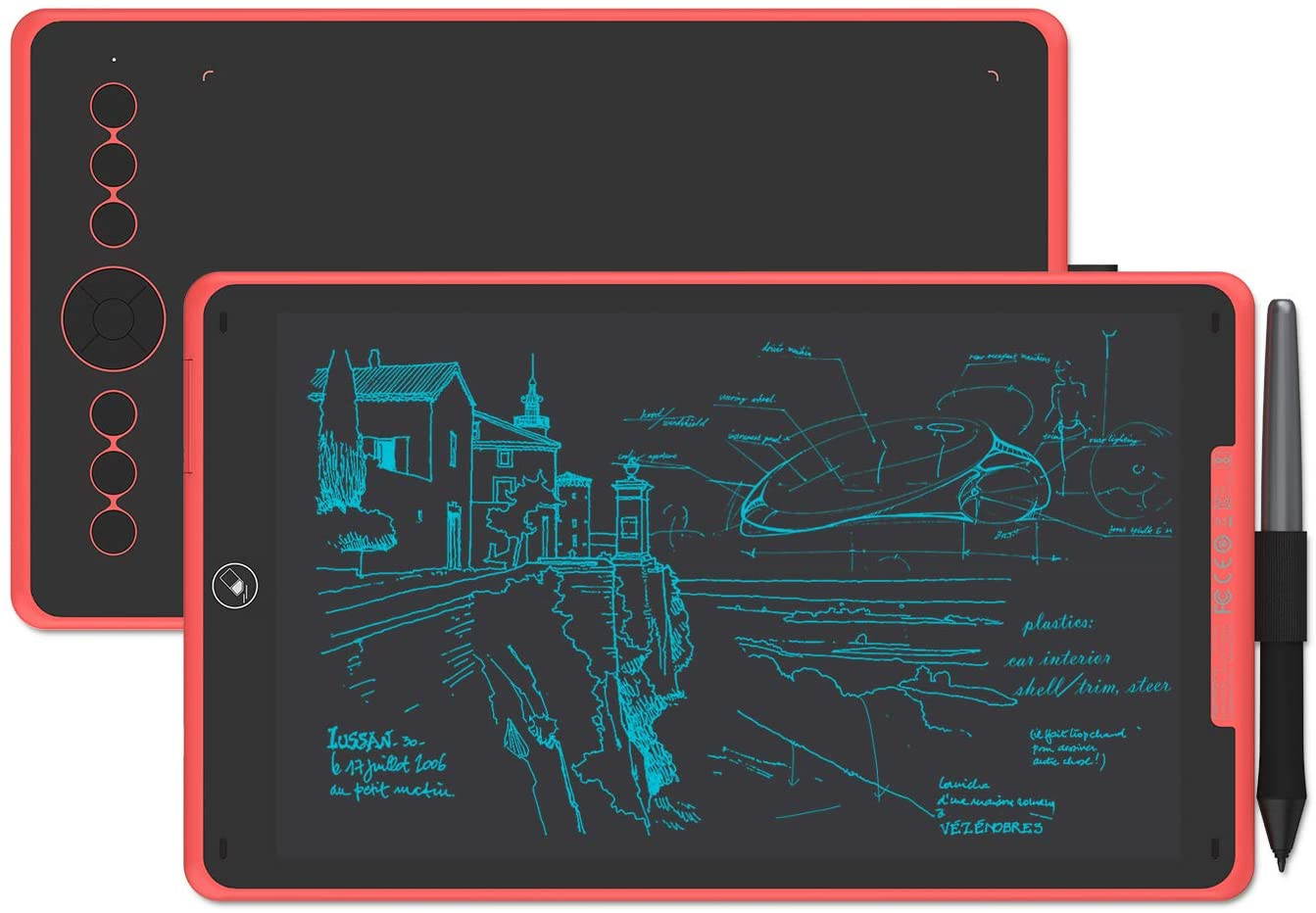Trusted shipping
Easy returns
Secure shopping
Buy 2020 HUION KAMVAS 22 Graphics Drawing Tablet with Screen Android Support Battery-Free Stylus 8192 Pen Pressure Tilt Adjustable Stand - 21.5inch in United States - Cartnear.com

2020 HUION KAMVAS 22 Graphics Drawing Tablet with Screen Android Support Battery-Free Stylus 8192 Pen Pressure Tilt Adjustable Stand - 21.5inch
CTNR1149042 CTNR1149042Huion Corporation
2027-01-10
/itm/2020-huion-kamvas-22-graphics-drawing-tablet-with-screen-android-support-battery-free-stylus-8192-pen-pressure-tilt-adjustable-stand-215inch-1149042
USD
491.13
$ 491.13 $ 496.09 1% Off
Item Added to Cart
customer
*Product availability is subject to suppliers inventory
SHIPPING ALL OVER UNITED STATES
100% MONEY BACK GUARANTEE
EASY 30 DAYSRETURNS & REFUNDS
24/7 CUSTOMER SUPPORT
TRUSTED AND SAFE WEBSITE
100% SECURE CHECKOUT
Important Notices:
1. Kindly note that Kamvas 22 is NOT a standalone product. It needs to be connected to a computer/laptop to work.
2. Connection Tips:
The Kamvas 22 is coming with 2 UB-C ports, which support both 3-in-1 USB-C connection(HDMI Signal) and full-featured Type-C connection (DP Signal).
1) For the 3-in-1 USB-C cable,
your computer needs to have HDMI and USB ports available for the connection, if not, you need an adapter to convert for the connection. Please be assured the USB cable & HDMI cable securely plug into your computer.
It is only coming with a US power adapter (suit for 110V-240V). If you need EU or other power adapters, please ask us for further information.
2) For the full-featured Type-C cable,
It is not included in the package content. It need to be ordered separately. If you need it, please ask us for further information.
supports Type-C to Type-C connection and no need to have HDMI port or HDMI adapter.
Extra power supply is needed.
The type-c port of your PC or Android devices need to supports USB3.1 GEN1 data transfer protocol and DP1.2
3) Connection with Android devices,
Full-featured Type-C cable is needed if you want to connect Kamvas 22 with Android devices.
Extra power supply is needed under connectivity with Android device.
Full screen mode is only available for the Android devices which support desktop operating system for PC mode or DEX mode.
List of Compatible Android Devices:
Samsung Galaxy Note 8/9/10/10+, Samsung Galaxy S8/8+/9/9+/10/10+, Samsung Tab S4/S5e/S6, Huawei P20/P30, Huaweri Mate Serials
3. Driver Installation Tips:
Huion driver will be regularly updated, so please go to Huion official web to download the newest driver, and install it on your computer.
Before installation, please uninstall Other Brand’s Driver and reboot your computer. And please close all drawing program when installing the driver.
For Mac Mojave (10.14) Users, please Add the “TabletDriverAgent” into the whitelist first after installing the driver on your computer.
Please be sure that Huion driver is compatible with the newest Mac OS 10.15 Catalina.
4. Huion PenTech 3.0
adpots Capacitive Pressure Sensor and stable pen nibs to provide real pen-writing feeling.
Large Screen Size
1920x1080 HD drawing monitor to lively display every details, anti-glare glass panel to keep your screen clear even bright light, 178°wide viewing angle ensure the image quality. The cursor on the screen keeps close and moves simultaneously to the nib, without causing any parallax.
The frosted surface of AG glass effectively reduce the glare damage to human eyes, brings users the same feeling as drawing on paper.
Create on Whatever Software You Like
Kamvas 22 graphics drawing monitor is compatible with both Mac OS 10.12 or later and Windows 7 or later.
It is also compatible with mainstream software like Adobe Photoshop, Clip Studio, Paint Tool Sai and more.
Start your work, sketch, paint or edit photo, sign documents digitally, create mind-maps, draw diagrams or take notes.
Updated Battery-free PenTech 3.0
The upgraded pen technology enables pressure applied to be captured sensitively and lines input to be rendered in a more organic way.Battery-free pen PW517 is optimized with a highly-sensitive and stable pen nib to ensure a more lifelike drawing experience as you’re using a regular ball point pen.
Comes with 8192 pen pressure and ±60 degrees of natural tilt recognition. Provide a more accurate and natural drawing experience and almost without offset.
Outstanding Color Pisplay
The 120% sRGB wide color gamut presents 16.7 million colors vividly. Thanks to the wide color gamut, Kamvas 22 graphics drawing monitor has an outstanding color display effect and can greatly reduce the color difference.
Multi-angle adjustable stand
The multi-angle adjustable stand is sturdy and reliable. You are free to adjust the angle within the range of 20°~ 80° easily to make your drawing much more comfortable.