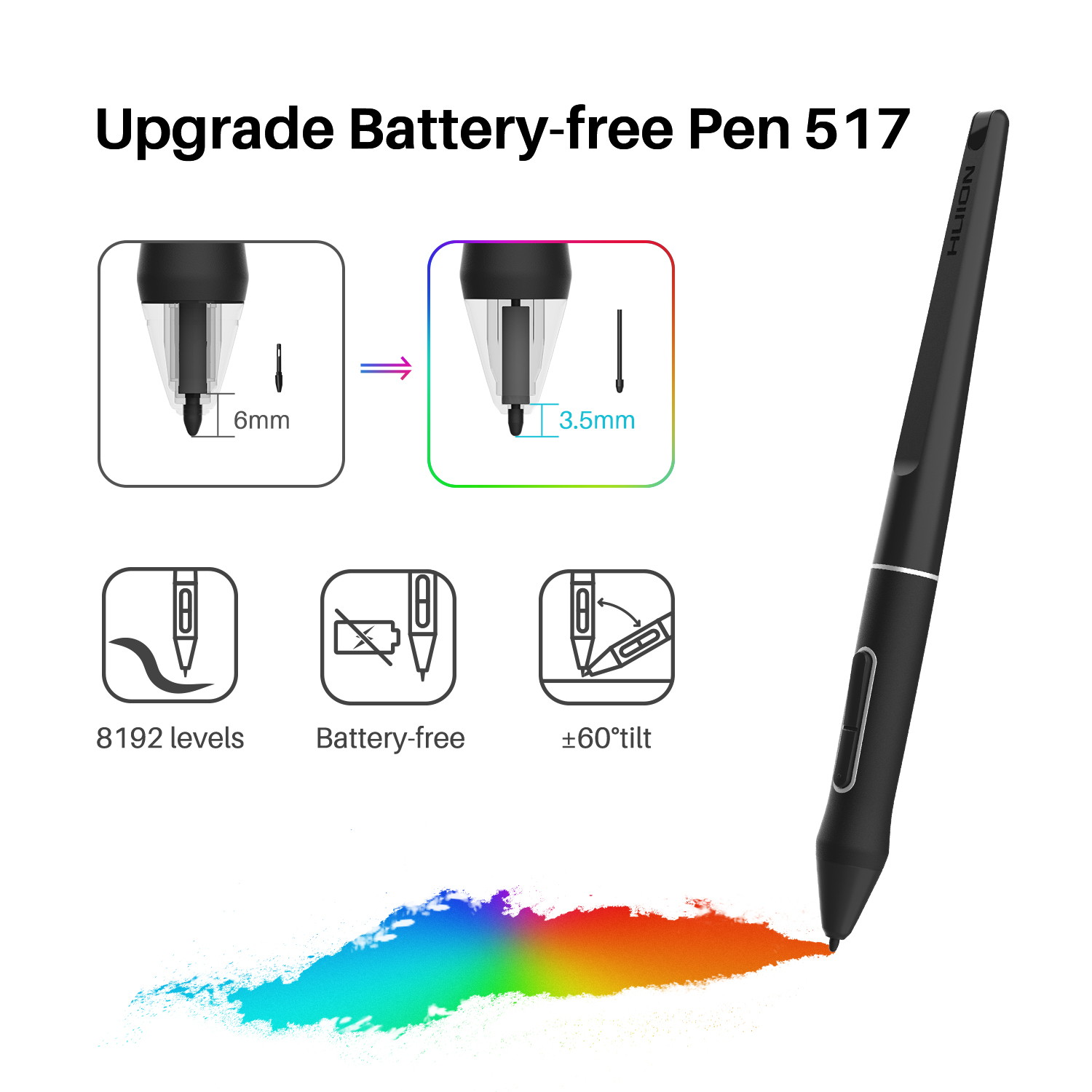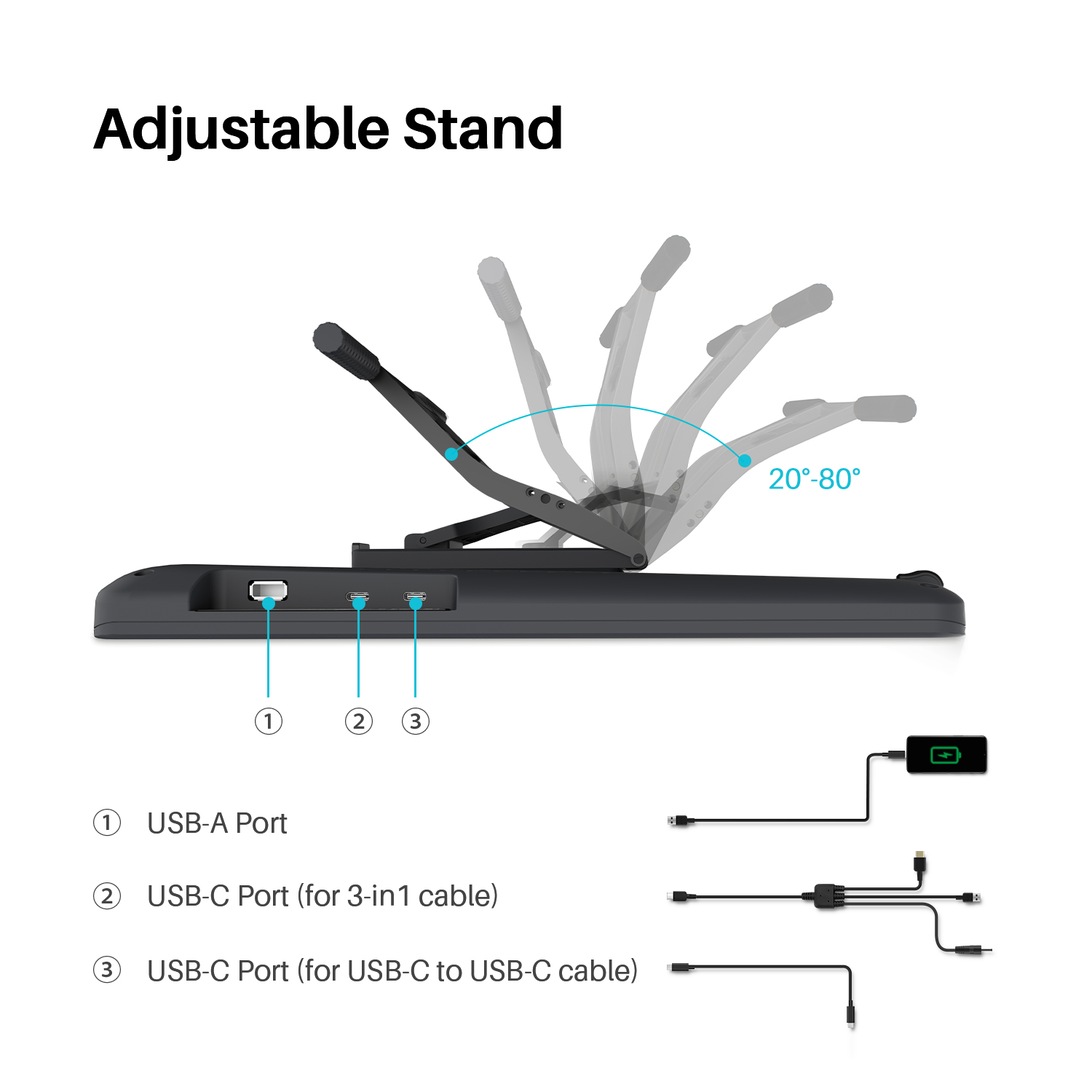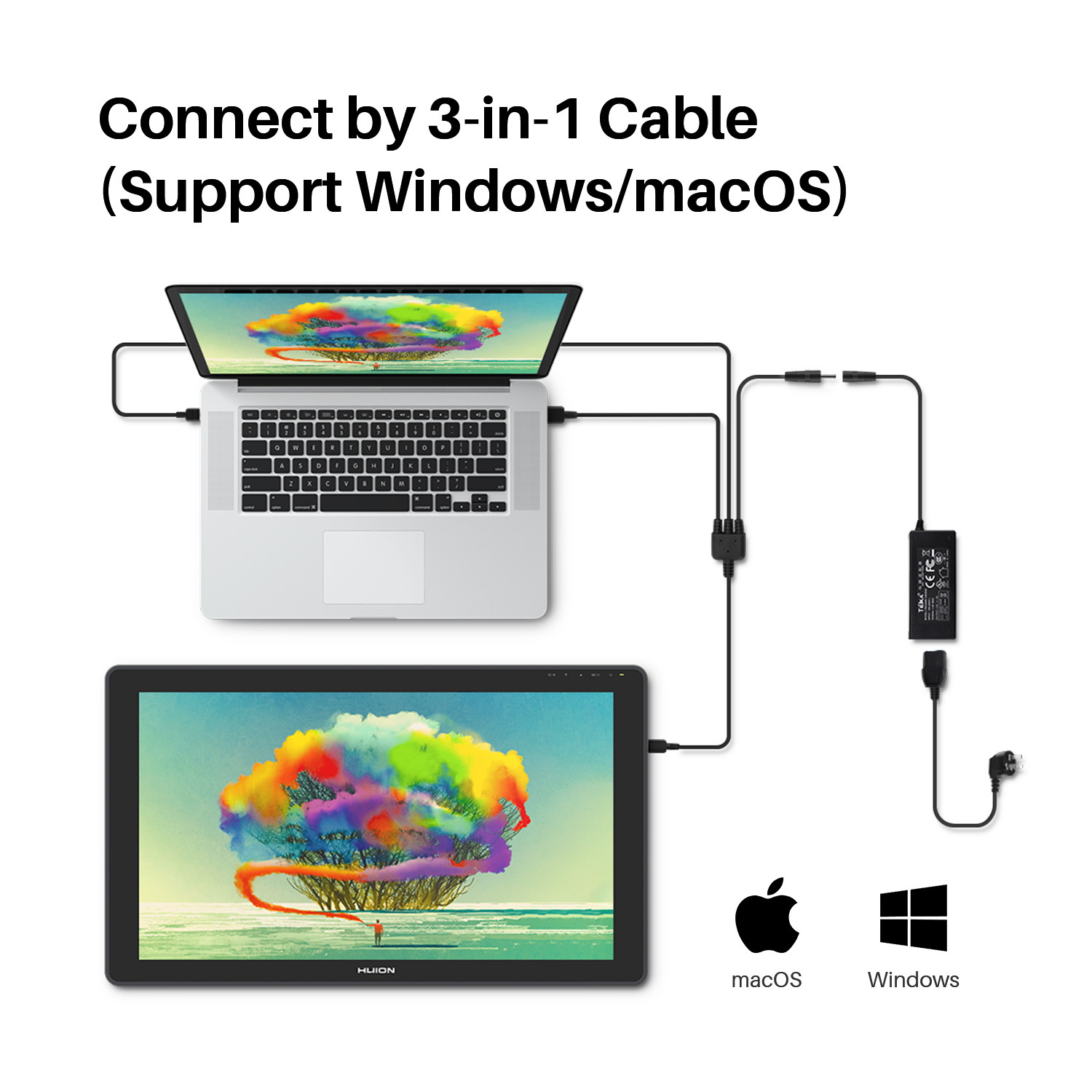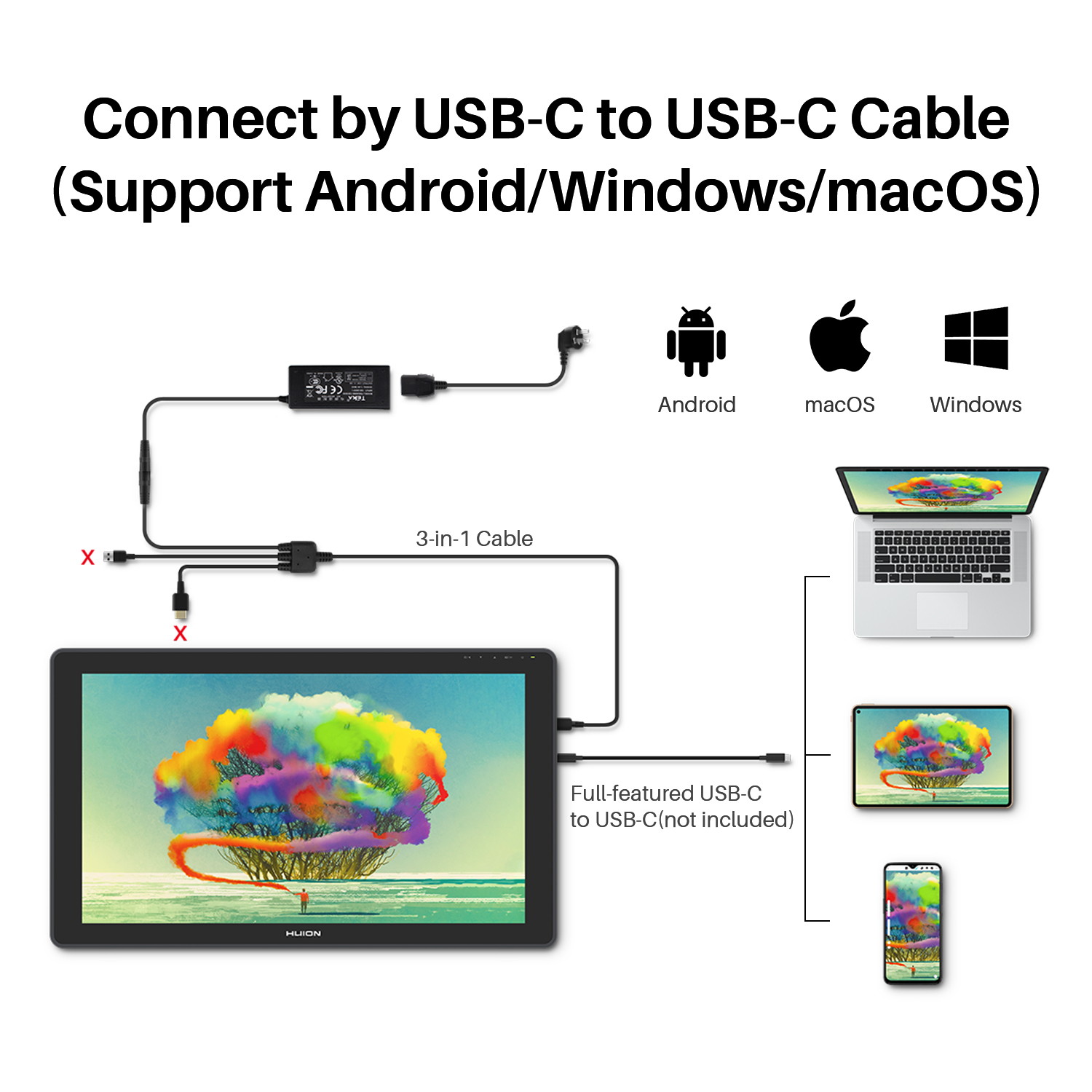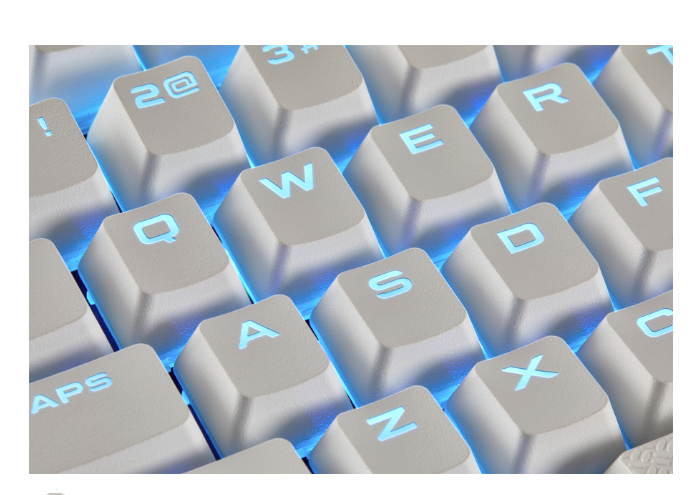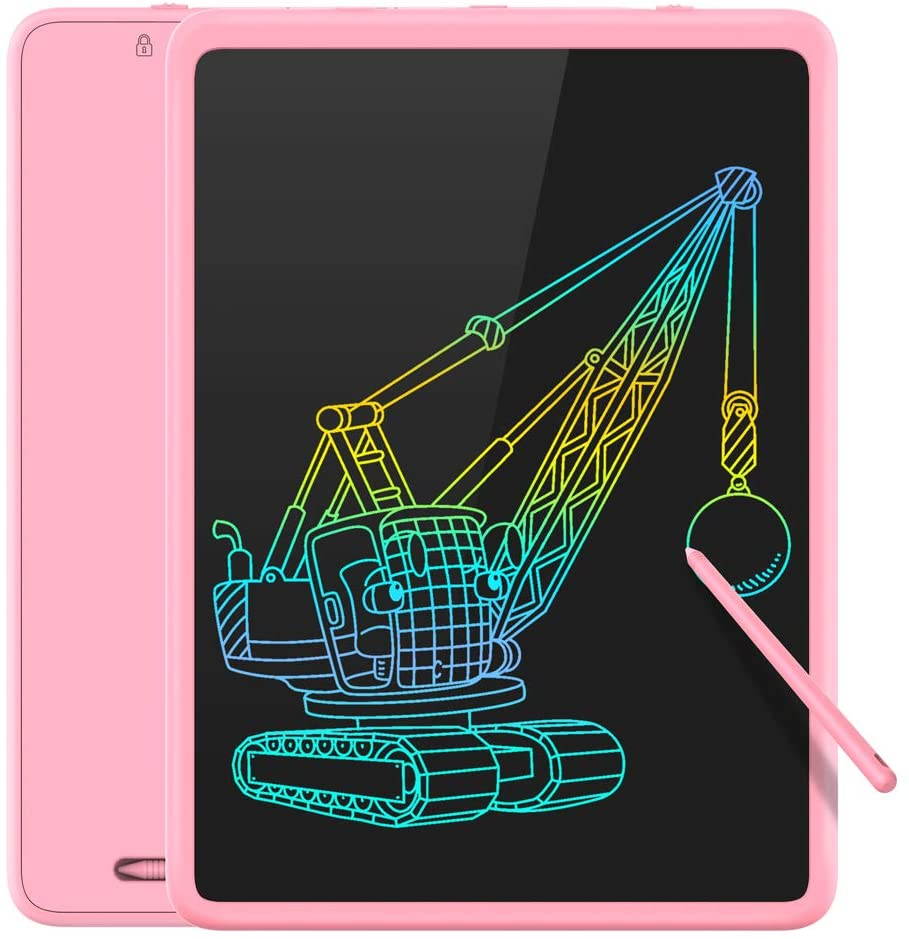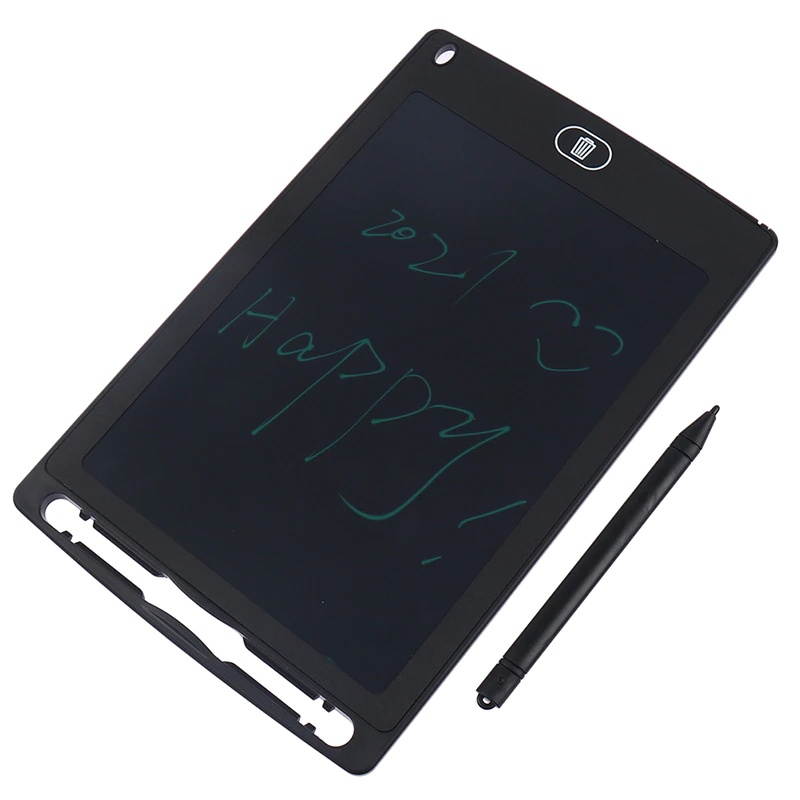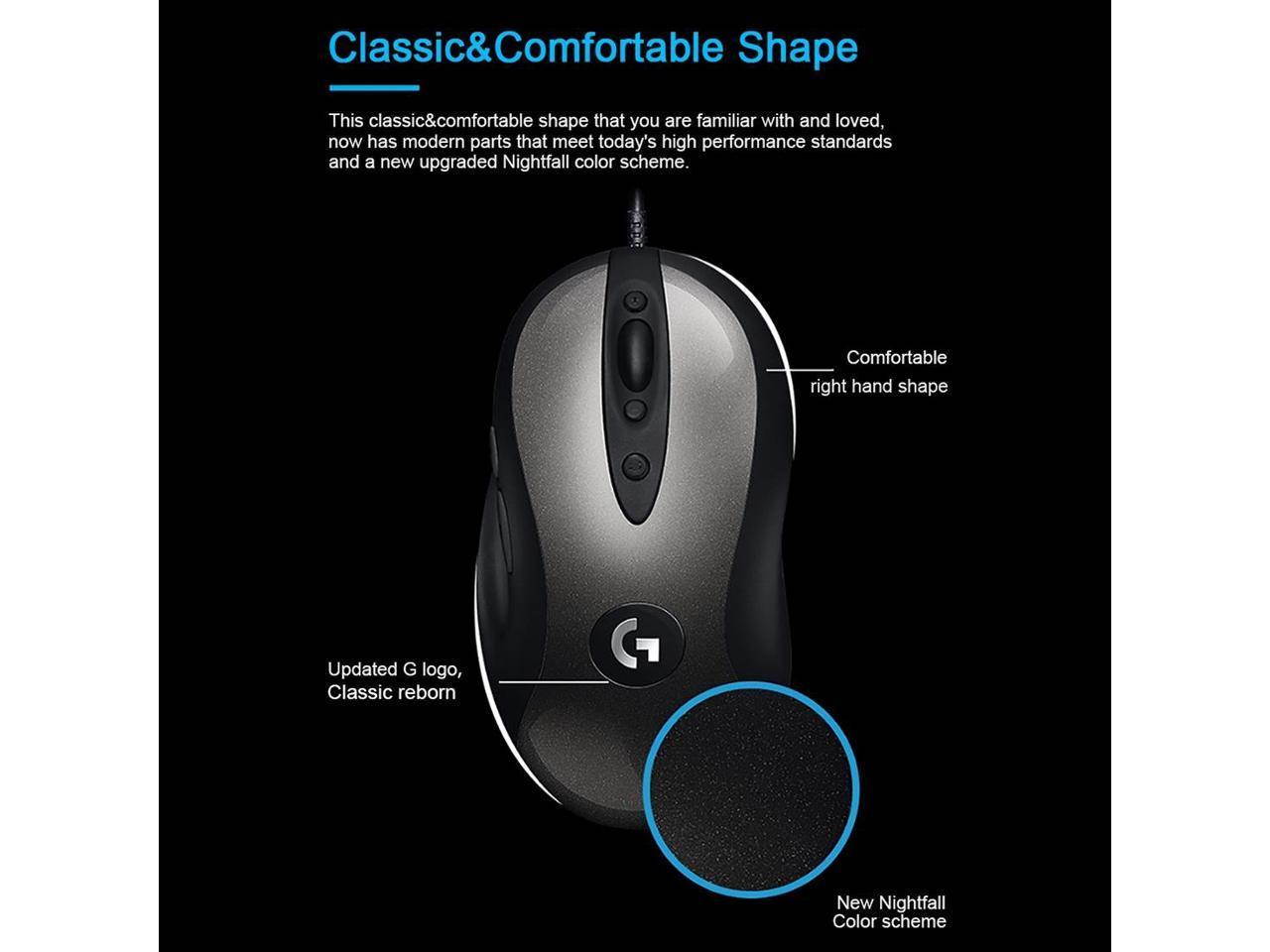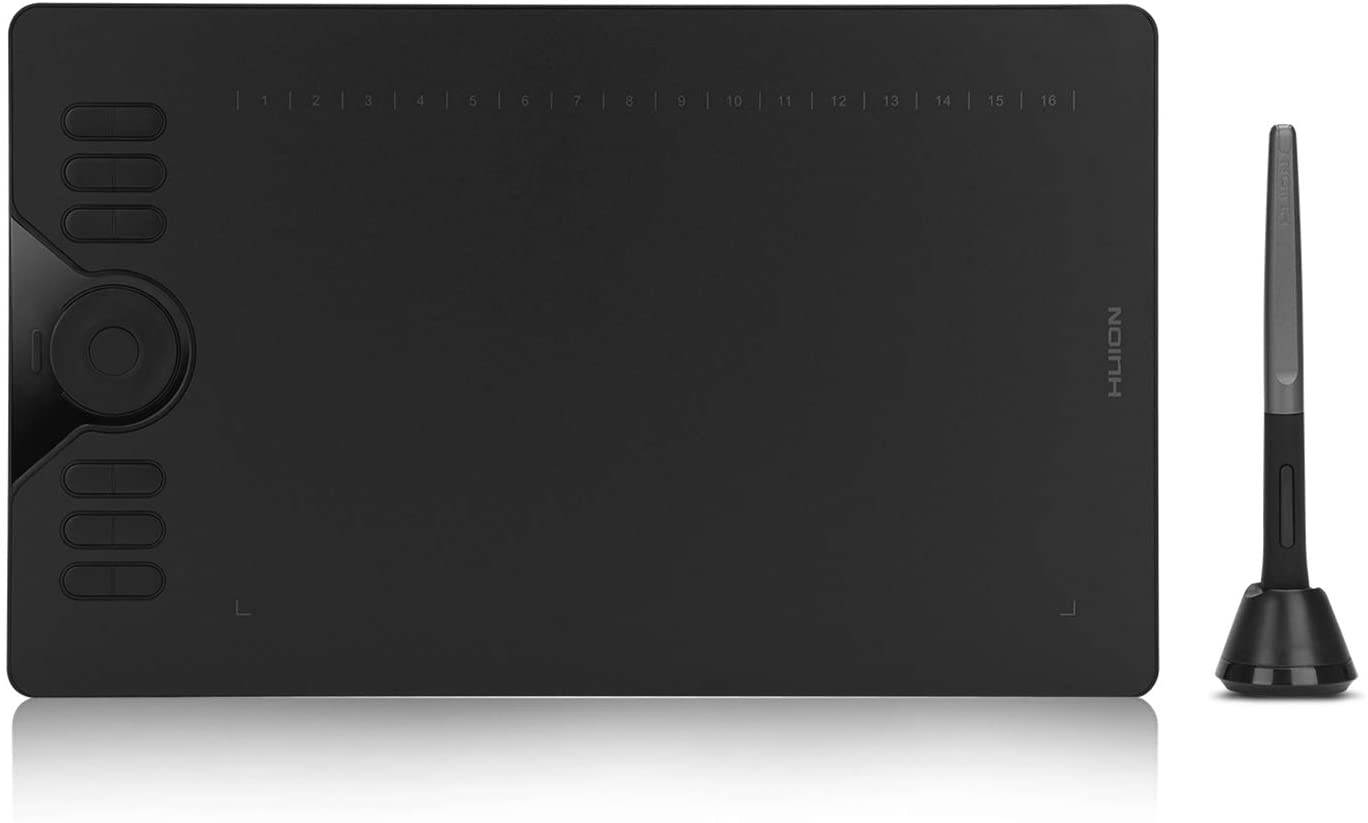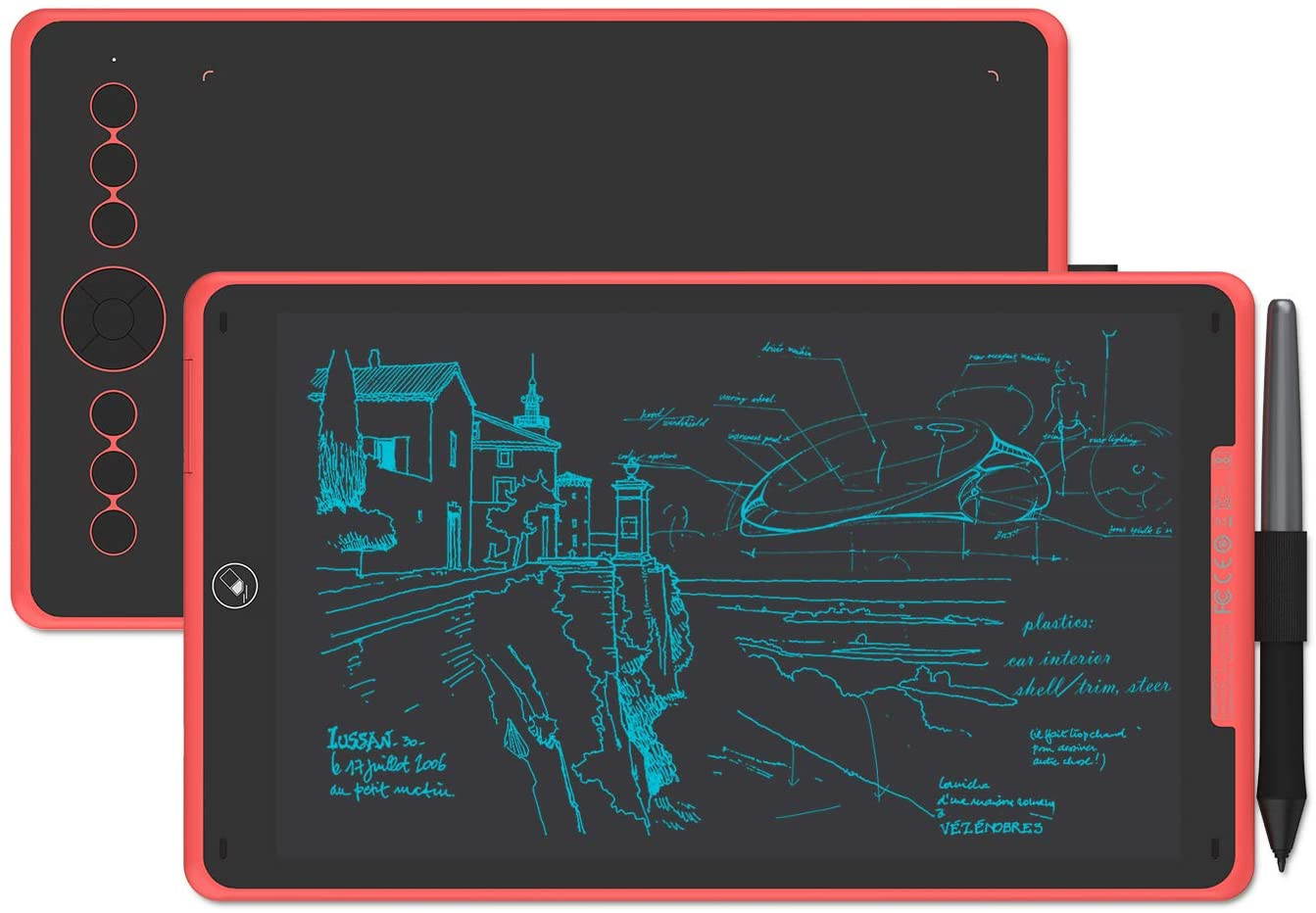Trusted shipping
Easy returns
Secure shopping
Buy Huion Kamvas 22 Graphics Drawing Monitor Pen Display Drawing Tablet Screen Tilt Function 8192 Battery-Free Stylus, Come with Glove, Adjustable Stand,20 Pen Nibs -21.5 Inch in United States - Cartnear.com

Huion Kamvas 22 Graphics Drawing Monitor Pen Display Drawing Tablet Screen Tilt Function 8192 Battery-Free Stylus, Come with Glove, Adjustable Stand,20 Pen Nibs -21.5 Inch
CTNR1148736 CTNR1148736Huion Corporation
2027-01-29
/itm/huion-kamvas-22-graphics-drawing-monitor-pen-display-drawing-tablet-screen-tilt-function-8192-battery-free-stylus-come-with-glove-adjustable-stand20-pen-nibs-215-inch-1148736
USD
488.96
$ 488.96 $ 493.90 1% Off
Item Added to Cart
customer
*Product availability is subject to suppliers inventory
SHIPPING ALL OVER UNITED STATES
100% MONEY BACK GUARANTEE
EASY 30 DAYSRETURNS & REFUNDS
24/7 CUSTOMER SUPPORT
TRUSTED AND SAFE WEBSITE
100% SECURE CHECKOUT
| Brand | Huion |
|---|---|
| Series | Kamvas |
| Model | Kamvas 22 |
| Color | Black |
| Active Area | inch |
| Pressure Levels | 8192 |
| Resolution | 5080 lpi |
| Option | 22HD |
Kindly note that Kamvas 22 is NOT a standalone product. It needs to be connected to a computer/laptop to work.
More space & gorgeous colors display for creation: As a 21.5-inch desktop pen display, the working area of Kamvas 22 is up to 476.64 x 268.11mm, providing more creation space for you.
Together with the 1000:1 high contrast ratio, this device is sure to have a more refined and delicate display effect.
Easy and Quick Connection: The Kamvas 22 drawing tablet monitor boats 2 USB-C ports, which support both 3-in-1 USB-C connection (HDMI Signal) and full-featured Type-C connection(DP Signal). You can easily connect Kamvas 22 art tablet with screen with any device that supports USB-C interface via a full-featured Type-C cable(sold separately), whcih can be used for transmitting data, power and video signal.
Connect by 3-in-1 Cable : Simple plug the 3-in-1 Cable to the USB-C port(which is more close to USB-A) on Kamvas 22, the pen display will support device Windows 7 or later,macOS 10.12 or later.
Your computer needs to have HDMI and USB ports available for the connection, if not, you need an adapter to convert for the connection.
Connect by USB-C to USB-C Cable (Sold Separately) : The type-c port of your PC or phone need to support USB3.1 GEN1 and DP 1.
Plug the full-featured Type-C cable to the USB-C port(which is not close to USB-A) on Kamvas 22, as well you need to plug the 3-in-1 Cable as power supply, now you can connect Kamvas 22 drawing tablet with screen to any device that supports USB-C interface , which can be used for transmitting data, power and video signal.
Huion provide lifetime technical support on all Huion drawing pen tablets/monitors: If you have any questions on using the Huion Kamvas 22 drawing pen display, please check the user manual on product page, Quick Guide on package, or search Huion online to find us for more assistance, we are always here to help you!
What you can get ?
v Kamvas 22 Screen Graphics Tablet & Adjustable Stand
v Digital Pen PW517 & Pen Holder
v 3-in-1 Cable & Power Adapter &Plug
v Pen Nibs x 20 & Nib Clip (inside the pen holder)
v Cleaning Cloth & Quick Start Guide
v Glove