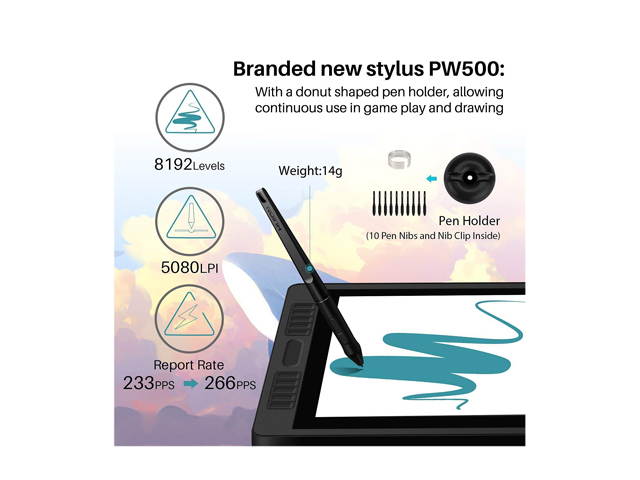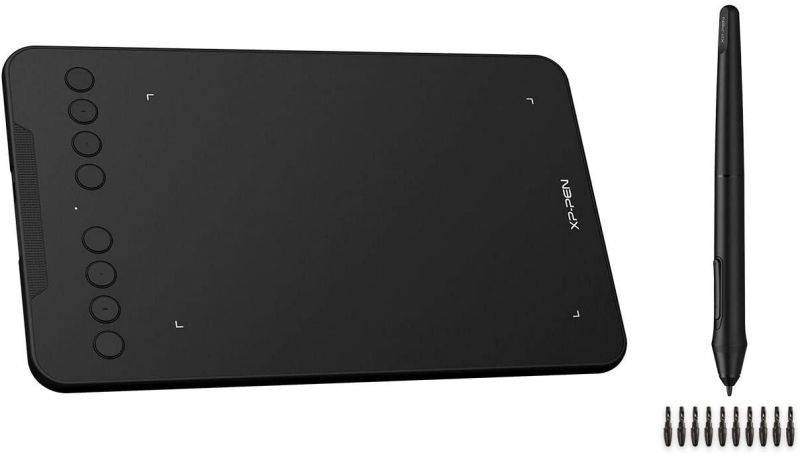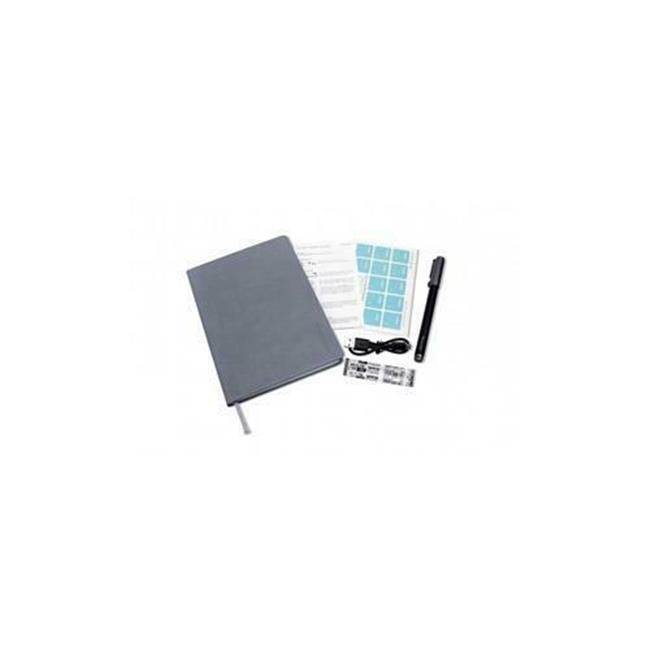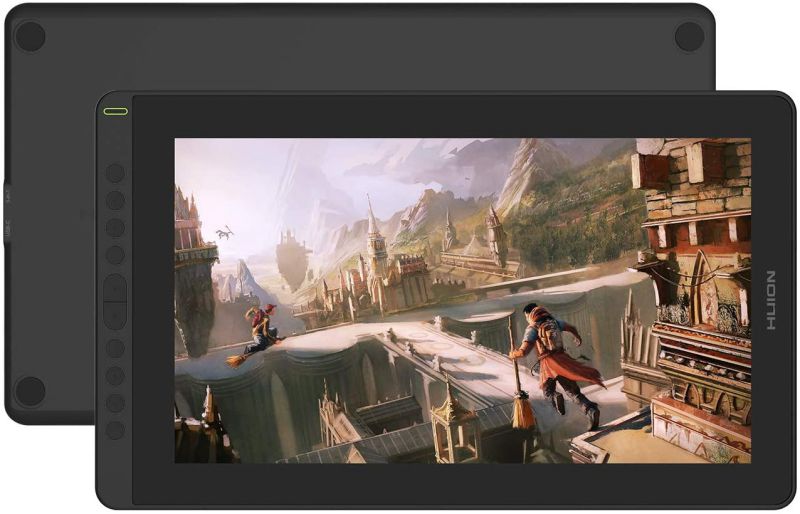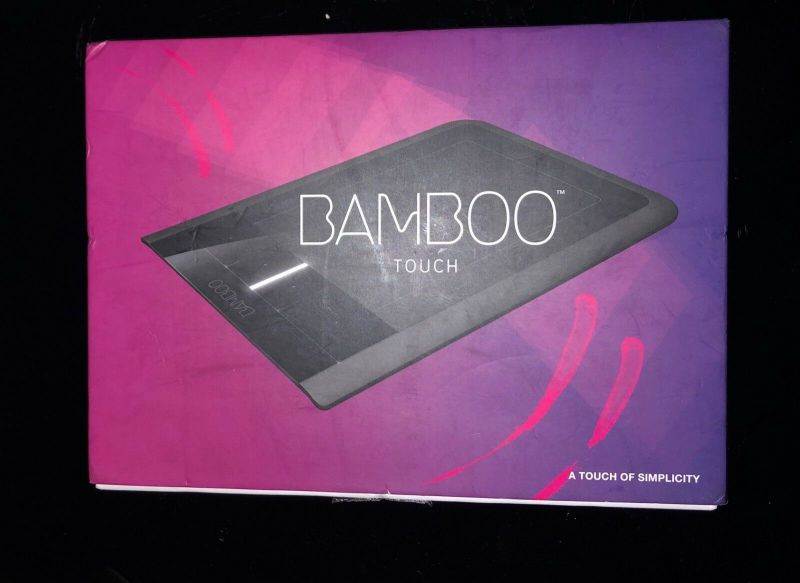Trusted shipping
Easy returns
Secure shopping
Buy Huion Kamvas Pro 22(2019) Drawing Monitor Pen Display 21.5 Inch IPS Graphic Tablets with Screen, Full-Laminated Technology, 8192 Battery-Free Pen in United States - Cartnear.com

Huion Kamvas Pro 22(2019) Drawing Monitor Pen Display 21.5 Inch IPS Graphic Tablets with Screen, Full-Laminated Technology, 8192 Battery-Free Pen
CTNR1341419 CTNR1341419Huion Corporation
2027-01-30
/itm/huion-kamvas-pro-222019-drawing-monitor-pen-display-215-inch-ips-graphic-tablets-with-screen-full-laminated-technology-8192-battery-free-pen-1341419
USD
864.56
$ 864.56 $ 882.20 2% Off
Item Added to Cart
customer
*Product availability is subject to suppliers inventory
SHIPPING ALL OVER UNITED STATES
100% MONEY BACK GUARANTEE
EASY 30 DAYSRETURNS & REFUNDS
24/7 CUSTOMER SUPPORT
TRUSTED AND SAFE WEBSITE
100% SECURE CHECKOUT
| Brand | Huion |
|---|---|
| Series | Kamvas |
| Model | Pro 22(2019) |
| Color | Black |
| Tablet Dimensions | 23.19" x 13.54" x 0.83" |
| Active Area | 18.77" x 10.56" |
| Pressure Levels | 8192 |
| Resolution | 5080 lpi |
| Accuracy | +/-0.5mm (Center) +/-3mm (Corner) |
| Tilt Range | +/- 60º |
| System Requirements | Windows 7 or later macOS 10.12 or later |
| Max. Data Rate | > 200 PPS |
| Features | IPS screen equipped with anti-glare glass >200PPS report rate 8192 pressure sensitivity levels 5080 LPI pen resolution Panel Size: 21.5 inches Workspace: 476.64 x 268.11mm 20 programmable express keys plus 2 touch bars Both Windows and macOS are supported |
Explore more gorgeous colors.
Boasting 120% sRGB color gamut and 16.7 million colors, the upgraded Kamvas Pro 22 allows your creation to be more attractive with more vivid colors and richer layers.
More care for your eyes
Adopting the pioneering chemically etched anti-glare glass, the glare reflection on the Kamvas Pro 20 (2019) screen can be effectively reduced, alleviating the visual fatigue of designers and providing more cares for their eyes.
Available for right-handed and left-handed users
You can easily access your personalized settings via the 16 customized express keys(with 16 kinds of functions separately) and 2 touch bars, you can set them up to your preference shortcuts. Suitable for both left-hand and right-hand users, no need to flip the screen any more.
Amazing pen performance
Battery-free digital pen PW500 will bring you a comfortable grip that helps to relax your mind and enable you to come up with more creative ideas.
±60° tilt support allows you to add shading to your works more naturally, which will reveal your authentic drawing skills in a better control of light and shade.
Lines vary from pressure to pressure.
8192 levels of pressure sensitivity enable every line to be rendered delicately and naturally as different shapes and colors.
266PPS report rate ensures immediate response to any pen movement and thus every lines and strokes input will be presented on the screen smoothly without any lagging.
Connect to convenience.
Interfaces including HDMI, DP, VGA, and USB are all available to support connections with peripherials of various kinds that you need to work with.
Create at your ideal angle.
Angles available for stand adjustment vary from 20° to 80° , which is ergonomically designed and easy to operate. Fix the stand to an angle that fits you most by pulling the slider on the stand.
Huion provide lifetime technical support on all Huion drawing pen tablets/monitors.
If you have any questions on using the Huion drawing monitor tablet, please check the Quick Guide on package, email us by cs_us@huion.cn or search Huion online to find us for more assistance, we are always here to help you!
Here to download Driver or User Manual: https://www.huion.com/download/
Here to Find all the product FAQ: https://support.huion.com/support/home
Painting/Sketching
For the professional artist, new designer and amateur hobbyist, Huion drawing tablets Compatible with Windows 7 or above /Mac OS 10.12 or above/ Android 6.0 or above, as well support most of the drawing software such as PS, SAI, CorelPainter, Illustrator, SketchBook Pro, Manga Studio, Krita and more. The advanced pen technology offer better and precise control of drawing lines in digital drawing and photo-editing.
E-leaning /Teaching
For the teacher and students, it’s really perfect replacement for traditional mouse and paper! Teachers may want to broadcast your courses in real-time to your streaming platforms such as YouTube, Facebook, Bloc, Twitch, Udemy, Khan Academy, Codecademy, and more. And Students can take fast note-taking, tutoring, writing and calculating when learning courses online.
Online Meeting/Remote Work
If you want to work from new location like home or outside, you can use Huion tablets to capture ideas, create mind-maps, draw diagrams & share them with colleagues and friends when web-conferencing, as it compatible with Microsoft Office programs like Word, PowerPoint, OneNote PDF and more. Visually present your handwritten notes and signatures precisely.
Video Edit/More Fun
What’s more, you can play OSU! Game, or even edit/personalize your photos & videos to help you stand out on your social media channels. Huion drawing tablets is ideal choice for gameplay, drawing, painting, sketching, E-signatures etc. Waiting for you to discover more fun!