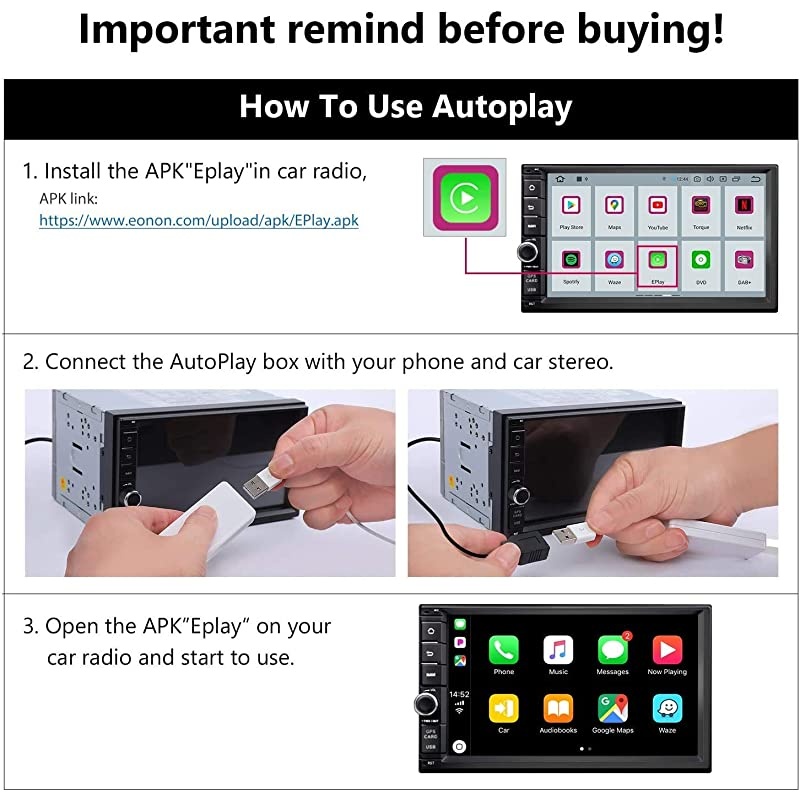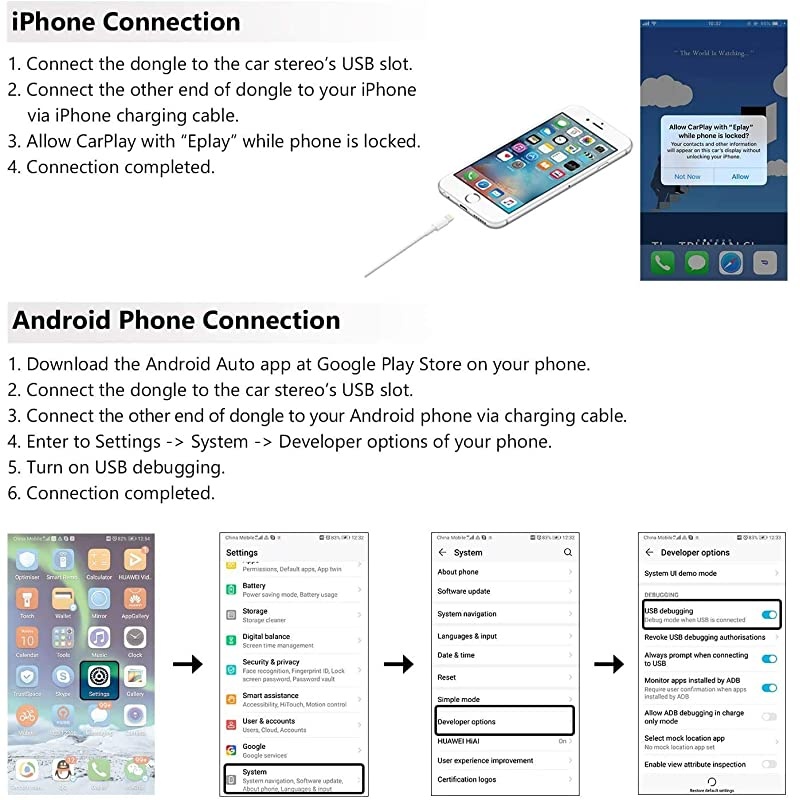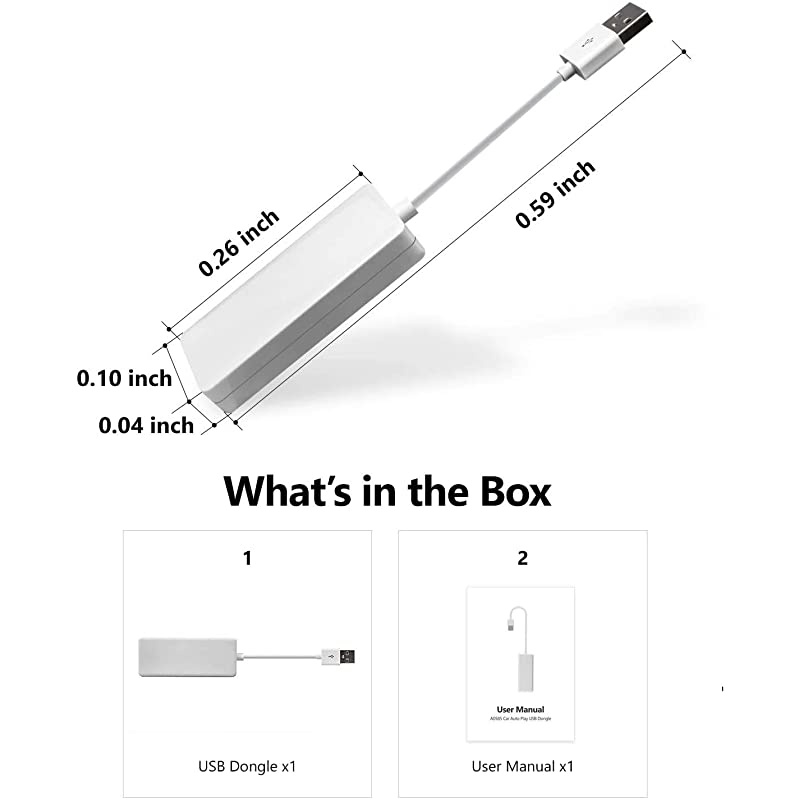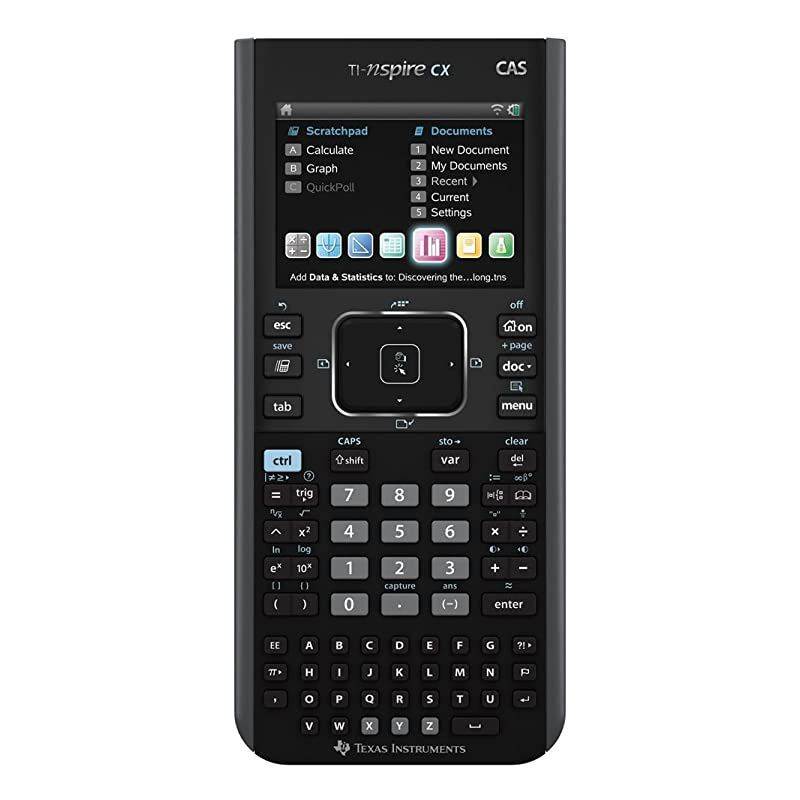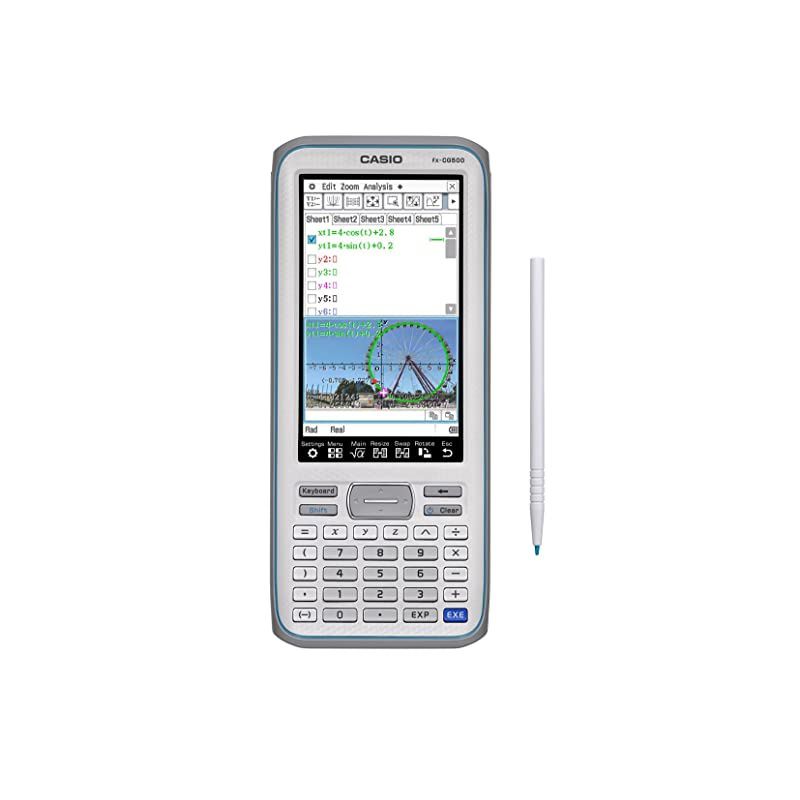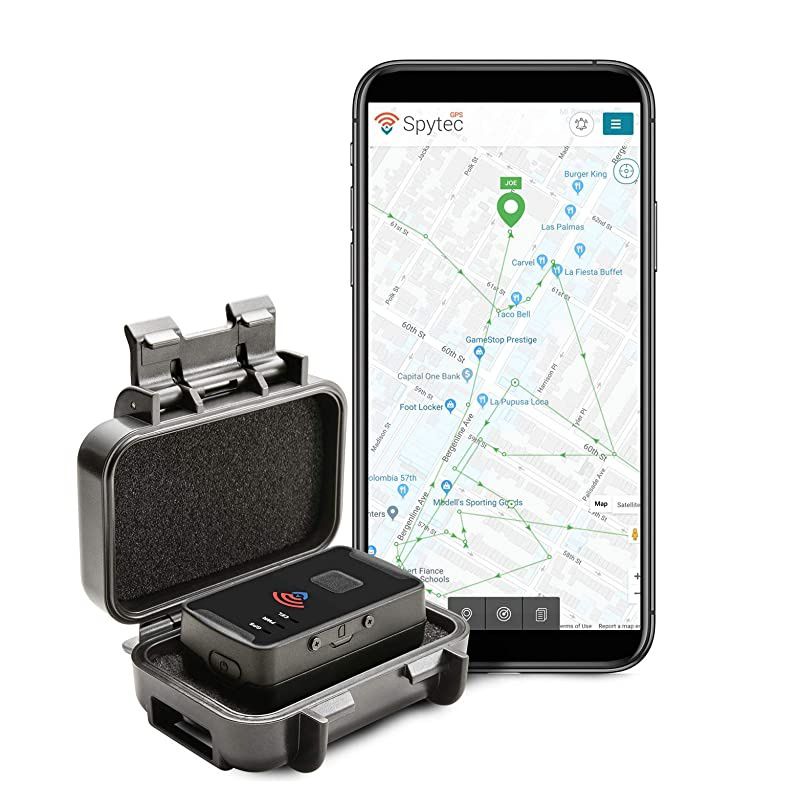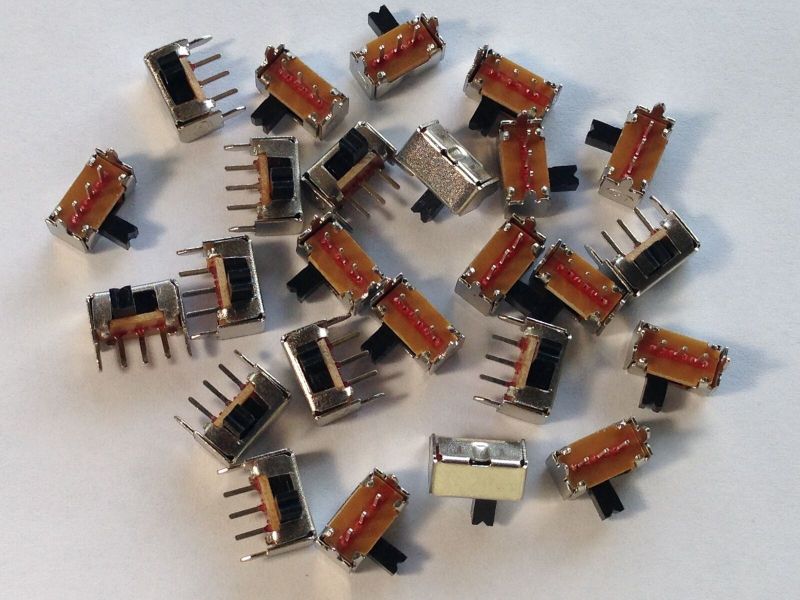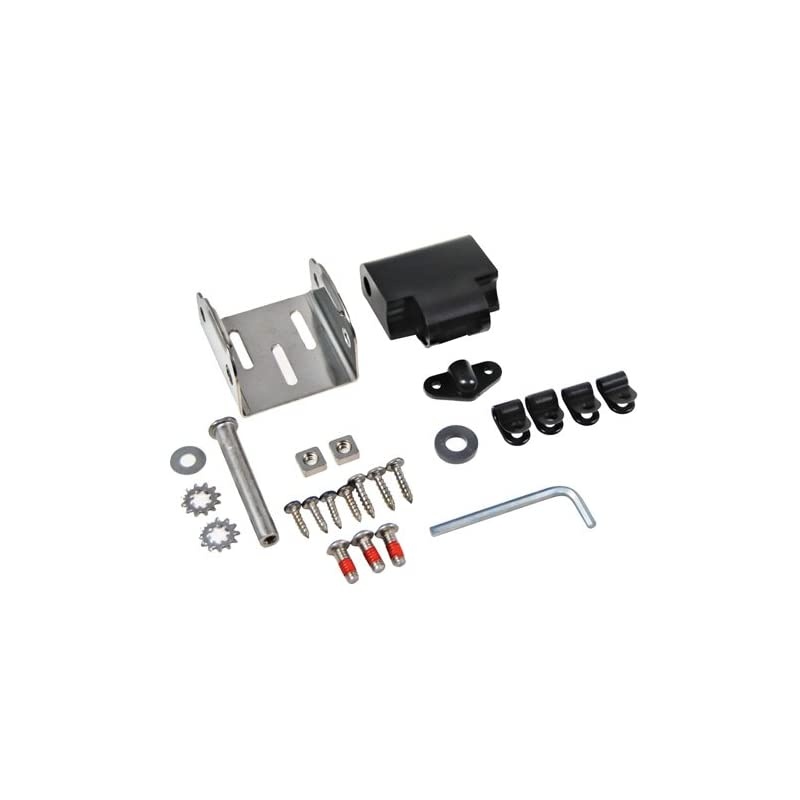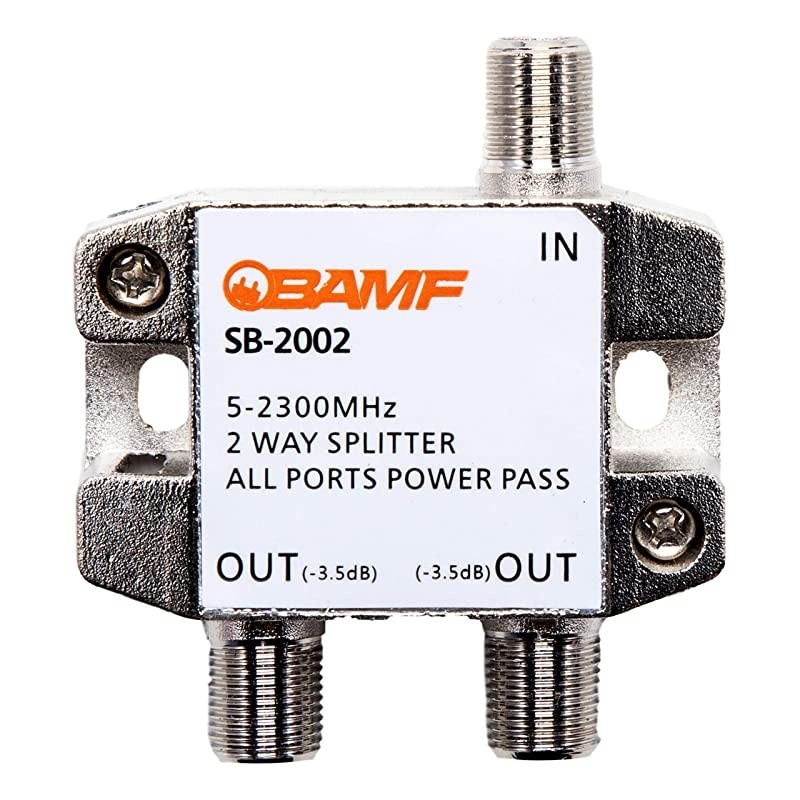Trusted shipping
Easy returns
Secure shopping
Buy 2021- A0585 Android Auto and Car Play Autoplay Dongle for Android10/ 8.0/8.1/9.0 Car Radio GA93 Car Radio and GA9465,GA9480A,GA9453,GA9463,GA9451,GA9449 Etc. in United States - Cartnear.com

2021- A0585 Android Auto and Car Play Autoplay Dongle for Android10/ 8.0/8.1/9.0 Car Radio GA93 Car Radio and GA9465,GA9480A,GA9453,GA9463,GA9451,GA9449 Etc.
CTNR1252581 CTNR1252581Badgequo
2027-01-09
/itm/2021-a0585-android-auto-and-car-play-autoplay-dongle-for-android10-808190-car-radio-ga93-car-radio-and-ga9465ga9480aga9453ga9463ga9451ga9449-etc-1252581
USD
89.03
$ 89.03 $ 90.85 2% Off
Item Added to Cart
customer
*Product availability is subject to suppliers inventory
SHIPPING ALL OVER UNITED STATES
100% MONEY BACK GUARANTEE
EASY 30 DAYSRETURNS & REFUNDS
24/7 CUSTOMER SUPPORT
TRUSTED AND SAFE WEBSITE
100% SECURE CHECKOUT
**********Compatible
DevicesNOTICE: A0585 Only Desinged for Brand Car Radio. Our USB carplay supports iPhone with IOS 8.1. 1 and above, iPhone 5 or above mobiles, Android mobile phones and Android head unit version 4.3 and above.
(Note: Some Android Head unit can't install APK. Please install APK before buying it. If you can't install it, please don't buy it. ) PLEASE REFER TO THE MANUAL TO DOWNLOAD THE CORRECT APK. DO NOT USE OTHER APK! *****iPhone Connection Method1. Download the APK to USB. 2. Insert the USB into the USB slot of the car stereo, install the APK and open it.
Method 2: After networking, enter the APK link to download on Android Car Audio and install it. 1. Connect the dongle to the USB slot of the car stereo. 2. Connect the other end of the dongle to the iPhone via the iPhone charging cable. 3. Allow CarPlay to use "AutoKit" when the phone is locked. 4. The connection is complete. *****Android Phone Connection1. Download the Android Auto app on the Google Play Store on your pho
DevicesNOTICE: A0585 Only Desinged for Brand Car Radio. Our USB carplay supports iPhone with IOS 8.1. 1 and above, iPhone 5 or above mobiles, Android mobile phones and Android head unit version 4.3 and above.
(Note: Some Android Head unit can't install APK. Please install APK before buying it. If you can't install it, please don't buy it. ) PLEASE REFER TO THE MANUAL TO DOWNLOAD THE CORRECT APK. DO NOT USE OTHER APK! *****iPhone Connection Method1. Download the APK to USB. 2. Insert the USB into the USB slot of the car stereo, install the APK and open it.
Method 2: After networking, enter the APK link to download on Android Car Audio and install it. 1. Connect the dongle to the USB slot of the car stereo. 2. Connect the other end of the dongle to the iPhone via the iPhone charging cable. 3. Allow CarPlay to use "AutoKit" when the phone is locked. 4. The connection is complete. *****Android Phone Connection1. Download the Android Auto app on the Google Play Store on your pho