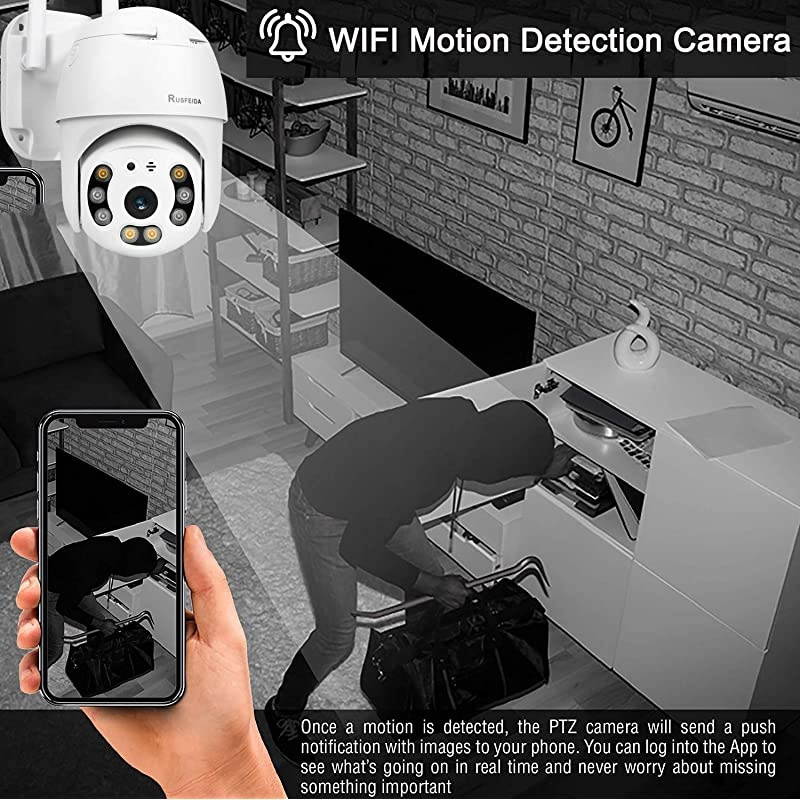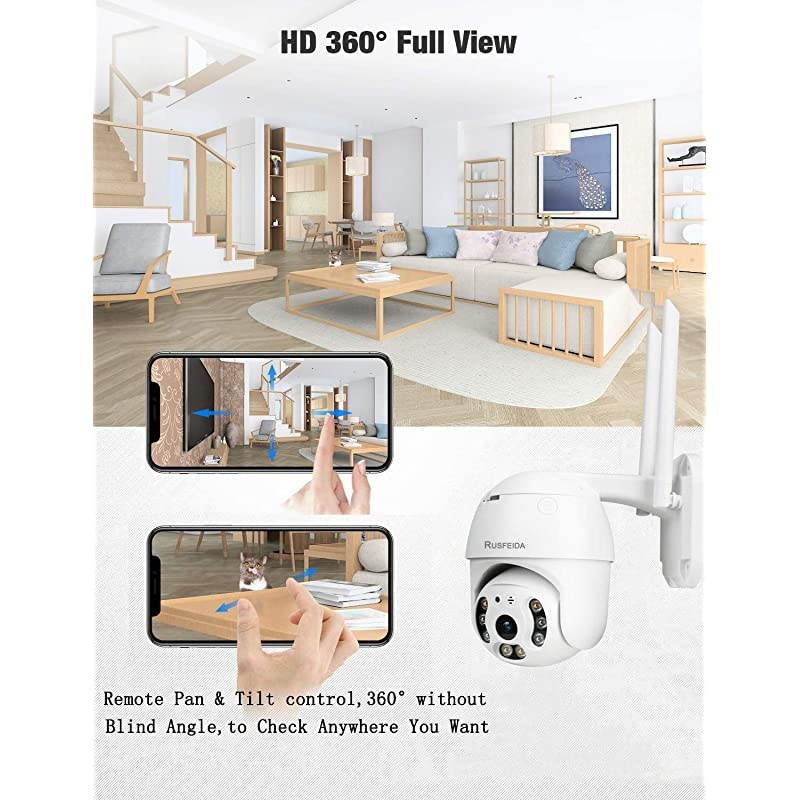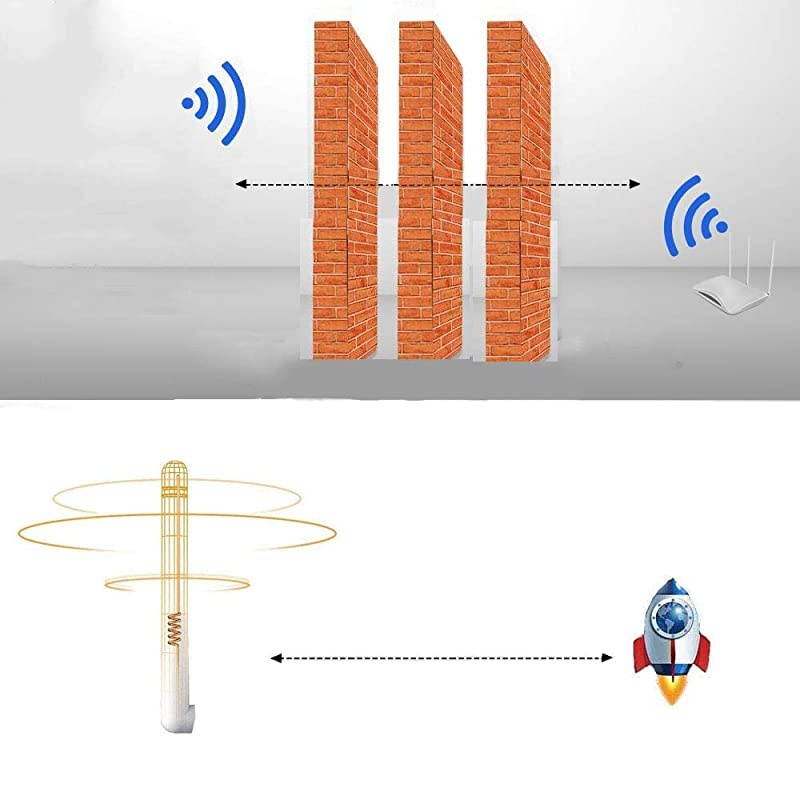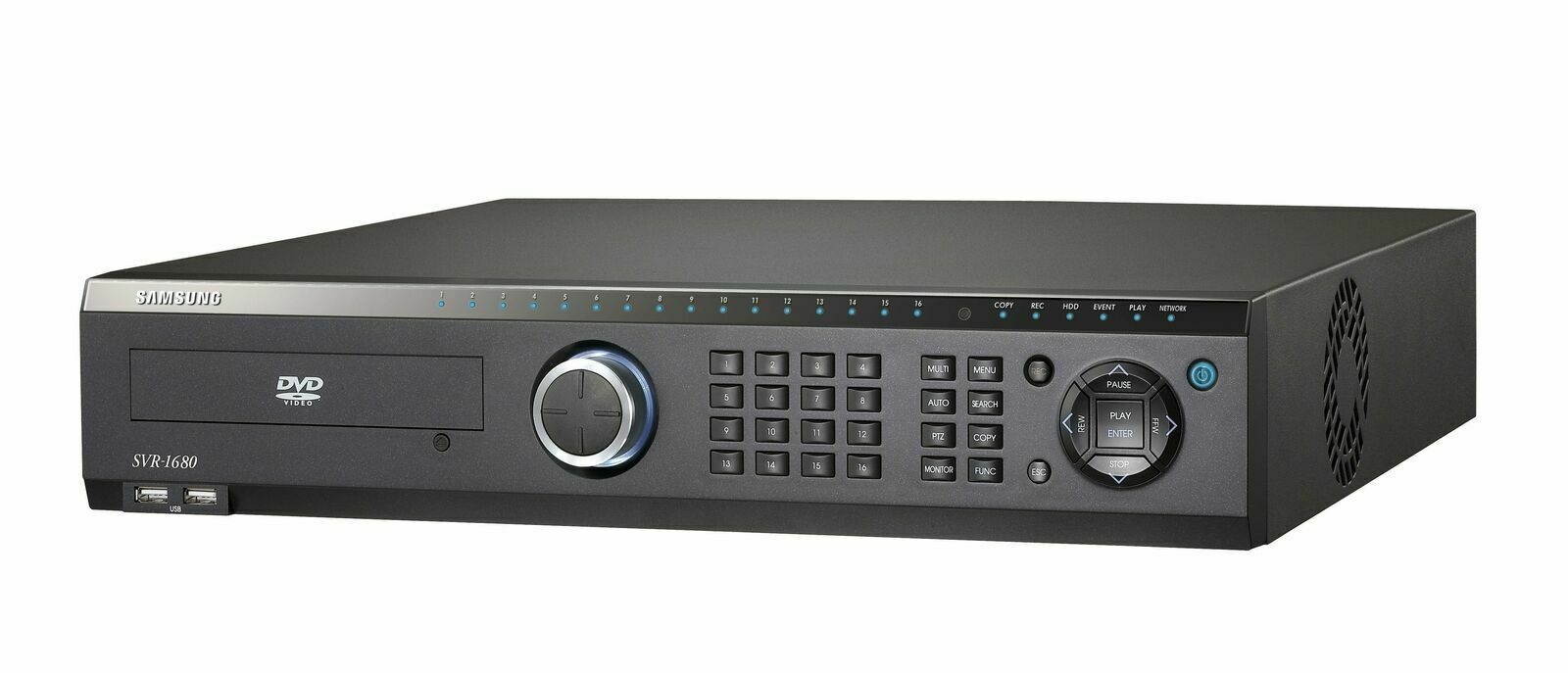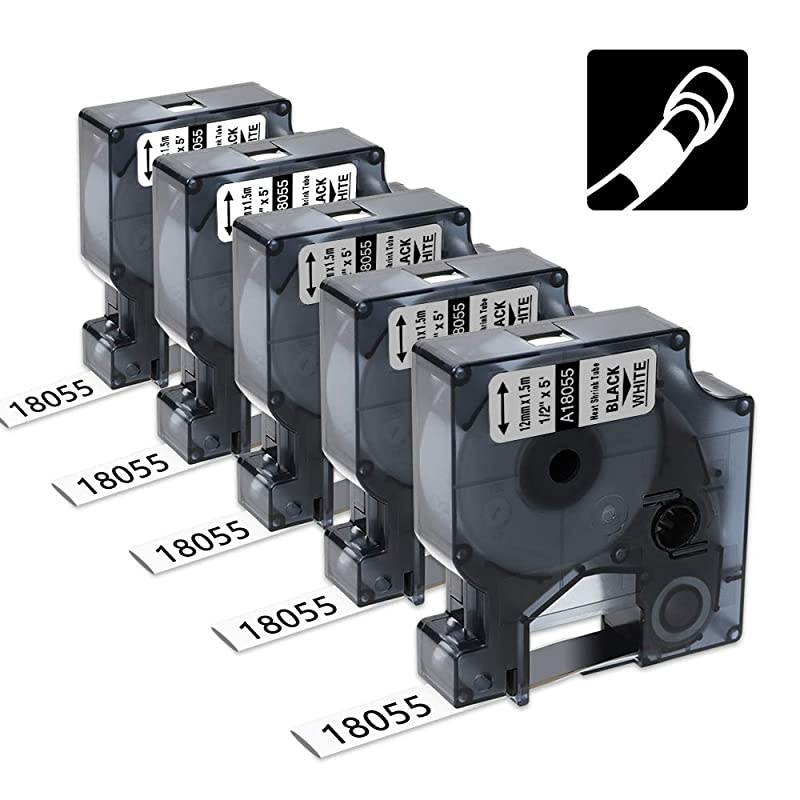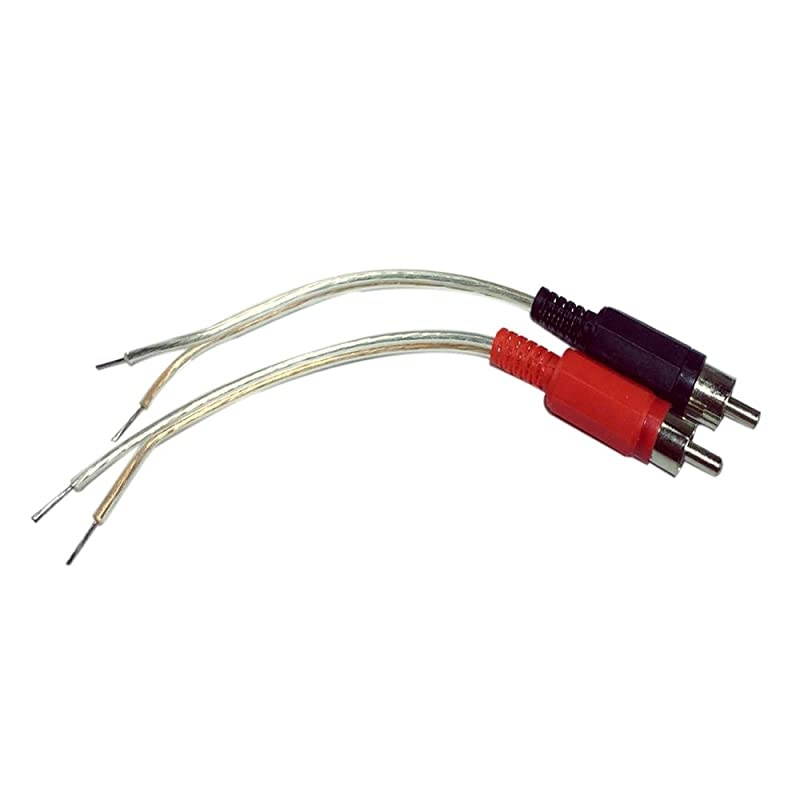Trusted shipping
Easy returns
Secure shopping
Buy 3MP Security Camera Outdoor, Pan/Tilt Home Wireless WiFi IP Camera, Plug-in PTZ Camera Outdoor, Dome Surveillance CCTV Waterproof Camera, Two Way Audio, Night Vision, Auto-Tracking/ Human Detection in United States - Cartnear.com

3MP Security Camera Outdoor, Pan/Tilt Home Wireless WiFi IP Camera, Plug-in PTZ Camera Outdoor, Dome Surveillance CCTV Waterproof Camera, Two Way Audio, Night Vision, Auto-Tracking/ Human Detection
CTNR1530680 CTNR1530680agedleatherpros
2027-01-12
/itm/3mp-security-camera-outdoor-pantilt-home-wireless-wifi-ip-camera-plug-in-ptz-camera-outdoor-dome-surveillance-cctv-waterproof-camera-two-way-audio-night-vision-auto-tracking-human-detection-1530680
USD
77.08
$ 77.08 $ 77.86 1% Off
Item Added to Cart
customer
*Product availability is subject to suppliers inventory
SHIPPING ALL OVER UNITED STATES
100% MONEY BACK GUARANTEE
EASY 30 DAYSRETURNS & REFUNDS
24/7 CUSTOMER SUPPORT
TRUSTED AND SAFE WEBSITE
100% SECURE CHECKOUT
If you have any questions please contact our E-mail anytime (Customer Service) For wireless network connection, plug in the adapter power and connect to 2.4GH z Wi-Fi to use. On the PC, log in to the website xmeye. net to start monitoring.
Important Note: Support 2.4G hz WiFi, not supported-5Ghz WiFi If you have an Android phone, the permission confirmation of the ICSee app may be triggered, The confirmation will not reveal your personal informationWe are unable to enter your device to monitor your family, This is not a virus. Please rest assured to use it! Setting Up Your Camera With ICSee" App 1. Install ICSee" App and create a Account2. Turn your camera on and select the '+' icon inICSee" App to add your camera3. Select your Wi-Fi network and enter your Wi-Fi password, then select Connect to Wi-Fi4. Scan the QR Code shown on the app, then select Next once the QR Code has scanned5. Select Save, then select Start using to finish pairing6. If connection failed, please push the
Reset button and try againParameters:
Resolution: 1920*1080PProcessor
&Sensor: XM530+SC2235Power
Supply: 12V 2.5A (Included. )
IR Night Vision parameters: IR
Cut Minimal illumination:
Color: 0.
4Lux (Day) B/W: 0.01L ux (Night)
IR LED: 8pcs Array Led(4pcs IR led+4pcs full-color led)IR
Distance: 40
meters/132ftNetwork: Wireless
Protocols: Support 2.4GB ( 802.11 b/g/n) No support 5GB Wifi.
Network Interface: 10/100M Base-TX Ethernet, RJ45
Connector Video Compression: H.
264Package Contents: 1 * WiFi IP Camera1 * User Manual1 * 3ft Power Cable1 * Screw
Important Note: Support 2.4G hz WiFi, not supported-5Ghz WiFi If you have an Android phone, the permission confirmation of the ICSee app may be triggered, The confirmation will not reveal your personal informationWe are unable to enter your device to monitor your family, This is not a virus. Please rest assured to use it! Setting Up Your Camera With ICSee" App 1. Install ICSee" App and create a Account2. Turn your camera on and select the '+' icon inICSee" App to add your camera3. Select your Wi-Fi network and enter your Wi-Fi password, then select Connect to Wi-Fi4. Scan the QR Code shown on the app, then select Next once the QR Code has scanned5. Select Save, then select Start using to finish pairing6. If connection failed, please push the
Reset button and try againParameters:
Resolution: 1920*1080PProcessor
&Sensor: XM530+SC2235Power
Supply: 12V 2.5A (Included. )
IR Night Vision parameters: IR
Cut Minimal illumination:
Color: 0.
4Lux (Day) B/W: 0.01L ux (Night)
IR LED: 8pcs Array Led(4pcs IR led+4pcs full-color led)IR
Distance: 40
meters/132ftNetwork: Wireless
Protocols: Support 2.4GB ( 802.11 b/g/n) No support 5GB Wifi.
Network Interface: 10/100M Base-TX Ethernet, RJ45
Connector Video Compression: H.
264Package Contents: 1 * WiFi IP Camera1 * User Manual1 * 3ft Power Cable1 * Screw