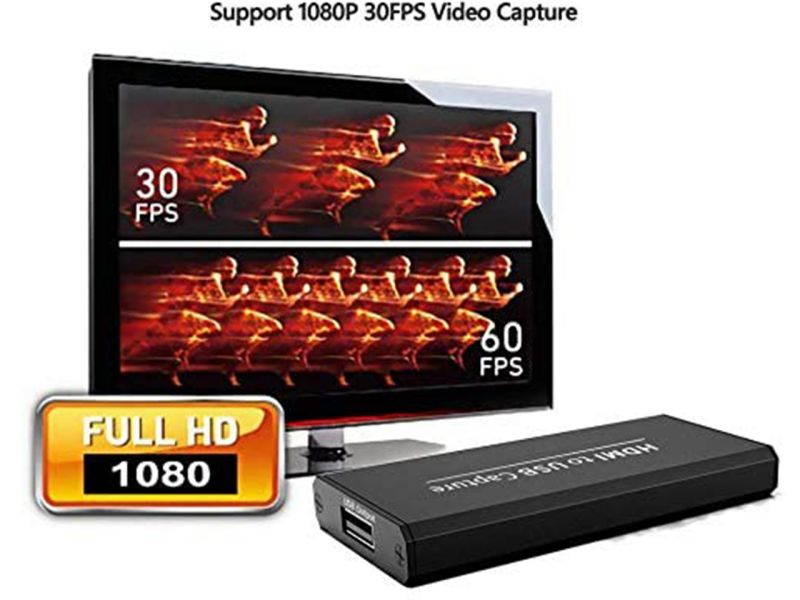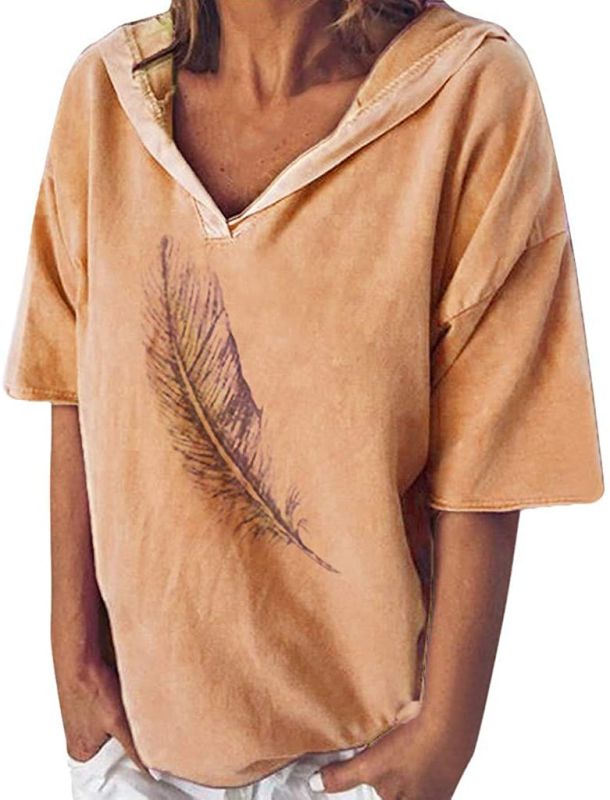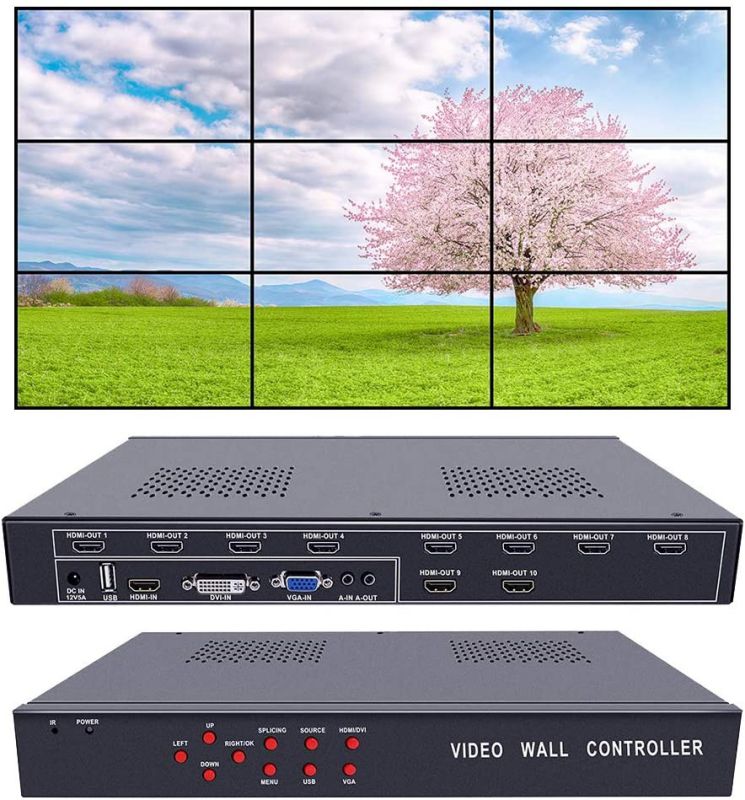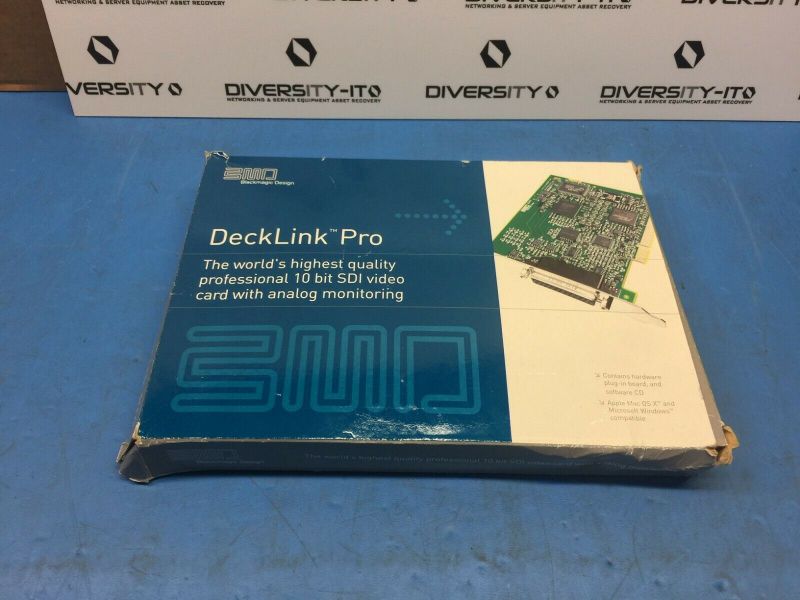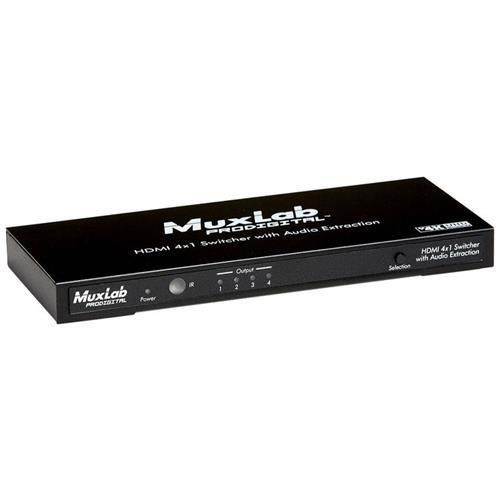Trusted shipping
Easy returns
Secure shopping
Buy 4K Video Capture Card HD 1080P Broadcast Live, Game Capture Cards HDMI to USB , Record via DSLR, Camcorder, Camera, PS4, Xbox one, Wii U, Nintendo Switch, Compact HDMI Capture Device in United States - Cartnear.com

4K Video Capture Card HD 1080P Broadcast Live, Game Capture Cards HDMI to USB , Record via DSLR, Camcorder, Camera, PS4, Xbox one, Wii U, Nintendo Switch, Compact HDMI Capture Device
CTNR1228024 CTNR1228024Shenzhen Zuddo Technology Co., Ltd.
Shenzhen Zuddo Technology Co., Ltd.
2027-01-13
/itm/4k-video-capture-card-hd-1080p-broadcast-live-game-capture-cards-hdmi-to-usb-record-via-dslr-camcorder-camera-ps4-xbox-one-wii-u-nintendo-switch-compact-hdmi-capture-device-1228024
USD
38.32
$ 38.32 $ 39.51 3% Off
Item Added to Cart
customer
*Product availability is subject to suppliers inventory
SHIPPING ALL OVER UNITED STATES
100% MONEY BACK GUARANTEE
EASY 30 DAYSRETURNS & REFUNDS
24/7 CUSTOMER SUPPORT
TRUSTED AND SAFE WEBSITE
100% SECURE CHECKOUT
| Brand | Chi Rui |
|---|---|
| Interface | USB 2.0 |
| 3D Support | Yes |
| Camera Resolution | Up to 4K Video |
| Audio Sampling | 48khz PCM |
| USB Port | 1 |
| Option | 4K |
Use your DSLR, camcorder or action cam as a professional webcam on your PC or Mac. Stream or record in stunning 1080p 30fps quality. And broadcast live via any platform in no time thanks to ultra-low latency technology. Record footage directly to your PC without time restrictions.Your camera has never felt more powerful.
1. Features:
1. The capture resolution up to 1080P/30Hz, input resolution up to 4K/30Hz
2. Support capture format MJPEG
3. Support 8/10/12bit deep color;
4. Conform to USB Video and UVC standard;
5. Conform to USB Audio UAC standard;
6. Support Windows?Linux and MacOS;
7. Support most thrid-party player software compatible with UVC and UAC protocol such as VLC?OBS ?Amcap, etc;
8. No need external power supply, compact and portable.
2.HDMI Input:
4K/30,1080P/60, 1080i,720P, 480P, 576P,1280x1024, 1280x960, 1024x768, 800x600, 640x480
3.PC system requirements:
System: Windows 10 / Windows 8.1 / Windows 7 (SP1) /Linux/MacOs x 10.9 above
PC: Intel Core i5-3440 3.20 GHz + NVIDIA GeForce GTX 630or above
Notebook: Intel Core i7-4810MQ + NVIDIA GeForce GTX 7350QM or above
RAM:4 GB RAM
Graphics card compatible with DirectX10
4.Software compatibility:
OBS
PotPlayer
Adobe Flash Media Live Encoder (Windows, OS X)
Real Producer Plus (Windows)
VLC (Windows, OS X, Linux)
QuickTime Broadcaster (OS X)
QuickTime Player (OS X)and etc.
5.Connection and Operation:
1: Connect the UHD signal source to the HDMI input of the video capture with one HDMI cable.
2: Connect the computer to the usb port of the video capture with usb cable.
3: Operation steps for USB video capture(OBS): Open the software?Choose sources of “Video capture Device”?Set the size of image?Choose “Studio Mode”(double window) ?Choose “Start Recording”