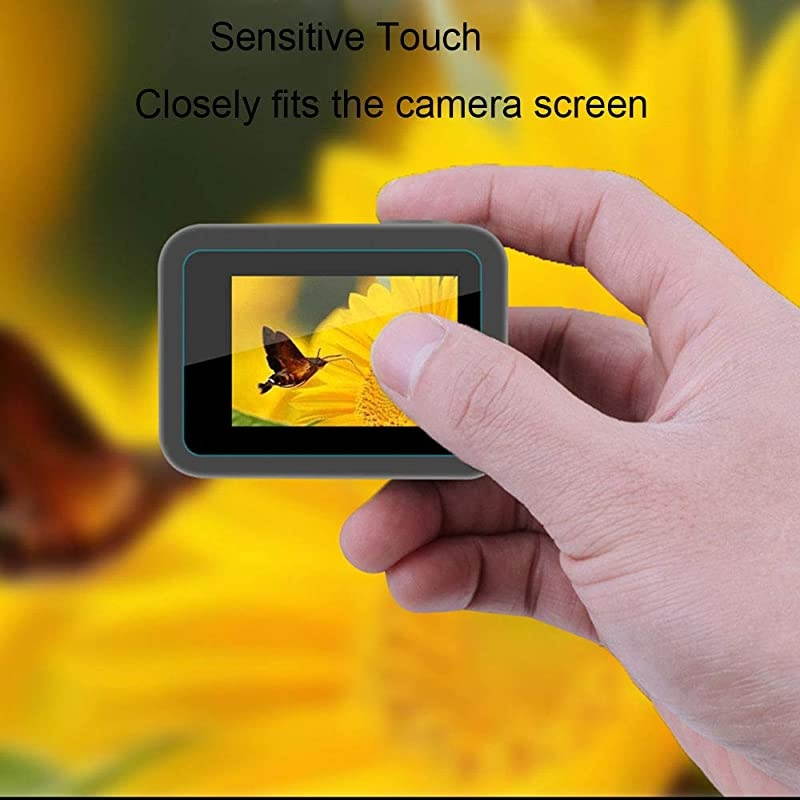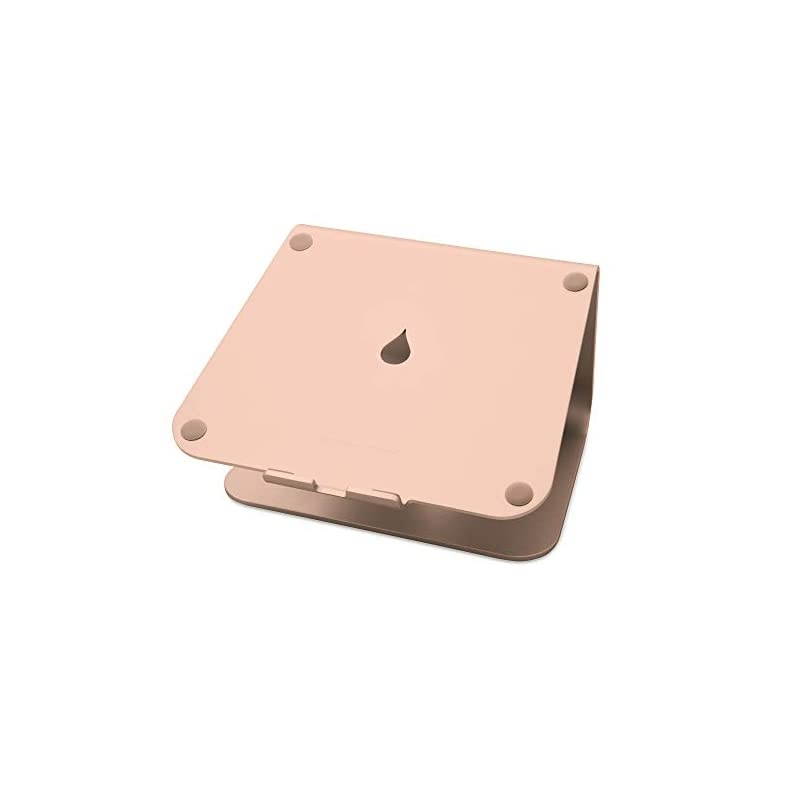Trusted shipping
Easy returns
Secure shopping
Buy 4pcs Ultra Clear Screen Protector for GoPro Hero 8Tempered Glass Back Screen Protector + Lens Protector Set Screen and Lens Protective Film Accessories in United States - Cartnear.com

4pcs Ultra Clear Screen Protector for GoPro Hero 8Tempered Glass Back Screen Protector + Lens Protector Set Screen and Lens Protective Film Accessories
CTNR1428390 CTNR1428390Test A2EU 20200508 1005
2027-02-28
/itm/4pcs-ultra-clear-screen-protector-for-gopro-hero-8tempered-glass-back-screen-protector-lens-protector-set-screen-and-lens-protective-film-accessories-1428390
USD
16.32
$ 16 $ 17 3% Off
Item Added to Cart
customer
*Product availability is subject to suppliers inventory
SHIPPING ALL OVER UNITED STATES
100% MONEY BACK GUARANTEE
EASY 30 DAYSRETURNS & REFUNDS
24/7 CUSTOMER SUPPORT
TRUSTED AND SAFE WEBSITE
100% SECURE CHECKOUT
Color: Screen Protector Set for GoPro 8
Installation Steps: 1. Remove the dust and fingerprints with dust absorber, then clean the screen with wet wipes and dry wipes, make sure the screen in a dust-free environment. 2. Peel off the protective layer, please be sure that the sticky side of the screen protector cannot be touched. Align the screen protector to the edge of one side of the screen and slowly lower it onto to the screen surface. 3. Gently squeeze the remaining air bubbles towards the nearest edge.
Package includes: 2x Tempered Glass Back Screen Protector 2x Tempered Glass Lens Protector 2x Dry & Wet Wipes 2x Dust absorber
Note: Only accessories, camera not included.
Installation Steps: 1. Remove the dust and fingerprints with dust absorber, then clean the screen with wet wipes and dry wipes, make sure the screen in a dust-free environment. 2. Peel off the protective layer, please be sure that the sticky side of the screen protector cannot be touched. Align the screen protector to the edge of one side of the screen and slowly lower it onto to the screen surface. 3. Gently squeeze the remaining air bubbles towards the nearest edge.
Package includes: 2x Tempered Glass Back Screen Protector 2x Tempered Glass Lens Protector 2x Dry & Wet Wipes 2x Dust absorber
Note: Only accessories, camera not included.