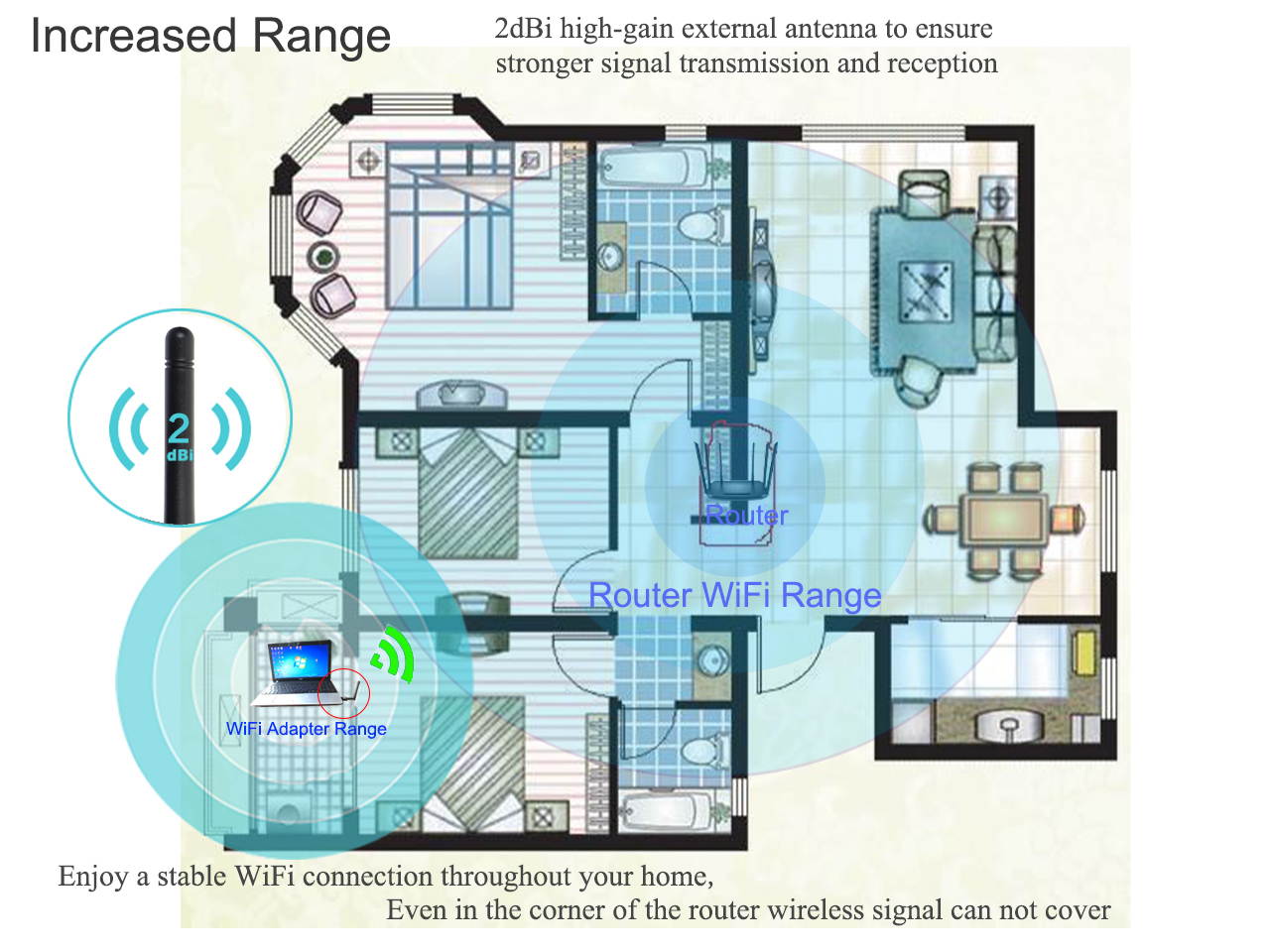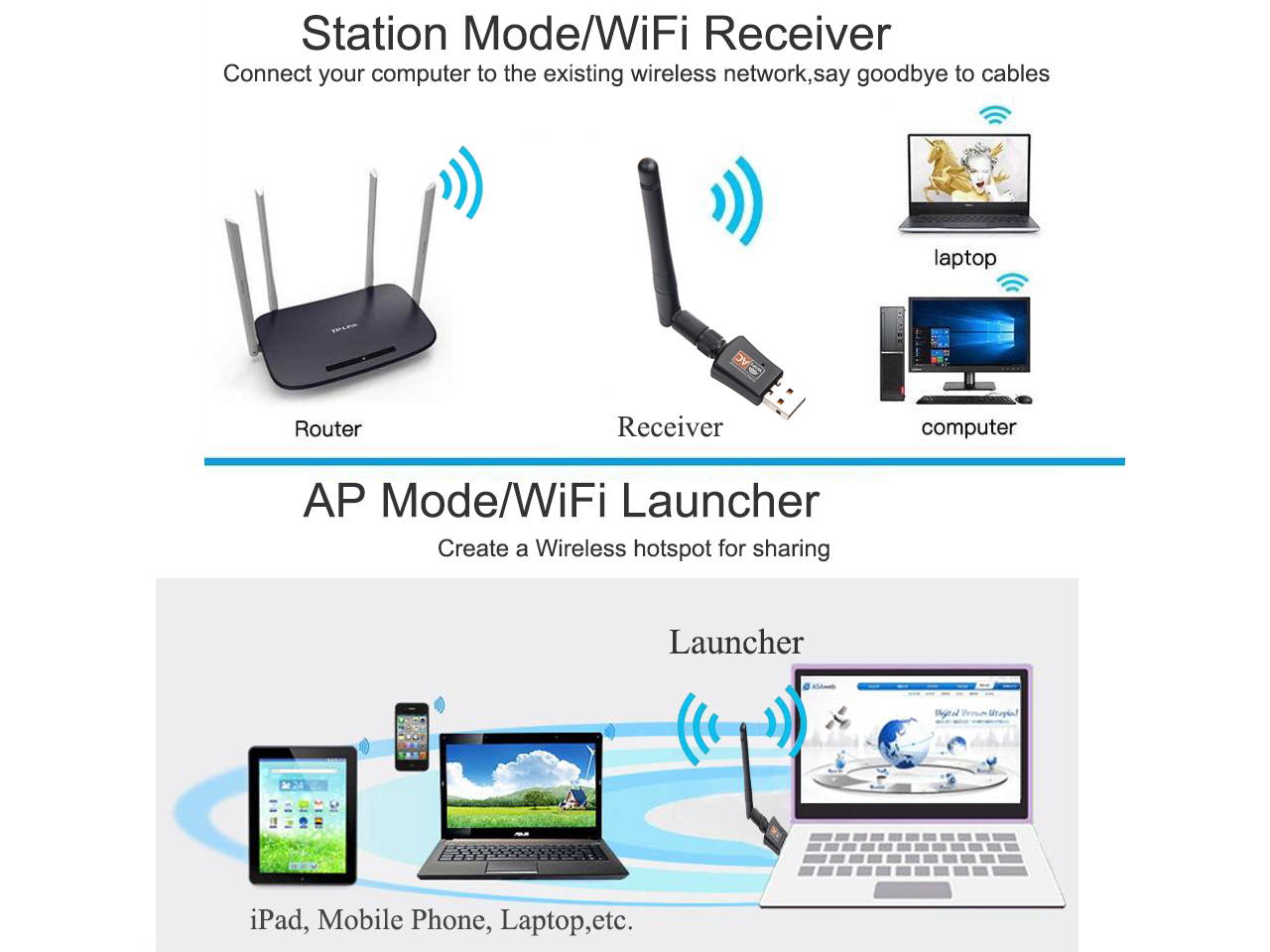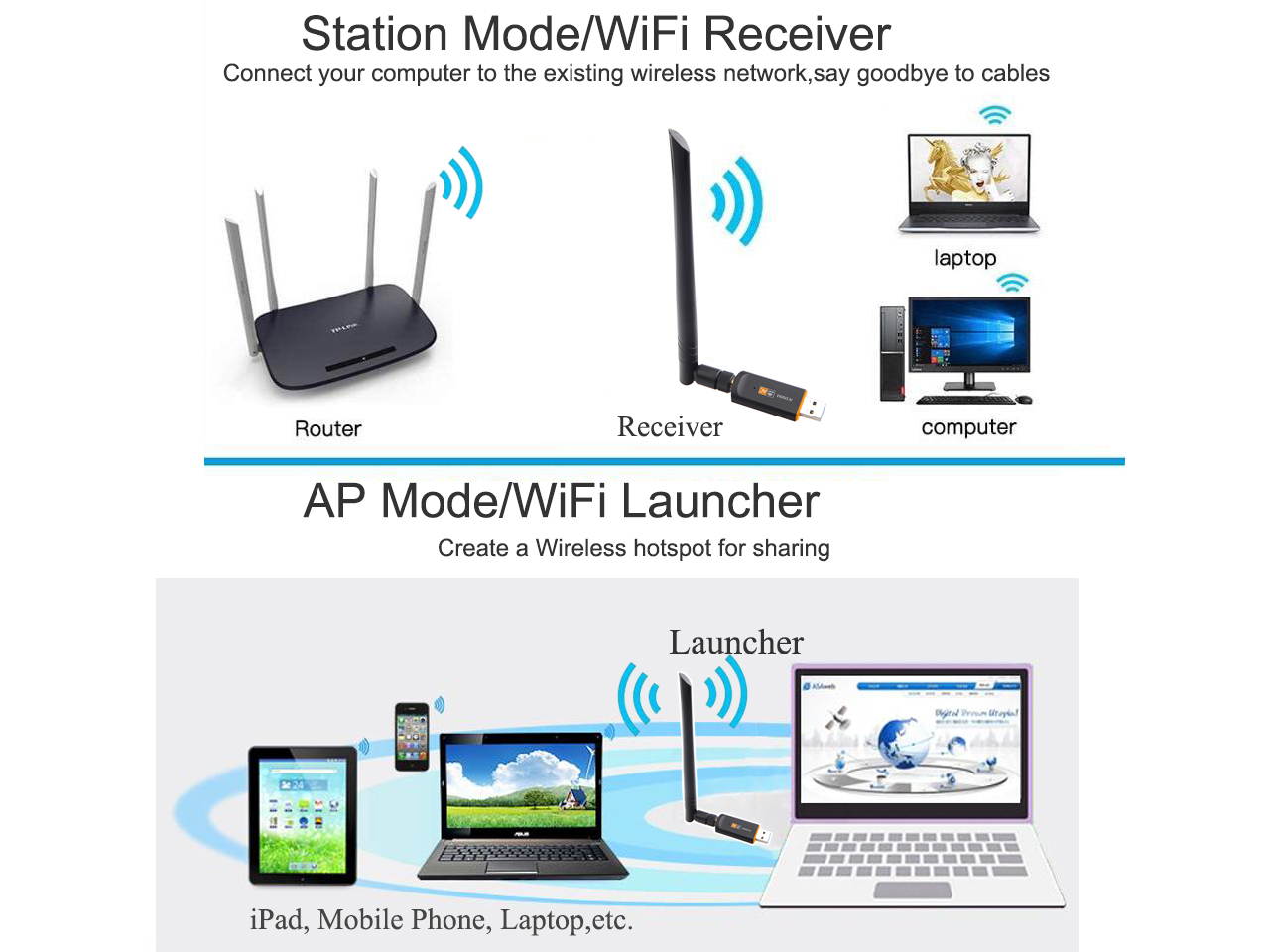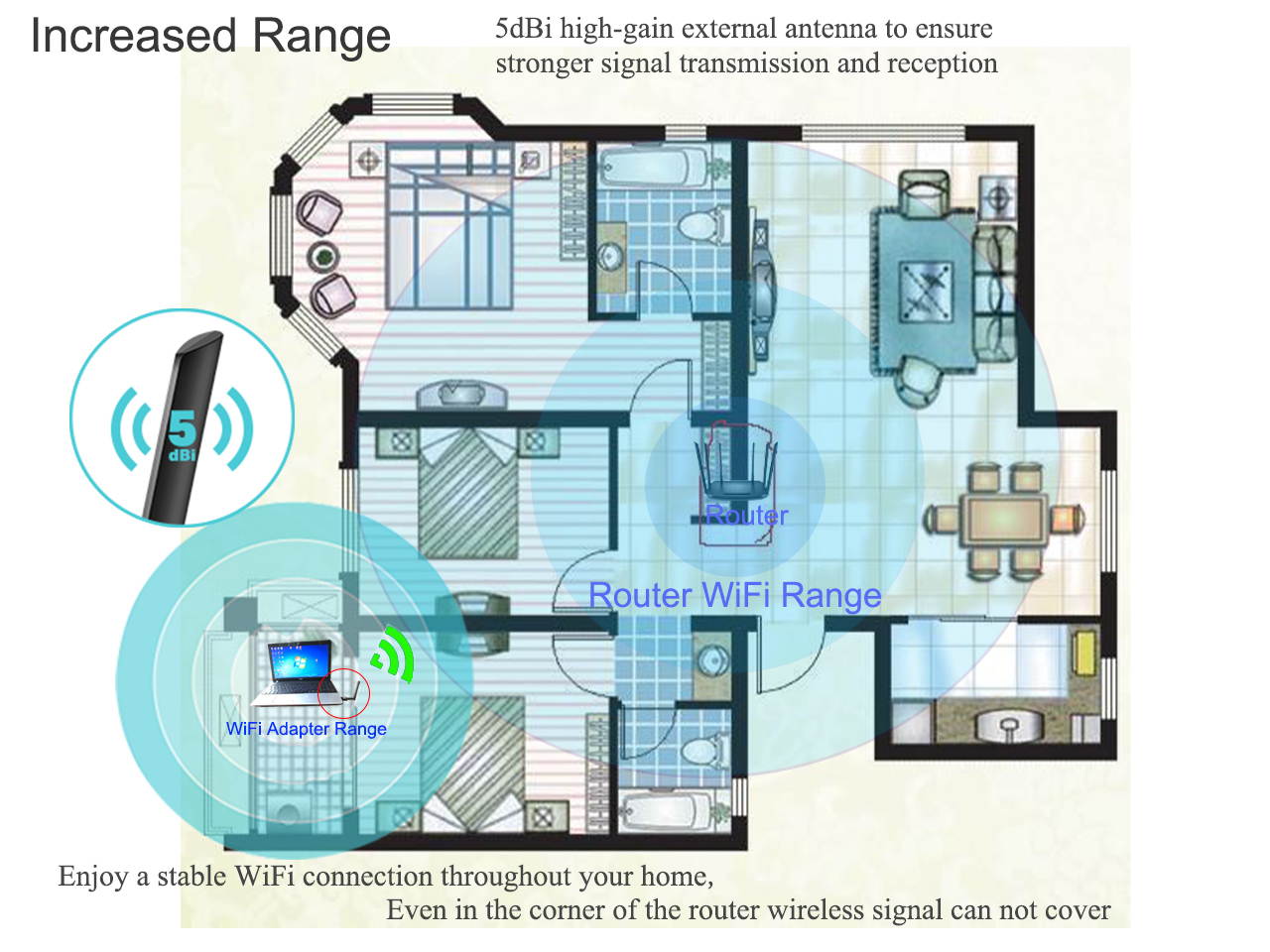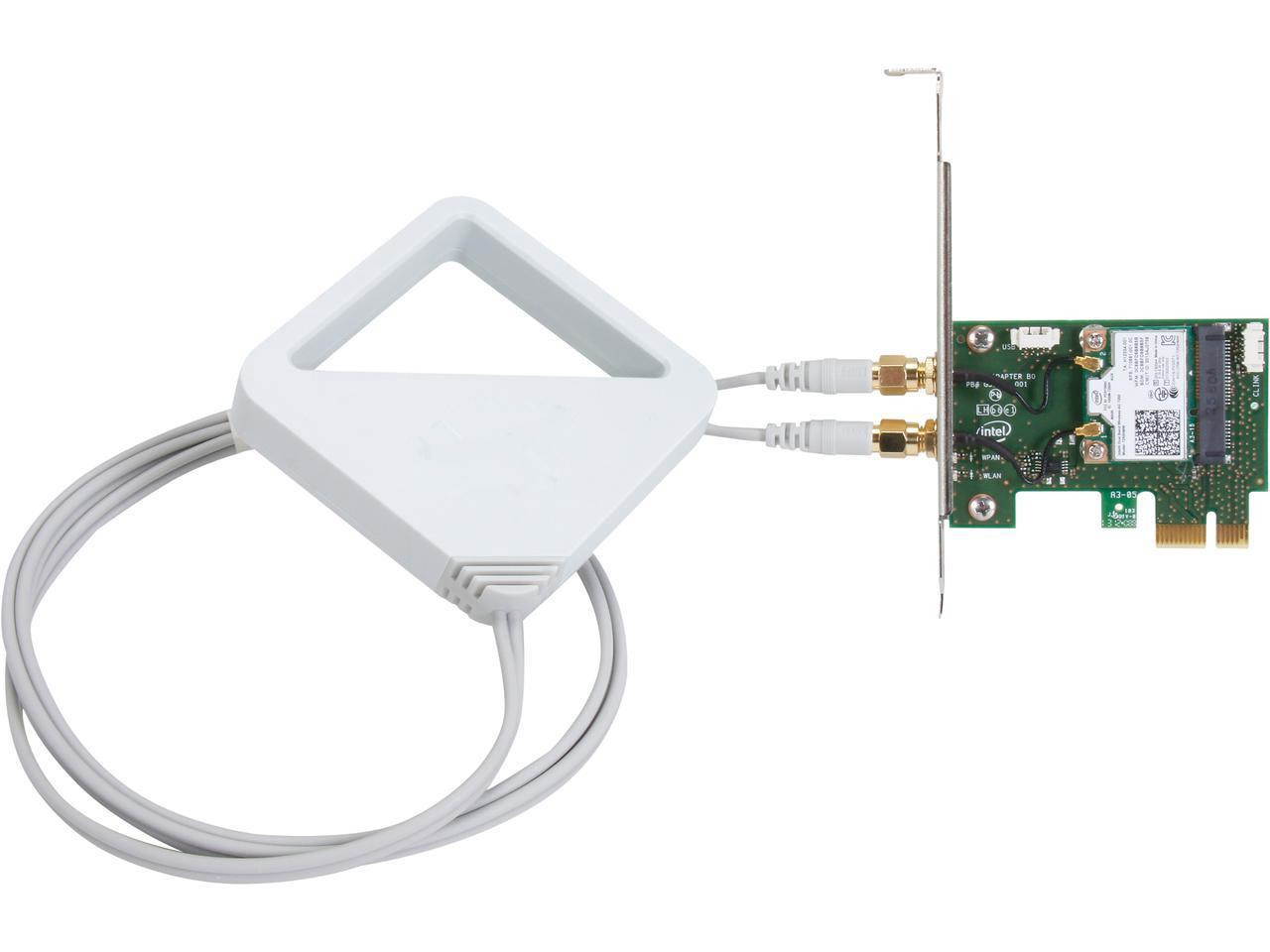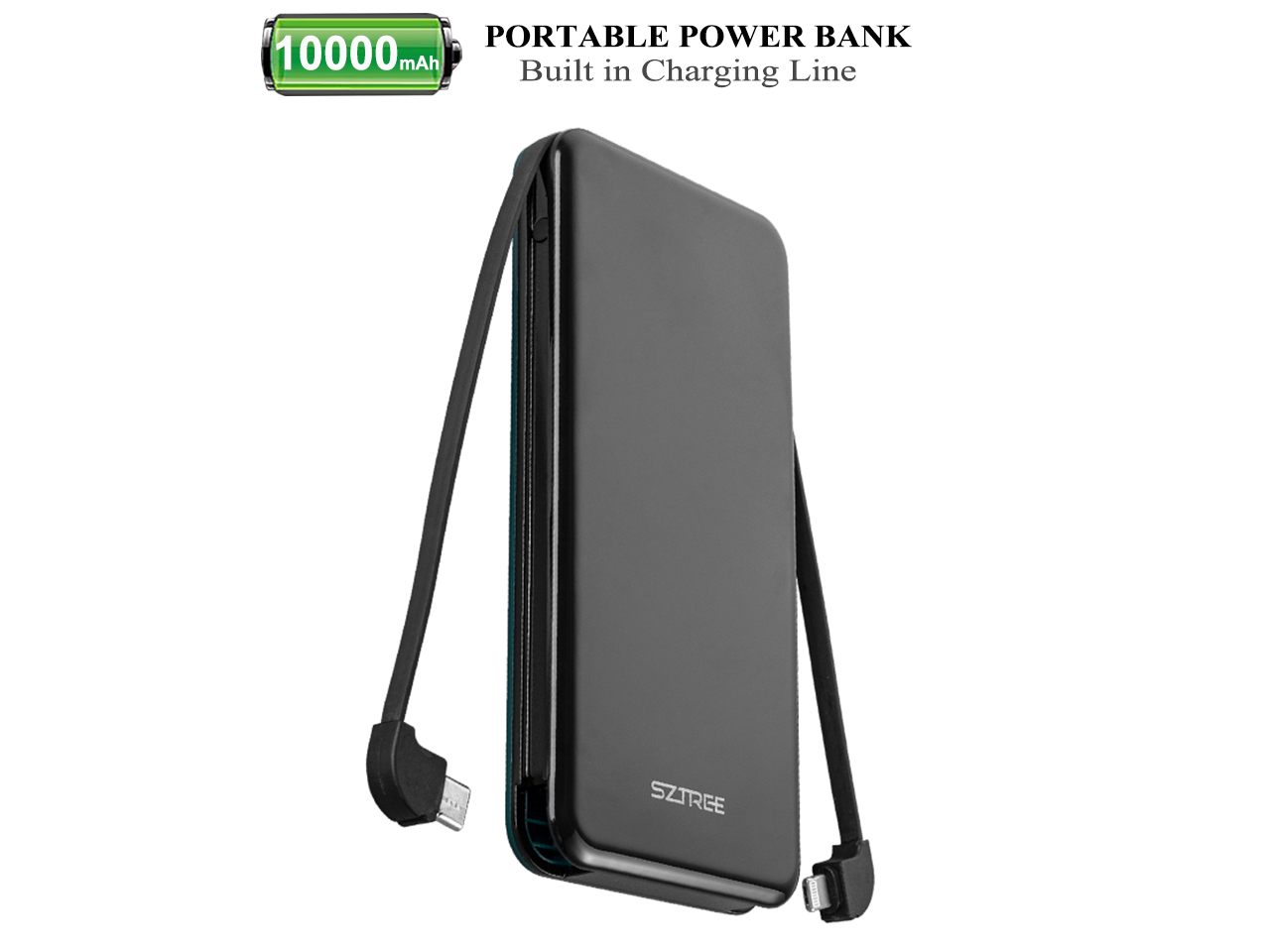Buy 600Mbps USB WiFi Adapter, AC600 Dual Band Wireless USB Adapter 2.4G 5.0G High Gain 2dBi Antenna 802.11ac,Mini Wireless Network Card Supports Windows 10 8 7 Vista XP, Mac OS,Linux in United States - Cartnear.com

600Mbps USB WiFi Adapter, AC600 Dual Band Wireless USB Adapter 2.4G 5.0G High Gain 2dBi Antenna 802.11ac,Mini Wireless Network Card Supports Windows 10 8 7 Vista XP, Mac OS,Linux
CTNR1589082 CTNR1589082$ 14.00 $ 14.29 2% Off
Wireless Speed
*Product availability is subject to suppliers inventory
SHIPPING ALL OVER UNITED STATES
100% MONEY BACK GUARANTEE
EASY 30 DAYSRETURNS & REFUNDS
24/7 CUSTOMER SUPPORT
TRUSTED AND SAFE WEBSITE
100% SECURE CHECKOUT
| Brand | BaisDer |
|---|---|
| Model | WD-4505AC |
| Color | Black |
| Standards | IEEE 802.11ac, IEEE 802.11a/b/g/n |
| Wireless Data Rates | AC600 |
| WiFi Generation | Wi-Fi 5 |
| Security | 64/128-Bbit WEP, 802.1x, 802.11i, WPA, WPA2 |
| Interface | USB 2.0 |
| Frequency Band | 2.4 GHz / 5.8 GHz |
| Channels | 1~11 CH(N.America), 1~13 CH (EU), 1~14 CH(Japan) |
| Modulation | 16-QAM, 64-QAM, BPSK, QPSK, CCK |
| LEDs | Power, Link |
| Antenna | External Antenna |
| System Requirements | Windows 10/8.1/8/7/XP and Mac OS 10.5-10.13,Linux |
| Features | 2.4G/5.8G Dual Band Wifi5 USB Wireless Adapter, 600Mbps, External Antenna,Ad-Hoc / Infrastructure Mode |
| Dimensions | 147x20x10 mm/5.79x0.79x0.39 inches |
| Weight | 12g/0.43oz |
| Temperature | -40°C~70°C (-40°F ~158°F) |
| Humidity | 10% - 90% (Non-Condensing) |
| Package Contents | 1x WD-4505AC AC600 High Gain WiFi USB Adapter,1xQuick Installation Guide,1xCD Driver |

High-Speed Dual-Band USB WiFi AdapterThis WD-4505AC Plus receives WiFi signals on two separate bands. 256QAM support increases the 2.4 GHz data rate from 150 Mbps to 200 Mbps, delivering up to 33% faster performance. 200 Mbps speeds on the 2.4 GHz band is perfect for normal use, such as web surfing with legacy devices. 433 Mbps speeds on the 5 GHz band is ideal for HD streaming and lag-free online gaming.

Increased Wireless RangeThis Adapter has one 2dBi high-gain external antenna to ensure stronger signal transmission and reception. Enjoy a stable WiFi connection throughout your home and office. In some corner of the office or room, there is no Router wireless signal,For regular WiFi adapter, it cann't receive the wireless signal. This WD-4505AC Plus WiFi adapter is the perfect choice. The 256QAM modulation technology enhances the signal strength and increases the distance range. It makes your works and entertainments more easy and convenient.

Adjustable, Omni-Directional Antenna360° Rotate and 180° adjust the antenna directions to improve user experience and performance in different environments.

AP and Station FunctionWhen Joining in the existing WiFi Router LAN, This adapter is just as WiFi Signal receiver, Plug the adapter to your computer, It connects your computer to the Wireless Network LAN, This is Station Mode. When plugging this adpater to your internet connected computer, setting it as AP mode,It can create a hotspot to share the wireless for other devices.
Specifications
- Model:WD-4505AC Plus
- Interface:USB 2.0
- LED:Link/Active
- Dimensions ( W x D x H ): 147x20x10mm/5.79x0.79x0.39 inches 12g/0.43oz
- Antenna:2dBi
- Wireless Standards:IEEE 802.11b/g/n 2.4 GHz, IEEE 802.11a/n/ac 5 GHz
- Wireless Speeds:650 Mbps (up to 200 Mbps on 2.4 GHz, up to 433 Mbps on 5 GHz)
- Frequency Range:2.4Ghz-2.4835GHz, 5.12 GHz-5.825Ghz
- Wireless Modes:Ad-Hoc / Infrastructure Mode
- Wireless Security:WEP, WPA/WPA2, WPA-PSK/WPA2-PSK
- Modulation Technology:DBPSK, DQPSK, CCK, OFDM, 16-QAM, 64-QAM, 256-QAM
- Certification:FCC, CE, RoHS
- Package Contents:1x WD-4505AC AC600 High Gain WiFi USB Adapter,1xQuick Installation Guide,1xCD Driver
- System Requirements:Windows10/8.1/8/7/XP, Mac OS X 10.9-10.13
- Operating Temperature: 0°C~40°C (32°F ~104°F)
- Storage Temperature: -40°C~70°C (-40°F ~158°F)
- Operating Humidity: 10%~90% non-condensing
- Storage Humidity: 5%~90% non-condensing

Installation and how to use:
- 1. Insert mini CD to install the driver.
- 2. Plug in the wifi adapter to any USB port on your computer.
- 3. Open the “REALTEK USB Wireless LAN Utility”, click “available networks”, select the network signal and connect.
- 1. You must have a dual band WiFi router with 5G band if you want to use 5G signal as the WiFi Reciver
- 2. Generally customers can't get the maximum speed. But it has nothing to do with the quality of the product. The network environment, router, barriers, laptop and PC 's internal memory… many factors can affect the speed.
- 3. If your computer is desktop, speed is not ideal, you can try to insert the WiFi adapter into the USB3.0