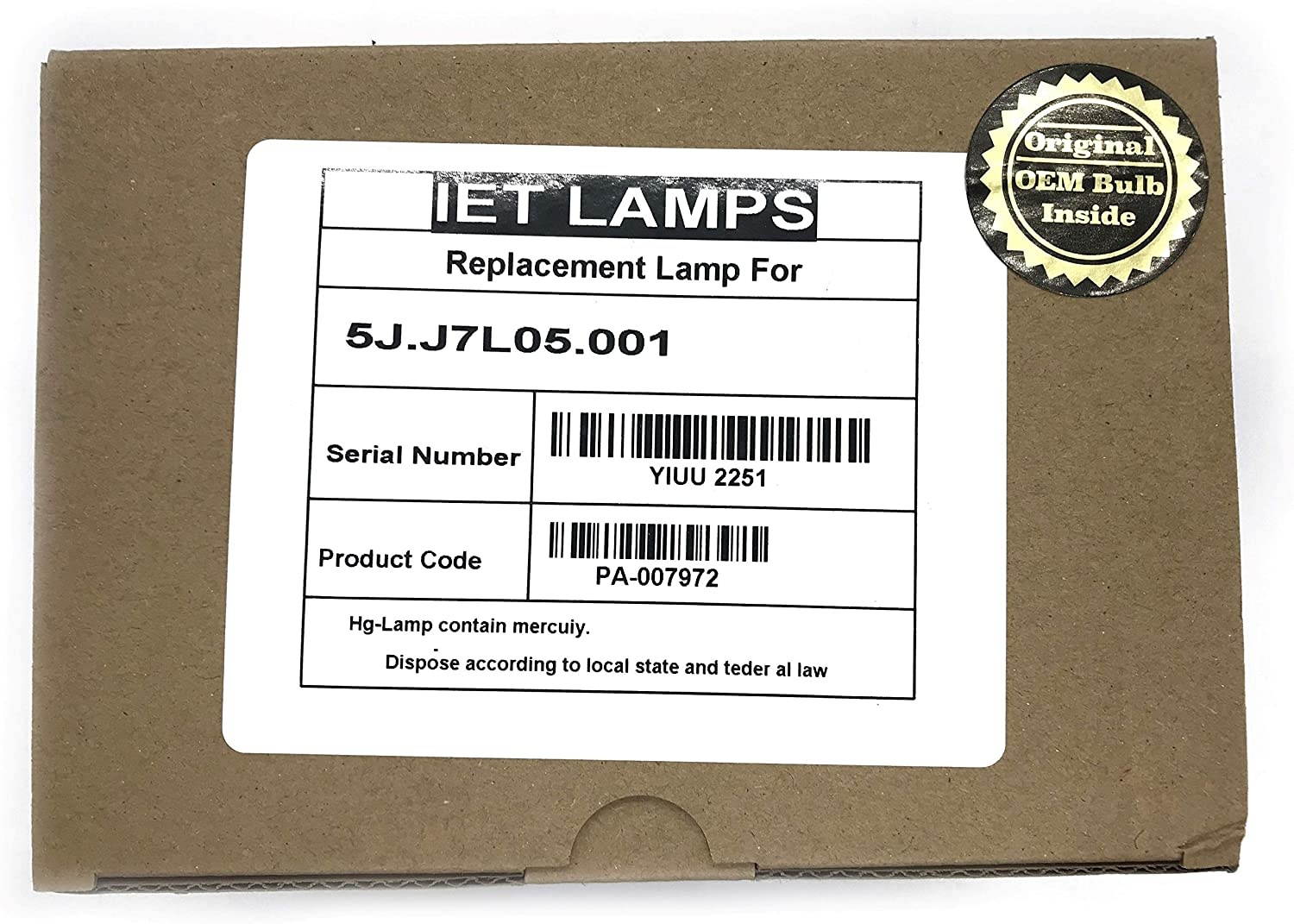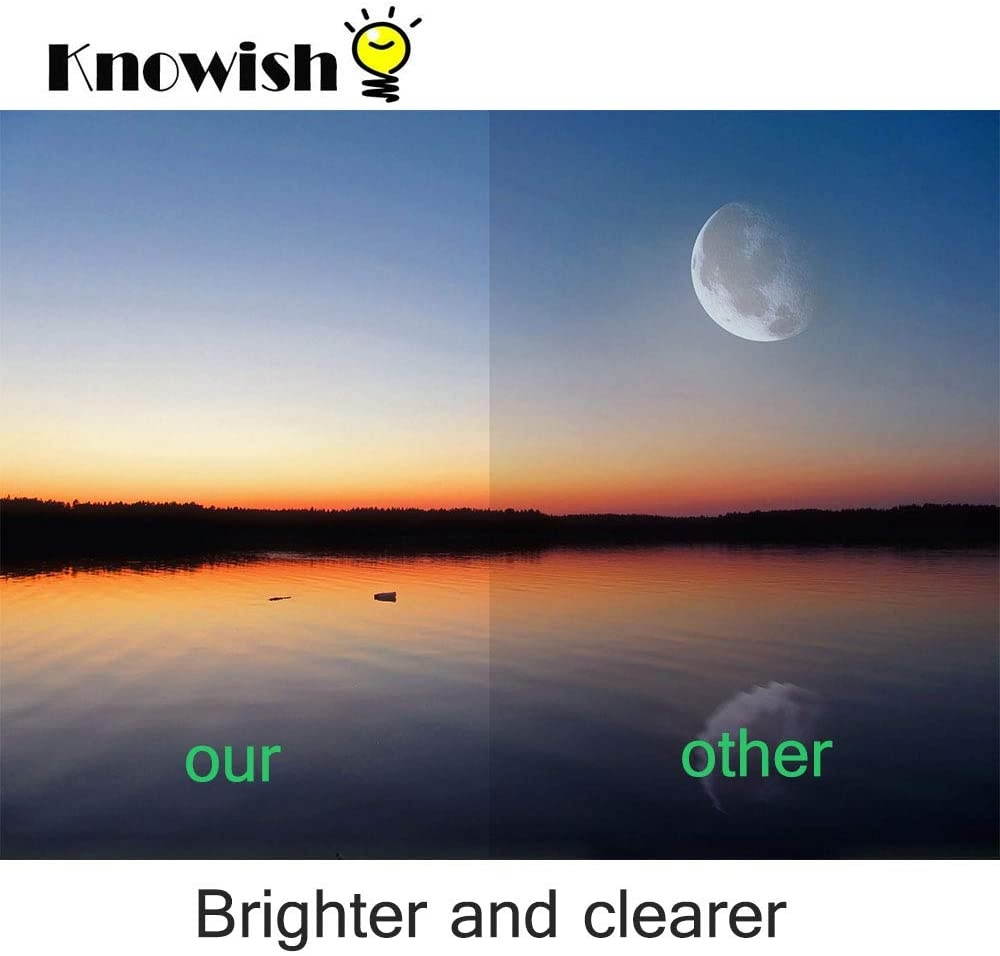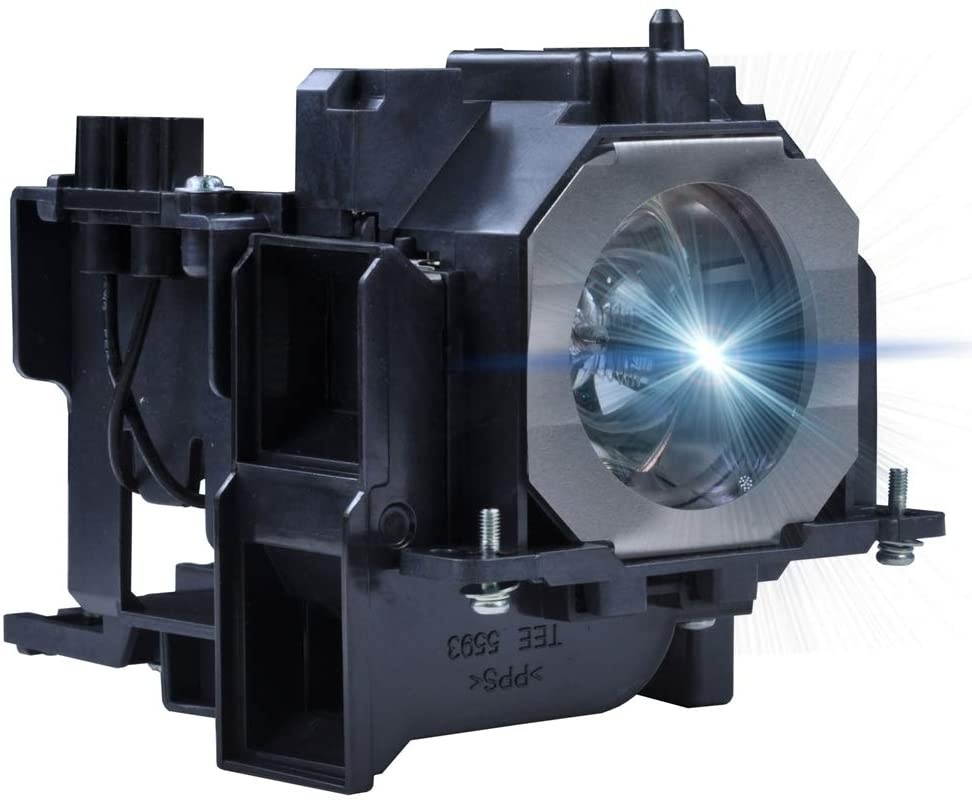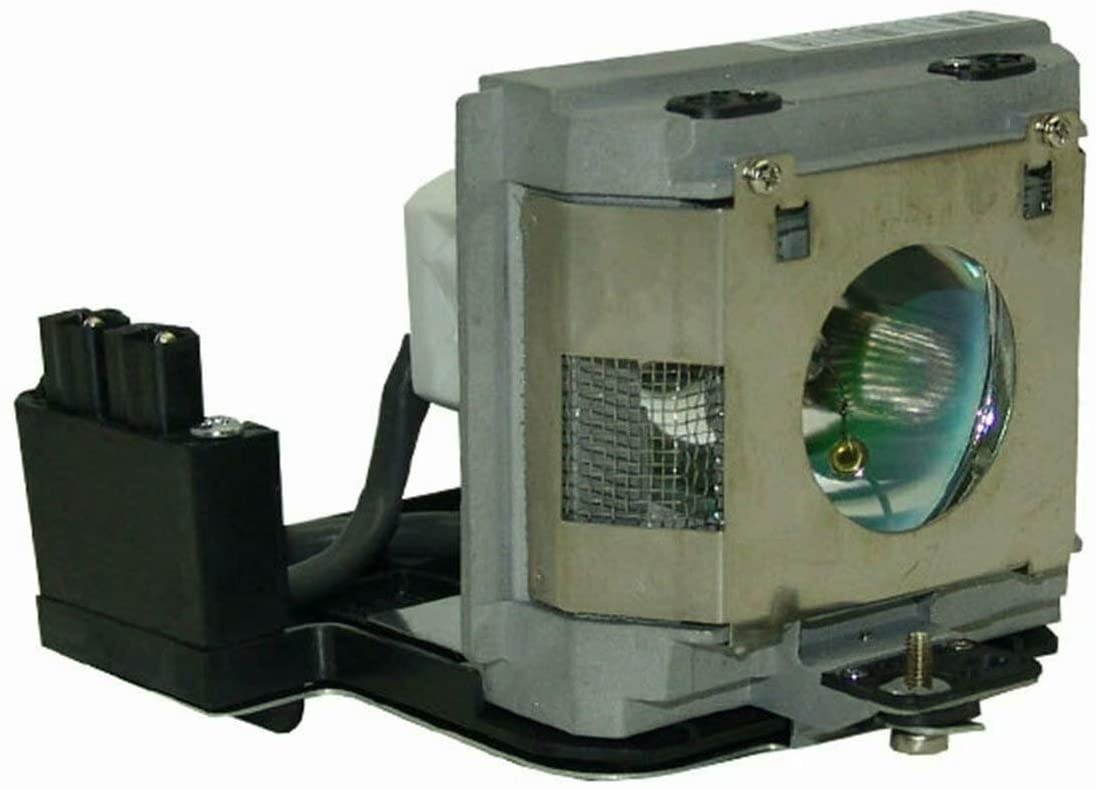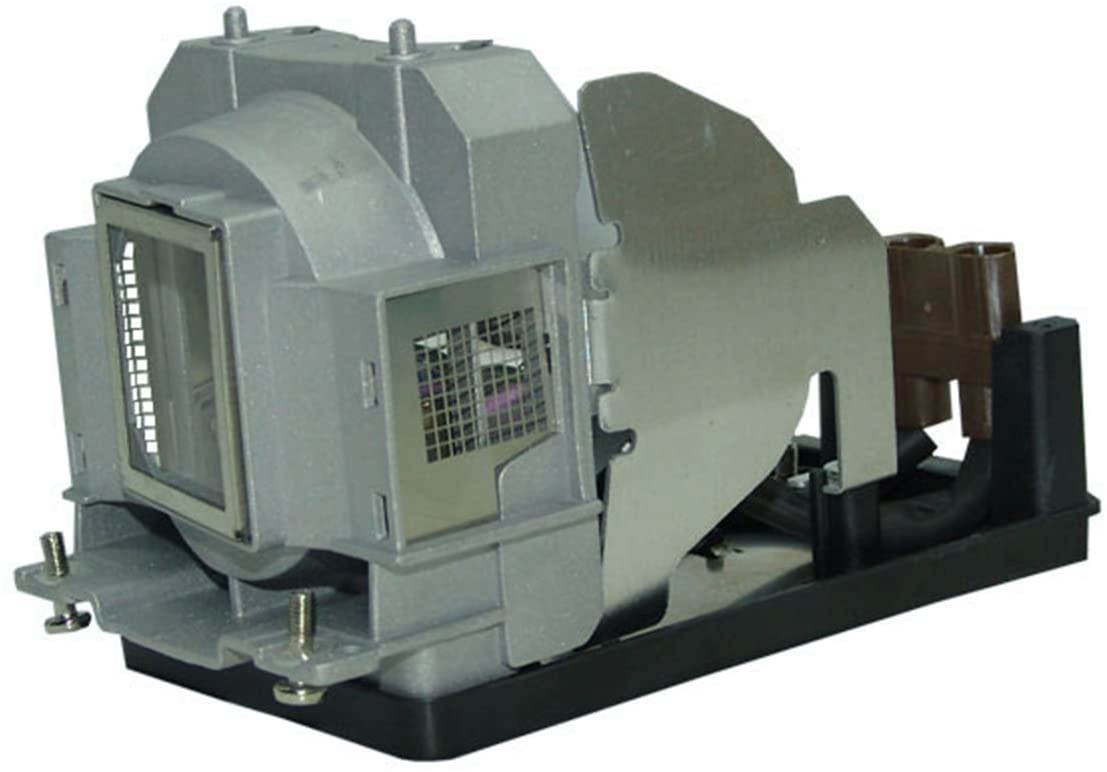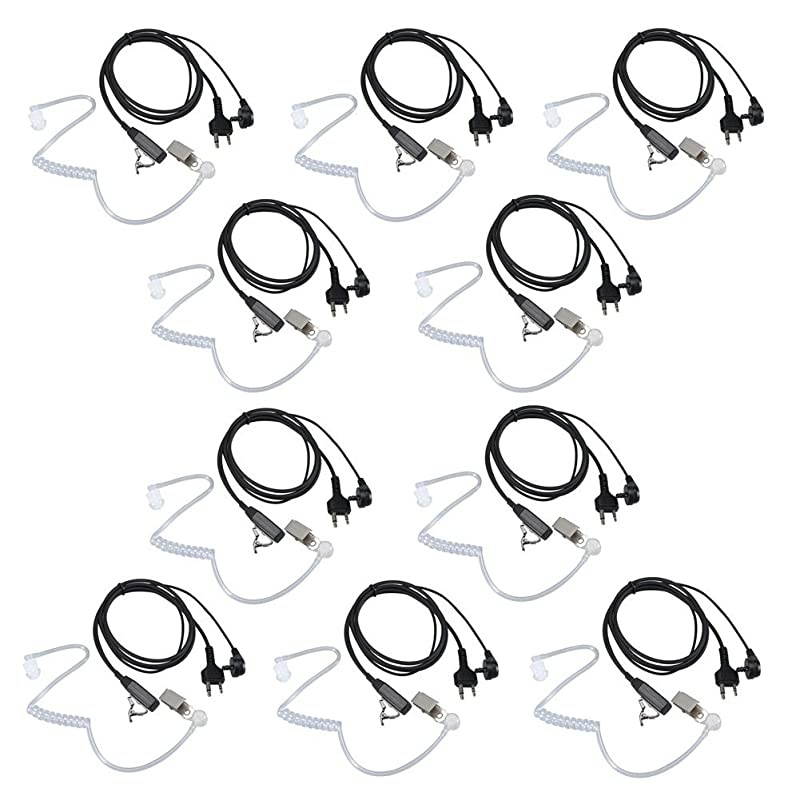Trusted shipping
Easy returns
Secure shopping
Buy A00009441 Replacement Remote Control for ViewSonic PJD5132 PJD5134 PJD5232L PJD5234L PJD5533W PJD6235 PJD6245 PJD6543W PJD7820HD PJD7822HDL Projectors in United States - Cartnear.com

A00009441 Replacement Remote Control for ViewSonic PJD5132 PJD5134 PJD5232L PJD5234L PJD5533W PJD6235 PJD6245 PJD6543W PJD7820HD PJD7822HDL Projectors
CTNR1582059 CTNR1582059Motor Guard
2027-01-10
/itm/a00009441-replacement-remote-control-for-viewsonic-pjd5132-pjd5134-pjd5232l-pjd5234l-pjd5533w-pjd6235-pjd6245-pjd6543w-pjd7820hd-pjd7822hdl-projectors-1582059
USD
26.98
$ 26.98 $ 27.81 3% Off
Item Added to Cart
customer
*Product availability is subject to suppliers inventory
SHIPPING ALL OVER UNITED STATES
100% MONEY BACK GUARANTEE
EASY 30 DAYSRETURNS & REFUNDS
24/7 CUSTOMER SUPPORT
TRUSTED AND SAFE WEBSITE
100% SECURE CHECKOUT
Size: for ViewSonic Projector Remote Control Specifications Remote Controller A-00009441, A-00009442, A0A-CN1082PV-U01, TY. 5F 220.008, J8947-0353-00
Material: Plastic, Silicone
Rubber Measurement: 42 x 135 mm
Weight: 0.130 lbs
Reception Range: Within 26 Feet (8m) Compatible with
ViewSonic Projectors: PJD5126 PJD5226 PJD5226W PJD6223 PJD6353 PJD6653W PJD6353S PJD6653WS PJD5132 PJD5134 PJD5232L PJD5234L PJD5533W PJD6235 PJD6245 PJD6543W PJD7820HD PJD7822HDL PJD5232 PJD5234 PJD5453s PJD5483s PJD6345 PJD6544W PJD7223 PJD6243 PRO6200 VS14926 VS14929 VS14928 VS14930 VS14117 VS14931 VS14933 VS14934 VS14937 VS16000 VS14295 VS14551 VS14552 VS14191 VS14555 VS14554 VS14968 VS14969 VS15084 VS15083 VS14971 VS14973 VS15115 VS14425 VS13870 What You Should Know Before You Use the New Remote. For ViewSonic Remote Control Code The projector can be assigned to two different remote control codes, A or B. When several adjacent projectors are in operation at the same time, switching the remote control codes can prevent interference from other remote controls. Set the remote control code for the projector first before changing that for the remote control. To switch the code for the projector, select A or B in the
SYSTEM SETUP: Advanced > Remote Control Code menu. To switch the code for the remote control, press PgUp and PgDn buttons on the remote control together for 5 seconds or more. The initial code is set to A. If different codes are set on the projector and remote control, there will be no response from the remote control. When that happens, switch the code for the remote control again.
Material: Plastic, Silicone
Rubber Measurement: 42 x 135 mm
Weight: 0.130 lbs
Reception Range: Within 26 Feet (8m) Compatible with
ViewSonic Projectors: PJD5126 PJD5226 PJD5226W PJD6223 PJD6353 PJD6653W PJD6353S PJD6653WS PJD5132 PJD5134 PJD5232L PJD5234L PJD5533W PJD6235 PJD6245 PJD6543W PJD7820HD PJD7822HDL PJD5232 PJD5234 PJD5453s PJD5483s PJD6345 PJD6544W PJD7223 PJD6243 PRO6200 VS14926 VS14929 VS14928 VS14930 VS14117 VS14931 VS14933 VS14934 VS14937 VS16000 VS14295 VS14551 VS14552 VS14191 VS14555 VS14554 VS14968 VS14969 VS15084 VS15083 VS14971 VS14973 VS15115 VS14425 VS13870 What You Should Know Before You Use the New Remote. For ViewSonic Remote Control Code The projector can be assigned to two different remote control codes, A or B. When several adjacent projectors are in operation at the same time, switching the remote control codes can prevent interference from other remote controls. Set the remote control code for the projector first before changing that for the remote control. To switch the code for the projector, select A or B in the
SYSTEM SETUP: Advanced > Remote Control Code menu. To switch the code for the remote control, press PgUp and PgDn buttons on the remote control together for 5 seconds or more. The initial code is set to A. If different codes are set on the projector and remote control, there will be no response from the remote control. When that happens, switch the code for the remote control again.