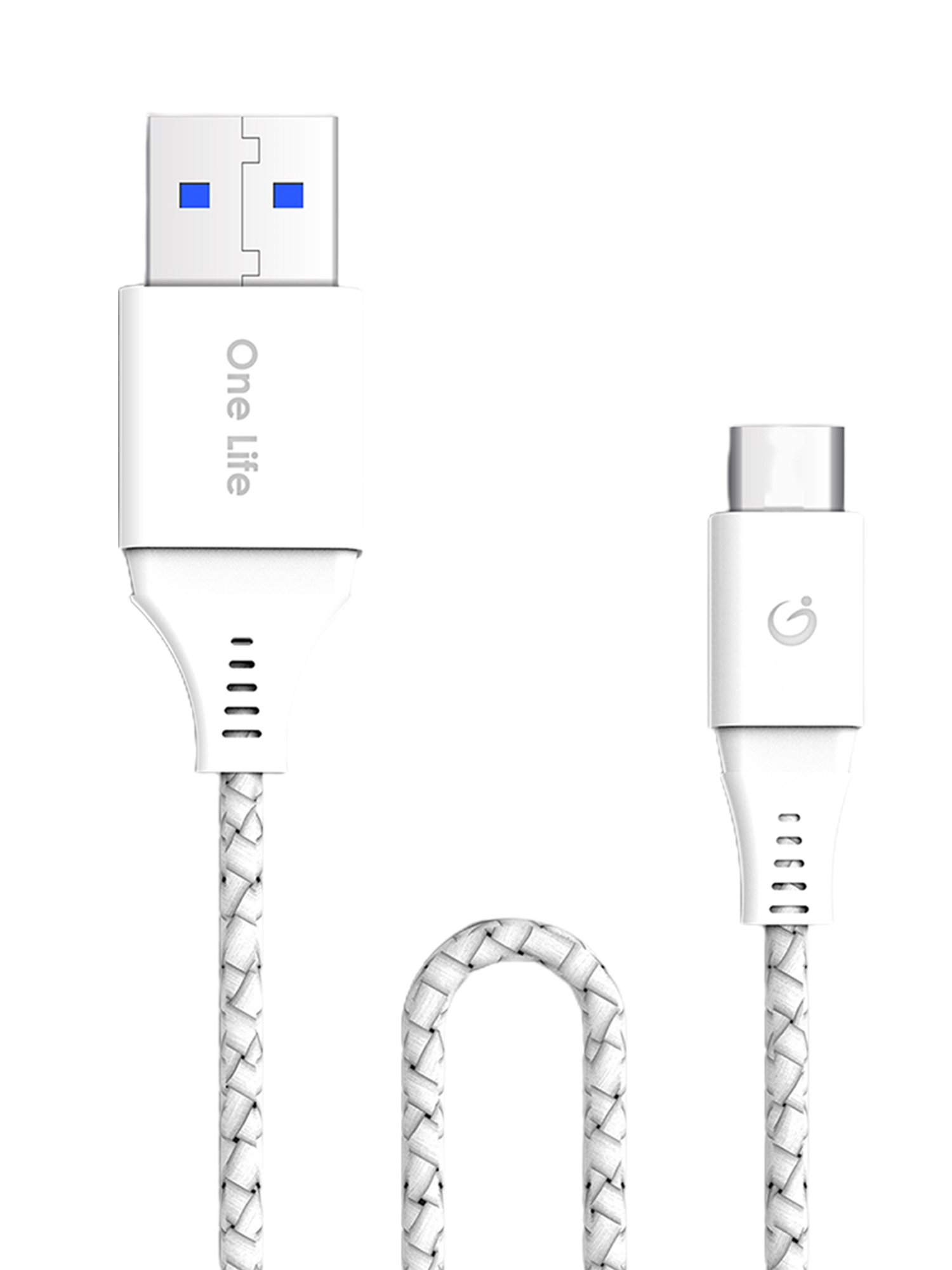Trusted shipping
Easy returns
Secure shopping
Buy Alogic Premium 15cm Mini Display Port to Display Port Adapter Male to Female (Black) in United States - Cartnear.com

Alogic Premium 15cm Mini Display Port to Display Port Adapter Male to Female (Black)
CTNR1910570 CTNR1910570Alogic
2027-01-12
/itm/alogic-premium-15cm-mini-display-port-to-display-port-adapter-male-to-female-black-1910570
USD
25.62
$ 25.62 $ 27.85 8% Off
Item Added to Cart
customer
*Product availability is subject to suppliers inventory
SHIPPING ALL OVER UNITED STATES
100% MONEY BACK GUARANTEE
EASY 30 DAYSRETURNS & REFUNDS
24/7 CUSTOMER SUPPORT
TRUSTED AND SAFE WEBSITE
100% SECURE CHECKOUT
| Feature 1 | Connect your Mini DisplayPort supported computer to a DisplayPort supported monitor |
|---|---|
| Feature 2 | Connect a Mini DisplayPort Enabled Computer to a DisplayPort Monitor, Projector and transfers Uncompressed High-Definition Digital Video Signals |
| Feature 3 | The Adaptor enables the connection of your Mini DisplayPort supported computer to a DisplayPort supported monitor or other display. |
| Feature 4 | 4K Video |
| Model Number | MDP-DP-ADP |
| Color Family | Black |
| Color | Black |
| Product Depth (cm) | 7 |
| Product Width (cm) | 2.5 |
| Product Height (cm) | 19 |
The Alogic Mini DisplayPort to DisplayPort (female) Adaptor enables the connection of your Mini DisplayPort supported computer to a DisplayPort supported monitor or other display. To use simply insert the Mini DisplayPort (male) end of the adapter to your computer. Next, plug your existing DisplayPort cable from your display into the DisplayPort (female) end of the adaptor. Setup is now complete. The Mini DisplayPort to DisplayPort adapter is fully compliant with locking or non-lock DisplayPort cables.
Primary Ingredients:
Other Ingredients: