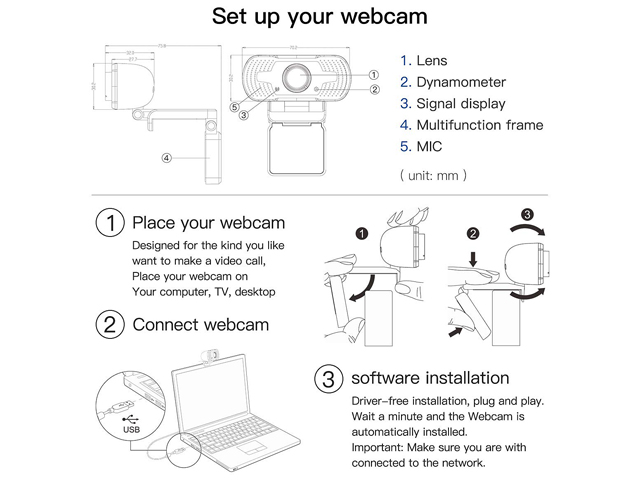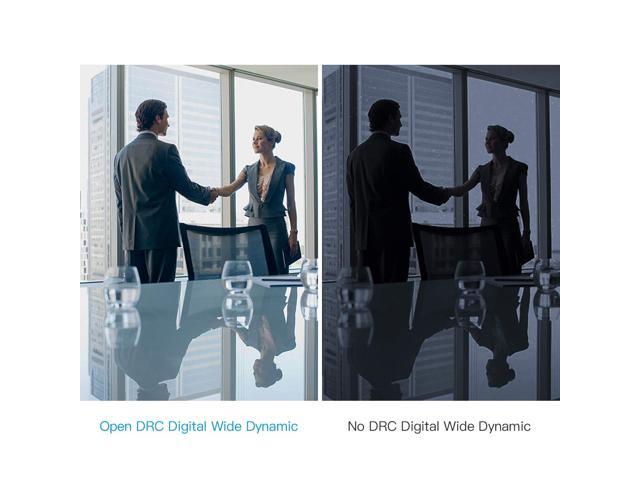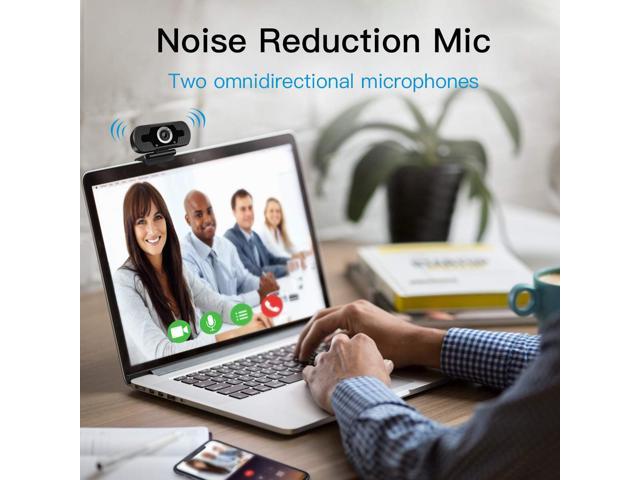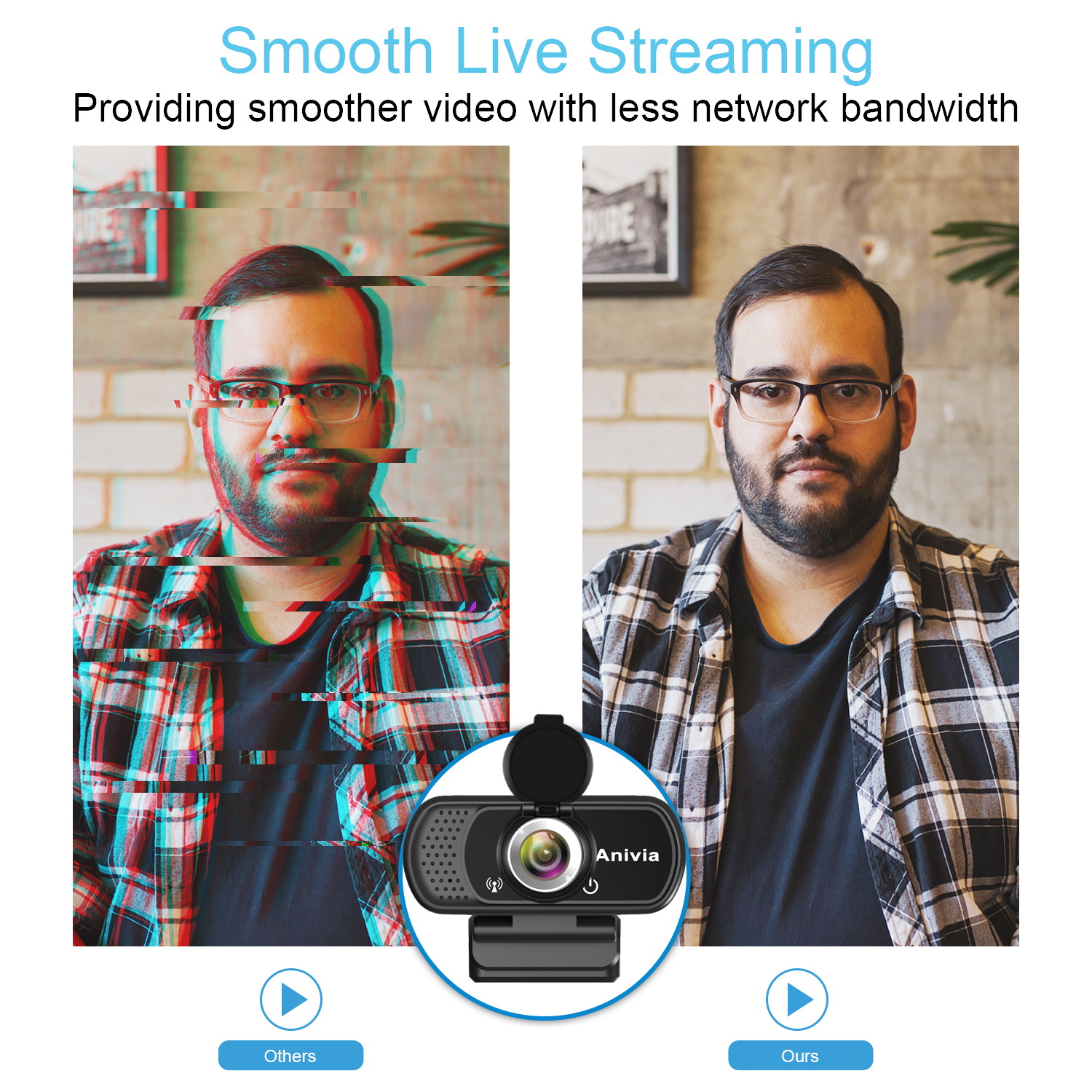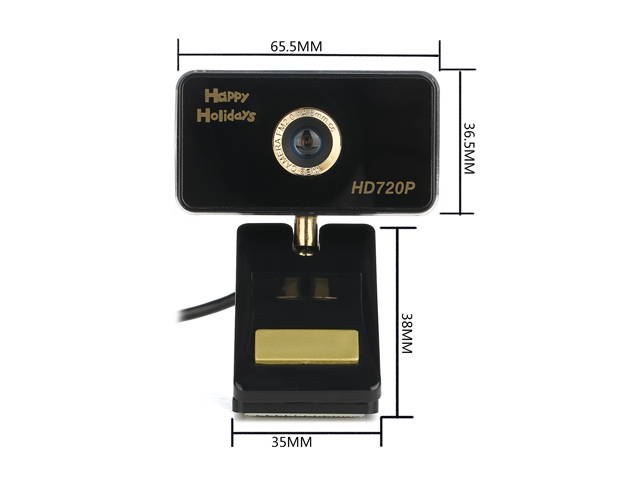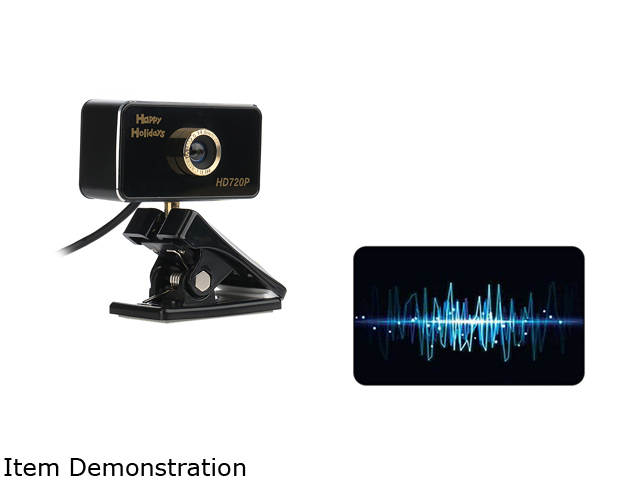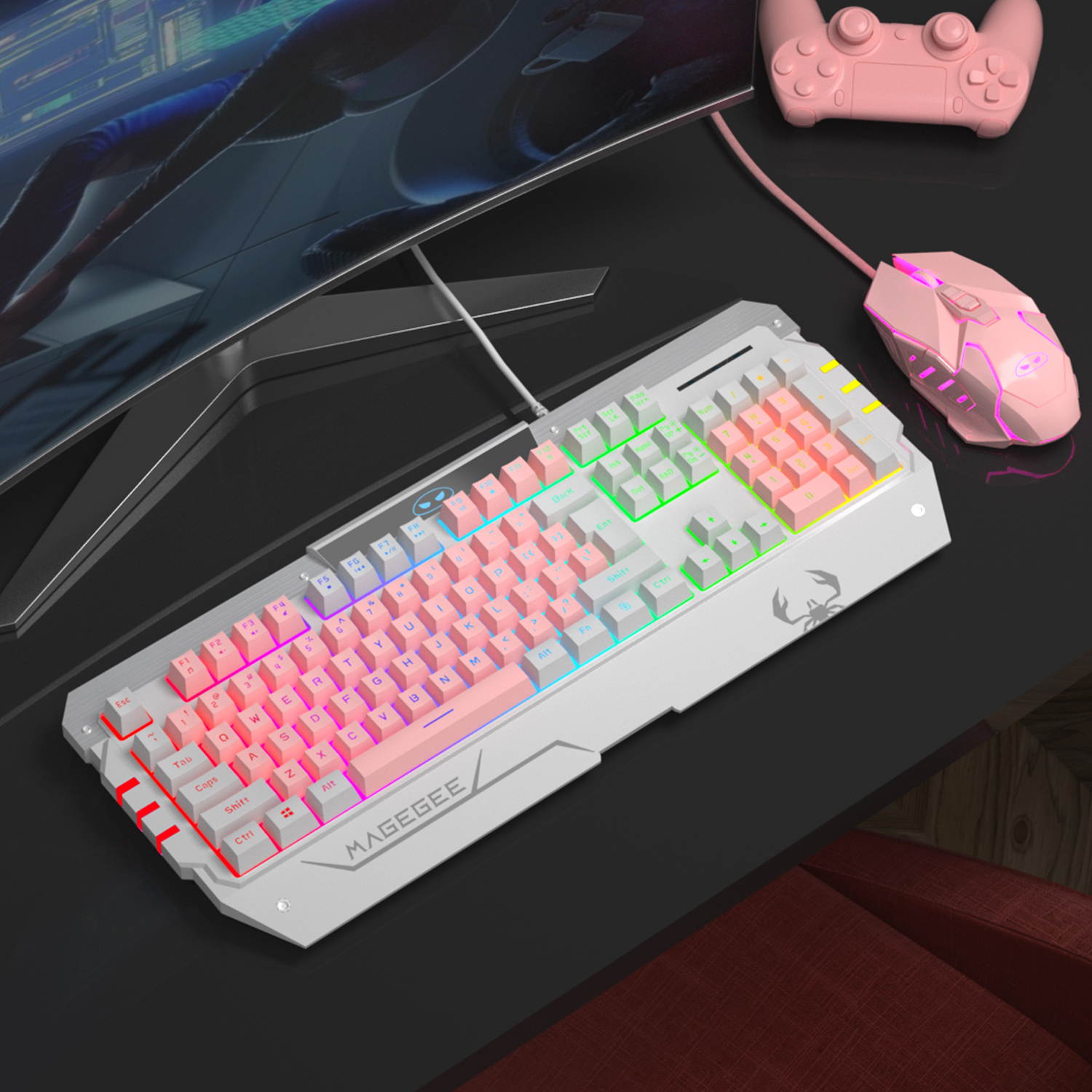Trusted shipping
Easy returns
Secure shopping
Buy Anivia 1080p HD Webcam W8, USB Desktop Laptop Camera, Mini Plug and Play Video Calling Computer Camera, Built-in Mic, Flexible Rotatable Clip in United States - Cartnear.com

Anivia 1080p HD Webcam W8, USB Desktop Laptop Camera, Mini Plug and Play Video Calling Computer Camera, Built-in Mic, Flexible Rotatable Clip
CTNR1151953 CTNR1151953Anivia
2027-01-20
/itm/anivia-1080p-hd-webcam-w8-usb-desktop-laptop-camera-mini-plug-and-play-video-calling-computer-camera-built-in-mic-flexible-rotatable-clip-1151953
USD
24.53
$ 24.53 $ 25.29 3% Off
Color
Black
Black/Silver
Option
W8
W2
1080P
720P
W5
Item Added to Cart
customer
*Product availability is subject to suppliers inventory
SHIPPING ALL OVER UNITED STATES
100% MONEY BACK GUARANTEE
EASY 30 DAYSRETURNS & REFUNDS
24/7 CUSTOMER SUPPORT
TRUSTED AND SAFE WEBSITE
100% SECURE CHECKOUT
| Brand | Anivia |
|---|---|
| Model | W8 |
| Color | Black |
| Interface | USB |
| Image Sensor | RGB & Depth |
| Max. Image Resolution | 1920 x 1080 |
| Video Capture Resolution | 1920 x 1080 |
| Power Source | USB Power |
| Operating Systems Supported | Works with Windows 7/8/10, Mac OSX 10.7 and Android 4.0 or higher version operation systems. |
| Features | USB port, Just Plug and Play: Work with PC, Notebook, laptop, desktop, Android TV. COMPATIBILITY: Compatible with Skype, yahoo!@messenger, MSN, Windows live@messager, Gmail, Android IPTV, WHATSAPP, QQ etc instant messaging applications. System Requirements: Works with Windows 7/8/10, Mac OSX 10.7 and Android 4.0 or higher version operation systems. |
Feature: USB 2.0, plug and play. Compatible with Windows XP (SP2 or Over), Windows Vista, Windows 7 (32-bit or 64-bit) or Windows
8. Also supports Android TV Built-in mic with noise reduction, your voice can be clearly caught within 8 meters, no need to get close to the camera
Installation instructions:
1.
Place your webcam: Designed for the kind you want to make a video call, Place your webcam on your computer, TV, desktop
2. Connect Webcam
3.
Software installation: Driver-free installation, Plug and play. Wait a minute and the Webcam is automatically installed.
Important: Please make sure your device is connected to the network Is microphone defective?
Troubleshooting Methods:
1. Turn off the microphone of the computer
2. Mount the webcam on your computer
3. Find the local recording function of your computer and use the camera's microphone to record. Play after recording. If it can play normally, there is no problem with the microphone of the camera. Otherwise, the microphone of the camera is defective.
Package: 1 * USB 1080P Webcam (with 1.8M USB Cable) 1 * User Manual
8. Also supports Android TV Built-in mic with noise reduction, your voice can be clearly caught within 8 meters, no need to get close to the camera
Installation instructions:
1.
Place your webcam: Designed for the kind you want to make a video call, Place your webcam on your computer, TV, desktop
2. Connect Webcam
3.
Software installation: Driver-free installation, Plug and play. Wait a minute and the Webcam is automatically installed.
Important: Please make sure your device is connected to the network Is microphone defective?
Troubleshooting Methods:
1. Turn off the microphone of the computer
2. Mount the webcam on your computer
3. Find the local recording function of your computer and use the camera's microphone to record. Play after recording. If it can play normally, there is no problem with the microphone of the camera. Otherwise, the microphone of the camera is defective.
Package: 1 * USB 1080P Webcam (with 1.8M USB Cable) 1 * User Manual