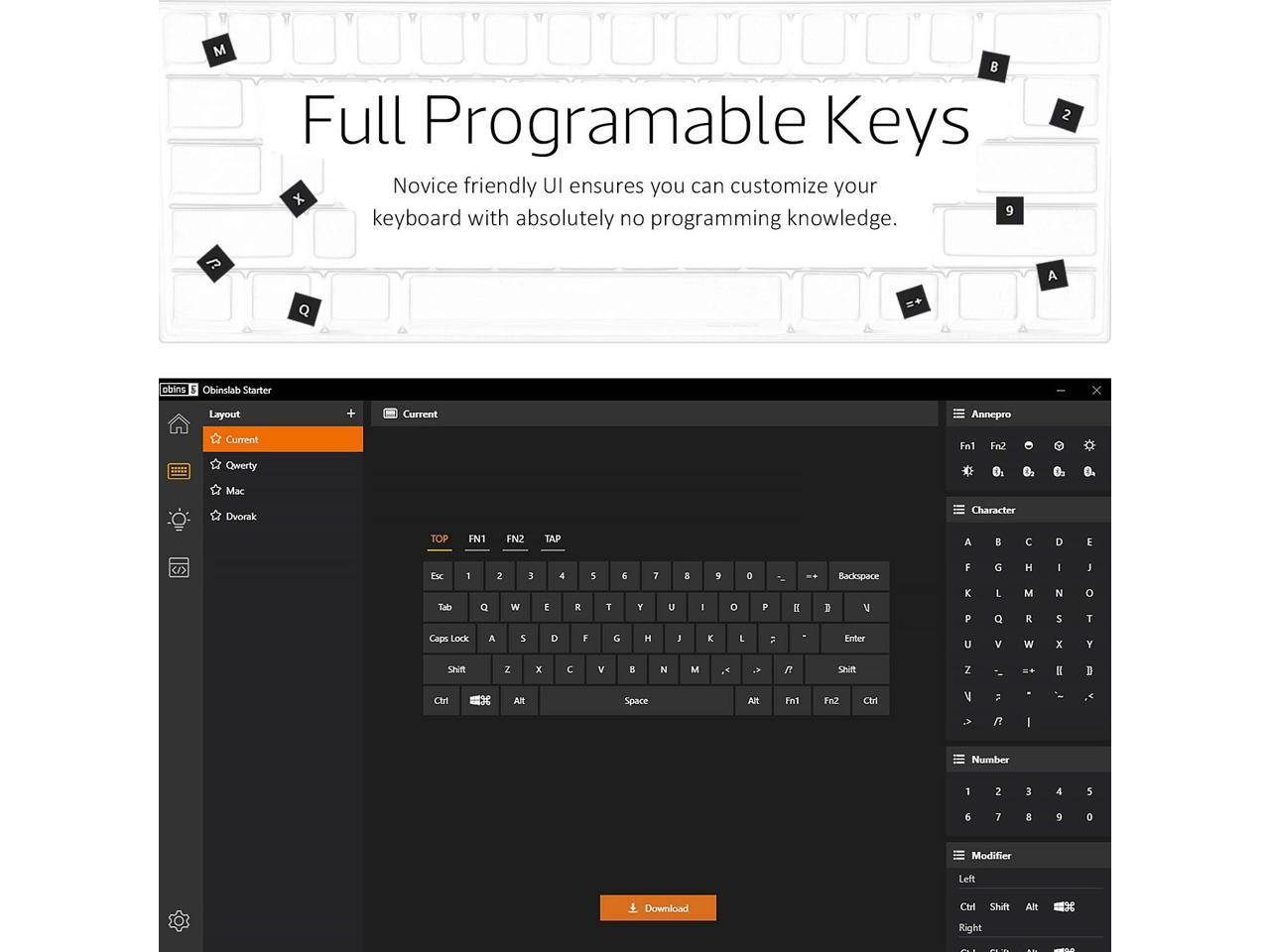Trusted shipping
Easy returns
Secure shopping
- Clothing, Shoes, Jewelry & Watches
- Home, Garden, Outdoor & Pets
- Electronics
- Audio, Video & Portable Devices
- Cables
- Adapters & Gender Changers
- Headsets, Speakers & Soundcards
- Power Protection
- 3D Printing
- Video Cards & Video Devices
- Tools & Components
- Sound Cards
- Alternative Energy
- Barebone / Mini Computers
- SSDs
- Accessories
- Mobile Accessories
- Storage Devices
- Personal Care
- Healthcare
- Home Theatre Systems
- Laptops, Computers & Office
- Speakers & Audio Systems
- Tech Services & Support
- Projectors, TVs & Home Theater
- Wi-Fi & Networking
- Cell Phones
- Electronics Deals
- Headphones
- Tablets & E-Readers
- Digital Cameras
- Home Phones
- Tech Accessories
- Electronics Sanitizing & Cleaning Supplies
- Smart Home
- Batteries, Power Banks & Chargers
- Wearable Technology
- GPS & Navigation
- Movies, Music, Books & Games
- Luggage
- Bible Covers
- Briefcases
- Camo
- Coolers
- Toiletry Bags
- Tote Bags
- Backpacks
- Carry-on Luggage
- Checked Luggage
- Lunch Bags
- Travel Accessories
- Luggage Deals
- Laptop Bags & Briefcases
- Kids' Luggage
- Duffels & Gym Bags
- Suitcases
- RFID Blocking Luggage & Travel Accessories
- Luggage Sets
- Mens' Luggage
- Handbags
- Accessories
- Outdoor
- Beauty Luggage
- Travel Totes
- Garment Bags
- Weekenders
- Messenger Bags
- Beauty & Health
- Category List
- Clothing, Shoes, Jewelry & Watches
- Home, Garden, Outdoor & Pets
- Electronics
- Audio, Video & Portable Devices
- Cables
- Adapters & Gender Changers
- Headsets, Speakers & Soundcards
- Power Protection
- 3D Printing
- Video Cards & Video Devices
- Tools & Components
- Sound Cards
- Alternative Energy
- Barebone / Mini Computers
- SSDs
- Accessories
- Mobile Accessories
- Storage Devices
- Personal Care
- Healthcare
- Home Theatre Systems
- Laptops, Computers & Office
- Speakers & Audio Systems
- Tech Services & Support
- Projectors, TVs & Home Theater
- Wi-Fi & Networking
- Cell Phones
- Electronics Deals
- Headphones
- Tablets & E-Readers
- Digital Cameras
- Home Phones
- Tech Accessories
- Electronics Sanitizing & Cleaning Supplies
- Smart Home
- Batteries, Power Banks & Chargers
- Wearable Technology
- GPS & Navigation
- Movies, Music, Books & Games
- Luggage
- Bible Covers
- Briefcases
- Camo
- Coolers
- Toiletry Bags
- Tote Bags
- Backpacks
- Carry-on Luggage
- Checked Luggage
- Lunch Bags
- Travel Accessories
- Luggage Deals
- Laptop Bags & Briefcases
- Kids' Luggage
- Duffels & Gym Bags
- Suitcases
- RFID Blocking Luggage & Travel Accessories
- Luggage Sets
- Mens' Luggage
- Handbags
- Accessories
- Outdoor
- Beauty Luggage
- Travel Totes
- Garment Bags
- Weekenders
- Messenger Bags
- Beauty & Health
- Baby & Toys
- Sports & Outdoors
- School & Office Supplies
- Breakroom & Janitorial Supplies
- Diaries
- Utility & Stationary
- Pens & Pencils
- Teacher Supplies & Classroom Decorations
- Paper
- Markers
- Binders
- School Supplies
- Packing & Mailing Supplies
- Tape, Adhesives & Fasteners
- Boards & Easels
- Crayons
- Desk Organization
- Pencils
- Filing & Organizers
- Journals
- Pens
- Labels & Label Makers
- Tools & Equipment
- Calendars
- Sticky Notes
- Notebooks
- Erasers & Correction Tape
- Pencil Cases
- Planners
- Retail Store Supplies
- Highlighters
- Locker Accessories
- Cute School Supplies
- School & Office Accessories
- Food & Grocery
- Shops All
- Unique-Bargains
- Cool cold
- Wesdar
- i-Star
- CoCoCo
- Targus
- Cooling Device Accessories
- Xtrike Me
- Tech/Gaming
- Gift Cards
- Women's Accessories
- Flash
- Men's Clothing
- Gift Ideas
- Brand Experiences
- Sale on Select School & Art Supplies
- Jewelry
- Featured Brands
- Nursing Items
- Storage
- Men's Shoes
- College
- School & Office Supplies
- Bullseye's Playground
- PRIDE
- Women's and Men's Shoes & Accessories
- Holiday Trees, Lights & More Sale
- Women's Dresses
- Gingerbread
- Caregiver Essentials
- Baby Bath
- select School Supplies
- Doorbusters
- Bedding & Bath
- Women's Sandals
- Sandals for the Family
- Men's Accessories
- Shops All
- One-day Easter sale
- select Health Items
- Friendsgiving
- Women's Tops, Shorts & Shoes
- Made By Design Organization
- Baby Mealtime
- For New & Expecting Parents
- Crayola Kids' Daily Deal
- Spritz Party Supplies
- Wellness Icon Glossary
- Our Generation Dolls & Accessories Kids' Daily Deal
- select Home items
- Mas Que
- Baby Apparel
- Children's Board Books Kids' Daily Deal
- Select Office Furniture
- Most-added Wedding Registry Items
Buy Anne Pro 2 Mechanical Keyboard 60% RGB Wired/ Wireless Bluetooth 4.0 PBT Type-c Kailh BOX White Switch-White in United States - Cartnear.com
Anne Pro 2 Mechanical Keyboard 60% RGB Wired/ Wireless Bluetooth 4.0 PBT Type-c Kailh BOX White Switch-White
CTNR1428132 CTNR1428132Anne Pro
2026-12-31
/itm/anne-pro-2-mechanical-keyboard-60-rgb-wired-wireless-bluetooth-40-pbt-type-c-kailh-box-white-switch-white-1428132
USD
127.18
$ 127.18 $ 129.78 2% Off
Item Added to Cart
customer
*Product availability is subject to suppliers inventory
SHIPPING ALL OVER UNITED STATES
100% MONEY BACK GUARANTEE
EASY 30 DAYSRETURNS & REFUNDS
24/7 CUSTOMER SUPPORT
TRUSTED AND SAFE WEBSITE
100% SECURE CHECKOUT
| Brand | Obinslab |
|---|---|
| Model | Anne pro 2 |
| Keyboard Interface | USB Type-C connection |
| Design Style | Gaming |
| Normal Keys | 61 keys |
| Mechanical Keyboard | Yes |
| Key Switch Type | Kailh White Box |
| Keyboard Color | Black |
| Backlit | Yes |
| Type | Bluetooth Wireless |
| Mouse Included | No |
| Style | RGB |
| Size | Small |
Features:
Consistent Bluetooth Connectivity.
Paring and stability is one of the most concerned issue on Anne pro 1st Gen. Obinslab has spent great endeavor to get it mostly resolved and bring the performance to demanding standards.
Prolonged Wireless usage.
Anne pro 2 utilizes 1900mah battery which is up to for 8 hours wireless usage under regular circumstance, which means a few days life cycle on a single charge. There is also built-in on/off switch to conserve battery power
Arrow Keys on keyboard.
Probably the first 60% keyboard with arrow keys back. Tap key functionality enables keys to behave differently when tapped or held. By default, Right shift, Fn1, Fn2, and Right control behave as arrow keys when tapped
Maximize Your Imagination:
ObinsLab starter companion software enable users to fully personalize their keyboards. RGB backlights are individually addressable
Bluetooth system requirement:
Bluetooth 4.0 receiver / Windows 10 / Android 4.4 and above / IOS 7.0 and above / Mac OS 10.10 and above. (Check the compatibility before purchasing)
Technical Details:
- Keys Quantity: 61 keys
- Main Control Chip: Dual ARM Cortex-M
- USB: USB Type-C connection
- Response Time: 1ms
- NKRO: Support
- Case Color: White
- Keycaps: PBT keycaps
- Firmware Upgrade: App Support
- App Support: Yes
- Light Effect: RGB 16 million colors
- Switch Brand: Kailh BOX
Package content:
1*Pull Key Tool
1*USB Type-C Cord
1*User Manual
1* Additional Keycap set (random color)
Cannot connect in Bluetooth mode
1. In the wired mode, put the back switch out of the "off" state, go to the official website (//en.obins.net/obinskit/) to download the driver, and upgrade the firmware to the latest version in wired mode. Clear the Bluetooth settings in the drive.
2. First check if the Bluetooth switch on the back is turned on.
Secondly,each time you pair,delete the “Anne device” in the previous device list and then pair it;
Finally,check if your Bluetooth is Bluetooth Low Energy (BLE).If yes, it may have a problem (requires use classic buletooth).
If you are not sure about your Bluetooth version, try to connect the keyboard to your phone, laptop, or pad with Bluetooth.
If there is no problem with the use on phone,laptop and pad, it means that there is a problem with the previous Bluetooth version.(Requires use classic buletooth)