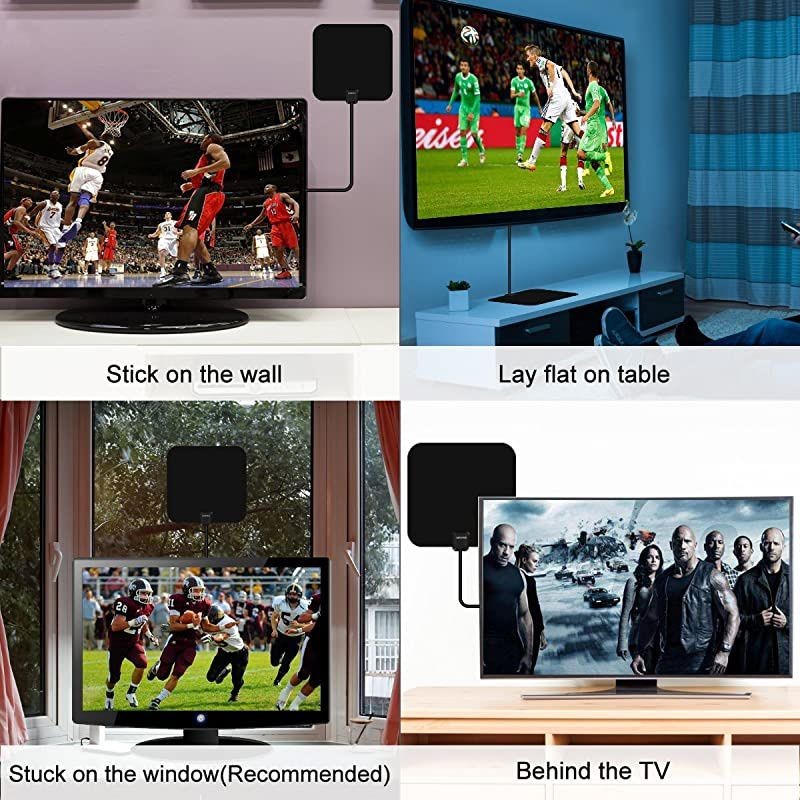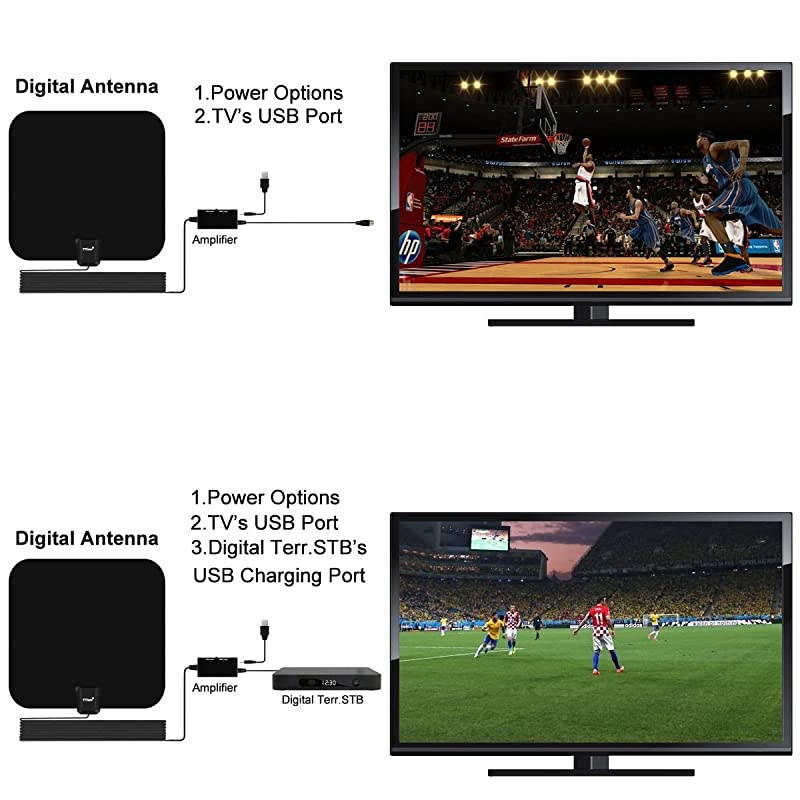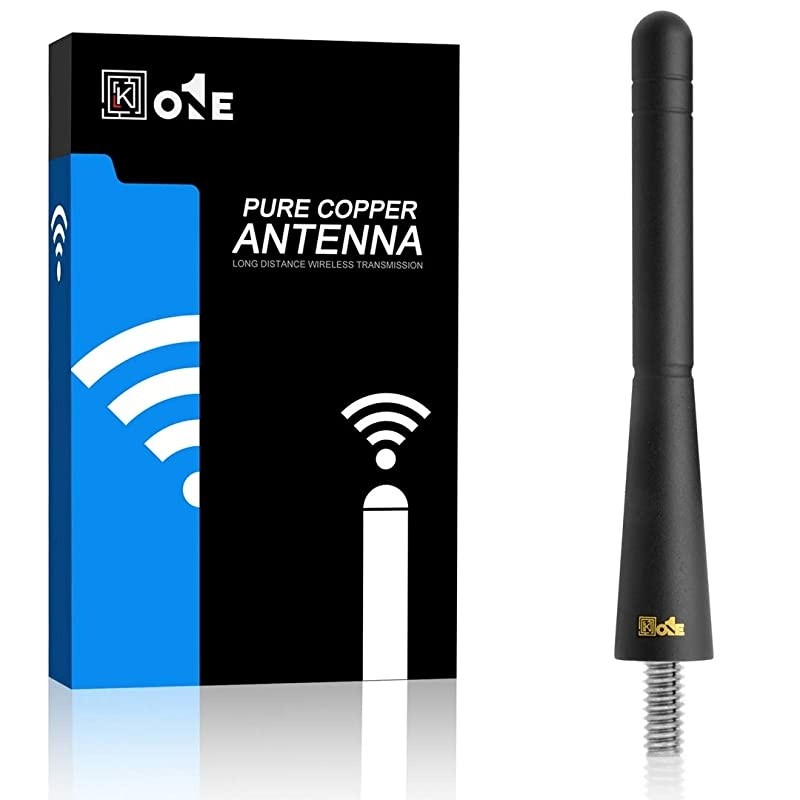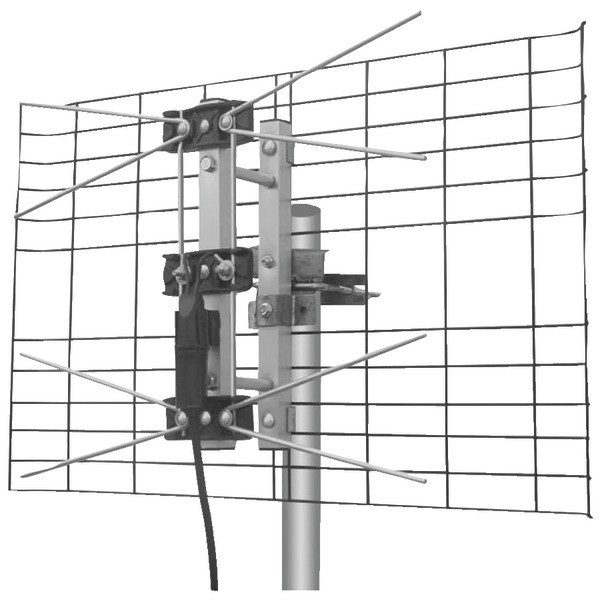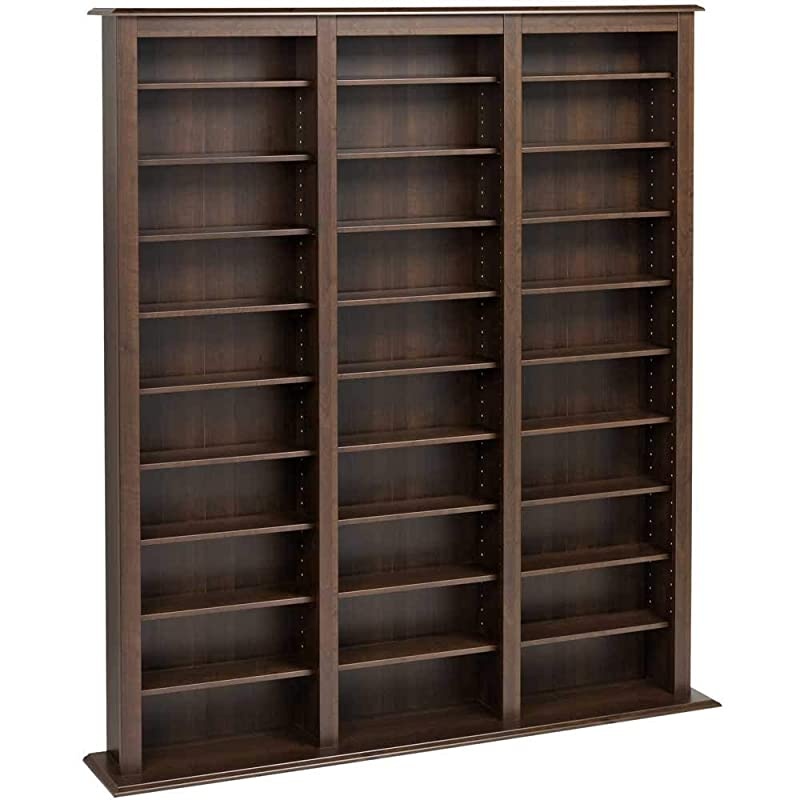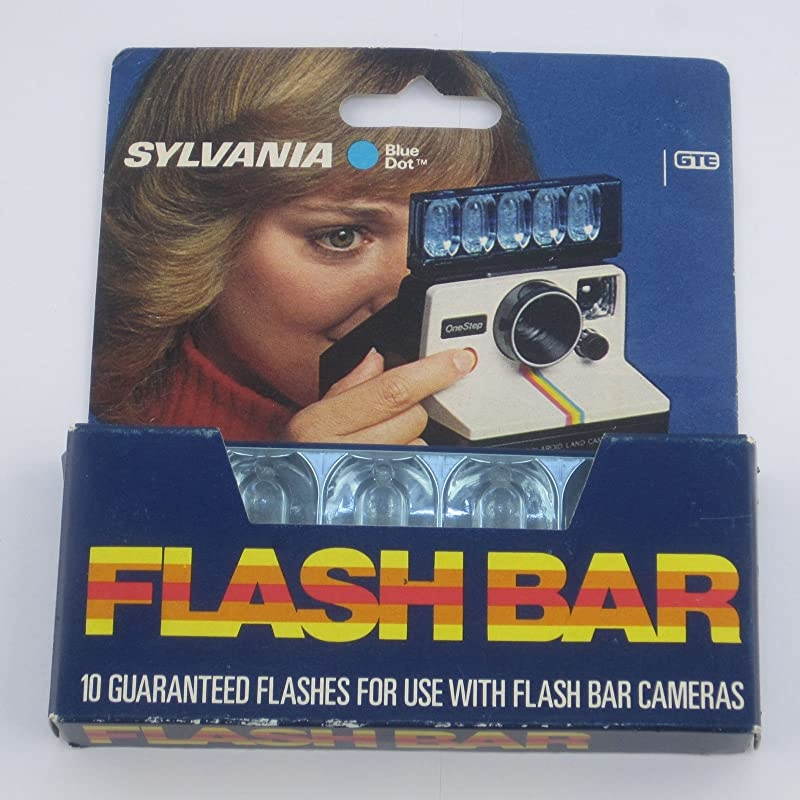Trusted shipping
Easy returns
Secure shopping
Buy Antenna Indoor,HDAntenna Digital HD 4K,80 Miles Range Max,with Powerful Amplifier and 16.5 Foot Coax Cable,Patented 2021 Upgrade in United States - Cartnear.com

Antenna Indoor,HDAntenna Digital HD 4K,80 Miles Range Max,with Powerful Amplifier and 16.5 Foot Coax Cable,Patented 2021 Upgrade
CTNR1259602 CTNR1259602Digital Treasures
2027-01-12
/itm/antenna-indoorhdantenna-digital-hd-4k80-miles-range-maxwith-powerful-amplifier-and-165-foot-coax-cablepatented-2021-upgrade-1259602
USD
25.17
$ 25.17 $ 25.95 3% Off
Item Added to Cart
customer
*Product availability is subject to suppliers inventory
SHIPPING ALL OVER UNITED STATES
100% MONEY BACK GUARANTEE
EASY 30 DAYSRETURNS & REFUNDS
24/7 CUSTOMER SUPPORT
TRUSTED AND SAFE WEBSITE
100% SECURE CHECKOUT
Are you tired of paying expensive cable subscription but still not receiving HD resolution channels? How about if we tell you that you can watch HD Channels on your now and that too free for life time and no subscription fee? BSounds too good to be true right? But you actually can and all you have to do is buy this antenna and set it up, thats it!
Set Up Guide: Follow the 5 steps easy to follow installation method to get your
HDAntenna ready to work: 1. Connect coaxial cable from antenna to the ANT/IN or CABLE IN port on the back of your or set-top box 2. Plug power cable's USB connector into an open USB port on, or into a wall outlet with power adapter 3. Mount antenna on wall or windows, find the best signal position and lock it 4. Scan for Channels, auto tuning is recommended 5. Choose Short Range (when yellow light is on) for tower within 35 miles. Choose Long Range (when green light is on) for tower more than 35 miles away For more information, please see users manual.
HDAntenna Specifications: Reception
Range: 80 miles
Frequency: VHF (170~240MHz), UHF (470~860MHz)
LNA Gain: 25dB or 5dB
Connector: Female
Power Supply Connector: USB Coaxial
Cable Length: 16.5 FT
USB Power Cable Length: 3.3 FT ( 39.6 in)
Leaf Size: 13.2 * 9.2 in Before you buy HDantenna, please check digital reception and list of channels by visiting and entering your area on www. fcc. gov/media/engineering/dtvmaps. Alternatively, you can also check on antennaweb. org and antennapoint. com. SO WHAT ARE YOU WAITING FOR? ADD HDANTENNA TO YOUR CART AND START WATCHING MANY HD CHANNELS FOR FREE
Set Up Guide: Follow the 5 steps easy to follow installation method to get your
HDAntenna ready to work: 1. Connect coaxial cable from antenna to the ANT/IN or CABLE IN port on the back of your or set-top box 2. Plug power cable's USB connector into an open USB port on, or into a wall outlet with power adapter 3. Mount antenna on wall or windows, find the best signal position and lock it 4. Scan for Channels, auto tuning is recommended 5. Choose Short Range (when yellow light is on) for tower within 35 miles. Choose Long Range (when green light is on) for tower more than 35 miles away For more information, please see users manual.
HDAntenna Specifications: Reception
Range: 80 miles
Frequency: VHF (170~240MHz), UHF (470~860MHz)
LNA Gain: 25dB or 5dB
Connector: Female
Power Supply Connector: USB Coaxial
Cable Length: 16.5 FT
USB Power Cable Length: 3.3 FT ( 39.6 in)
Leaf Size: 13.2 * 9.2 in Before you buy HDantenna, please check digital reception and list of channels by visiting and entering your area on www. fcc. gov/media/engineering/dtvmaps. Alternatively, you can also check on antennaweb. org and antennapoint. com. SO WHAT ARE YOU WAITING FOR? ADD HDANTENNA TO YOUR CART AND START WATCHING MANY HD CHANNELS FOR FREE