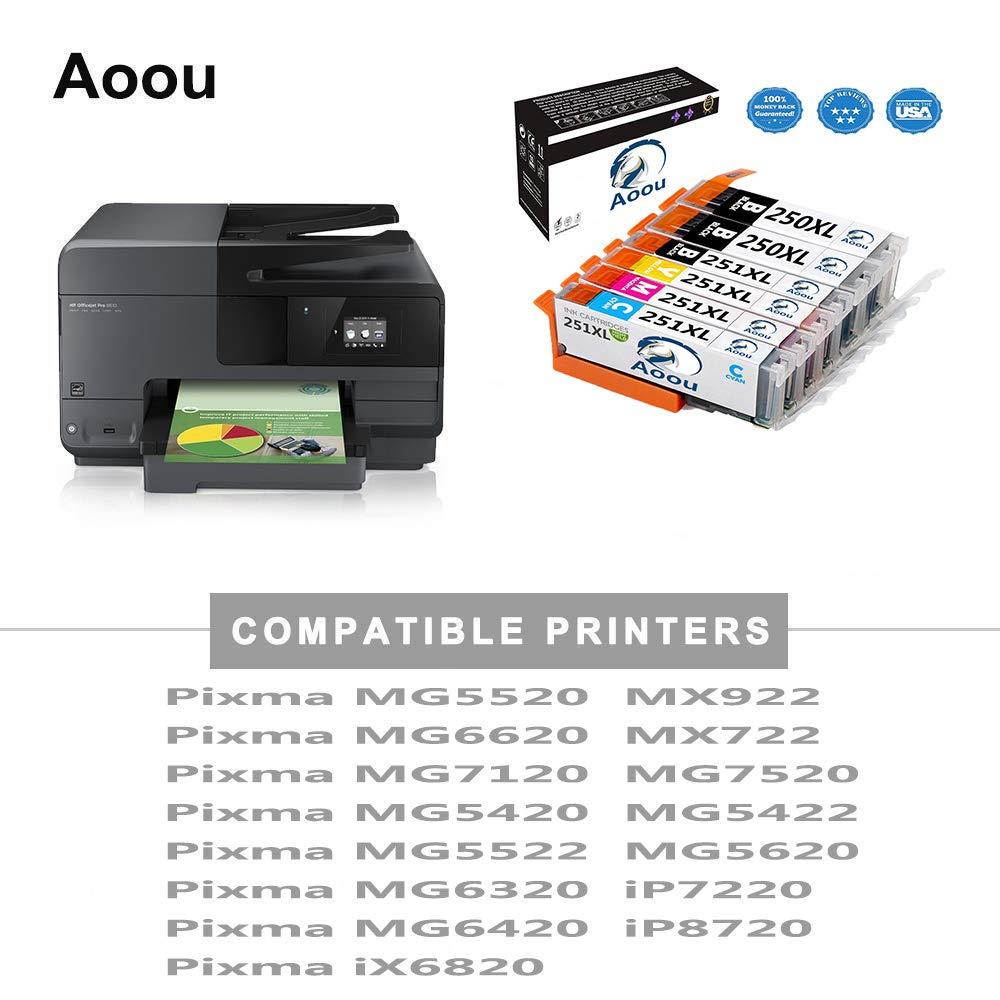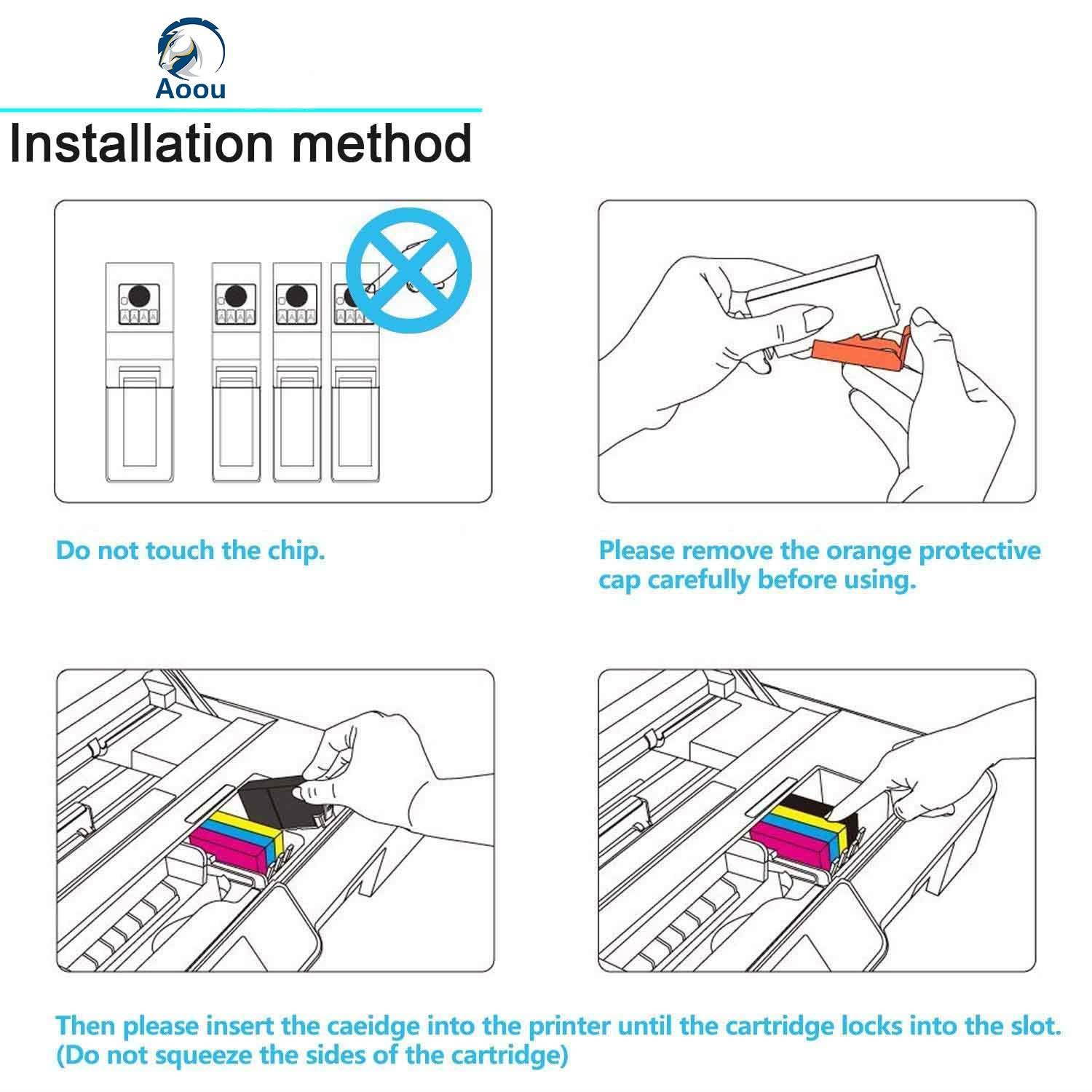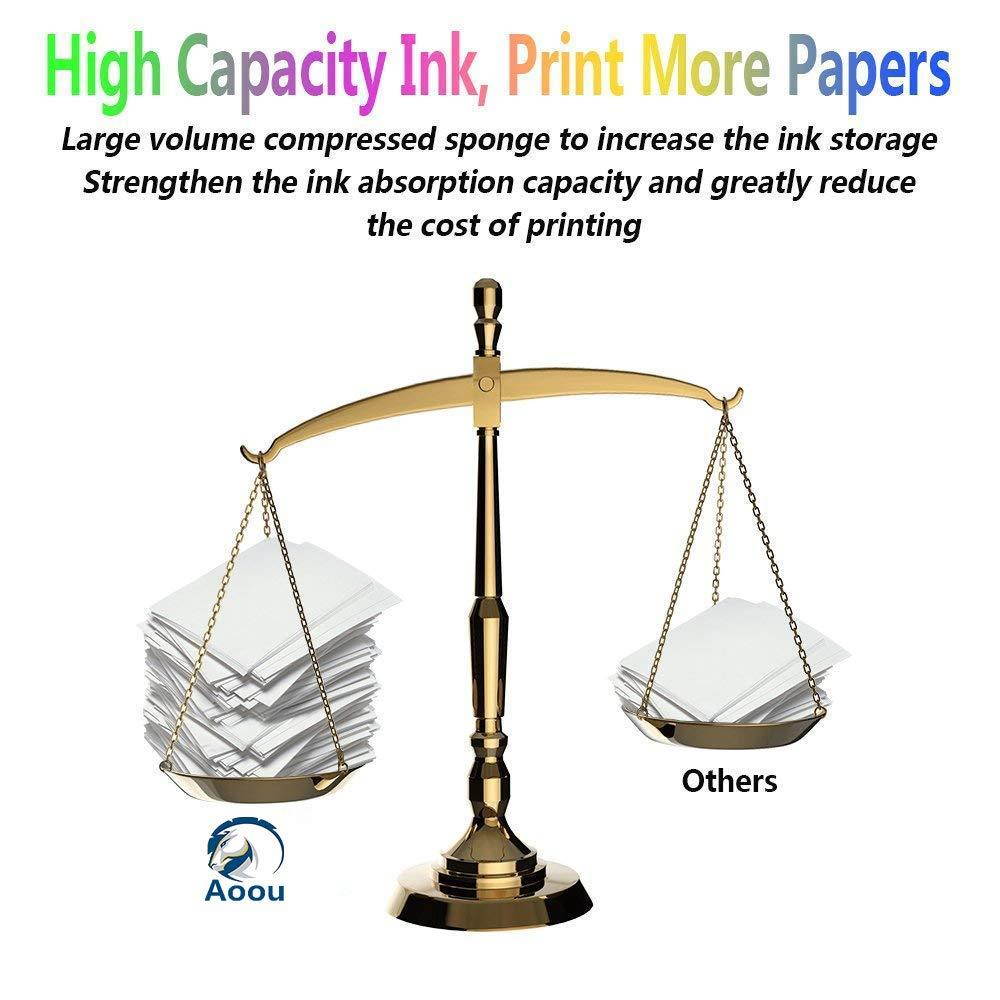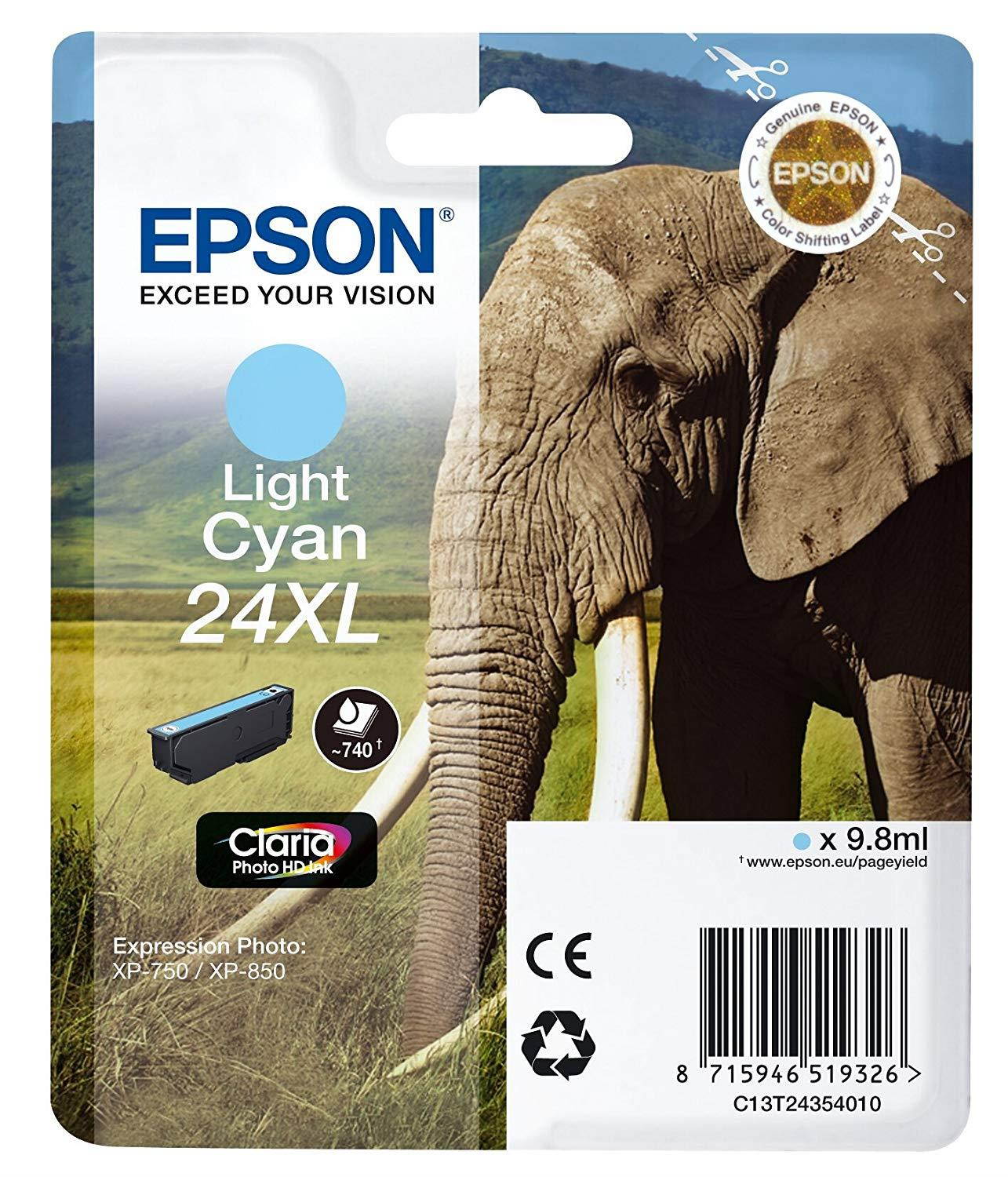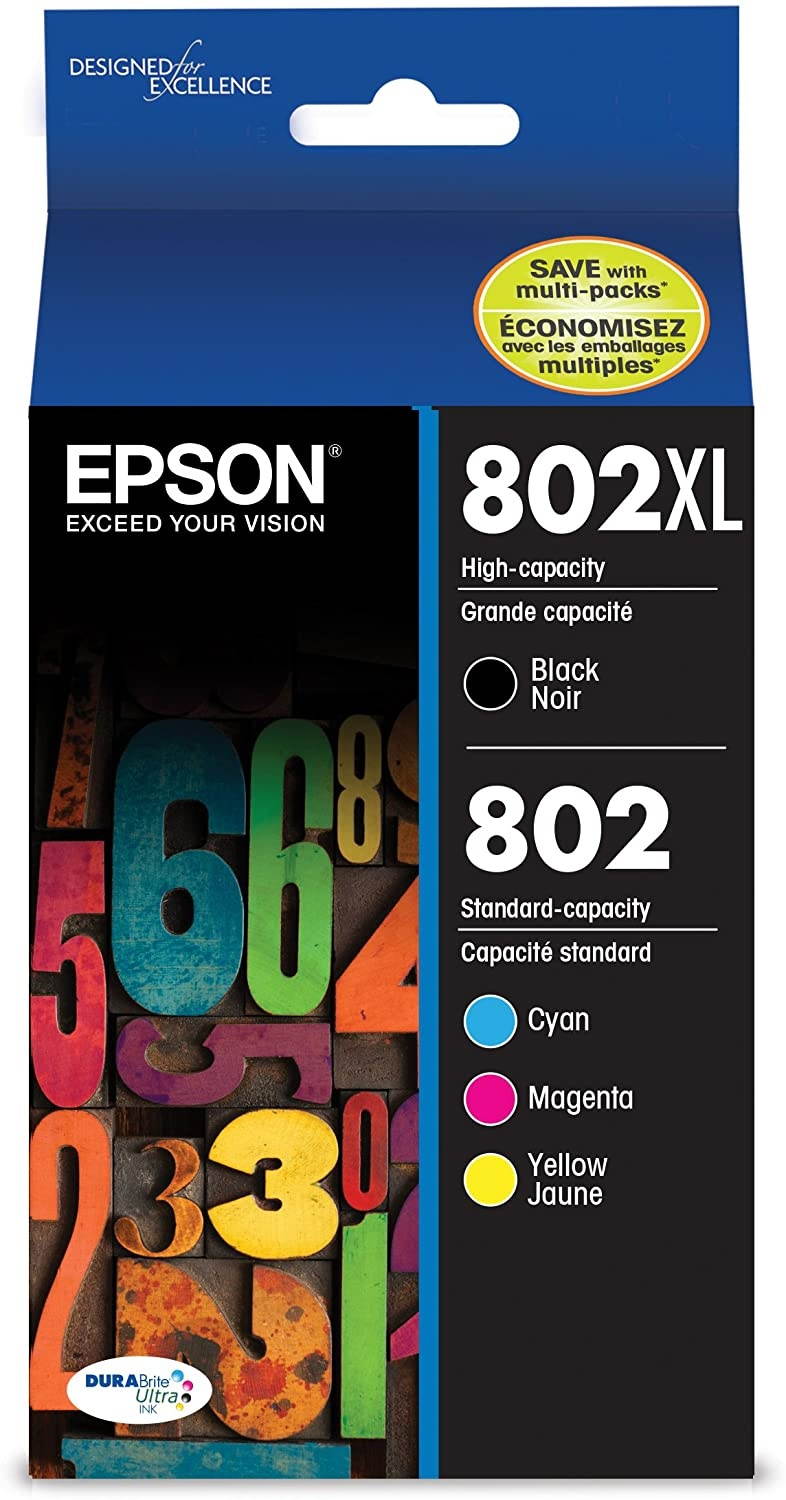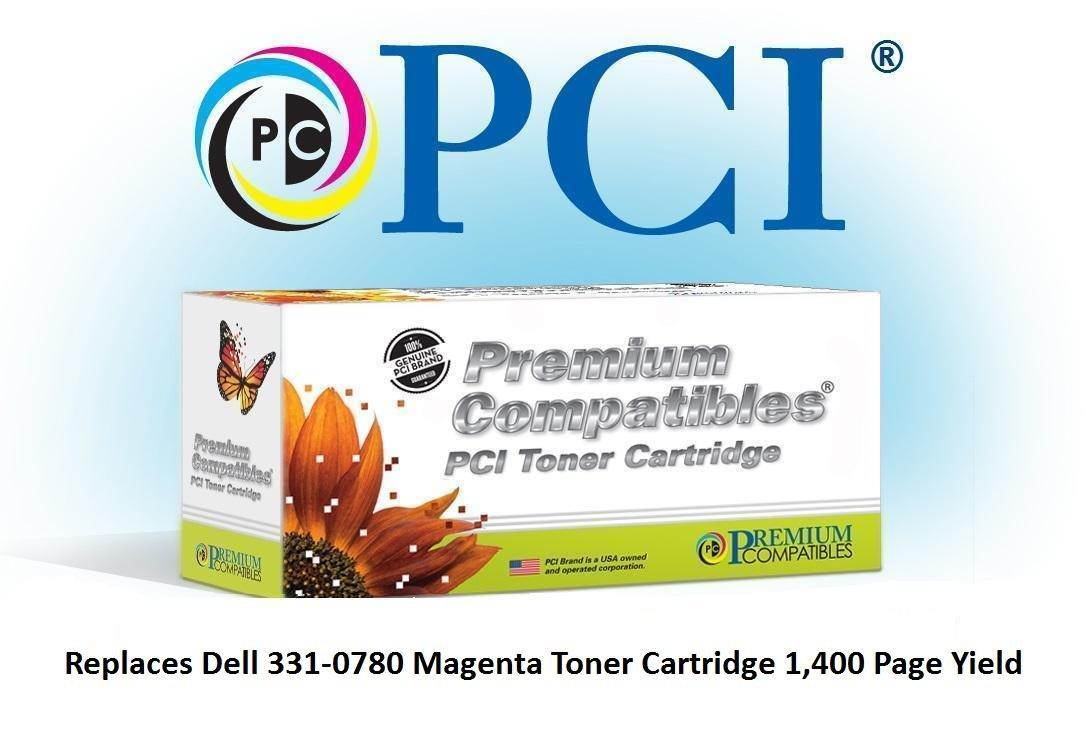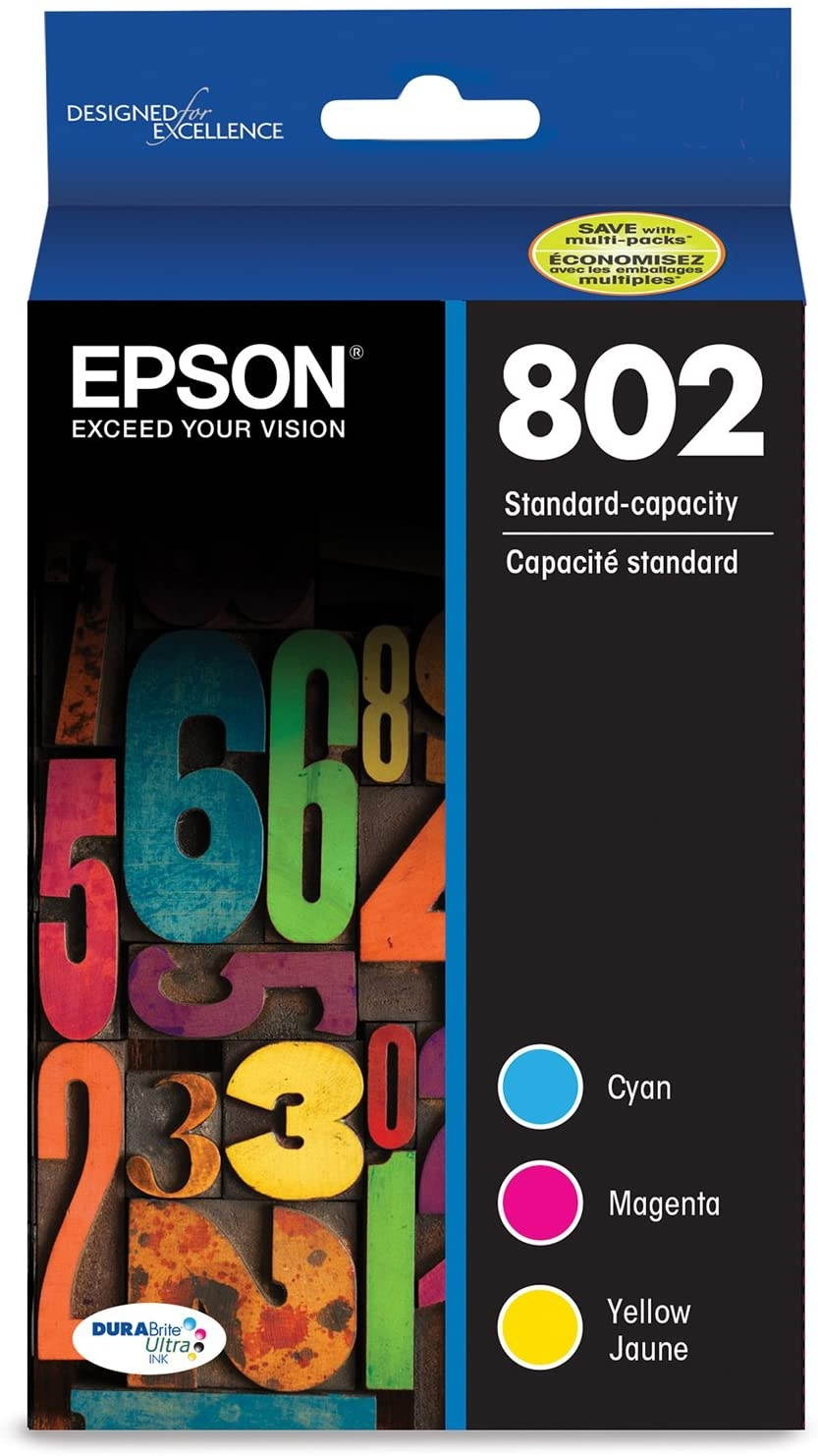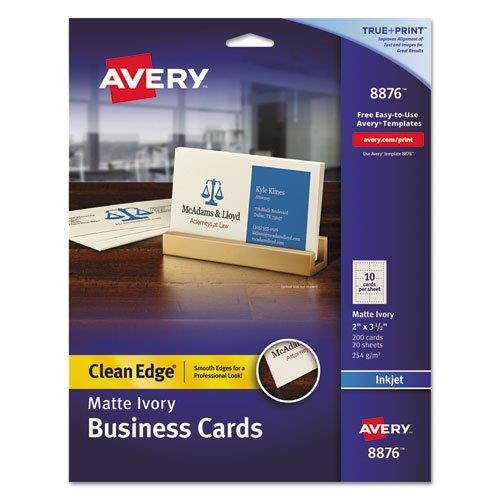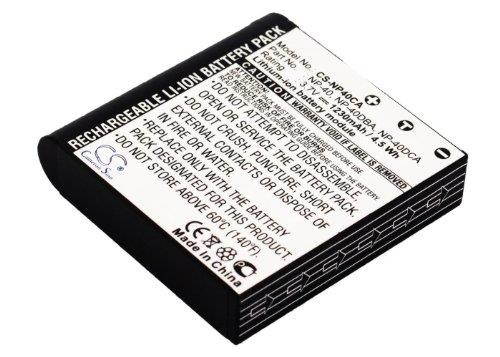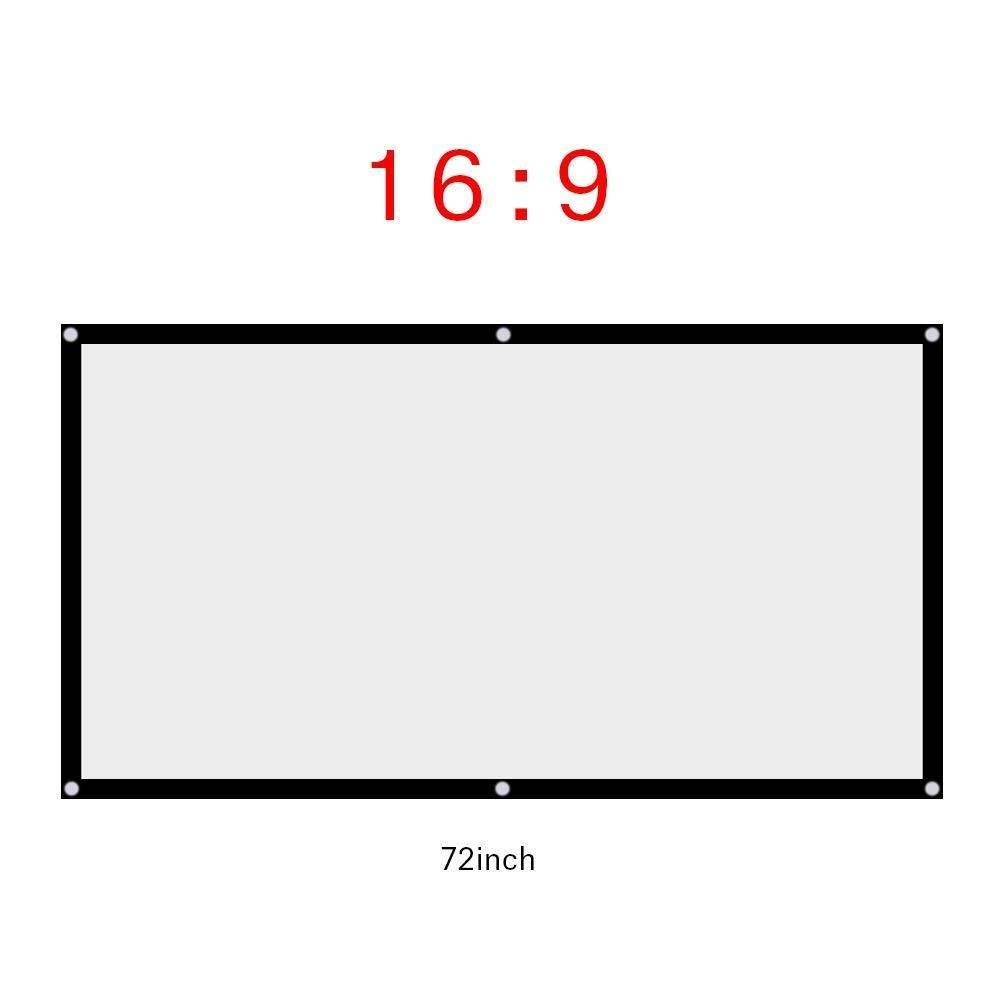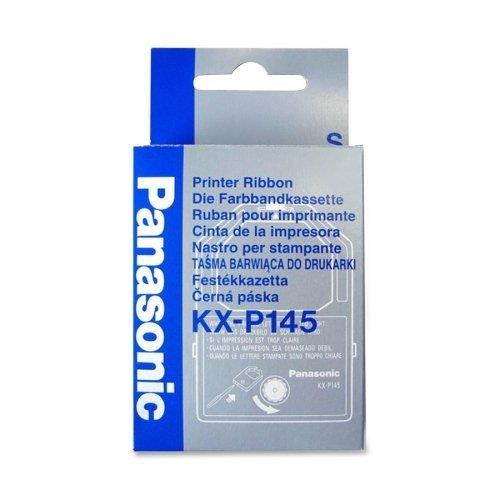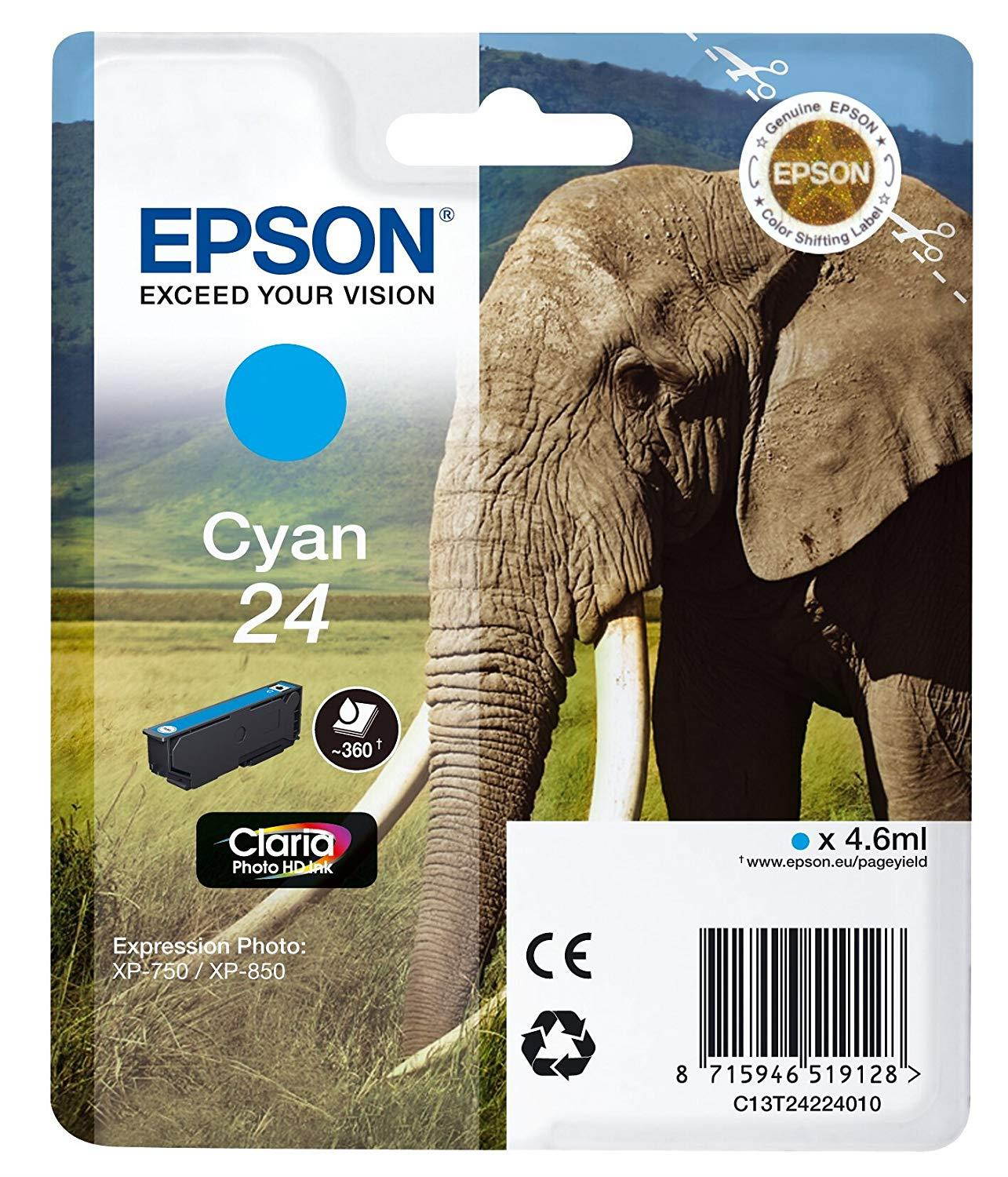Buy Aoou Compatible Ink Cartridge Replacement for Canon PGI-250XL PGI 250 XL CLI-251XL CLI 251 XL to use with PIXMA MX922 MG5520 (2 Large Black, 1 Cyan, 1 Magenta, 1 Yellow, 1 Small Black) 6 Pack in United States - Cartnear.com

Aoou Compatible Ink Cartridge Replacement for Canon PGI-250XL PGI 250 XL CLI-251XL CLI 251 XL to use with PIXMA MX922 MG5520 (2 Large Black, 1 Cyan, 1 Magenta, 1 Yellow, 1 Small Black) 6 Pack
CTNR1493261 CTNR1493261$ 19.49 $ 19.69 1% Off
*Product availability is subject to suppliers inventory
SHIPPING ALL OVER UNITED STATES
100% MONEY BACK GUARANTEE
EASY 30 DAYSRETURNS & REFUNDS
24/7 CUSTOMER SUPPORT
TRUSTED AND SAFE WEBSITE
100% SECURE CHECKOUT
| Brand | AOOU |
|---|
?facility. All ink cartridges are engineered to produce superb results. Package Contents: 2 x Large Black 250XL, 1 x Small Black 251XL, 1 x Cyan 251XL, 1 x Magenta 251XL, 1 x Yellow 251XL (Total 6 Pack)
?Compatible Printers: Canon Pixma IP7220, Pixma IP8720, Pixma iX6820, Pixma MG5420, Pixma MG5422, Pixma MG5520, Pixma MG5522, Pixma MG5620, Pixma MG6320, Pixma MG6420, Pixma MG6620, Pixma MG7120, Pixma MG7520, Pixma MX722, Pixma MX922, Pixma MX920, Pixma MG5500, Pixma MG5622 Inkjet Printer.
?Page Yield: Black is 500 pages per cartridge and Color is 300 Pages per cartridge at 5% coverage ($0.003 / page ONLY)
?12 months 100% guarantee. If you have any questions, please enter your customer purchases through Amazon Register Contact> Once your account click> order> order and click the seller contact, our customer service will respond as much as possible to a response.
Aoou is an international company dedicated to providing high quality printer cartridges.
This type of printer cartridge is popular throughout the world and is widely used in homes, education and offices.
Package Contents:
(2 Big black+1 Little black+1 Cyan+1 Magenta+1 Yellow)6 packs
Printer compatibility:
Canon Pixma IP7220, Pixma IP8720, Pixma iX6820, Pixma MG5420, Pixma MG5422, Pixma MG5520, Pixma MG5522, Pixma MG5620, Pixma MG6320, Pixma MG6420, Pixma MG6620, Pixma MG7120, Pixma MG7520, Pixma MX722, Pixma MX922, Pixma MX920, Pixma MG5500, Pixma MG5622
Features:
?Good tightness:
The ink cartridges are ultrasonically welded to ensure that the cartridge casing is sealed and ink leakage and color mixing do not occur.
? Strong compatibility:
100% compatible with the original ink, ensuring that the ink dots are always smooth, even and clear.
? Naturally bright colors:
High-quality ink, ink particles less than 20 nanometers, smooth printing, restore true color.
? Large capacity:
The ink is filled in a large amount, the utilization rate is high, the ink capacity is sufficient, and the ink is smooth.
note:
?100% compatible with the original printer, this is non-OEM.
?Press the "Replace Cartridge" button to move the text device to the appropriate location.
?When you install a new ink cartridge into the printer, the computer prompts “Non-original,” click Yes, and the printer can continue printing.
?Before installation, please remove the tape marked with pull and do not touch the chip.
?If you have any questions, please contact us.
?Please log in to your Amazon account - click on your account - enter and find your order - click on "Contact Seller"